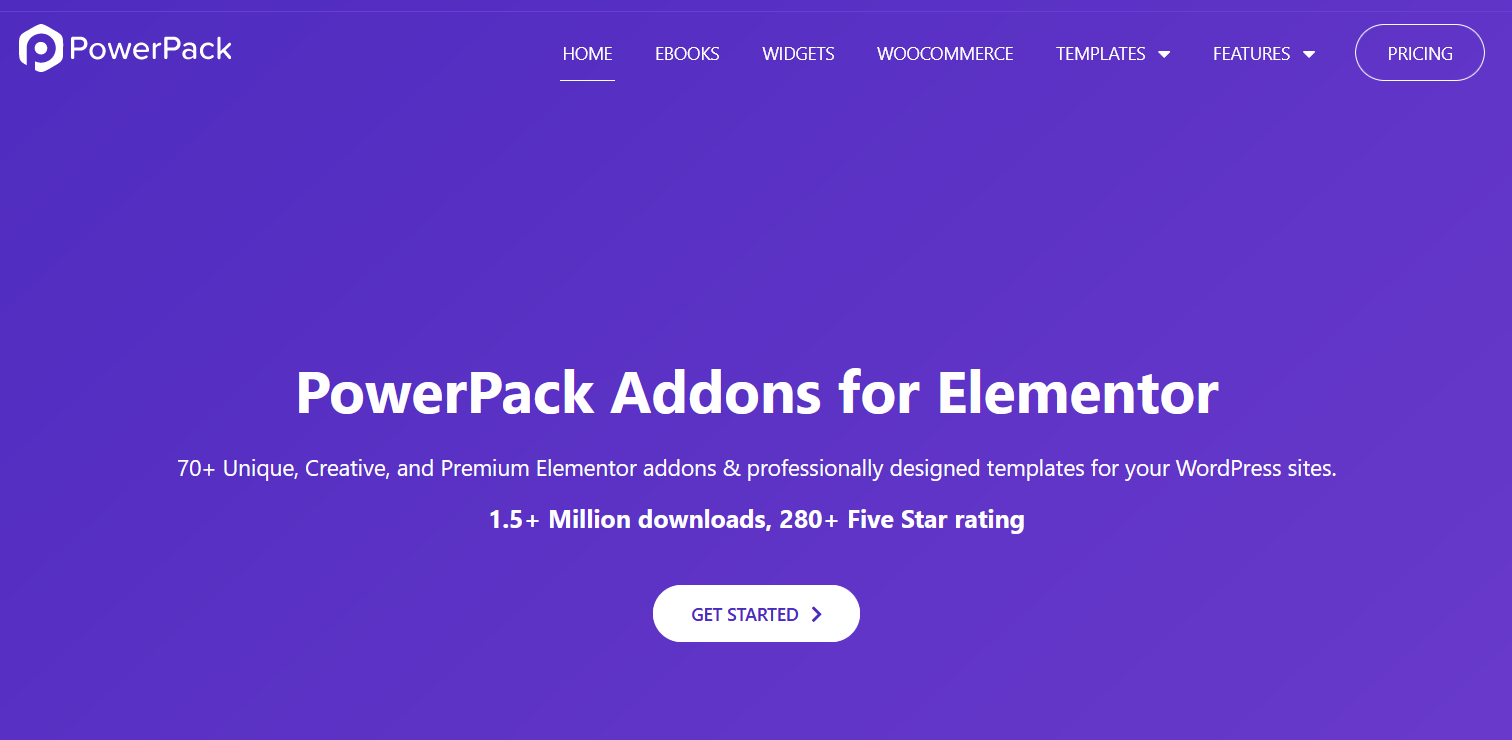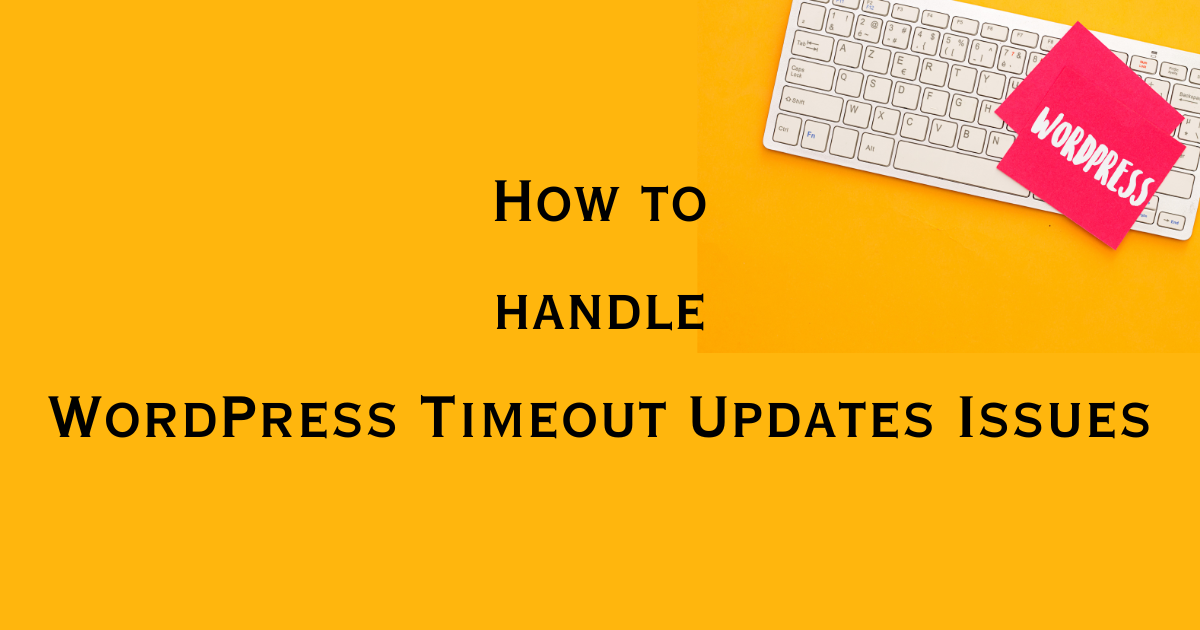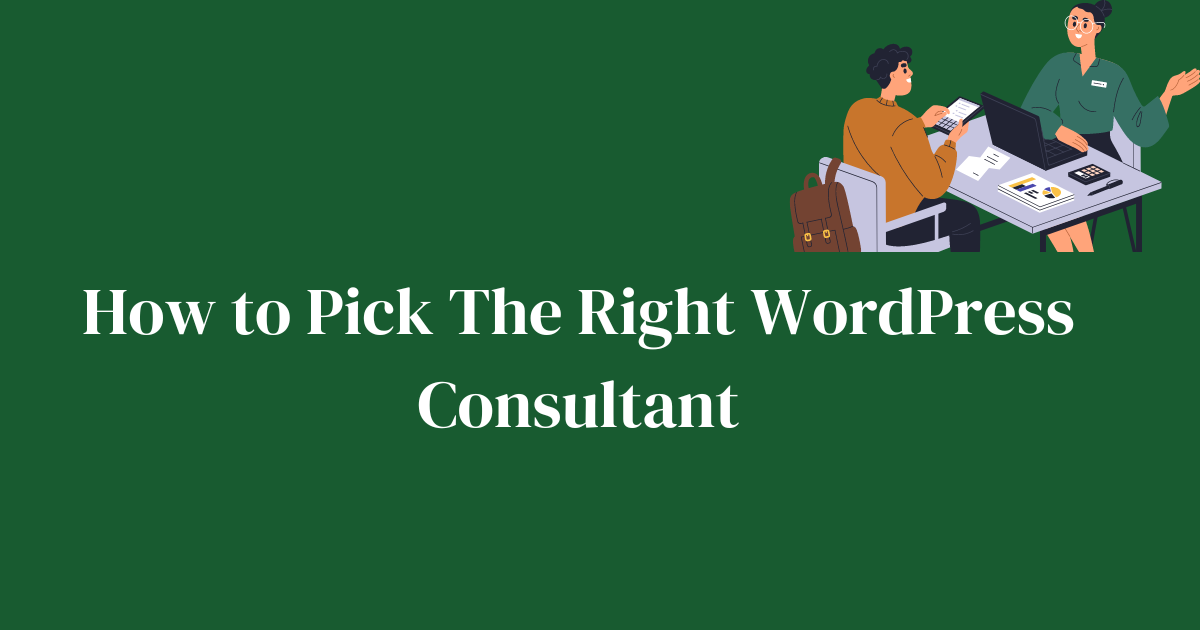The WP Simple Pay Plugin has become a cornerstone for WordPress users seeking efficient and seamless payment solutions. In today’s fast-paced digital world, the ability of your website to handle transactions smoothly is crucial.
Whether it’s managing recurring payments, setting up straightforward payment forms, or integrating standalone Stripe payments directly on your site, WP Simple Pay stands out as a robust tool designed to streamline this process.
This plugin not only simplifies financial interactions but also enhances user experience by providing clean, easy-to-use payment forms without the need for additional ecommerce frameworks.
In my comprehensive review, we’ll explore how WP Simple Pay can transform the way you facilitate online transactions, simplifying the process to a great extent to keep your business transaction going smoothly.
What is WP Simple Pay?
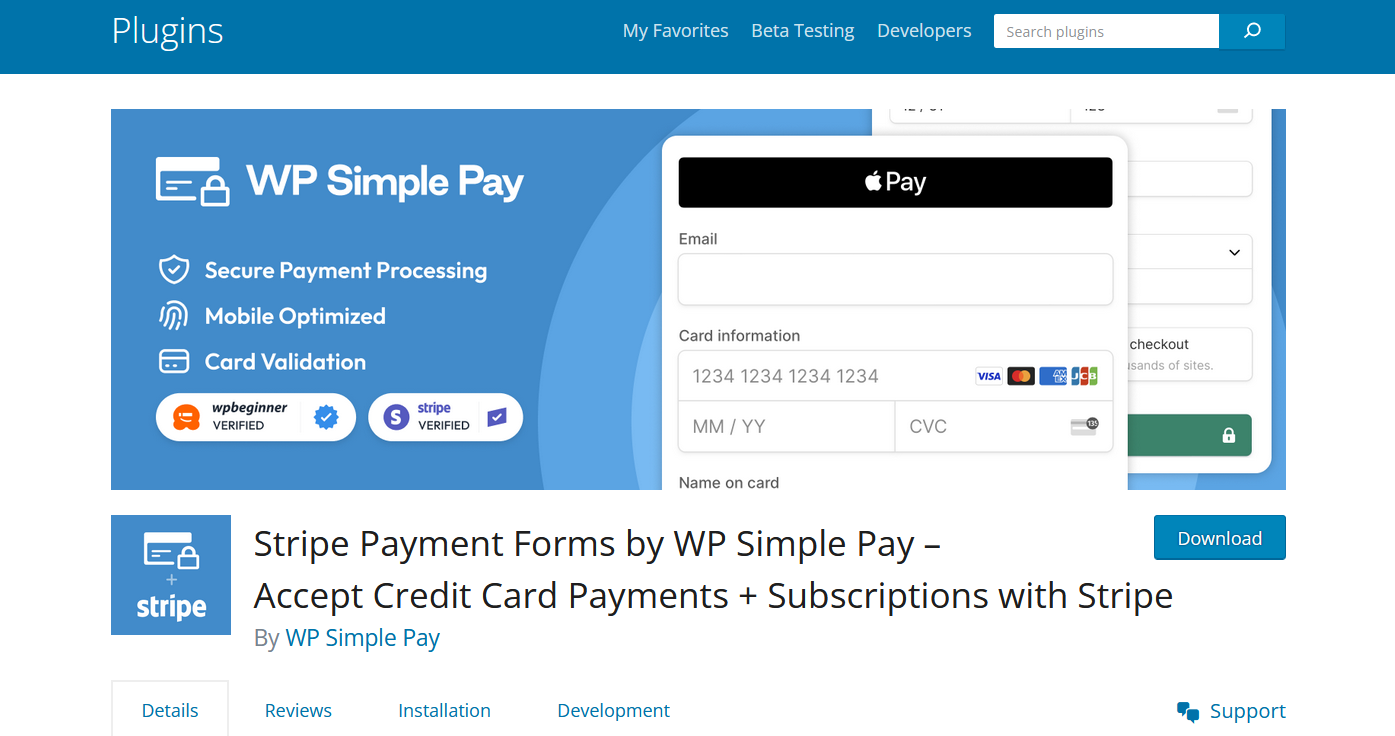
WP Simple Pay is a powerful standalone Stripe payments plugin designed specifically for WordPress users. At its core, this plugin simplifies the integration of a Stripe account into your WordPress site, enabling you to create sleek, professional payment forms without the need for any additional e-commerce software.
This tool is ideal for business owners looking to streamline payment processing while offering customers options like pay interest-free installments.
The development of WP Simple Pay started with a simple vision: to provide a user-friendly solution that empowers website owners to manage financial transactions effortlessly.
Over the years, the plugin has evolved, incorporating feedback from real users to enhance its functionality and user interface.
Today, WP Simple Pay is recognized for its robust capabilities in handling everything from one-time payments to recurring billing—making it an indispensable tool for anyone looking to monetize a WordPress site effectively.
Key Features of WP Simple Pay
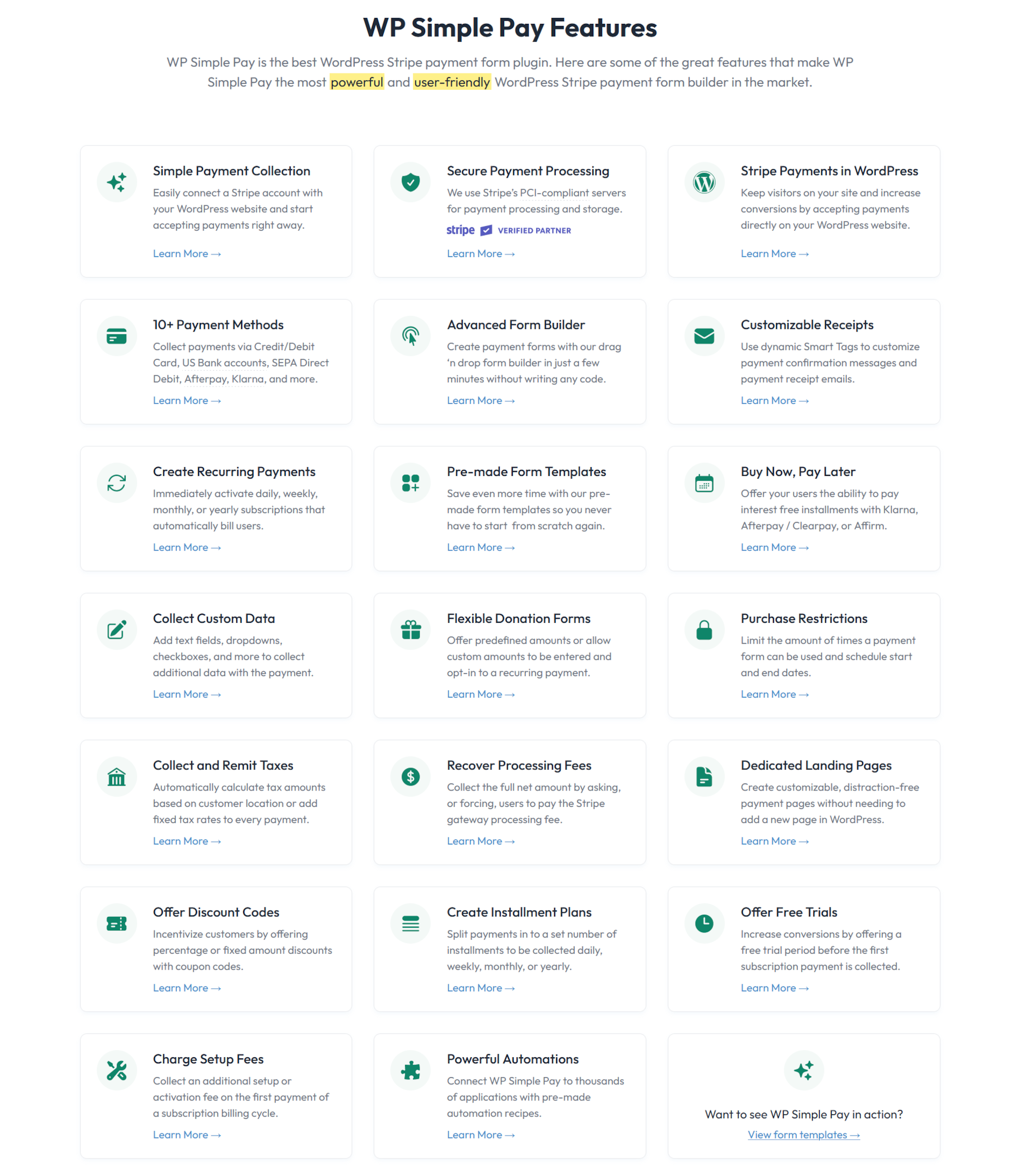
WP Simple Pay has distinguished itself in the WordPress ecosystem through its robust features that are designed to simplify payment processing and enhance security.
Here’s a breakdown of its key functionalities:
1). Stripe Integration
WP Simple Pay excels in making the Stripe setup incredibly straightforward. With this plugin, you can start accepting payments almost immediately after linking your Stripe account.
This integration removes the complexity of dealing with traditional payment gateways, allowing you to accept payments directly on your site.
2). No-Code Setup
One of the most appealing features of WP Simple Pay is its no-code setup. This plugin is designed for users who may not have extensive technical skills but need effective payment solutions.
You can easily configure and manage your payment forms through a user-friendly interface, making it possible for anyone to start accepting payments without any coding knowledge.
3). Customizable Payment Forms
WP Simple Pay offers extensive options for personalizing payment forms. Whether you’re looking to add custom fields, adjust layouts, or integrate branding elements, this plugin gives you the tools to create secure payment forms that not only look great but also cater specifically to your business needs.
4). Subscription Capabilities
For businesses that require recurring payments, WP Simple Pay provides robust subscription capabilities.
This feature allows you to set up and manage recurring billing cycles seamlessly, ensuring a steady revenue stream and convenience for your customers.
5). Security Features
Security is paramount when handling financial transactions. WP Simple Pay ensures that all payment forms are secured with SSL encryption and adhere to the highest standards of data protection.
These security measures safeguard sensitive customer information and build trust by ensuring that all payments are processed securely.
Together, these features make WP Simple Pay an indispensable tool for WordPress users looking to streamline their financial interactions and enhance their website’s functionality.
How to Install and Set Up WP Simple Pay
Installing and configuring WP Simple Pay on your WordPress site is a straightforward process designed to get you up and running quickly, allowing you to collect payments securely.
Here’s a step-by-step guide to help you through the installation, initial setup, and creation of your first payment form.
Step-by-Step Installation Guide
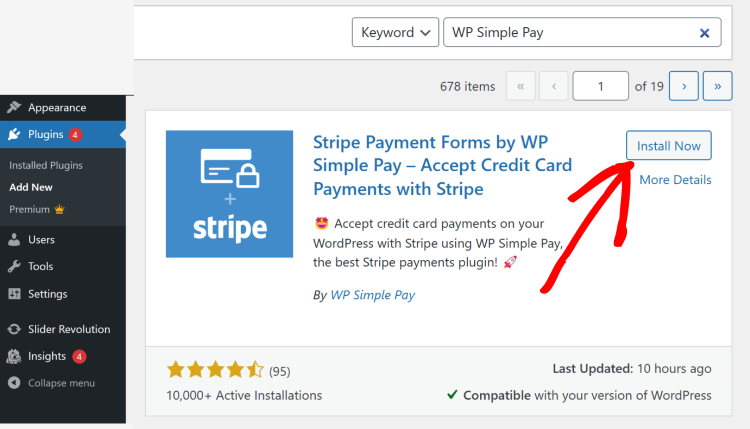
-
Purchase and Download: Start by purchasing WP Simple Pay Pro from their official website. After purchase, download the plugin file.
-
Upload to WordPress: Log into your WordPress dashboard, navigate to ‘Plugins,’ and click ‘Add New’. Choose ‘Upload Plugin,’ then select the downloaded file and click ‘Install Now’.
-
Activate the Plugin: After the installation is complete, activate WP Simple Pay Pro by clicking on the ‘Activate Plugin’ button.
Initial Setup and Configuration
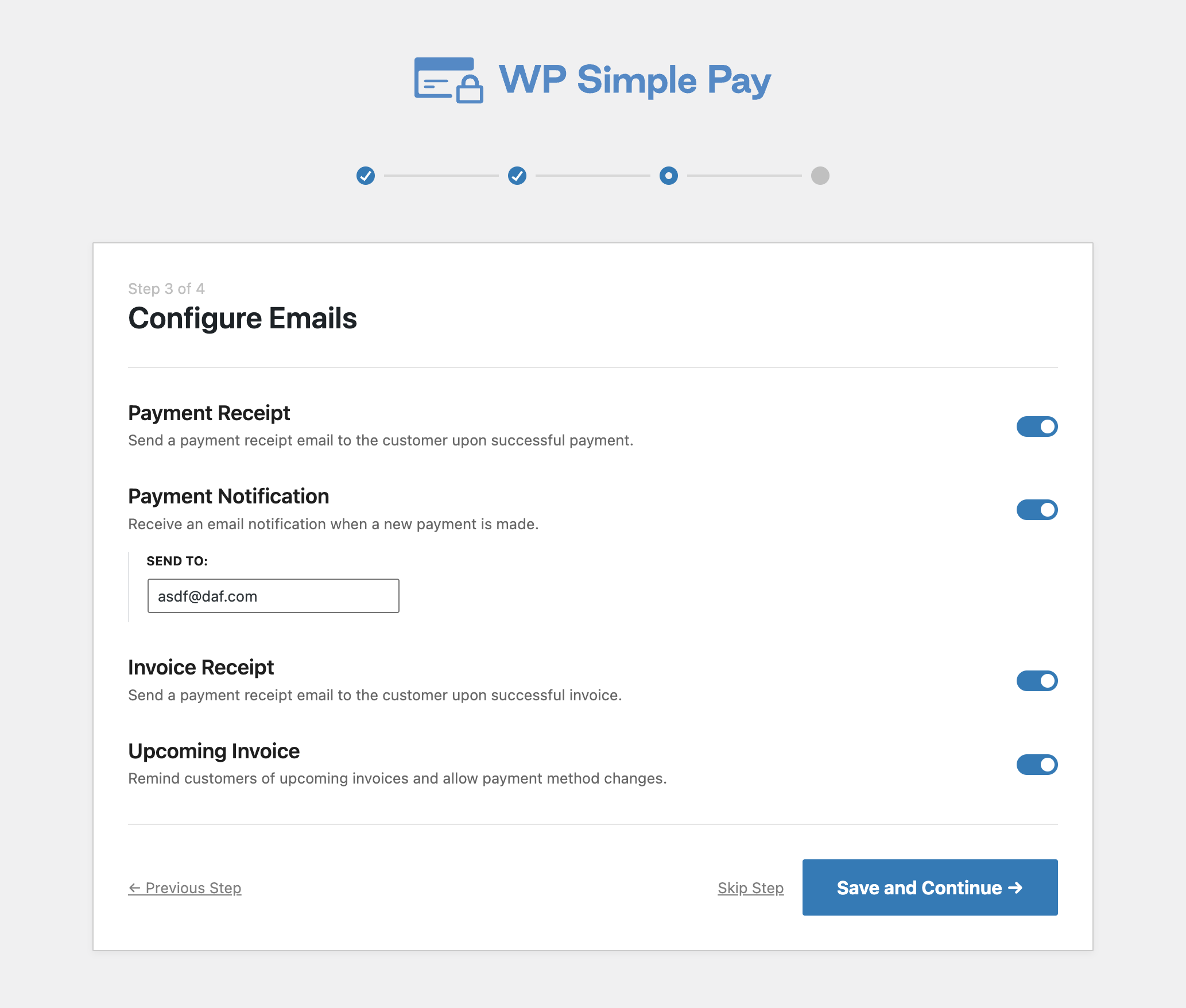
-
Connect Your Stripe Account: Navigate to WP Simple Pay settings in your WordPress dashboard. Here, you’ll need to connect your Stripe account by entering your Stripe API keys, which you can find in your Stripe dashboard.
-
Configure General Settings: Set up currency options, payment confirmation details, and other general settings to align with how you want to accept credit card payments.
-
Set Up Email Receipts: Configure email settings to ensure that your customers receive receipts after making payments. This builds trust and provides essential transaction documentation.
Create Your First Payment Form
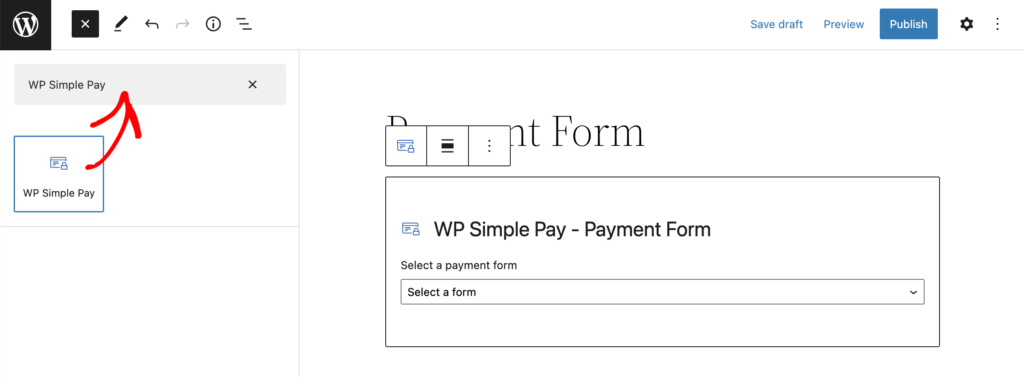
-
Create a New Form: In the WP Simple Pay dashboard, click ‘Add New’ to create a new payment form. You’ll be directed to a user-friendly form builder.
-
Customize Your Form: Add fields and customize the layout to match your needs. You can include options for fixed amounts, customer-entered amounts, subscription plans, and more.
-
Add Payment Options: Ensure your form is set up to accept secure payments. WP Simple Pay supports various payment methods, including major credit cards. Choose the payment methods you’d like to provide.
-
Embed the Form on Your Site: Once your form is ready, WP Simple Pay provides a shortcode. Copy this shortcode and paste it into the page or post where you want the payment form to appear.
-
Test Your Form: Before going live, it’s crucial to test your payment form to ensure everything works as expected. WP Simple Pay Pro offers a sandbox mode for testing without processing real payments.
By following these steps, you’ll have WP Simple Pay installed and configured, and your first payment form will be ready to start accepting payments securely.
This setup not only enhances your site’s functionality but also ensures a smooth payment process for your users.
Benefits of Using WP Simple Pay
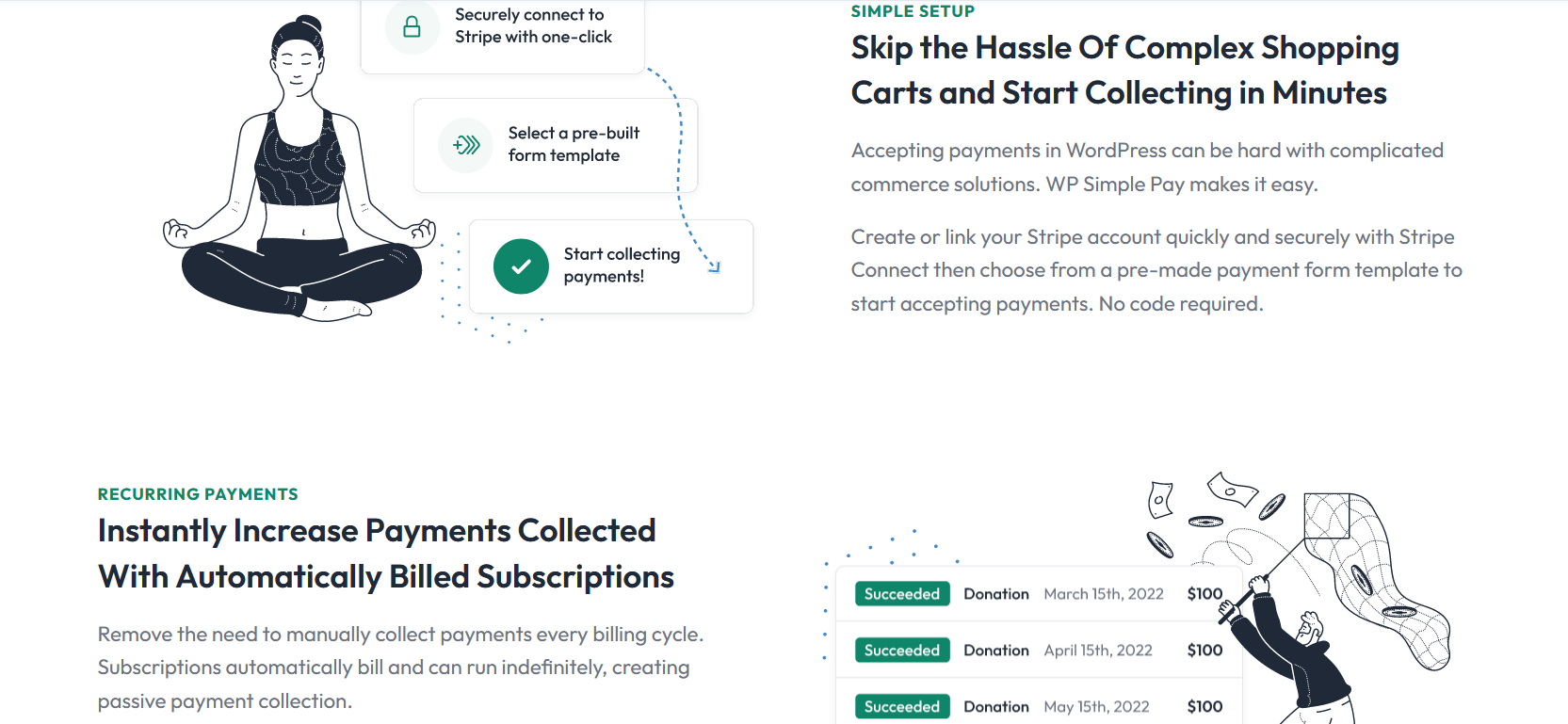
WP Simple Pay stands out as a robust payment plugin for WordPress users, offering a variety of advantages that streamline the payment process and enhance the user experience.
Here are seven key benefits of using this plugin:
1). Ease of Integration
WP Simple Pay simplifies the integration with Stripe, removing the need for complex coding or additional e-commerce platforms. This straightforward approach allows business owners to start accepting payments quickly with minimal setup.
2). No-Code Solution
This plugin is ideal for users without technical backgrounds. WP Simple Pay offers a no-code setup that empowers you to create and manage payment forms easily, making it accessible to anyone looking to monetize a WordPress site.
3). Enhanced Security
Security is paramount in online transactions. WP Simple Pay ensures that all payment forms are protected with SSL encryption and adhere to PCI compliance standards. This not only secures sensitive data but also builds trust among your customers.
4). Customizable Payment Forms
The ability to customize payment forms allows you to tailor the look and feel to match your brand. This flexibility ensures that the payment process is seamless and professionally aligned with your site’s design.
5). Support for Recurring Payments
WP Simple Pay supports subscription-based and recurring payments, which is vital for businesses that offer memberships, services, or products on a repeat basis. This feature helps in managing cash flow and customer retention effortlessly.
6). Comparatively Lower Costs
When compared to other payment plugins that require additional extensions or subscriptions for full functionality, WP Simple Pay is cost-effective as it provides a comprehensive set of features that are out of the box without hidden costs.
7). Improved User Experience
The Wp Simple Pay plugin enhances the overall user experience through a swift and seamless checkout process. It reduces the steps needed to complete a transaction, which can decrease cart abandonment and increase conversion rates.
8). Comparison with Other Payment Plugins
WP Simple Pay stands out from other payment plugins due to its exclusive focus on Stripe, providing a more specialized and refined experience. Unlike other plugins that might require additional plugins or add-ons to function fully, WP Simple Pay offers a complete solution within a single plugin.
This not only simplifies management but also ensures better performance and fewer compatibility issues with WordPress updates.
Common Issues and Troubleshooting
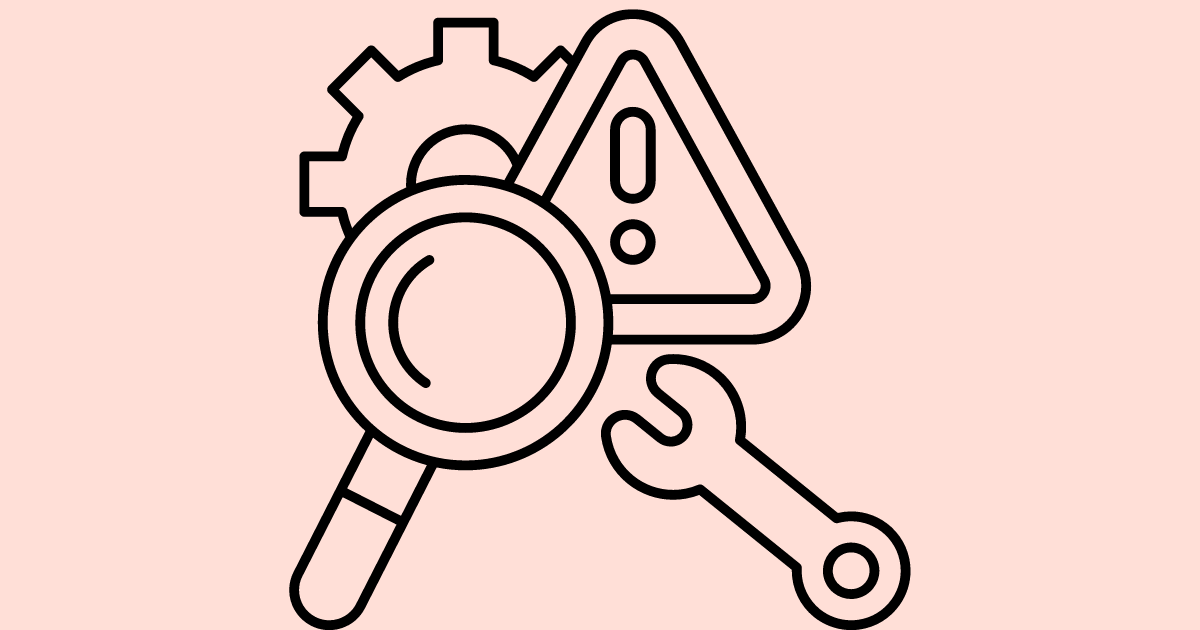
Even the most reliable tools can encounter issues, and WP Simple Pay is no exception. Recognizing the common issues and mastering effective troubleshooting techniques can help ensure your payment processes run smoothly.
Here’s a look at typical issues you might face with WP Simple Pay and practical solutions to address them.
1). Integration Problems with Stripe
-
Issue: Difficulty connecting or syncing with your Stripe account.
-
Solution: Double-check your API keys to ensure they are entered correctly and correspond to the correct Stripe environment (test or live). Ensure that your Stripe account is fully set up and not restricted.
2). Payment Form Errors
-
Issue: Forms are not displaying correctly, or payments are not being processed.
-
Solution: Verify that all required fields are correctly configured in the WP Simple Pay settings. Check for conflicts with other plugins or themes by temporarily deactivating other plugins or switching to a default WordPress theme.
3). Recurring Payment Setup Issues
-
Issue: Recurring payments were not initiated, and customers were getting charged incorrectly.
-
Solution: Review the subscription settings within WP Simple Pay and Stripe to ensure that the intervals and amounts are set up correctly. Confirm that your Stripe webhook is correctly configured to handle subscriptions.
4). Security Warnings or SSL Issues
-
Issue: Security warnings on payment forms or SSL certificate errors.
-
Solution: Ensure your website is fully secured with a valid SSL certificate. Check your WordPress and server settings to enforce HTTPS, especially on payment pages.
5). Compatibility Issues with WordPress Updates
-
Issue: The plugin is not functioning correctly after a WordPress update.
-
Solution: Always back up your website before updating WordPress. If issues arise, check for an update to WP Simple Pay that may address the compatibility issues or temporarily revert to a previous version of WordPress.
6). Slow Loading Times for Payment Forms
-
Issue: Payment forms take a long time to load, affecting user experience.
-
Solution: Optimize your website’s performance by minimizing the number of active plugins and using a caching plugin. Check your web hosting service to ensure it’s capable of supporting your website’s traffic and data processing needs.
7). Email Notification Failures
-
Issue: Not receiving email notifications for successful transactions.
-
Solution: Check the email settings in WP Simple Pay and your server’s email configuration. Test email deliverability and consider using an SMTP plugin to enhance email reliability.
Further Support Resources
For more complex issues or if the above solutions don’t resolve the problems, WP Simple Pay offers comprehensive support:
-
Documentation: Visit the WP Simple Pay documentation page for detailed guides and troubleshooting articles.
-
Support Forums: Engage with the community and support staff in the WP Simple Pay forums for additional assistance.
-
Direct Support: For premium users, WP Simple Pay provides direct support, offering personalized help to resolve specific issues.
By addressing these common issues proactively, you can ensure that WP Simple Pay continues to facilitate smooth and secure transactions on your website, enhancing both user satisfaction and business efficiency.
Pros and Cons of WP Simple Pay Plugin

WP Simple Pay is a popular choice for WordPress users looking to integrate Stripe payments into their sites. While it offers many advantages, like any tool, it also has its limitations.
Here’s a balanced look at five pros and three cons of using the WP Simple Pay plugin.
Pros
-
Ease of Use: WP Simple Pay is highly user-friendly and designed for those with little to no coding skills. The straightforward setup process allows you to quickly create and customize payment forms directly within your WordPress dashboard.
-
Seamless Stripe Integration: The plugin offers a smooth incorporation with Stripe, a prominent payment processing platform. This integration facilitates secure and reliable transactions directly on your site without the need for a separate payment gateway.
-
Customization Options: WP Simple Pay provides extensive customization capabilities for payment forms. You can easily adjust the aesthetics and functionality of the forms to match their site’s design and meet specific customer needs.
-
Support for Recurring Payments: The plugin supports various payment structures, including one-time payments, recurring payments, and subscription services. This adaptability is indispensable for businesses in need of a steady income stream through memberships or ongoing services.
-
Strong Security Measures: With built-in security features such as SSL support and adherence to PCI compliance, WP Simple Pay ensures that all transactions are secure, protecting both business owners and their customers’ data.
Cons
-
Limited Payment Processor Options: WP Simple Pay is exclusively designed for Stripe, which, while beneficial for Stripe users, can be a limitation if you wish to use other payment processors or require integration with multiple platforms.
-
Cost: While there is a free version available, the most useful features are locked behind the Pro version, which requires an annual subscription. This expense may pose a problem for small businesses or startups operating on constrained budgets.
-
Dependency on Stripe: The plugin’s functionality is heavily dependent on the Stripe ecosystem. Any changes or issues with Stripe, such as changes in fee structures or service availability, directly affect users of WP Simple Pay.
Plans and Pricing of WP Simple Pay Plugin
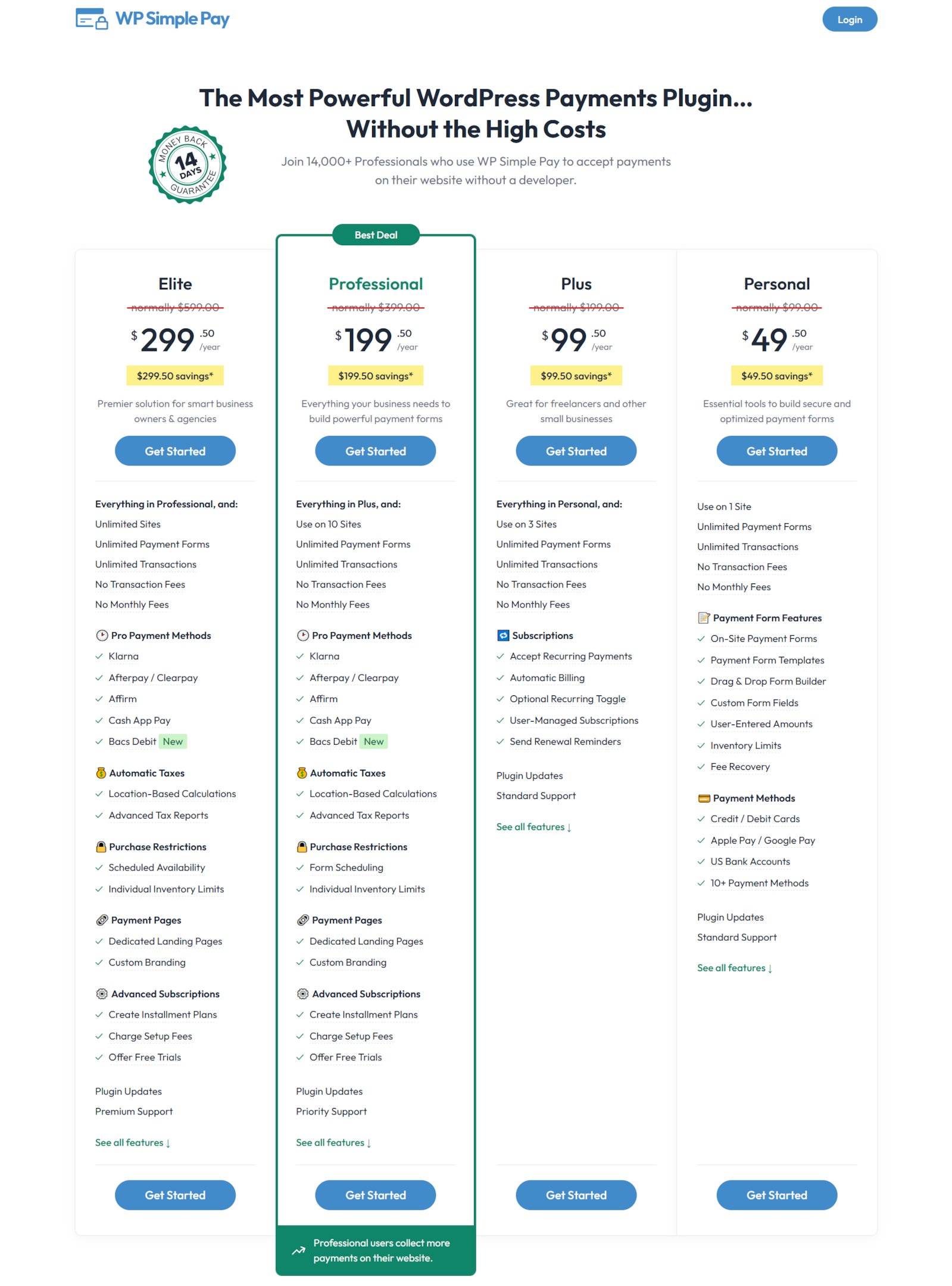
WP Simple Pay offers a tiered plan and pricing structure designed to accommodate the needs of diverse users, from small businesses to large enterprises.
Here’s a detailed breakdown of the different plans available and what each offers, helping you decide which one best suits your needs.
1). Lite Version(Free): Ideal for small businesses or individuals just starting who need straightforward payment solutions without a financial commitment. The Lite version of WP Simple Pay is an excellent starting point for those new to online payments. It includes basic features such as simple payment forms, full Stripe integration, and the ability to accept one-time payments.
2). Personal Plan ($49.50/year): Ideal for solo entrepreneurs, this plan allows usage on one site and includes unlimited payment forms and transactions with no extra fees. Features include on-site payment forms, templates, a drag-and-drop builder, custom fields, and support for multiple payment methods like credit cards and Apple Pay, plus standard support and plugin updates.
3). Plus Plan ($99.50/year): Great for freelancers and small businesses, this plan extends usage to three sites and includes all features of the Personal plan plus subscription capabilities for accepting recurring payments, automatic billing, and renewal reminders, with standard support and plugin updates.
4). Professional Plan ($199.50/year): Designed for growing businesses, this plan covers up to 10 sites and enhances capabilities with advanced features like pro payment methods (Klarna, Afterpay), automatic taxes, dedicated payment pages with custom branding, advanced subscriptions with installment plans, and priority support.
5). Elite Plan – $299.50/year: The premier choice for smart business owners and agencies, offering unlimited sites and includes every feature of the Professional plan, plus additional pro payment options, advanced tax reports, purchase restrictions, unlimited payment forms and transactions, and premium support.
Wrapping Up
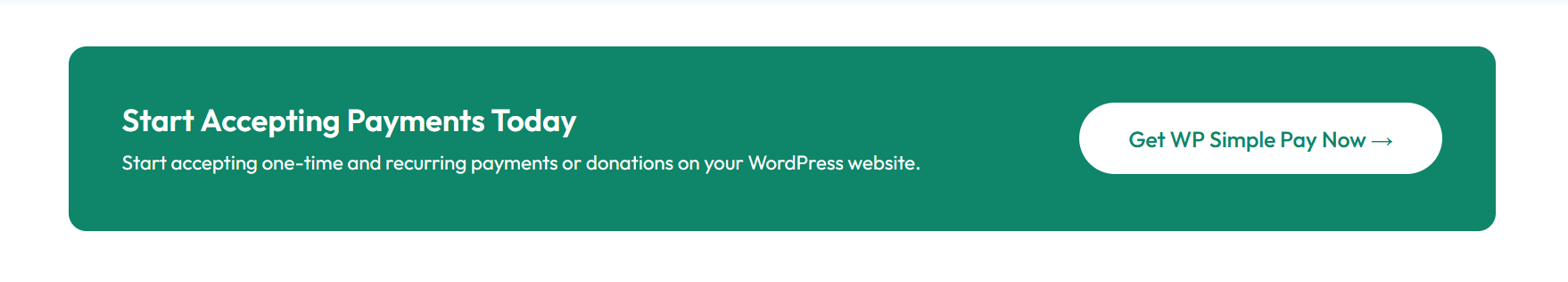
As we’ve explored throughout this review, the WP Simple Pay Plugin stands out as a robust and efficient solution for integrating Stripe payments into your WordPress site.
Whether you’re a solo entrepreneur, a growing business, or a large-scale agency, WP Simple Pay offers various plans designed to cater to your requirements.
With its user-friendly interface, extensive customization options, and strong security measures, this plugin ensures that your payment processes are not only smooth and professional but also secure.
The decision to choose WP Simple Pay should be based on its ease of integration, the flexibility of its payment options, and the security it provides for each transaction.
As you weigh your options, consider how the features we’ve discussed align with your business objectives and the overall experience you wish to provide for your customers.
By opting for WP Simple Pay, you’re not just choosing a payment processing tool; you’re embracing a solution that grows with your business, enhances your operational efficiency, and builds trust with your customers through reliable and secure transactions.
Take a moment to reflect on how streamlining your payment process could transform your business operations and customer satisfaction. WP Simple Pay is more than just a plugin; it’s your partner in commerce success.
Let this review be your guide in making an informed decision about how to advance your payment systems in 2024. Check out the WP Simple Pay and discover the potential it has to elevate your business to new heights of efficiency and customer service excellence.