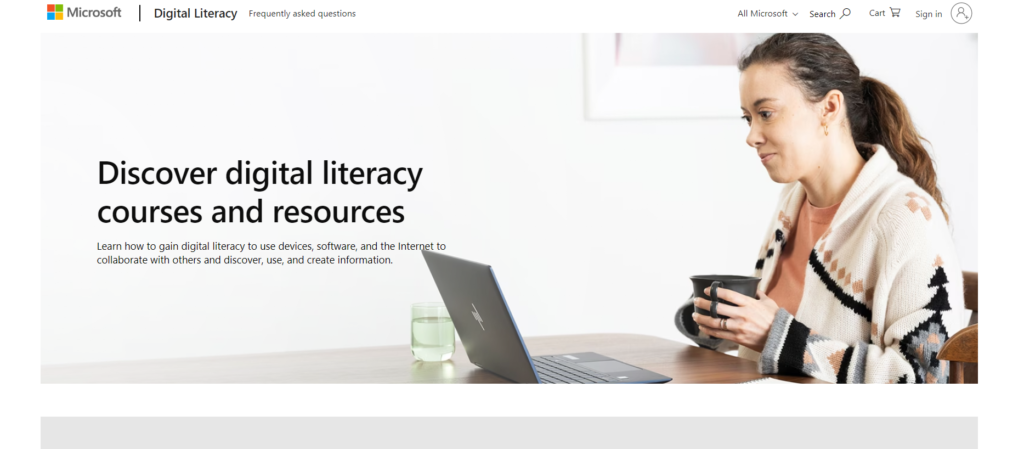“Learn how to register Microsoft Digital Literacy Certificate with this concise guide, ensuring you unlock essential computer skills easily.”
In this digital era, having proficient knowledge of technology is important to succeed today.
Microsoft Digital Literacy Certificate allows individuals the opportunity to gain a mastery of modern technology skills – from navigating through the internet and managing files to understanding coding algorithms, which is absolutely necessary for success in our world now.
If you’re looking into acquiring your own certificate with Microsoft Digital Literacy program but are not sure how it works or how to register. Then read below!
This outstanding program created by Microsoft provides everyone with all that they need when equipping themselves digitally. Learning about registering for their MSDL cert will give them access needed to help build confidence around interacting within technological settings efficiently and productively.
Key Takeaways
- Learn how to register Microsoft Digital Literacy Certificate
- Learn & improve digital skills with Microsoft Digital Literacy Certificate
- Easily register, create an account, and enroll in courses to get started
- Stay organized, set goals & access resources for success in your courses
What is the Microsoft Digital Literacy Certificate?

The Microsoft Digital Literacy Certificate can be seen as a way to access the digital world. This certificate is evidence of an individual’s capability in using technological tools, from computers and smartphones, for looking up information, scrutinizing it and communicating it with others.
Learning how to operate software and gadgets effectively entails mastering techniques that help users make use of their understanding while participating collaboratively online or creating info practically via technology-based means.
To acquire such potential comes great flexibility. Individuals are allowed freedom when taking on modules depending on preferred time frame plus effort allocated towards completing them which allows for better success within our current economy shaped by modern-day tech advancement.
How to Register Microsoft Digital Literacy Certificate

Taking the digital leap is easy! All it takes is a few steps, and soon enough, you’ll be digitally savvy and your connection to cyberspace secure.
So, let’s look into user license registration for more details. With just a few clicks here and there, followed by entering the required information, you can become linked to the online realm through its web services. It’s as simple as ABC; obtain that digital proficiency now!
Account Creation
To create an account and verify it with your email address, you must first pass the Digital Literacy Certificate Test and be at least 13 years old.
Luckily, this task isn’t as complicated as solving a puzzle – Microsoft Edge, Chrome or Safari can all help get the job done quickly!
Course Enrollment
Once you’ve finished setting up your account, it’s time to start learning! Just head over to Microsoft Digital Literacy and fill out the registration form – with that done, you’re on track to gain a digital literacy certificate.
The Microsoft Digital Literacy Certificate provides comprehensive education in various aspects of digital skills. So, regardless of how experienced or inexperienced you may be in technology-related topics, there will always be something new and beneficial waiting for you here.
Tracking Progress
Monitoring your development while working on the Microsoft Digital Literacy Certificate is effortless, just like tracking an online order.
To assist you with this process and provide real-time feedback, tools such as Reading Progress and Reading Coach are available for use. As each lesson or assessment has been completed, these results will climb rapidly similar to a strong stock market rally.
Inspecting your course report frequently can be compared to keeping watch over one’s path much like a ship captain monitoring their compass directions carefully!
Tips for Success in Microsoft Digital Literacy Courses

Let’s review some practical tips to make your Microsoft Digital Literacy learning experience successful. From mastering digital skills and literacy abilities, these strategies can help guide you through the courses effectively.
1. Time Management
Time is a valuable resource, especially for those taking online classes. To make the most of your studies, here are some tips to manage it wisely:
- Plan ahead and create a dedicated study space free from distractions
- Focus on completing one task at once rather than attempting multiple things simultaneously
- Reward yourself after accomplishments, this will help motivate you!
Creating a study schedule can also be quite beneficial since it keeps track of assignments, which should, in turn, simplify reaching desired outcomes faster and more efficiently. It organizes tasks into smaller pieces while setting attainable goals so that courses get finished with ease.
2. Support Resources
When it comes to digital literacy, you don’t need to feel alone. Microsoft’s Digital Literacy program provides plenty of resources for aid and guidance, including community forums, a help center, plus video tutorials available on YouTube that act as your personal guide.
For those times when you run into difficulty or require assistance with something specific, localized answers can be accessed easily via their support team. You’ll do well to go through the FAQs. You can also send an email should a more in-depth query arise.
3. Staying Motivated
Achievements in the Microsoft Digital Literacy experience can be likened to earning badges of glory. Feeling proud and rewarded is an amazing way to increase motivation for advancing with your objectives.
To make sure you stay motivated, it’s important to set clear goals, avoid distractions as much as possible, view learning like a game (gamification), and take time to celebrate every step along the journey toward digital literacy success.
Motivation will keep powering that engine while you become even more digitally literate!
Accessibility and Localization of Microsoft Digital Literacy Courses

Microsoft is dedicated to ensuring digital literacy for everyone, and their Digital Literacy classes are open just like a public library. They have localized content along with multiple language options so that no matter what one’s background is, they can understand the courses offered by Microsoft Digital Literacy.
The resources supplied in these lessons include SCORM bundles, transcripts, and videos with closed caption files alongside lesson guides. All are accessible to people from diverse backgrounds.
Additional Microsoft Digital Learning Opportunities

After attaining proficiency in Microsoft Digital Literacy, a plethora of potential digital education experiences emerge.
Options range from LinkedIn Learning to Microsoft Learn and even outside tutors. The possibilities are endless! For instance, one could take up the Microsoft Professional Program or pass their certification test for Azure Fundamentals, both illustrating how far-reaching this field is.
In short, when it comes to improving your knowledge about digital literacy with what’s available on offer through Microsoft, your options are limitless.
Summary: How to Register Microsoft Digital Literacy Certificate
We’ve discussed the importance of digital literacy and examined details about how to register Microsoft digital literacy certificate. Tips to guarantee success have been shared, along with a review on course accessibility as well as localization.
The certificate not only represents hard work, but also offers multiple advantages, making it possible for one to upgrade their digital proficiency while unlocking new opportunities down the line!
Do you want in? Take your first step towards transforming yourself through technology by getting this certification right away!
Frequently Asked Questions
Is Microsoft digital literacy free?
Microsoft Digital Literacy provides free online courses to anyone wishing to gain knowledge on the use of digital technology. It offers individuals an opportunity to learn and become familiar with Microsoft’s digital literacy concepts.
How do I start digital literacy?
Gaining digital literacy is a great way to upskill yourself and maximize your potential. Consider enrolling in online courses, tutorials or attending webinars as these will keep you updated on the most recent technology developments. Experiment with different virtual tools that can enhance your knowledge and confidence when it comes to all things digital!
What is Microsoft digital literacy course?
Microsoft Digital Literacy course provides basic reading skills that help you utilise technology to interact with the world around you, from screenshots and simulations of Windows and Microsoft Office to LinkedIn Learning courses and understanding computers.
How many hours is Microsoft digital literacy tesda?
It is predicted that the Microsoft Digital Literacy Test should take approximately 9 hours to complete, with each module taking about 1.5 hours. This educational evaluation includes topics on digital and literacy skills developed by Microsoft.
What is the Microsoft Digital Literacy Certificate?
Microsoft Digital Literacy Certificate is an accreditation program created to give people the digital abilities required in today’s world, from technology and equipment to collaboration & data production. The certificate focuses on various aspects of digital literacy such as Microsoft Digital, software utilization, and information management skills for everyone with a passion towards mastering modern-day technology.