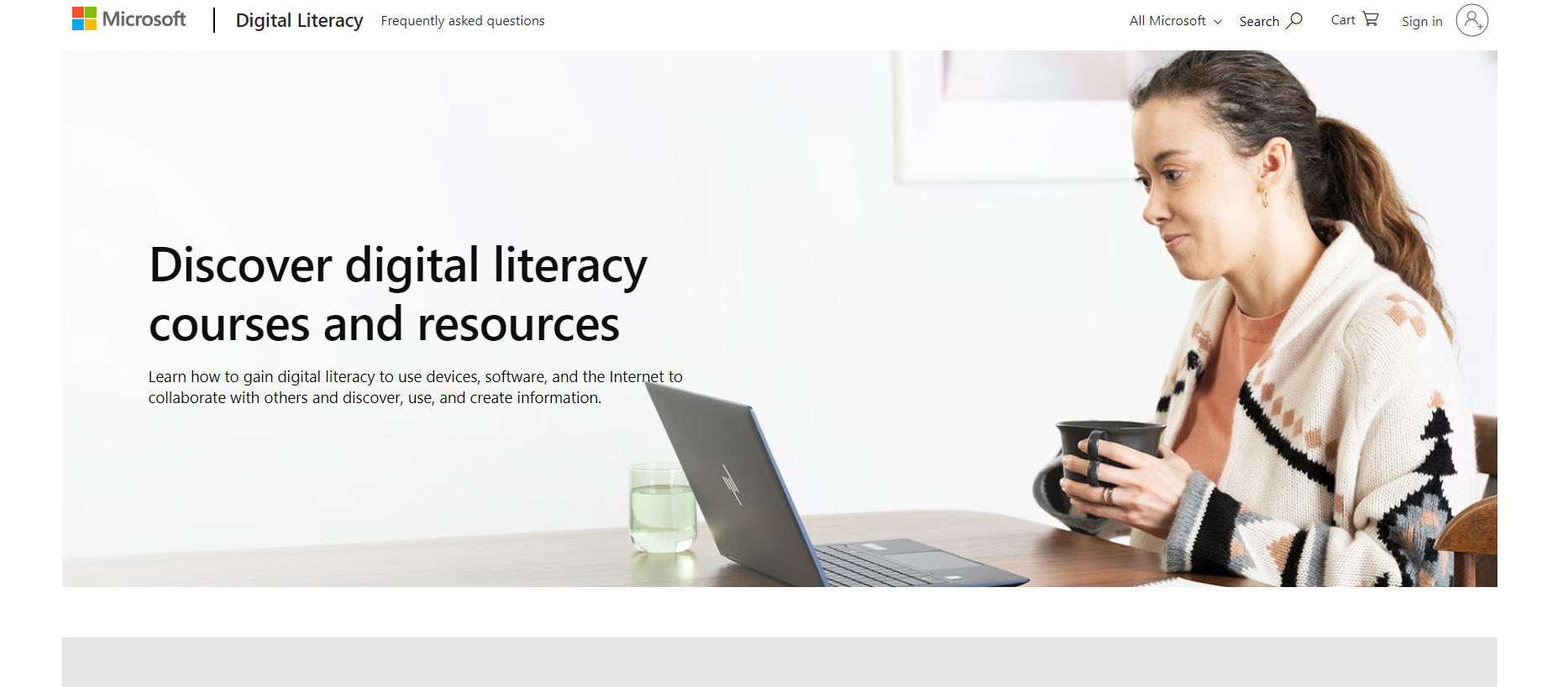If you told me a year ago that I’d be obsessed with making bite-sized videos, I’d have laughed. But then, YouTube Shorts came along, and just like that, I was hooked.
YouTube Shorts has revolutionized the way we consume and create content on the platform. Gone are the days of long-form videos dominating our screens; now, it’s all about quick, engaging content that fits perfectly into our busy lives.
But how do you leap from viewer to creator? Whether you’re looking to spice up your existing YouTube channel or needed help on how to upload youtube shorts. Fear not! I’m here to guide you step by step through the process of uploading YouTube Shorts. No more fumbling around the app or wondering if you’re doing it right.
Before we dive in, let’s set the stage: YouTube, in its ever-evolving wisdom, has ensured that the process is user-friendly. And while the platform uses cookies and data to deliver personalized content and ads, it’s all part of making your Shorts experience as smooth as silk.
So, let’s get your creative juices flowing and turn those fun, fleeting ideas into YouTube Shorts that the world can’t wait to watch!
YouTube Shorts Explained

Before we dive into the nitty-gritty of how to upload YouTube Shorts, let’s take a moment to understand what they are. YouTube Shorts are essentially short-form videos, typically lasting up to 60 seconds, designed to be created and viewed directly on your mobile device.
They’re a fantastic way to upload videos that are snappy, engaging, and to the point, fitting perfectly into the fast-paced world where attention spans are shorter than ever. These videos have a range of features – from catchy music snippets to quirky filters – all aimed at empowering you to create content that stands out.
What’s more, since these Shorts are integrated into the YouTube app, they seamlessly sync with your existing YouTube account, making it easier to manage your content. YouTube uses cookies and data to not only personalize your experience but also to suggest your Shorts to like-minded audiences, thus amplifying your reach.
The increasing popularity of YouTube Shorts can be attributed to this simplicity and the creative freedom they offer, allowing everyone from seasoned YouTubers to first-time video enthusiasts to upload YouTube Shorts and share their stories in a fun, compelling way.
How to Prepare Your Content for YouTube Shorts

In the realm of YouTube Shorts, preparation is key. The beauty of these bite-sized videos lies in their versatility. Whether it’s a quick tutorial, a burst of comedy, or a slice-of-life moment, the content you choose to upload can vary widely.
However, the most engaging YouTube Shorts typically have a few things in common: crisp storytelling, eye-catching visuals, and clear audio.
Remember, you’re packing a punch in just a few seconds, so every element must count. When I created my first Short, I chose a simple cooking tip to share.
It was a short clip of me flipping pancakes with a caption that read, “The secret to the perfect flip.” Despite its simplicity, it resonated with viewers, teaching me the power of relatability and concise messaging. To maximize engagement, use the YouTube app’s editing tools to add that extra flair to your videos.
And don’t forget, YouTube uses cookies and data to optimize your content’s reach, so the more tailored and polished your Shorts are, the better they perform.
Step-by-Step Guide to Uploading YouTube Shorts
In this step-by-step guide, I’ll walk through the essentials of uploading YouTube Shorts, ensuring you can share your creativity with the world effortlessly.
From capturing engaging content to navigating the upload process, each upcoming section is designed to simplify your experience and enhance your digital storytelling.
Get ready to unleash your creativity in bite-sized, yet impactful, ways on one of the world’s most popular video platforms.
1. Record or select a video from your gallery.

Once you’re ready to upload YouTube Shorts, your next step is to either record a fresh video or select one from your gallery. This is where your creativity comes into play.
Open the YouTube app and click on the Shorts icon. If you choose to record, the app provides an intuitive interface – just hold the record button and start capturing your moments.
For those who prefer using pre-recorded videos, navigate to your gallery through the app and select the clip you wish to share. Keep in mind the video details like length and format are crucial here; Shorts are typically up to 60 seconds. When you upload YouTube content, remember that platforms like Google prioritize user safety and experience.
They constantly work to deliver and maintain services while protecting against spam, fraud, and abuse. This means your content not only reaches your audience but also does so in a safe and secure digital environment.
So, whether you’re capturing a new moment or sharing an existing one, YouTube Shorts offers a flexible and secure platform to express your creativity.
2. Edit the video (adding text, music, and filters).

Editing your video is a crucial step in the journey of learning how to upload YouTube shorts. It’s where your video transforms from good to great.
After selecting or recording your video, you’ll find a suite of editing tools within the YouTube app. These tools are designed to track outages and protect your content, ensuring a smooth editing experience.
Adding text to your video can provide context or add humor, enhancing audience engagement and site interaction.
Music, on the other hand, can set the tone and mood of your Shorts. YouTube offers a wide array of tracks, ensuring your content remains age-appropriate and resonates with your audience. Don’t forget about filters! They can add a creative flair and make your video stand out on the YouTube homepage and tailored ads.
As you tweak and polish your video, remember that YouTube’s algorithms are designed to protect against spam and fraud, ensuring your content reaches the right audience safely.
With these editing features at your fingertips, creating an engaging and professional-looking YouTube Short becomes an enjoyable and creative process, simplifying the task of how to upload YouTube Shorts.
3. Write an engaging title and description With relevant tags
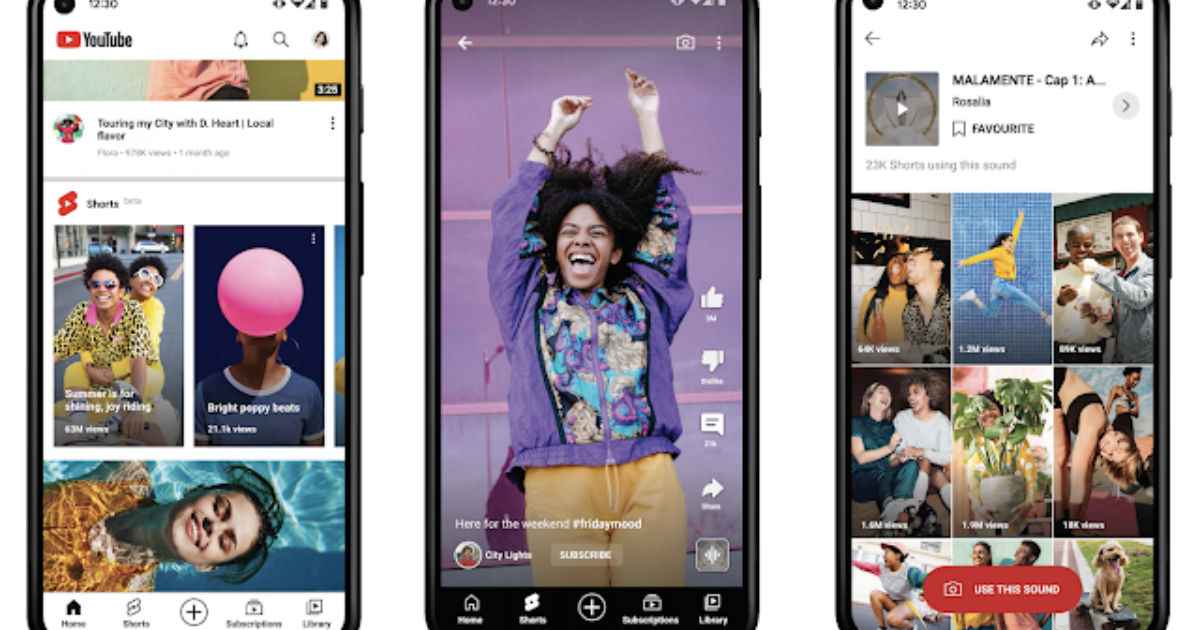
Crafting an engaging title and description for your YouTube Short is as crucial as the video content itself. The title is your first chance to capture the viewer’s attention. Keep it snappy and direct, making sure it’s age-appropriate if relevant to your audience.
The description, on the other hand, gives you a bit more room to expand on your video’s story or context. This is where you can infuse your personality and connect with viewers. Remember, both title and description play a significant role in how Google’s algorithms deliver and maintain your content’s visibility.
Now, let’s talk about tags. When you upload shorts, tags are your secret weapon. They help categorize your short videos, making them more discoverable to audiences looking for content like yours.
In the world of vertical format videos, where every second counts, well-chosen tags can be the difference between getting lost in the sea of content and standing out. Tags also help show personalized ads depending on the viewer’s interests, which can increase the reach and impact of your Shorts.
So, take a moment to think about your title, description, and tags – they’re key players in the success of your YouTube Short.
4. Publish your YouTube Short
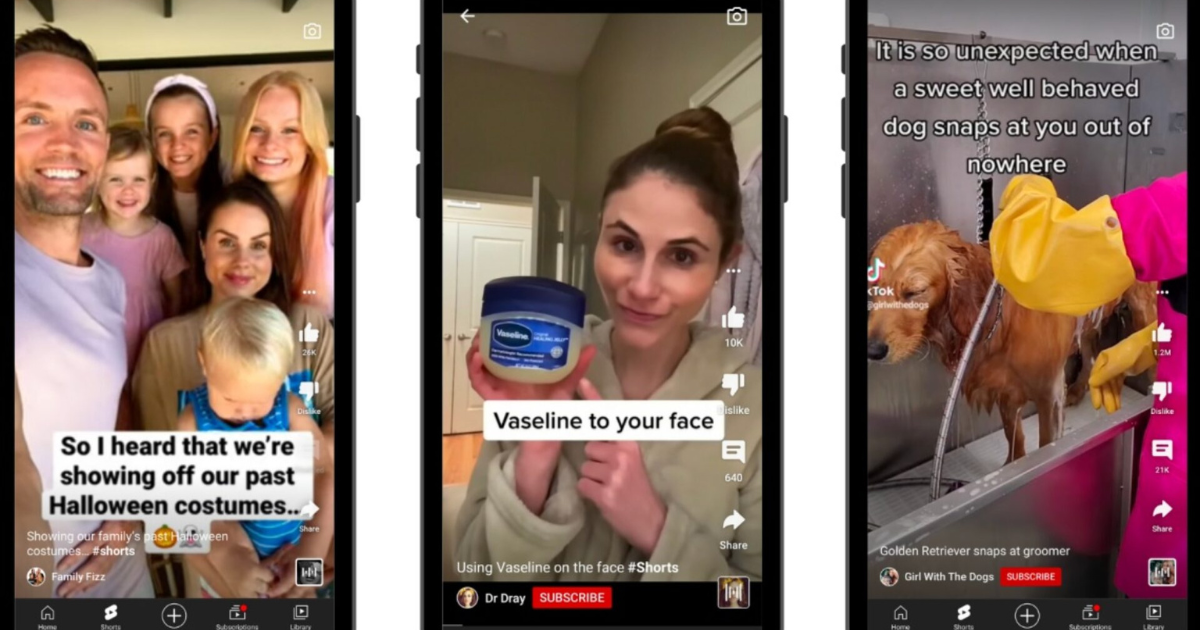
Publishing your YouTube Short is the final step in bringing your creative vision to life. Once you’re satisfied with your short video, hit the upload button. Your Short will then join the flurry of recommendations, offering a customized YouTube experience to viewers.
It’s thrilling to see how your content contributes to the dynamic landscape of video recommendations tailored to user preferences.
Don’t forget to keep an eye on your site statistics to understand how your Shorts are performing. Managing your privacy settings is also crucial, ensuring your content aligns with your comfort level while enabling ads based on past interactions.
Uploading shorts is not just about sharing content; it’s about becoming an active participant in the ever-evolving world of YouTube.
Wrapping Up: How to Upload YouTube Shorts

In conclusion, learning how to upload YouTube Shorts is a journey through creativity and expression.
From the initial YouTube app click to finally hitting upload, each step is designed to deliver and maintain a seamless experience, while Google’s algorithms use cookies and data to optimize and protect against spam and fraud. We’ve explored the essentials of creating short videos, from recording and editing to writing captivating titles and choosing the right tags.
Now, it’s your turn to dive into the world of Shorts. I encourage you to start uploading your own Shorts, experimenting with the tools and features, and sharing your unique stories. Feel free to comment below with your experiences or any questions you might have.
Let’s embark on this exciting journey together and see where our creativity can take us with YouTube Shorts!