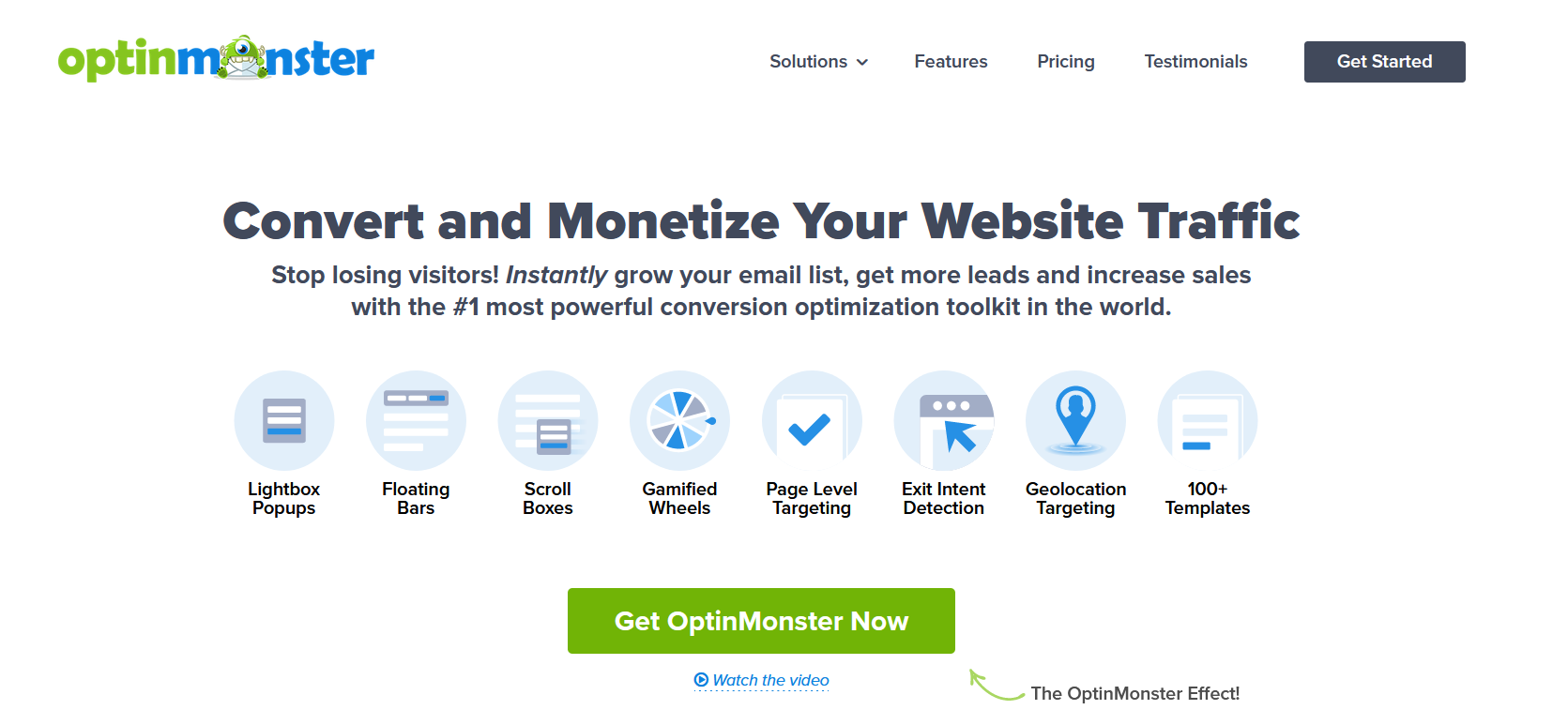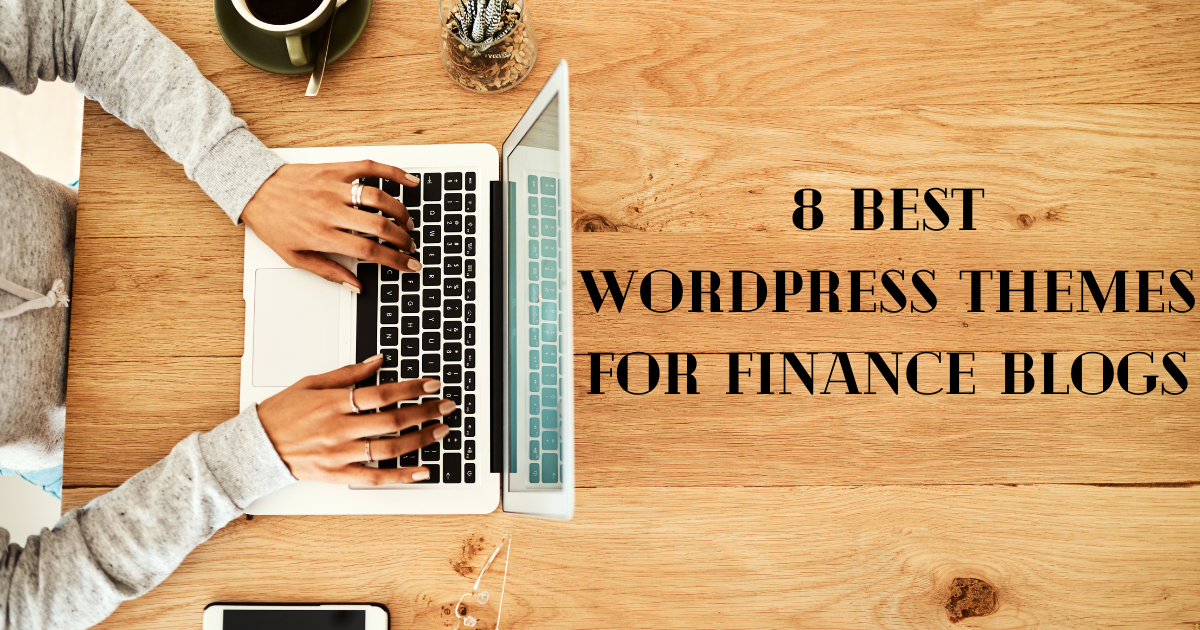Explore our comprehensive roundup of the best video subtitle generator apps currently on the market.
Discovering the best video subtitle generator is essential for driving and retaining viewer engagement. In this comprehensive guide, I’ve evaluated and ranked the 7 best video subtitle generator apps in 2024, including my top 4 recommendations, so you can make an informed decision and find the perfect fit.
Veed.io: This is an auto-subtitle generator that provides all the essentials, such as features for editing subtitles and recording voiceovers.
Captions: Best to automatically create captions. With this tool, you can add captions to your video automatically and for free!
FlexClip: This is a well-known video subtitle generator that lets you trim, merge, compress, and convert videos.
AmberScript: This tool offers automatic speech recognition (ASR) technology for transcribing and subtitling audio or video files.
If you’ve ever wondered what secret sauce makes a video worth a million views, well, here is the secret.
It’s not just the crispy footage or the cinematic background score but those tiny words at the bottom of the screen – yes, you guessed it, the video subtitles!
In a world where smartphones have become our best pals and video content our favorite pastime, it’s no wonder that auto subtitle generators are the new superheroes in town. I remember the time when I spent hours manually transcribing a 10-minute video. Now, thanks to these ingenious apps, you just feed them your video, click a button, and voila, subtitles appear like magic.
Whether you’re a professional video editor or someone who loves to share snippets of your life on social media, getting your hands on the right video subtitle generator can transform your work. They’re like the wizards of the video editing world – unassuming at first glance but wielding a power that can turn your videos from “meh” to “marvelous.”
So, let’s dive into the top 7 auto subtitle generator apps of 2024. Trust me, by the end of this, you’ll feel like you’ve got your very own team of subtitle elves ready to help you generate subtitles that’ll make your audience go, “Wow, those are some slick captions!”
Review and Rating of the 7 Best Video Subtitle Generators

1. Veed.io: Automate Subtitle Generation and Elevate Your Videos
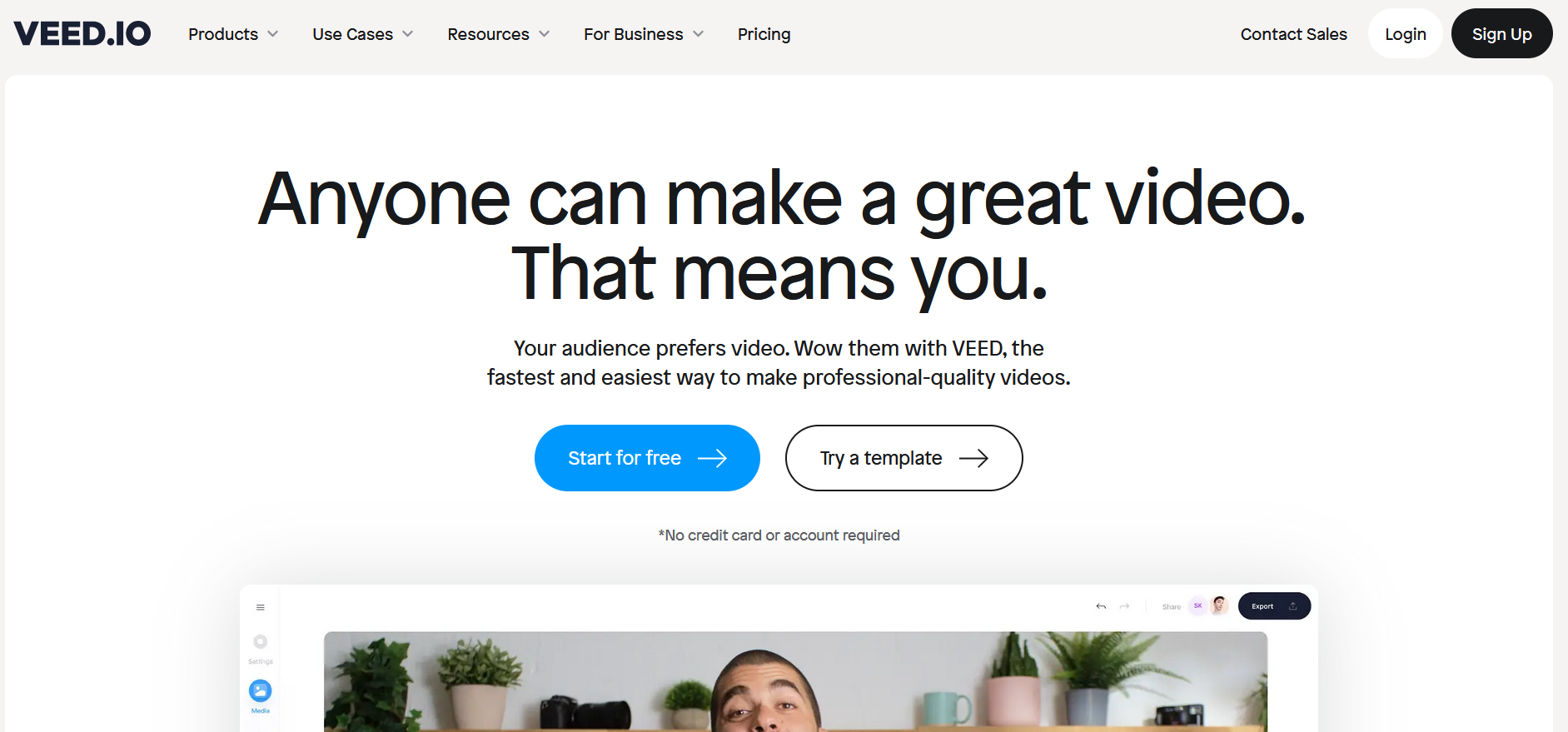
When it comes to adding subtitles to your videos seamlessly, Veed.io is a game-changer.
This powerful tool takes the hassle out of subtitle generation, allowing you to focus on what you do best: creating remarkable video content.
With Veed.io, you can bid farewell to manual transcription and say hello to automatic subtitle generation. Its intuitive interface and robust features make it a top contender in video subtitle generators. But let’s delve deeper into what makes Veed.io a standout choice.
Veed.io is an all-in-one video editing platform offering a comprehensive subtitle generation solution. It simplifies adding subtitles to your videos by automatically transcribing the audio and synchronizing the text with the visuals.
With its user-friendly interface and powerful features, Veed.io enables you to create professional-looking subtitles effortlessly.
Features and Benefits
- Automatic Subtitle Generation: Veed.io utilizes cutting-edge speech recognition technology to automatically generate subtitles for your videos, saving you valuable time and effort.
- Easy Editing and Customization: The tool allows you to edit and customize the generated subtitles, adjusting the timing, font style, size, and color to match your video’s aesthetics.
- Multilingual Support: Veed.io supports a wide range of languages, making it suitable for global content creators who need accurate subtitles in multiple languages.
- Real-time Collaboration: Collaborate with your team in real time, making the subtitle creation process smooth and efficient.
- Caption Import and Export: Veed.io supports various subtitle file formats, allowing you to import existing subtitle files or export your captions for use on other platforms.
Pros:
- Streamlined and intuitive interface for easy navigation.
- Accurate automatic subtitle generation, reducing manual effort.
- Extensive customization options to match your video’s style.
- Multi-language support for global content creators.
- Real-time collaboration for efficient teamwork.
Cons:
- Some advanced features may be limited to higher-tier subscription plans.
- Occasional minor inaccuracies in automatic transcription (dependent on audio quality).
Pricing
Veed.io offers flexible pricing plans to cater to different user needs. They provide both monthly and annual subscriptions, with varying levels of access to features based on the selected plan. Additionally, they offer a free trial option for those who want to test the waters before committing.
The Free Plan is ideal for one-off projects that are under 10 minutes and need to be completed quickly.
- The Pro Plan costs $24/month
- The Business Plan costs $59/month
- The Enterprise plan costs $100/month
Rating: 5 Stars
Veed.io is a powerful video subtitle generator that simplifies adding subtitles to your videos. Its automatic transcription, customization options, and collaborative features make it a valuable tool for content creators looking to enhance their videos’ accessibility and engagement.
While some advanced features may be reserved for higher-tier plans, the overall performance and ease of use make Veed.io a worthy choice for your subtitle generation needs.
2. Captions: Effortless Subtitle Generation for Your Videos
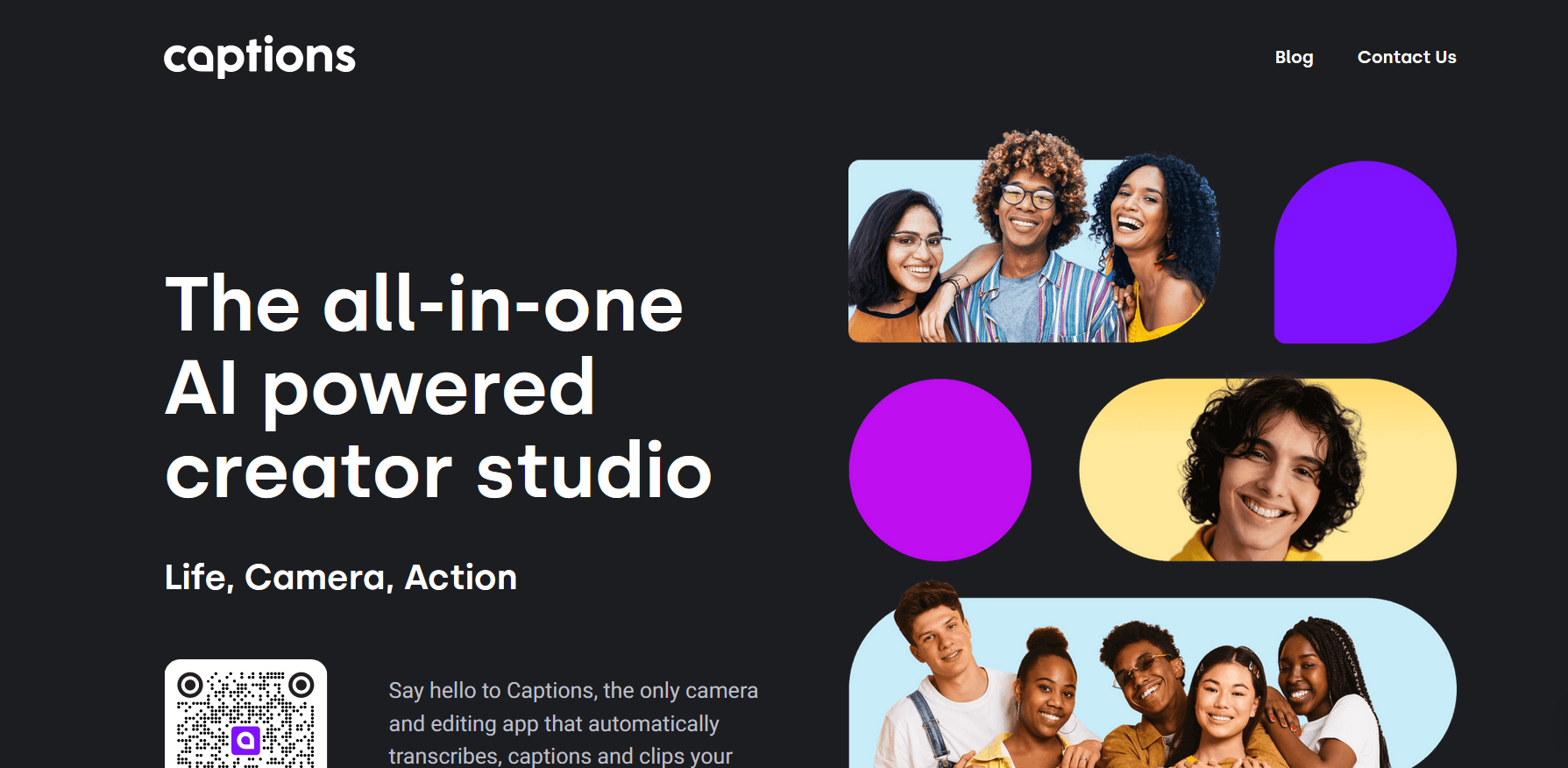
Captions is an automatic subtitle generator that removes the hassle of adding subtitles to your videos.
Captions will be a breath of fresh air if you’ve ever spent hours manually transcribing and syncing subtitles. With its advanced speech recognition technology, this tool automates the process, allowing you to generate accurate subtitles for your videos effortlessly.
It simplifies the process of adding subtitles to your videos. It utilizes advanced speech recognition technology to transcribe your video’s audio and generate accurate subtitles automatically.
Features and Benefits
- Automatic Subtitle Generation: Captions leverages its powerful speech recognition technology to automatically generate subtitles for your videos, saving you time and effort.
- Wide File Format Compatibility: Whether you have an MP4, MOV, or any other popular video file format, Captions can seamlessly process your videos and generate subtitles.
- Customization Options: The tool allows you to customize the appearance of your subtitles, including font style, size, color, and positioning, to match your video’s aesthetics.
- Multi-Language Support: Captions supports a wide range of languages, making it suitable for content creators with international audiences.
- Timecode Synchronization: The generated subtitles are synchronized with your video’s timeline, ensuring accurate and precise caption placement.
Pros:
- Automatic subtitle generation saves time and effort.
- Wide compatibility with various video file formats.
- Customization options to match your video’s style.
- Multi-language support for diverse audiences.
- Accurate timecode synchronization for precise caption placement.
Cons:
- The accuracy of automatic transcription may vary depending on audio quality.
Pricing
Captions is absolutely free!
Rating: 5 Stars
In conclusion, Captions is a powerful automatic subtitle generator that simplifies adding subtitles to your videos.
With its advanced speech recognition technology, customization options, and multi-language support, it offers a seamless solution for content creators looking to enhance the accessibility and engagement of their videos.
3. FlexClip: Seamlessly Add Subtitles to Your Videos
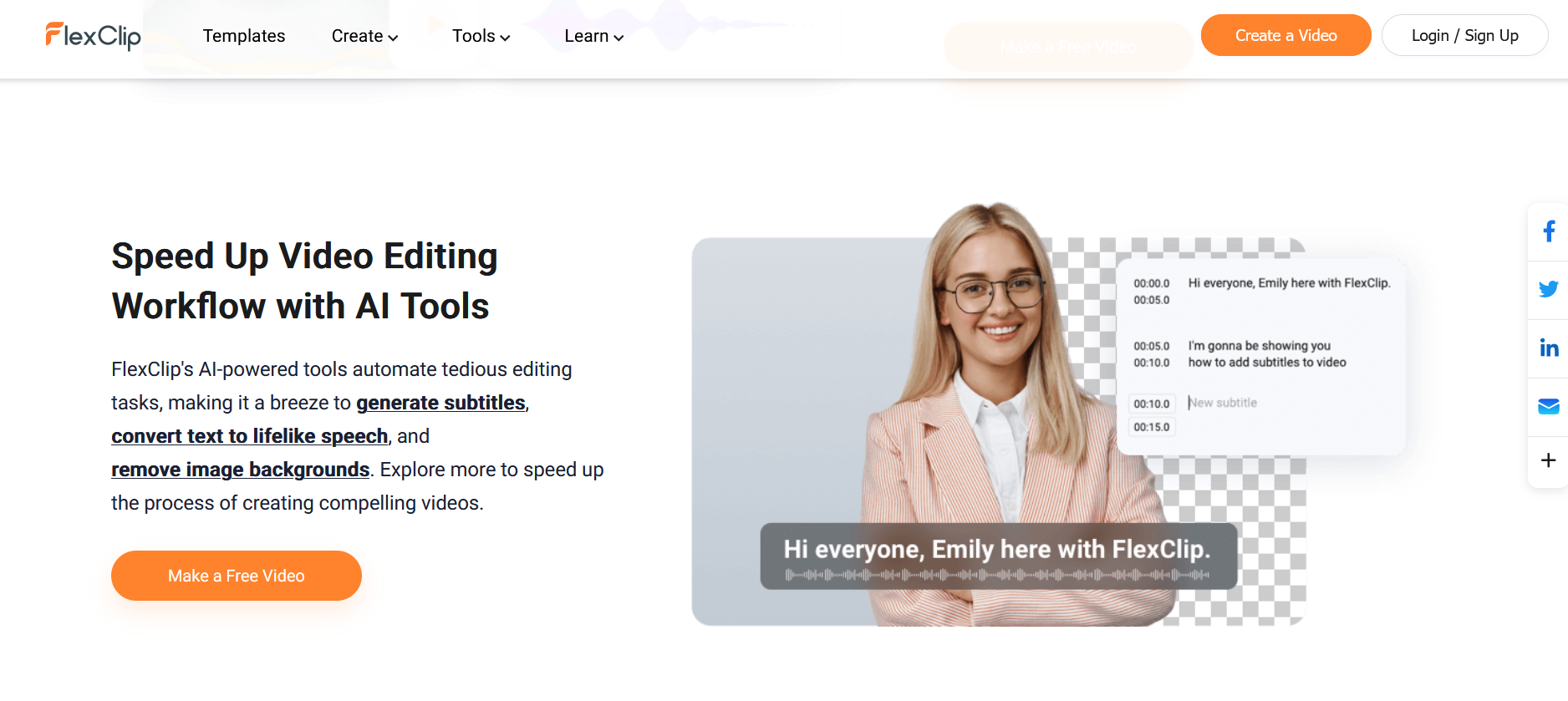
FlexClip is your go-to online video editor for effortlessly adding subtitles to your videos.
With its automatic subtitle generator, you can save valuable time and energy by eliminating the need for manual transcription.
Whether you’re a professional video editor or a beginner diving into content creation, FlexClip offers a user-friendly platform that simplifies adding subtitles to your audio and video files.
Features and Benefits
- Automatic Subtitle Generation: FlexClip’s automatic subtitle generator employs advanced speech recognition technology to automatically transcribe your videos, saving you time and effort.
- Customization Options: The tool allows you to customize the appearance of your subtitles, including font styles, sizes, colors, and positions, ensuring they blend seamlessly with your video’s aesthetics.
- Video Editing Capabilities: Besides subtitles, FlexClip offers a range of video editing features, including trimming, splitting, merging, and adding transitions, enabling you to create professional-looking videos in one place.
- Collaboration and Sharing: FlexClip allows easy collaboration with team members, making it ideal for group projects. Once your video is ready, you can easily share it across various platforms or download it offline.
- User-Friendly Interface: With its intuitive interface and simple drag-and-drop functionality, FlexClip caters to users of all skill levels, ensuring a smooth editing experience.
Pros:
- Automatic subtitle generation saves time and effort.
- Extensive customization options for subtitles.
- Additional video editing capabilities for a complete editing experience.
- Collaborative features for team projects.
- The User-friendly interface is suitable for all skill levels.
Cons:
- Some advanced features may be limited to paid subscription plans.
- The free version may have certain limitations on usage and access to features.
Pricing
FlexClip offers both free and paid subscription plans to accommodate different user needs. The free version provides access to basic features, while the paid plans unlock additional functionalities and remove limitations.
The pricing structure is designed to be affordable and flexible, allowing users to choose the option that best suits their requirements.
The paid plans are:
- Plus Plan costs $9.99/month
- The Business Plan costs $19.99/month
Rating: 4.5 Stars
In conclusion, FlexClip is a user-friendly free online video editor to auto-generate subtitles for your social media videos or other kinds of videos.
Its automatic subtitle generator, customization options, and additional video editing capabilities provide a comprehensive solution for enhancing your videos’ accessibility and engagement.
4. AmberScript: Streamline Your Subtitle Generation with Cutting-Edge Speech Recognition Software
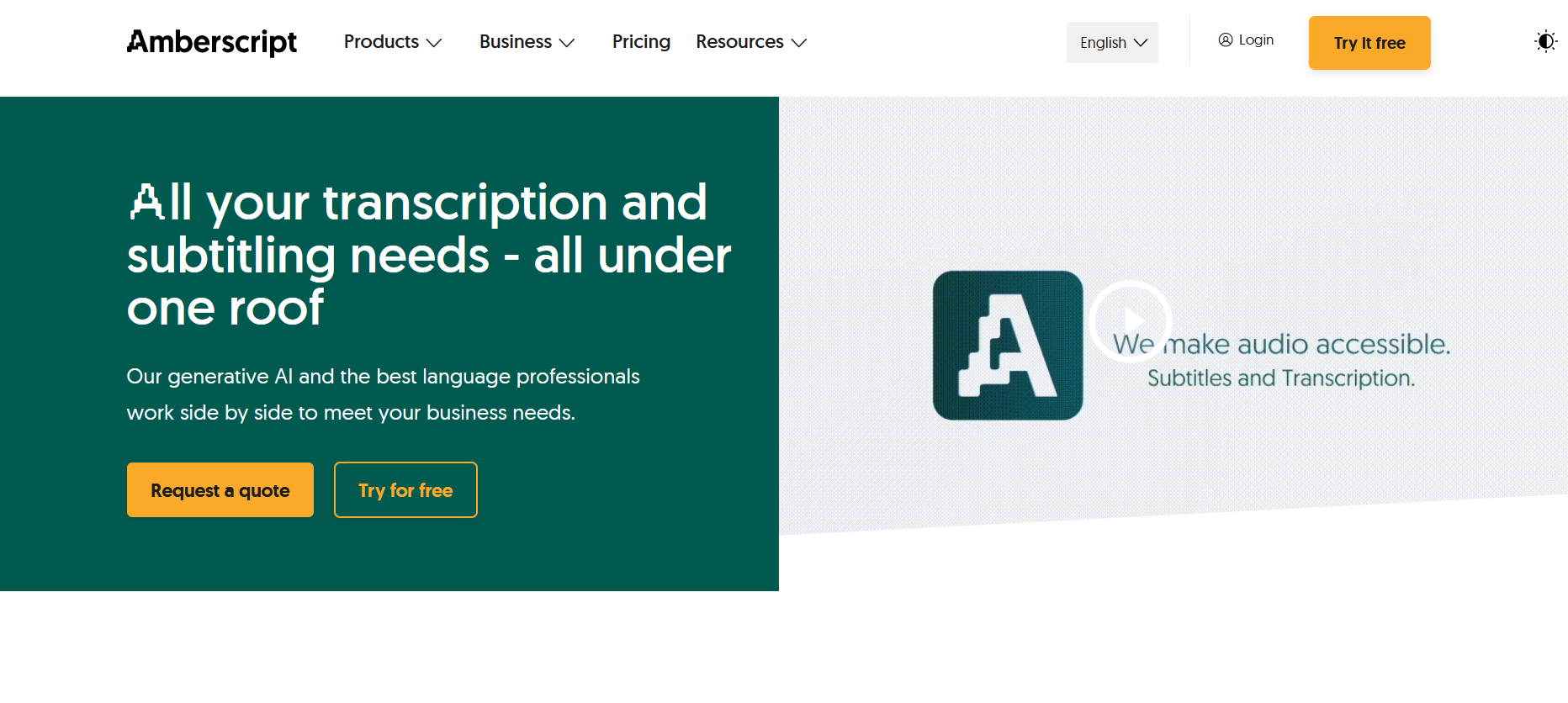
AmberScript is a powerful speech recognition software that harnesses cutting-edge technology for automatically generating subtitles to get a subtitled video.
By utilizing advanced speech recognition algorithms, AmberScript can accurately transcribe audio recordings and convert them into subtitles.
With this innovative tool, you can save precious time and effort, freeing yourself to focus on other aspects of content creation.
Features and Benefits
- Automatic Subtitle Generation: AmberScript’s state-of-the-art speech recognition technology automates the process of transcribing audio files and generates accurate subtitles, eliminating the need for manual transcription.
- Editing Tools: The tool provides a range of editing options that allow you to fine-tune the generated subtitles, ensuring they align perfectly with your video and meet your specific requirements.
- Time and Effort Savings: By automating the subtitle generation process, AmberScript significantly reduces the time and effort involved in creating subtitles, enabling you to work more efficiently and produce content at a faster pace.
- Multi-Language Support: AmberScript supports a wide array of languages, making it suitable for content creators with diverse audiences around the globe.
- Export and Integration: The tool allows you to export the generated subtitles in various file formats, facilitating seamless integration into your video editing workflow.
Pros:
- Automatic subtitle generation saves time and effort.
- Editing tools for precise customization of subtitles.
- Multi-language support for global content creators.
- Efficient workflow and accelerated content production.
- Seamless integration with video editing processes.
Cons:
- Advanced features may be limited to higher-tier plans.
- Occasional errors in automatic transcription (dependent on audio quality).
Pricing
Amberscript comes in 2 plans: automatic subtitles software and Manual subtitles
The automatic subtitles software is divided into two
- The Pre-paid Plan costs $8 /mo
- The Subscription Plan costs $25/mo
The Manual subtitles plan is also further divided into two
- Manual Subtitles costs $1.60/per minute
- Translated subtitles cost $15/per minute
Rating: 5 Stars
In conclusion, AmberScript is an exceptional speech recognition software that transforms how you generate subtitles.
While some advanced features may require a higher-tier plan, the time and effort savings, along with the seamless integration possibilities, make AmberScript a valuable asset for efficient subtitle generation. Say goodbye to manual transcription and unlock a new efficiency level with AmberScript.
5. Animaker: Automate Subtitle Generation and Unleash Your Creative Video Editing Skills
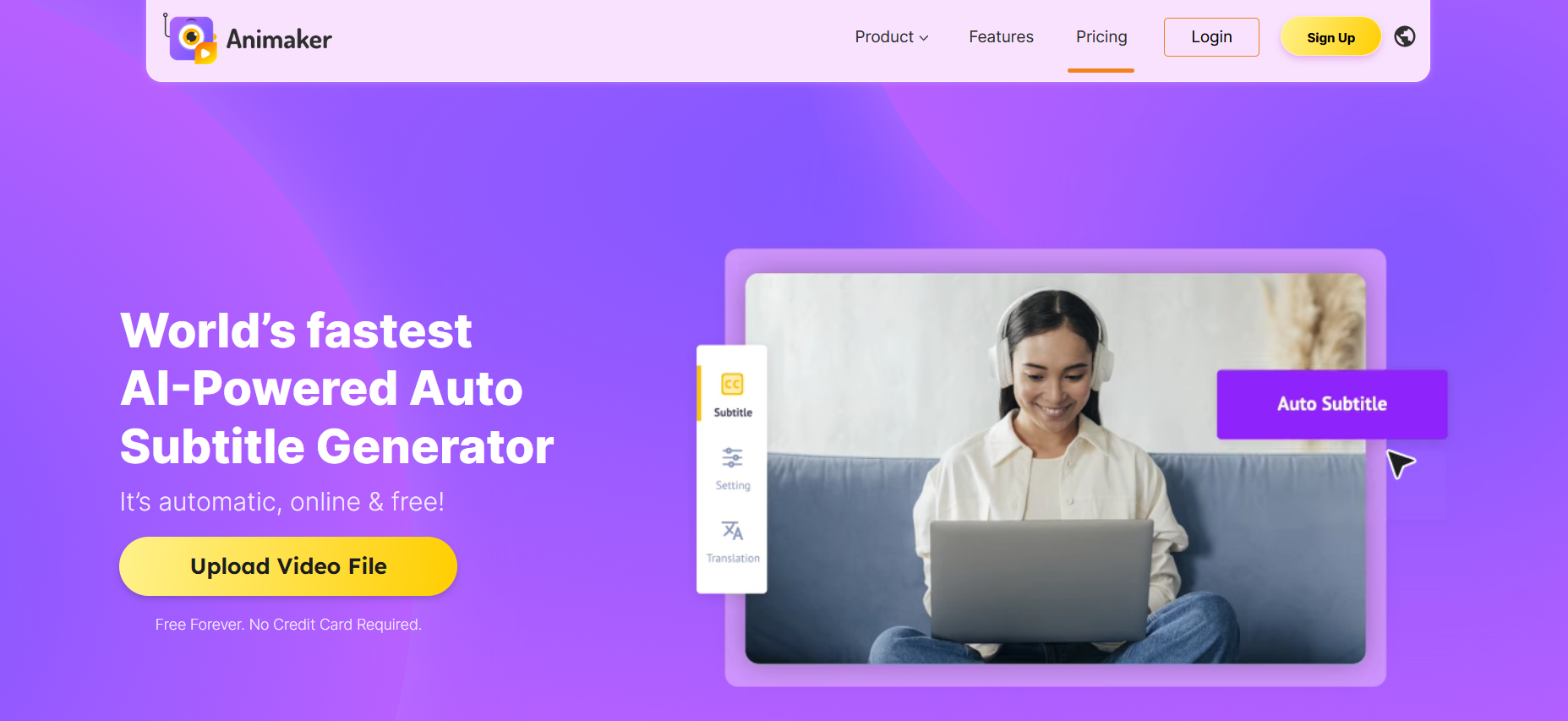
When creating engaging videos for social media, Animaker is a game-changer. Not only does it offer comprehensive video editing software, but it also provides an automatic subtitle generation feature that takes your content to the next level.
With Animaker, you can effortlessly generate video subtitles, saving you time and effort. With its automatic subtitle generation feature, you can seamlessly generate subtitles for your videos.
Say goodbye to adding subtitles manually and welcome a streamlined process that enhances the accessibility and engagement of your content.
Features and Benefits
- Automatic Subtitle Generation: Animaker’s automatic subtitle generation feature allows you to generate subtitles for your videos with a simple click, saving you time and effort.
- User-Friendly Video Editing: The software provides a user-friendly interface and a wide range of video editing tools, enabling you to easily create captivating videos.
- Customization Options: Animaker offers customization options for subtitles, allowing you to adjust the font style, size, color, and positioning to match your video’s aesthetics.
- Seamless Social Media Integration: With Animaker, you can create videos tailored for various social media platforms and easily share them directly from the software, maximizing your online presence.
- Collaboration and Teamwork: Animaker facilitates collaboration with its team features, allowing multiple users to collaborate on video projects, making it ideal for content creation teams.
Pros:
- Automatic subtitle generation saves time and effort.
- User-friendly interface and video editing tools for easy content creation.
- Customization options for subtitles to match your video’s style.
- Seamless integration with social media platforms for direct sharing.
- Collaboration features for teamwork and efficiency.
Cons:
- Some advanced features may be limited to higher-tier plans.
- The occasional learning curve for users new to video editing software.
Pricing
Animaker comes in 4 plans:
- The Pro Plan costs $49
- The Starter Plan costs $19
- The Basic Plan costs $10
- The Enterprise Plan comes with custom pricing.
Rating: [4.7 Stars]
6. Media.io: Enhance Your Videos with Effortless Subtitle Integration
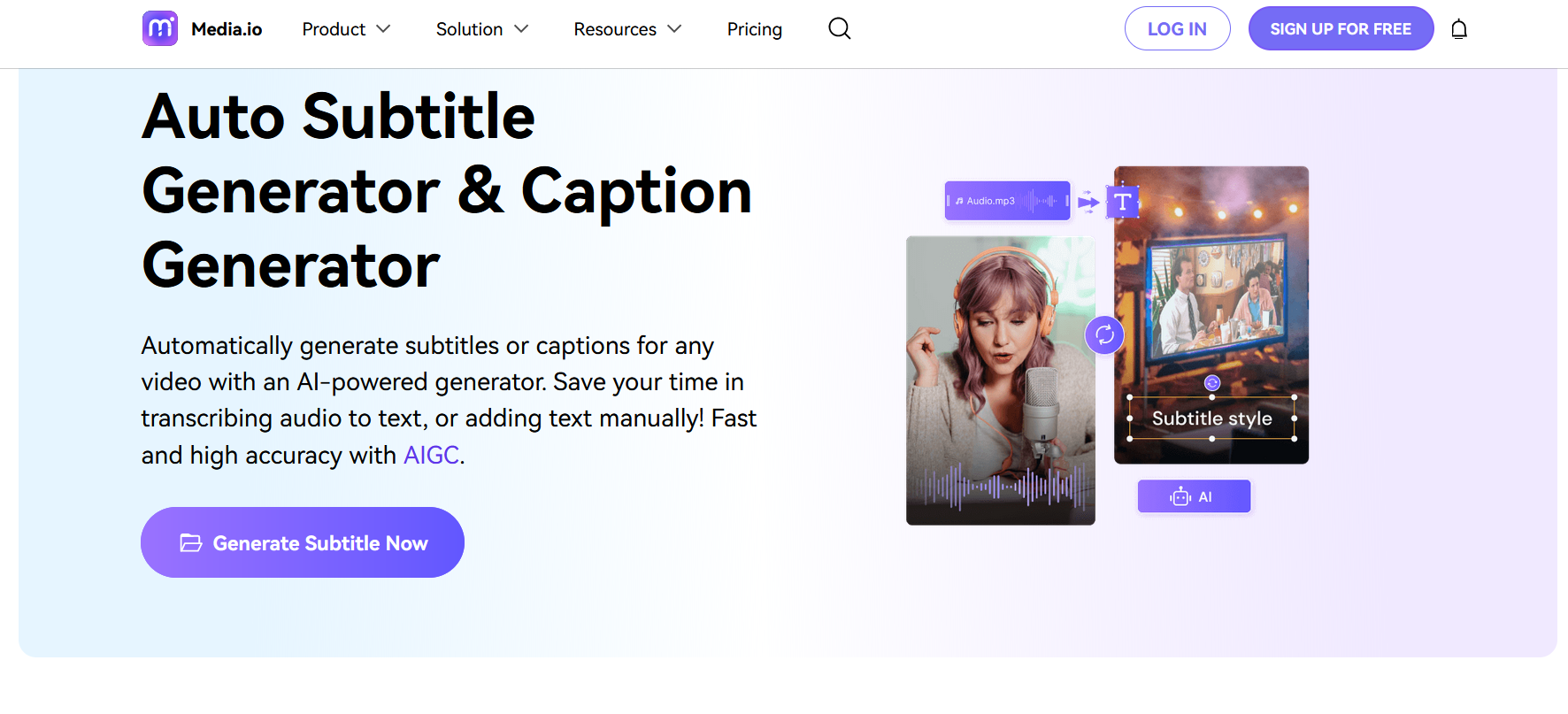
Media.io is your go-to tool for effortlessly adding captions and subtitles to your videos. As one of the best auto subtitle generators available, Media.io simplifies the process of enhancing your videos with accurate and visually appealing subtitles.
With its user-friendly interface and powerful features, this tool is a game-changer for content creators. Whether you want to make your content more accessible or engage a wider audience, this tool enhances your videos with visually appealing and accurate subtitles.
With just a few clicks, you can transform your videos and take them to the next level.
Features and Benefits
- Caption and Subtitle Integration: Media.io provides an easy-to-use interface that allows you to add captions and subtitles to your videos seamlessly. Whether you have an MP4, MOV, or other popular video file formats, Media.io supports a wide range of formats for your convenience.
- Customization Options: The tool offers various customization options, allowing you to adjust the appearance of your subtitles to match your video’s style. You can modify the font, size, color, and position to create visually appealing and engaging subtitles.
- Fast and Efficient: Media.io streamlines the process of subtitle integration, saving you time and effort. With its efficient algorithms and intuitive interface, you can quickly add subtitles to your videos without hassle.
- User-Friendly Interface: The platform is designed to be user-friendly, making it accessible for both beginners and experienced content creators. You don’t need to be a tech-savvy professional to enhance your videos with captions and subtitles using Media.io.
- Cross-Platform Compatibility: Media.io works seamlessly across different devices and operating systems, allowing you to access the tool and integrate subtitles from anywhere.
Pros:
- Easy-to-use interface for effortless subtitle integration.
- Customization options to match your video’s style.
- Fast and efficient subtitle integration process.
- User-friendly platform is suitable for beginners.
- Cross-platform compatibility for convenient access.
Cons:
- Some advanced features may be limited to premium plans.
- Occasional limitations in the free version.
Pricing
Media.io offers a range of pricing options to suit different user needs.
They provide both free and premium plans, with the premium plans unlocking additional features and benefits.
Rating: 4.7 Stars
7. YouTube Automatic Caption: Effortlessly Enhance Your YouTube Videos with Captions
YouTube Automatic Caption is a powerful tool provided by YouTube itself to help content creators effortlessly add captions to their videos.
This built-in feature removes the hassle of manually transcribing and syncing subtitles, making it a go-to choice for creators looking to enhance their YouTube videos.
By enabling this option, content creators can enhance accessibility, improve viewer engagement, and reach a wider audience with their video content.
Features and Benefits
- Automatic Caption Generation: YouTube Automatic Caption employs advanced speech recognition technology to automatically transcribe and generate captions for YouTube videos. This saves content creators valuable time and effort in manually transcribing the audio content.
- Accuracy and Editing Options: The tool provides high accuracy in generating captions, although it may require some manual editing to ensure perfection. Creators can easily edit the automatically generated captions within the YouTube Studio interface to correct any inaccuracies or timing issues.
- Multilingual Support: YouTube Automatic Caption supports a wide range of languages, allowing content creators to reach global audiences by providing accurate captions in various languages.
- Accessibility and SEO: Adding captions to YouTube videos enhances accessibility for viewers with hearing impairments or those who prefer to watch videos without sound. Additionally, captions improve search engine optimization (SEO) by providing text content that can be indexed by search engines.
- Seamless Integration: YouTube Automatic Caption is seamlessly integrated into the YouTube platform, making it convenient for content creators to enable and manage captions for their videos.
Pros:
- Automatic caption generation saves time and effort.
- High accuracy in caption generation.
- Multilingual support for global reach.
- Improved accessibility and SEO benefits.
- Seamless integration within the YouTube platform.
Cons:
- May require manual editing to ensure accuracy.
- Limited customization options compared to external tools.
Pricing
YouTube Automatic Caption is provided as a free tool within the YouTube platform, allowing content creators to add captions to their videos without any additional cost.
Rating: 4.5 Stars
Which Tool Is Best For You?
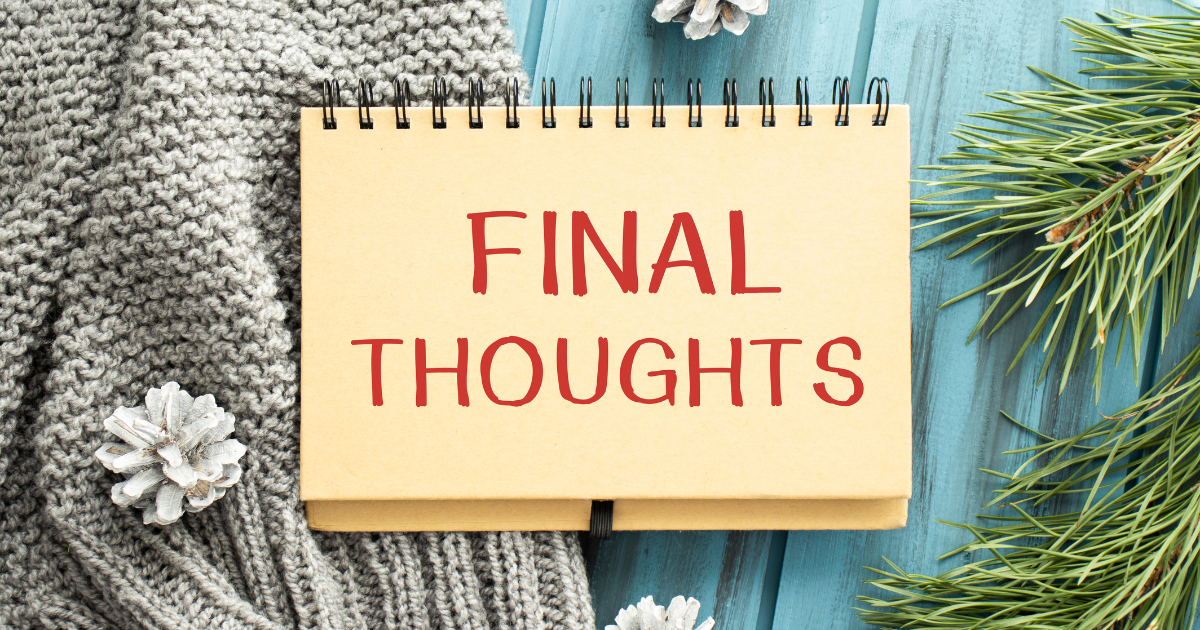
In today’s digital landscape, adding subtitles to videos has become increasingly important for content creators.
Whether you’re looking to enhance accessibility, engage a wider audience, or improve SEO, the use of automatic subtitle generators can significantly streamline the subtitle generation process.
Throughout this article, we have explored a range of top-notch tools that offer automatic subtitle generation features.
Veed.io provides a user-friendly platform with advanced features for creating professional subtitles, while Captions offers effortless subtitle generation and customization options. FlexClip combines automatic subtitle generation with a comprehensive video editing experience, and AmberScript harnesses the power of speech recognition technology for accurate subtitles.
Additionally, we’ve discovered the convenience of Animaker, Media.io’s seamless integration with YouTube videos and many more.
Each tool has its own unique set of features, benefits, and pricing structures, catering to different user needs and budgets. These tools offer invaluable solutions for content creators across various industries, from automatic transcription to customization options, multi-language support, and collaboration features.
Ultimately, the choice of the best video subtitle generator will depend on your specific requirements and preferences.
Consider factors such as ease of use, accuracy, customization options, and pricing when making your decision.
Regardless of the tool you choose, incorporating subtitles into your videos will undoubtedly enhance accessibility, engagement, and overall viewer experience.
Embrace the power of automatic subtitle generation and take your videos to new heights. Experiment with these top video subtitle generators and discover the perfect tool to simplify your subtitle creation process.