Discover the 20 best keyword tools for local SEO and boost your business’s online visibility. Learn how to optimize your local search strategy, attract more customers, and achieve SEO success with these must-have tools.
Achieving SEO Success: 20 Best Keyword Tools for Local SEO
Discovering the best keyword tools for local SEO is essential for online visibility. With so many options, the right keyword tool can make all the difference in your keyword research.
In this comprehensive guide, I’ve evaluated and ranked the best 20 keyword tools for local SEO, including my top 4 recommendations, so you can make an informed decision and find the perfect fit.
Semrush Listing Management Tool: Best All in One local SEO tool.
SpyFu: Best free local SEO tool for keyword research
Moz Local: Best keyword tool for monitoring online brand reputation.
Keywords Everywhere: Best browser extension to get instant keyword data in search results.
If you’re running a local business or working in the digital marketing industry, one of your top priorities should be optimizing your website for search engines.
But how easy is it to do that?
It isn’t, but we are here to make the process easier.
If you didn’t know, local SEO is crucial in helping businesses achieve higher visibility and better rankings in search results, ultimately leading to increased traffic and sales.
One of the essential aspects of local SEO is finding and targeting the right keywords, and that’s where keyword tools come into play.
In this blog post, we will explore the top 20 keyword tools specifically designed for local SEO. We will showcase their unique features and how they can help your business climb the local search results.
Whether you’re new to local SEO or an experienced marketer, these tools can provide valuable insights and help you craft a winning local SEO strategy.
Best 20 Keyword Tools for Local SEO
1. Semrush Listing Management Tool:
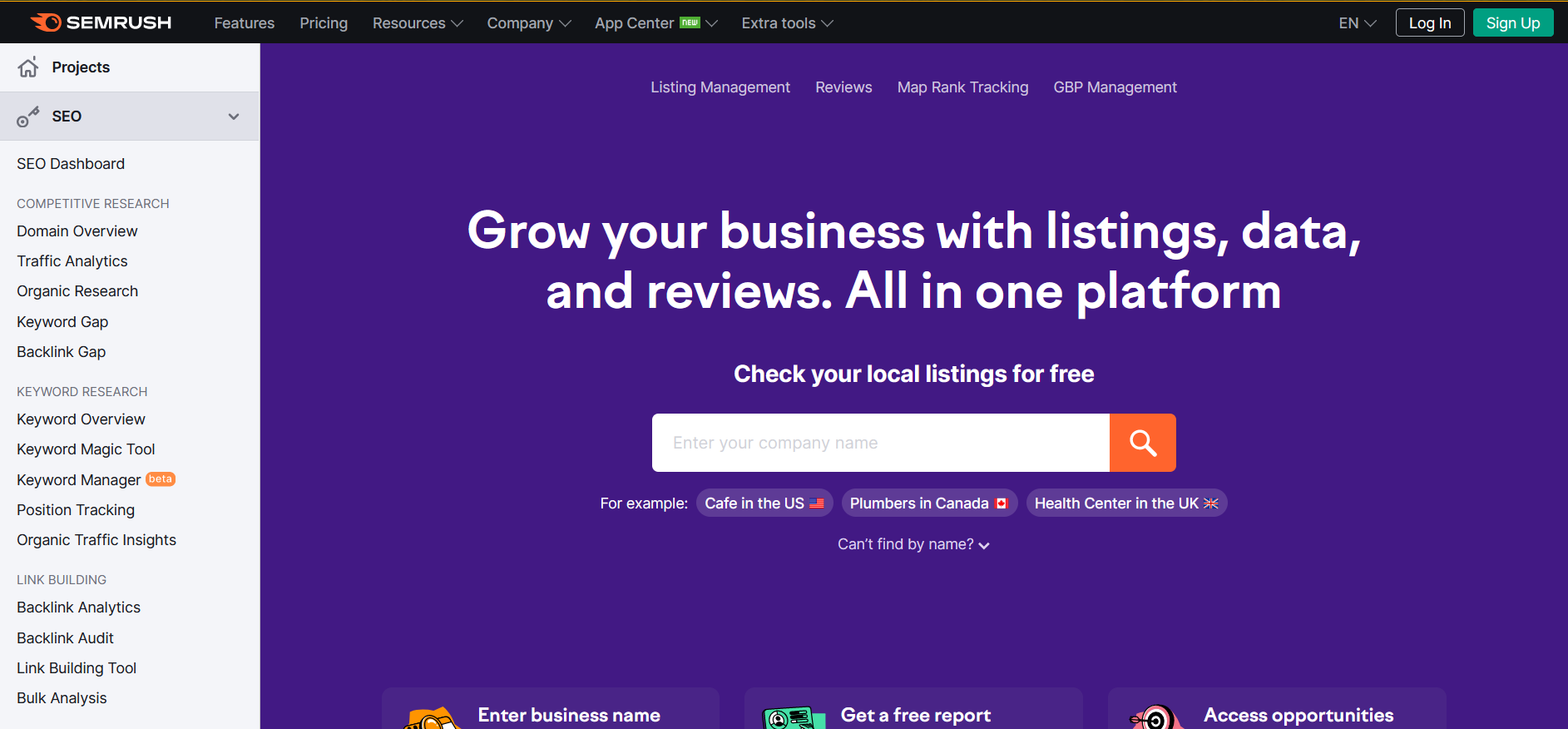
When it comes to local SEO, having the best SEO tools at your disposal is crucial. And when it comes to that, Semrush Listing Management Tool is an absolute game-changer.
You might be thinking, “But there are so many keyword tools out there. Why should I care about this one?” Fair question! Let’s break it down for you.
The SEMrush Listing Management Tool is like that cool friend who’s got your back regarding local SEO. Not only does it help you find those juicy keywords that’ll make your business the talk of the town, but it also manages your online listings like a pro. Yep, that’s right – it’s a one-stop shop for all your local SEO needs!
It’s like having a Swiss Army knife for your local SEO needs – it can do just about everything!
So, whether you’re trying to optimize for search engines or improve customer engagement, the Semrush Listing Management tool has your back. Trust me, once you start using this comprehensive local SEO tool to its full potential, you’ll wonder how you ever managed without it!
Features:
Local keyword research and analysis
Business listing management across multiple platforms
Review and online reputation management
Keyword performance tracking and strategy optimization
Local rank tracking and competitor analysis
Integration with Google Business Profile and other popular directories
Comprehensive reporting and analytics
Pros:
Its user-friendly interface makes it easy for users of all skill levels.
It is a comprehensive tool that covers various aspects of local SEO, from keyword research to listing management.
Streamlines and centralizes online reputation management, saving time and effort.
Continuously updated keyword database ensures up-to-date and relevant suggestions.
Ability to track and compare local rankings with competitors.
Seamless integration with popular directories helps maintain consistent business information across the web.
Excellent customer support and extensive knowledge base
Enables you to monitor your online reputation and respond to reviews like a boss.
Cons:
The pricing may be on the higher side for small businesses or those with a limited budget.
The vast array of features can feel overwhelming for beginners.
Although it supports multiple platforms, some niche directories may not be covered.
Keyword research primarily focuses on local SEO, which may not be sufficient for businesses targeting broader markets.
Pricing:
The SEMrush Listing Management Tool comes in 3 plans:
The Pro plan costs $119.95 monthly
The Guru plan costs $229.95 monthly.
The Business plan costs $449.95 monthly.
So, if you’re searching for the best keyword tools for local SEO, it’s time to stop scrolling and start using the SEMrush Listing Management Tool. Trust us; your business (and sanity) will thank you for it!
2. SpyFu:
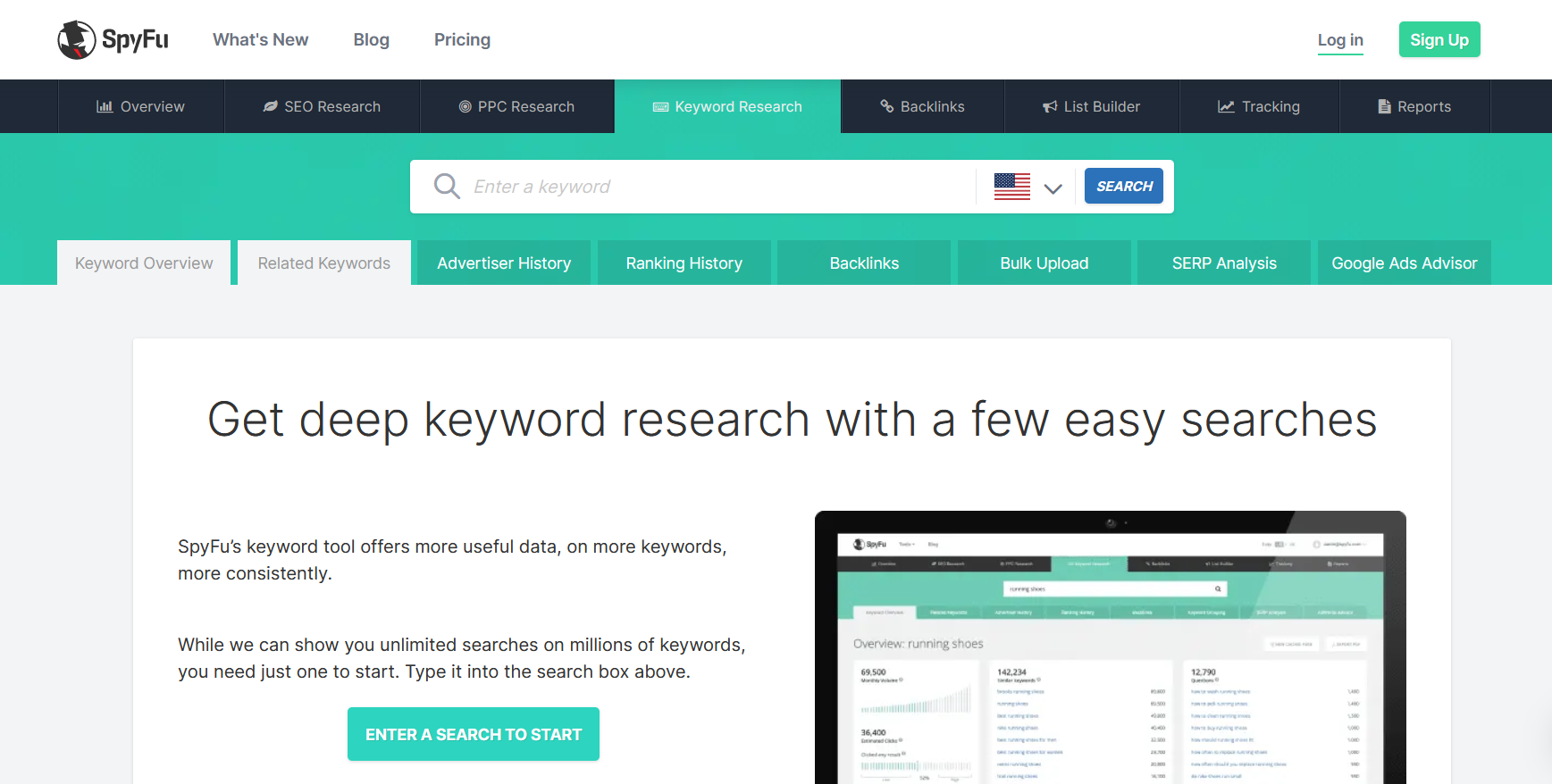
As a keyword research tool, SpyFu allows you to research competitors’ rankings and uncover valuable keywords that can boost your search results.
This snazzy tool is like the master spy of the local SEO world, helping you uncover hidden keyword gems and providing comprehensive SEO data.
Its user-friendly interface and detailed data analysis make it easy to understand where you stand in the market and how to improve your content strategy.
Features:
In-depth keyword research and analysis, with a focus on local SEO
Competitor keyword spying and strategy insights.
Adwords and PPC campaign monitoring
SEO rank tracking, including local rankings.
Backlink analysis and tracking
Customizable reports and data exporting
Integration with Google Analytics and Google Search Console
Pros:
Unlocks valuable intel on your competitors’ keyword strategies.
Comprehensive keyword data helps you make informed decisions.
Adwords and PPC monitoring add value for businesses running paid campaigns.
Great for identifying potential backlink opportunities.
User-friendly interface with a touch of cheeky charm
Customizable reports make sharing data a breeze.
A treasure trove of resources and tutorials to help you become an SEO master.
Cons:
Data accuracy can sometimes be a hit-or-miss affair.
Not as laser-focused on local SEO as some other tools
The abundance of features might feel a bit overwhelming for SEO newbies.
Pricing:
SpyFU comes in 3 plans:
The Basic plan costs $16/mo (yearly) and $39/month (monthly plan)
The Professional plan costs $36/mo (yearly) and $39/month for the first month only. It costs $79/month after that (monthly plan)
The Team plan costs $149/mo (yearly) and $299/month (monthly plan)
The annual plans are all billed annually.
Say goodbye to guessing which keywords will work for your brand. With this local SEO platform, you’ll have all the insights you need right at your fingertips. Don’t settle for anything less when optimizing your online presence.
3. Moz Local:
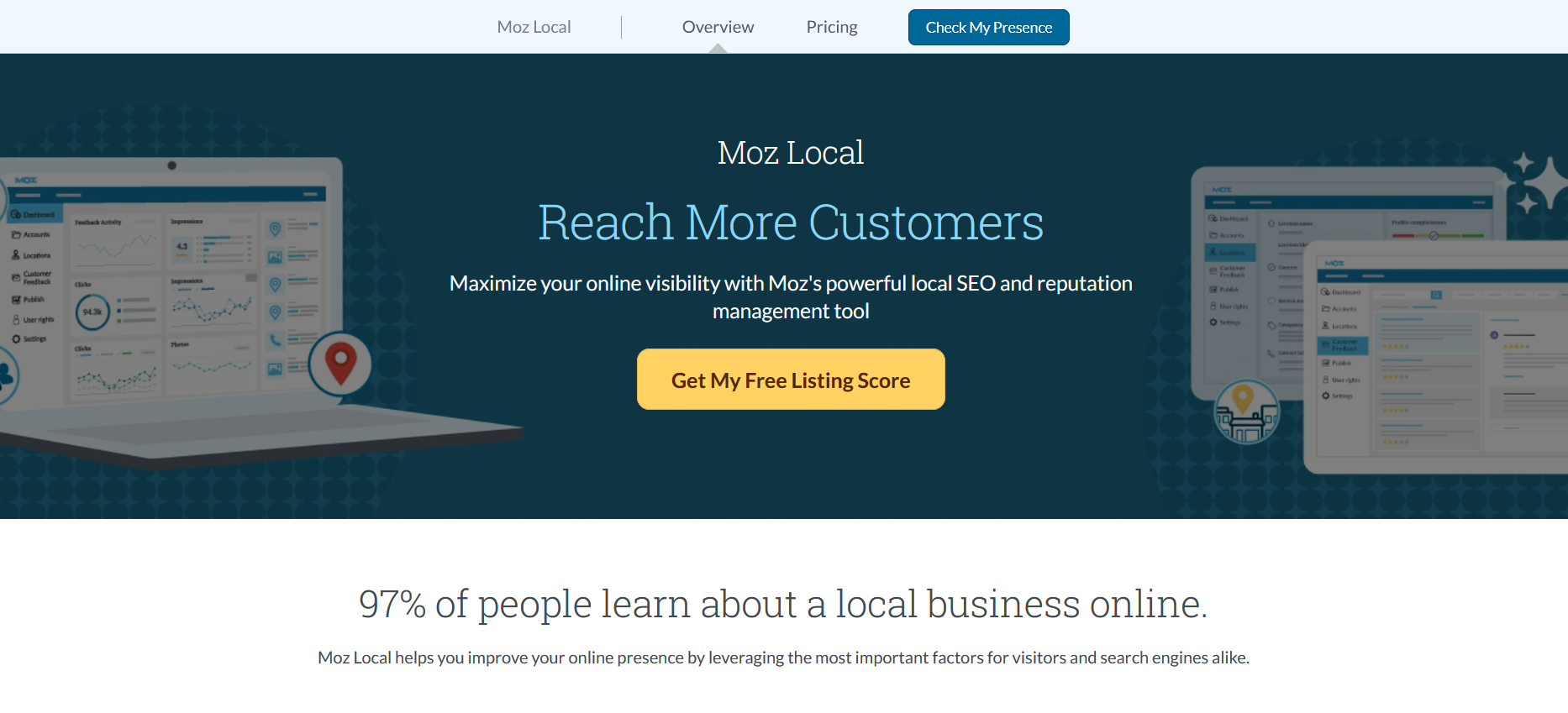
When it comes to local SEO, having the best keyword tools in your arsenal is vital. And there’s no denying that Moz Local packs a serious punch with its intuitive interface and comprehensive data analysis capabilities.
It’s like having your own personal wizard guiding you toward optimal keyword choices for every zip code and neighborhood imaginable!
Plus, it offers helpful suggestions for boosting visibility across platforms like Google Business Profile and Bing Places.
Features:
Local business listing management and optimization
Automated listing distribution and updates
Duplicate local listing detection and removal
Online review management and monitoring
Local keyword research and analysis
Local rank tracking and reporting
Integration with popular data aggregators and directories
Pros:
A dedicated focus on local SEO makes it an excellent choice for local business listings.
Simplifies the process of managing and optimizing your online listings.
Keeps your business information consistent across multiple platforms.
The review management feature helps you with reputation management.
Solid keyword research tools tailored for local SEO needs.
User-friendly interface that’s a joy to navigate.
Top-notch customer support and a wealth of educational resources
Cons:
Lacks some advanced features found in more comprehensive SEO tools.
Local keyword research capabilities are not as extensive as some competitors.
Limited integration options with third-party tools and services
Pricing:
Moz Local comes in 3 plans:
The Lite plan costs $14 monthly
The Preferred plan costs $20 monthly
The Elite plan costs $33 monthly
This powerful yet charming companion is all about helping you manage your online presence like a pro. So, let’s jump right in and get acquainted with Moz Local!
4. Keywords Everywhere:
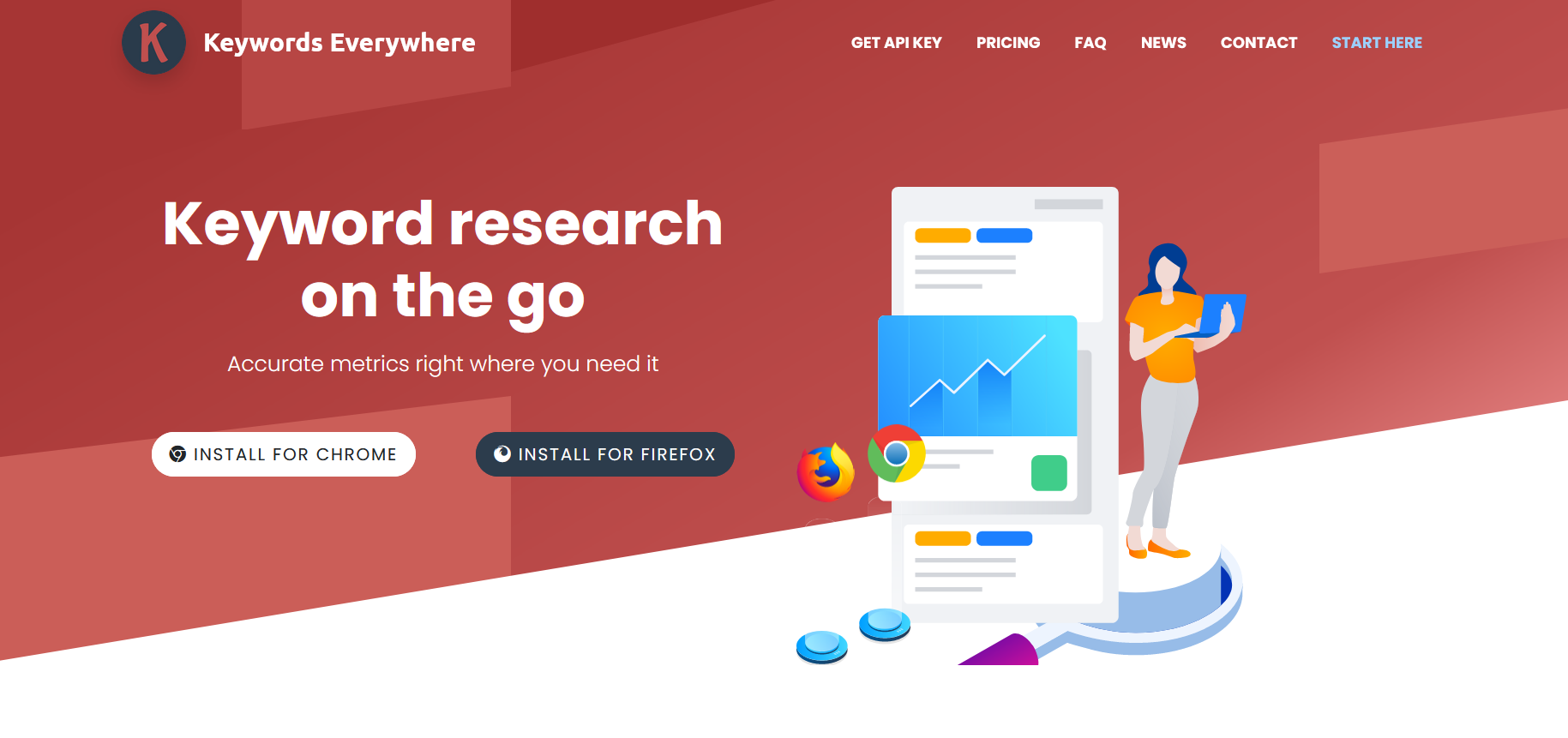
As a digital marketer, you already know the battle for visibility in local search results is fierce.
So, if you’re looking for an edge, you must arm yourself with the best keyword research tools for local SEO. And let me tell you, Keywords Everywhere is definitely one of them!
This tool provides insights and metrics on demand volume, CPC (Cost Per Click), and competition data from within Google Search Console. It even displays related searches right alongside your search results.
It integrates with various software extensions like Chrome extension or Firefox add-on so that you can seamlessly access everything while browsing the web.
Features:
Browser extension for Chrome and Firefox, delivering keyword data right where you need it
Search volume, CPC, and competition data for multiple search engines
Related keywords and long-tail suggestions
Historical search volume trends and data
Import and export keyword lists
Customizable settings for data display
Integration with popular keyword research tools and websites
Pros:
Super convenient browser extension that saves you time and effort
Provides keyword data across multiple search engines for a broader perspective
Unearths valuable long-tail keywords and related suggestions
Historical search volume data helps you spot trends and seasonality
Import/export functionality makes it easy to work with your keyword lists
Seamless integration with popular tools and websites enhances your research experience
Budget-friendly pricing, perfect for small businesses and freelancers
Cons:
Lacks advanced features and in-depth analysis found in some dedicated SEO tools
Limited focus on local SEO compared to some competitors
No native support for other browsers beyond Chrome and Firefox
Pricing:
Keywords Everywhere come in 3 plans:
The First plan costs $10 and gives you 100,000 credits
The Second plan costs $50 and gives you 500,000 credits
The Third plan costs $100 and gives you 1,000,000 credits
1 Credit = 1 Keyword. Credits expire after one year.
In a nutshell, Keywords Everywhere is like the fairy godmother of keyword research, granting you quick and easy access to keyword data as you browse the web.
While it might not be as laser-focused on local SEO or boast the advanced features of some dedicated tools, its convenience, affordability, and seamless integration make it a valuable addition to your keyword research toolkit.
So, why not sprinkle some Keywords Everywhere magic into your local SEO campaigns and see the difference?
5. Google Keyword Planner:
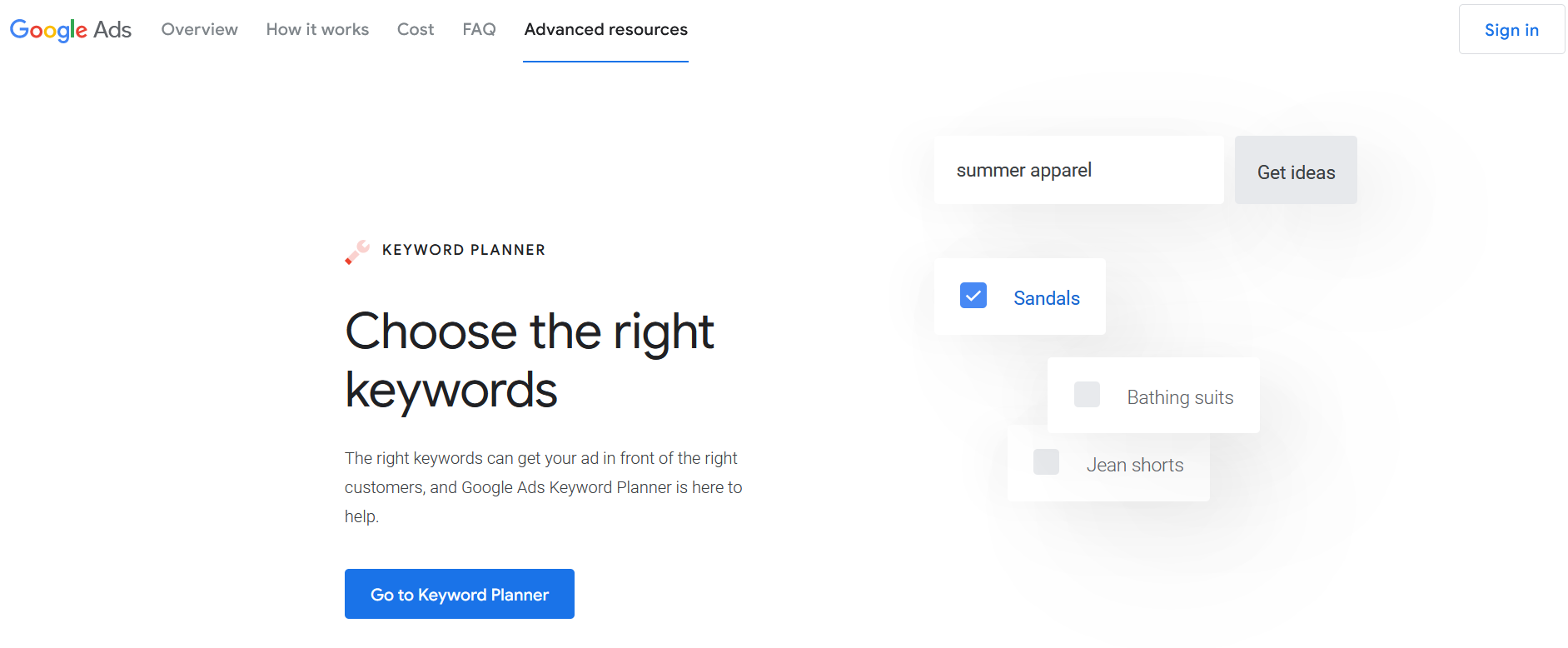
Google Keyword Planner is like having a personal keyword genie who can grant all your SEO-related wishes!
Straight from the search engine giant itself, this tool offers insights and suggestions that’ll have your keywords dancing to the tune of local SEO success.
With this tool, you can search for keywords and phrases based on relevance, search volume, competition level, and more.
Not only does it help you find targeted words to include in your content, but it also allows you to estimate how much traffic each word may drive through their CPC or cost-per-click metric.
Features:
Keyword research and analysis, with a focus on search volume and competition
Localized keyword data across targeted locations
Keyword grouping and organization
Ad group ideas for Google Ads campaigns
Historical search volume data and trends
Bid estimates for Google Ads
Integration with the Google Ads platform
Pros:
This SEO tool is free to use, making it a no-brainer for small businesses and budget-conscious users
Direct access to Google’s keyword data ensures accuracy and relevance
Localized keyword suggestions help you target your local audience
Great for planning and optimizing Google Ads campaigns
Historical data provides insights into trends and seasonality
Easy-to-use interface with a straightforward design
Seamless integration with the Google Ads platform for a smooth workflow
Cons:
Lacks some advanced features and in-depth analysis found in premium local SEO tools
Primarily designed for Google Ads users, which may limit its usefulness for organic SEO
Requires a Google Ads account to access the tool, even if you’re not running ads
No built-in rank tracking or competitor analysis features
In a nutshell, Google Keyword Planner is like the reliable workhorse of keyword research tools – always there when you need it and generously offering its insights for free.
While it may not necessarily have features of the best local seo tools, its direct access to Google’s data and localized suggestions make it a valuable resource for local SEO endeavors.
6. BrightLocal:
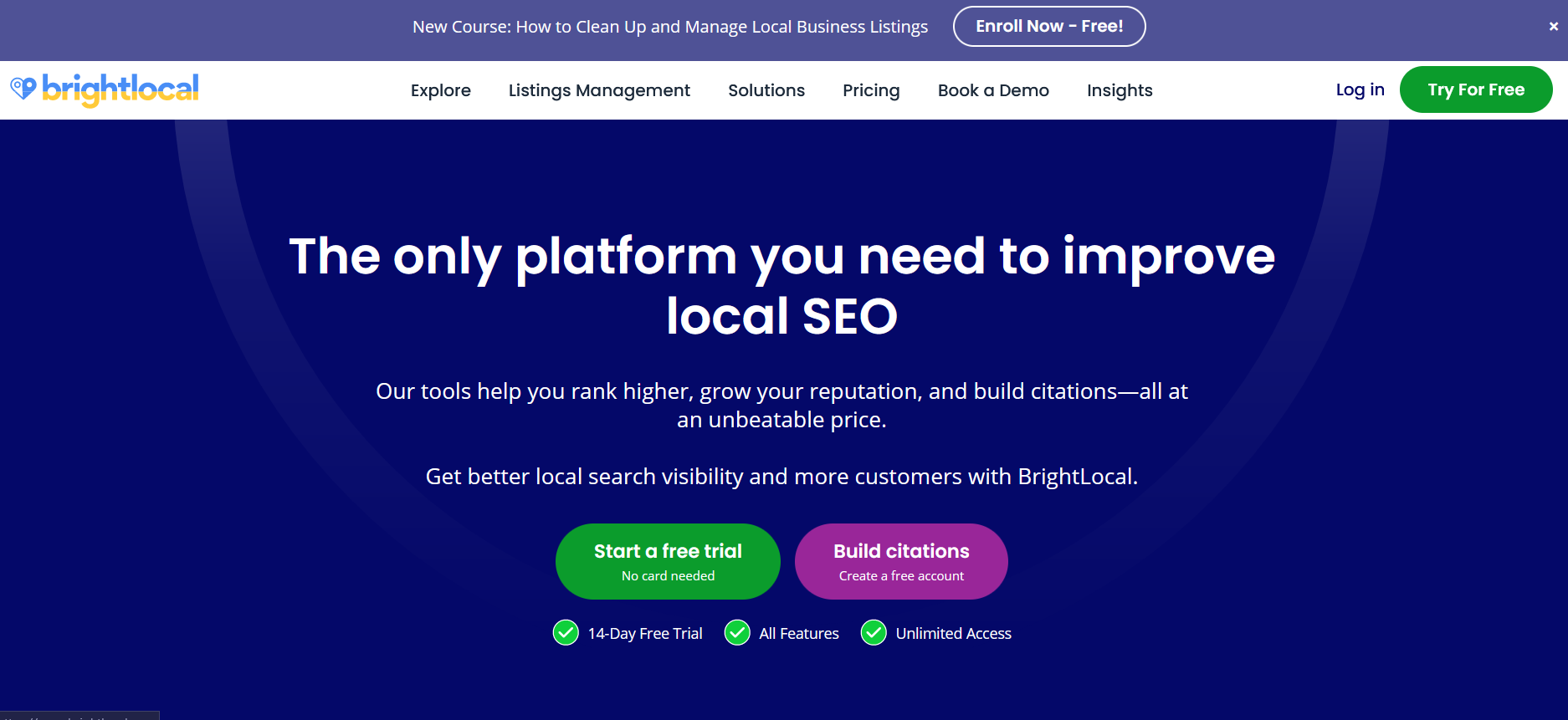
If you’re looking to give your local listing an edge against competitors, then BrightLocal’s suite of local SEO tools is what you need in your marketing arsenal.
BrightLocal is a tool for shining a spotlight on your local online presence. With their effective keyword generator, you won’t have to scratch your head wondering which one best suits your campaign needs anymore!
Their citation builder guarantees that the basic information about your business stays up-to-date across several directories and apps so potential clients won’t end up calling a crappy phone line or visiting a wrong address (May it never be!)
If managing reviews give you headaches, fret not! BrightLocal can help with that, too, through its review management software.
They even provide valuable analytics on how well each aspect of your online presence performs, ensuring every penny invested in the digital world is worth it.
Quick tip: Even if local SEO isn’t really something that tickles your fancy, we suggest giving this tool a go because let’s face it – who doesn’t want to see their rankings skyrocket?
Features:
Local SEO audit and reporting
Citation building, tracking, and cleanup
Google Business Profile management and optimization
Local keyword research and rank tracking
Review sites monitoring and generation
Competitor analysis and benchmarking
White-label reporting and customizable dashboards
Pros:
A dedicated focus on local SEO makes it perfect for local businesses
A comprehensive suite of tools to manage all aspects of your local online presence
Simplifies citation management, helping you build a solid local foundation
Local SEO rank tracker to help you stay ahead of the competition
Keeps you in the loop with your online reputation through review monitoring
User-friendly interface with a clean and organized layout
White-label reporting adds a professional touch for agencies and freelancers
Cons:
It is more expensive than a traditional SEO tool
Lacks some advanced features and analysis found in more comprehensive SEO tools
It may be overwhelming for users new to local SEO
Limited integration with third-party tools and platforms
Pricing:
Brightlocal comes in 3 plans:
The Single Business plan costs $35/mo
The Multi Business plan costs $60/mo
SEO Pro plan costs $90/mo
If you decide to be billed annually for any plan, you get 2 months free.
BrightLocal is like the superstar of local SEO tools, ready to help you with your local SEO checklist.
While it may not be the most budget-friendly option or offer every feature under the sun, its local focus and all-in-one approach make it an excellent choice for business listings looking to boost their local search performance.
7. Ahrefs:
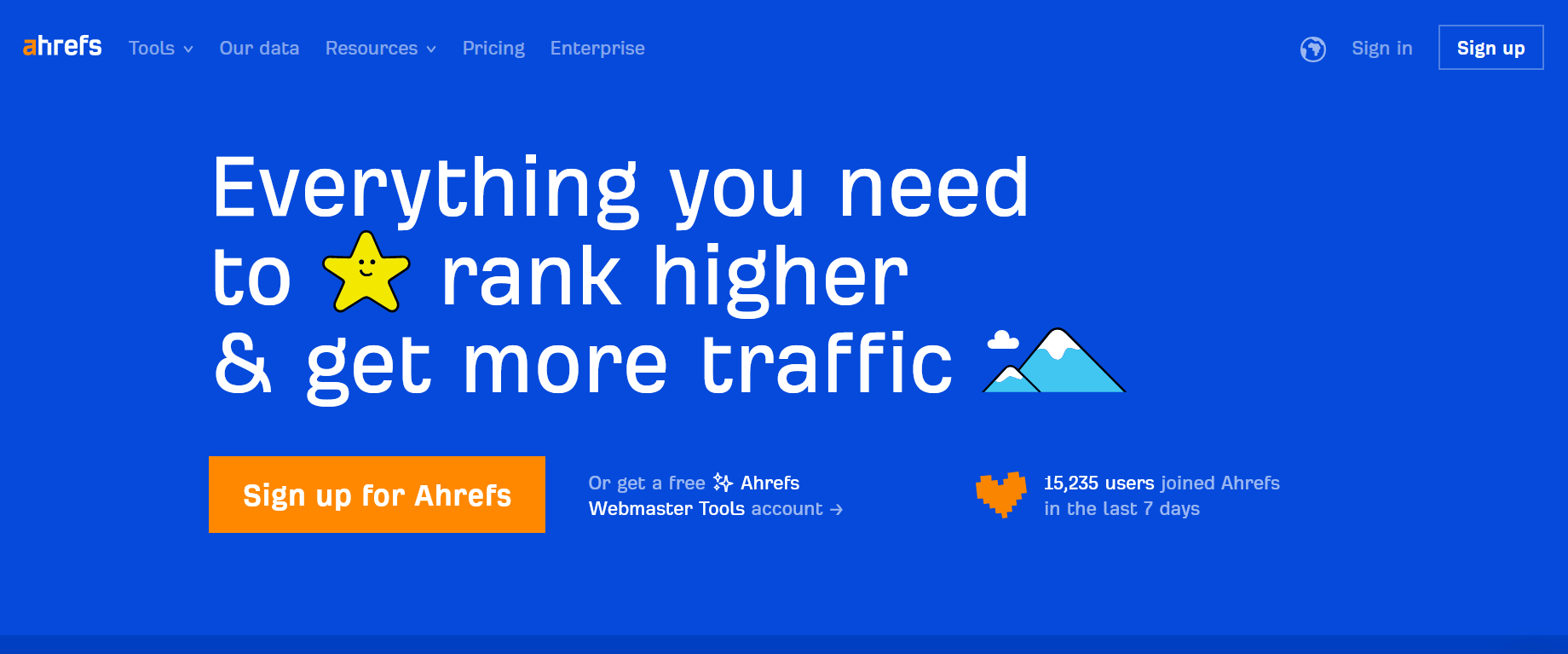
If you have business listings and are looking to up your digital marketing game, Ahrefs is one of the best local SEO tools out there.
With its easy-to-use interface and comprehensive analytics, Ahrefs can help you track your website’s performance in local search results and identify areas for improvement.
You’ll see which keywords bring traffic to your site and how well your competitors rank for those same terms.
The keyword research tool is top-notch – it’s intuitive yet thorough, giving you insights into specific long-tail keywords that could make all the difference in driving organic traffic to your site.
Ahrefs is like the heavyweight champ of SEO tools, packing a punch in everything from keyword research to backlink analysis. While it’s not strictly local-focused, it’s got the muscle to flex your local SEO game to new heights. So, let’s see what makes Ahrefs a force to be reckoned with!
Features:
Comprehensive keyword research, including local data
Backlink analysis and monitoring
Site audit and technical SEO insights
Content explorer for identifying popular content in your niche
Rank tracking, including local directories
Competitor analysis and benchmarking
Extensive reporting and data visualization
Pros:
Robust keyword research capabilities, including localized data for targeted insights
Unrivaled backlink analysis to help you build a strong link profile
In-depth site audit and technical SEO tools for optimizing your website
Powerful content explorer enables you to create content that resonates with your audience
Local rank tracking ensures you stay on top of your local search performance
User-friendly interface with a wealth of data at your fingertips
Top-notch customer support and a library of educational resources
Cons:
Pricing may be steep for small businesses or those with a limited budget
Not specifically focused on local SEO, which may require extra effort to filter relevant data
It may be a little confusing for beginners in the beginning.
Limited integration with third-party tools and platforms
Pricing
Ahrefs comes in 4 plans:
Lite starts at $99
Standard starts at $199
Advanced starts at $399
Enterprise starts at $999
In a nutshell, Ahrefs offers a robust suite of features to help you dominate the search landscape, including local SEO.
While it may not cater exclusively to local businesses and comes with a heftier price tag, it’s comprehensive capabilities and user-friendly interface make it a valuable resource for those looking to level up their local search results.
8. KWFinder:
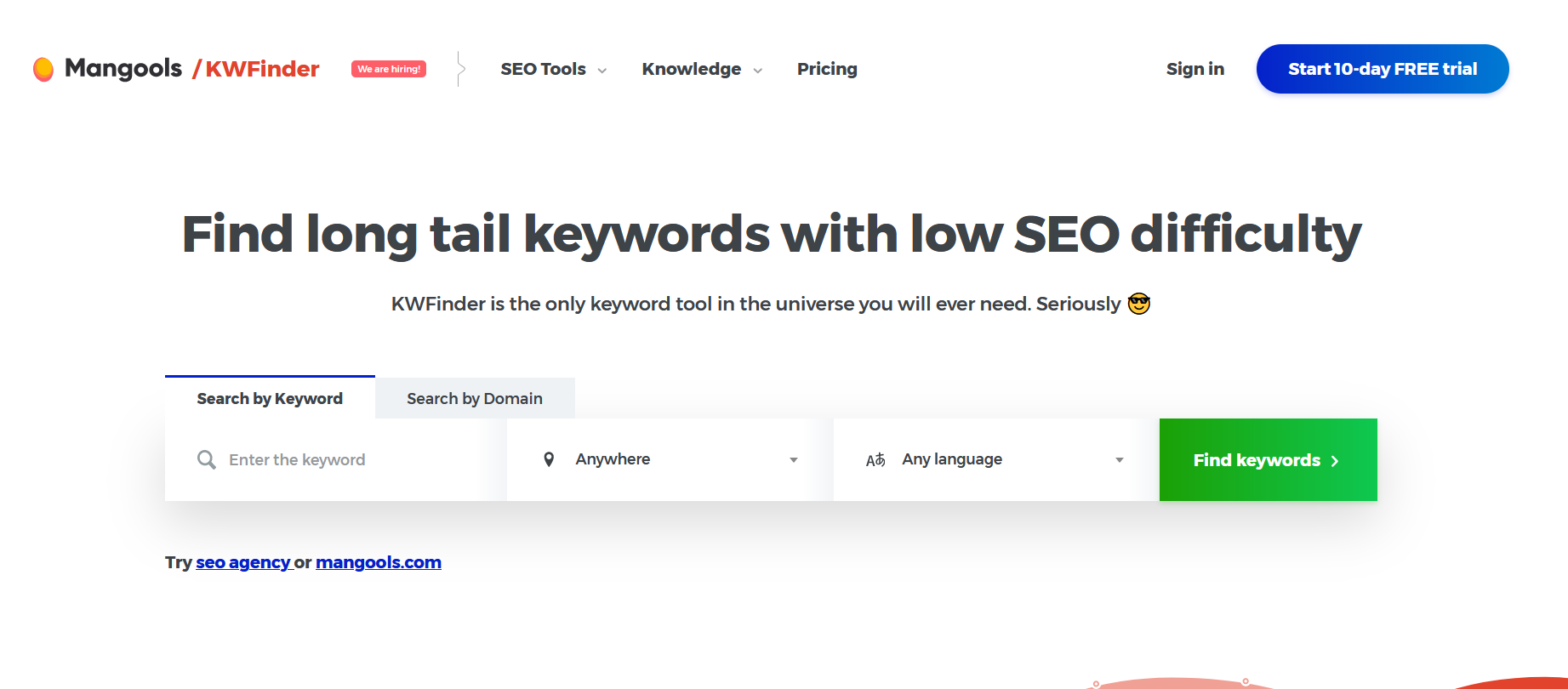
Are you ready to tackle local SEO like a boss? Look no further than KWFinder – the ultimate tool for discovering long-tail keywords that will boost your search engine rankings.
Its user-friendly interface and comprehensive features make it perfect for beginners and seasoned pros. Plus, KWFinder doesn’t just tell you what keywords are working; it also gives you essential metrics like search volume, suggested bid price, and competition level – letting you make informed decisions about which ones to target.
Trust me when I say this: once you add KWFinder to your arsenal of local SEO tools, there’ll be no stopping your website from climbing its way up those search engine ranks!
Features:
User-friendly keyword research and analysis
Localized keyword data for targeted research
Search volume, CPC, and competition metrics
Keyword lists and management
SERP analysis and competitor insights
Rank tracking, including local rankings
Integration with other tools in the Mangools suite
Pros:
Its intuitive interface makes keyword research a breeze, even for beginners
Localized keyword suggestions help you target your local audience
Comprehensive keyword metrics provide valuable insights for decision-making
Keyword list management makes organizing your research easy
SERP analysis offers a peek into your competitors’ strategies
Local rank tracking ensures you stay on top of your local search performance
Budget-friendly pricing, especially when bundled with other Mangools tools
Cons:
Lacks some advanced features found in more comprehensive SEO tools
Limited backlink analysis and technical SEO capabilities
It may not be suitable for users with more complex SEO needs
No native integration with third-party tools and platforms
Pricing:
KWFinder comes in 3 plans.
The annual plans include the following:
Mangools Basic costs €29.90
Mangools Premium costs €44.90
Mangools Agency costs €89.90
The monthly plans include the following:
Mangools Basic costs €49
Mangools Premium costs €69
Mangools Agency costs €129
In summary, KWFinder is like your friendly neighborhood keyword scout, guiding you through the world of local search optimization with ease and precision.
9. Whitespark:
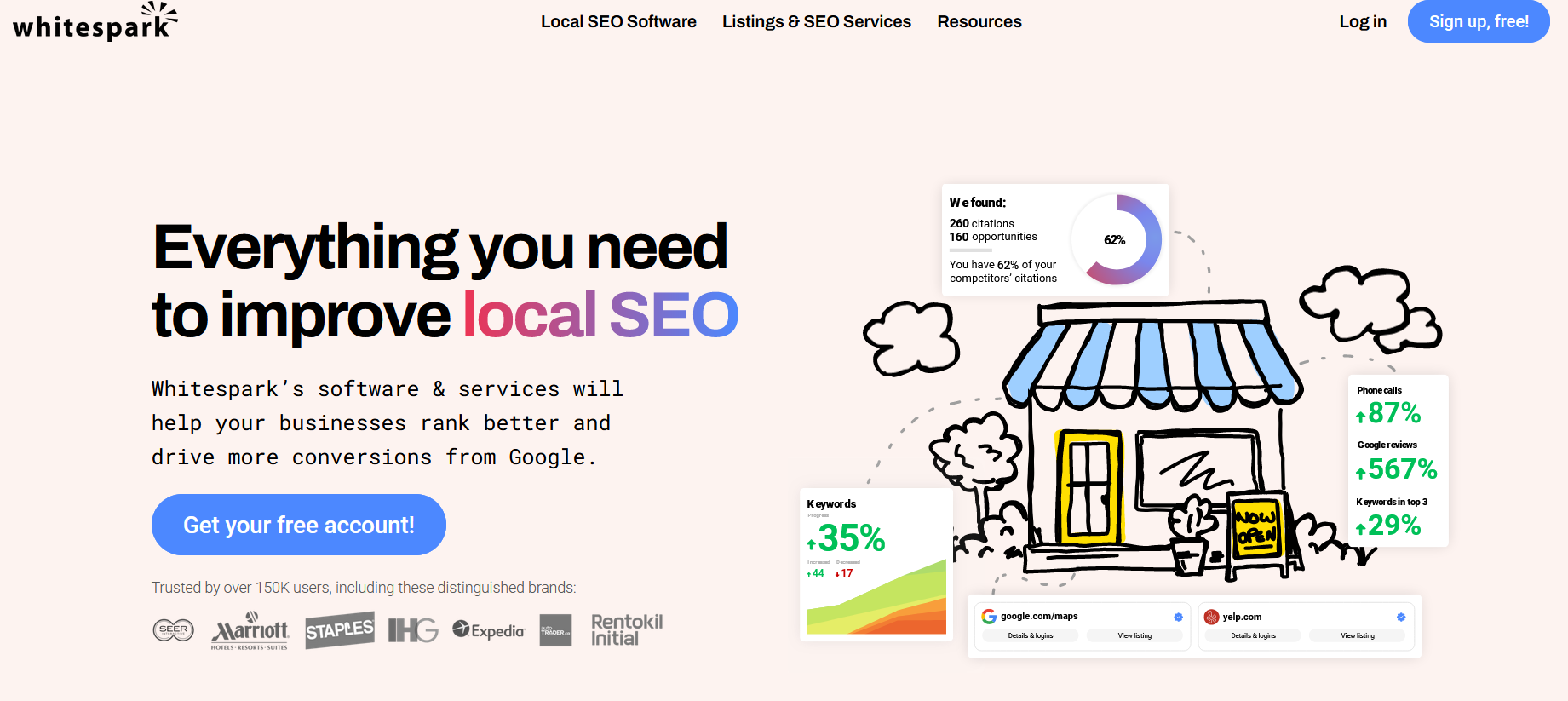
Whitespark is the ultimate local SEO tool that every business owner needs in their life.
With its user-friendly interface and powerful algorithms, you’ll have no problem improving your online visibility and attracting more potential customers to your site. But wait, there’s more!
Whitespark helps you identify great keywords for your website and provides valuable insights into how well your competition performs in the same space.
With a laser focus on local search, Whitespark is here to lend a hand in building a solid local foundation for your business. So, let’s see what makes Whitespark a valuable ally in your local SEO journey!
Features:
Local citation building, tracking, and cleanup
Google Business Profile management and optimization
Local rank tracking and reporting
Online review management and monitoring
Local keyword research and analysis
Local link-building and outreach
Customizable reports and white-label options
Pros:
A dedicated focus on local SEO makes it perfect for local businesses
Comprehensive citation management helps build a robust local foundation
Streamlines Google Business Profile optimization for better visibility
Keeps you in the loop with your online reputation through review management
Local keyword research tools tailored to your specific needs
Assists in building a robust local link profile
White-label reporting adds a professional touch for agencies and freelancers
Cons:
Lacks some advanced features and in-depth analysis found in more comprehensive SEO tools
Limited integration with third-party tools and platforms
In summary, Whitespark is like the trusty sidekick that’s got your back regarding your local SEO efforts.
While it may not have all the advanced features of some comprehensive tools, its local focus and all-in-one approach make it a fantastic choice for businesses looking to improve their local search performance.
10. GrowthBar:
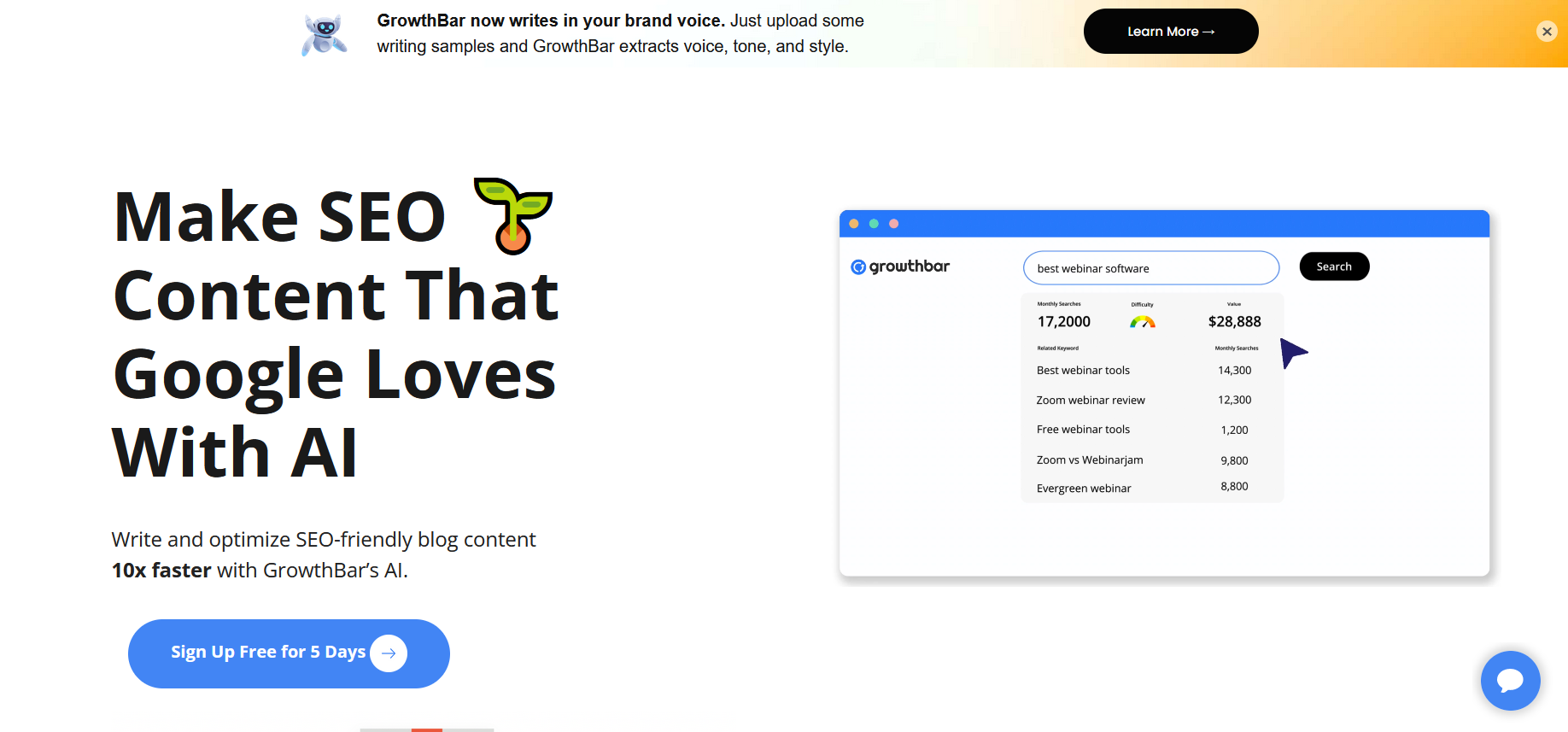
GrowthBar is the real MVP when it comes to local SEO tools.
This local seo software does all the heavy lifting for you by giving you instant access to crucial information like keyword rankings, traffic estimates, and backlink data all in one place.
I mean, come on, can we take a moment to appreciate how much time that saves?
With its handy-dandy Chrome extension feature, you’ll never miss an opportunity to optimize your website for search engines again.
With GrowthBar, you’ll gain access to juicy insights like organic search keywords and backlink data that will leave your competitors drooling with envy. Plus, it’s so user-friendly that even your grandma could use it (no shade on grandma – she’s a tech whiz in her own right).
Features:
Browser extension for Chrome, putting keyword data at your fingertips
Keyword research and suggestions, including localized data
Domain authority, backlink, and traffic insights
Content and SEO analysis for web pages
Competitor analysis and benchmarking
Integration with popular keyword research tools and websites
Easy export of keyword data and insights
Pros:
Super convenient browser extension that saves you time and effort
Provides localized keyword data for targeted research
Offers valuable insights into domain authority, backlinks, and traffic
On-page SEO analysis helps you optimize your content and website
Quick competitor analysis lets you stay ahead of the game
Seamlessly integrates with popular tools and websites for a smooth research experience
Budget-friendly pricing, ideal for small businesses and freelancers
Cons:
Lacks advanced features and in-depth analysis found in dedicated SEO tools
Limited focus on local SEO compared to some competitors
Requires an internet connection for the browser extension to function
No native support for browsers other than Chrome
Pricing:
GrowthBar comes in 3 plans.
The Standard plan costs $29/monthly
The Pro plan costs $79/monthly
The Agency Plan costs $129/monthly
In a nutshell, GrowthBar is like the handy GPS for your SEO journey, guiding you through keyword research and optimization quickly.
While it might not boast the advanced features of dedicated tools or cater exclusively to local SEO, its convenience, affordability, and seamless integration make it a valuable addition to your toolkit.
11. Keywordtool.io:
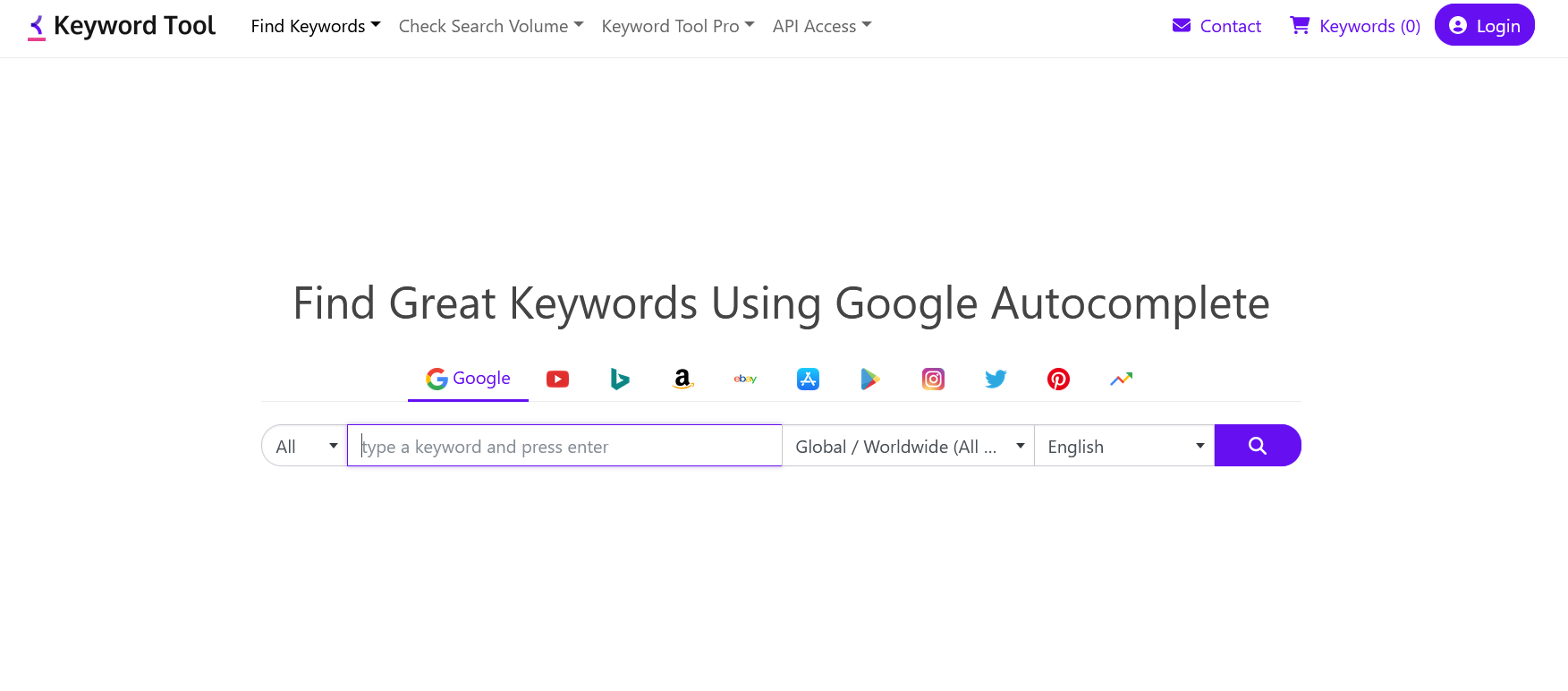
Keywordtool.io is a sleek and user-friendly keyword research tool on a mission to make your life easier.
As one of the best local seo tools, this tool will help you uncover top-performing keywords in your area, giving you a competitive edge against other businesses in your niche.
It also provides detailed insights into search volume, CPC, and trends, ensuring you have all the data to make informed decisions about optimizing your content.
Keywordtool.io makes your work easy – just enter a seed keyword or topic, and voila! You’ll get a list of relevant long-tail keywords to incorporate into your content.
Plus, they even have options for different search engines like Google, Bing, YouTube, and more. So, no matter where people are searching from – you’re covered.
Features:
Intuitive keyword research and suggestions
Localized keyword data for targeted research
Search volume, CPC, and competition metrics
Keyword insights for multiple search engines and platforms
Keyword lists and management
Long-tail keyword discovery
Export keyword data in various formats
Pros:
A User-friendly interface makes keyword research a breeze
Localized keyword suggestions help you target your local audience
Comprehensive keyword metrics provide valuable insights for decision-making
Supports multiple search engines and platforms for a broader perspective
Keyword list management makes organizing your research easy
Excels at unearthing valuable long-tail keywords
Export functionality allows for easy integration with your workflow
Cons:
Lacks some advanced features and in-depth analysis found in more comprehensive SEO tools
Limited backlink analysis and technical SEO capabilities
Requires a subscription for access to complete data and features
No native integration with third-party tools and platforms
Pricing:
Keyword Tool Pro comes in 3 plans.
Pro Business costs $$159 / month, billed every 12 months
Pro Plus costs $79 / month, billed every 12 months
Pro Basic costs $69/ month, billed every 12 months
In summary, Keywordtool.io is like your trusty keyword metal detector, always ready to help you uncover valuable keyword treasures.
12. BiQ Cloud:
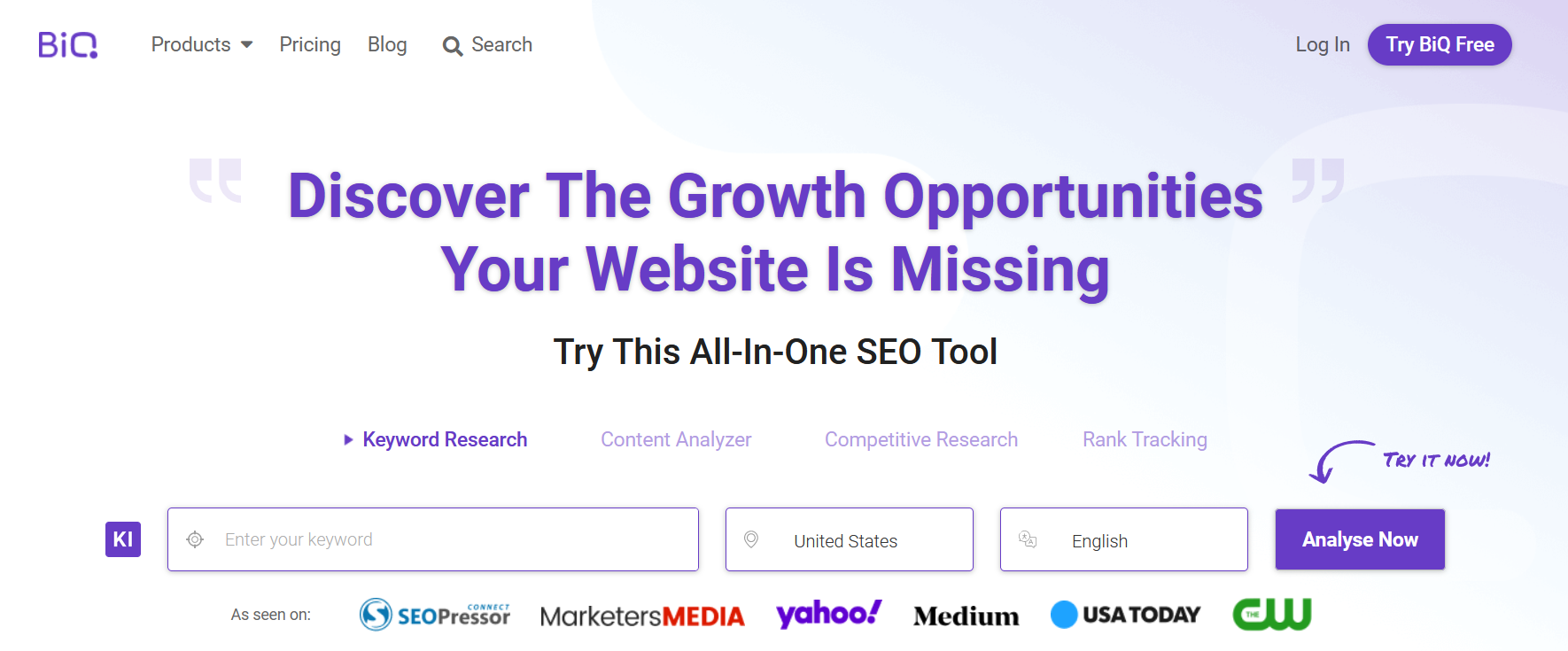
BiQ Cloud is this incredible platform packed with all the local SEO tools you need.
I mean, seriously. Want to check on how your website is doing in terms of keyword rankings and traffic? They’ve got it.
Need to analyze your competitors’ backlink profiles, so you know what they’re up to? Yep, they can do that too.
And don’t even get me started on their content optimization tool – it’s like having an AI editor who will advise you on everything from keyword density to readability scores.
With its à la carte approach and robust features, BiQ Cloud is here to help you create a custom-tailored SEO strategy.
Features:
Modular, pay-as-you-go pricing for a customized SEO experience
Keyword research and analysis, including localized data
Content optimization and suggestions
Rank tracking, including local rankings
Backlink analysis and monitoring
Site audit and technical SEO insights
Detailed reporting and data visualization
Pros:
Flexible, modular pricing allows you to pay for only the features you need
Comprehensive keyword research tools, including localized data for targeted insights
Content optimization helps you create content that resonates with your audience
Local rank tracking ensures you stay on top of your local search performance
Robust backlink analysis to help you build a strong link profile
In-depth site audit and technical SEO tools for optimizing your website
User-friendly interface and intuitive data visualization
Cons:
It may require a learning curve for users new to SEO
Limited integration with third-party tools and platforms
No white-label reporting or agency-specific features
Pricing:
BiQ Cloud comes in 3 plans.
The annual plans include the following:
The Growth plan costs $46/mo
The Advanced plan costs $71/mo
The Professional plan costs $96/mo
The monthly plans include the following:
The Growth plan costs $55/mo
The Advanced plan costs $85/mo
The Professional plan costs $115/mo
In a nutshell, BiQ Cloud is like the bespoke tailor of SEO tools, offering you the flexibility to pick and choose the features you need for a perfect fit.
13. Google Trends:
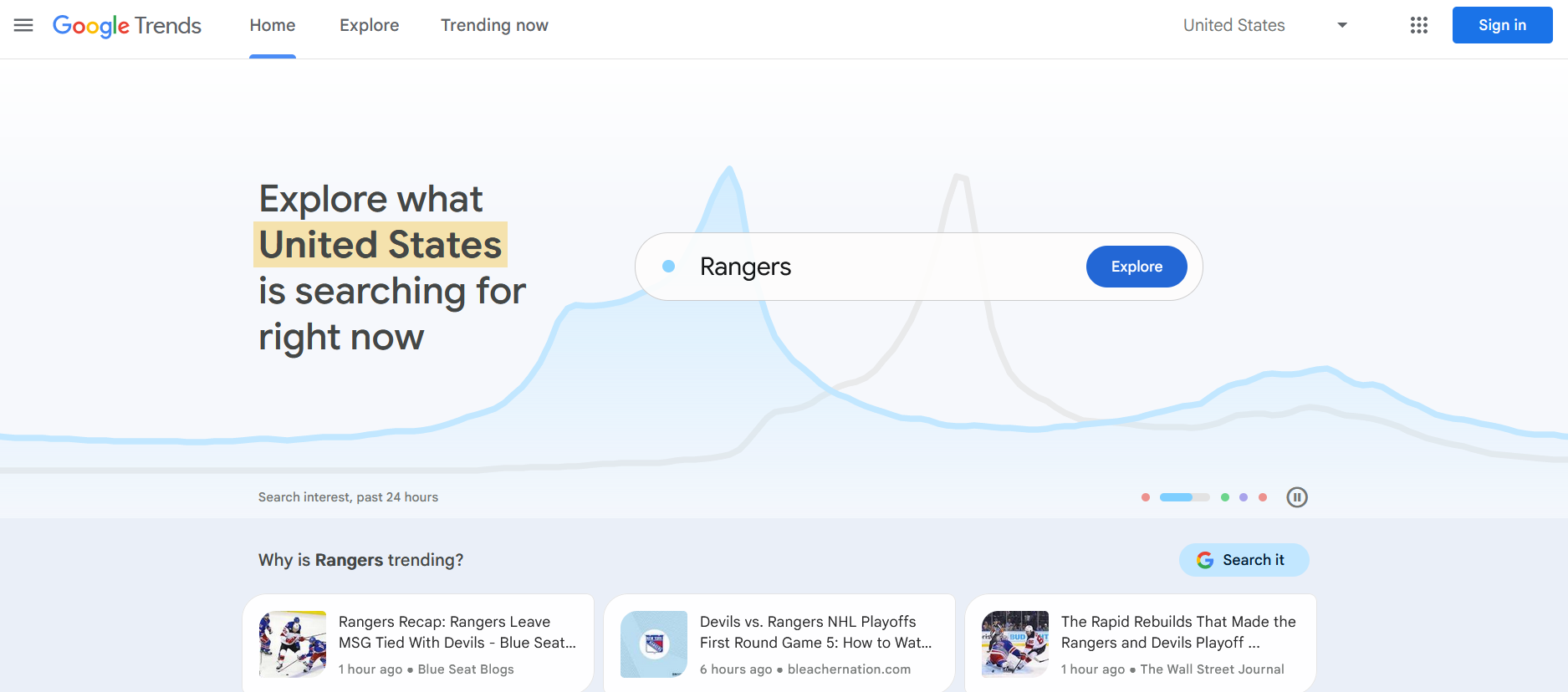
Google Trends is a pretty nifty tool that helps you stay on top of the latest search trends. And if you’re into local SEO tools, then you’ve definitely heard about this tool.
When you use Google Trends, you can see what people in your area are searching for and tailor your content to match those queries.
With its finger on the pulse of the internet, Google Trends is here to help you stay ahead of the curve in your SEO game.
Features:
Real-time search trend analysis and data
Localized trend data for targeted insights
Explore popular topics and related queries
Trend comparison for multiple keywords and topics
Seasonal and historical trend analysis
Data visualization and export options
Integration with Google tools and platforms
Pros:
Free and user-friendly, making it accessible to everyone
Provides localized trend data for targeted research and strategy
Helps you discover popular topics and related queries for content ideas
Easy comparison of trends for multiple keywords and topics
Seasonal and historical data for informed decision-making
Data visualization and export options for seamless integration with your workflow
Integrates well with other Google tools and platforms
Cons:
Lacks the in-depth keyword analysis and metrics of dedicated SEO tools
Limited backlink analysis and technical SEO capabilities
It may not be sufficient as a standalone tool for comprehensive SEO strategies
No native integration with third-party tools and platforms
In summary, Google Trends is like your own search trend crystal ball, offering you a glimpse into the ever-changing world of search trends and popular topics.
Its use as a local search visibility tool, ease of use, localized focus, and cost-free access make it an invaluable resource for businesses looking to stay ahead of the curve.
14. Serpstat:
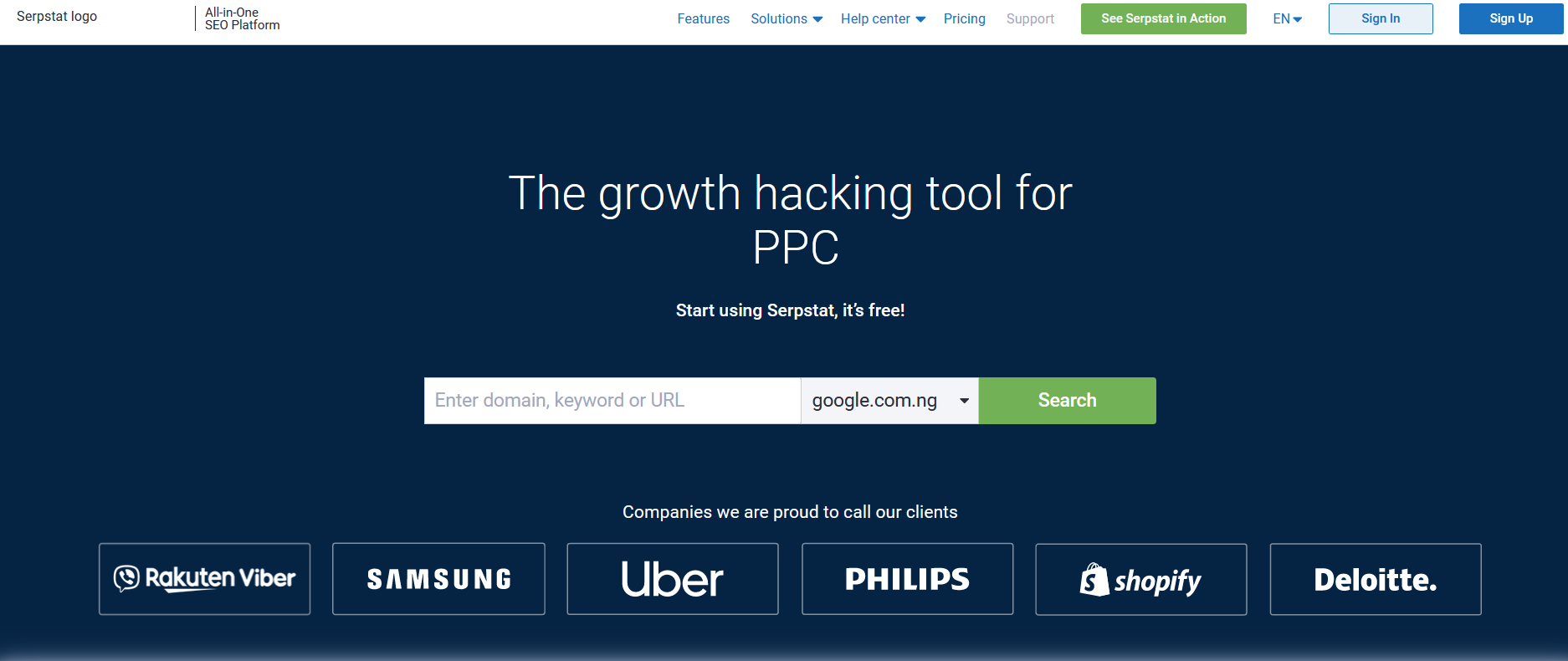
Are you tired of navigating the complicated world of local SEO tools? Look no further than Serpstat!
This all-in-one platform is a game-changer for anyone looking to improve their website’s search engine rankings. With features like keyword research, backlink analysis, and site audit reports, Serpstat makes optimizing your website a breeze.
Its robust features and data-driven approach help you uncover new opportunities and conquer the search landscape.
Features:
Comprehensive keyword research and analysis, including localized data
Backlink analysis and monitoring
Site audit and technical SEO insights
Content optimization and suggestions
Rank tracking, including local rankings
Competitor analysis and benchmarking
Detailed reporting and data visualization
Pros:
All-in-one SEO platform for a streamlined workflow
In-depth keyword research tools, including localized data for targeted insights
Robust backlink analysis to help you build a strong link profile
Site audit and technical SEO tools for optimizing your website
Content optimization features to create content that resonates with your audience
Local rank tracking ensures you stay on top of your local search performance
User-friendly interface and intuitive data visualization
Cons:
Pricing may be a barrier for freelancers or those with a limited budget
Limited integration with third-party tools and platforms
Pricing:
Serpstat comes in 4 plans.
The Lite plan costs $55 monthly
The Standard plan costs $119 monthly
The Advanced plan costs $239 monthly
The Enterprise plan costs $399 monthly
The Serpstat team can give you a custom package tailored to your needs if you have specific demands.
In a nutshell, Serpstat offers a powerful suite of features to help you dominate the search landscape, including local SEO.
While it may not cater exclusively to local businesses and comes with a heftier price tag, its comprehensive capabilities and user-friendly interface make it a valuable resource for those looking to level up their search performance.
15. LSIGraph:

If you’re looking to up your local search marketing game, LSIGraph is the tool for you.
With LSIGraph, you can generate many relevant keywords and phrases optimized for your specific location. This means you’ll be able to hone in on the keywords your potential customers are searching for when they’re looking for businesses like yours nearby.
And let me tell you, nothing beats showing up at the top of those search results!
This specialized keyword tool is designed to help you discover Latent Semantic Indexing (LSI) keywords and enrich your content.
Features:
LSI keyword research and suggestions
Keyword relevancy and frequency metrics
Thesaurus-based keyword discovery
Content ideas and optimization suggestions
Export keyword data in various formats
User-friendly interface
Pros:
Specialized focus on LSI keywords for targeted research
Helps you create more relevant and engaging content
Comprehensive keyword relevancy and frequency metrics
Thesaurus-based discovery uncovers related keywords and synonyms
Content ideas and optimization suggestions to enhance your content strategy
Export functionality allows for easy integration with your workflow
Its easy-to-use interface makes it accessible to users at all skill levels
Cons:
Lacks the in-depth keyword analysis and metrics of dedicated SEO tools
Limited backlink analysis, technical SEO, and rank-tracking capabilities
No localized keyword data for targeted local SEO research
Requires a subscription for access to complete data and features
No native integration with third-party tools and platforms
Pricing:
LSIGraph comes in 3 plans.
1 Month Plan costs $43.99 monthly
12 Months Plan costs $24.92 monthly
36 Months Plan costs $14.69 monthly
In summary, LSIGraph is like your trusty LSI keyword scout, always ready to help you uncover valuable LSI keywords to enrich your content.
16. SEOProfiler:
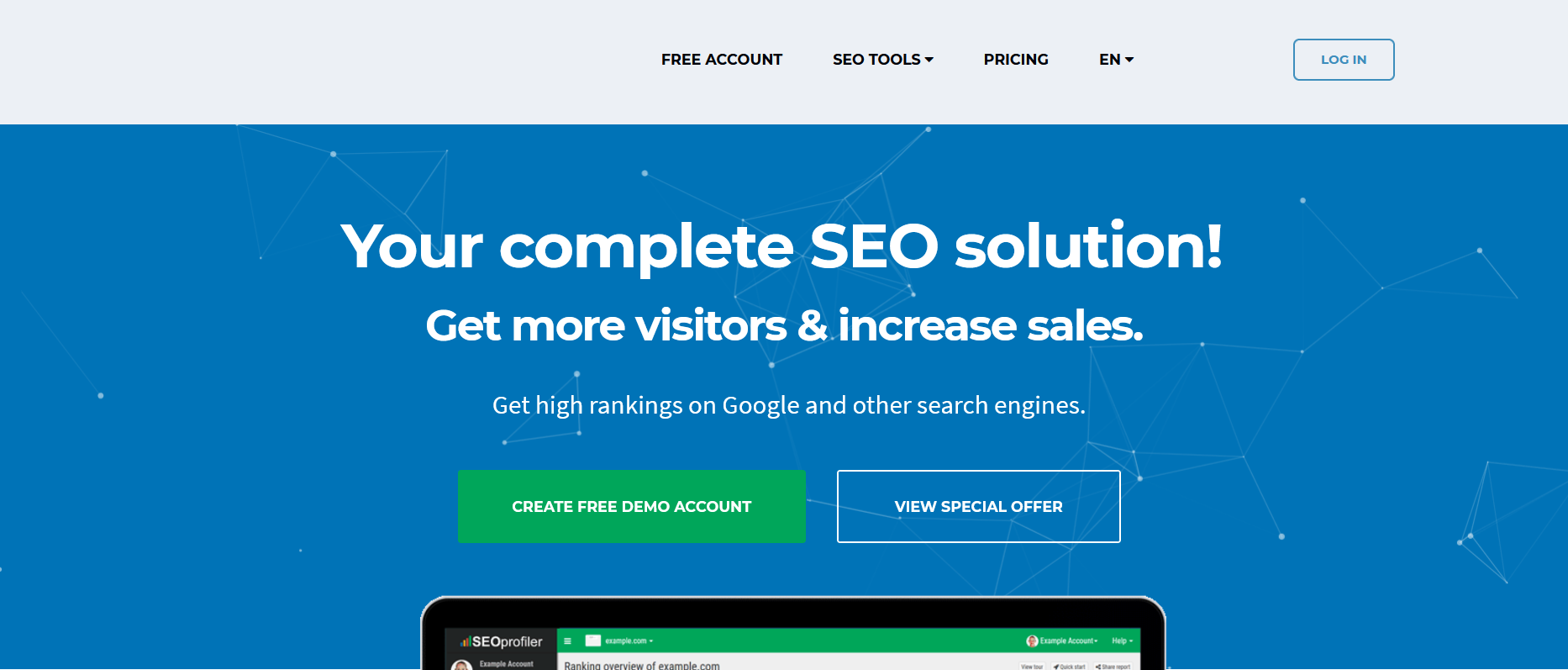
If you want to dominate your local search marketing game, then SEOProfiler is the tool for you. It’s like having a personal cheerleader who tells you what to do and does it with you.
With its user-friendly interface and in-depth analysis of your website’s performance, SEOProfiler gives expert advice on optimizing your content for maximum visibility in your community.
You can track keyword rankings, monitor social media activity, and even check on the competition.
Features:
Comprehensive keyword research and analysis, including localized data
Backlink analysis and monitoring
Site audit and technical SEO insights
Content optimization and suggestions
Rank tracking, including local rankings
Competitor analysis and benchmarking
Detailed reporting and data visualization
White-label reporting and agency-specific features
Pros:
All-in-one SEO platform for a streamlined workflow
In-depth keyword research tools, including localized data for targeted insights
Robust backlink analysis to help you build a strong link profile
Site audit and technical SEO tools for optimizing your website
Content optimization features to create content that resonates with your audience
Local rank tracking ensures you stay on top of your local search performance
Competitor analysis and benchmarking for a competitive edge
White-label reporting and agency-specific features cater to the needs of SEO professionals
Cons:
Pricing may be a barrier for small businesses or those with a limited budget
Limited integration with third-party tools and platforms
The user interface may feel less intuitive compared to some competitors
Pricing:
SEOprofiler comes in 4 plans.
The Standard plan costs $69.95 monthly
The Smart plan costs $99.95 monthly (you get one week free)
The Professional plan costs $249.95 monthly
The Enterprise plan costs $999.95 monthly
In a nutshell, SEOProfiler is like the seasoned SEO sherpa, guiding you through the challenging terrain of search optimization with its comprehensive feature set.
17. GeoRanker:
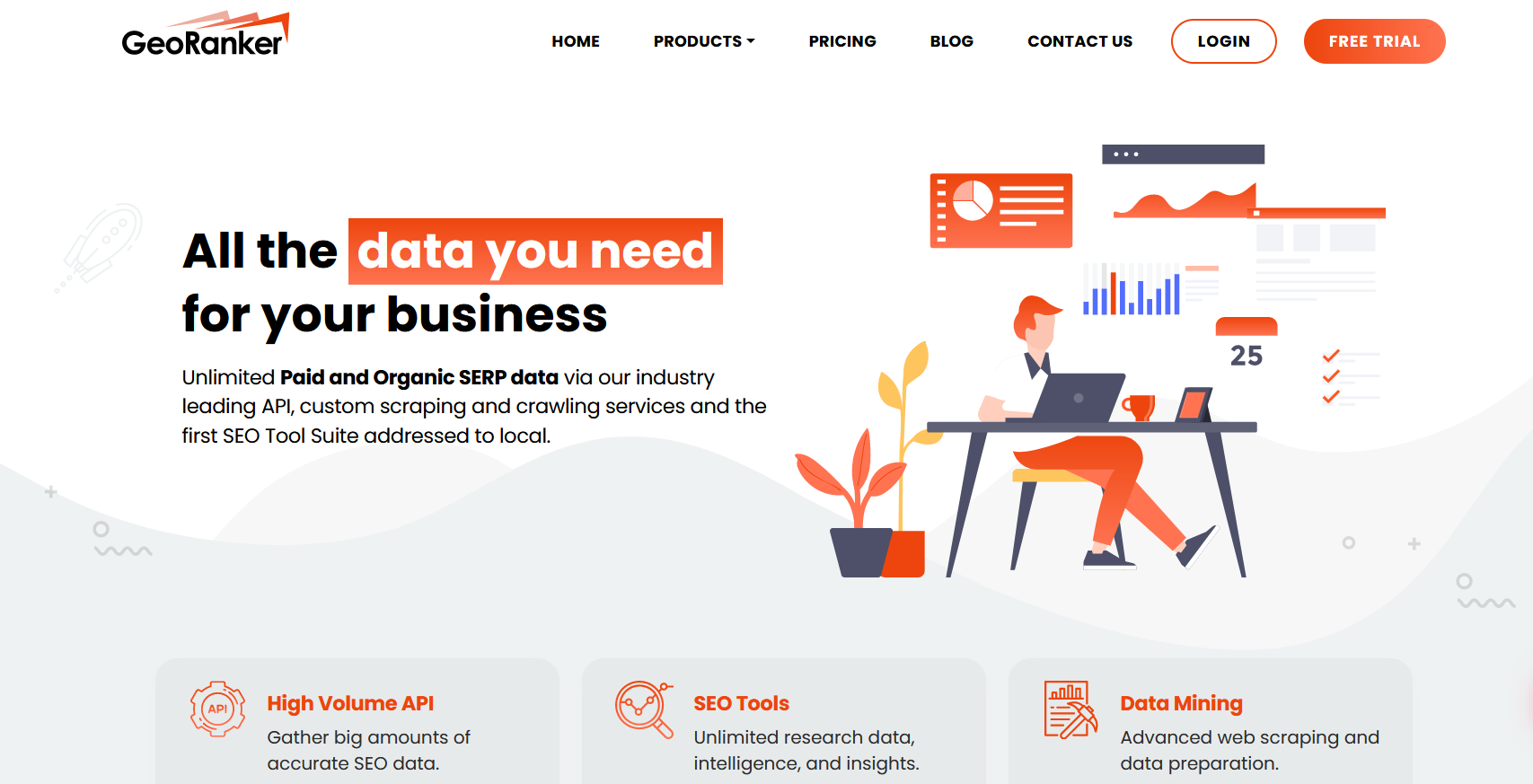
You know what they say: location, location, location! And that couldn’t be more true regarding local search marketing.
Fortunately for us, there’s GeoRanker – the ultimate tool for ensuring your business pops up on all the right maps.
With its advanced geolocation technology and powerful analytics features, GeoRanker gives you a bird’s-eye view of where your potential customers are located and how best to target them.
It’s like having your very own GPS system for digital marketing – except way cooler.
Features:
Local keyword research and analysis
Geo-specific rank tracking and insights
Competitor analysis and benchmarking
Local citation finder and monitoring
Heat map visualization of local search data
Customizable reporting and data export options
API access for integration with other tools
Pros:
Specialized focus on local SEO for targeted research and strategy
Provides in-depth local keyword data and analysis
Geo-specific rank tracking helps you stay on top of your local search performance
Competitor analysis and benchmarking for a competitive edge
Local citation finder and monitoring for a strong local presence
Heat map visualization for intuitive data interpretation
Customizable reporting and data export options for seamless integration with your workflow
Cons:
Limited backlink analysis and technical SEO capabilities
It may require a subscription for access to full data and features
Pricing:
GeoRanker comes in 3 plans.
The Pro plan costs $99
The Agency plan costs $249
The Enterprises plan costs $490
In summary, GeoRanker is like your trusty local SEO guide, leading you through the world of local search with its specialized focus and in-depth insights.
18. LocalFalcon:
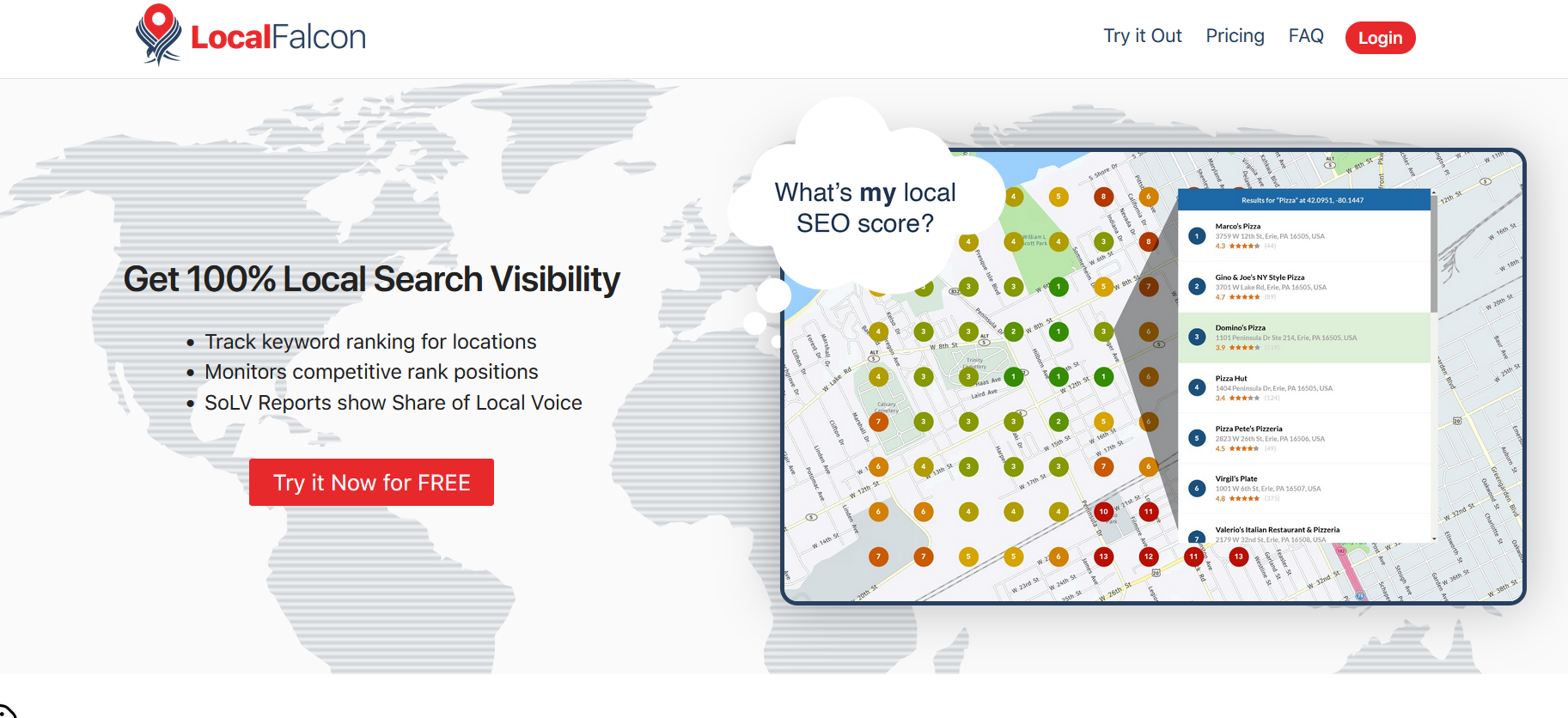
So, you’re looking to up your game and business listings in the SEO world? Look no further than LocalFalcon!
This popular local SEO tool is like having your own personal Falcon – except instead of hunting prey, it’s swooping in on all the juicy data you need to improve your online presence.
As a local rank tracker, LocalFalcon is here to help you optimize your online presence for your target audience.
Features:
Local rank checker and insights
Geo-grid-based rank visualization
Competitor analysis and benchmarking
Google Business Profile optimization insights
Customizable reporting and data export options
API access for integration with other tools
White-label reporting and agency-specific features
Pros:
Specialized focus on local SEO for targeted research and strategy
In-depth local rank tracking and insights to monitor your local search performance
Geo-grid-based visualization for intuitive data interpretation
Competitor analysis and benchmarking for a competitive edge
Google Business Profile optimization insights to improve your online presence
Customizable reporting and data export options for seamless integration with your workflow
White-label reporting and agency-specific features cater to the needs of SEO professionals
Cons:
Limited keyword research, backlink analysis, and technical SEO capabilities
No native integration with third-party tools and platforms
Pricing:
Local Falcon comes in 4 plans.
The Starter plan costs $24.99
The Basic plan costs $49.99
The Pro plan costs $99.99
The Premium plan costs $199.99
In summary, LocalFalcon is like your trusty local SEO navigator, guiding you through the world of local search with its specialized focus and in-depth insights.
19. Ubersuggest:
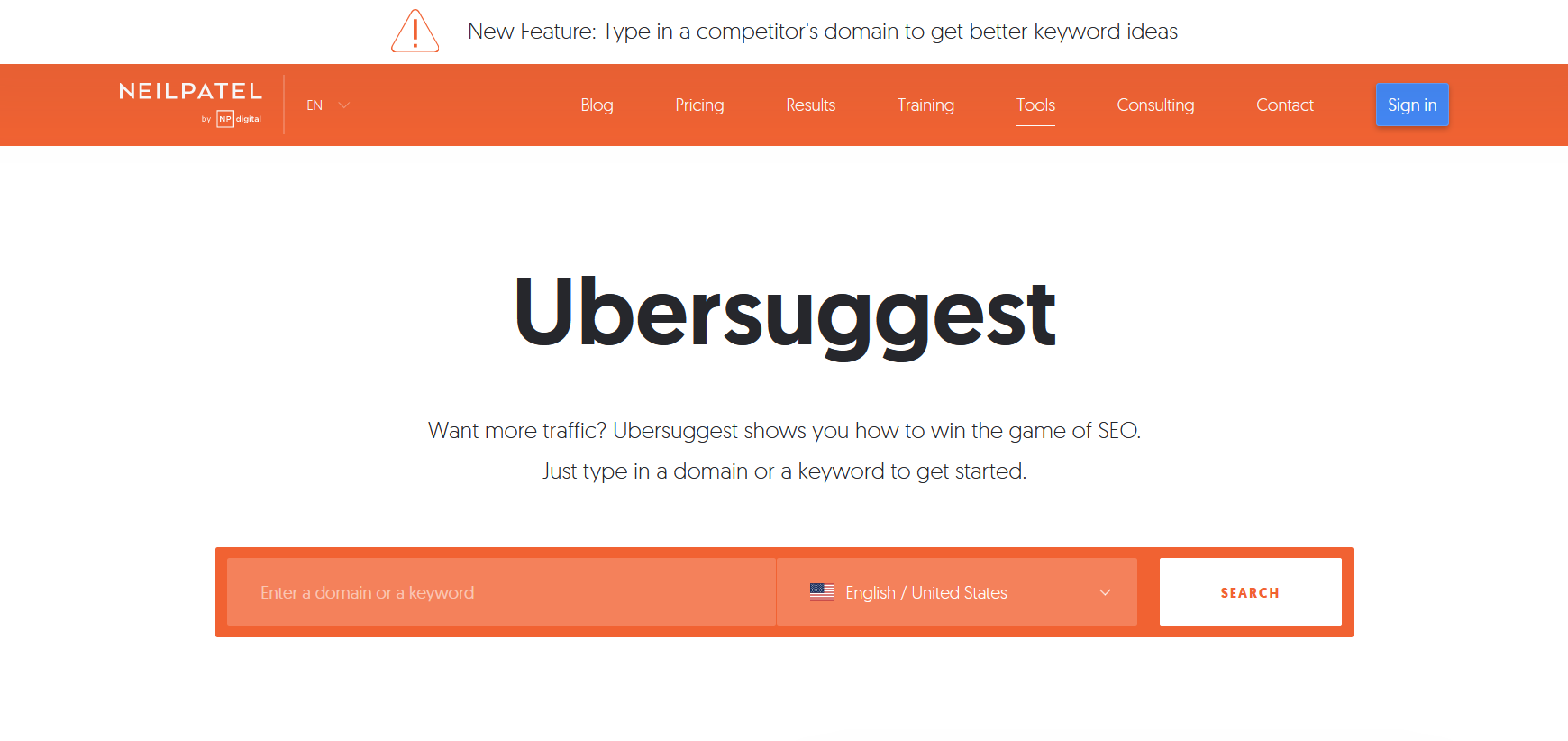
Whether you are trying to increase your local search rankings, get local keyword suggestions, or find new ways to get more local search visibility, this SEO tool is here for you.
Ubersuggest is a user-friendly and budget-conscious keyword research tool that’s all about making your SEO journey smooth sailing.
As one of the most affordable local SEO tools available, Ubersuggest is here to help you uncover hidden keyword opportunities and boost your search performance.
Features:
Intuitive keyword research and analysis, including localized data
Search volume, CPC, and competition metrics
Keyword suggestions and long-tail keyword discovery
Content ideas and analysis
Backlink analysis and monitoring
Site audit and technical SEO insights
Rank tracking, including local rankings
Pros:
A User-friendly interface makes keyword research a breeze
Provides localized keyword data for targeted research
Comprehensive keyword metrics provide valuable insights for decision-making
Content ideas help you generate engaging content that resonates with your audience
Robust backlink analysis to help you build a strong link profile
Site audit and technical SEO tools for optimizing your website
Budget-friendly pricing, making it accessible to small businesses and freelancers
Cons:
Lacks some advanced features found in more comprehensive SEO tools
Limited competitor analysis and benchmarking
No integration with third-party tools and platforms
Pricing:
Ubersuggest comes in 3 plans.
The Individual plan costs $12 monthly and is suitable for 1 website
The Business plan costs $20 monthly and is ideal for 2-7 websites
The Enterprise plan costs $40 monthly and is suitable for 8-15 websites
In summary, Ubersuggest is like your friendly neighborhood SEO helper, guiding you through the world of keyword research and optimization with ease.
20. SeoQuake:

SeoQuake is like your trusty sidekick when optimizing your website for search engines. And when it comes to dominating local searches, this tool has got some serious game.
With features like a customizable SERP overlay and an on-page analysis tool that checks all the critical ranking factors for a specific location, SeoQuake easily boosts your site’s visibility in hyper-local markets.
Plus, their keyword density checker helps you fine-tune your content strategy to target those juicy long-tail keywords like a pro.
Features:
On-page SEO analysis and insights
Instant access to key SEO metrics, such as Domain Authority, Page Authority, and Alexa Rank
SERP overlay for quick analysis of search results
Customizable display of metrics and data points
Export data to CSV for further analysis
Compatibility with major browsers, including Chrome, Firefox, and Safari
Integration with SEMrush for more in-depth analysis
Pros:
Instant access to essential SEO data and insights directly from your browser
On-page SEO analysis helps you uncover optimization opportunities quickly
SERP overlay provides valuable context for search results
Customizable display for a personalized user experience
Export functionality allows for easy integration with your workflow
Compatible with major browsers, making it widely accessible
Integration with SEMrush offers a seamless transition to a more in-depth analysis
Cons:
Limited to on-page SEO insights and lacks comprehensive keyword research capabilities
No focus on local SEO data or insights
It may require a learning curve to fully understand and utilize all features
Requires SEMrush subscription for more advanced data and features.
SEOquake is here to help you analyze webpages, uncover optimization opportunities, and make informed decisions on the go.
How to Choose the Right Keyword Tool for Your Business
Do you want to ensure your business gets the best local SEO results possible? Well, you have to choose the right keyword tool for you.
Choosing the right keyword tool for your business can be a daunting task. Still, it must be done to ensure you maximize your search visibility and attract the right audience.
Here’s a step-by-step guide to help you find the perfect keyword tool for your business:
Identify your Goals:
Before diving into the world of keyword tools, take a moment to identify your specific goals.
Are you looking to improve your local search performance or aim for a broader, global reach?
Your goals will help you determine which features and functions are most important to you.
Evaluate your Budget:
Different keyword tools come with various price tags.
Establish a budget for your keyword research tool based on your business size, available resources, and the potential return on investment.
Consider your skill level:
Some keyword tools are more user-friendly than others, catering to different skill levels.
Choose a tool that matches your experience and knowledge, ensuring you can effectively use it to its full potential.
Assess the Features:
List features you need from a keyword tool, such as localized data, competitor analysis, backlink analysis, rank tracking, and other critical SEO metrics.
Then, look for a tool that offers these features and aligns with your goals.
Research and Compare:
Dive into the world of keyword tools, research your options, and create a shortlist of potential candidates.
Then, compare each tool’s features, pricing, and usability to narrow your choices.
Test the Tools:
Take advantage of free trials or freemium versions of keyword tools to test them before making a final decision. This will help you understand the tool’s interface and functionality, ensuring it meets your needs and expectations.
Read Online Reviews and Testimonials:
Look for Google reviews and testimonials from other users to gain insights into the tool’s performance, customer support, and overall satisfaction.
This can help you make a more informed decision.
Consider Integrations:
If you’re already using other marketing or SEO tools, check if the keyword tool you’re considering integrates well with them. This can help streamline your workflow and ensure a more seamless experience.
Make a Decision:
Once you’ve evaluated your options, weighed the pros and cons, and tested the tools, it’s time to decide. Choose the keyword tool that best aligns with your goals, budget, and skill level. Start leveraging its power to elevate your SEO game.
Ultimately, finding the perfect match may take a little trial and error. But, if you put in the time and effort, I have no doubt that you will find one of those best local SEO tools that work wonders for your business listings!
Tips for Effective Keyword Research and Implementation
First and foremost, don’t underestimate the power of long-tail keywords and localized terms.
People aren’t just searching for “pizza,” they’re searching for “best pizza in NY.” So make sure your keyword research reflects that.
Secondly, take a peek at what your competitors are doing with their keywords – it’s not cheating; it’s smart business.
See what works (and what doesn’t) and adjust accordingly.
And last but not least, never stop monitoring and adjusting your strategy over time because the internet is constantly evolving and changing its algorithms faster than we can say “best local SEO tools.”
FAQs
How do I find local SEO keywords?
Forget about using generic terms like “best pizza” or “hair salon.” No one’s gonna find your business in a sea of results.
Instead, get specific with your location and niche. For instance, if you run a pizza joint in Brooklyn, try something like “Brooklyn-style pizza delivery near me” or “NYC gluten-free pizzeria.”
Also, research what your customers are searching for by checking out Google Trends and competitor websites.
And don’t sleep on long-tail keywords either – these phrases might not be as frequently searched, but they’re often more targeted and less competitive.
How do you rank local searches?
The key here is relevance. When someone types in a specific keyword plus their location, search engines like Google want to show them the most relevant results possible.
And what makes something relevant? A combination of factors, actually.
Your business’s name, address, and phone number are consistent across different websites (it’s called NAP consistency)
A strong presence on social media platforms
Precious online reviews from happy customers
Things like this can all help boost your ranking when people search for businesses like yours in their area.
Final Thoughts
So there you have it, folks! The list of best keyword tools essential for success in the game of online visibility.
Whether you’re a small business owner, a seasoned SEO professional, or somewhere in between, a wealth of options are available to help you optimize your website, uncover hidden opportunities, and boost your local search performance.
From all-in-one platforms to specialized local SEO tools, these top contenders offer various features and benefits to cater to your unique needs.
By taking the time to research, compare, and test these tools, you’ll be well-equipped to make an informed decision that will ultimately propel your business to new heights in the local and global search landscape
So go forth and optimize like a boss – we’re rooting for ya!





















