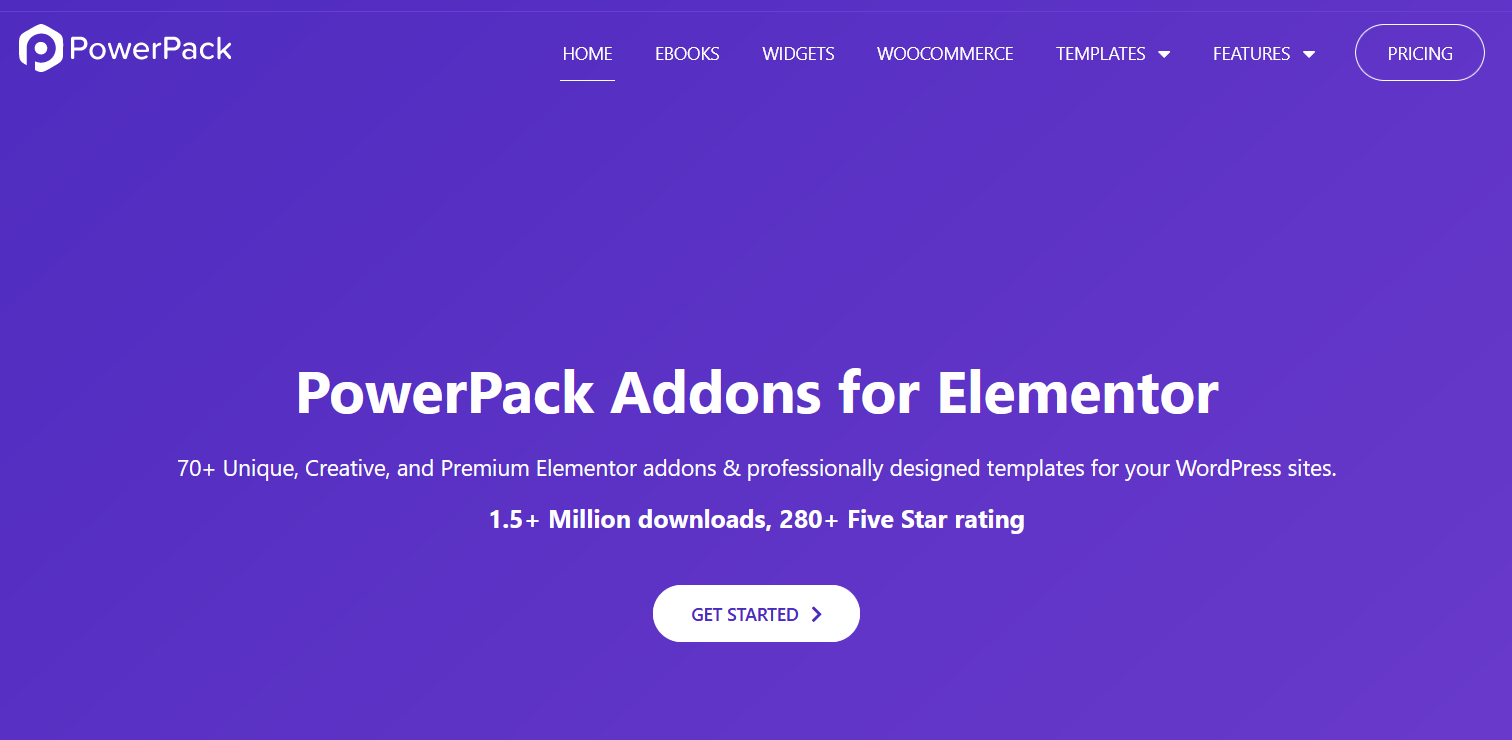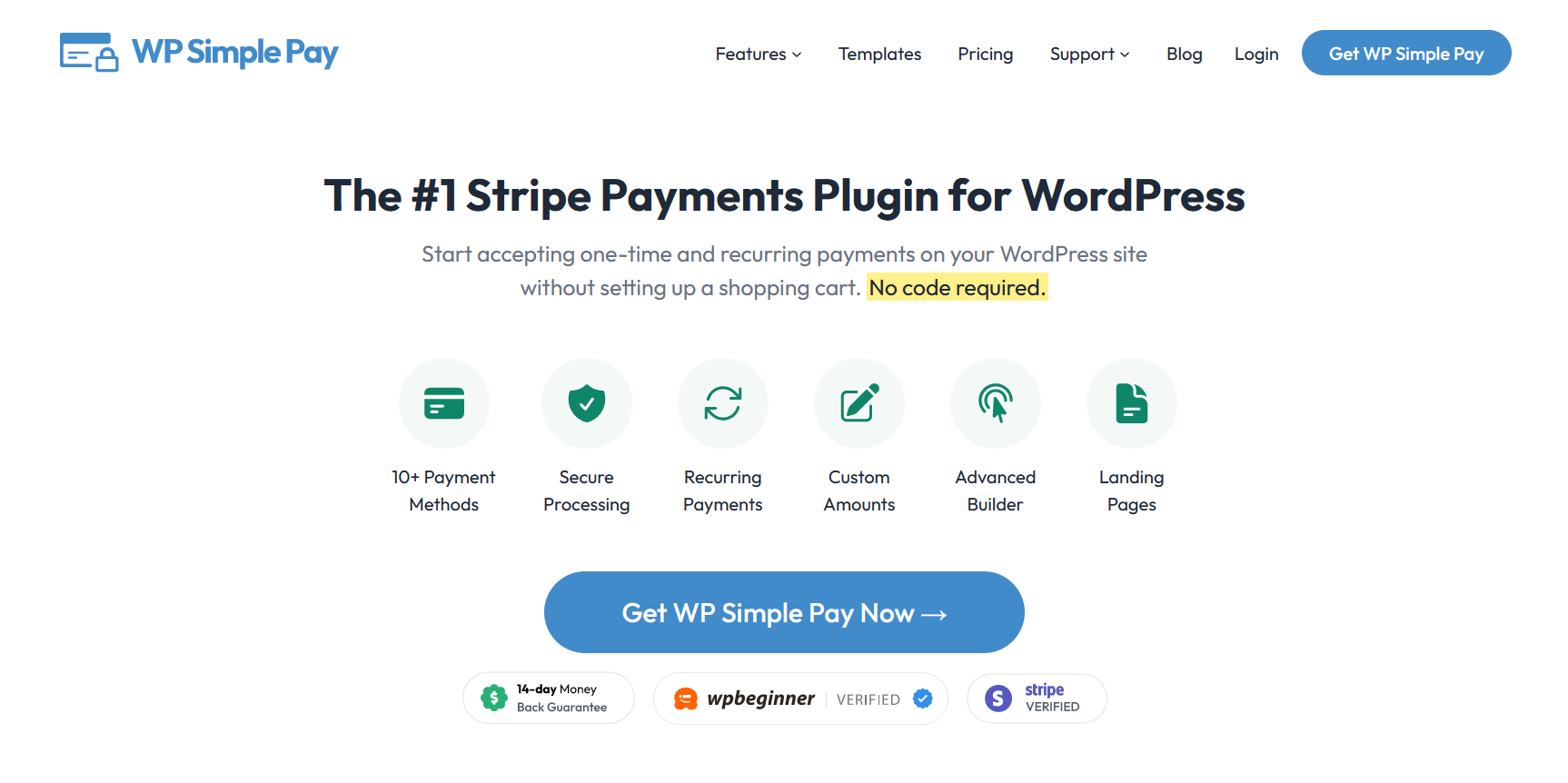Discovering the ideal WordPress speed optimization plugin is essential for achieving a seamless and quick website performance. With numerous available options, selecting the right WordPress speed optimization plugin can substantially enhance your site’s user experience and SEO rankings. In this comprehensive guide, I’ve evaluated and ranked the top 9 WordPress speed optimization plugins, including my top 4 recommendations, so you can make an informed decision and find the perfect fit.
WP Rocket: This premium caching plugin helps your WordPress site reach supersonic speeds by providing a suite of optimization features, from page caching and image lazy loading to CSS minification and database optimization.
FlyingPress: A relative newcomer, this is an all-in-one optimization plugin for WordPress that prioritizes speed, simplifying the process by handling everything from caching and code optimization to image lazy loading and database cleanup.
LiteSpeed Cache: This comprehensive WordPress acceleration plugin utilizes server-side caching technologies, enabling your site to handle high traffic and deliver content at lightning-fast speeds.
NitroPack: This is a robust speed optimization plugin that offers automatic image optimization, CSS compression, and lazy loading, coupled with a powerful caching system, to boost your WordPress site’s performance to the max.
You know what they say, time is money, right?
If you’re running a WordPress website, you’ll quickly find that speed is currency.
It’s no joke that a slow-loading site is about as popular as a snail in a foot race. Your users want information, and they want it yesterday.
That’s why today, we’re diving into the world of WordPress speed optimization plugins, searching for the best of the best.
There’s no denying the importance of having a speedy site, but with so many WordPress speed optimization plugins promising the moon and the stars, making the right choice can feel like finding a needle in a haystack.
Not all plugins are created equal, and just like shopping for anything else, you’ve got to weigh the cost against performance.
You may think the best WordPress speed optimization plugins are those high-priced, shiny ones. But hold your horses! Sometimes, even free plugins can surprise you with their performance.
So, this post is for you, whether you’re a seasoned website owner or a newbie just starting out! Remember, no speeding tickets here – only faster load times and happier users!
The Importance of Website Speed

Why exactly does website speed matter so much? Well, in the digital world, patience is a virtue that not many possess.
The speed of your website dramatically impacts user experience and how you rank on search engines. Think of it like a 100-meter sprint; your website is lined up at the starting blocks alongside all your competitors. The gun fires, and – BOOM – your user clicks a link. Now, the race is on.
Will your website be a Usain Bolt or more of a casual jogger?
If you’re lagging, you might see your users waving you goodbye and turning towards your competitors. Slow load times can lead to higher bounce rates and, ultimately, a lower conversion rate. Nobody likes a slowpoke, especially when it comes to browsing the web. And trust me, search engines aren’t big fans either.
But fear not! This is where WordPress plugins, especially caching plugins, come to our rescue. These little miracles of code work behind the scenes to boost your site’s speed and improve its performance. They’re like your WordPress performance plugin pit crew, ensuring your site is tuned and ready to race.
Understanding WordPress Speed Optimization Plugins

Okay, so we’ve established that speed is critical for your WordPress website. Now, let’s peel back the curtain and understand the magic of WordPress speed optimization plugins – you know, those wondrous pieces of code that promise to take your website from a leisurely stroll to a high-speed chase.
These WordPress performance plugins function like personal trainers for your website, helping it shed unnecessary weight and run more efficiently. They offer a myriad of features, each one like a carefully honed tool in a Swiss Army knife, ready to tackle various aspects of your website’s performance.
First up, we have caching plugins. Imagine having to go to a library and sift through rows of books each time you need a piece of information. It’s time-consuming, right? Caching works like your website’s photographic memory, storing parts of your site to quickly recall them later, thus reducing load times.
Next up is minification. No, it doesn’t shrink your website to the size of a mini-fridge, but it does shrink your code. Removing unnecessary characters and spaces makes your code leaner, meaner, and quicker to load.
Then we have lazy loading, which is a whole lot better than it sounds. This feature loads elements only as they’re needed, kind of like a ‘just-in-time’ system. So, your users aren’t stuck waiting for irrelevant parts of your website to load.
Finally, we have image optimization, a critical feature for those image-heavy WordPress websites. This helps compress your images without compromising quality. It’s like fitting an elephant into a phone booth!
Together, these features of WordPress speed optimization plugins have a single mission: to turn your website into a speed demon.
And who doesn’t want that? But remember, all plugins are not created equal, so let’s figure out how to choose the one that’s just right for you.
Comparing Prices of Popular WordPress Speed Optimization Plugins

Now that we’ve got the basics down, let’s talk dollars and cents, or should I say the cost of speeding up your site.
Strap in because we’re going to take a quick tour of some popular WordPress speed optimization plugins, comparing their prices and features. It’s a bit like shopping for a new car – you want the best bang for your buck and, in our case, the quickest load times for your investment.
Like cars, plugins come in different shapes and sizes, from luxurious premium models to sturdy free versions. Each has its own unique features, performance capacities, and, of course, price tags.
Some plugins, like WP Rocket and NitroPack, come with a premium price but pack a punch in terms of features and ease of use. Others, such as WP Super Cache, offer a robust set of features for free.
We have caching plugins like LiteSpeed Cache and WP Fastest Cache, which focus primarily on speeding up your WordPress site by storing data to serve up future requests faster.
Then we have WordPress image optimization plugins like Imagify, which can significantly boost your site’s speed by reducing image file sizes without compromising quality.
Asset Cleanup and WP-Optimize are other plugins that offer unique ways to optimize your WordPress site, such as removing unnecessary files and optimizing your WordPress database.
And let’s not forget FlyingPress, a new kid on the block making waves with its holistic approach to website optimization.
Now, you might wonder whether a premium plugin is worth the investment or if a free plugin would do just as well. You’re in luck because that’s exactly what we’re about to explore.
So, fasten your seatbelts as we dive deeper into these speed optimization plugins and find out which one offers the best value for your WordPress site.
In-Depth Look at Each Plugin
1. WP Rocket:

First up in our speed-enhancing lineup is WP Rocket. Don’t let the name fool you – while it rockets your website’s speed, WP Rocket is not all smoke and fire. It’s a comprehensive tool that wraps a powerful punch of speed and performance optimization into an elegant, easy-to-use package.
As a premium caching plugin, WP Rocket does come with a price tag, but in exchange, you get an array of features that work together like a well-oiled machine, propelling your website’s speed into the stratosphere.
Features
Here’s what you’re getting with WP Rocket:
- Caching functionality: WP Rocket offers a powerful caching solution, generating static HTML files of your pages to reduce server load and speed up your website.
- Gzip Compression: This feature reduces the size of files sent from your server, helping your website load faster.
- Minification and Concatenation: WP Rocket reduces the weight of your CSS, HTML, and JavaScript files through minification. It also combines all CSS and JavaScript files to reduce HTTP requests.
- Lazyload: Lazyload ensures that images and iframes are only loaded when visible to the user, improving load times for initial site visits.
- Database Optimization: WP Rocket cleans up your database to remove bloat and improve overall efficiency and speed.
- CDN Compatibility: If you’re using a Content Delivery Network, WP Rocket integrates seamlessly with it to further enhance your website’s speed.
- eCommerce Optimization: WP Rocket ensures that the caching functionality does not conflict with eCommerce shopping cart and checkout pages, providing an optimized user experience.
- Multilingual Compatibility: WP Rocket is compatible with multilingual plugins, ensuring optimized performance across all versions of your site.
Pricing
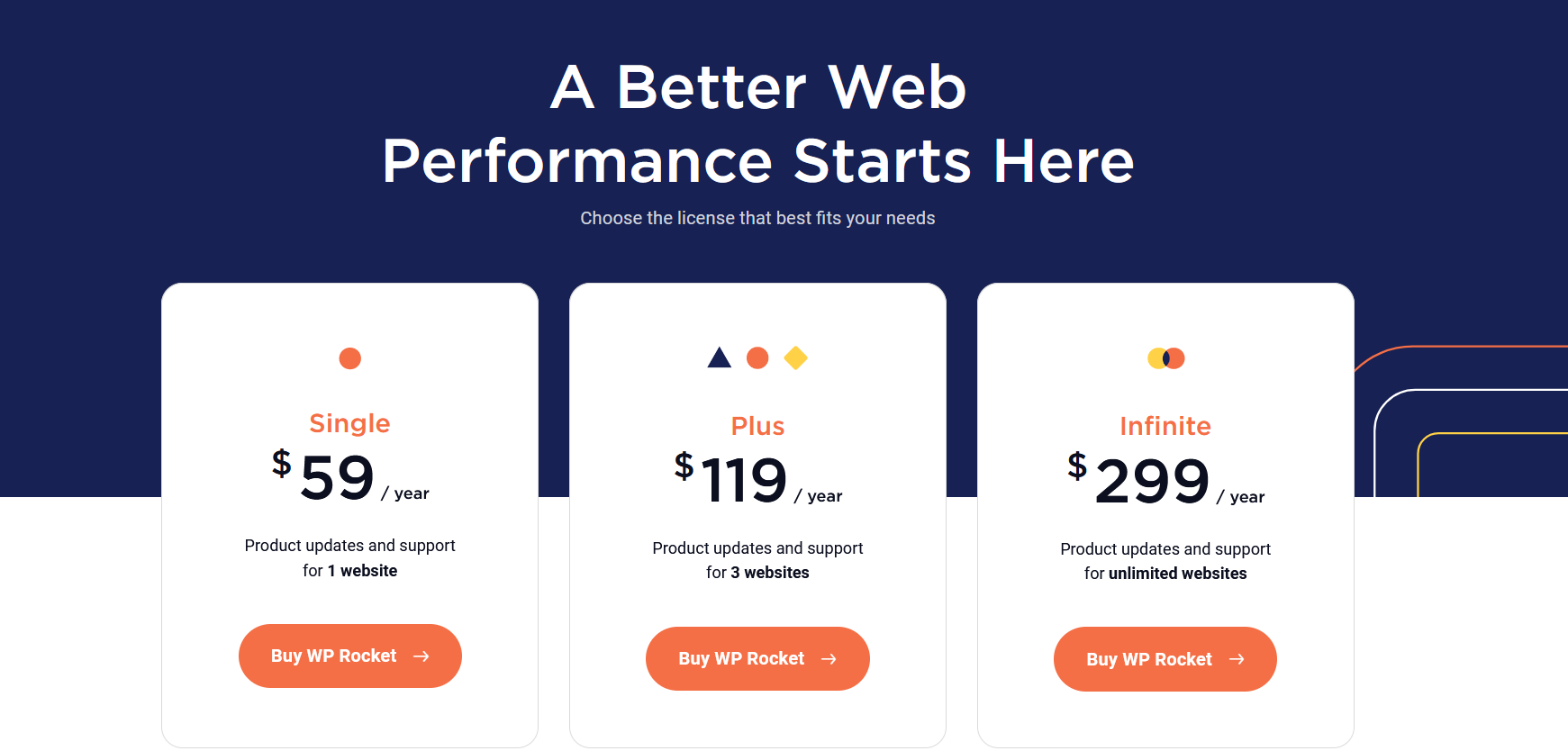
Regarding pricing, WP Rocket offers three plans based on the number of websites you want to optimize.
- The Single Plan costs $59/year
- The Plus Plan costs $119/year
- The Infinite Plan cost $299/year
Each plan comes with a year of support and updates, ensuring you get the best performance no matter what.
Remember, a premium plugin like WP Rocket is an investment in your site’s performance. It’s about serving up an excellent user experience, improving your SEO rankings, and, ultimately, accelerating your website’s success.
2. FlyingPress:
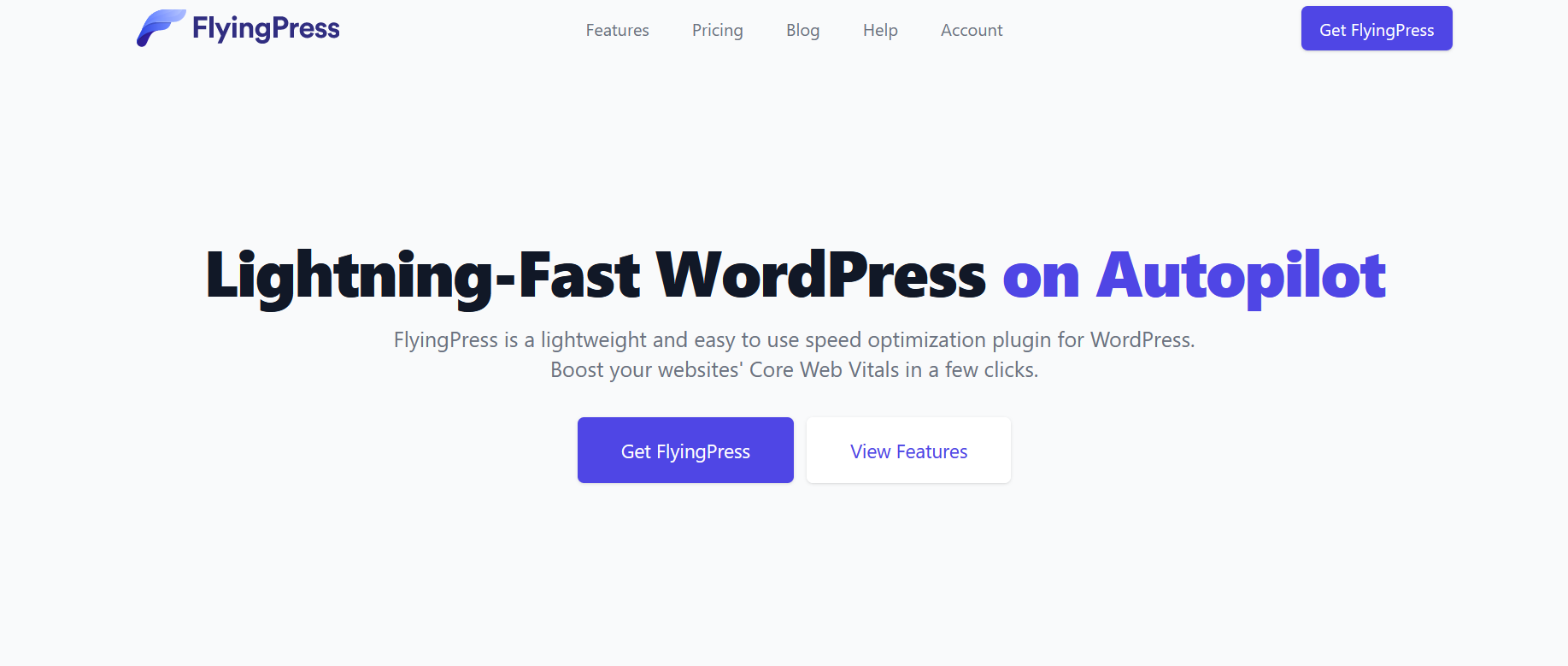
Next up on our speedway is FlyingPress, a newcomer on the WordPress optimization scene already turning heads with its robust features and competitive pricing suite.
Marketed as a “Total WordPress Performance Plugin,” FlyingPress takes a comprehensive approach to optimizing your WordPress website.
Features
- Caching: Like WP Rocket, FlyingPress boasts advanced caching functionality to deliver your content to visitors more swiftly.
- Database Cleaning: It cleans your WordPress database by removing unnecessary data, contributing to a more efficient and faster website.
- CSS Optimization: FlyingPress moves and combines CSS to the footer, reducing render-blocking resources and improving perceived page load times.
- JavaScript Deferring: This feature ensures JavaScript is loaded after the critical content, so users can start interacting with your site sooner.
- Lazy Loading: FlyingPress implements lazy loading to improve initial page load times, ensuring images and videos are only loaded when needed.
- HTML Optimization: It minifies HTML, reducing the file size and aiding in faster page load times.
- CDN Rewrite: If you use a CDN, FlyingPress can help rewrite URLs to serve assets from the CDN, offering better distribution and faster content delivery.
Pricing
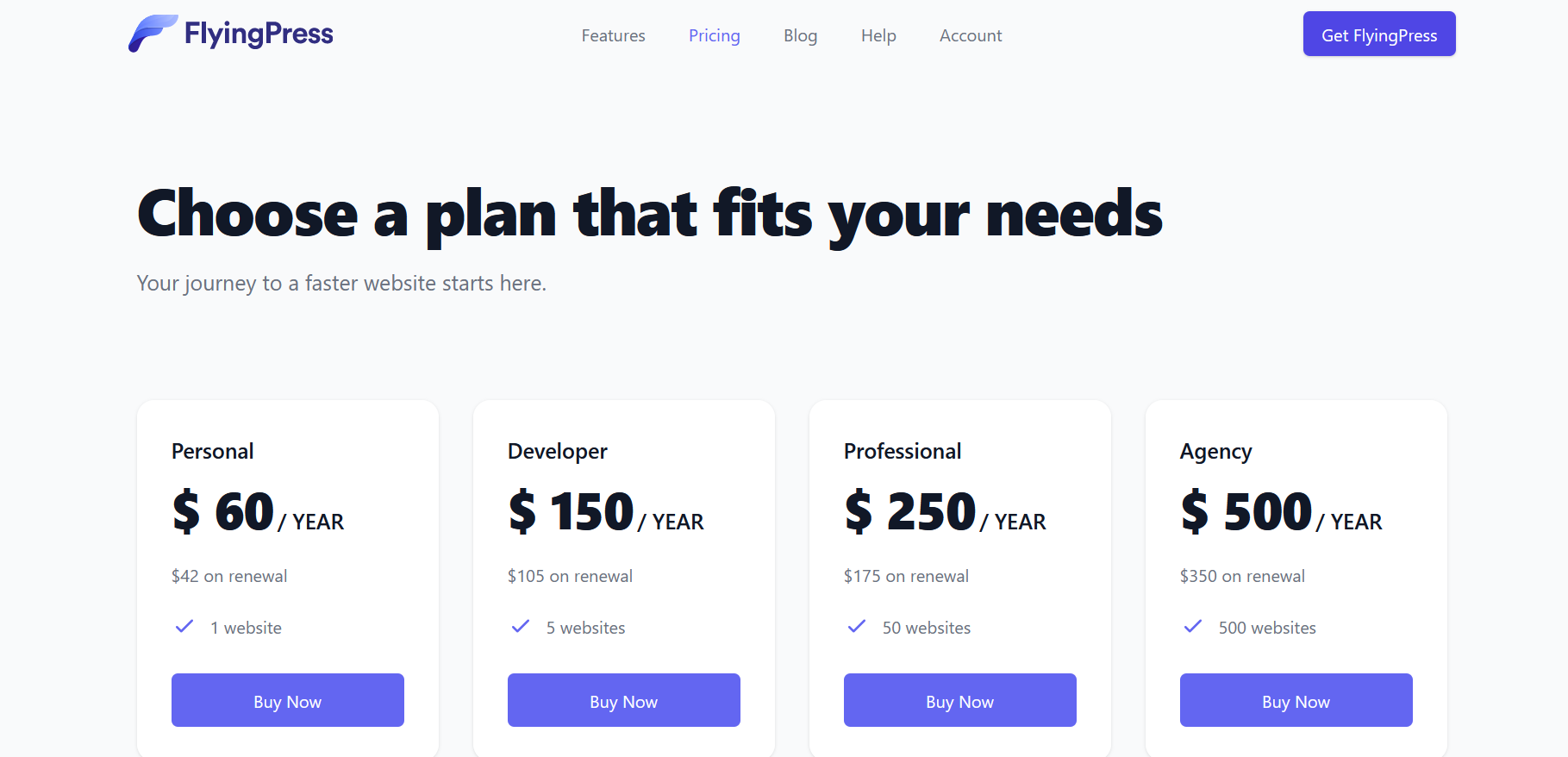
FlyingPress operates on four different plans based on the number of sites you plan to optimize. Each tier comes with a year of updates and support.
- The Personal Plan costs $60/year
- The Developer Plan costs $150/year
- The Professional Plan costs $250/year
- The Agency Plan costs $500/year
In essence, FlyingPress is a lightweight performance plugin with heavyweight capabilities.
If you’re looking for a comprehensive solution that covers all bases of WordPress optimization, FlyingPress might just be the co-pilot you need to take your website’s speed to new heights.
3. LiteSpeed Cache:
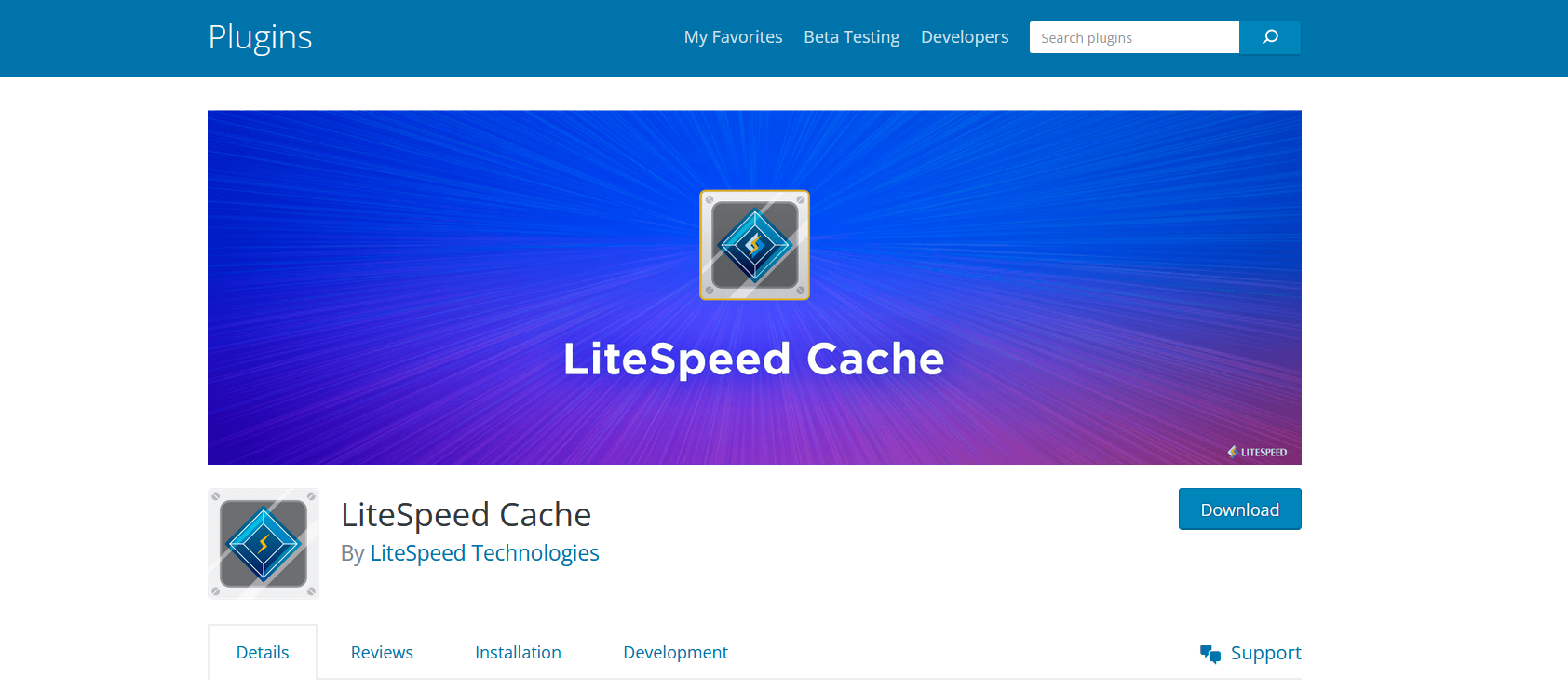
Sliding into the next spot is LiteSpeed Cache, a powerful WordPress performance plugin that’s more than just a caching solution.
It’s like a Swiss Army knife for WordPress optimization, offering a comprehensive suite of features to speed up your site.
Features:
- Server-Level Full Page Cache: LiteSpeed Cache stores a static snapshot of your dynamic pages right at the server level, reducing the need for PHP scripts and database queries and speeding up page load times.
- Image Optimization: With its built-in image optimization feature, LiteSpeed Cache helps compress and optimize images on your site, reducing their file size and ensuring they load faster.
- CSS/JS Minification and Combination: By minifying and combining your CSS and JS files, LiteSpeed Cache reduces HTTP requests and the size of these files, enhancing your website’s load speed.
- Lazy Load Images: This feature ensures that images are only loaded as your visitor scrolls down the page, improving initial page load times.
- Database Optimization: LiteSpeed Cache helps clean up your database by removing unnecessary data, contributing to overall site speed and efficiency.
- HTTP/3 Support: It’s one of the few plugins that support the latest HTTP/3 protocol, which can speed up your site’s load time significantly.
- CDN Support: LiteSpeed Cache integrates well with most CDNs, which means your site’s static content can be served from the closest server to your visitors, speeding up load times.
Pricing
LiteSpeed Cache offers both free and premium versions. The free version comes packed with many features that can significantly improve your website speed.
However, the premium version, included with a LiteSpeed server license, brings additional benefits such as the QUIC protocol support and edge-side includes (ESI), which can further enhance your website’s performance.
So, if you’re looking for a robust, comprehensive WordPress performance plugin that offers an excellent suite of features without breaking the bank, LiteSpeed Cache might just be your go-to choice.
Whether you’re a casual blogger or manage a network of sites, LiteSpeed Cache can help drive your site speed into the fast lane.
4. NitroPack:
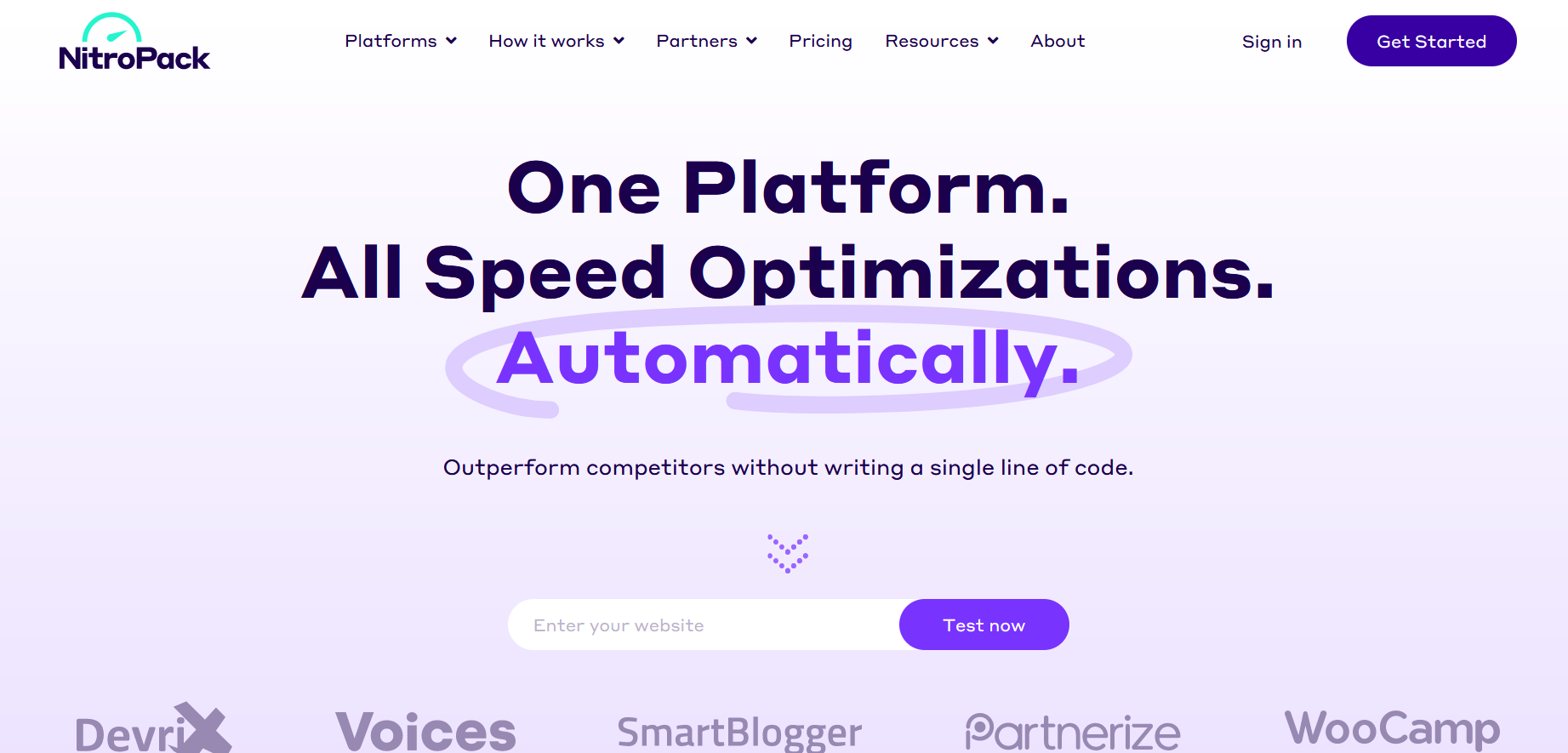
NitroPack is a high-octane WordPress plugin designed to boost your web page speed. This plugin is like the sports car of the WordPress performance plugin world: sleek, powerful, and engineered to deliver unmatched speed.
Features:
- Automated Optimization: NitroPack automatically handles all aspects of website optimization, making it an easy and efficient solution for improving site speed.
- Advanced Caching: Besides standard caching, NitroPack also supports browser caching, which stores static files in the user’s browser, resulting in faster page load times during repeat visits.
- Image Optimization: NitroPack compresses and optimizes images to ensure they load quickly, improving page load times and overall website performance.
- HTML, CSS, and JavaScript Minification: By reducing the size of your HTML, CSS, and JavaScript files, NitroPack can significantly improve your site’s load speed.
- Deferred JavaScript Loading: This feature helps improve perceived page load times by ensuring that JavaScript files are loaded after critical content.
- Gzip and Brotli Compression: NitroPack supports both Gzip and the more efficient Brotli compression, further reducing file sizes for faster page loads.
- CDN Included: Unlike other plugins requiring separate CDN setup, NitroPack includes a built-in CDN, ensuring your content is served quickly to users worldwide.
Pricing
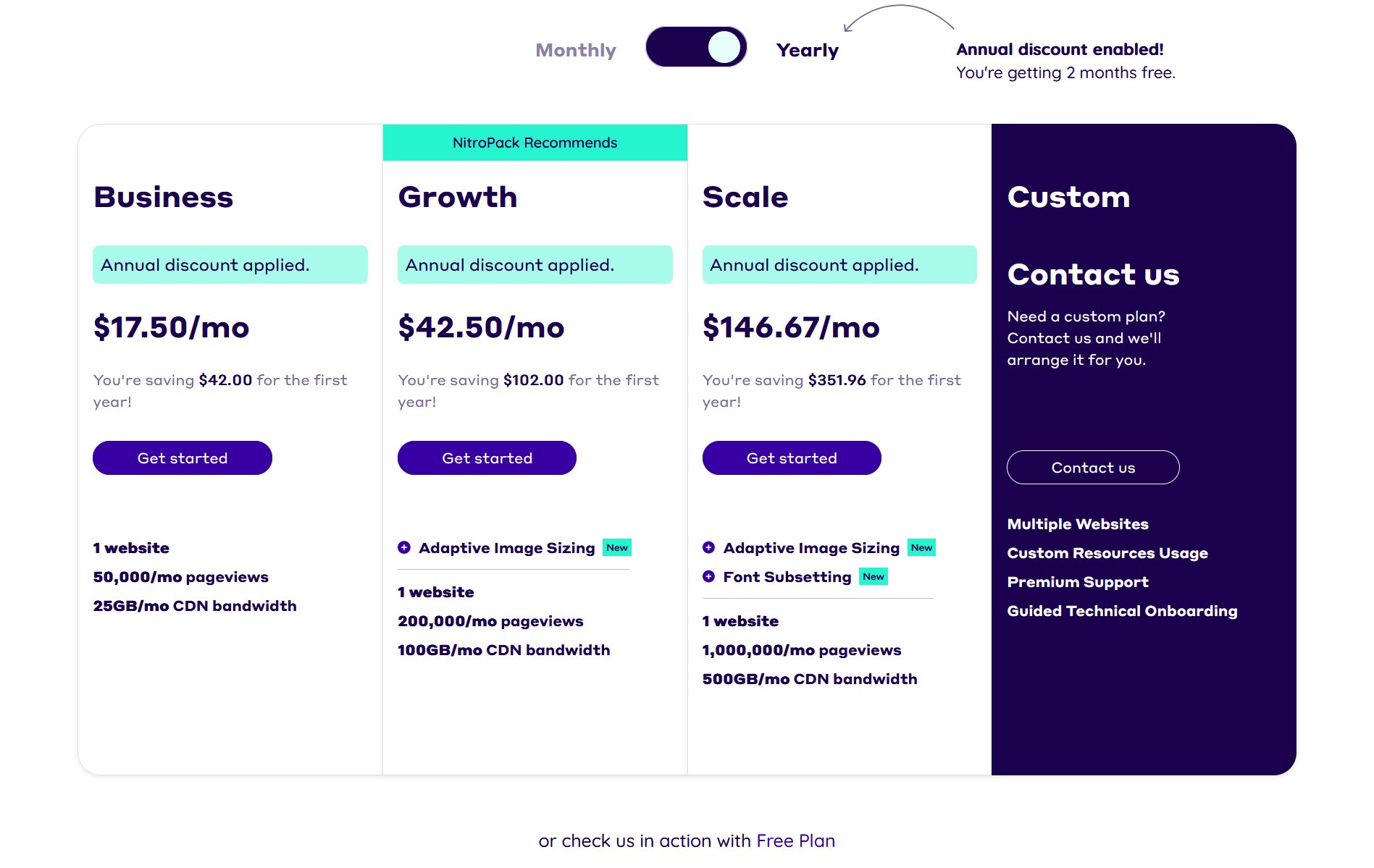
NitroPack operates on a tiered subscription model, with different pricing plans based on your website’s monthly visitors.
- Business Plan costs $17.50/month
- The Growth Plan $42.50/month
- The Scale Plan costs $146.67/month
- The Custom Plan has a custom pricing
While it doesn’t offer a free version, each plan comes with a free 14-day money-back guarantee, so you can take this speed machine for a test drive before making a commitment.
With NitroPack, you’re not just getting a WordPress plugin but a comprehensive solution designed to make your web pages load faster than ever before.
So, if you’re ready to hit the gas on your site’s speed, NitroPack might be the high-performance boost you’ve been looking for.
5. Imagify:
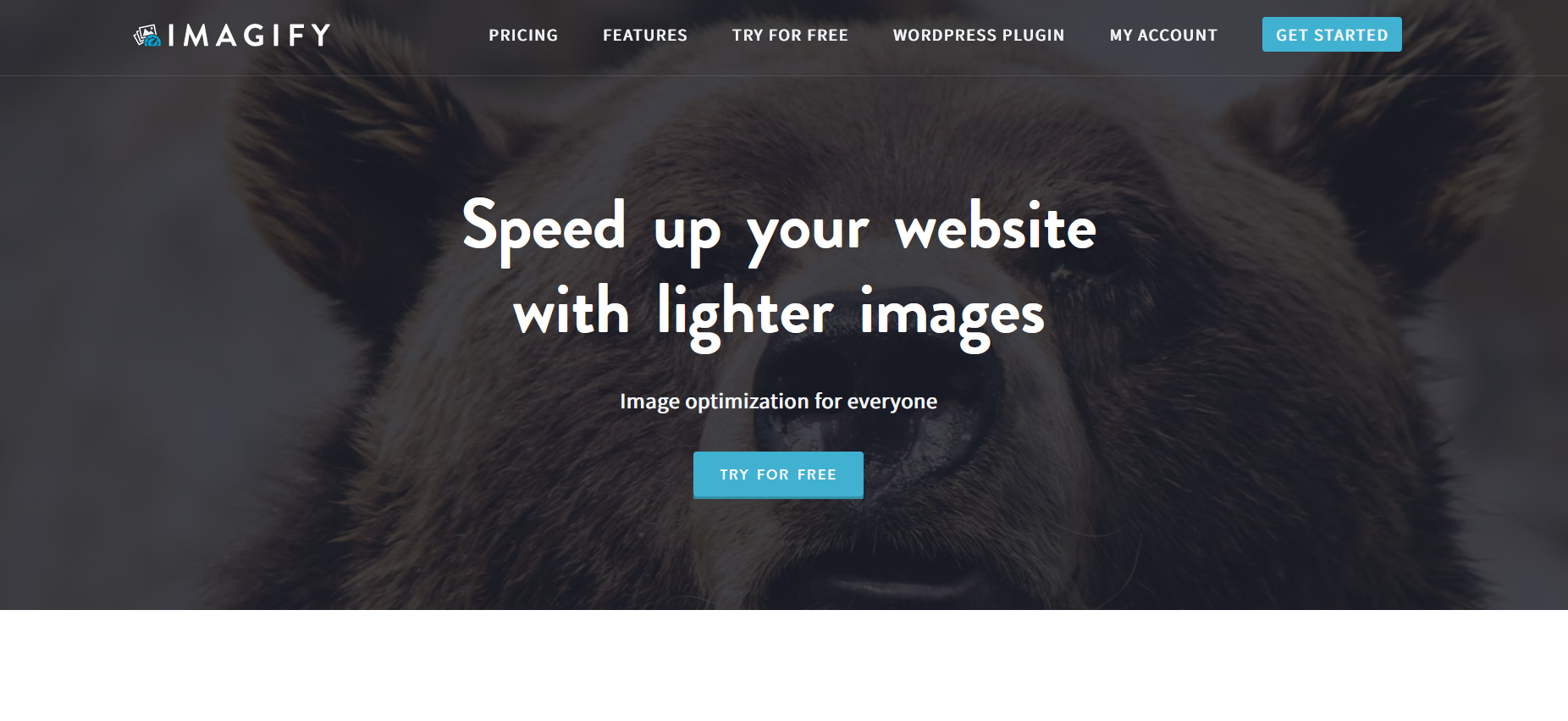
Now, let’s shift our gaze to a plugin that’s laser-focused on one aspect of site optimization: images. Meet Imagify, a WordPress plugin designed to tackle image compression and ensure your site’s visual elements are served up at lightning speed.
It’s like having a personal fitness trainer for your images, helping them shed excess weight and get into shape for optimum performance.
Features:
- Image Compression: Imagify offers three levels of image compression – Normal, Aggressive, and Ultra. This feature allows you to choose how much you want to compress your images based on your specific needs.
- Bulk Optimization: With Imagify, you can compress all the images on your site in a single click, saving you loads of time.
- Auto-Optimization: Every time you upload an image, Imagify automatically compresses it, ensuring that every new image added to your site is optimized for speed.
- Backup and Restore: Imagify creates a backup of every image you compress, allowing you to restore the original image if needed.
- WebP Conversion: Imagify can convert your images to WebP format, which is known for its superior compression and quality characteristics.
- Lazy Loading: This feature ensures that images only load when they are in the viewer’s browser window, speeding up initial page load times.
- Compatibility: Imagify is compatible with most WordPress gallery plugins, WooCommerce, and NextGen Gallery, to name a few. It can optimize images from any of these plugins effortlessly.
Pricing
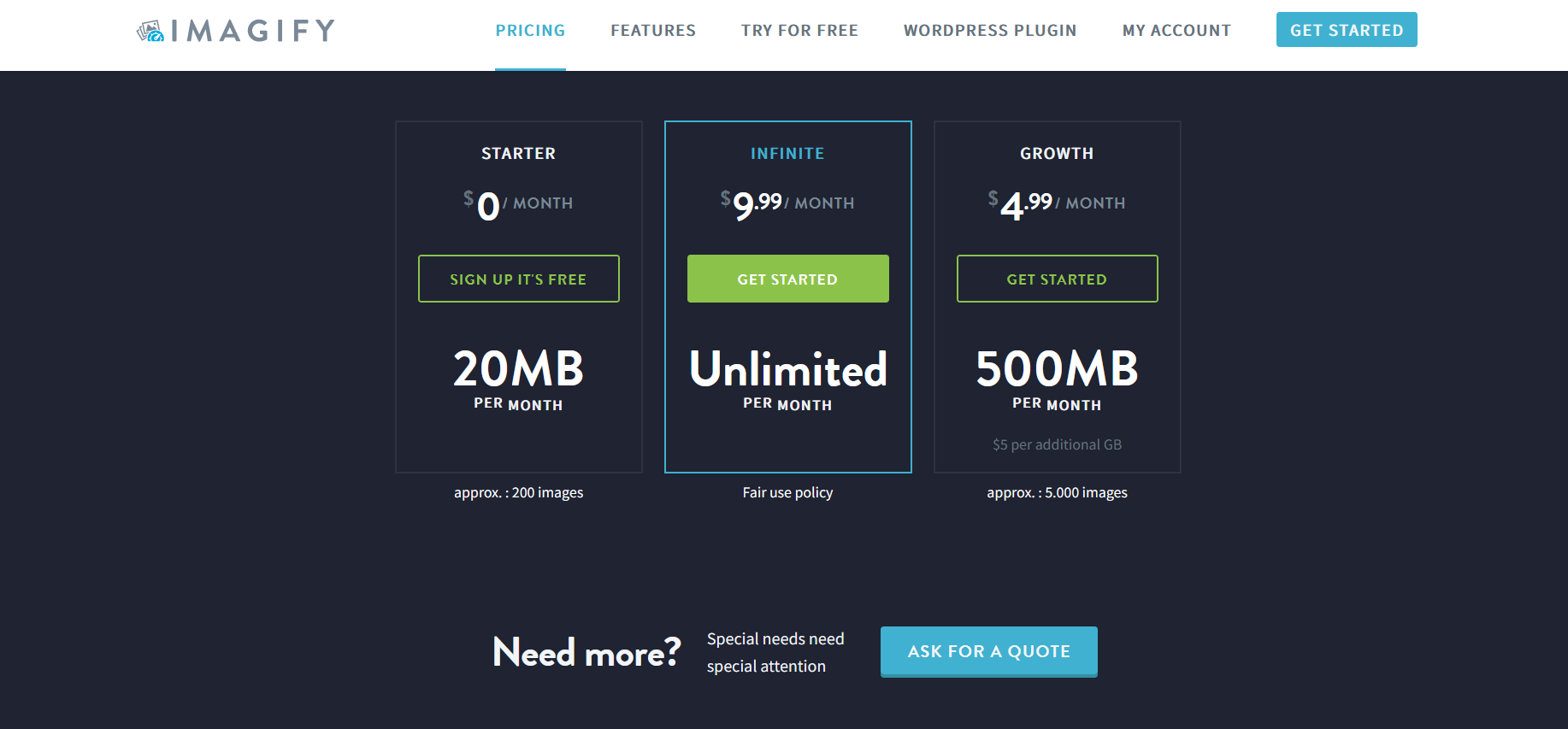
Imagify follows a tiered pricing model, offering several plans based on how many images you need to compress each month. It also provides a free version but with limited monthly optimization.
- Apart from the Starter Plan that is free, Imagify has two other pricing plans
- The Infinite Plan costs $9.99/month
- The Growth Plan costs $4.99/month
While Imagify doesn’t provide all the caching functionality that some of our previous contenders do, its specialty is image compression and optimization. If your site is heavy on visuals and you’re looking for a plugin dedicated to making those images load faster, Imagify might be the speed boost your site needs.
6. Asset Cleanup:
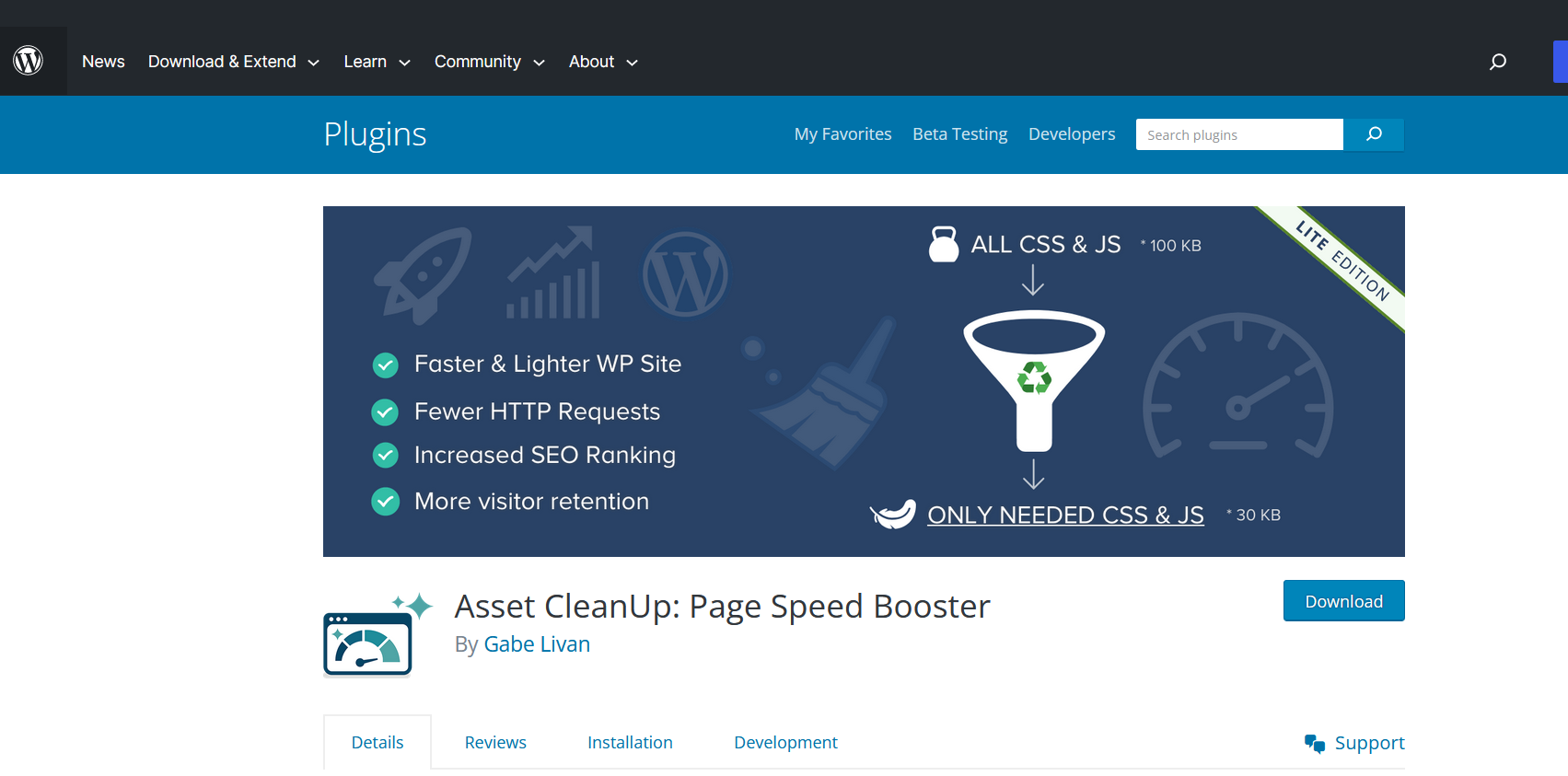
Switching gears, let’s now talk about Asset Cleanup.
This WordPress performance plugin is a bit like the Marie Kondo of your WordPress site, tidying up your pages by unloading unnecessary scripts and styles.
It’s the kind of plugin that says, “If it doesn’t spark joy (or contribute to the loading of a page), it’s out!”
Features:
- Unload Useless Scripts and Styles: Asset Cleanup scans your pages for unused or unnecessary scripts and styles and then unloads them, thereby reducing unnecessary HTTP requests.
- Minify CSS/JS Files: It helps minimize your CSS and JavaScript files, decreasing their size and thereby speeding up your page load times.
- Combine CSS/JS Files: By combining several smaller files into one, Asset Cleanup reduces the number of HTTP requests, further optimizing your site.
- Delay JS Execution: This feature delays the loading of JavaScript files until user interaction, helping to improve perceived page load times.
- Manage Loaded Files: Asset Cleanup gives you control over what loads on each page. If a script or style doesn’t need to load, you can unload it for that page.
- User-Friendly Interface: It offers a user-friendly dashboard that makes it easy to understand what’s loading on your page and control what should be unloaded.
Pricing
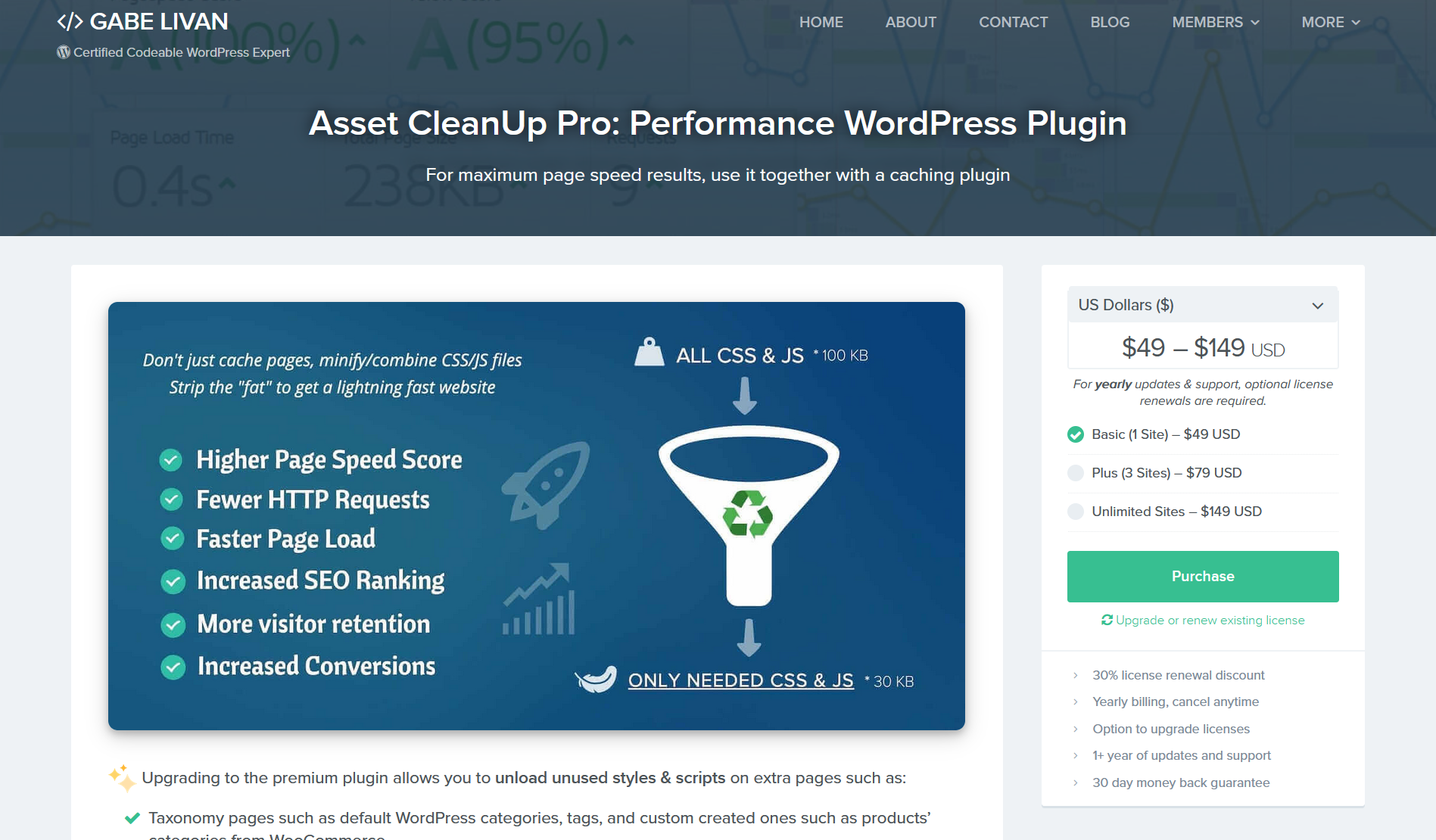
Asset Cleanup offers a free version that includes most of the features mentioned above.
If you’re looking for additional premium features such as unloading for logged-in users, WordPress multisite support, or premium updates and support, you can opt for their pro version.
- The Basic (1 Site) Plan costs $49
- The Plus (3 Sites) Plan costs $79
- The Unlimited Sites Plan costs $149
In summary, Asset Cleanup is a formidable option among WordPress performance plugins to clean up unnecessary bloat and optimize your site for speed.
By unloading unused assets and giving you control over what loads on your page, Asset Cleanup ensures your website remains tidy and nimble.
7. WP Fastest Cache:
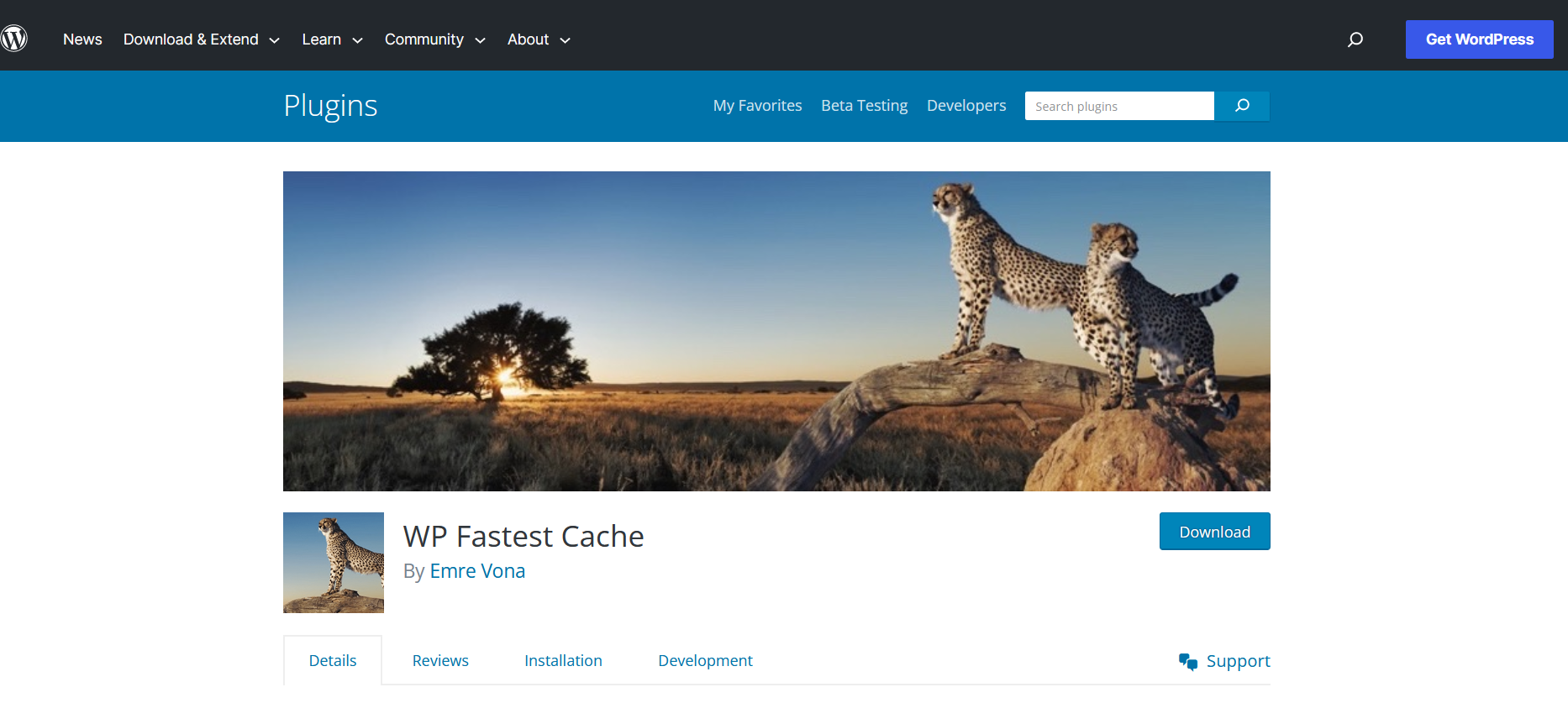
It’s time to hit the fast lane with WP Fastest Cache, a feature-rich caching plugin that’s earned its place in the hearts of many WordPress site owners.
Imagine this plugin as the express train of speed optimization, whisking your site to higher performance levels with its easy-to-use interface and powerful caching features.
Features
- Simple Setup: WP Fastest Cache prides itself on an easy and intuitive setup process. It’s like plug-and-play but for caching.
- Cache Preloading: This feature automatically creates a cache for the whole site, so users don’t have to wait for the cache of a page to be created.
- Minification: WP Fastest Cache can reduce the size of your HTML and CSS files by minifying them, speeding up your page load times.
- Gzip Compression: This feature reduces the size of files sent from your server, increasing the speed of your site.
- Browser Caching: By storing static files in the user’s browser, WP Fastest Cache reduces server load and decreases page load times for repeat visitors.
- Combine CSS/JS: This feature reduces the number of HTTP requests by combining multiple CSS or JS files into one.
- Database Caching: Unlike other speed optimization plugins, WP Fastest Cache supports database caching, which can significantly improve your site’s load times.
Pricing
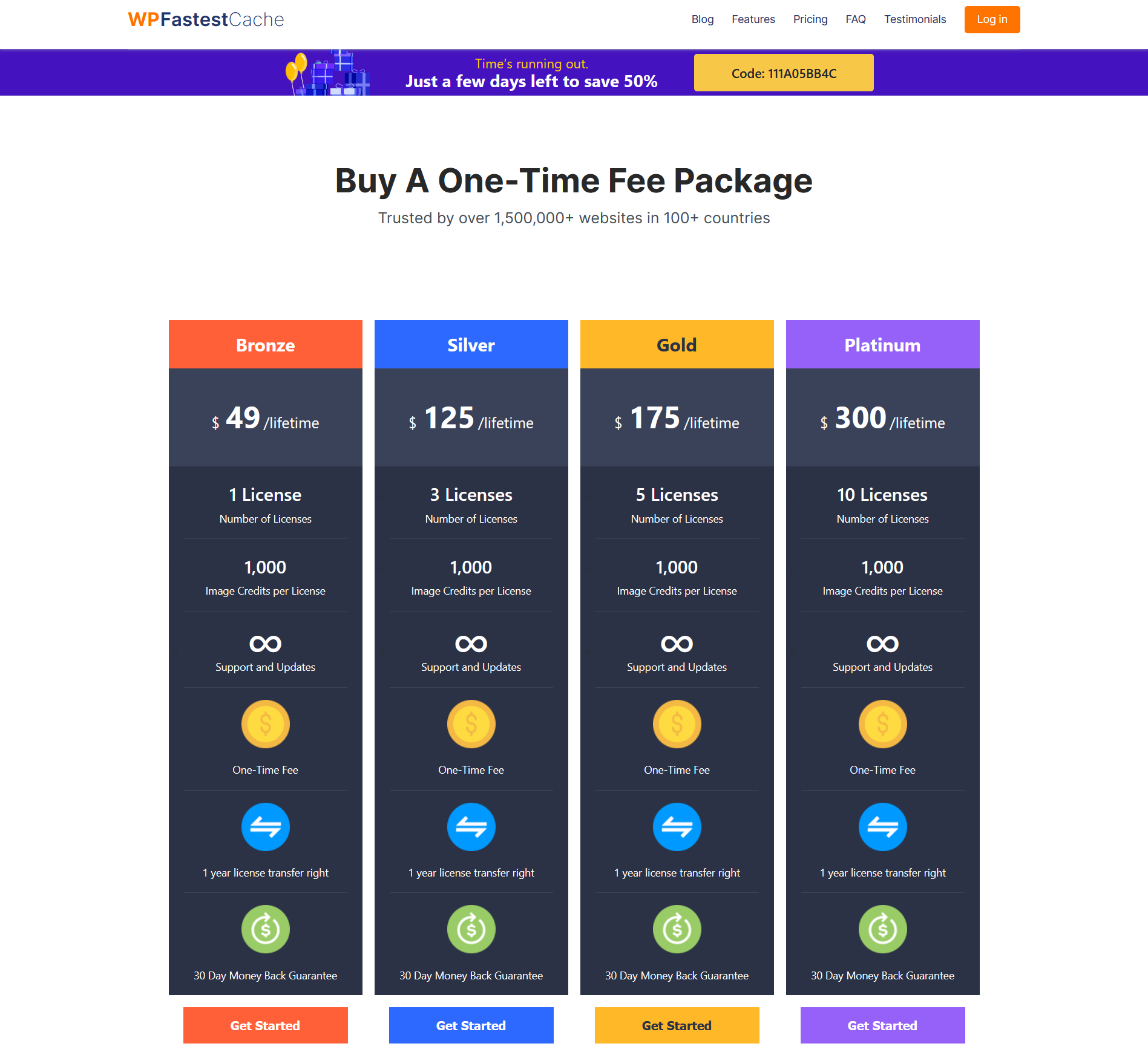
WP Fastest Cache operates a freemium model, offering a free version with basic features and a premium version that includes additional features such as mobile caching, widget caching, and the removal of render-blocking JS.
- The Bronze Plan costs $49/per lifetime
- The Silver Plan costs $125/per lifetime
- The Gold Plan costs $175/per lifetime
- The Platform Plan costs $300/per lifetime
In a nutshell, WP Fastest Cache is a user-friendly, robust caching plugin that rivals other speed optimization plugins on the market.
WP Fastest Cache could be your ticket to a faster website if you’re searching for a straightforward solution to propel your site speed to new heights.
8. WP Super Cache:
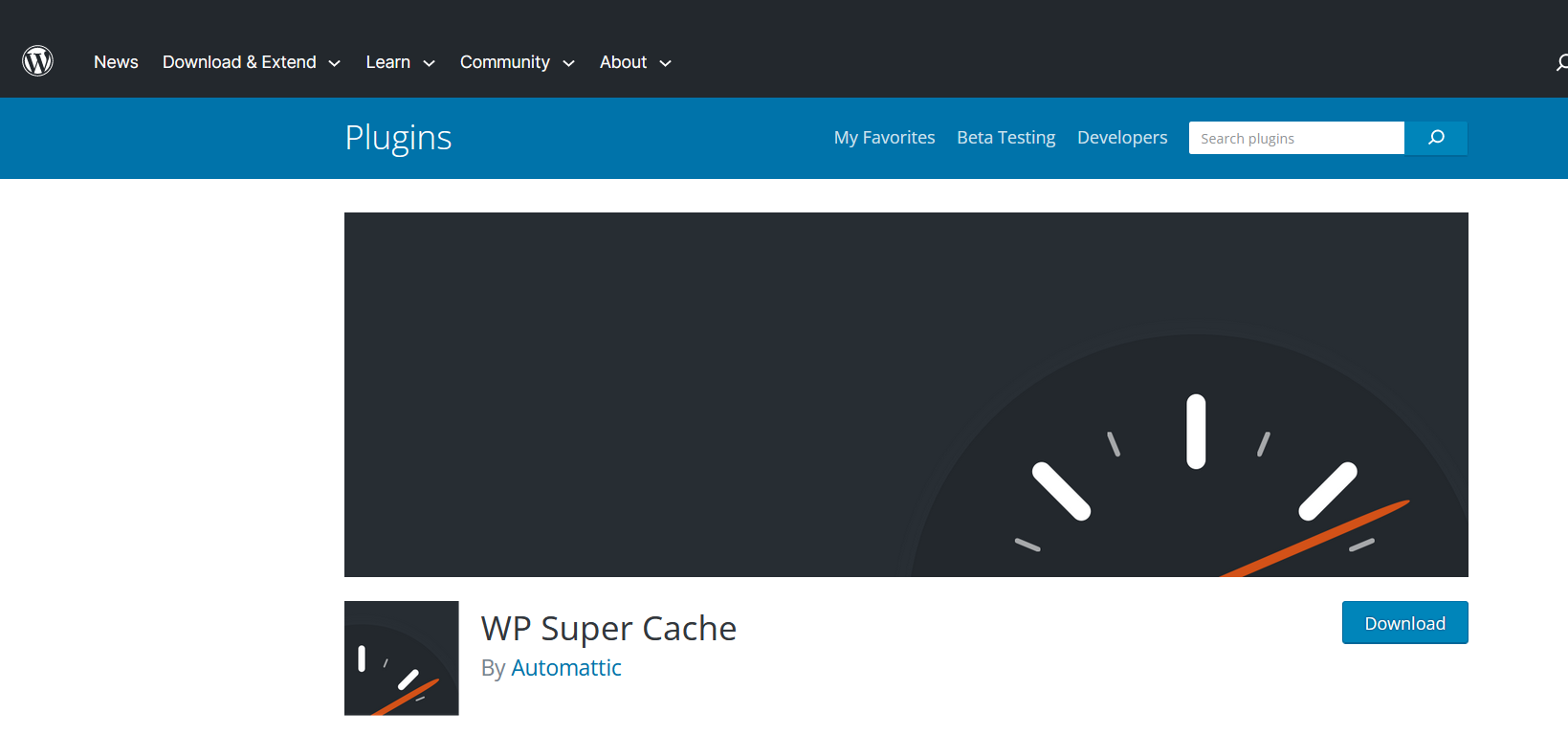
For our next contender, allow me to introduce WP Super Cache, a free caching plugin that can give your WordPress website a noticeable speed boost.
It’s like a friendly neighborhood superhero, swooping in to rescue your site from the clutches of slow load times and ensure a smooth user experience.
Features:
- Page Caching: WP Super Cache creates static HTML files from your WordPress website. These static files are served to users, reducing resource usage on your server.
- Cache Preloading: This feature allows the plugin to generate cached files for the posts, categories, and tags of your site, improving the speed of your site.
- Garbage Collection: It automatically cleans up old cached files, ensuring your cache directory doesn’t become overloaded.
- Browser Caching: WP Super Cache utilizes browser caching, storing static files in the user’s browser for faster page load times during repeat visits.
- CDN Integration and Support: If you’re using a CDN, WP Super Cache can rewrite URLs to serve cache files from the CDN.
- Directly Cache Files: This feature is designed for known users, bots, and users who comment on blog posts. It serves cached files directly without invoking a single line of PHP.
Pricing
The great thing about WP Super Cache is that it’s absolutely free, but that doesn’t mean it skimps on features. It offers a comprehensive set of caching features that can compete with many premium plugins.
WP Super Cache is a powerful, free cache plugin that’s easy to set up and use.
It’s an excellent choice for those just getting started with speed optimization or anyone looking for a cost-effective way to give their site a performance boost.
9. WP-Optimize:
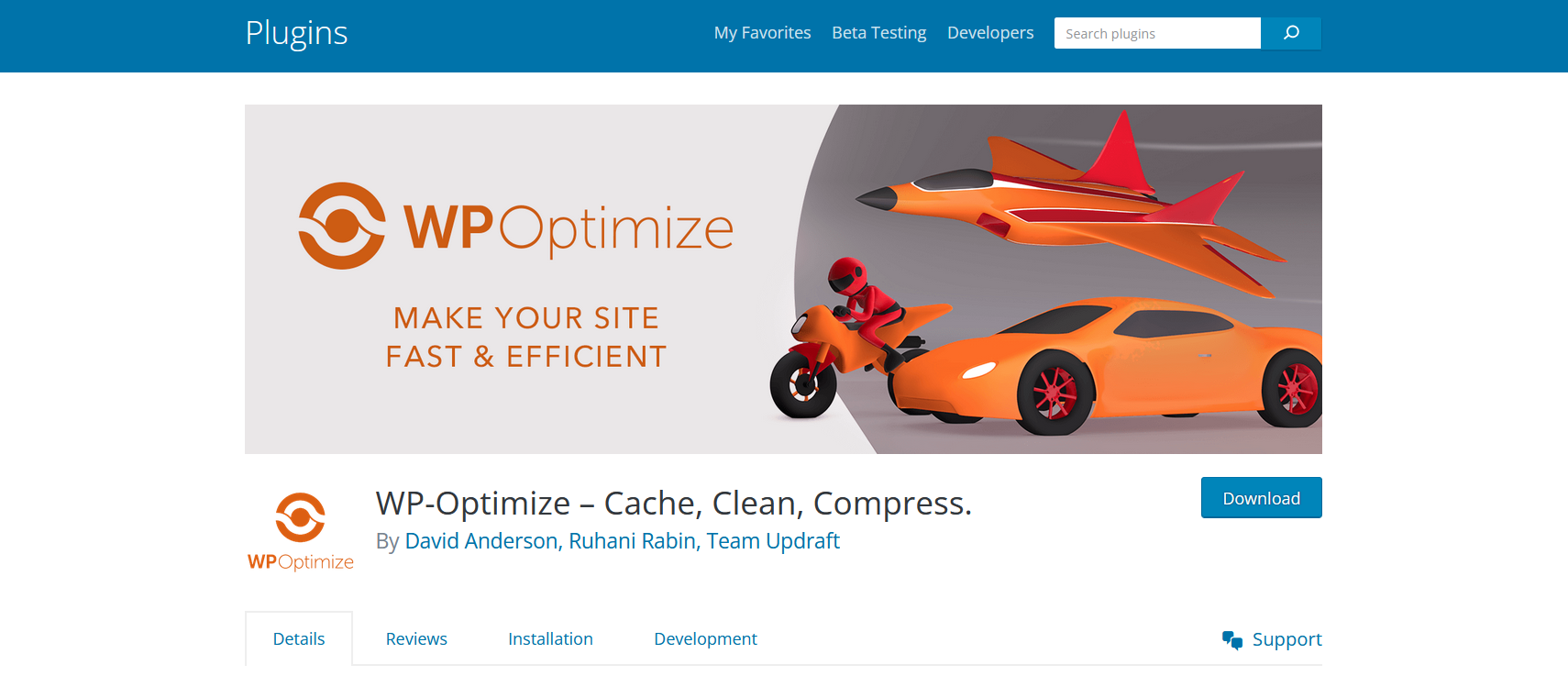
This plugin comes with a striking balance of pricing and functionality that could be just what your website needs.
Features
- Database Cleanup: WP-Optimize efficiently cleans your database, reduces overhead, and keeps it streamlined.
- Image Optimization: The plugin provides an impressive image optimization feature, compressing images without a noticeable loss in quality, thus speeding up your website.
- Page Cache: As an effective WordPress caching plugin, WP-Optimize serves static pages to your visitors, reducing the server load and improving your site’s speed.
- Minification: The plugin offers CSS, JavaScript, and HTML minification to reduce file sizes and enhance load times.
- Gzip Compression: WP-Optimize allows Gzip compression, which can make your files smaller and your site faster.
- Cache Preloading: This feature generates cached pages for faster load times when users visit your website.
- Mobile Cache: WP-Optimize ensures your mobile users also enjoy a fast browsing experience with dedicated mobile cache.
Pricing
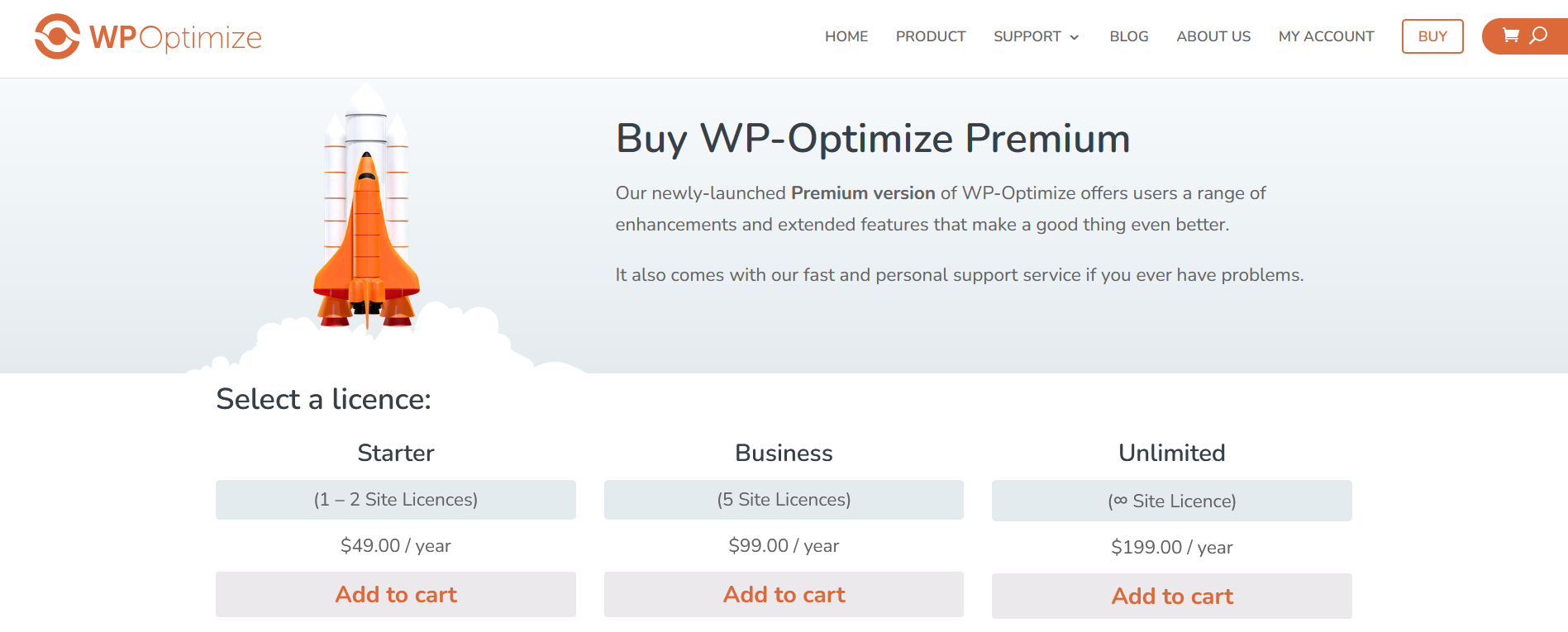
In terms of pricing, WP-Optimize offers a free version with limited features. However, for those wanting to unlock its full potential, premium plans start at a reasonable price.
- The Starter Plan costs $49/year
- The Business Plan costs $99/year
- Unlimited Plan costs $199/year
Each premium plan comes with the added benefit of expert support and frequent updates, offering you peace of mind and a fast, optimized website.
If you’re looking for a tool that strikes the right balance between performance and price, this plugin could be your best bet.
Whether it’s the comprehensive feature set, easy-to-use interface, or affordability, WP-Optimize truly stands out in the world of WordPress speed optimization plugins.
Price vs. Performance

And now, we’ve arrived at the crux of our exploration: Price vs. Performance.
Let’s address the elephant in the room: does shelling out more bucks guarantee a turbo-charged website, or can a budget-friendly plugin pull off the same magic?
To be fair, it’s a bit like comparing apples and oranges, as different plugins come with different specialties. But, of course, you’re not here for fruit salad; you’re here for the best WordPress performance plugins.
One of the first things I learned in my journey as a WordPress enthusiast is that price isn’t always an indicator of performance. Sure, there’s a correlation, but it isn’t a strict rule.
Sometimes, a less expensive plugin might serve your specific needs better than a premium one, and other times, the costlier option justifies its price tag with extraordinary speed improvements and features.
Take WP Super Cache, for example. It’s a free plugin that gives you key features like page caching, browser caching, and CDN support. With these in place, you can significantly boost your site speed, minify CSS, and enhance the user experience without spending a dime.
On the other end of the spectrum, we have premium plugins like WP Rocket that provide advanced features such as Gzip compression, database optimization, and Google Fonts optimization, contributing to noticeable speed improvements.
But here’s the kicker: not every website will benefit from these advanced features. A smaller blog with less traffic might not notice the difference, while a larger e-commerce site might see a substantial boost.
So, before you settle on any WordPress plugin, remember this golden rule: understand your website’s needs first. After all, the goal is to optimize your site’s performance effectively and efficiently.
It’s not always about the price tag; it’s about making the right choice for your site.
Additional Costs to Consider

Now, let’s delve into something that often catches people off guard: the additional costs associated with website speed optimization.
Picture this: you’ve selected one of the best WordPress performance plugins, ready to turbocharge your site. But as you dive deeper, you realize there’s more to the budget than just the plugin’s price tag. Ah, the plot thickens!
Some plugins are like a do-it-yourself project, where you roll up your sleeves and get your hands dirty, figuring out how to configure the key features, lazy load images, or properly cache your website. It’s all part of the thrill, isn’t it?
But sometimes, we need a bit of hand-holding. Maybe you don’t have the time to learn the ins and outs, or perhaps you simply want an expert’s touch. That’s where professional setup services come into play.
These services can be a lifesaver, ensuring your plugin is configured for optimal performance. However, they often come with an extra cost. Remember, time is money, and expertise is worth paying for.
Similarly, premium support is another cost to consider. While many plugins offer some level of free support, premium support usually provides faster responses, troubleshooting help, and assistance from experts who really know the plugin inside out. It’s like having a safety net; you can push your site to new heights knowing there’s help if you stumble.
In addition to this, there may be costs related to updates. While updates are generally part of the plugin purchase, some plugins may charge extra for major upgrades or updates after a certain period.
The bottom line is that website speed optimization is an investment, not just a one-time purchase. So when considering the cost of WordPress performance plugins, be sure to factor in these potential additional expenses. It’s all about seeing the bigger picture and planning accordingly for your WordPress website.
Bottom Line
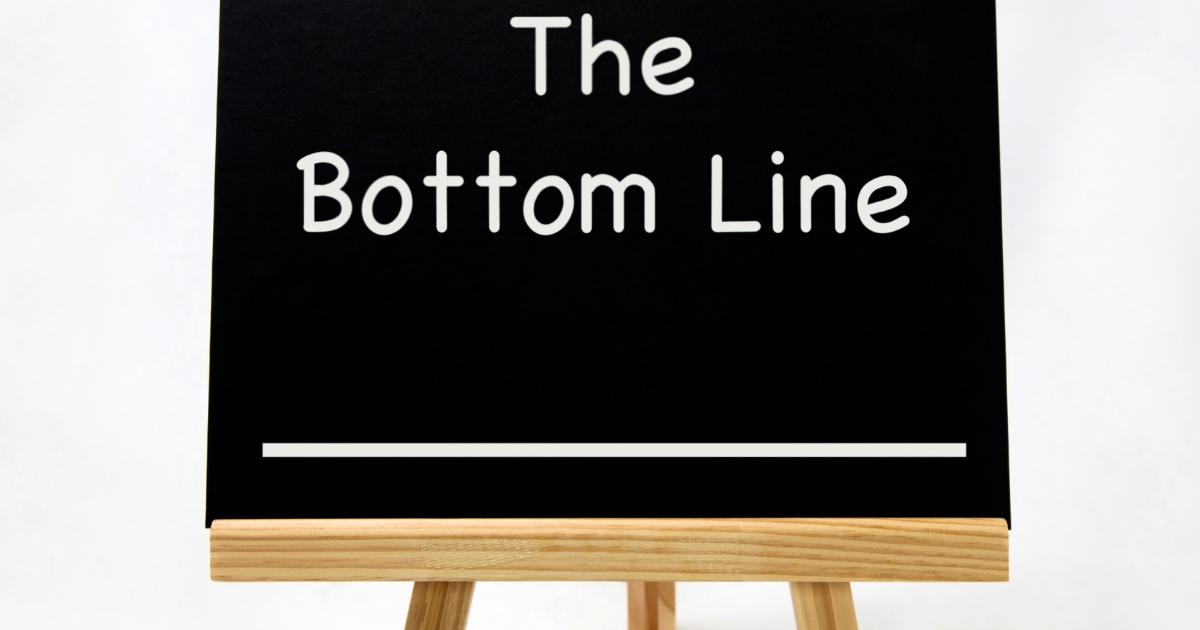
In closing, remember that the best WordPress speed optimization plugin for you hinges on your site’s unique needs and budget.
Whether you choose a robust premium plugin or a powerful free option, the ultimate goal is to enhance your site’s performance and user experience. Happy optimizing, folks!