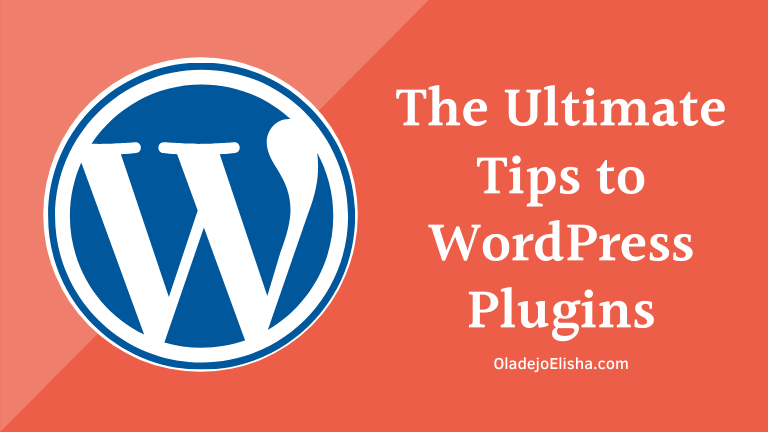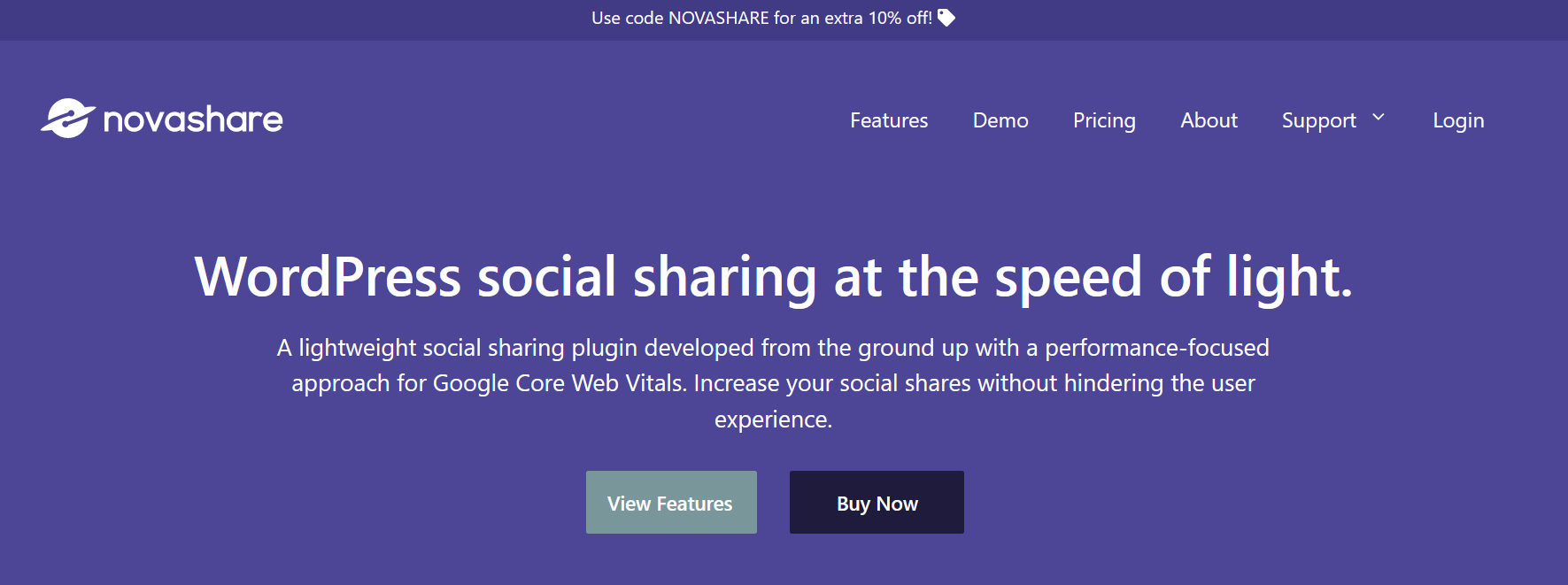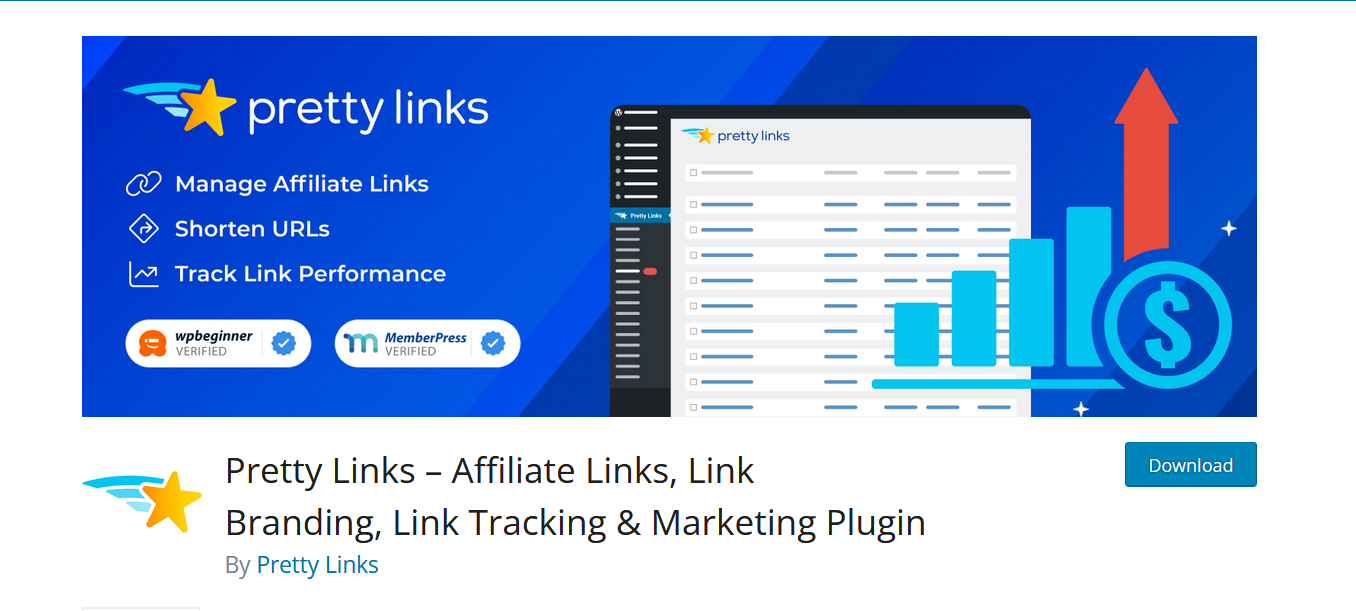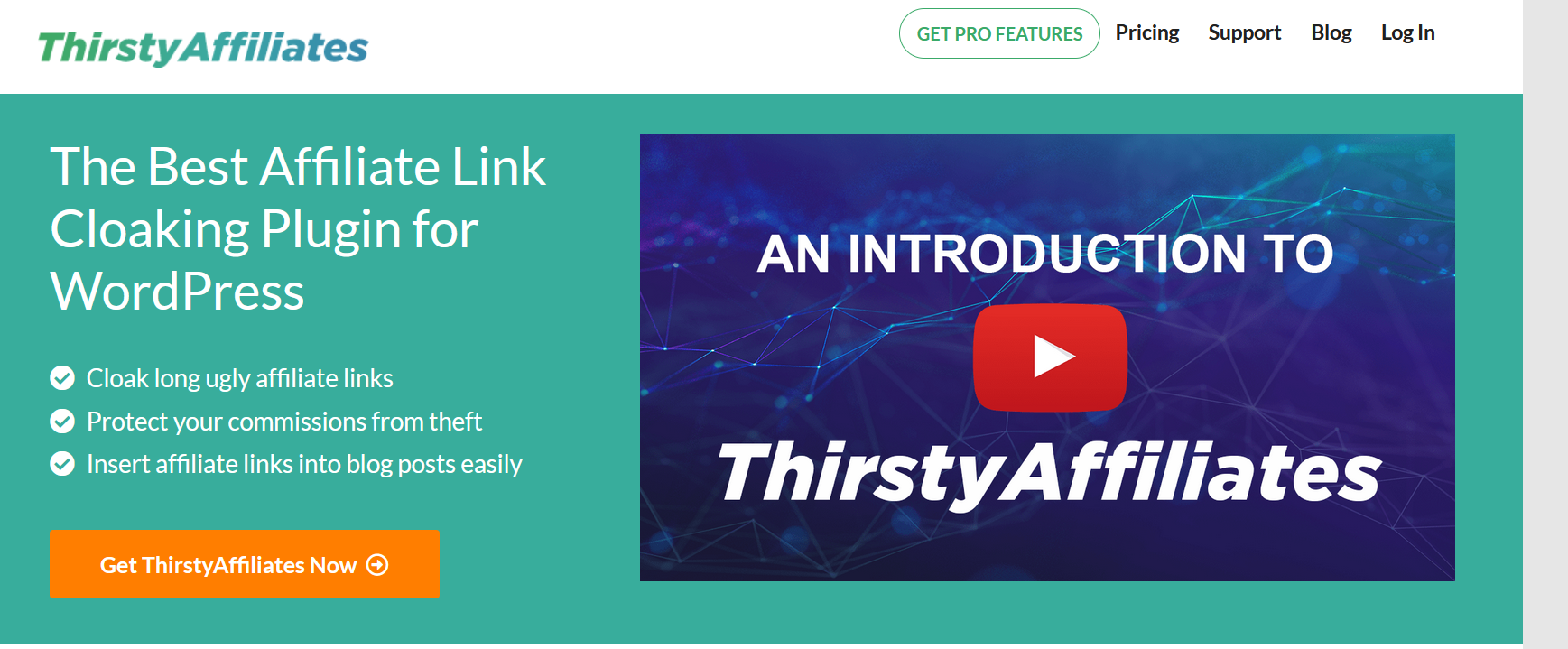- Elementor: Best drag-and-drop page builder plugin. It stands out for its intuitive interface and flexibility. Widely considered as the best builder plugin for WordPress, it allows novice and experienced users to craft stunning, responsive website layouts without knowing a line of code.
- Rank Math: Best SEO plugin designed to optimize your WordPress site for search engines. Its claim to fame is the sheer depth of its features, from keyword tracking to SEO analysis, making it one of the best WordPress plugins for maximizing your site’s visibility.
- WP Rocket: Best premium WordPress caching plugin. It is the best in the business for boosting website performance and decreasing load times with features like page caching, file optimization, and lazy loading.
- All-in-One WP Migration: Best WordPress plugin for migrating your WordPress site. It’s known as the best tool for exporting your WordPress site to a new location without losing data, regardless of your site’s size.
Ah, WordPress, the good old Swiss army knife of the website world. Whether you’re running a bustling e-commerce shop or sharing your thoughts on the latest cat memes, WordPress is like that trusty tool you can’t live without.
But what if I told you that this tool could be even sharper, even mightier? All you need is the magic of the must-have WordPress plugins.
It’s like walking into your favorite tech store. On one side, you’ve got free plugins like those awesome little gadgets in the bargain bin. They’re cool, they’re helpful, and hey, they’re free!
Then, on the other side, you have premium plugins. They’re the big kahunas, the flashy new tech that’s locked behind glass and makes you feel like a kid in a candy store.
But don’t let the shiny wrappers fool you. Not all that glitters is gold, especially in WordPress plugins.
Some plugins promise to be the next big thing in search engine optimization, swearing an oath to boost your website up the Google ranks faster than a cheetah on a caffeine high. Others present themselves as the best security plugins, vowing to defend your site like a digital knight in shining armor.
And there you are, stuck in the middle, scratching your head and wondering which plugins are actually worth your time. Well, worry not. Just as Batman has Robin, you have me.
I’ve scoured the wild wilderness of WordPress plugins, fought off the flashy fakes, and emerged with a list of 17 must-have WordPress plugins that will turn your website into a force to be reckoned with.
So, make yourself comfortable and get ready for some serious plugin enlightenment.
What are WordPress Plugins?

Picture WordPress plugins as the super cool gadgets of the website world. They’re like the secret sauce, the little black dress, the cherry on top of your WordPress site.
And the best part? They’re like chameleons, able to mold themselves to serve virtually any website – from an online store hustling the latest fashion trends to a sleek portfolio showing off your creative genius to a bustling directory web page.
The beauty of these plugins is that they can swing both ways.
You want a minor tweak? No problem. Need a major makeover for your site? Bring it on. You could be sipping your morning coffee and thinking, “Hey, wouldn’t a WhatsApp share button on my site be great?”
Or maybe you’re running an international e-commerce business, and you need a multilingual site.
With the right plugin, you can snap your fingers and make it happen.
Running an online business can sometimes feel like being a circus ringmaster. Juggling payments, orders, and customer queries can get a bit overwhelming. But guess what? There’s a plugin for that too! These little wonders can help you add payment gateways, manage orders, and so much more.
Now, let’s peek behind the curtain. Some plugins work their magic on the back end, making life a whole lot easier for your team. Need to hunt down broken links or run some A/B tests? No sweat, there are plugins for those too.
Seriously, these must-have WordPress plugins are like the wizards of the web world. They can do anything from backing up your site (just in case your data decides to go on an unplanned vacation), creating stunning sliders, simplifying email opt-ins, to boosting your contact forms.
Ready to add these wizards to your site? It’s as easy as a walk in the park. Whether you’re installing a free WordPress plugin from your dashboard, grabbing one from a third-party site, or diving into the official WordPress plugin directory, you have a world of options at your fingertips.
Some plugins install faster than you can say “WordPress” with just one click. You might need to put on your techy hat and use FTP – (File Transfer Protocol) for the premium ones. But don’t worry; we’ve got handy step-by-step guides to help you through.
Now that we’ve had a sneak peek into the magical world of plugins let’s roll up our sleeves and delve deeper into how they actually work. Buckle up; it’s about to get interesting!
How do WordPress plugins work?

So, we’ve already established that WordPress plugins are like the superheroes of your site, swooping in to add or amp up your website’s functionalities without messing with your core WordPress files.
But how do they actually do it? Grab your detective glasses because we’re about to delve into the intricate world of action and filter hooks brought to you by the WordPress Plugin Application Programming Interface.
Let’s break it down:
Think of these hooks as a secret backstage pass into the WordPress core. They allow your plugins to strut onto the stage at precisely the right moments and change the course of the show.
Imagine you’re a plugin developer looking to wipe out any comments with a whiff of vulgarity from your site. You’d start by building a PHP function and then hook it to a specific event, like saving comments or posting content. Voila, your plugin is ready to keep your site as clean as a whistle.
Or let’s say you want to create a plugin that adds a warm “Thanks for reading” after every post. Your plugin function would add this lovely line to your posts whenever you hit the ‘publish’ button. And if you’re curious about how a plugin file looks, here’s a sneak peek:
“`
<?php
/*
* Plugin Name: Thank You Plugin
* Plugin URI: http://www.mywebsite.com/thank-you-plugin
* Description: My first ever created plugin.
* Version: 1.0
* Author: Your Name
* Author URI: http://www.mywebsite.com
*/
add_action(‘the_content’, ‘my_thank_you_text’);
function my_thank_you_text($content) {
return $content . ‘<p>Thank you for reading!</p>’;
}
?>
“`
Now, if you’re a website owner wanting to sprinkle this sweet note on your site, you’d need to download the plugin file and save it in your WordPress content/plugins directory. With just a few clicks, your plugin is installed and ready for action.
Next, you’d head to the ‘Plugins‘ section in your control panel, find your new plugin among the lineup, and hit ‘Activate.’ From then on, whenever you post content, your site will automatically add a “Thanks for reading!” at the end. Pretty neat, huh?
Now, you might be wondering why you can’t just edit the core WordPress files to add these features. Well, here’s the catch.
Every time you upgrade WordPress, your core files get a fresh coat of paint, wiping out any changes you’ve made. So, to keep those features on your shiny new site, you’d need to roll up your sleeves and tweak those core files again. Trust me; it’s easier to keep your must-have WordPress plugins up-to-date.
Now that we’ve cracked the code on how plugins work, let’s venture into the world of popular WordPress plugins and discover some game-changers that could take your site to the next level.
17 Must Have WordPress Plugins

Whether you’re a newbie dipping your toes into the WordPress universe or a seasoned pro looking to level up your website, these plugins are your secret weapons.
You’ll find a mix of premium plugins offering advanced features and many free WordPress plugins that are just too good to ignore. They’ve earned their stripes by being some of the most popular WordPress plugins in the game.
But what really sets them apart is their ability to supercharge your website, making it more powerful, efficient, and user-friendly. Ready to explore this toolkit of wonders? Let’s dive right in!
1. Elementor:
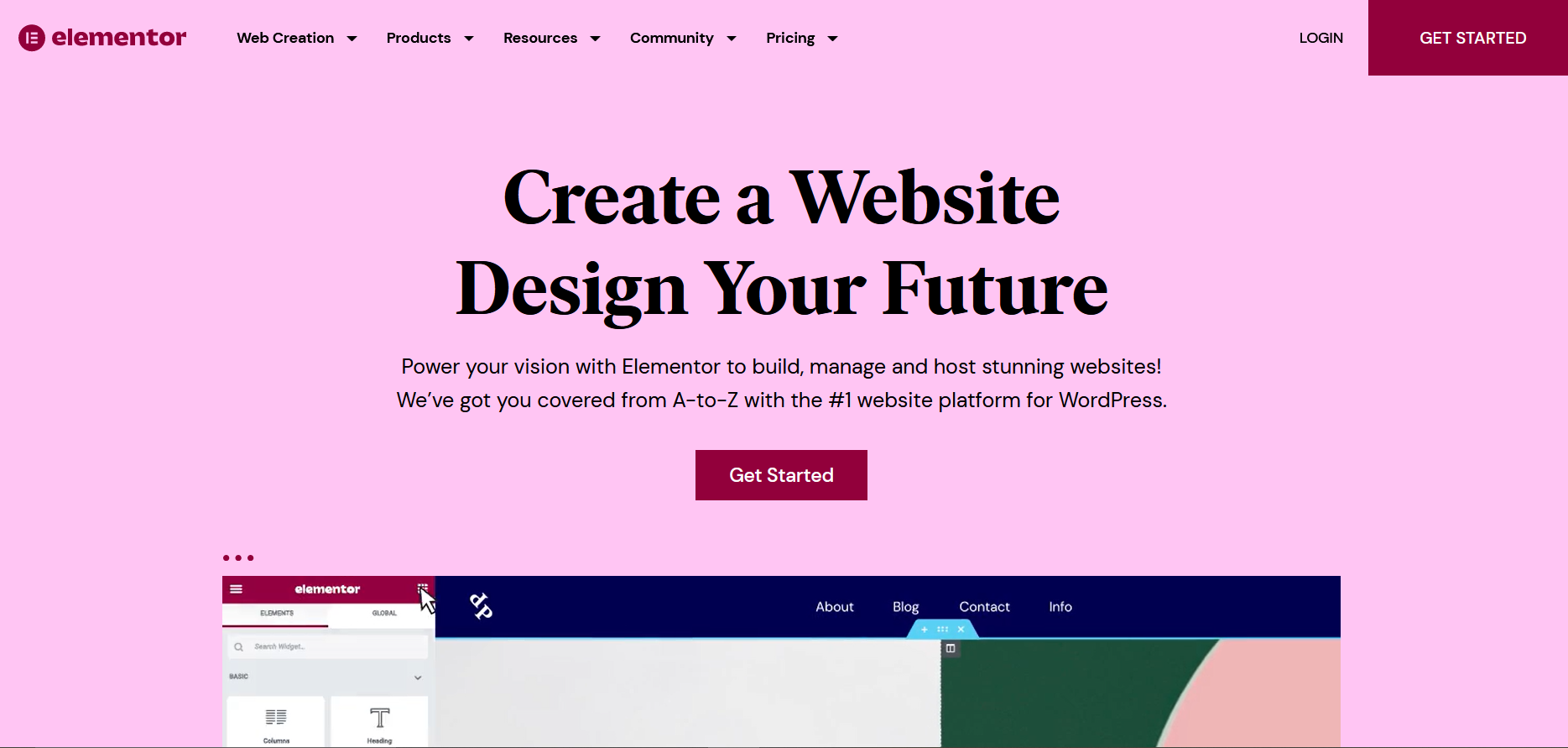
I’d like to introduce you to a plugin that’s a personal favorite of mine – Elementor.
As someone who loves both design and functionality, this builder plugin is like a dream come true for me, and trust me, it’ll feel the same for you.
Elementor is truly a must-have WordPress plugin for anyone hoping to create a standout WordPress website. It’s more than just a premium plugin; it’s like an architect for your digital home. Ready to know more? Let’s deep-dive into it!
First things first, let’s unwrap what Elementor is. As a powerful builder plugin, it gives you the control to design a website that aligns perfectly with your vision.
Key Features
Elementor brings many tools to the table that can make your website design experience a breeze. Here are the key features you get to play around with:
- Visual Drag & Drop Editor: You can intuitively design your WordPress site in real-time.
- Responsive Editing: Ensures your website looks flawless on all devices, be it desktop, tablet, or mobile.
- Widgets and Templates: This offers a wide selection of pre-made templates and widgets to speed up your design process.
- Pop-up Builder: This enables you to build high-converting pop-ups directly from the Elementor editor.
- Theme Builder: This allows you to customize every part of your website, including headers, footers, and archive pages.
- WooCommerce Builder: This lets you design your online store your way if you’re into the e-commerce game.
And trust me, that’s just scratching the surface! Elementor truly is a premium plugin that deserves a spot in your WordPress toolkit.
How it Contributes to Website Success
Finally, how does Elementor ensure your website’s success? Simple.
By empowering you to build a website that’s both visually stunning and user-friendly, it directly contributes to enhanced user engagement and SEO performance.
Buckle up, my friends, as we explore more must-have WordPress plugins!
2. Rank Math:
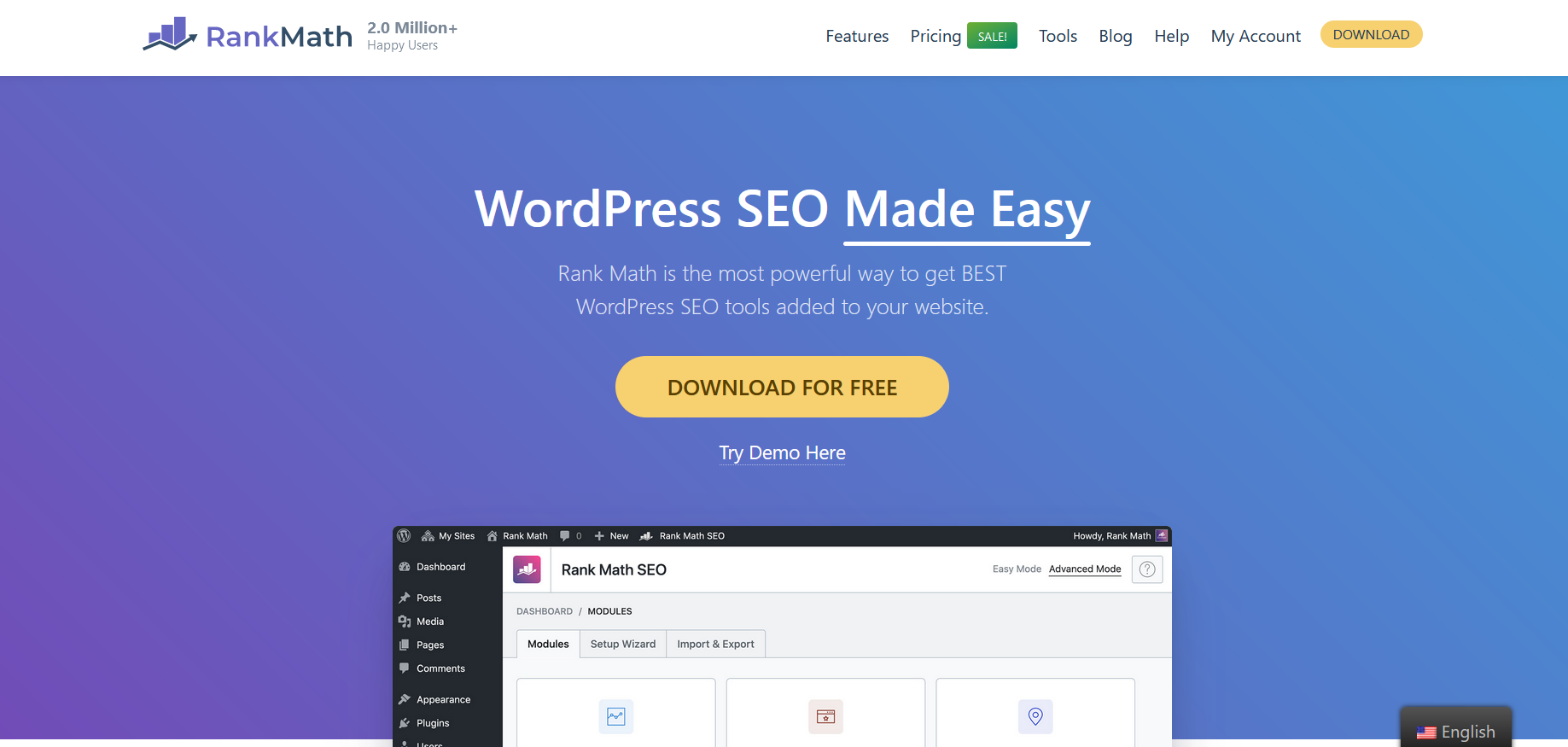
Next on our list is a must-have for all the SEO enthusiasts out there. Let’s talk about Rank Math – a powerful tool that will help your WordPress blog climb the search engine ladder. This plugin is quickly displacing Yoast SEO as the rockstar of SEO plugins.
Not only is it a fantastic free plugin, but its premium version also packs quite a punch. Eager to unravel the world of Rank Math? Let’s jump right in!
Rank Math, as its name suggests, is all about helping your website rank better. It’s your backstage crew ensuring your site is ready to put on a grand show for search engines.
Key Features
Rank Math comes with an array of SEO tools designed to optimize every aspect of your website. Here’s a quick overview:
- Easy-to-follow Setup Wizard: Makes configuring SEO a breeze.
- Google Schema Markup (Rich Snippets): Helps you stand out in search results.
- SEO Analysis Tool: Offers detailed insights to optimize your website.
- Smart Redirection Manager: Handles all your URL redirections.
- Advanced SEO Optimizations: Provides control over noindex/nofollow, Open Graph meta, and more.
How it Contributes to Website Success
And the million-dollar question, how does Rank Math contribute to your website’s success?
Well, by offering comprehensive SEO tools, Rank Math ensures your website is ready to impress search engines. It’s like having an SEO expert on your team but without the cost.
A more optimized website translates to more visibility, visitors, and, ultimately, success.
3. WP Rocket:

Moving forward in our plugin exploration, let’s talk about WP Rocket, a superstar among the best WordPress plugins that take your website’s speed to the stratosphere.
As one of the premium WordPress plugins, it’s all about making your site blazing fast and enhancing user experience.
So, if you’re seeking a surefire way to ignite your website’s performance, this plugin should be on your radar. Let’s explore what makes this caching plugin a must-have!
WP Rocket is essentially a caching plugin, but it’s so much more than that. It’s your one-stop solution to optimizing your website’s speed, improving its loading time, and providing a seamless user experience.
Key Features
WP Rocket comes with a set of features that focus on speed optimization. Here’s a glimpse of what’s under the hood:
- Page Caching: Creates an ultra-fast load time, essential for improving SEO and conversion rates.
- Cache Preloading: Improves the indexing of your website by search engines.
- Images on Request: Images are loaded only as your visitor scrolls down the page, improving the page’s load time.
- Static Files Compression: Reduces the weight of your HTML, JavaScript, and CSS files through minification.
How it Contributes to Website Success
Why is WP Rocket a key player in your website’s success story? Well, as we know, website speed is crucial for user experience and SEO.
By boosting your website’s speed, WP Rocket not only improves user engagement but also enhances your chances of ranking higher in search engine results.
Essentially, it’s like adding rocket fuel to your website’s engine!
4. All-in-One WP Migration:
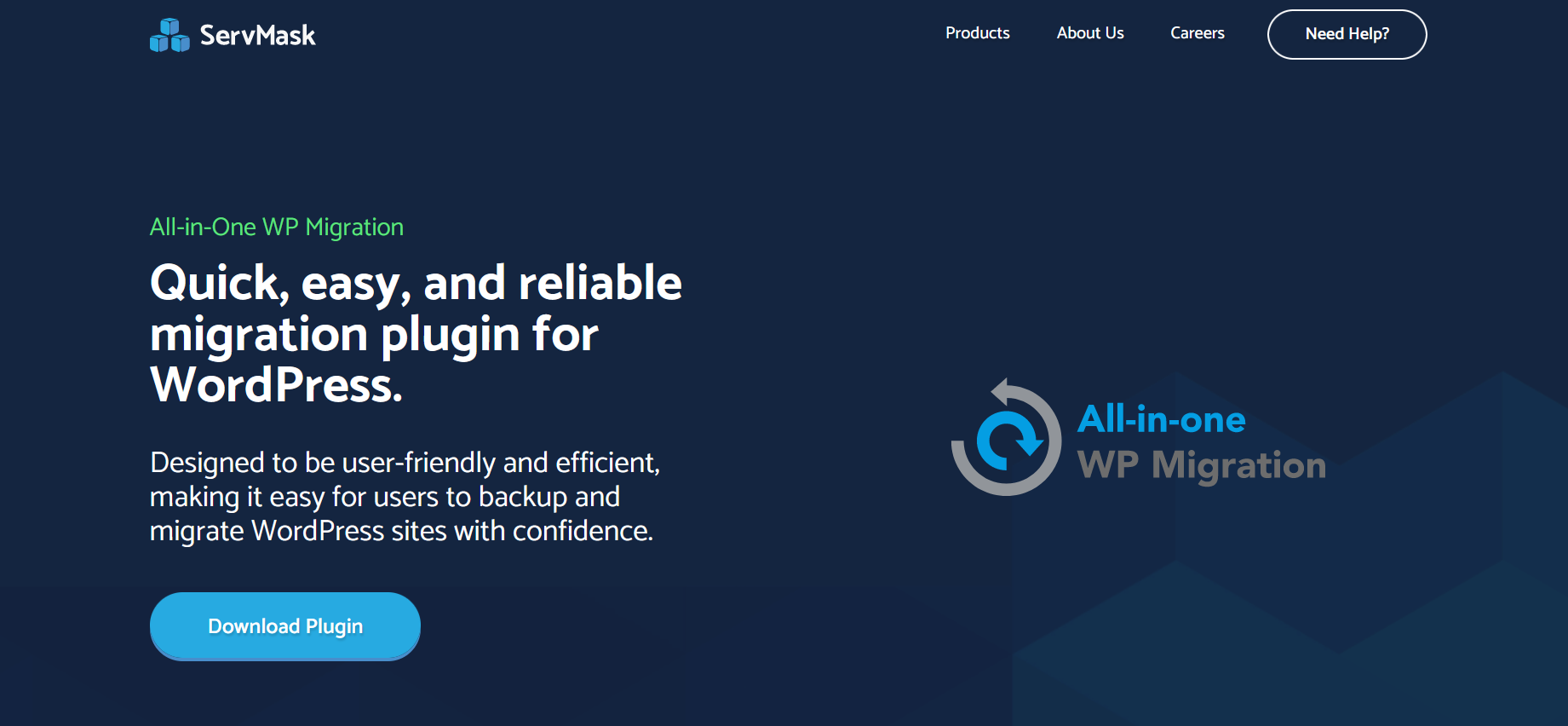
We’ve covered design, marketing, SEO, and even security plugins so far. Now, let’s talk about migration.
When it comes to migrating your WordPress site from one location to another, a tool that can do this without breaking anything is like a precious gem. And that’s precisely what All-in-One WP Migration is.
It’s the trustworthy friend you call when you need to move your WordPress pages and content from A to B without a hitch.
All-in-One WP Migration is like the moving van for your WordPress site. It helps you export your WordPress site, including the database, media files, plugins, and themes without any technical knowledge.
Key Features
All-in-One WP Migration offers several unique features that make website migration a breeze:
- Zero Dependencies: Operates independently of PHP settings that often impact import and export operations.
- Mobile Device Compatible: Seamlessly works on your phone or tablet.
- Bypass All Upload Size Restriction: Uses chunks to import your data and bypasses maximum upload size.
- Find & Replace: Handles serialized data and takes care of any potential issues with find and replace operations on your database.
How it Contributes to Website Success
So, how does All-in-One WP Migration contribute to your website’s success? Well, it provides a reliable, easy-to-use solution for moving your WordPress sites.
Whether you’re switching hosting providers or moving from a local development site to a live server, All-in-One WP Migration ensures a smooth transition, saving you from potential headaches and website downtime.
5. Wordfence Security:
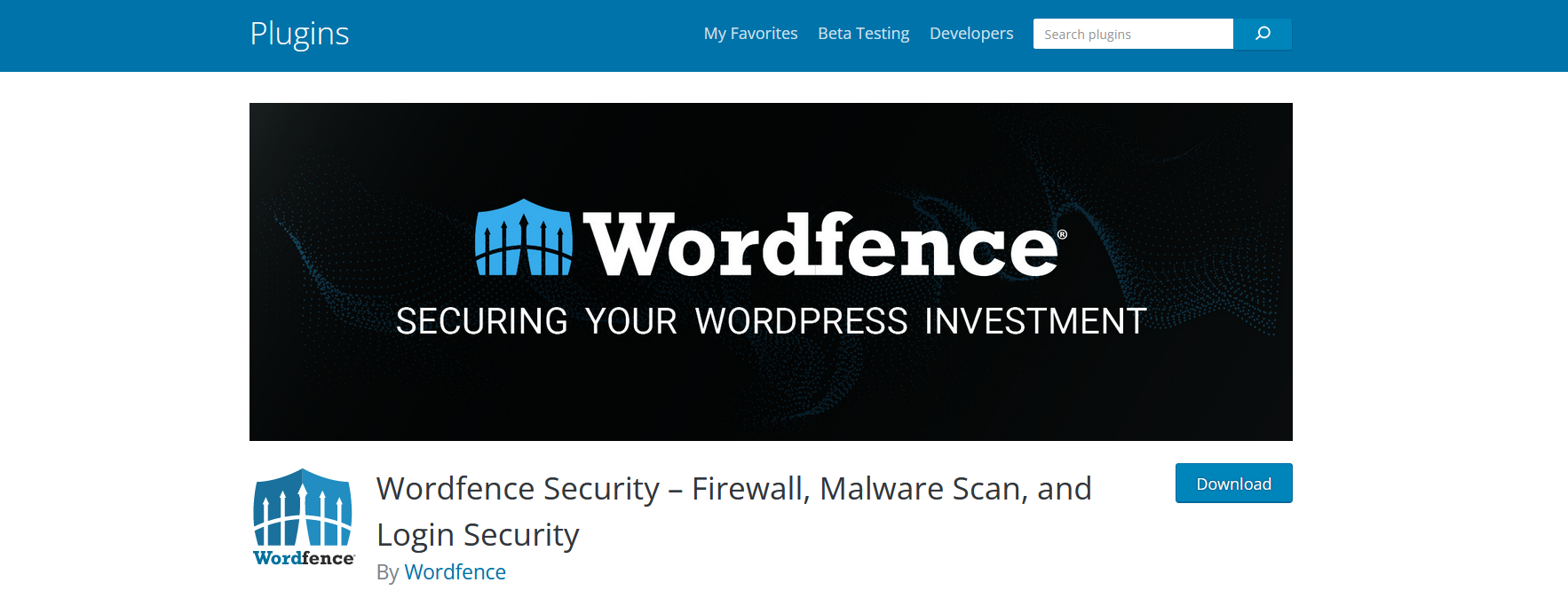
As we venture further into the realm of must-have plugins, we cannot ignore the importance of security. It’s like the immune system of your WordPress site.
And here to safeguard your digital castle is Wordfence Security, one of the most popular security plugins that packs a mean punch against the threats lurking around.
Whether you are running the free version or the premium one, Wordfence Security has got your back.
This WordPress premium plugin is like your personal bodyguard; always on the lookout for any potential threats to your WordPress site. It’s dedicated to safeguarding your website from malware, spam, and other types of online threats.
Key Features
The Wordfence Security plugin is robust and feature-packed. Here are some of the major features:
- Firewall: Identifies and blocks malicious traffic to your website.
- Security Scanner: Scans core files, themes, and plugins for malware, SEO spam, malicious redirects, and code injections.
- Login Security: Protects your site against brute force attacks.
- Block Attacks: Blocks attackers by IP or build advanced rules based on IP Range, Hostname, User Agent, and Referrer.
How it Contributes to Website Success
Wordfence Security isn’t just about preventing bad guys from messing with your website. It’s an essential part of your website’s success.
By providing top-notch security, Wordfence ensures that your website stays safe, credible, and trustworthy. In the online world, these are key elements in maintaining the confidence of your users and ranking well in search engines.
6. HubSpot:
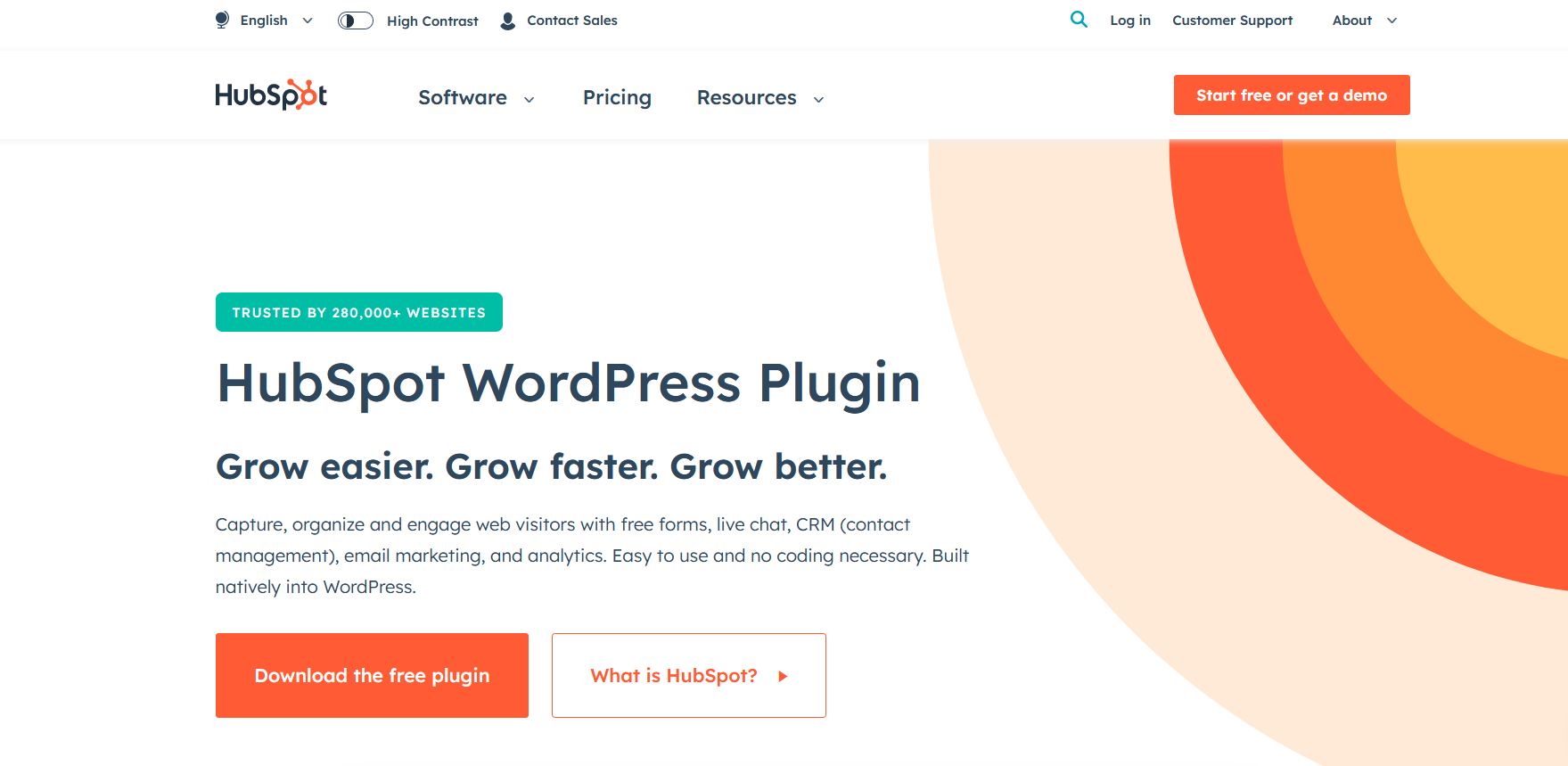
Our journey through the world of must-have plugins wouldn’t be complete without a visit to HubSpot, a trusted partner for many WordPress users worldwide.
HubSpot is a feature-rich, all-in-one tool specializing in marketing, sales, and service software. As a popular WordPress plugin, it’s all about helping you connect with your audience, foster relationships, and grow your business.
It is like your personal assistant for all things customer-related. It focuses on CRM (Customer Relationship Management), helping you to keep track of and engage with your customers more effectively.
Key Features
When you bring HubSpot into your WordPress mix, you’ll get access to:
- Live Chat and Chatbots: Engage visitors in real-time, or automate with chatbots.
- Contact Management: Keep track of all your contacts and their interactions with your website.
- Email Marketing: Create, personalize, and optimize your emails without designers or IT.
- Forms and Pop-ups: Convert more visitors into leads with customizable forms.
- Analytics Dashboard: Monitor your website’s performance in real-time.
How it Contributes to Website Success
So, how does HubSpot contribute to your website’s success? By providing an integrated suite of marketing tools, HubSpot enables you to nurture your leads, optimize your marketing strategies, and convert visitors into loyal customers.
Essentially, it’s like having a full-fledged marketing team in your toolbox!
7. Jetpack Plugin:
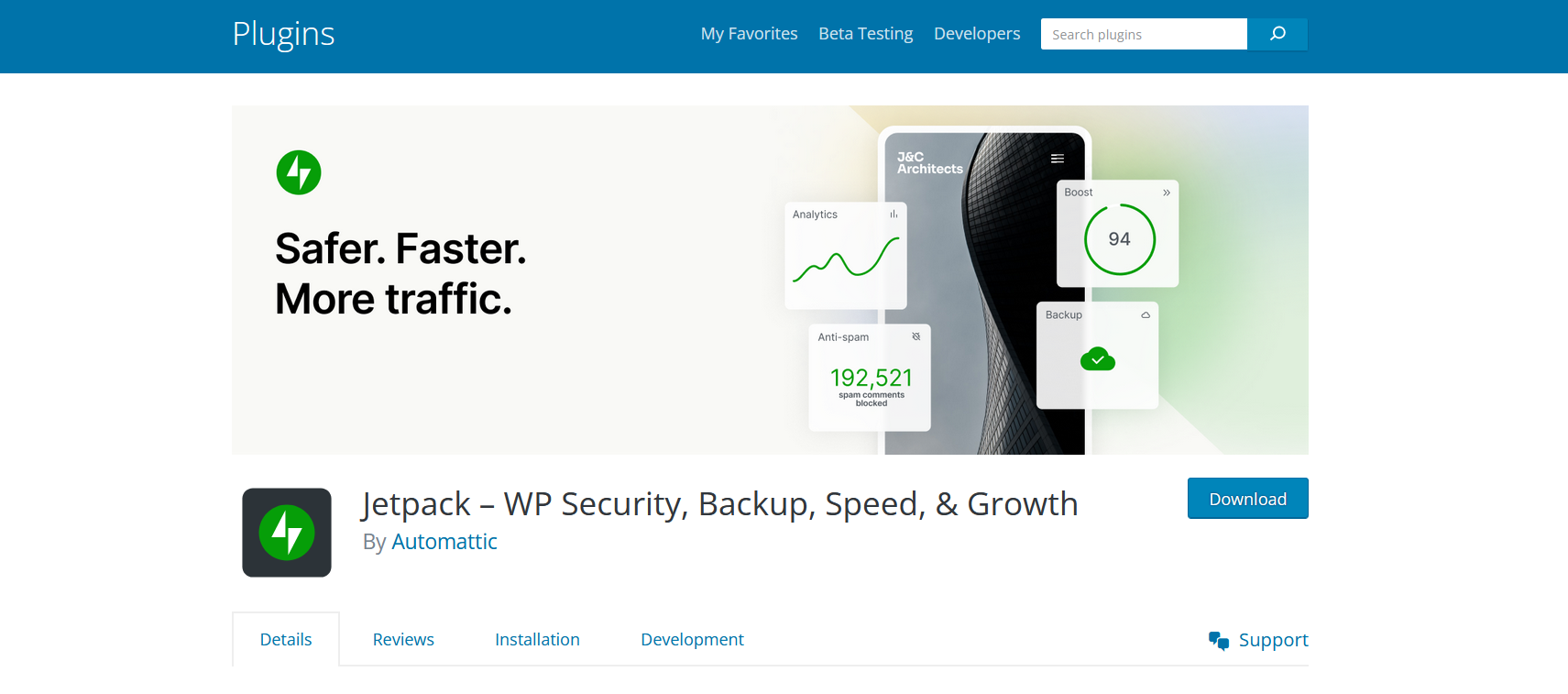
Diving into our stash of must-have plugins, I find it impossible, not to mention Jetpack.
If WordPress plugins were superheroes, Jetpack would be one with a cape and a utility belt packed with all sorts of handy gadgets. It’s an all-in-one tool that provides a multitude of features from SEO optimization to security enhancement and even backups. It’s like having a Swiss Army knife in your WordPress toolkit.
Jetpack is like the Batman of WordPress plugins – it’s got a tool for every situation. It provides a suite of powerful features for your WordPress site, making it safer, faster, and more appealing to your audience.
Key Features
Jetpack comes with a host of impressive features. Here are some of the highlights:
- Performance Enhancements: Speeds up image load times and helps your pages load faster.
- Security Measures: Provides spam filtering, downtime monitoring, and defense against brute-force attacks.
- Backup and Restore: Provides real-time backups and easy site restores.
- Marketing Tools: Offers SEO tools for Google, Bing, Twitter, Facebook, and WordPress.com to maximize your reach.
How it Contributes to Website Success
Jetpack is a multi-purpose plugin that contributes to your website’s success by tackling a wide range of tasks.
Its security features keep your website safe from threats, its performance enhancements speed up load times, its marketing tools help draw traffic to your site, and its backup and restore features ensure that you’re always ready for the unexpected.
With Jetpack on our list of must-have plugins for WordPress, you’re well-equipped to handle most challenges your website might face.
8. Imagify:
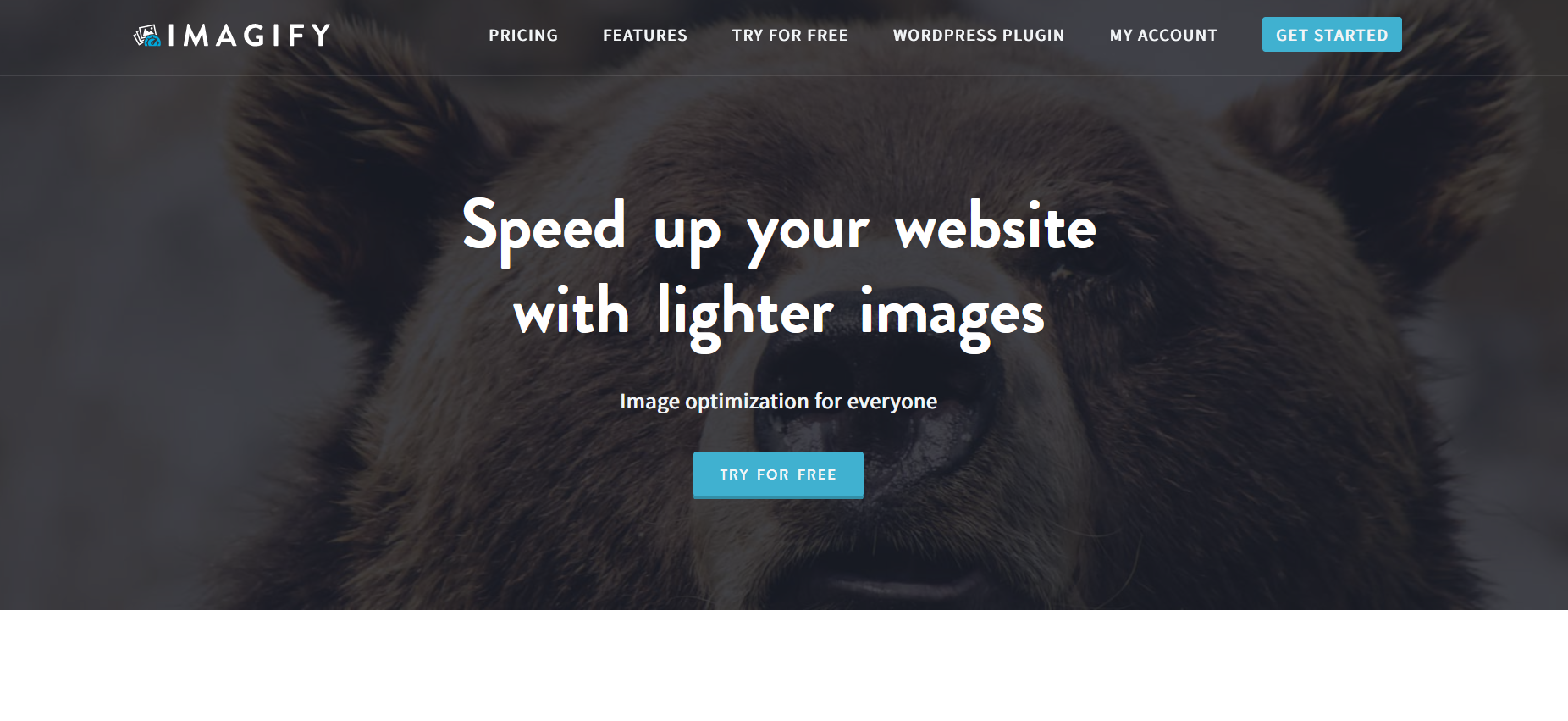
Rolling on with our journey through the land of top-tier plugins, we stumble upon the exquisite Imagify.
This is the kind of plugin that doesn’t just make your life easier but it also adds a touch of finesse to your WordPress website. If images are the lifeblood of your site, then Imagify is the heart that keeps everything flowing smoothly.
Imagify is like the Picasso of WordPress plugins. It’s an image optimization plugin that ensures your website’s pictures are not only of high quality but also loaded efficiently to provide an enhanced user experience.
Key Features
Imagify is packed with various features that make it an essential tool in your WordPress arsenal. Let’s dig into the details:
- Image Compression: Efficiently compresses images without compromising on their quality.
- Bulk Optimizer: This enables you to optimize all your images in just one click.
- Resize Feature: Automatically resizes your images according to your settings.
- Backup Option: Stores original images for 30 days allowing you to restore them if needed.
How it Contributes to Website Success
A picture is worth a thousand words, but only if it loads properly. Imagify ensures that your images are aesthetically pleasing and load quickly to enhance your visitor’s experience.
By compressing and resizing your images, it significantly improves your website’s load speed – a critical factor in user experience and search engine ranking. With the bulk optimizer, you can spruce up your entire gallery in no time. And the cherry on top? The backup option means you always have a safety net.
In our exploration of the best WordPress plugins, Imagify is undoubtedly a masterpiece. But let’s not stop there – we’ve got more plugins to reveal that will help your website truly shine.
9. Astra for WordPress Website
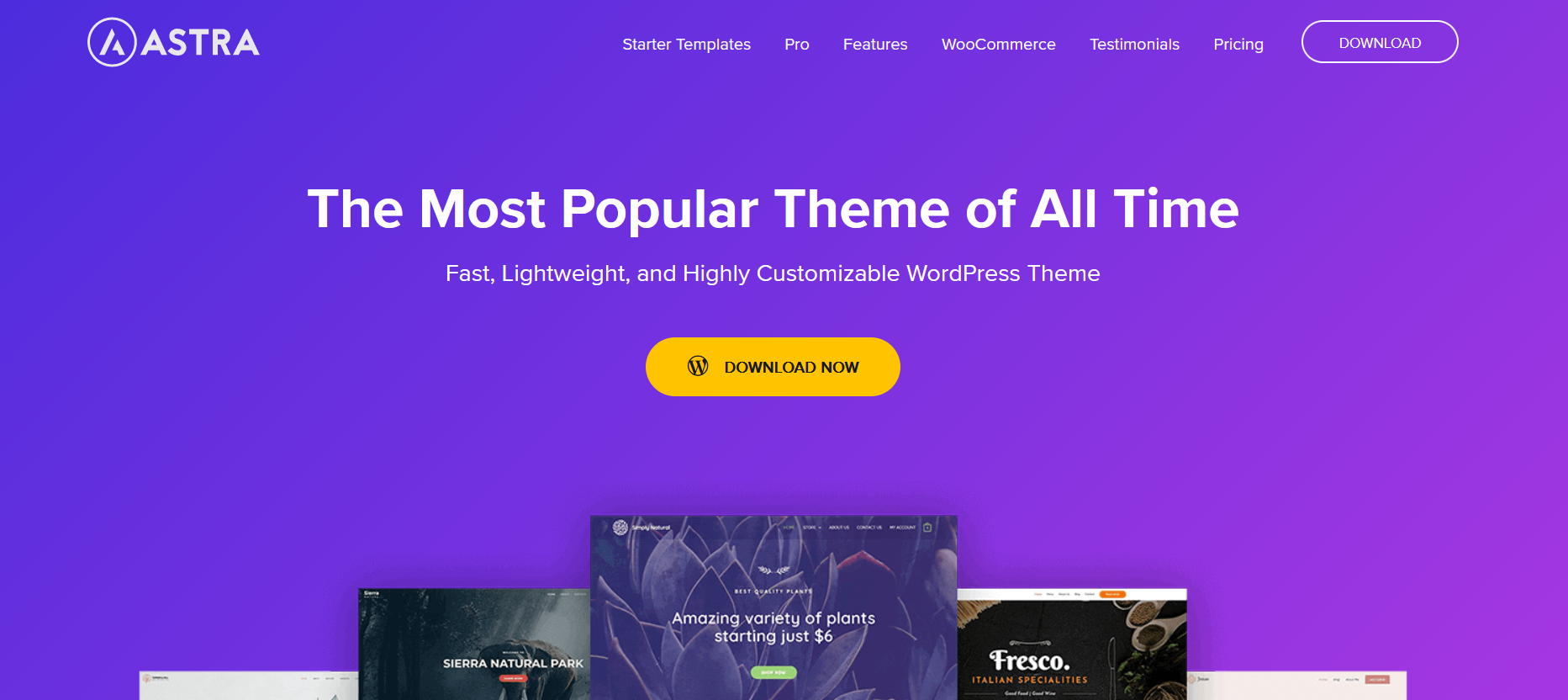
As we venture further into our curated treasure chest of WordPress must-haves, let’s pay homage to one that’s a real crowd-pleaser – Astra.
Astra is not your regular WordPress plugin; it’s like a secret weapon that gives your WordPress website the polish it deserves. If drag-and-drop simplicity is your style, then buckle up for this ride!
The stellar plugin is a lightweight theme for your WordPress website that brings elegance and versatility together in a perfect symphony. It’s your go-to plugin for spectacular designs without needing to tangle with complex codes.
Key Features
Astra, being the star that it is, comes loaded with features that can light up your WordPress website:
- Pre-Built Templates: Offers a wide range of beautiful, ready-to-import templates for quick website creation.
- WooCommerce Integration: Perfect for those looking to start an online store.
- SEO-Ready: Astra themes are built with SEO in mind, boosting your website’s visibility.
- Custom Layouts: Provides the freedom to design headers, footers, and posts as you like.
How it Contributes to Website Success
Astra can be the wind beneath your website’s wings. Its pre-built templates provide a quick start for beginners or those in a hurry, and its custom layouts give you the flexibility to design your site precisely the way you’ve envisioned it.
Its WooCommerce integration makes setting up an online store feel like a walk in the park. And let’s not forget about SEO! By ensuring your website is SEO-ready, Astra sets you up for success in the digital arena.
Just like that, Astra lights up your WordPress world.
10. AIOSEO Free WordPress Plugin
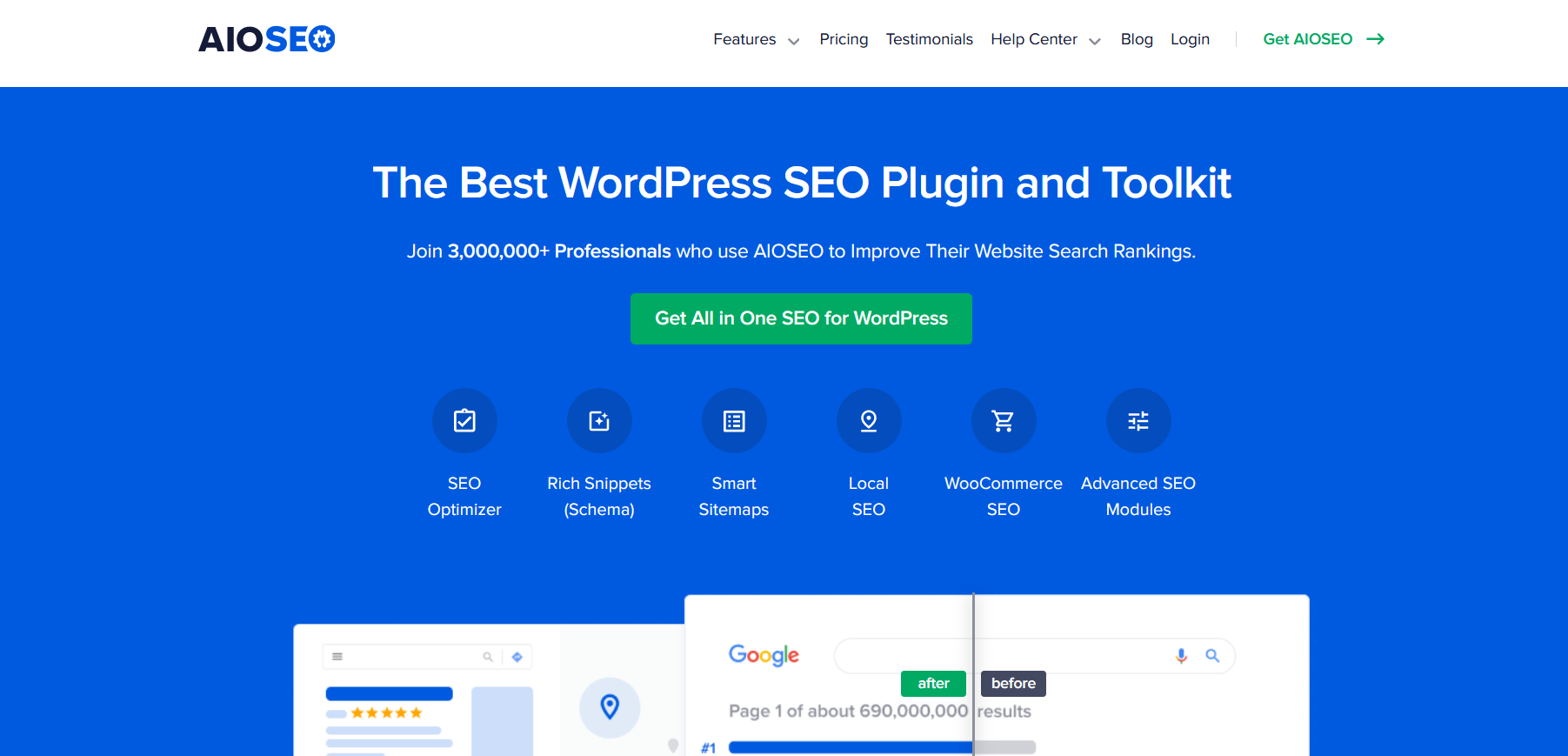
This WordPress plugin is the superhero every website owner needs in their corner to grapple with the SEO battleground. Let’s unmask the wonders of AIOSEO, shall we?
All-in-One SEO (AIOSEO) is your knight in shining armor for boosting your website’s search engine ranking.
It’s a potent SEO plugin that gives your site the power to be seen, heard, and admired by the online masses. Whether you own a blog, a business site, or an e-commerce store, AIOSEO is your secret to staying on top of your SEO game.
Key Features
The power-packed AIOSEO comes with an array of features that leave no stone unturned in your SEO endeavors:
- Smart XML Sitemaps: Automatically generates XML sitemaps and notifies search engines of any updates.
- SEO Audit Checklist: Provides a comprehensive checklist to help you maintain optimum SEO performance.
- Schema Markup: Enhances your website’s search appearance with schema markup.
- On-page SEO Optimization: Guides you on optimizing page titles, meta descriptions, and keywords for SEO.
How it Contributes to Website Success
AIOSEO is the puppet master that pulls all the right SEO strings behind the scenes. It arms your website with the tools to make a real splash in the vast sea of online content.
Smart XML sitemaps help your site navigate the search engine landscape, while the SEO audit checklist ensures you stay on the right track. The schema markup and on-page SEO optimization features help your website shine in search results.
In the grand theatre of website success, AIOSEO is like a skilled director who ensures every scene plays out to perfection.
It’s a must-have WordPress plugin that delivers a performance worthy of a standing ovation.
11. Akismet:
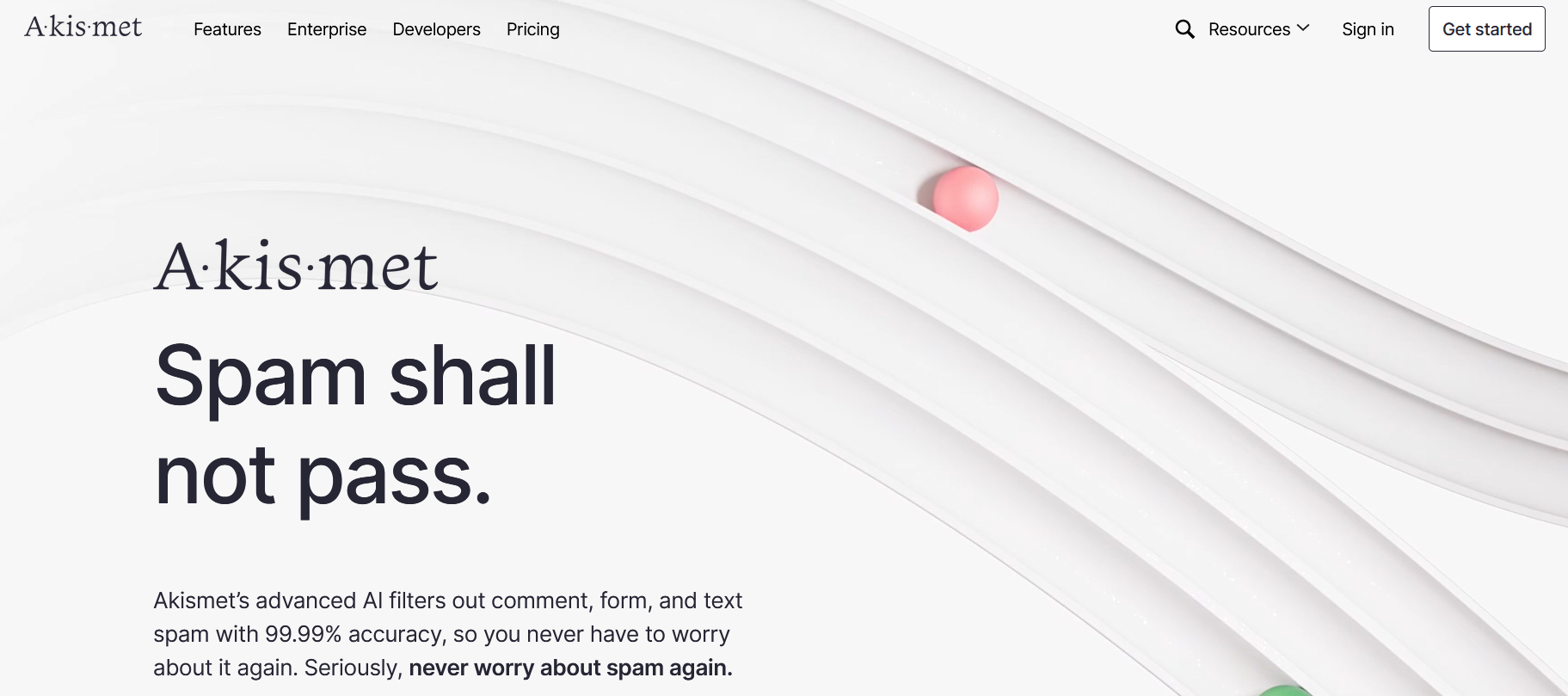
Let’s change lanes for a moment and chat about an unsung hero in the WordPress plugin arsenal: Akismet.
It’s not glamorous or fancy, but let me tell you, it’s every bit as crucial as a trusty sidekick that helps you combat a significant web annoyance – spam comments. Yep, we’ve all had our fair share of those, right?
Meet Akismet, your steadfast shield against the relentless onslaught of spam comments. This plugin is your bouncer, filtering out all those bothersome spam comments before they crash your website party and spoil the fun.
It’s an absolute must-have for all WordPress users, saving us from the tedious task of sifting through and deleting spam comments.
Key Features
Akismet is a no-nonsense, straight-shooting plugin with features that are focused on spam protection, such as:
- Automatic Spam Detection: Sniffs out spam comments and quarantines them.
- Discard Feature: Swiftly discards the most obvious spam, saving you disk space.
- Status History: Shows which comments were caught or cleared by Akismet and which were spammed or unspammed by a moderator.
How it Contributes to Website Success
At first glance, you might wonder how a plugin that deals with spam comments can contribute to your website’s success.
The truth is, a clean, spam-free comment section enhances your website’s credibility and user experience. Your visitors can engage in meaningful conversations without being drowned out by spam. It saves you time, too – time you can spend on more critical aspects of your site.
Let’s give it up for Akismet, our silent but invaluable partner in creating a smoother, cleaner, and more professional website. But don’t go away, we’ve still got more must-have plugins to uncover! Let’s continue, shall we?
12. GA Google Analytics:

Let’s now spotlight one of the giants in the world of WordPress plugins: GA Google Analytics.
This plugin is like a secret agent, collecting all the necessary data to help you understand your audience better. And guess what? It does all that heavy lifting from right within your WordPress dashboard. Let’s unpack this power-packed, free plugin a bit more.
GA Google Analytics is a plugin that effortlessly integrates Google Analytics with your WordPress site. You might be asking, “Why is this a big deal?” Well, with this tool at your disposal, you can peek behind the curtain and understand your audience like never before – all without leaving the comfort of your WordPress dashboard.
Key Features
With GA Google Analytics, you’ve got an assortment of useful features to help make sense of your website’s data:
- Easy Setup: Add your Google Analytics tracking ID, and you’re ready to go.
- Real-Time Statistics: Get live updates about your website’s traffic right from your dashboard.
- In-Depth Reports: Gain insights about your visitors, their behavior, and how they interact with your website.
How it Contributes to Website Success
GA Google Analytics is like the stethoscope for your website’s health. It provides data-driven insights, which are invaluable for tweaking your strategy, optimizing your content, and improving your site’s overall performance. Knowledge is power, right? This plugin offers you that knowledge, helping you make informed decisions to ensure your website’s success.
13. WPForms:

As we navigate through the world of must-have WordPress plugins, our next stop is WPForms, an easy-to-use, powerful plugin that revolutionizes the way you collect information. This plugin is the perfect tool for crafting beautiful forms without any need for code. Let’s delve into why WPForms holds a special place in the best WordPress plugins lineup.
WPForms is your go-to WordPress plugin for creating various forms effortlessly. From contact forms to surveys, WPForms has got you covered.
The simple drag-and-drop feature is a godsend for those of us who break into a cold sweat at the mere mention of coding. It’s like building with blocks – you just pick what you need and place it where you want it.
Key Features
WPForms comes packed with many awesome features, including:
- Drag-and-Drop Form Builder: Easily create contact forms, email subscription forms, online order forms, and more, all by simply dragging and dropping.
- Multi-Page Forms: Break long forms into multiple pages to improve user experience.
- Instant Form Notifications: Respond to leads quickly with instant email notifications each time someone completes your form.
- Smart Conditional Logic: Create dynamic forms that can change based on user responses.
How it Contributes to Website Success
WPForms plays a pivotal role in a successful WordPress website. It offers an efficient, user-friendly way to gather information, manage contact form submissions, and interact with your audience.
This ultimately improves your user experience, leads to more conversions, and fuels the growth of your website.
So, if you were on the hunt for an easy, effective way to create forms for your WordPress site, consider your hunt over.
14. Google XML (Extensible Markup Language) Sitemaps:

Onward on our must-have WordPress plugin tour, we find ourselves at the footsteps of Google XML Sitemaps.
Google XML Sitemaps is a powerful WordPress plugin designed to make your website more readable to search engines.
It creates a special XML sitemap that enables search engines like Google, Yahoo, and Bing to better index your blog. And the best part? The installation process is as smooth as a fresh WordPress installation.
The beauty of this free plugin is that it makes navigating your site a breeze for search engines. It’s time to uncover why this XML sitemap plugin is one of the best free WordPress plugins you can get your hands on.
Key Features
Here are some notable features of Google XML Sitemaps that set it apart:
- Automated Sitemap Generation: The plugin automatically generates a sitemap for all types of WordPress pages.
- Customizable Frequency: You can set the priority and frequency for each type of content.
- Instant Notifications: It notifies all major search engines every time you create a post.
- Multisite Compatibility: Works well with different WordPress installations and websites.
How it Contributes to Website Success
Google XML Sitemaps plays a critical role in the success of your WordPress website. Creating an XML sitemap ensures that search engines understand the structure of your site and retrieve the data efficiently. This ultimately improves your website’s visibility, SEO rankings, and traffic.
When your website is easier to navigate for search engines, it will also be easier for your users. So, when it comes to improving the success of your website, Google XML Sitemaps is a no-brainer.
15. Redirection:
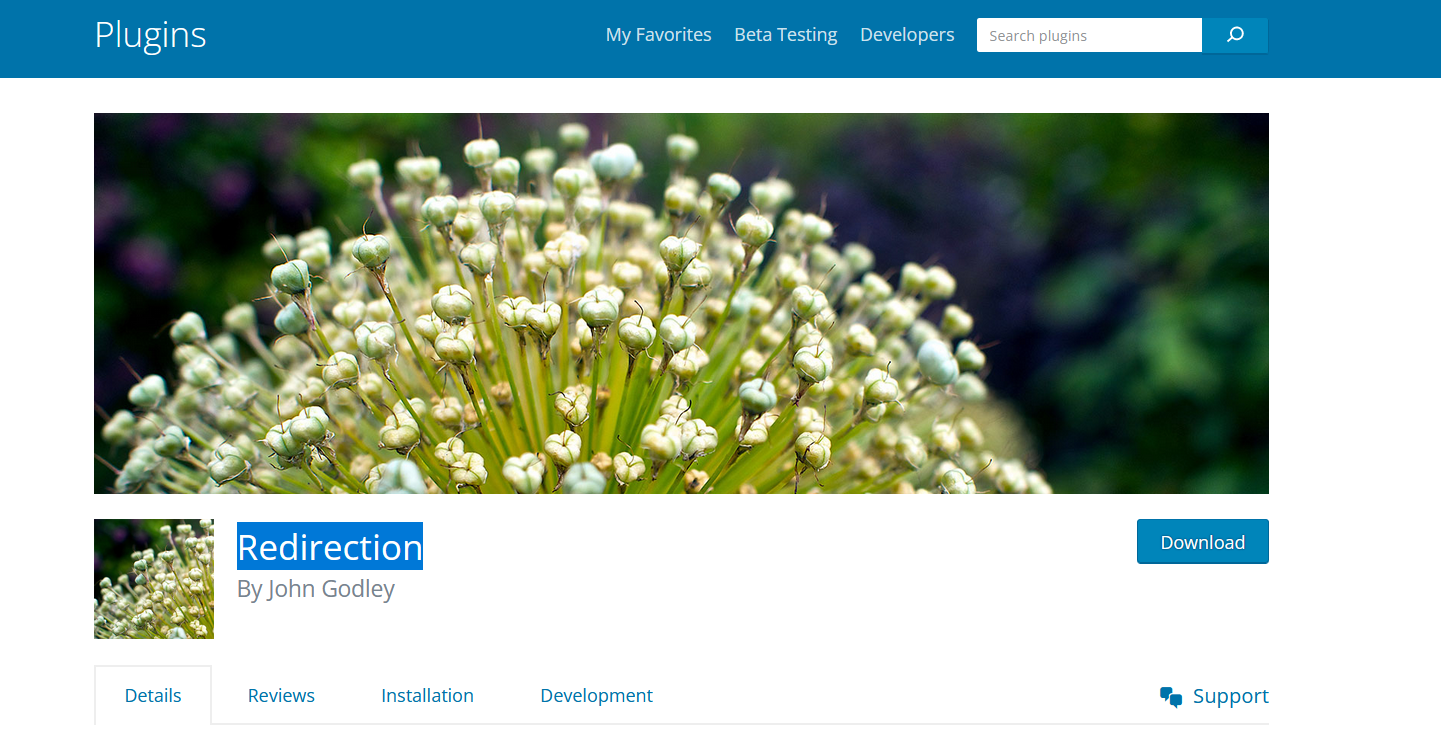
Our plugin tour wouldn’t be complete without the handy little helper known as Redirection.
A lifesaver for many WordPress websites, this redirection plugin has made its mark as one of the must-have free WordPress plugins.
Redirection is a WordPress plugin that helps you manage and track all 301 redirections and 404 errors on your website. Not just useful for fixing broken links, it’s a critical tool when you’re moving your site or changing the directory of your WordPress installation.
Key Features
What makes Redirection shine? Let’s bullet out its key features:
- Easy Management of 301 Redirections: No need for .htaccess; the plugin handles it all.
- 404 Error Tracking: Discover when and where people encounter errors on your site.
- Redirect Based on Conditions: Flexibility to redirect based on login status, browser, referrer, and more.
- Full Logging: Keep an eye on all redirects happening on your site.
How it Contributes to Website Success
Redirection isn’t just about fixing broken links; it’s a guardian angel protecting your site’s user experience and SEO ranking.
Broken links can frustrate users and downgrade your site’s search engine reputation. With Redirection, you can keep all those pesky 404 errors at bay, ensuring smooth sailing for your visitors and a thumbs up from search engines.
And remember, a well-maintained site brings more traffic, engagement, and success!
16. Weglot Translate:

Our next star on the must-have WordPress plugin walk of fame is the language ninja, Weglot Translate. Bringing multilingual capabilities to your WordPress posts with ease, this plugin really talks the talk!
Weglot Translate is a WordPress plugin that turns your monolingual website into a multilingual masterpiece.
It automatically detects and translates your content, creating a robust and inclusive experience for your international audience. A real ‘Babel fish’ of WordPress plugins!
Key Features
Why is Weglot Translate the language maestro? Here’s the rundown:
- Automatic Content Detection and Translation: Weglot identifies all your website content and swiftly translates it.
- Language Switcher: Allows your users to effortlessly change the language of your site.
- SEO Optimized Translations: Each language gets its own dedicated URL, optimizing SEO across all languages.
- Support for Over 100 Languages: Whether it’s Spanish, Mandarin, or Elvish, Weglot’s got you covered!
How it Contributes to Website Success
Ever lost in translation? Not with Weglot! This plugin gives your website global appeal, making your content accessible to users from different linguistic backgrounds. And as we know, more accessibility means more traffic, more engagement, and ultimately more conversions.
A multilingual website is no longer a luxury; it’s a must! So, make sure you don’t limit your site’s potential – let it speak to the world with Weglot Translate, truly a must-have plugin for WordPress.
17. WP Project Manager:

Pulling your hair out over project management? Say hello to the WP Project Manager, your new best friend.
As one of the most efficient and advanced plugins for managing projects right from your WordPress dashboard, it’s both user-friendly and powerful.
Whether you’re a small business owner or a freelancer, the WP Project Manager simplifies the process of tracking progress and maintaining communication within your team.
Key Features
- Intuitive User Interface: Manage all tasks, projects, and team members from a single location.
- Interactive Task Calendar: Keep track of deadlines and never miss important dates.
- Personalized Board: Create personalized boards for each project for efficient management.
- File Sharing: Facilitate easy file sharing within your team.
- Progress Tracking: Monitor the progress of each task and project with advanced tracking tools.
How It Contributes to Website Success
The WP Project Manager is the sort of free version tool that morphs your WordPress dashboard into an all-in-one command center, letting you tackle tasks, track progress, and keep your team humming along nicely.
In an online world where coordination can be a chore, this plugin cuts through the digital clutter, delivering streamlined project management in a user-friendly package.
And for website owners who need more power, the premium version offers additional features like Gantt charts, time tracking, and invoice management. It’s like hiring a personal project manager – minus the salary and the need for extra coffee.
How to Install Free WordPress Plugins (The Same Method for Paid Plugins)

If you’re ready to power up your website with the magical abilities of WordPress plugins, it’s time to roll up your sleeves and get your hands dirty (digitally speaking, of course!).
The process of installing WordPress plugins is easier than baking a pie. Plus, managing and updating your installed plugins is a breeze once you get the hang of it.
Step-by-step Guide on How to Install WordPress Plugins
First, log in to your WordPress dashboard. Navigate your mouse to the “Plugins” section and click “Add New.” This is like entering the sweet shop of plugins, where you can choose from thousands of free goodies.
Use the search bar to find the plugin you want (like ‘Jetpack’) and then click on “Install Now.”
Wait for WordPress to download and install the plugin. Once done, you’ll see the button now reads “Activate.”
Click that, and voila, you’re the proud owner of a newly installed WordPress plugin!
How to Update and Manage the Installed Plugins
Managing and updating your plugins is just as important as installing them. Keep an eye on your “Plugins” section on the dashboard for any notifications about available updates.
Updating is as simple as clicking “update now” next to the relevant plugin. You can also deactivate or delete plugins from this area.
However, a word of caution: before updating any plugin, ensure you have had a recent website backup in case something goes awry. This is where plugins like UpdraftPlus or All-in-One WP Migration come in handy!
Managing your plugins well ensures your WordPress site runs smoothly and you continue to enjoy the extended functionalities of your chosen plugins.
So, there you have it! A super simple guide to installing, managing, and updating your WordPress plugins. It’s as easy as pie and twice as satisfying!
Considerations When Choosing Plugins

Before you go on picking a WordPress plugin at random, let’s chat about some of the key considerations that will guide you on your journey. From the vast expanses of the WordPress web, it’s essential to separate the wheat from the chaff, and trust me, it’s more than just about the popularity contest.
Factors to Consider When Selecting Plugins
Choosing the right plugin isn’t as easy as grabbing the first shiny tool that catches your eye. Oh, no! It’s a bit like online dating – you’re looking for compatibility, dependability, and a great track record.
- Compatibility: First off, make sure the plugin plays nicely with your version of WordPress. The last thing you want is a plugin throwing a tantrum in the middle of your site.
- Developer Support: Check if the developer offers robust support. You want someone who’s there for you when things get tough, right? A responsive and active developer community is a definite plus!
- Ratings & Reviews: Don’t skip the reviews and ratings section. It’s like reading the diary of those who’ve ventured before you. Are they singing praises or lamenting troubles? It’s good to know before you commit.
The Importance of Not Overloading Your Site with Too Many Plugins
And while we’re on the topic of plugins, here’s a bit of sage advice: less is often more.
Just as you wouldn’t want your coffee table cluttered with every coffee table book under the sun, don’t overload your WordPress site with too many plugins. It can slow down your site, create more opportunities for security vulnerabilities, and make your site harder to manage.
So, choose wisely, and remember, the best WordPress plugin is the one that suits your needs perfectly, not the one with the longest feature list!
In Conclusion

Whew! You’ve made it! We’ve delved into the fantastical world of WordPress plugins, and not only survived but thrived!
To recap, our journey took us through the enchanted lands of design with Elementor into the vaults of SEO success with Rank Math and AIOSEO.
We scaled the peaks of performance with WP Rocket and dove into the depths of migration magic with All in One WP Migration.
Not to forget the security safeguard of Wordfence Security, the language linguistics of Weglot Translate, or the swift sailing facilitated by Redirection.
Your WordPress adventure isn’t over yet, though. If anything, it’s just beginning! I encourage you to don your explorer’s hat and dive into the wonderful world of plugins. Try a handful, or heck, try them all! Each one offers unique capabilities that can enhance your WordPress site in its own way.
So there you have it – 17 must-have WordPress plugins that can help transform your site from a humble blog into a dynamic and engaging platform.
But hey, don’t take my word for it! Give them a try, and I bet you’ll be amazed at what you can achieve.