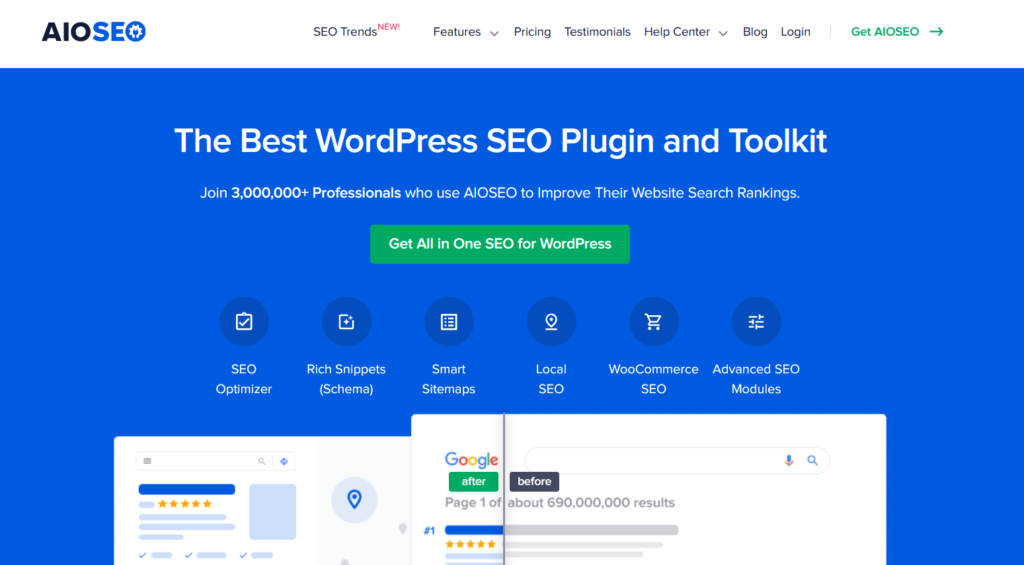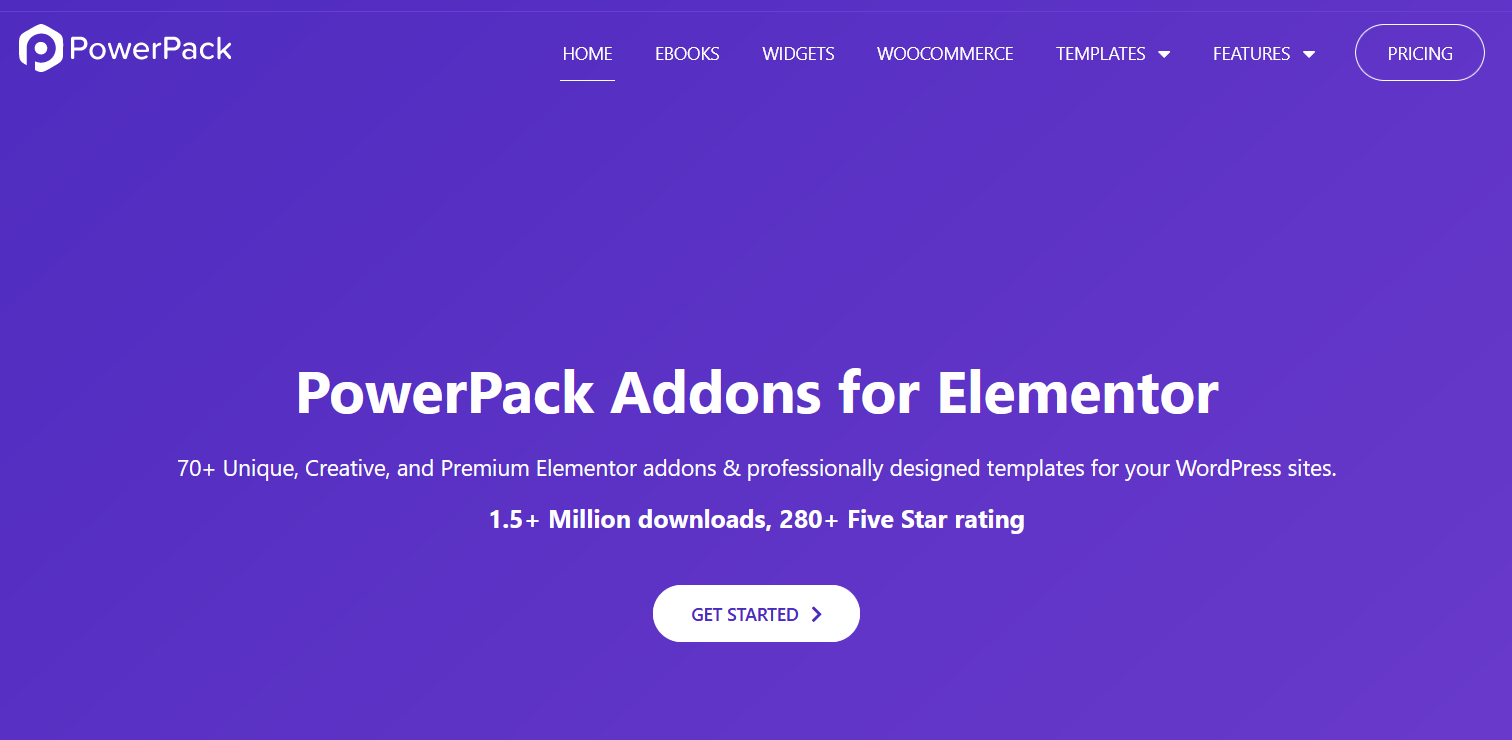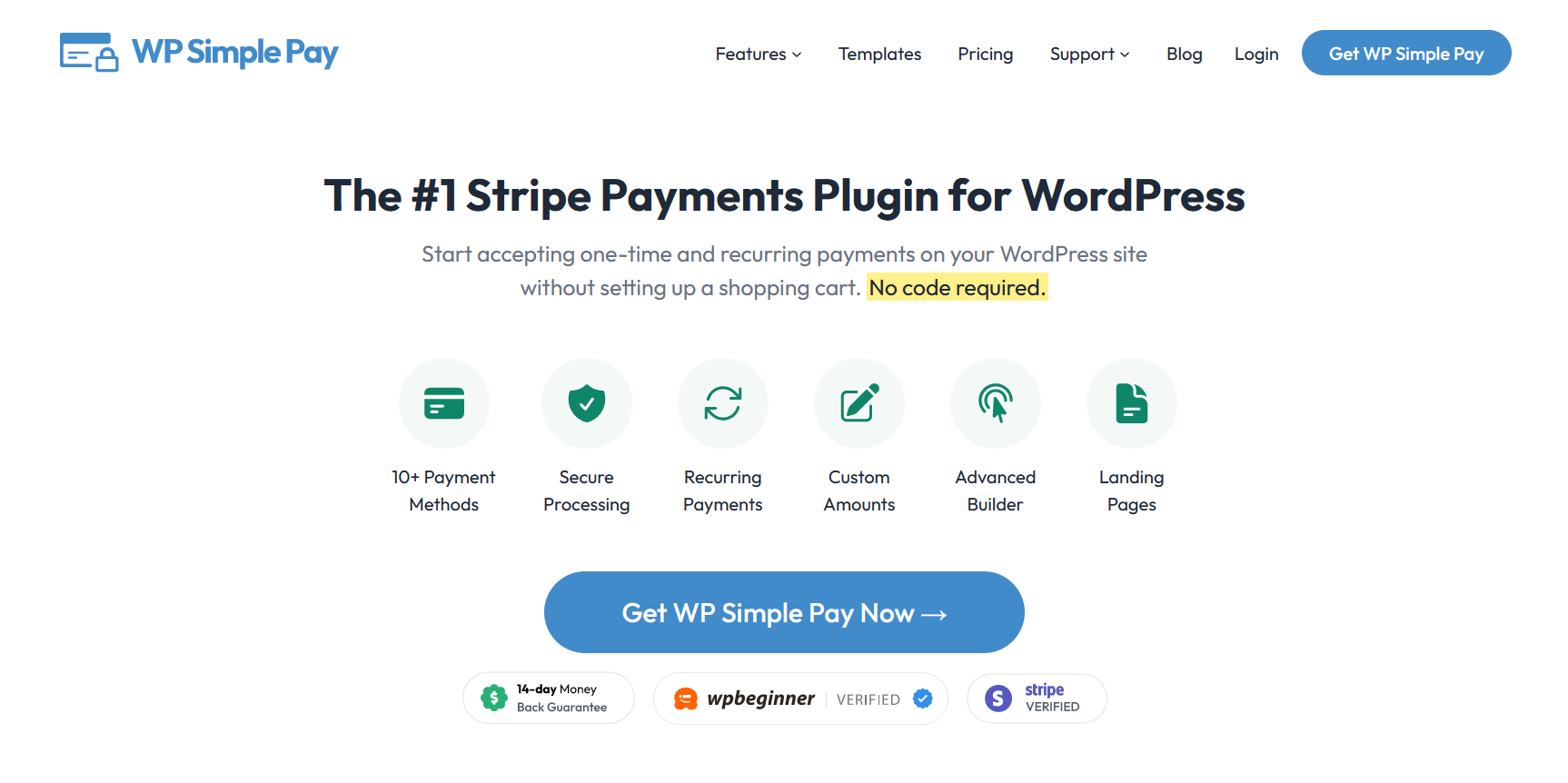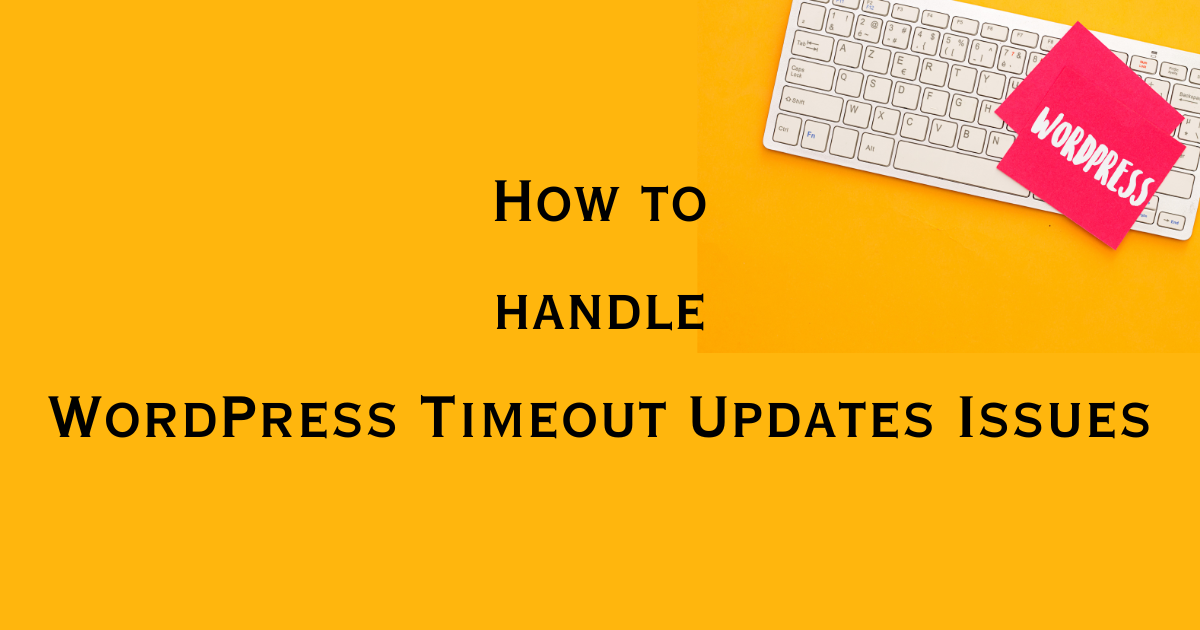AIOSEO WordPress SEO Plugin is your gateway to mastering SEO on your WordPress site.
As one of the best WordPress SEO plugins available today, it is used by over 3 million websites. AIOSEO, which began in 2007, is designed to streamline and enhance your website’s SEO rankings effectively.
This powerful tool ensures that your site speaks the language of search engines fluently. It benefits those new to SEO and others who want to improve their existing strategy.
This guide will teach how to leverage AIOSEO to optimize your content, boost your online visibility, and attract more traffic.
From essential setup tips to advanced features, I’ll cover everything you need to turn your website into an SEO powerhouse.
Stick around to uncover the secrets of making your site more discoverable and favored by search engines.
How to Get Started with AIOSEO
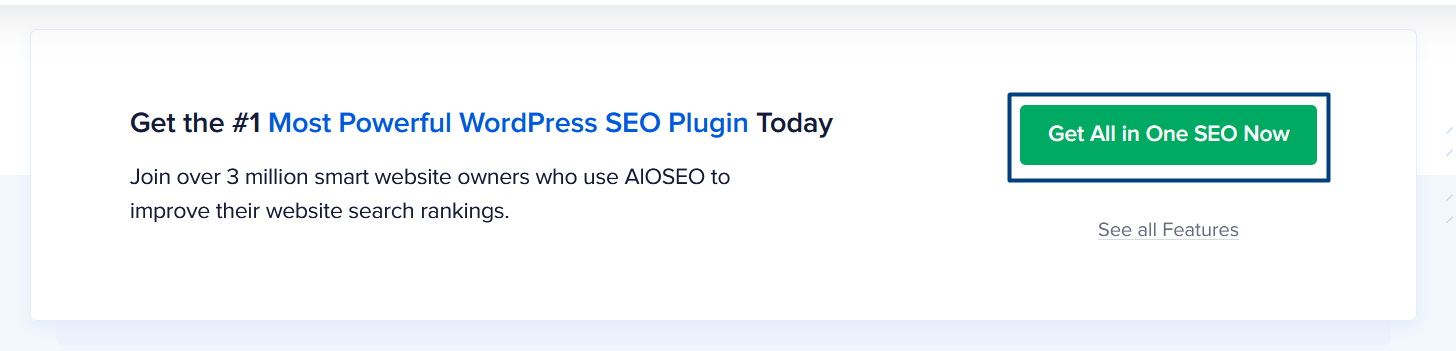
Getting started with AIOSEO, the original WordPress SEO plugin, is a straightforward process that sets the foundation for significant improvements in your website’s visibility and search rankings.
Whether you’re setting up a fresh WordPress site or looking to enhance an existing one, understanding the basics of this powerful tool is crucial.
AIOSEO is designed to be user-friendly, ensuring that even those new to WordPress SEO can quickly grasp its functionalities.
As we dive deeper into this section, we will explore the critical steps from installation to basic configurations, ensuring your site is fully optimized to reap the benefits of what many consider the best SEO for WordPress.
Each step aims to boost your site’s performance and make it more favorable in the eyes of search engines.
Let’s break down these essential components to kickstart your journey toward SEO mastery.
Installation and Activation
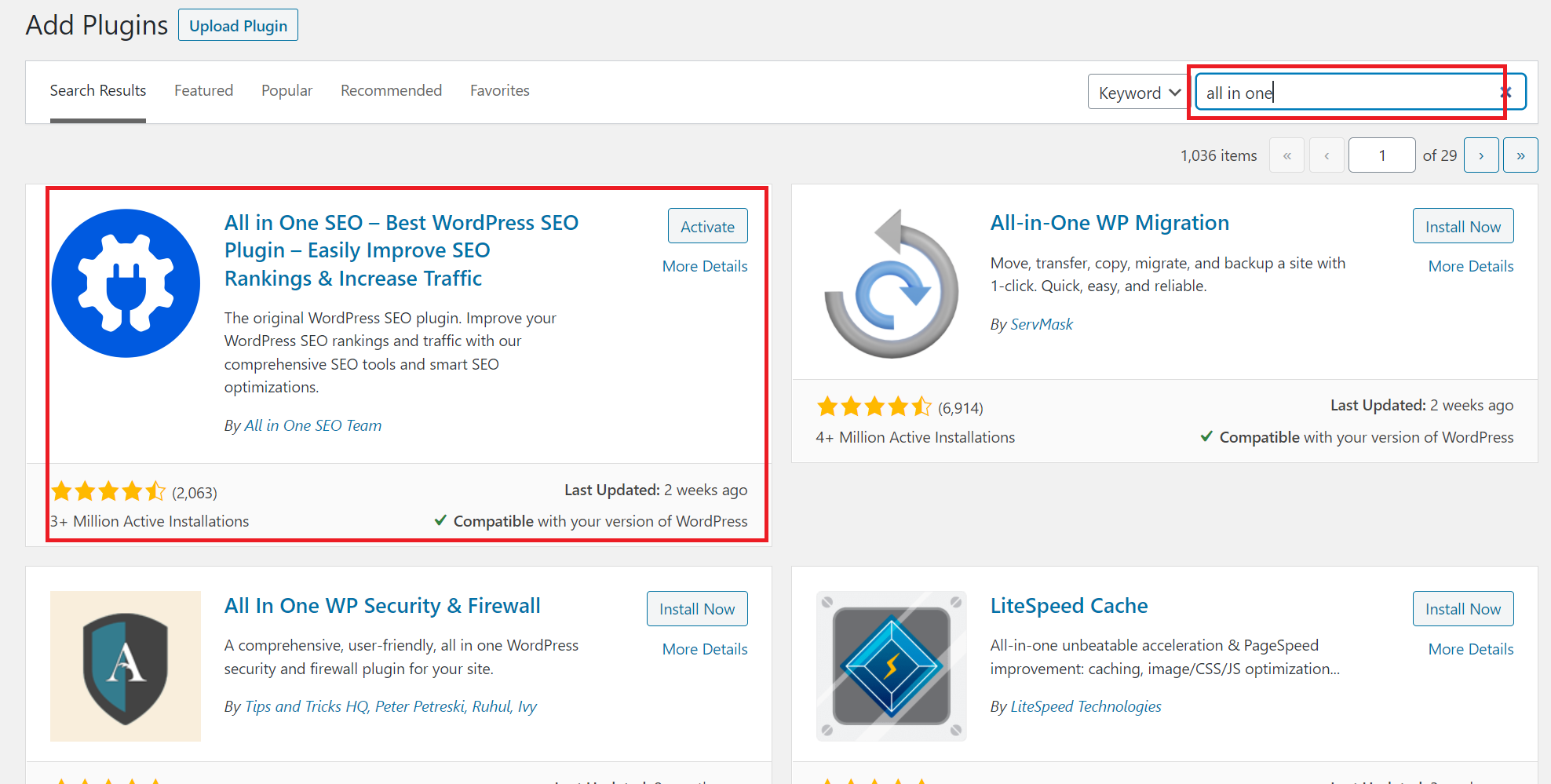
Adjusting your SEO settings is a pivotal next step after installing the AIOSEO plugin, often regarded as the best WordPress SEO plugin for enhancing your site’s searchability.
Here, I’ll guide you through configuring the essential SEO settings that impact your site’s online presence.
Specifically, I’ll focus on how to set your SEO meta title, which plays a crucial role in your site’s search engine performance.
Setting a compelling SEO meta title is more than just an exercise in keyword stuffing; it’s about crafting a title that speaks directly to the needs and interests of potential visitors, all while optimizing for maximum visibility.
This makes every page on your WordPress site to be discoverable and enticing to both search engines and real-world users.
Let’s get into how you can optimize these settings to your advantage.
Step-by-Step Guide to Installing AIOSEO on WordPress
Step 1: Sign in to the WordPress Dashboard
-
Start by signing into your WordPress admin panel. Do this by adding /wp-admin to your website’s URL (e.g., www.yoursite.com/wp-admin).
Step 2: Navigate to Plugins
-
Find the ‘Plugins’ menu on the left sidebar in your WordPress dashboard. Select ‘Add New’ to go to the plugin installation page.
Step 3: Search for AIOSEO
-
In the ‘Add Plugins’ page, search for “All in One SEO” or “AIOSEO” through the search bar at the top right corner. You will see the plugin listed in the search results.
Step 4: Install the Plugin
-
Click the ‘Install Now’ button next to AIOSEO. WordPress will download and install the plugin for you. Wait for the installation process to complete—it usually takes a few seconds.
Step 5: Activate the Plugin
-
After the plugin is installed, a button will appear instead of the ‘Install Now’ button. Click ‘Activate’ to enable AIOSEO on your WordPress site.
Initial Setup and Configuration
Step 6: Access the AIOSEO Setup Wizard
-
Once activated, AIOSEO will prompt you to configure the initial settings via a setup wizard. You can start this wizard by clicking on the ‘Launch the Setup Wizard’ link.
Step 7: Choose Your Site Category
-
The setup wizard will allow you to select a category that best describes your site (e.g., Blog, Business, Online Shop). Select the option that fits your website to help AIOSEO customize its settings accordingly.
Step 8: Set Up Home Page Information
-
Enter the home page title and meta description. This is crucial as it defines your site’s appearance in search engine results. Use a concise and relevant description that includes your main keywords.
Step 9: Configure Search Appearance
-
Set up SEO titles and meta formats for your posts, pages, and other post types. AIOSEO allows you to create dynamic titles and descriptions using tags (e.g., %post_title%, %site_title%).
Step 10: Configure Social Media Profiles
-
Connect your social media profiles and configure the social metadata. This will optimize how your content is shared on social platforms, including setting default images and descriptions for social shares.
Step 11: Review Advanced Settings (Optional)
-
AIOSEO offers advanced options like sitemap settings, SEO analysis, and additional fine-tuning of SEO features. Review and adjust these settings to fit your needs.
Step 12: Complete the Setup
-
After going through the setup wizard and making the necessary adjustments, save your settings and complete the setup. AIOSEO is now ready to help optimize your WordPress site for better search engine rankings.
Final Step: Check Everything
-
Once you’ve completed the setup, navigate your site to ensure everything works correctly. Check a few posts or pages to see if the SEO meta titles and meta descriptions appear as expected.
Master the AIOSEO Dashboard
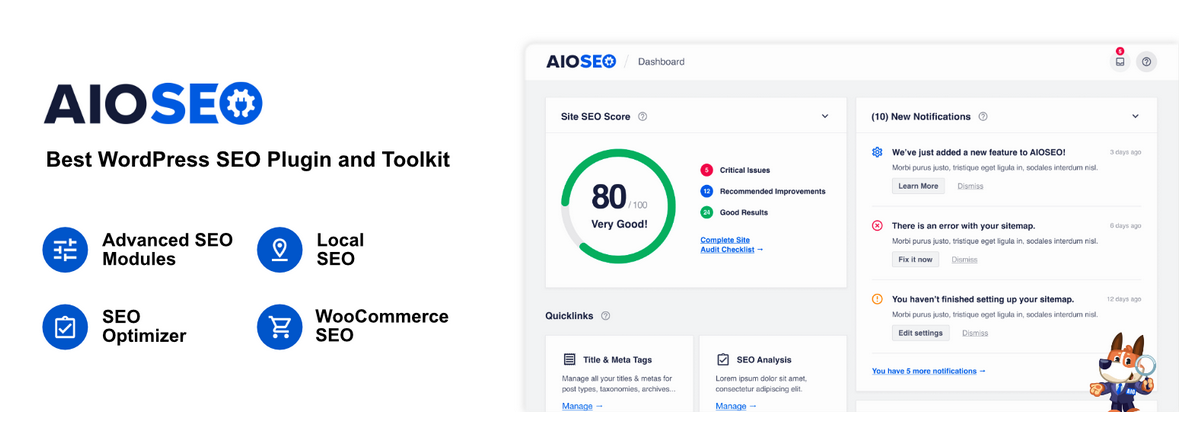
As an all-in-one SEO for WordPress, AIOSEO simplifies the complexities of SEO into a user-friendly dashboard that helps you improve local SEO, dominate Google search results, and achieve an optimized search appearance.
If you intend to reach the top of local listings or refine your site’s appearance in global searches, AIOSEO equips you with the tools necessary to tailor your strategy.
Let’s get an overview of some of its main features before I elaborate on them in detail in the next section.
Overview of the Main Features of AIOSEO
The AIOSEO (All in One SEO) dashboard is a powerful hub designed to streamline and enhance your WordPress site’s SEO efforts.
Here is an overview of its main features, providing you with the tools needed to optimize your site efficiently:
-
General Settings
-
Global Settings: Adjust site-wide SEO settings like homepage titles and meta descriptions, control no-index settings, and set up schema markup.
-
Search Appearance: Customize how your site appears in search results by defining title formats and meta descriptions for different types of content (posts, pages, categories, and tags).
-
Social Media Integration: Configure how your content is posted on social media, like Facebook and X, formerly Twitter. You can set default images, titles, and descriptions to enhance social shares.
-
-
SEO Analysis
-
On-Page Analysis: This tool offers real-time feedback on the SEO quality of your content, providing suggestions for improving titles, descriptions, keyword density, and overall content readability.
-
Site Audit: AIOSEO can perform a broader site audit to identify SEO weaknesses across your entire website, including broken links, improper use of headers, and other technical issues that could impact your SEO.
-
-
XML Sitemaps
-
Automatic Generation: AIOSEO automatically generates XML sitemaps, which are crucial for helping search engines discover and index your site’s content.
-
Sitemap Customization: Users can customize which content types and taxonomies are included in the sitemap, ensuring that only relevant content is indexed.
-
-
Social Meta
-
Social Profiles: Link your site to various social media profiles to consolidate your brand’s presence online.
-
Advanced Settings: Fine-tune how your content looks when shared on social media, including custom titles, descriptions, and images for specific posts or pages.
-
-
Local SEO
-
Local Business SEO: Perfect for businesses that operate locally, this feature allows you to add local business metadata to your site, which can improve visibility in local search results.
-
Multiple Locations: If your business has multiple locations, AIOSEO supports setting up SEO for each location separately, boosting your presence in regional searches.
-
-
WooCommerce SEO
-
Product Optimization: Enhance the visibility of your WooCommerce products with dedicated SEO features. Optimize product titles, descriptions, and even image SEO to improve rankings in search results.
-
Dynamic Optimization: Automatically generate SEO-friendly titles and descriptions for products based on templates you set.
-
-
Redirection Manager
-
Manage Redirects: Handle 301 redirects directly from the AIOSEO dashboard, which is crucial for maintaining SEO integrity when deleting pages, changing URLs, or restructuring your site.
-
Monitor 404 Errors: Track and manage 404 errors, providing you with opportunities to redirect lost traffic to relevant pages.
-
-
Performance Manager
-
Resource Control: Adjust resource settings to optimize plugin performance without affecting your site’s speed, an essential aspect of SEO.
-
-
Access Control
-
Role Manager: Define and manage access to various SEO settings based on user roles, allowing team members to contribute to SEO efforts appropriately without risking site-wide settings.
-
Step-by-Step Guide on How to Navigate the AIOSEO Interface
Step 1: Accessing the AIOSEO Dashboard
-
Log in to your WordPress admin panel.
-
On the left sidebar, click on ‘All in One SEO’ to open the AIOSEO dashboard.
Step 2: General Settings
-
Under the AIOSEO menu, click on ‘General Settings.’ Here, you can configure site-wide SEO settings like homepage titles, meta descriptions, and schema settings.
-
Use the tabs at the top to navigate between global settings, homepage settings, social networks, and other features.
Step 3: Search Appearance
-
Navigate to the ‘Search Appearance’ tab. This area lets you define how your content appears in search results.
-
Titles and meta description templates can be set for various content types, such as posts, pages, and custom post types.
Step 4: Social Networks
-
Click on the ‘Social Networks’ tab to set how your content should appear when shared on social media.
-
Configure settings for Facebook, Twitter, and other platforms, specifying default images, titles, and descriptions.
Step 5: Sitemap Settings
-
Go to the ‘Sitemap’ tab to manage your XML sitemap settings.
-
Customize what gets included in the sitemap and notify search engines whenever updates are made.
Step 6: Tools
-
You can access advanced features like the Robots.txt editor and the .htaccess editor in the’ Tools’ tab.
-
These tools allow for more technical optimizations and direct server file management.
Step 7: Feature Manager
-
Lastly, the ‘Feature Manager’ section allows you to enable or disable specific features of AIOSEO.
-
This is useful for customizing the plugin to fit your specific SEO needs.
Core Features of AIOSEO
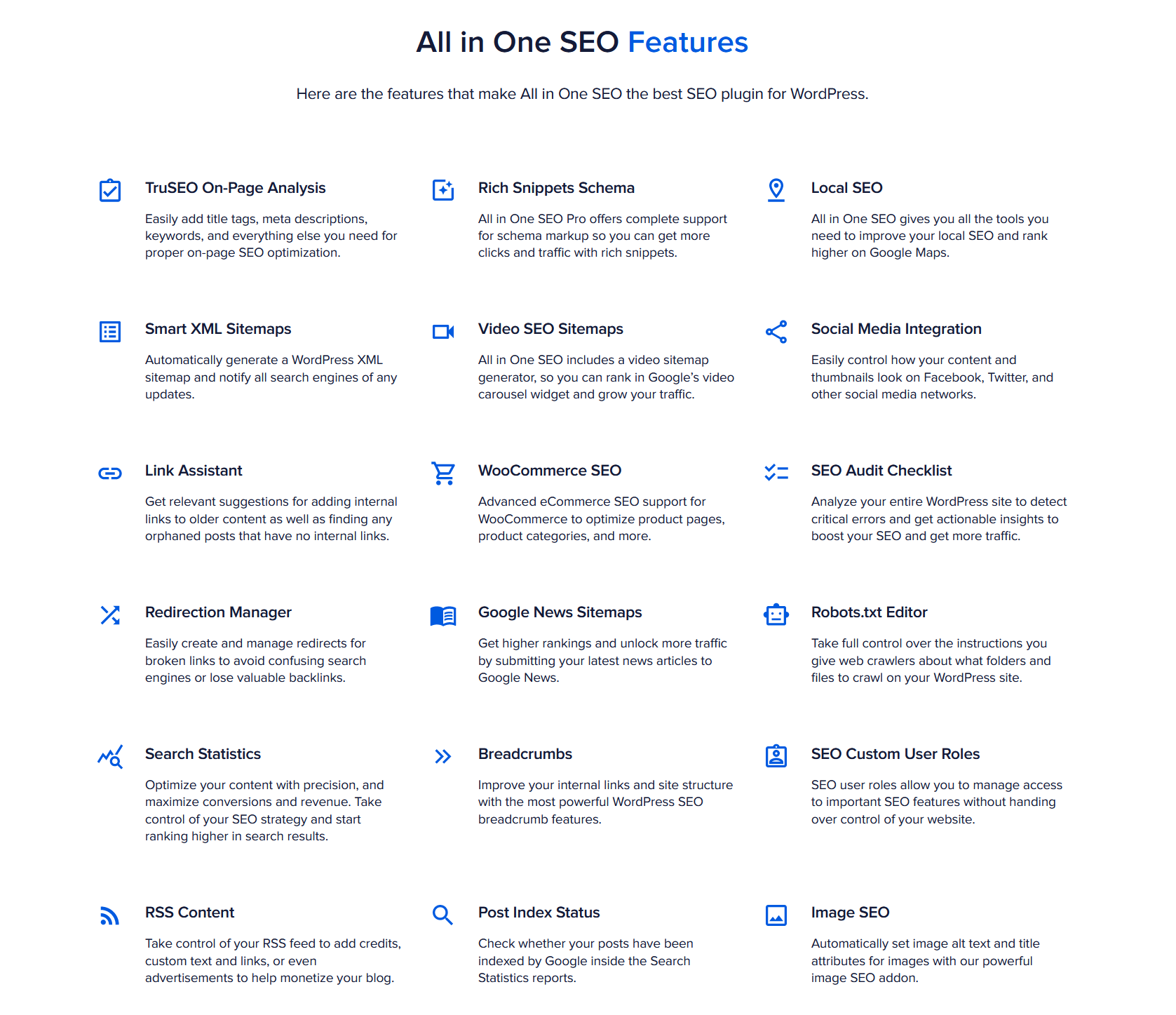
From seamless integration of social media optimization to advanced XML sitemap configurations and beyond, each feature is crafted to ensure that your website meets and exceeds modern SEO standards.
Let’s explore these core features and discover how they can transform your SEO strategy.
1. Title and Meta Description Optimization
Heading tags and meta descriptions are significant in SEO. Optimizing them is a basic SEO practice that can significantly impact your website’s visibility and click-through rates from search engine results pages (SERPs).
Using AIOSEO, a premier WordPress SEO plugin, this task becomes straightforward, allowing you to craft compelling and optimized titles and descriptions for every page on your website.
How to Use AIOSEO to Optimize Title Tags and Meta Descriptions
-
Accessing the AIOSEO Meta Box: You’ll find the AIOSEO settings directly below the main text editor when creating a post or page on your WordPress site. This area, known as the AIOSEO meta box, is where you can enter custom title tags and meta descriptions.
-
Setting Custom Titles and Descriptions: Within the AIOSEO meta box, look for the fields labeled ‘Title’ and ‘Description.’ Here, you can input your custom title tag and meta description.
AIOSEO provides real-time feedback on the length of these elements, ensuring they are neither too short (less SEO impact) nor too long (cut off in search results).
-
Using Dynamic Tags: AIOSEO allows the use of dynamic tags (such as %post_title%, %site_title%, %current_year%, etc.) to automatically include specific data in your title tags and descriptions.
This feature is particularly useful for scaling SEO efforts across multiple pages by ensuring consistency while still personalizing each page’s SEO data.
-
Previewing SERP Appearance: One of the standout features of AIOSEO is the ability to preview how your title and description will appear in Google’s search results directly from the editing screen.
This tool helps you visualize and tweak the text to ensure it is attractive and effective before publishing.
Best Practices for Crafting Effective Titles and Descriptions
-
Be Clear and Descriptive: Your title should clearly describe what the page is about and include the main keywords relevant to the content. The meta description should expand slightly, offering a concise summary of the page’s content and enticing users to click through to your site.
-
Use Targeted Keywords Strategically: Incorporate your primary keyword at the beginning of the title tag and within the meta description in a natural, readable manner. This helps with search engine rankings and with user recognition in SERPs.
-
Keep It Concise: Google typically displays the first 50–60 characters of a title tag and about 160 characters of a meta description. Keep your titles and descriptions within these limits so they can be fully displayed in SERPs.
-
Make It Compelling: Your title and description are your first opportunities to attract a visitor from the search results. Use compelling language that speaks to the users’ needs and interests, and include a call-to-action in the meta description when appropriate.
-
Avoid Duplication: Ensure each page on your website has a unique title and description. Duplicate tags and descriptions can confuse search engines and dilute your SEO efforts.
-
Reflect the Content: Ensure that your title and description correctly reflect the content of the page. Misleading tags increase your bounce rate and can lead to penalties from search engines.
2. XML Sitemaps
XML sitemaps are a crucial aspect of SEO strategy, especially when using a comprehensive tool like AIOSEO on your WordPress site.
Understanding how to effectively use XML sitemaps can significantly enhance your website’s visibility to search engines.
Importance of XML Sitemaps for SEO
-
Facilitates Search Engine Crawling: XML sitemaps are essentially roadmaps for search engines, listing all your website’s main pages so that search engines can discover and index them more efficiently.
This is especially crucial for larger sites with numerous pages, as well as newer websites that might not yet have many external links.
-
Ensures Content Visibility: A sitemap ensures that search engines can find pages that might not be discoverable through standard crawling processes, especially if internal linking is suboptimal or if some pages are isolated or new.
-
Speeds Up Content Indexing: When you update your website with new content, an updated sitemap can alert search engines to these changes, allowing for quicker indexing of new pages.
This means that your newest content can start ranking sooner, giving you an edge over competitors who may be slower to index.
-
Enhances Site Navigation and Structure Analysis: By analyzing your XML sitemap, search engines can get a sense of your website’s structure and prioritize what to crawl based on the hierarchy and importance of pages, as indicated by the structure of your sitemap.
How AIOSEO Generates Sitemaps
-
Automatic Sitemap Generation: AIOSEO automatically creates an XML sitemap for your WordPress site as soon as you install and activate the plugin.
This sitemap includes all your pages, posts, and custom post types, making it easy for search engines to start indexing your site immediately.
-
Notification to Search Engines: AIOSEO also notifies Google and Bing whenever your sitemap is updated. This automatic ping ensures that the search engines are aware of the new or removed content, thus speeding up the indexing process.
-
Inclusion of Images and Videos: AIOSEO goes beyond just basic URLs; it also includes images and video media attached to your posts and pages in the sitemap. This enhances the likelihood of your media content appearing in image and video search results, increasing overall visibility.
How to Customize Your Sitemap Settings
-
Exclude Specific Posts and Pages: You may not want every page or post on your site indexed by search engines (e.g., private or irrelevant pages). AIOSEO allows you to exclude individual posts and pages from the XML sitemap via the post editor screen or directly in the sitemap settings.
-
Include Additional Post Types and Taxonomies: By default, AIOSEO includes posts and pages in your XML sitemap. However, if your site uses custom post types or additional taxonomies, you can opt to include these in the sitemap settings panel. This ensures that all relevant content types are indexed.
-
Prioritize Content: Within the sitemap settings, AIOSEO allows you to set ‘priority’ scores for different types of content. This tells search engines which pages are most important and should be indexed first, helping to optimize the crawling budget by prioritizing high-value pages.
-
Frequency of Updates: You can also specify how frequently your content changes and how often search engines should revisit your site. This is done by setting the ‘change frequency’ for each type of content, which helps search engines understand how often they might find new information when they crawl your site.
3. Social Media Integration
Integrating social media effectively into your SEO strategy using AIOSEO can significantly enhance your website’s online presence and influence its rankings in search results.
Here’s how configuring social media settings in AIOSEO and understanding the impact of social metadata can transform your SEO efforts.
Configuring Social Media Settings in AIOSEO
-
Access Social Media Settings: The AIOSEO plugin has a dedicated section for social media settings. This section allows you to manage how your content is presented on various social media platforms.
-
Set Default Social Meta Data: AIOSEO enables you to set default titles, descriptions, and images for social sharing. Unless specified otherwise on individual posts or pages, these defaults will be used.
This is particularly useful for ensuring that your brand messaging remains consistent across all shares.
-
Customize Social Profiles: You can directly link your social media profiles through AIOSEO. This includes your Facebook, Twitter, Instagram, and more. Linking these profiles helps reinforce your brand’s identity and can contribute to higher credibility and recognition in search results.
-
Tailor Meta Data for Specific Platforms: AIOSEO allows customization of metadata for specific platforms. For instance, you can set a different image or description that will appear when a page is shared on Facebook versus Twitter.
This is crucial because each social platform has different optimal practices for engagement.
-
Implement Twitter Card and Facebook Open Graph Data: By enabling Twitter Card data and Facebook Open Graph, you ensure that your content is ready to be shared and optimized for engagement. These settings control how content looks when shared, affecting platform click-through rates.
How Social Meta Data Can Influence SEO
-
Enhance Click-through Rates: Compelling meta titles and descriptions can significantly increase users’ likelihood of clicking through to your website from social media posts.
Higher click-through rates can indirectly influence search rankings by driving more traffic and engagement, which are key metrics for SEO.
-
Build Social Signals: While the direct impact of social signals on SEO rankings is a subject of debate among SEO professionals, it’s undeniable that social media can enhance your content’s reach and visibility. More shares and interactions can lead to increased backlinks and mentions, which are direct ranking factors.
-
Improve Content Lifespan and Reach: Social media can help content reach a broader audience long after it has been published, keeping it relevant and circulating. This extended reach can lead to more users visiting your site, increasing traffic and potentially boosting rankings.
-
Contribute to Brand Awareness and Authority: Strong social media presence and engagement enhance brand visibility and authority. When your brand is recognized as authoritative, it boosts trustworthiness in the eyes of search engines, which can positively impact your rankings.
4. Advanced Tools and Features
Incorporating advanced SEO tools and features like Schema Markup, managing crawler access through robots.txt, and tweaking server configurations with .htaccess is essential for enhancing your website’s SEO strategy.
AIOSEO provides powerful automation and management capabilities for these elements, simplifying complex tasks that can significantly impact your site’s visibility and interaction with search engines.
Schema Markup: Automation by AIOSEO
SEO Schema Markup is a code (semantic vocabulary) you put on your website to help the search engines return more informative results for users.
It tells the search engine what your data means, not just what it says. This can include marking up events, reviews, organization information, and more, making your snippets more attractive in search results.
So, how does AIOSEO automate Schema Markup?
AIOSEO simplifies the implementation of Schema Markup by automating the process. Here’s how it enhances your SEO efforts:
-
Automatic Detection and Generation: AIOSEO automatically detects the type of content on your page and applies the most appropriate Schema Markup. For instance, it can distinguish between articles, products, and reviews, applying relevant schema types accordingly.
-
Custom Schema Builder: For more tailored needs, AIOSEO provides a Schema builder that allows you to create custom schemas that fit your specific content requirements. This feature enables you to enhance the way search engines understand and display your content.
-
Integration with Existing Content: AIOSEO seamlessly integrates Schema Markup into your existing WordPress content, ensuring that your pages stand out in SERPs without needing to manually edit code.
Manage Crawler Access with Robots.txt
The robots.txt file is a text file webmasters create to instruct web robots (typically search engine robots) how to crawl pages on their websites.
How do you manage crawler access with AIOSEO?
-
Easy Editing Access: AIOSEO provides an interface to edit your robots.txt directly from the WordPress dashboard, which simplifies the process of updating the file without having to access the server via FTP.
-
Custom User-agent Directives: You can specify different directives for different crawlers, controlling which parts of the site should be crawled and which should be ignored. This can help manage crawler traffic and prevent overloading your site with requests.
-
Disallow/Allow Paths: Through AIOSEO, you can easily add ‘Disallow’ or ‘Allow’ paths to control access to specific parts of your site, optimizing how search engines index your content.
Tweaking Server Configurations with .htaccess
The .htaccess file is a great configuration file. It is used on web servers operating the Apache Web Server software.
It allows you to override your server’s global settings for the directory that it is placed in and all the subdirectories.
How AIOSEO Helps in Tweaking .htaccess?
-
Direct Editing: AIOSEO provides a safe and user-friendly interface to edit the .htaccess file directly from your WordPress dashboard. This eliminates the need to log into your server or deal with complex file management systems.
-
Redirections and Rewrites: You can easily set up redirects and rewrites, which are crucial for maintaining SEO when URLs change or when you are consolidating pages.
-
Security Enhancements: By tweaking .htaccess, you can implement additional security measures, like preventing directory browsing and protecting sensitive files, which can help safeguard your site from malicious access.
5. SEO Trends (New feature)
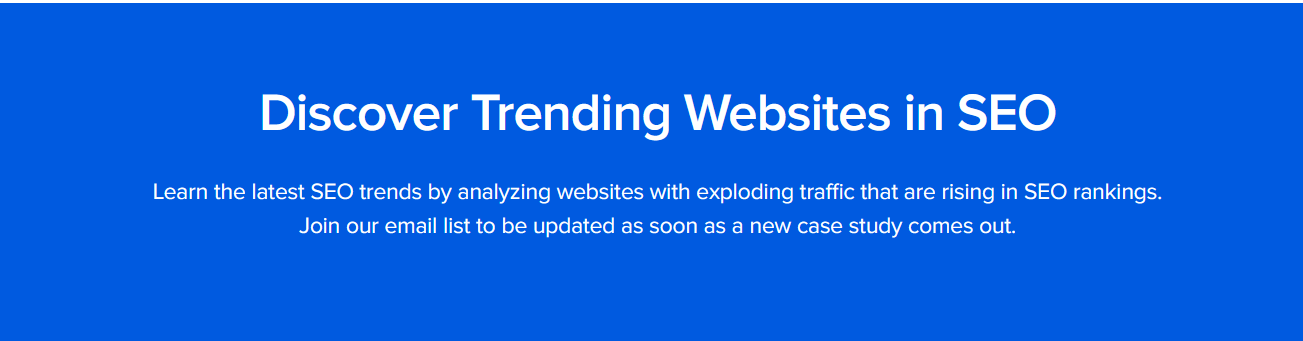
Have you ever wondered how some websites quickly climb the SEO rankings? AIOSEO has a new feature designed to explain this.
The latest addition to the AIOSEO WordPress SEO plugin helps identify websites that are gaining significant traffic and moving up in SEO rankings.
It’s a straightforward way to see which sites are catching attention and why.
This feature is crucial if you’re aiming to understand and replicate the success of these trending sites.
By keeping an eye on the competition, you can adjust your strategies to improve your website’s SEO rankings.
Whether you’re looking to keep pace with your competitors or surpass them, this tool provides easy-to-understand and apply insights.
With this comprehensive WordPress SEO plugin, AIOSEO is making it easier for anyone to enhance their website’s visibility.
So, you can take advantage of this new feature and start optimizing your site to rise through the SEO ranks.
How to Use AIOSEO for SEO Analysis and Improvements

Harnessing the full power of the AIOSEO WordPress SEO plugin for SEO analysis and improvements is essential for anyone looking to elevate their website’s performance.
It’s important to know how you can leverage AIOSEO’s sophisticated analytical tools to ensure your WordPress SEO is properly set up and optimized for maximum impact.
As you master these tools, you’ll boost your site’s search engine rankings and ensure a robust and scalable SEO framework. Let’s get into it.
I. On-Page SEO Analysis
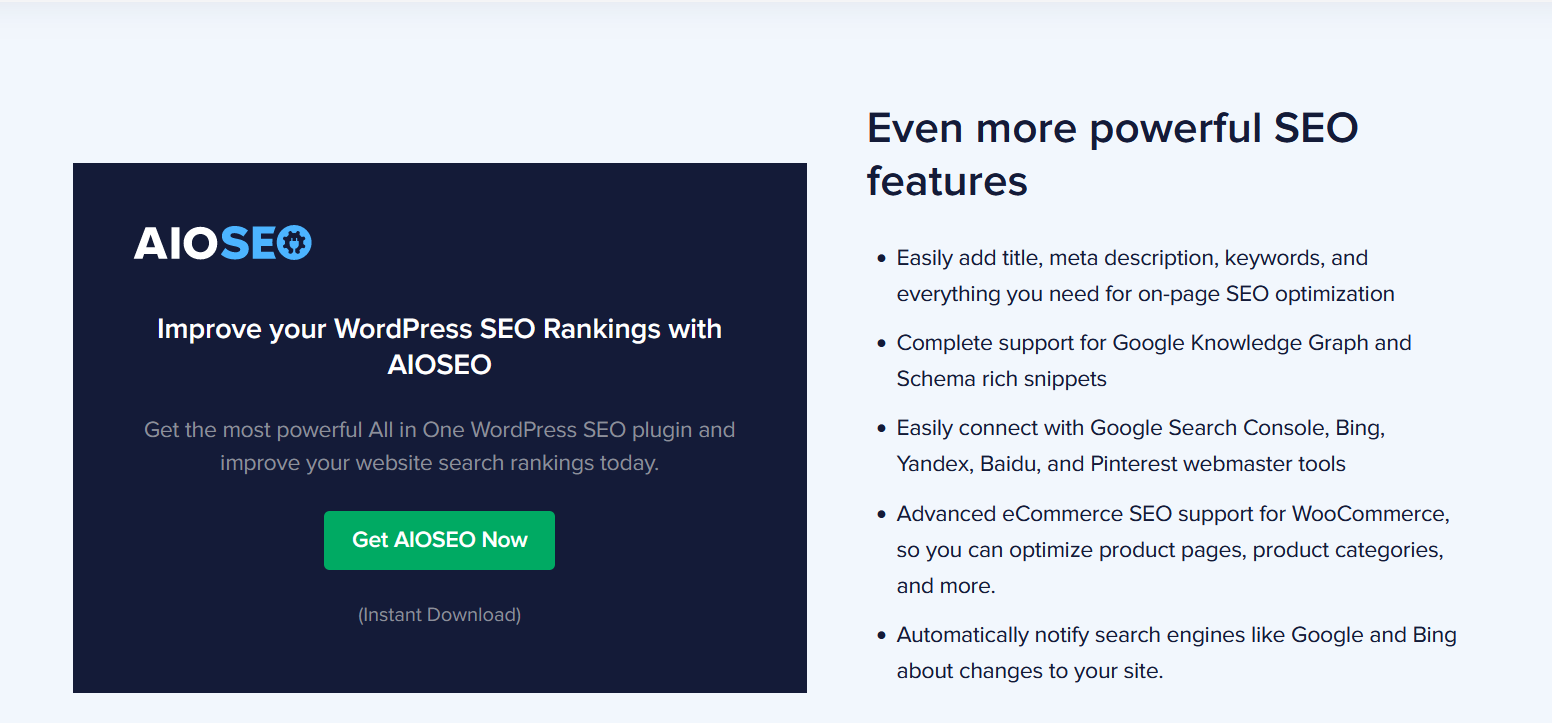
Using the AIOSEO WordPress SEO plugin can significantly enhance your SEO efforts, particularly through its on-page SEO analysis tools.
These tools provide vital insights and actionable recommendations that can transform your approach to SEO, ensuring your site is properly set up and optimized for both users and search engines.
AIOSEO’s SEO analysis tool is a powerful feature that scans your content to ensure it aligns with best SEO practices. Here’s how to make the most of this tool:
-
Accessibility of the Tool: The SEO analysis tool can be opened directly from your WordPress dashboard. When you get to the AIOSEO section, you’ll find an ‘SEO Analysis’ option. Clicking here will give you an overview of your site’s SEO health.
-
Running the Analysis: To begin, simply click on the ‘Analyze Website’ button. The tool will then scan your website’s pages, examining various elements such as titles, meta descriptions, keyword usage, and content readability.
-
Real-Time Content Evaluation: As you create or edit your posts and pages, AIOSEO provides real-time feedback on content optimization. This includes checks for keyword density, title optimization, and the inclusion of meta descriptions, ensuring every page is optimized before it goes live.
Understand the Feedback and Implement Suggestions
The SEO analysis tool provides a detailed breakdown of areas where your website excels and where it needs improvement. Feedback is typically categorized under several SEO fundamentals, including:
-
Title and Meta Description: Ensures that your pages have properly formatted and optimized titles and meta descriptions that include your target keywords.
-
Content-Length and Readability: Analyze the length of your content and its readability, offering suggestions to improve user engagement and comprehension.
-
Keyword Analysis: Check if your primary keyword is used effectively throughout the content, including in the title, headings, and first paragraph.
-
Link Assistant: This feature offers insights into your site’s internal and external linking structure, suggesting opportunities to enhance link equity and usability.
-
Google News Sitemap: If your site includes timely content or operates like a news portal, AIOSEO can help you set up and optimize a Google News Sitemap, making it easier for search engine bots to discover and index your articles.
To Implement the suggestions given, you must take actionable steps. Each piece of feedback comes with actionable steps.
For instance, if the analysis indicates that your meta descriptions are missing or too short, you can directly navigate to the affected pages and add or adjust them.
Also, implement changes based on priority. High-priority issues like missing titles or non-optimized keywords should be addressed first to have the most immediate impact on your SEO.
Ensure you carry out routine and consistent checks regularly. Use AIOSEO’s analysis tool to check new content and revisit older content. This ensures your site remains consistently optimized as SEO best practices evolve.
II. Keyword Optimization
Keyword optimization is a cornerstone of effective SEO. AIOSEO provides robust tools to enhance this aspect of your strategy, helping you select and use SEO keywords more effectively.
Understanding how to integrate and optimize these keywords, particularly long-tail keywords, can significantly impact your site’s visibility and ranking.
Select Keywords with AIOSEO
-
Research and Analysis: The first step in keyword optimization is selecting the right keywords. AIOSEO can assist by providing insights into your competitors’ keywords and how they rank.
Tools like Link Assistant within AIOSEO can also suggest potential keywords by analyzing your existing content and its links to identify thematic trends and gaps.
-
Keyword Integration: Once you have your keywords, integrating them into your WordPress site using AIOSEO is straightforward. The plugin allows you to add focus keywords to each page and post.
It then analyzes the content to ensure the keyword is used effectively throughout the content— in the title, meta description, headers, and body text.
Add Long-Tail Keywords into Your Content Strategy
Long-tail keywords are usually longer and more specific than commonly searched ones.
They have less competition and higher conversion rates due to their specificity. AIOSEO helps identify these keywords through detailed analysis, aiding you in tailoring your content to niche audiences.
With AIOSEO, you can strategically place long-tail keywords in crucial areas:
-
Content Creation: When creating content, use AIOSEO’s recommendations to incorporate long-tail keywords naturally within the text, particularly in headings and subheadings where they can have a more significant impact.
-
Meta Data Optimization: AIOSEO allows for the optimization of meta titles and descriptions with long-tail keywords, enhancing visibility in search results.
After integrating these keywords, AIOSEO’s tools can track how well they are performing in terms of attracting traffic and conversions.
The plugin’s feedback allows you to make informed decisions about whether to adjust your keyword strategy, focusing more on what works best.
Advanced Features for Keyword Optimization
-
RSS and Google News Sitemaps: For sites that frequently update their content, AIOSEO can automatically include new keywords in your RSS and Google News sitemaps.
This ensures that search engine bots quickly index fresh content, boosting your SEO efforts.
III. Performance Tracking and Reporting
Tracking and interpreting SEO performance is critical to understanding the effect of your optimization efforts and making data-driven decisions.
AIOSEO equips you with advanced tools to monitor your website’s performance comprehensively. Here’s how you can effectively use these features to track and improve your site’s SEO.
-
Set Up SEO Performance Tracking:
To begin tracking your SEO performance with AIOSEO, you first need to integrate it with Google Analytics.
AIOSEO facilitates this by providing an easy setup process where you can connect your Google Analytics account directly through the plugin.
This integration allows AIOSEO to pull detailed analytics data right into your WordPress dashboard.
-
Access SEO Reports:
Once integrated, you can access SEO performance reports from the AIOSEO dashboard. These reports provide insights into traffic trends, keyword rankings, user behavior, and more.
You can customize the dashboard to highlight the most relevant metrics for your site, helping you focus on key performance indicators.
-
Interpret the Data:
AIOSEO’s reports are designed for easy interpretation:
-
Traffic Overview: Look at the traffic trends over time to gauge the effectiveness of your SEO and content strategies.
-
Top Keywords: Analyze which SEO keywords are driving traffic to your site using data from Google Analytics and AIOSEO’s Link Assistant feature.
-
Device Breakdown: Understand which devices your visitors are using, which can inform mobile vs. desktop optimization decisions.
Tools for Tracking Your Website’s Search Rankings
-
Google Analytics Integration: By integrating Google Analytics, you get to see real-time traffic data and how well different pages perform in search engine rankings and user engagement.
-
Google Search Console Insights: Link your site with Google Search Console through AIOSEO to gain deeper insights into how search engine bots view and crawl your site.
This can include error reports, the status of indexed pages, and the performance of your Google News Sitemap and RSS Sitemap in attracting traffic.
-
SEO Audit Checklist: Utilize AIOSEO’s SEO audit checklist to regularly evaluate your site’s adherence to SEO best practices.
This checklist helps you identify and rectify issues that could be affecting your site’s performance, ensuring that your WordPress SEO is always properly set up.
-
Monitoring Tools: AIOSEO can be configured to send alerts about significant changes in your SEO status, like fluctuations in keyword rankings or sudden drops in traffic, allowing you to react quickly.
Advanced SEO Techniques with AIOSEO

Advancing your WordPress site’s SEO involves diving into specific areas such as Local SEO, WooCommerce SEO, and the optimization of Custom Post Types.
AIOSEO provides specialized features and tools that cater to these specific needs, ensuring your content performs well in Google search results and meets the unique requirements of your business and audience.
– Local SEO and WooCommerce SEO
Businesses operating on a local level need to optimize their business for Local SEO. AIOSEO enhances your local search visibility by enabling you to:
-
Add Local Business Schema: Easily integrate Schema markup specific to local businesses, which helps Google understand and display your business type, location, and contact information directly in search results.
-
Geo-Tagging for Posts and Pages: Geo-tagging allows you to associate specific geographic locations with your content, making it more likely to appear in local search queries.
-
Google Maps Integration: Embedding Google Maps with your business marker on your contact page or within local content can improve your visibility in local searches and provide a better user experience.
For e-commerce sites using WooCommerce, SEO is vital to draw more visitors and turn them into customers. AIOSEO facilitates this by:
-
Product Schema Markup: Automatically adds structured data to your WooCommerce products, making them eligible for rich snippets in search results, which results in higher click-through rates.
-
Dynamic Optimization: Use AIOSEO to dynamically generate titles and meta descriptions based on templates that include product details like name, price, and category.
-
Improved Image SEO: Automatically optimize your product images’ alt texts with relevant keywords to enhance their discoverability in image searches.
– AIOSEO for Custom Post Types
Custom Post Types are a powerful tool in WordPress, allowing you to create tailored content types beyond posts and pages. AIOSEO fully supports these, enabling you to:
-
Apply SEO Settings Globally: Extend all your SEO strategies, such as meta titles, descriptions, and keywords, to any custom post type ensuring consistency across your site.
-
Individual SEO Analysis: Conduct detailed SEO checks for each custom post type, similar to regular posts, ensuring each element is optimized for the best search engine performance.
When dealing with various content types, it’s essential to:
-
Customize SEO for Content Needs: Each type of content might require a different SEO approach. For instance, a product post type might need more focus on transactional keywords, while a how-to guide might benefit from informational keywords.
-
Consistency in Metadata: Ensure that all content types maintain a uniform structure in SEO metadata. AIOSEO’s bulk editing tools can help manage this efficiently.
-
Focus on User Intent: Tailor the SEO strategy for each post type by focusing on the user intent that most aligns with the content. Use AIOSEO’s insights to tweak your strategy based on how different content performs in search results.
Integration of AIOSEO with Other SEO Plugins and Tools

The ability to integrate seamlessly with various plugins and tools is essential for any SEO plugin aiming to provide comprehensive SEO management.
AIOSEO stands out as a versatile WordPress SEO plugin that supports extensive integration capabilities, enhancing its utility and effectiveness in a diverse digital ecosystem.
This integration simplifies workflows and amplifies the SEO capabilities of WordPress sites by allowing AIOSEO to work harmoniously with other tools and plugins.
Here’s an in-depth look at how AIOSEO integrates with various plugins and tools, sustaining your site’s SEO across multiple fronts.
Compatibility with Other WordPress Plugins
-
Yoast SEO Migration:
AIOSEO offers easy migration tools that allow users to seamlessly transfer their SEO settings from plugins like Yoast SEO.
This ensures that switching to AIOSEO doesn’t mean starting from scratch—your carefully crafted metadata and sitemap settings are preserved.
-
Divi and Elementor SEO:
AIOSEO integrates flawlessly with popular WordPress page builders like Divi and Elementor. It extends its SEO features directly into the page builders.
This allows users to manage SEO data while constructing their pages and streamlining the content optimization process as it’s being created.
Using AIOSEO Alongside Other SEO Tools
-
Google Search Console Integration:
Integrating AIOSEO with Google Search Console enhances your ability to monitor your site’s performance directly through WordPress.
This connection allows you to see how well your site is indexed, understand your visibility on Google, and keep track of any crawl errors or security issues that Google detects.
-
Bing Webmaster Tools Integration:
AIOSEO supports integration with Bing Webmaster Tools, enabling you to track your site’s performance on Bing.
This provides a broader view of your SEO efforts, reflecting how your site performs across different search engines.
-
Google AMP SEO Integration:
AIOSEO integrates with Google AMP (Accelerated Mobile Pages) for mobile optimization to ensure your mobile site maintains its SEO integrity.
AMP pages load faster and are prioritized by Google, especially for mobile users, making this integration crucial for mobile search optimization.
-
Semrush SEO Integration:
By integrating with Semrush, AIOSEO enhances its keyword research capabilities.
Users can access Semrush’s extensive database of SEO keywords directly through the AIOSEO interface, aiding in more effective keyword optimization strategies.
-
Social Media Integration:
AIOSEO allows you to optimize how content is shared via social media platforms by integrating with tools that manage social metadata, ensuring that your content looks its best on social networks.
This helps drive engagement and indirectly boosts your SEO by increasing social signals.
-
WooCommerce SEO:
AIOSEO’s compatibility with WooCommerce enables e-commerce sites to apply advanced SEO strategies directly to their product pages.
This includes generating metadata, applying product schema markup, and optimizing URLs for better search engine visibility.
-
Knowledge Panel SEO and Webmaster Tool Integrations:
Enhancing your site’s representation in Google’s Knowledge Panel, AIOSEO facilitates integration with tools that manage company information and branding across the web. This helps in building a stronger brand presence in search results.
-
OpenAI Integration:
Incorporating AI tools like OpenAI, AIOSEO can offer advanced content analysis, suggesting improvements based on current SEO trends and data-driven insights, thus enabling content optimization at a new level.
Why AIOSEO Stands Out Among WordPress SEO Plugins
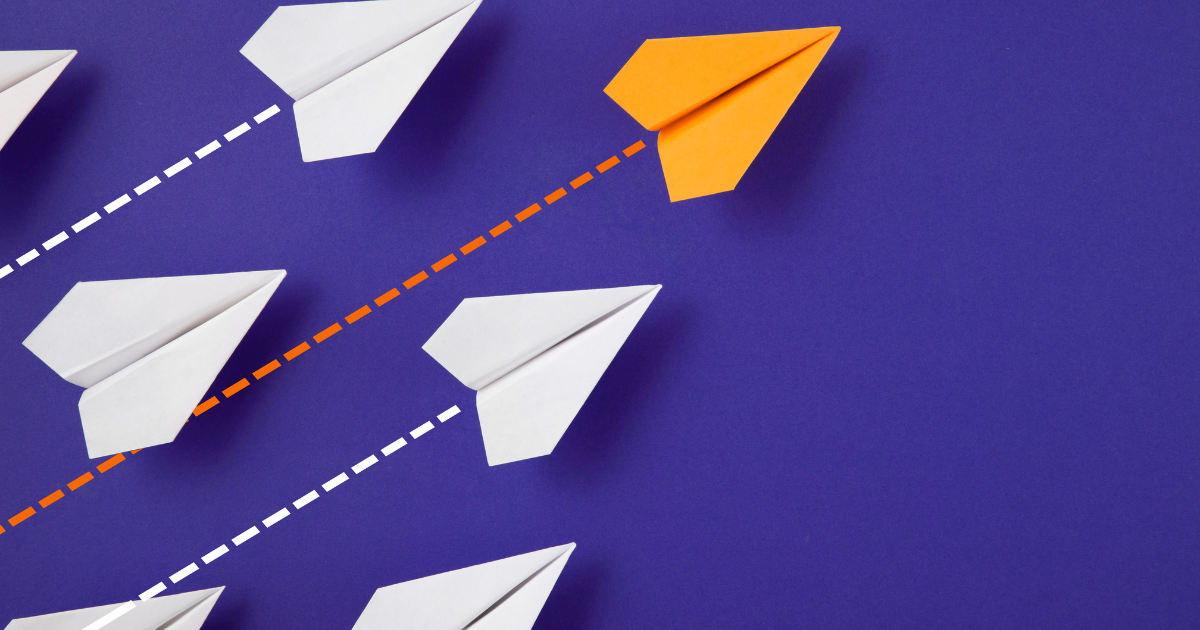
AIOSEO spearheads advancements in WordPress SEO, delivering features that meet and exceed the demands of modern SEO strategies.
This comprehensive toolset is designed to give you a noticeable edge over your competitors by addressing all aspects of SEO from a single platform.
Here are some features that make it better than other SEO plugins:
-
Easy SEO Setup Wizard: Start your site’s SEO with our setup wizard, which tailors your settings to fit your specific industry requirements in under five minutes, making complex SEO setups straightforward and hassle-free.
-
Smart Schema Markup (Rich Snippets): Enhance visibility and click-through rates with our advanced schema options like FAQ, product, and recipe markups. Our custom Schema Generator makes it simple to implement and customize these rich snippets across your content.
-
AI Title and Description Generator: Leverage the power of the headliner analyzer to automatically generate optimized SEO titles and meta descriptions, saving you time and enhancing your content’s relevance.
-
Unlimited SEO Keywords: Utilize our SEO content analyzer to optimize unlimited keywords. The TruSEO score provides comprehensive insights into your content’s effectiveness and readability, helping boost your rankings.
-
Google Keyword Rank Tracking: Monitor your site’s performance for various keywords directly from your WordPress dashboard, providing a clear view of your SEO progress and keyword rankings.
-
Automatic Link Assistant: Enhance your site’s internal linking structure with our intelligent algorithm that automates link suggestions, improving navigation and on-page SEO.
-
Local Business SEO: Boost your local search presence with extensive local SEO features, including schema for local businesses, support for multiple locations, and integrated Google Maps, ensuring your business details are easily accessible.
-
SEO Revisions: Track SEO changes over time with our SEO Revisions feature. This allows you to monitor impacts, revert changes, and continuously refine your strategy with precision.
-
Content Decay Tracking: Identify and revitalize underperforming content with our Search Statistics module. This tool helps prevent traffic losses by alerting you to content that needs updating.
-
Smart XML Sitemap: Improve site indexing with comprehensive sitemap options, including specialized sitemaps for videos, news, and RSS feeds, all easily managed within Google Search Console.
-
Smart SEO Redirects: Manage an array of redirect types, such as 301, 302, and 404 errors, with our powerful redirection manager, which also supports REGEX for complex redirect scenarios.
-
404 Error Monitor: Automatically track and resolve 404 errors, maintaining your site’s SEO integrity and preventing ranking drops due to broken links.
-
Author SEO: Elevate your author profiles with custom pages and schema, enhancing your site’s EEAT score and aligning with Google’s Helpful Content Update for better content validation.
-
SEO Audit Checklist: Continuously improve your SEO strategy with our detailed checklist that guides you through optimizing your site for better rankings.
-
Knowledge Graph Support: Enhance your site’s visibility in search results with Knowledge Graph integrations, improving user engagement and trust.
-
Google Site Links and Search Box: Utilize SEO markup to achieve Google site links and search boxes, making your site more accessible and prominently displayed in SERPs.
-
Table of Contents: Creates a table of contents for your content, with options to customize headings, anchors, and visibility, improving user experience and on-page navigation.
AIOSEO Pricing
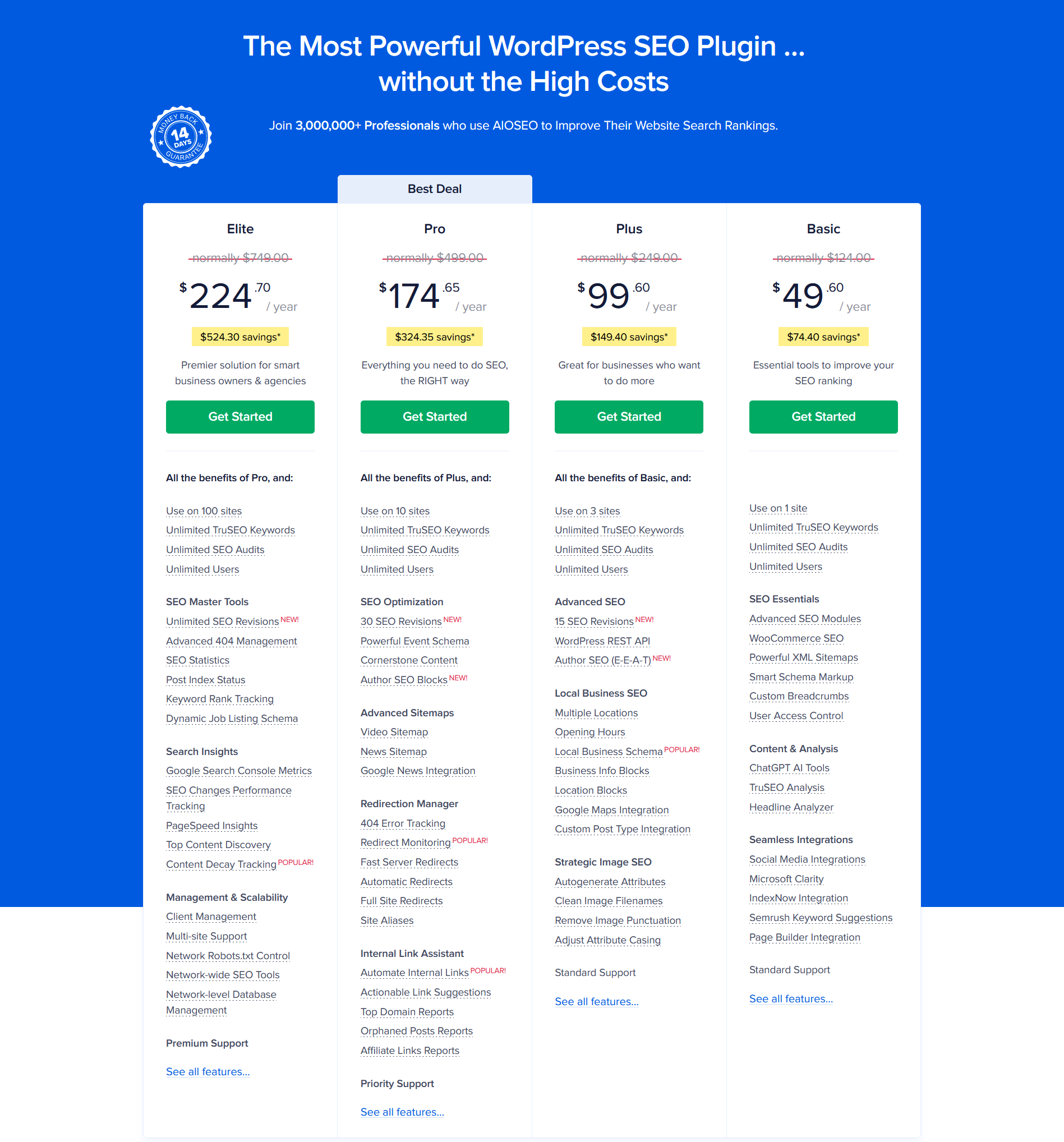
AIOSEO is the most powerful WordPress SEO plugin available, offering exceptional functionality without an expensive price tag.
Over 3,000,000 professionals choose AIOSEO for its comprehensive features that enhance website search rankings at a cost-effective price.
Here are its pricing plans:
-
Basic Plan: Priced at $49.60 per year, this plan is perfect for individuals, supporting use on one website with access to unlimited TruSEO keywords, SEO audits, and users.
-
Plus Plan: At $99.60 per year, you can use AIOSEO on up to three sites. It includes all the Basic plan features, making it ideal for small businesses looking to expand their online presence.
-
Pro Plan: For $174.65 per year, this plan extends the benefits to 10 websites. It is designed for growing businesses that need more extensive SEO capabilities.
-
Elite Plan: The most comprehensive option at $224.70 per year, allowing usage on up to 100 sites. It’s the best value for large agencies, and enterprises focused on maximizing SEO across multiple web properties.
Each tier is crafted to scale with your needs, ensuring you have the right tools to drive success.
Maintaining SEO Health with AIOSEO

Maintaining your website’s SEO health is crucial for sustaining high search engine rankings and ensuring your content reaches its target audience effectively.
Regular audits and consistent content updates are essential strategies to keep your SEO strategy robust and responsive to changes in search engine algorithms.
AIOSEO provides the tools and features necessary to conduct these tasks efficiently, ensuring your website remains optimized and competitive.
How to Conduct Regular SEO Audits SEO Audits with AIOSEO:
AIOSEO simplifies the SEO audit process by offering an intuitive audit checklist that scans your website for SEO weaknesses.
This tool evaluates your site’s adherence to SEO best practices, covering everything from meta tags and keywords to mobile responsiveness and loading speeds.
The audit results highlight specific areas that need attention, such as broken links, poor keyword optimization, or slow page load times.
AIOSEO provides actionable recommendations for each issue, making addressing problems hindering your site’s SEO performance easy.
Content Updates and Historical Optimization
The importance of updating old content can’t be overlooked. Search engines favor regularly updated content, recognizing it as more relevant and up-to-date for users.
Refreshing old posts improves their effectiveness and reasserts their value to search engines, potentially boosting your rankings.
AIOSEO facilitates content updates through its TruSEO content analysis feature, which suggests improvements based on the latest SEO practices.
In addition, you can use AIOSEO to easily update meta descriptions, titles, and keywords to ensure that your older content remains competitive and visible in search engine results.
Conclusion: Improve Your Website
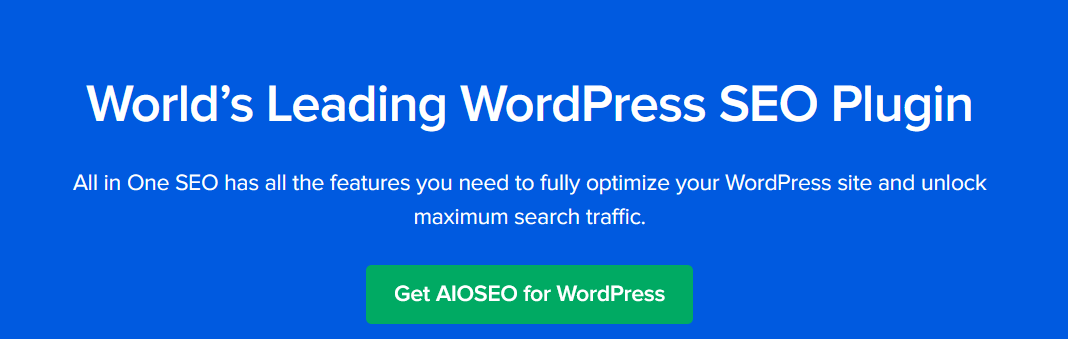
As we’ve explored, the AIOSEO WordPress SEO plugin is a comprehensive solution designed to elevate your website’s SEO rankings.
Recognized as the original WordPress SEO plugin, which began in 2007, AIOSEO brings robust features that streamline and optimize every aspect of your SEO efforts.
From conducting thorough SEO audits to refreshing old content and optimizing new posts, AIOSEO ensures that your digital presence is maintained and consistently improved.
Embrace this comprehensive WordPress SEO plugin’s full potential and leverage its capabilities to transform your website’s visibility and search engine performance. Let AIOSEO catalyze your website’s sustained success and growth.
FAQs

What makes AIOSEO different from other WordPress SEO plugins?
AIOSEO stands out due to its comprehensive set of SEO tools that are user-friendly and designed for optimal performance.
It includes unique features like an AI-driven title and description generator, advanced schema markups, and extensive integration capabilities with other tools like Google Analytics and WooCommerce, making it a superior choice for enhancing your website’s SEO rankings.
How can AIOSEO improve my website’s SEO rankings?
AIOSEO improves your website’s SEO rankings by providing powerful tools to optimize content, create effective meta tags, handle SEO audits, and manage social media integration.
Its TruSEO content analysis feature offers detailed insights and actionable recommendations to enhance content visibility and engagement across search engines.
Is AIOSEO suitable for SEO beginners?
Yes, AIOSEO is designed to be user-friendly for SEO beginners while offering advanced features for experienced users.
The SEO setup wizard and intuitive dashboard make it simple for users to optimize their website immediately, with guidance and tips provided at every step.
Can AIOSEO help with local SEO?
Absolutely! AIOSEO includes a Local SEO module that helps you manage local business listings, integrate Google Maps, and optimize local search keywords and schema, which are crucial for boosting your presence in local search results.
Does AIOSEO support e-commerce sites?
AIOSEO is well-equipped to support e-commerce sites, particularly those using WooCommerce. It offers specialized features for product schema, image SEO, and dynamic optimizations that help improve the visibility of products and rankings in search engine results, driving more traffic and sales.