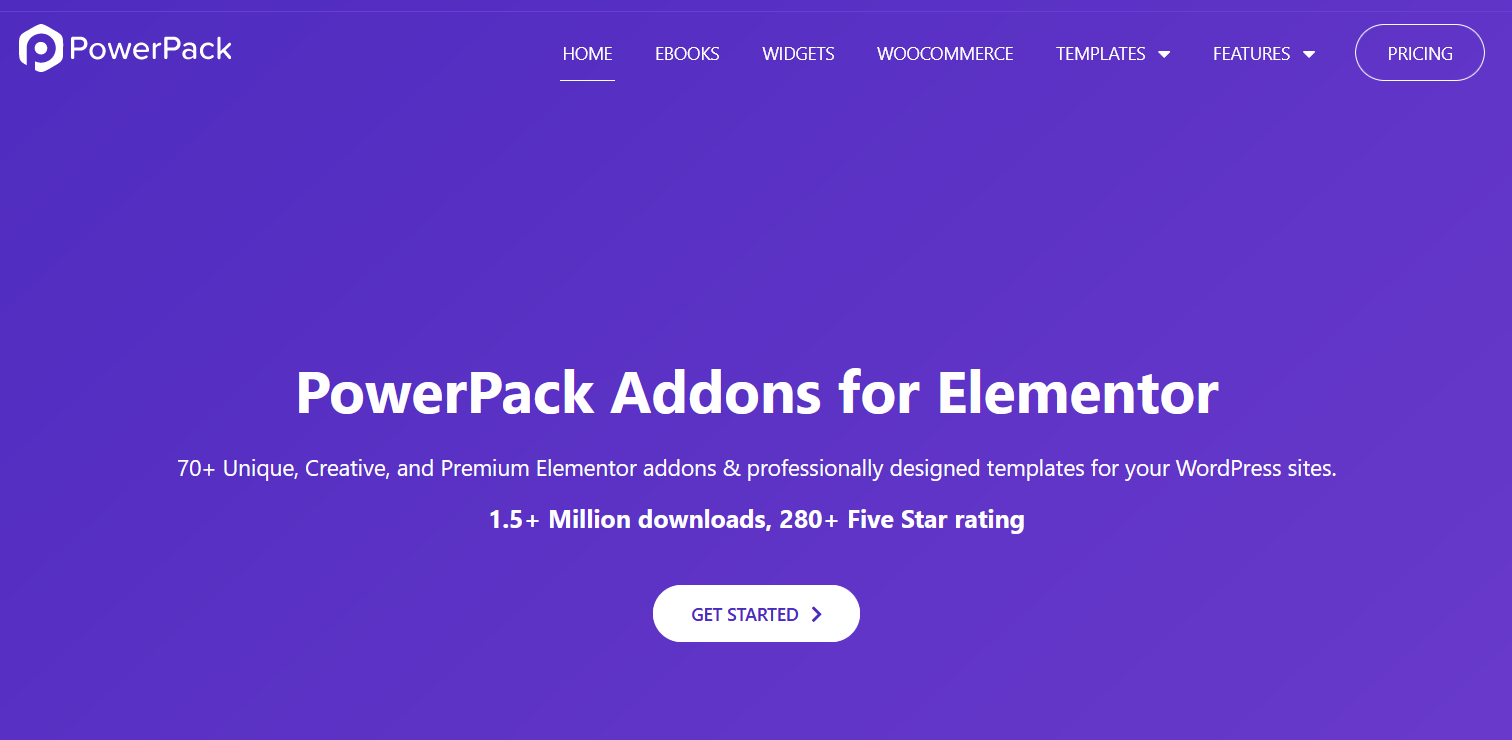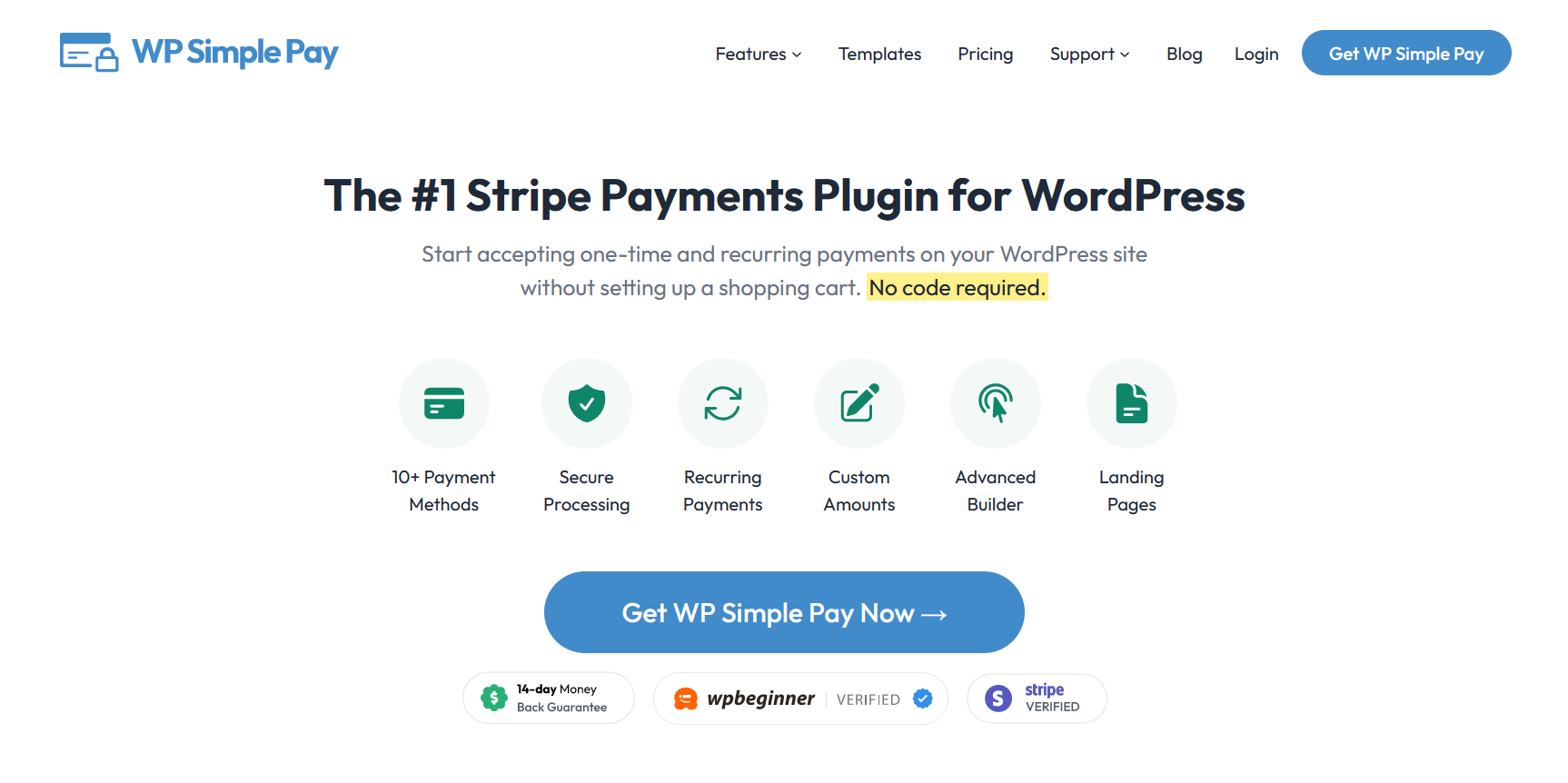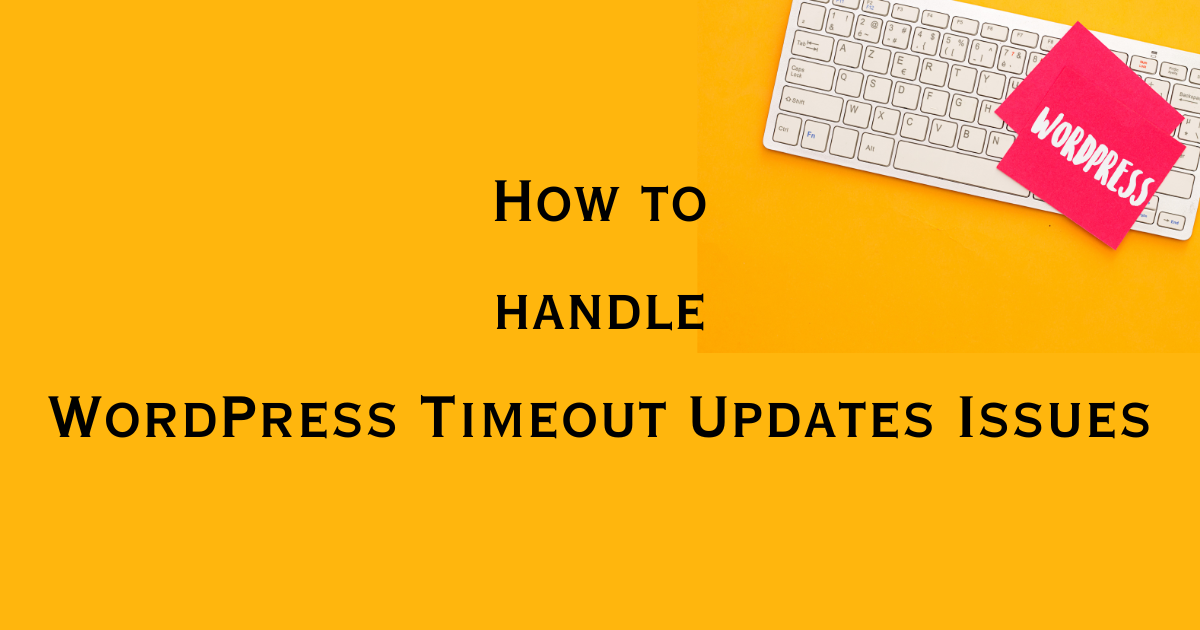When I first started my journey with a WordPress website, I thought adding keywords was like trying to solve a Rubik’s Cube in the dark – confusing, a bit frustrating, but oddly satisfying once you get the hang of it.
Fast forward to 2024, and here I am, ready to guide you through the ever-evolving maze of SEO. If you’re wondering how to add keywords to WordPress, you’re in the right place.
Search engines have become the modern-day Cupid, matchmaking users with the websites they love (or need). In this digital dance, keywords are your best moves.
They’re not just fancy buzzwords; they’re the secret sauce that helps your site show up in search results. But let’s be honest; sprinkling keywords across your website without strategy is like adding salt to a dish with your eyes closed – it can either be a masterpiece or a disaster.
In this guide, I’ll walk you through the steps of adding keywords to your WordPress site. Whether it’s weaving in that perfect meta description, playing around with meta keywords, or utilizing tools like the Yoast SEO plugin or another SEO plugin, I’ve got you covered.
Understanding Keywords in the Context of WordPress

Before we dive into the nitty-gritty of adding keywords to your WordPress site, let’s take a moment to unravel the ‘why’ and ‘what’ of keywords in the context of WordPress.
In the vast universe of the internet, where your WordPress website is a unique planet, keywords are the beacons that guide visitors from the far reaches of search engine space.
Now, what exactly are these keywords? Simply put, they are the terms and phrases that your potential audience types into search engines. They are the cornerstone of SEO (Search Engine Optimization), and in 2024, they’re more important than ever. Think of your website as a treasure chest; the keywords are the map leading users to your trove of content.
But here’s the twist – keywords are not just about being found. They’re about being found by the right people. This is where the RankMath SEO plugin or any reliable SEO plugin steps in, acting as your personal SEO consultant, helping to sprinkle the right keywords in the right places, including your meta descriptions and meta keywords.
Meta descriptions, those snippets under your website title in search results, are like appetizers – they give a taste of what’s to come, enticing users to click through to your site.
In the WordPress dashboard, you’ll find a playground of options to add these meta keywords and craft meta descriptions that resonate with your audience. It’s like seasoning your website – a dash of relevance here, a pinch of engagement there.
So remember: in the grand scheme of your WordPress site’s SEO and online visibility in 2024, keywords are not just elements you add; they’re powerful tools that shape the journey of every visitor from a search query to your website doorstep.
Preparing Your WordPress Website for Keyword Optimization

Preparing your WordPress site for keyword optimization is a crucial step that shouldn’t be overlooked.
Its not just about how to add keywords to WordPress but also setting up your site so it can effectively use those keywords.
First things first, let’s talk about the WordPress dashboard. This is your control center, where the magic happens. To ensure your site is SEO-ready, you’ll need to get familiar with a few basic settings. These include areas where you can add meta descriptions and some meta keywords.
Now, onto the tools of the trade. The Rank Math plugin is like the Swiss Army knife of SEO tools for your WordPress website. It’s a powerhouse that helps you manage not just keywords and meta descriptions but also guides you in optimizing every page for better search engine visibility.
With RankMath, you can easily add meta keywords and ensure your meta descriptions are optimized for search engines. It’s an essential tool in your SEO toolkit.
Preparing your WordPress site for keyword optimization involves a combination of tweaking your dashboard settings and utilizing tools like Yoast SEO.
It’s about creating a strong foundation so that when you add keywords, they work effectively to enhance your site’s visibility and attractiveness to search engines. Think of it as setting the stage before the actors come on – in this case, the actors being your carefully chosen keywords.
Now that we have settled that, let’s move straight into the meat of the article.
How to Add Keywords to Your WordPress Content
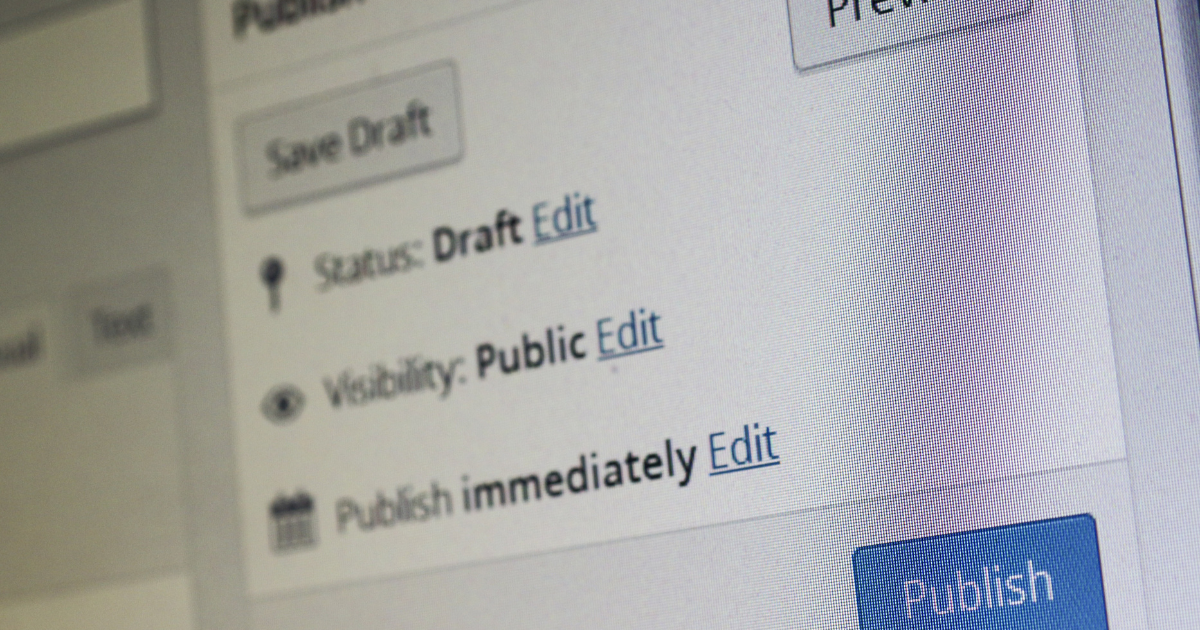
Navigating the world of keywords in your WordPress content might feel like a tightrope walk, but with the right steps, it’s more like a well-marked path to success. Let’s break down the process into manageable steps, ensuring you add keywords to your posts and pages effectively.
1. Choosing Your Focus Keyword:
Start by selecting a focus keyword for each web page or post. This is the primary keyword that your content is targeting. Use tools or research to find a keyword that is relevant to your content and has a good search volume.
2. Integrating Keyword into Meta Description:
Meta descriptions are brief summaries that appear in search results. Incorporate your focus keyword into these descriptions in a way that’s natural and enticing for readers.
3. Adding Keywords to Meta Keywords Section:
Although meta keywords are not as critical as they used to be, it’s still good practice to add them. You can do this in the WordPress dashboard or by using SEO plugins.
4. Placing Keywords in the Title and Headers:
Your post or page title should include your focus keyword. Also, use it in subheadings (H2, H3, etc.) throughout your content. This not only helps with SEO but also makes your content easier to read.
5. Keyword Density in the Body Text:
Sprinkle your focus keyword and related terms throughout your content. Aim for a natural flow – avoid keyword stuffing, as it can be penalizing and detrimental to reader experience.
6. Optimizing URL Slugs:
Ensure your focus keyword is part of your URL slug. This not only boosts SEO but also tells users and search engines what your page is about.
7. Using Keywords in Alt Text for Images:
When you add images, don’t forget to include your focus keyword in the alt text. This improves accessibility and contributes to SEO.
8. Adding Meta Tags:
Meta tags, while invisible to visitors, provide metadata about your HTML document to search engines. Include your focus keyword in these tags for an SEO boost.
9. Reviewing and Updating Keywords:
SEO is not a one-and-done task. Review and update your keywords regularly to ensure they remain relevant and effective.
Each of these steps, from meticulously adding meta descriptions to carefully placing keywords within your content, plays a pivotal role in making your WordPress site more visible and engaging to your target audience.
Always keep in mind that the goal is to weave keywords into your content seamlessly, enhancing both its readability and its appeal to search engines.
How to Add Keywords to Your WordPress Using Plugins

The role of plugins in 2024 has become more pivotal than ever in WordPress SEO. Think of these plugins as your SEO sidekicks, each with its unique powers to boost your website’s visibility.
Whether you’re looking to add meta keywords, craft the perfect meta description, or strategically place SEO keywords throughout your content, these tools are here to streamline the process. They’re like having an SEO expert right in your WordPress dashboard, guiding you through every step.
Let’s explore how WordPress plugins make adding keywords a breeze, not just on your web pages but also on your WordPress homepage and in meta tags – crucial for on-page SEO.
1. RankMath Plugin
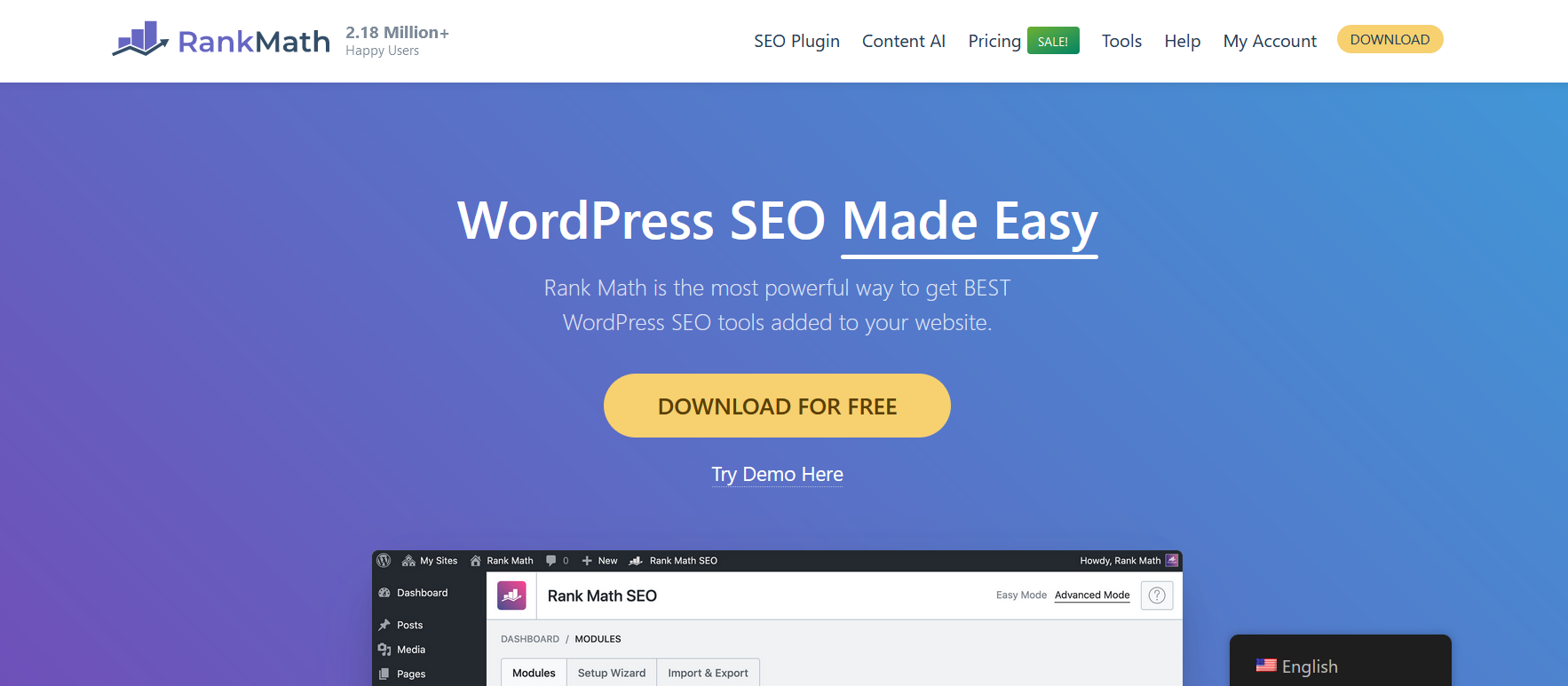
When it comes to WordPress SEO, efficiently adding and managing keywords is pivotal for search engine visibility. RankMath SEO has emerged as a highly effective tool in this domain, offering advanced capabilities that surpass traditional plugins like Yoast SEO.
RankMath boasts a modern, intuitive interface, making it easy for users of all skill levels to integrate keywords into their WordPress content. Its setup wizard is particularly user-friendly, guiding users through the process with ease and clarity.
Unlike some older plugins, this plugin supports multiple focus keywords per post, allowing for a more comprehensive SEO strategy. This capability is crucial for targeting a broader spectrum of search queries, enhancing the visibility and reach of your content.
It also offers a detailed SEO analysis, checking a wide range of factors to ensure optimal keyword placement and usage. This in-depth analysis aids in fine-tuning your content for better search engine ranking.
A unique feature of RankMath is its seamless integration with Google Analytics and Google Search Console. This integration allows you to monitor your keyword performance directly from your WordPress dashboard, providing valuable insights for ongoing SEO adjustments.
RankMath SEO has set a new standard for keyword optimization in WordPress. Its comprehensive features, user-friendly interface, and efficient performance make it an excellent choice for anyone looking to improve their website’s search engine rankings and visibility.
While the Yoast SEO plugin has been a popular choice for many years, RankMath’s modern approach and advanced capabilities offer a compelling alternative for today’s WordPress users.
With features like image SEO, local SEO, and breadcrumb customization, you can be sure that every aspect of your site is optimized for keywords and search engine visibility.
2. Google Analytics Plugin
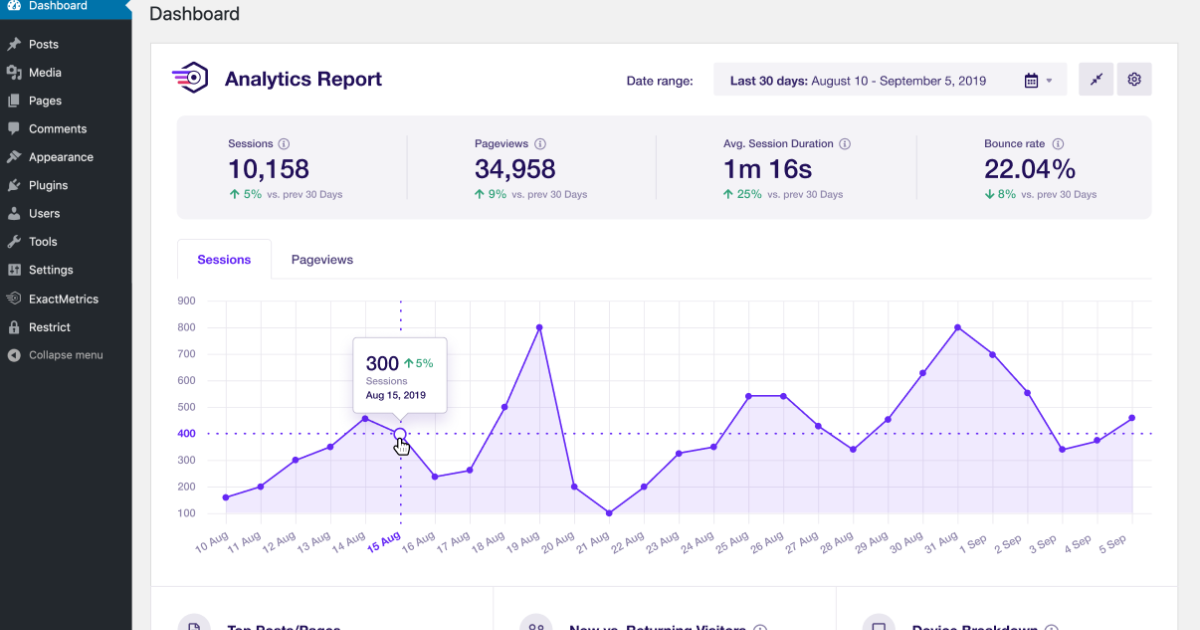
Google Analytics for your WordPress site opens up a new world of data-driven insights, and it all starts with the Google Analytics plugin.
This powerful tool does more than just track page views; it provides an in-depth analysis of how users interact with your content, making it an essential asset for anyone serious about SEO.
Installing the Google Analytics plugin is like adding a new level of intelligence to your website. You can easily find it in the WordPress plugin repository.
With a simple installation and activation process from your WordPress dashboard, you’re set to integrate this robust analytics tool with your website. Once it’s up and running, the real fun begins.
Using the Google Analytics plugin effectively means you’re not just adding meta keywords or crafting meta descriptions in the dark. You’re making informed decisions based on actual user behavior.
This plugin allows you to see which keywords are drawing traffic to your web pages, which meta tags are performing well, and how your audience is engaging with your content.
It’s like having a behind-the-scenes look at the performance of your website, offering insights into user trends and behaviors.
This knowledge is invaluable when it comes to fine-tuning your SEO strategy. With this data at your fingertips, you can adjust your meta keywords and descriptions to better align with what your audience is searching for, ensuring that your content not only reaches but also resonates with your target audience.
3. SEOPress
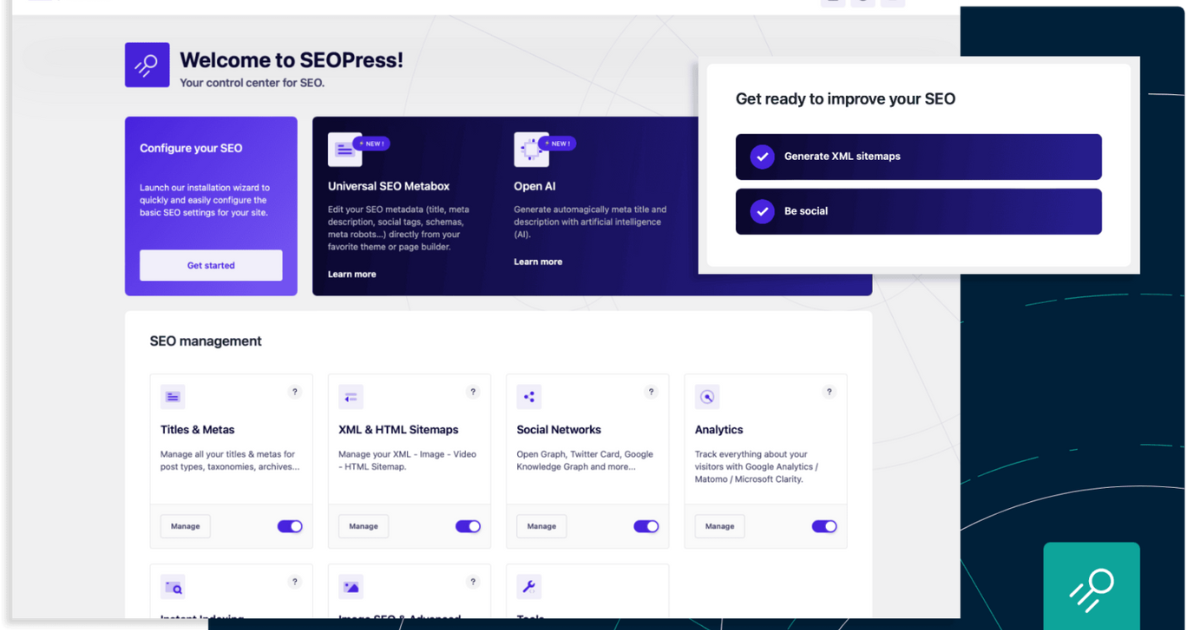
Diving into the world of WordPress SEO, SEOPress emerges as a powerful yet user-friendly plugin that simplifies the process of optimizing your site for search engines. If you’re looking to enhance your website’s visibility on search engine results pages, SEOPress is a tool you’ll want to get familiar with.
Installing SEOPress is a breeze. Just head over to your WordPress dashboard, click on the ‘Plugins’ section, and search for ‘SEOPress.’ The installation and activation process is straightforward, making it accessible even for those who are new to the world of WordPress SEO. Once activated, SEOPress becomes an integral part of your site’s SEO journey.
SEOPress stands out for its robust features that allow you to add SEO keywords and craft compelling meta descriptions in WordPress with ease. It guides you in optimizing your SEO title and ensures your keywords are strategically placed to maximize their impact.
The plugin offers a comprehensive suite of tools that make managing your SEO a more streamlined and efficient process. Whether it’s tweaking your meta tags or analyzing how well your keywords are performing, SEOPress has got you covered.
One of the standout features of SEOPress is its ability to integrate with the best Google Analytics plugins, providing you with a detailed overview of how your keywords are driving traffic and engagement. This integration is a game-changer, as it allows you to refine your keyword strategy based on real data and insights.
4. All in One Seo
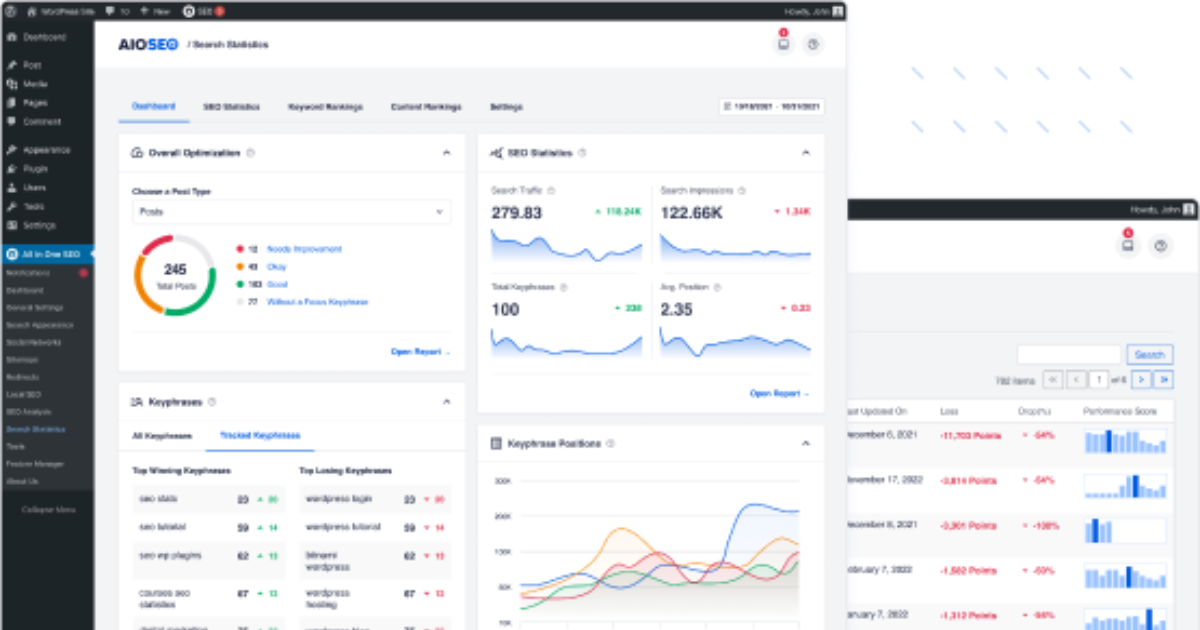
All in One SEO is a WordPress plugin that stands as a testament to the phrase, less is more. Its comprehensive suite of features offers everything you need for SEO, packaged in a user-friendly interface.
This plugin is a go-to choice for many WordPress users, from novices to seasoned webmasters, looking to elevate their site’s SEO with effective keyword and meta tag management.
Installing All in One SEO is like giving your WordPress site a VIP pass to the world of SEO. You can easily find it in the WordPress plugin directory.
With a simple click, install and activate it from your dashboard. Once it’s up and running, you’ll notice how it seamlessly integrates into your WordPress environment, making it feel like it was always a part of it.
The beauty of All in One SEO lies in its ability to simplify complex SEO tasks. You can effortlessly add keywords and meta descriptions to each web page, ensuring that your content is both search engine and user-friendly.
The plugin guides you in crafting an SEO title that catches the attention of both search engines and your audience. It also allows you to manage meta tags effectively, ensuring that each tag is optimized for maximum impact.
What makes All in One SEO stand out is its intuitive approach to adding and managing keywords. It eliminates guesswork, offering suggestions and feedback to optimize your content. Whether you’re tweaking your meta descriptions in WordPress or finessing your keywords, this plugin ensures that each element of your SEO strategy is well-aligned and effective.
How To Identify the Right Keywords for Your WordPress Site

This is about finding the right keywords – that will guide users to your WordPress site. But this isn’t just about picking any words and throwing them into the mix. It’s a strategic process vital for enhancing your site’s relationship with search engines and ensuring your content resonates with your audience.
First and foremost, let’s talk about understanding your site’s SEO readiness. It’s essential to have your basic settings dialed in on your WordPress website. This means ensuring your meta descriptions and meta keywords are set up correctly.
When adding keywords to your WordPress site, tools like Rank Math become invaluable. They guide you in optimizing your content, including suggestions for your focus keyword – the primary keyword you want your page to rank for.
But it’s not just about adding keywords; it’s about adding them smartly. It would help if you avoid keyword stuffing, the practice of overloading your content with too many keywords. Instead, aim for a natural integration of keywords into your content, titles, HTML meta tags, and meta descriptions.
Remember, the goal of keyword research is to understand what your audience is searching for and how you can meet that need. It’s about aligning your content with user intent and search engine algorithms.
By focusing on the right keywords, you make your WordPress site more visible and more engaging for your target audience. So, wield these tools and insights wisely to ensure your site not only speaks to your audience but also sings to the search engines.
Why Focus on Keywords And Meta Descriptions?

The importance of keywords and meta descriptions in SEO cannot be overstated, especially when it comes to enhancing the visibility and appeal of your WordPress website. It’s like painting a vivid picture of your content for both search engines and your audience.
Meta descriptions, are your first, and sometimes only, chance to make an impression. Think of them as the cover letter to your website’s resume. They need to be compelling, concise, and, most importantly, relevant to the content on your page.
Adding meta keywords and descriptions in WordPress is a delicate art. Tools like RankMath can be instrumental in this process, guiding you to integrate your focus keyword seamlessly. This term encapsulates the essence of your page into these critical elements.
But beware of the trap of keyword stuffing. Overloading your meta descriptions with keywords might seem like a good idea, but it can backfire, making your site appear spammy to search engines and users alike.
The key lies in finding the balance – using relevant keywords that naturally blend into your meta descriptions. This not only helps improve your site’s SEO but also enhances the user experience.
Each meta description should be a mini-invitation, a teaser that makes the reader want to click through and read more.
By mastering the interplay of keywords and meta descriptions, you transform your WordPress site into a magnet, attracting the right audience with the right message.
Conclusion

As we wrap up this journey on how to add keywords to WordPress, remember that SEO is an ongoing adventure, not a one-time quest.
The landscape of meta descriptions, keywords, and SEO strategies is ever-evolving. By now, you’re equipped with the tools and knowledge to navigate this terrain confidently. Keep experimenting and refining your approach to meta keywords and descriptions, as what works today might evolve tomorrow.
Your dedication to enhancing your WordPress site’s SEO is a testament to your commitment to growth and digital excellence.
So, stay curious, stay motivated, and watch as your efforts bear fruit in the ever-changing world of online searchability and presence.