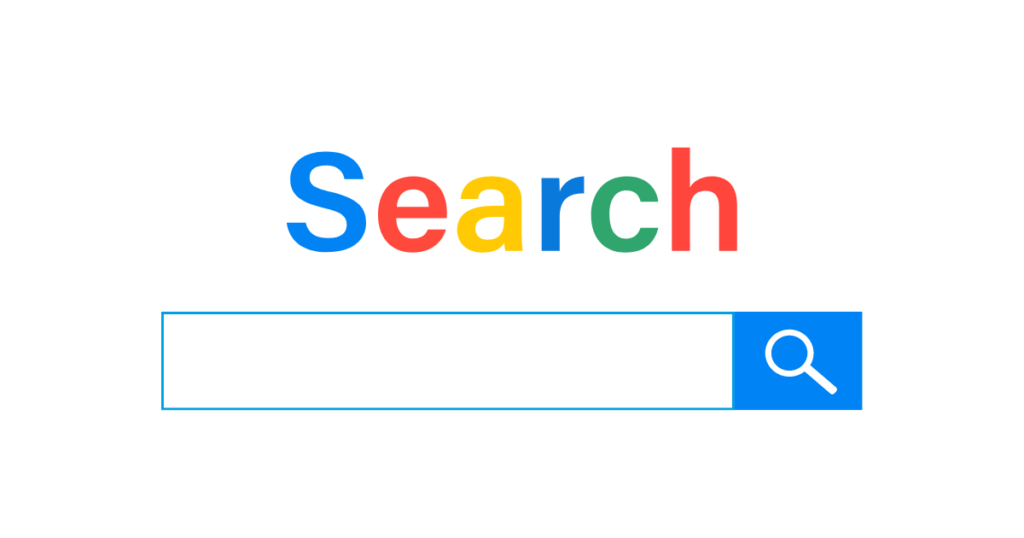We know that how solid your digital presence is, determines your business success. So, it is safe to say Google has done business owners a solid one by integrating live social media feeds directly into GBPs.
This recently introduced feature automatically displays your social media posts from platforms like Facebook and Instagram directly on your GBP – Google Business Profile.
This is great news because you can now give your customers a more comprehensive view of your business’s online activity and engagement.
Plus, it helps you showcase your social media presence alongside other vital business information, making it easier for your customers to connect with you across Google’s products.
But does this mean it is the beginning of the end of Google posts? Keep reading to find out what exactly this means.
How does this Integration Work?
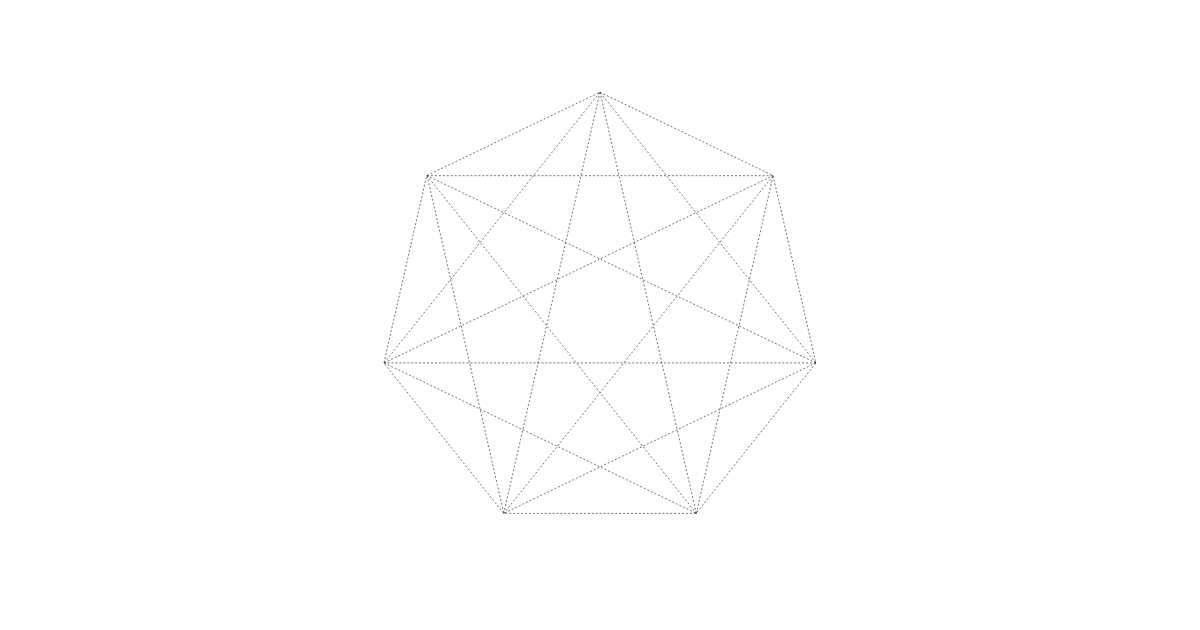
You can now add links to your various social media accounts to seamlessly integrate social media into Google Business Profiles. This enables a direct connection with customers through Google Search and Maps.
To seamlessly incorporate social media into your Google Business Profile, begin by logging into your profile.
Go to the area designated for adding social media links—this could typically be found under the “Edit profile” or “Contact information” sections. Here, you’ll be able to insert links to various social platforms, increasing your business’s visibility on Google Maps and search engine results.
Each social media platform, whether it’s Facebook, Instagram, LinkedIn, or Twitter, can be linked individually.
This integration boosts your online presence and provides a direct pathway for potential customers to engage with your brand across different digital landscapes.
Why Should You Integrate Your Social Media into Your GBP?

Integrating social media into your Google Business Profile offers many benefits, significantly increasing your online presence and streamlining communication.
Let me break it down for you:
1. Increased Visibility and Customer Engagement:
Adding social media links to your GBP enhances your visibility on Google’s search engine and Google Maps.
This integration makes it easier for customers to discover and interact with your brand, increasing engagement across your social media platforms.
2. Streamlined Communication and Updates:
Managing social media links through your GBP allows for real-time updates directly on Google. This means customers can stay informed about your business’s latest news, promotions, and events without having to leave Google’s ecosystem. This helps foster a seamless communication channel.
These advantages underscore the importance of using GBP posts and social media integration to maintain an active, engaging online presence that attracts and retains customers.
But how does this help your customers?
Benefits for Customers
-
Everything in One Spot: Customers can find business info, reviews, and social media updates all together.
-
Learn More About the Business: Social media posts help customers get to know what a business is all about.
-
Make Better Choices: Updates and social media deals help customers decide more confidently.
-
Easy to Get in Touch: Customers might feel more inclined to reach out through social media after seeing a business’s posts on their Google Business Profile.
How to Use This New Feature To Your Advantage

As a fellow business owner, I understand it is one thing to know about a feature ‘that can help you’; it is another thing to understand how exactly to use it to your advantage.
To fully take advantage of Google’s new feature of integrating social media into Google Business Profiles, you should adopt strategic practices for content selection and engagement:
3 Best Practices for Content Selection
-
Choose content that reflects your brand’s voice and values.
-
Ensure the social media links and icons added to your Google Business Profile posts are visually appealing and aligned with your marketing objectives.
-
Highlight user-generated content, testimonials, or behind-the-scenes looks to create a more personal connection with your audience.
3 Engagement Tips
-
Maintain an active presence by regularly updating your social media accounts linked through your GBP.
-
Engage with your audience by responding to comments and messages, encouraging interaction, and sharing timely, relevant content.
-
Use analytics to track engagement and refine your strategy, ensuring your online presence is dynamic and engaging.
These strategies will help maximize the benefits of this integration, enhancing your visibility and interaction with customers.
Potential Challenges That I Foresee and Solutions

From my knowledge as a local SEO, I can foresee that integrating social media into Google Business Profiles may present challenges, but there are effective solutions. Let’s look at a few of them.
Challenges:
Updating Profiles:
-
Constantly updating social media profiles and ensuring they align with the Google Maps app and search rankings requires dedication.
-
Businesses may struggle to keep all their social media icons and links up-to-date, potentially leading to outdated information.
Search Engine Confusion:
-
Multiple social media links might confuse search engines and users, affecting how easily they can find your business online.
Solutions:
-
Use Google Analytics:
Use Google Analytics to track how users interact with your social media links on Google Business Profiles. This data can inform which platforms to focus on and how to optimize your content for better engagement.
-
Consistent Updates:
Make a schedule for regularly reviewing and updating your social media profiles and links. This ensures that all information is current and accurate, which is crucial for maintaining good search rankings.
-
Streamline Your Presence:
Instead of spreading too thin across many platforms, concentrate on a few that generate the most engagement for your business. This makes it easier to manage your online presence and improve the quality of your content.
-
SEO Strategies:
Employ SEO strategies to ensure search engines correctly understand and index your social media content. This includes using relevant keywords in your posts and on your profiles, which can help improve visibility in search results.
By addressing these challenges with strategic solutions, you can enhance your visibility and engagement by effectively integrating social media into your Google Business Profiles.
How to Manage Social Media Links For Your Google Business Profile
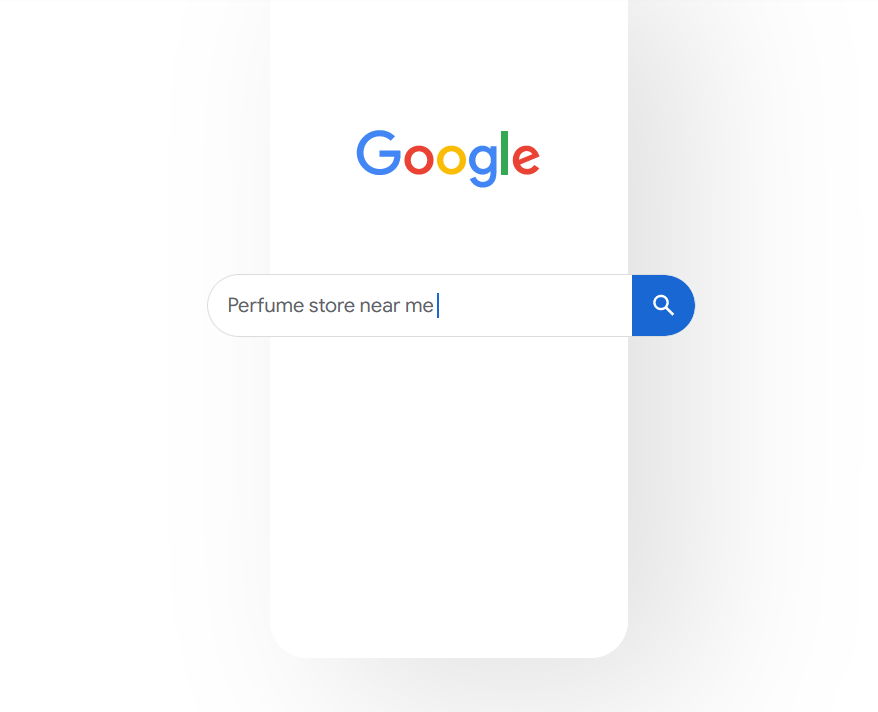
To optimize the use of Google’s latest feature, you must strategically manage the social media links displayed on your Google Business Profile.
This means adding only one link per social media platform, such as Facebook, Instagram, LinkedIn, Pinterest, TikTok, X (formerly Twitter), and YouTube.
It’s necessary to use the correct format for each link to guarantee they work as intended on the profile. For instance, Facebook links should be structured as “https://www.facebook.com/{username},” and Instagram links as “https://www.instagram.com/{username}.”
This meticulous approach ensures customers have seamless access to your social media channels directly from their Google Business Profile.
How does this Integration Affect GBP Posts?
In theory, this integration should significantly impact GBP posts by increasing their visibility and engagement.
I mean, when businesses add social media links, it makes it easier for customers to connect with them across various platforms. It enriches the content within the GBP posts.
But it also means that social media posts already reflect promotions, updates, and customer interactions. So, there may be no need for GBP posts anymore.
But as it stands, only time will tell.
Manage Social Links: Additional Notes
Google’s help page answers questions about adding social media links to Business Profiles.
It says you can use the same link for different business profiles and add one link per social platform to a profile.
Although you can’t see how many people click on these links, you can manage them for several locations at once if you use the API.
Conclusion and Future Outlook

The introduction of social media link into Google Business Profiles marks a pivotal moment. This feature simplifies how businesses connect with their audience, allowing for seamlessly adding social media links to their business accounts. As we’ve discussed, this can significantly boost visibility and engagement.
Moving forward, we can anticipate further innovations that will deepen the relationship between social media platforms and search engines, offering even more robust tools for businesses to engage with their customers.
This evolution will likely encourage businesses to refine their digital strategies, making full use of Google posts and integrated links to stay ahead in the online environment.
The potential for these integrations to shape future marketing strategies is vast, signaling an exciting era of digital engagement and connectivity.
FAQs

How do search engines understand the social media links in my Google Business Profile?
Search engines crawl these links as part of your profile information, helping them understand your business’s online presence.
Does adding social media links to my Google Business Profile improve customer satisfaction?
It can, by providing customers more ways to engage with your business and learn about your offerings.
How do Google reviews integrate with my social media links?
While they’re separate features, both contribute to your online reputation and visibility.
Will adding social media links to my profile affect my search rankings?
While it directly affects visibility, a well-maintained profile with social links can indirectly influence your search presence.
How can businesses update an automatically added social media link on their Google Business Profile?
If a social media link on your Google Business Profile is outdated or incorrect and was added automatically, you can update it yourself.
Go to the “Edit profile” section, find “Contact,” and then look for “Social profiles” to add the correct link.
Make sure the updated link meets Google’s format guidelines. Adding this new link will overwrite the old one, ensuring your profile reflects the most current information.
Is this feature open to everyone that has a GBP?
The feature to add social media links to a Google Business Profile is rolling out, so it might not be available to all businesses immediately.
Some businesses already have access to this feature and can start adding or editing their social media links, (especially in the US). Others may need to wait until the feature is available to them. It’s designed to eventually be accessible to anyone with a Google Business Profile.