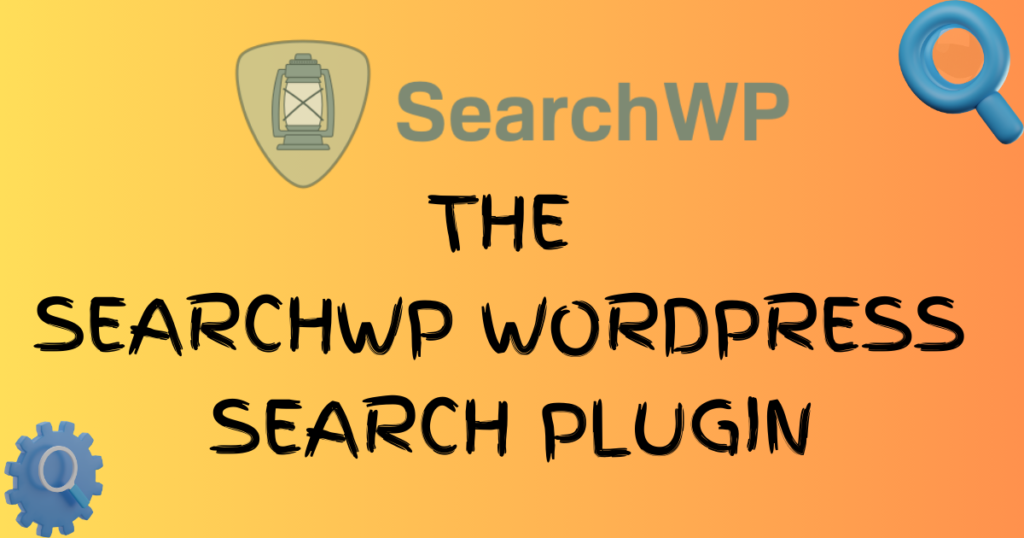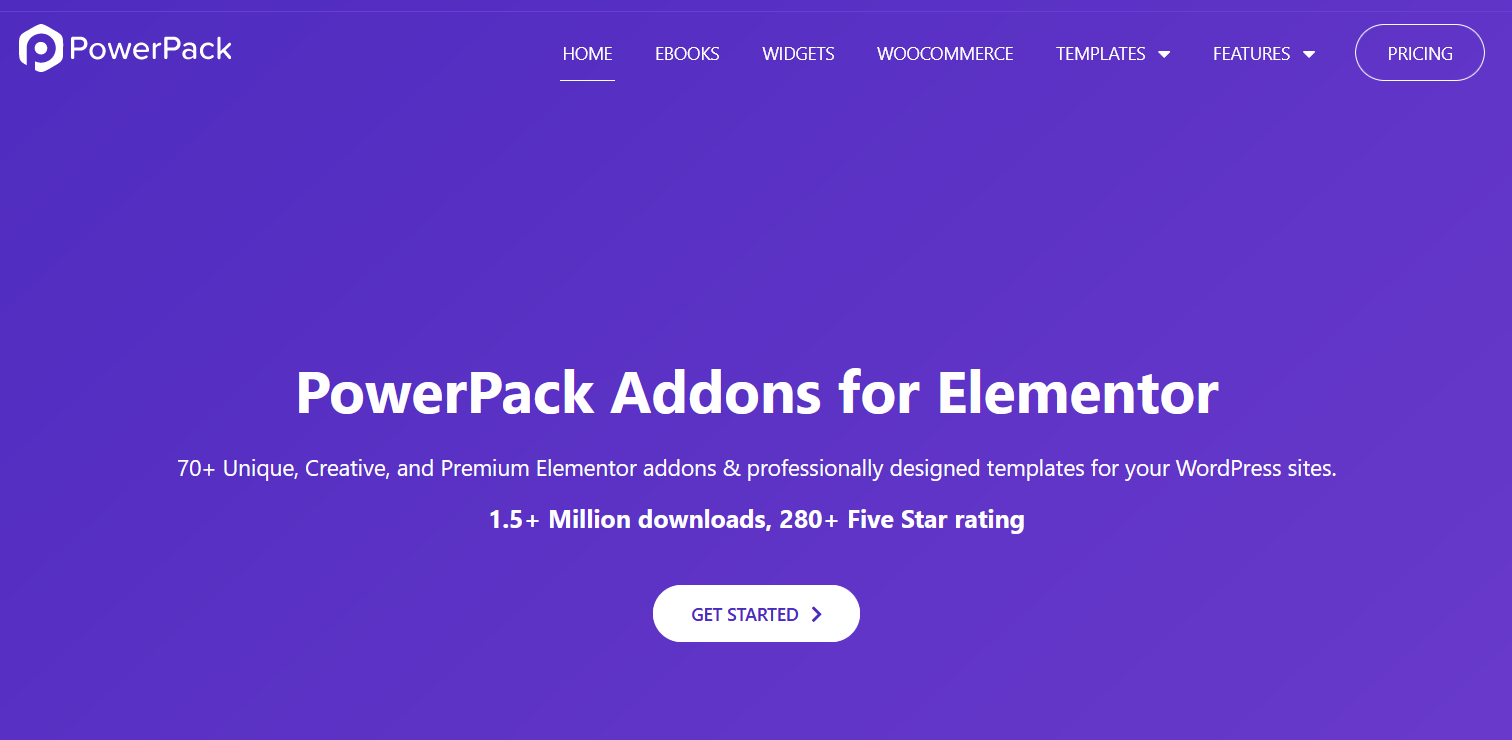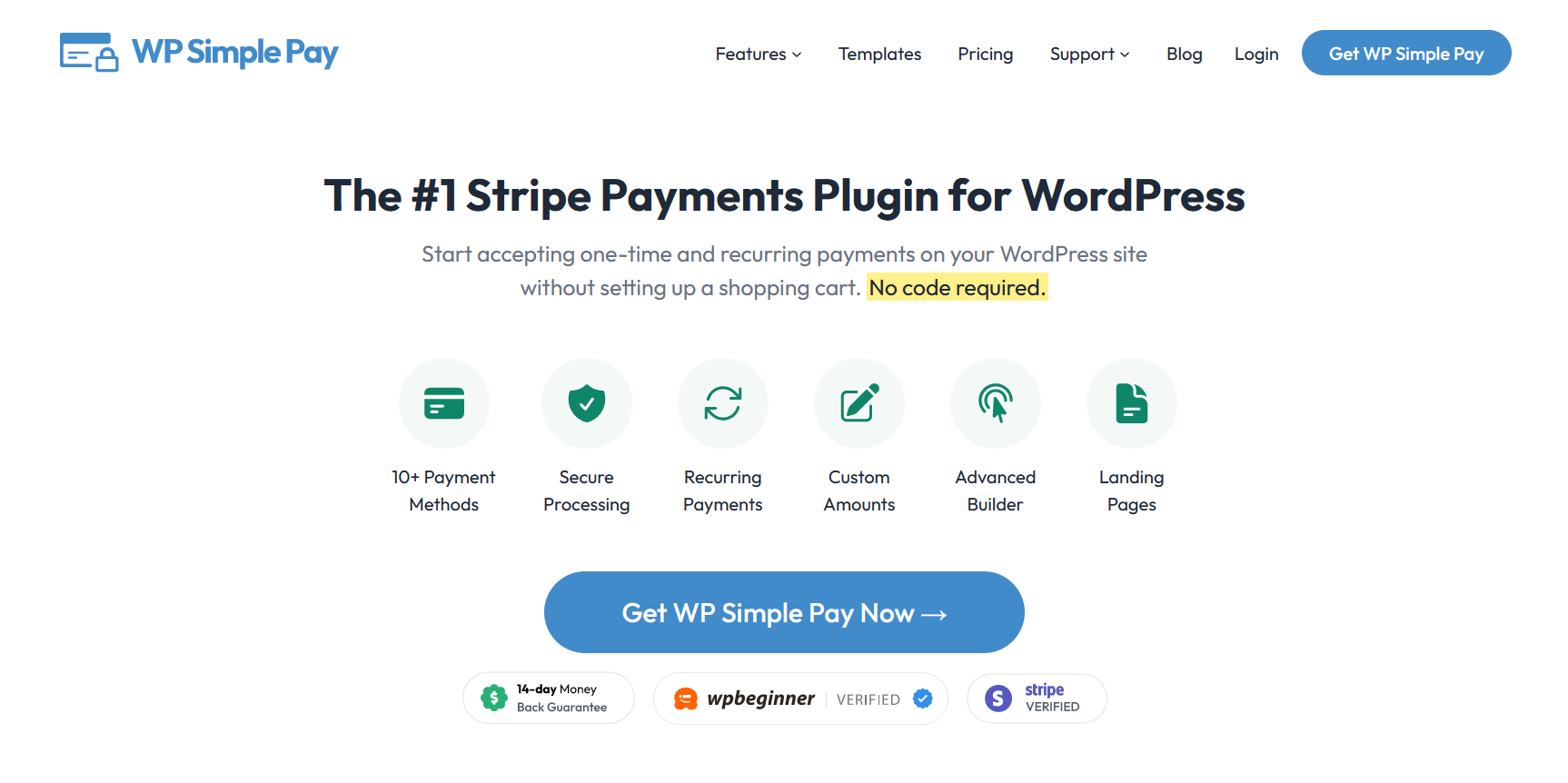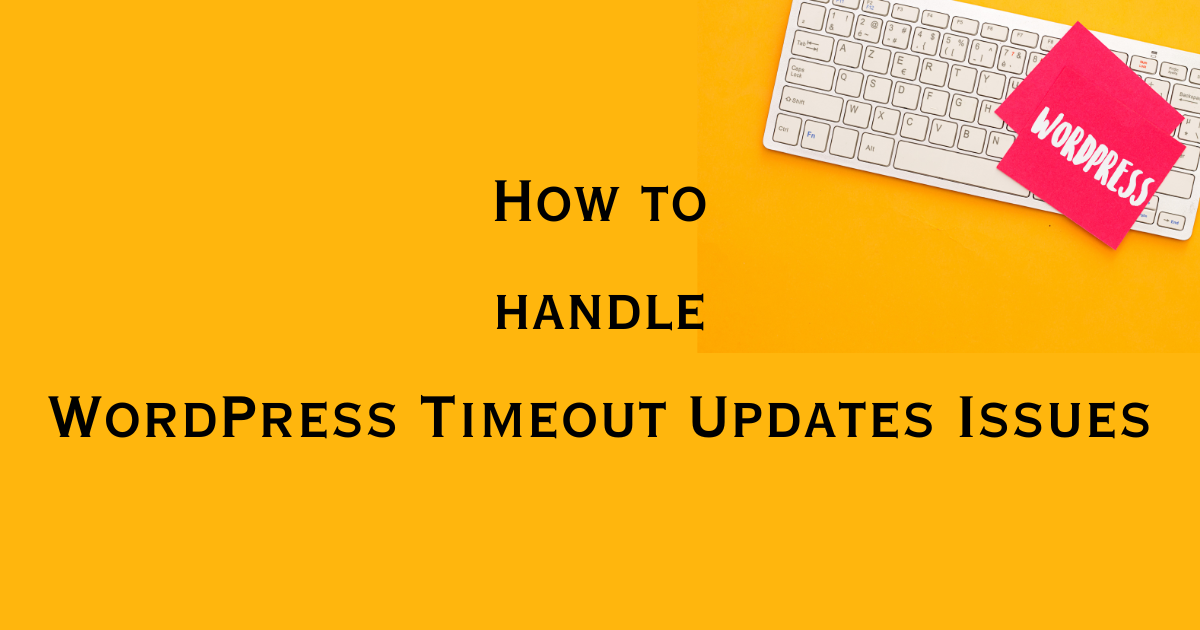The SearchWP WordPress Search Plugin transforms your site’s search experience from basic to brilliant.
While the default WordPress search may leave users struggling to find what they need, integrating SearchWP with its advanced search engine capabilities ensures no content goes unnoticed.
This plugin improves search accuracy and enhances user engagement through features, which provides instant results as you type.
By replacing the limited default search, SearchWP delivers a robust and responsive search system, making your site more user-friendly and efficient.
Let’s examine how this powerful tool can simplify searching on your site, keeping visitors satisfied and connected to the content they seek.
What is SearchWP?
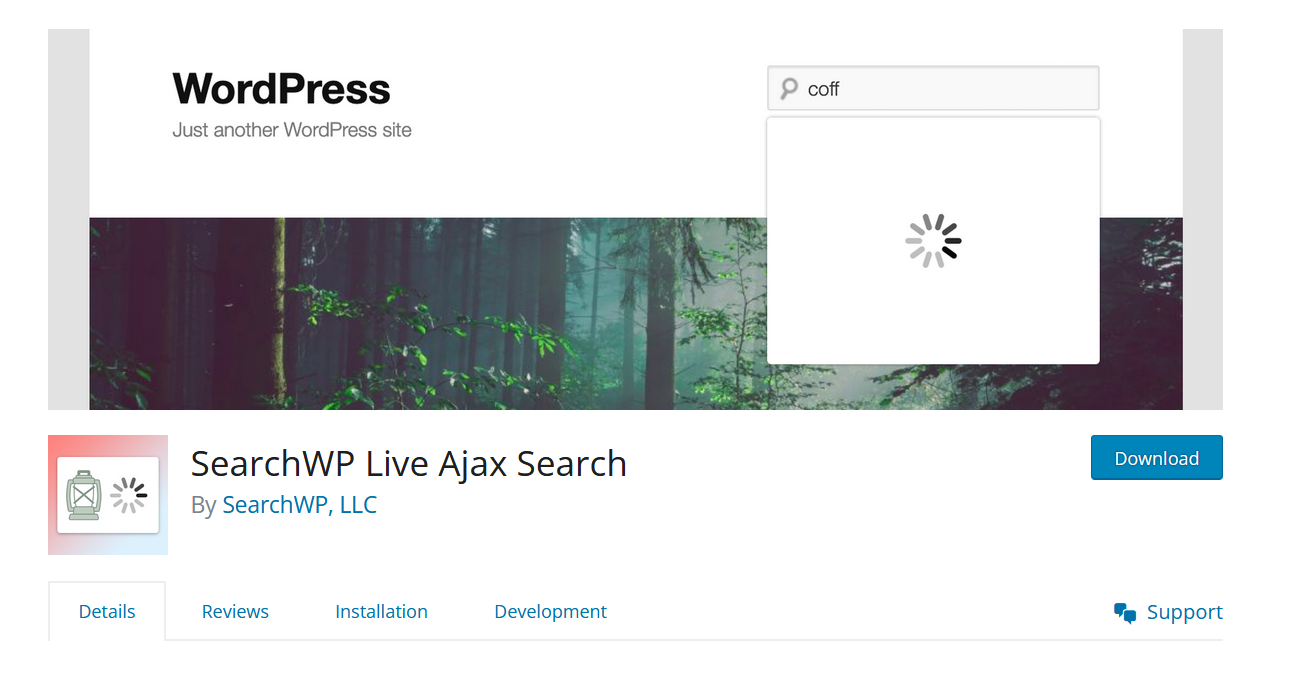
SearchWP is widely regarded as the best WordPress search plugin, revolutionizing how search functions are managed and implemented across many WordPress sites.
Unlike the default WordPress search, SearchWP offers a comprehensive suite of features that enhance both the depth and the relevance of search results.
It’s no wonder that it’s used by over 30,000 websites, each benefiting from its powerful and precise search capabilities.
At the core of SearchWP’s appeal is its ability to create multiple search engines tailored to different sections or types of content on a WordPress site.
This flexibility allows site administrators to craft custom search engines that prioritize specific content types—be it articles, product pages, or downloadable content—ensuring that users always find what they’re looking for.
Unlike the default WordPress search that often yields broad, unfocused results, SearchWP’s search engines are designed to drill down to the most pertinent information, using a sophisticated indexing system that tracks every piece of text within your site.
Moreover, SearchWP extends the functionality of search results beyond simple text matches. It incorporates custom fields, taxonomies, and even PDF document content into search results, offering a thoroughness that the default search engine simply cannot match.
This inclusivity ensures that all content, regardless of its format, becomes searchable, thus enhancing the user experience and retaining visitors with relevant results.
Another standout feature of SearchWP is its integration capability. The plugin works seamlessly with popular WordPress builders and eCommerce platforms, which is crucial for maintaining the continuity of search experiences across various types of sites.
Whether it’s a blog, a corporate website, or an online store, SearchWP molds itself perfectly to meet the unique search needs of each platform.
In essence, SearchWP elevates the search functionality of any WordPress site to new heights, making it a decisive tool for anyone looking to improve their website’s usability and effectiveness in connecting users with the content they need.
How to Install and Set Up SearchWP
Installing and configuring SearchWP on your WordPress site can transform your search capabilities, making it more powerful and user-friendly.
In this setup guide, I will walk you through the installation process and initial configuration and provide tips to optimize your SearchWP installation, ensuring you get the most out of this robust search plugin.
Steps to Install the Plugin
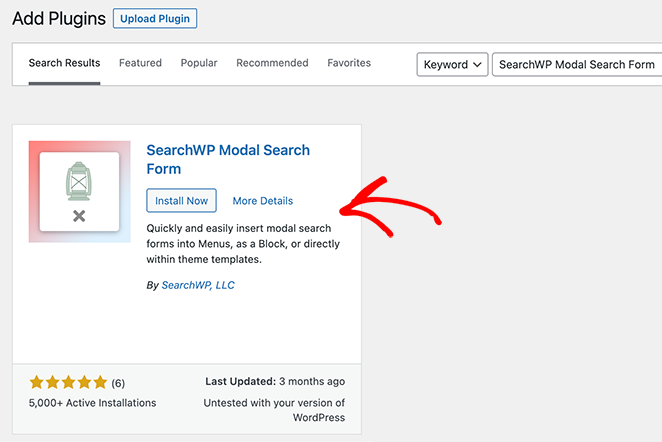
-
Purchase and Download: Start by purchasing SearchWP from their official website. Once purchased, you can download the plugin files to your computer.
-
Upload to WordPress: Log into your WordPress dashboard, go to ‘Plugins’> ‘Add New’> ‘Upload Plugin.’ Choose the downloaded SearchWP file and click ‘Install Now.’
-
Activate the Plugin: After the installation is complete, click ‘Activate Plugin’ to enable SearchWP on your WordPress site. Once activated, you’ll find a new menu item labeled ‘SearchWP’ in your WordPress dashboard.
-
License Activation: Go to the ‘SearchWP’ menu and input your license key in the ‘License’ tab to activate updates and support.
Following these steps, you’ll have SearchWP installed and ready for configuration.
Initial Configuration (Creating Search Engines, Setting Priorities)
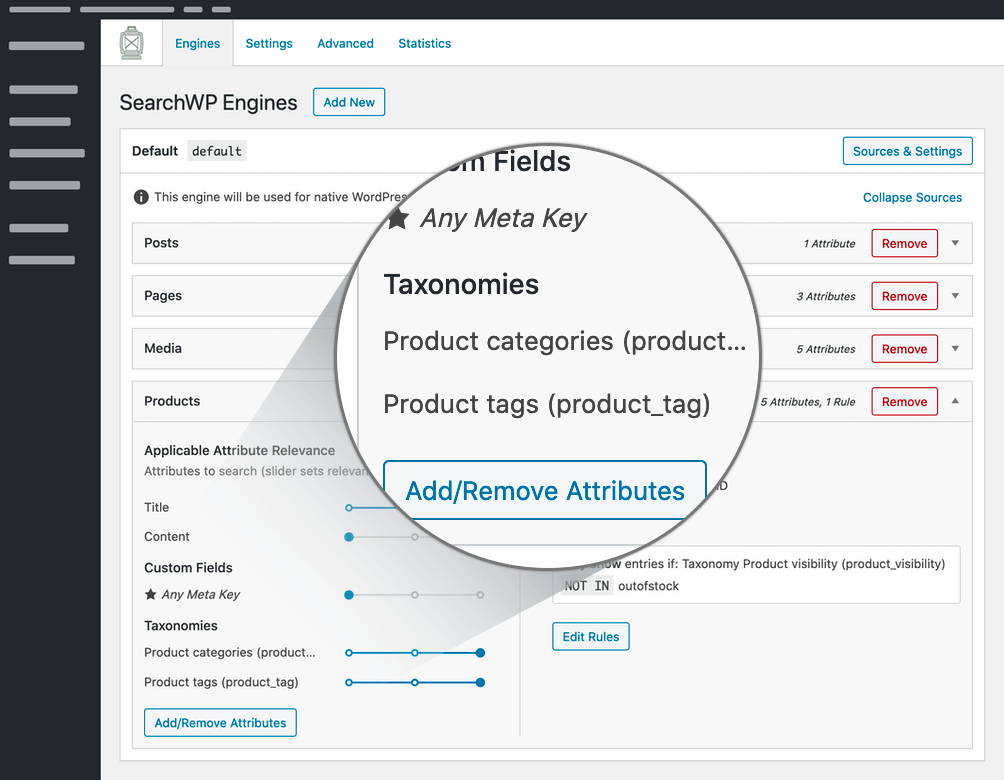
-
Creating Search Engines: In the SearchWP settings, navigate to the ‘Engines’ tab. Here, you can configure one or more custom search engines. Each engine can be set up to search specific areas of your site, such as posts, pages, or the WordPress media library.
-
Setting Priorities: For each content type (e.g., posts, pages, custom post types), you can set the relevance weight for various attributes like the title, content, slug, and custom fields. Adjust these weights to prioritize certain types of content over others in search results.
-
Include/Exclude Content: Decide which content should be searchable or excluded. This is useful for omitting irrelevant pages like the privacy policy or admin pages from search results.
-
Indexing Custom Fields and Taxonomies: If you use custom fields or taxonomies extensively, make sure to include them in the indexing settings. This ensures that all relevant content is searchable.
After configuring your search engines and priorities, SearchWP will begin indexing your site, which may take some time, depending on the amount of content.
Tips for Optimizing the Setup to Get the Most Out of the Plugin
-
Monitor Indexing Performance: Monitor the indexing process through the ‘Dashboard’ tab in SearchWP. If it’s slow, consider adjusting the batch size or running the indexer during low-traffic periods.
-
Use Keyword Stemming: Enable keyword stemming to improve the search results for variations of search terms. This helps catch related searches that might not match the content keywords.
-
Optimize Search Forms: Utilize the SearchWP shortcode or widget to add optimized search forms generated directly by SearchWP to your site. These forms are designed to work seamlessly with your custom search engines.
-
Use the Ajax Powered Live Search: For an enhanced user experience, implement the SearchWP Live Ajax Search add-on. This feature shows results as users type, making searches faster and more interactive.
-
Regular Updates and Maintenance: Keep SearchWP and its extensions updated to profit from the current features and improvements. Regularly check your search settings and adjust as your site evolves or as new content types are added.
-
Integration with Analytics: Consider integrating with the best Google Analytics plugins to track how visitors use your search forms. This data can provide significant insights into user behavior and help further refine your search setup.
Key Features of SearchWP
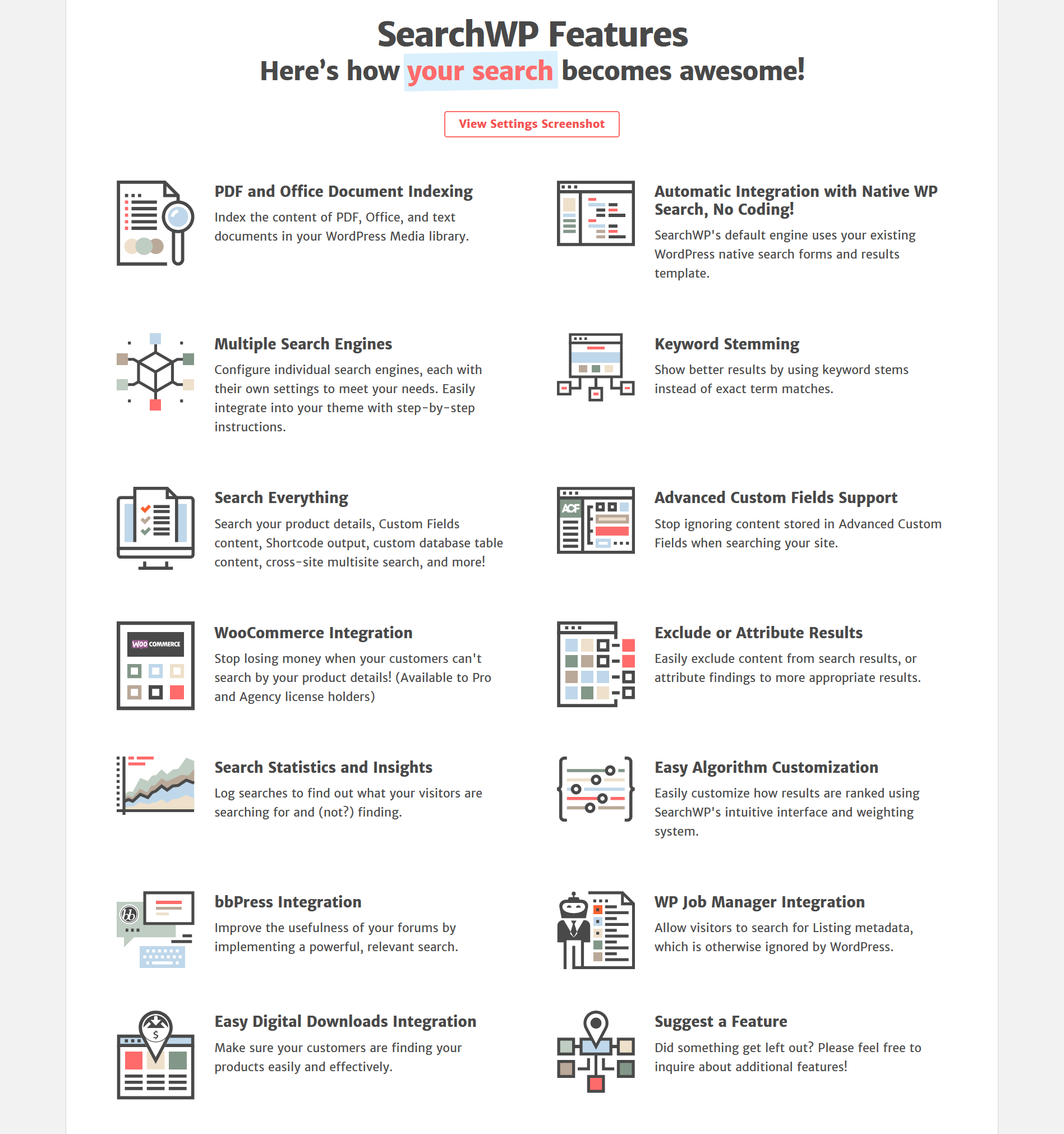
SearchWP stands out as a complete solution that significantly enhances the search capabilities of WordPress sites.
This plugin is equipped with a robust set of features designed to improve WordPress search, ensuring that site owners can offer their users a seamless and efficient search experience.
Here’s a detailed look at features that matter, which makes SearchWP a vital tool for any WordPress website.
1. Indexing: Comprehensive Content Coverage
One of the core strengths of SearchWP is its superior indexing capability. Unlike the default WordPress search, SearchWP indexes a vast array of content, including posts, pages, custom post types, custom fields, and even content stored in PDFs.
This extensive indexing ensures that all available content on a site can be searched, enhancing search results’ relevance and completeness.
By doing so, SearchWP makes every piece of content accessible to the search function, greatly improving the discoverability of information on your site.
2. Search Metrics: Understanding User Intent
SearchWP provides detailed search metrics that help site administrators understand what users are searching for.
This feature is crucial for optimizing content strategy and enhancing user experience. By analyzing these metrics, you can identify trends and patterns in user queries, allowing you to modify your content to better meet user requirements.
In addition, understanding search behaviors can lead to more targeted SEO efforts, as it highlights the keywords and topics that are most useful to your audience.
3. Keyword Stemming and Advanced Search: Enhancing Search Accuracy
Keyword stemming is a feature in SearchWP that extends the search capability beyond exact match queries.
It helps improve WordPress search by allowing the search engine to consider base words and their variations, thereby catching common misspellings or different conjugations of the same word.
This means that even if a user misspells a search term, the system is intelligent enough to interpret their intent and return the correct results.
This flexibility significantly enhances user satisfaction by reducing the chances of zero-result searches and ensuring that users find what they are looking for, regardless of minor errors in their search queries.
4. Multiple Search Engines: Tailored Search Experiences
With SearchWP, users can create multiple search engines tailored to different sections or types of content on their site.
This capability is particularly useful for large sites with diverse content, allowing administrators to set up custom search engines that focus on specific areas such as a product catalog, blog posts, or an FAQ section.
Each engine can have its own unique settings and relevance scales, providing a more refined search experience and helping users find the most relevant content quickly.
5. Integration Capabilities: Seamless Compatibility
SearchWP is designed to play well with other WordPress plugins and themes, ensuring that adding it to your site enhances rather than disrupts your existing setup.
Whether you’re using popular eCommerce platforms like WooCommerce, membership sites, or other complex WordPress configurations, SearchWP can integrate smoothly.
This compatibility extends to real-time features such as Ajax-powered live search, providing users with instant search results as they type, which enhances the interactivity and responsiveness of the search experience.
6. Customization Options: Adapting to Unique Needs
The customization options available in SearchWP are vast, allowing site owners to tailor the search functionality to meet their specific needs.
From tweaking the algorithm that ranks search results to modifying the results template, SearchWP offers a high degree of control over how search operates on your site.
This adaptability makes fine-tuning the search experience possible, ensuring it aligns with your site’s overall design and functional requirements.
In addition, with features like SearchWP live search implementation, the plugin offers modern, dynamic search forms that can be generated and placed anywhere on your site, providing flexibility in how search is integrated into the overall user interface.
These features make SearchWP an invaluable tool for enhancing search on any WordPress site.
By improving search accuracy, customizing search experiences, and integrating seamlessly with existing site infrastructures, SearchWP improves site usability and improves user engagement and satisfaction.
Pricing
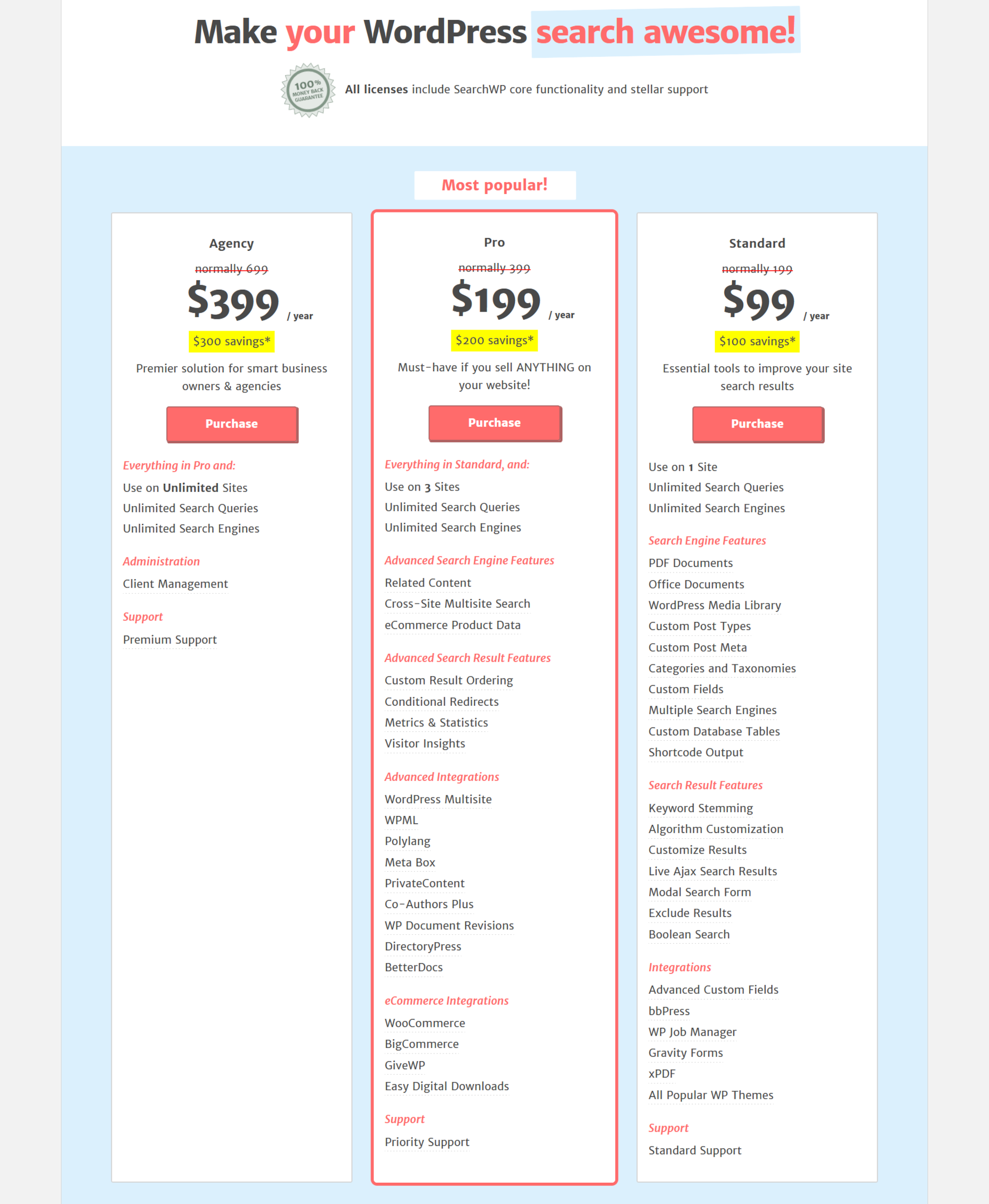
SearchWP has three tailored pricing tiers:
-
Standard: Priced at $99 per year, this plan includes all essential tools and standard extensions needed to enhance search functionality on one website.
-
Pro: At $199 per year, this popular option provides additional advanced features, integrations, and extensions suitable for use across up to five websites.
-
Agency: For $399 per year, this plan offers all the benefits of the Pro plan, with the ability to use the license on unlimited websites.
All plans come with a 14-day full refund policy, allowing you the flexibility to change your plan or cancel your subscription at any time without risk.
Why Upgrade Your WordPress Search with SearchWP?
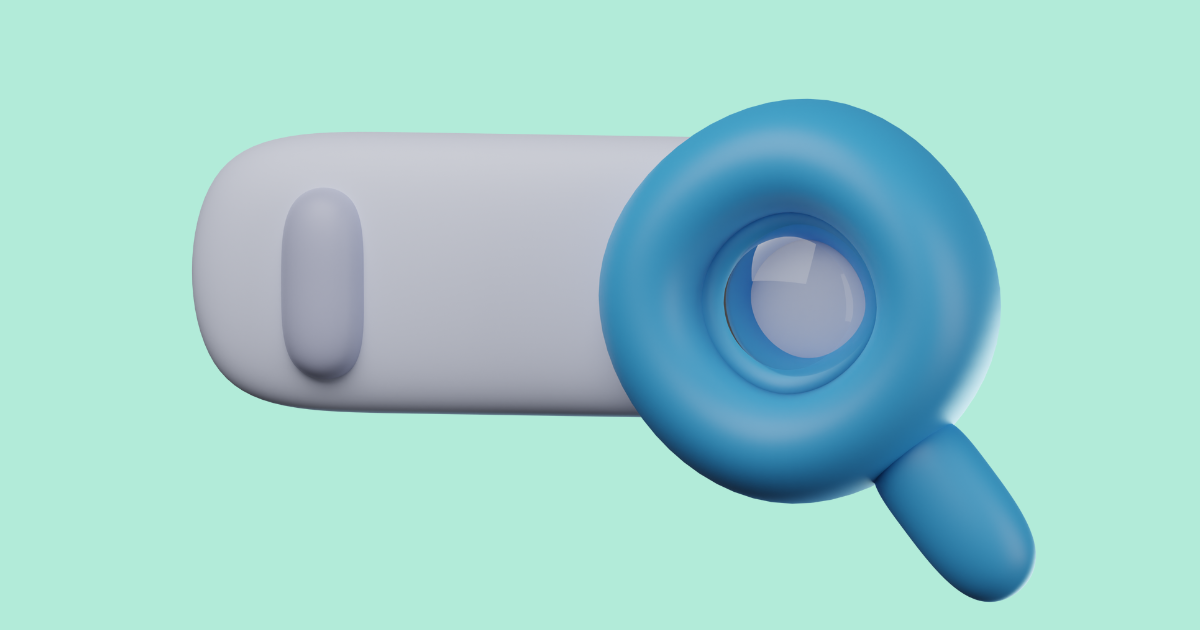
Upgrading your WordPress search with SearchWP offers profound benefits, addressing numerous limitations inherent in the default WordPress search functionality.
Where the default system often falters in precision and customization, SearchWP emerges as a strong solution, catering to specific content needs through its versatile features.
The default WordPress search often leaves much to be desired, especially for larger, content-rich websites.
This can frustrate users and reduce engagement, impacting the overall effectiveness of your site.
Here’s how upgrading your search capabilities with SearchWP can address these issues, turning a basic search into a powerful tool that meets user expectations and drives content discovery.
I. Customizing Search Forms and Engines
SearchWP enables the creation of custom search engines tailored to the specific needs of your WordPress site.
This powerful feature allows you to design separate search engines for different content types, such as blog posts, product listings, or even custom post types, ensuring that search results are relevant and finely tuned to user queries.
With the ability to modify the search form itself, SearchWP integrates seamlessly into your site’s design, maintaining aesthetic consistency and enhancing user experience.
For instance, you can configure search forms to include or exclude certain post types, harnessing custom fields and taxonomies to broaden or refine search criteria.
This customization ensures that users receive more accurate results, making their search experience more intuitive and satisfying.
II. Integrating Custom Database Table Content into Search Results
A unique feature of SearchWP is its capability to include custom database table content in search results.
Many WordPress sites use custom tables to store additional data beyond what is typically held in WordPress posts and pages.
By incorporating this data into search results, SearchWP ensures no valuable content is overlooked, enhancing the comprehensiveness of searches.
This integration is particularly useful for sites that rely on additional data types, such as e-commerce platforms with extensive product attributes, membership sites with user-generated content, or any site that utilizes custom data structures.
Making this information searchable improves the functionality of your site and the accessibility of critical data.
III. Using Search Statistics for Improved Insights
SearchWP enhances the user’s search experience and provides valuable insights through detailed search statistics.
This feature captures what users search for. This enables you to better understand their needs and preferences. These insights can be invaluable for content strategy, SEO, and site layout adjustments.
Integrating SearchWP with the best Google Analytics plugin further enhances these capabilities, allowing you to track search activity alongside other key website metrics.
By analyzing this data, you can refine your search functionality and content offerings even more, ensuring your site continually adapts to the needs of your audience.
In essence, upgrading your WordPress search functionality with SearchWP not only addresses the deficiencies of the default search engine but also transforms the search experience on your site.
It ensures that all content is searchable regardless of how it is categorized or stored.
This inclusiveness and the ability to monitor search habits and preferences through detailed search statistics makes SearchWP an indispensable tool for optimizing site search, directly enhancing user satisfaction and site functionality.
SearchWP Support and Documentation
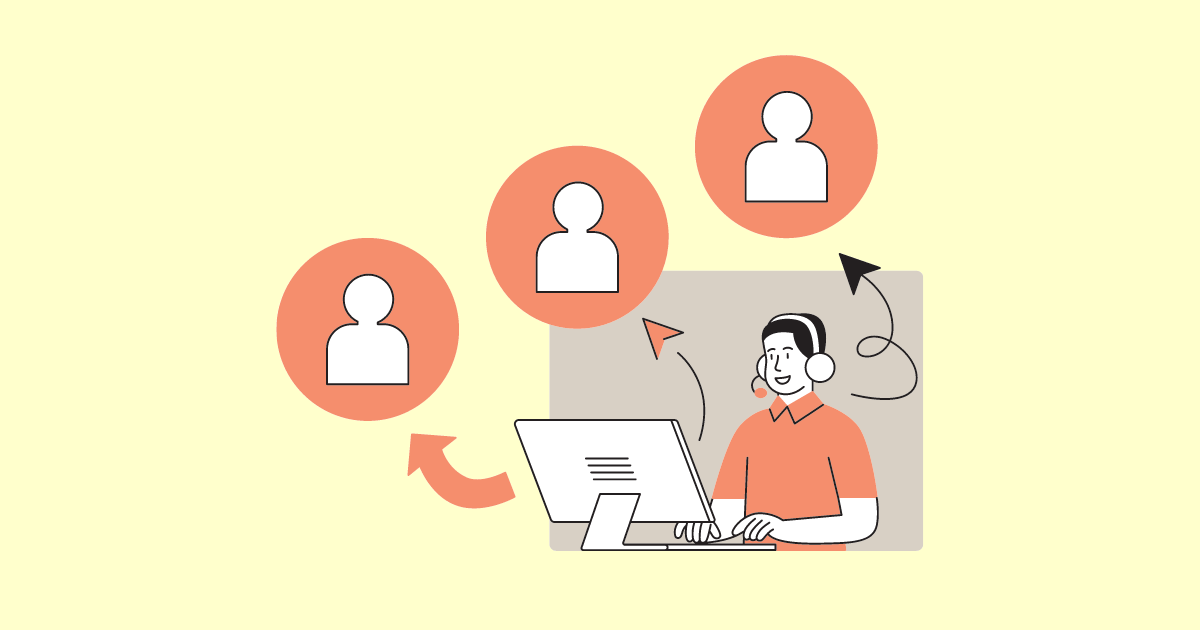
SearchWP is built with ease of use in mind, making it accessible for beginners and seasoned users alike.
However, a dedicated support team is readily available to assist you if you encounter any challenges or have questions.
They are known for their quick response times and their commitment to resolving issues efficiently.
In addition, SearchWP offers an extensive knowledge base that includes documentation and FAQs.
This resource is packed with tutorials covering everything from installation to configuration and ongoing management of the plugin.
The clarity and simplicity of the material make it truly user-friendly and effective for all users.
Conclusion
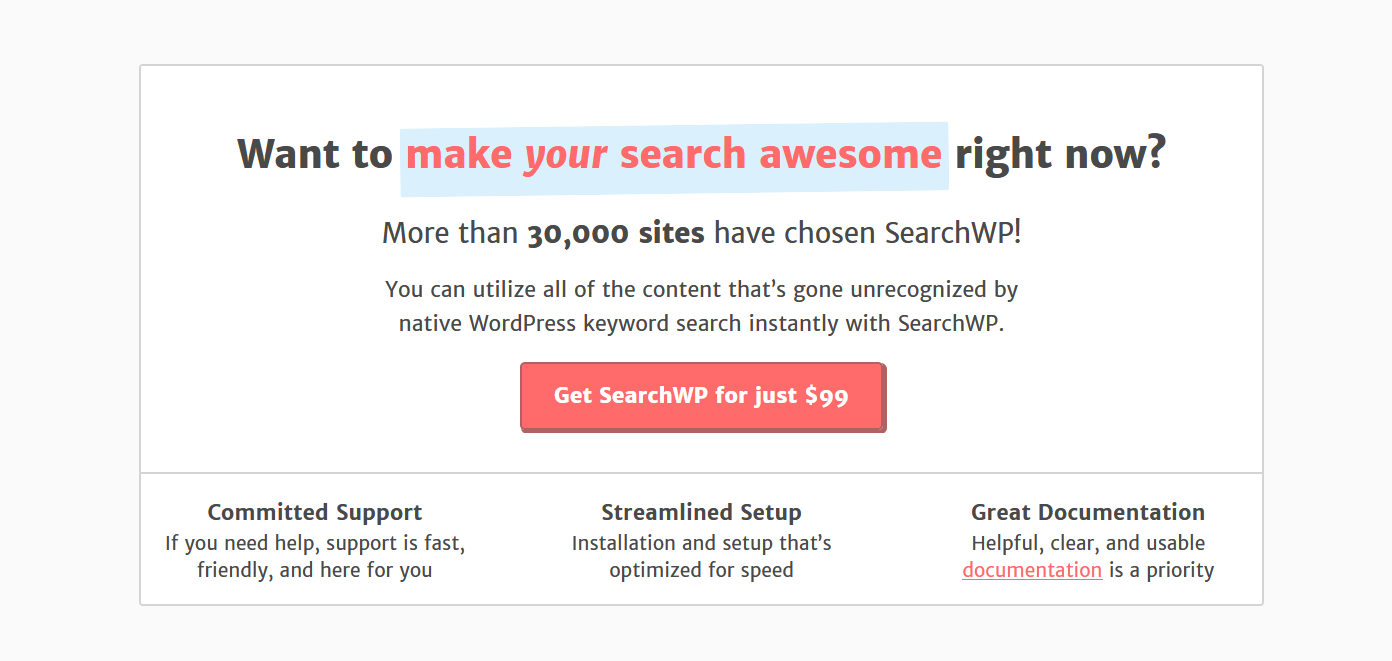
With the SearchWP WordPress search plugin, enhancing your site’s search capabilities has never been easier.
You unlock a world of possibilities by upgrading from the default WordPress search. You can create a custom search engine, insert live search forms, and optimize site search results.
SearchWP is designed to seamlessly integrate with your site, ensuring that every search delivers precise and relevant results.
Don’t settle for mediocre search functionality when you can transform your user experience with SearchWP.
Take the first step towards a more effective and user-friendly site by trying out SearchWP today and seeing the difference it can make for you.
FAQs
1. Can SearchWP improve search speed on my website?
Yes, SearchWP is optimized to enhance the speed and accuracy of your site search results, providing faster and more relevant outcomes compared to the default WordPress search.
2. Is it difficult to set up SearchWP on my WordPress site?
Not at all! SearchWP is user-friendly, with comprehensive documentation and tutorials available to guide you through the setup process smoothly.
3. Can I use SearchWP with other WordPress plugins?
Absolutely! SearchWP boasts excellent integration capabilities, making it compatible with multiple WordPress plugins and themes.
4. What if I’m not satisfied with SearchWP after purchase?
SearchWP offers a 14-day full refund policy, giving you two weeks to explore its features and ensure it meets your needs before making a final commitment.