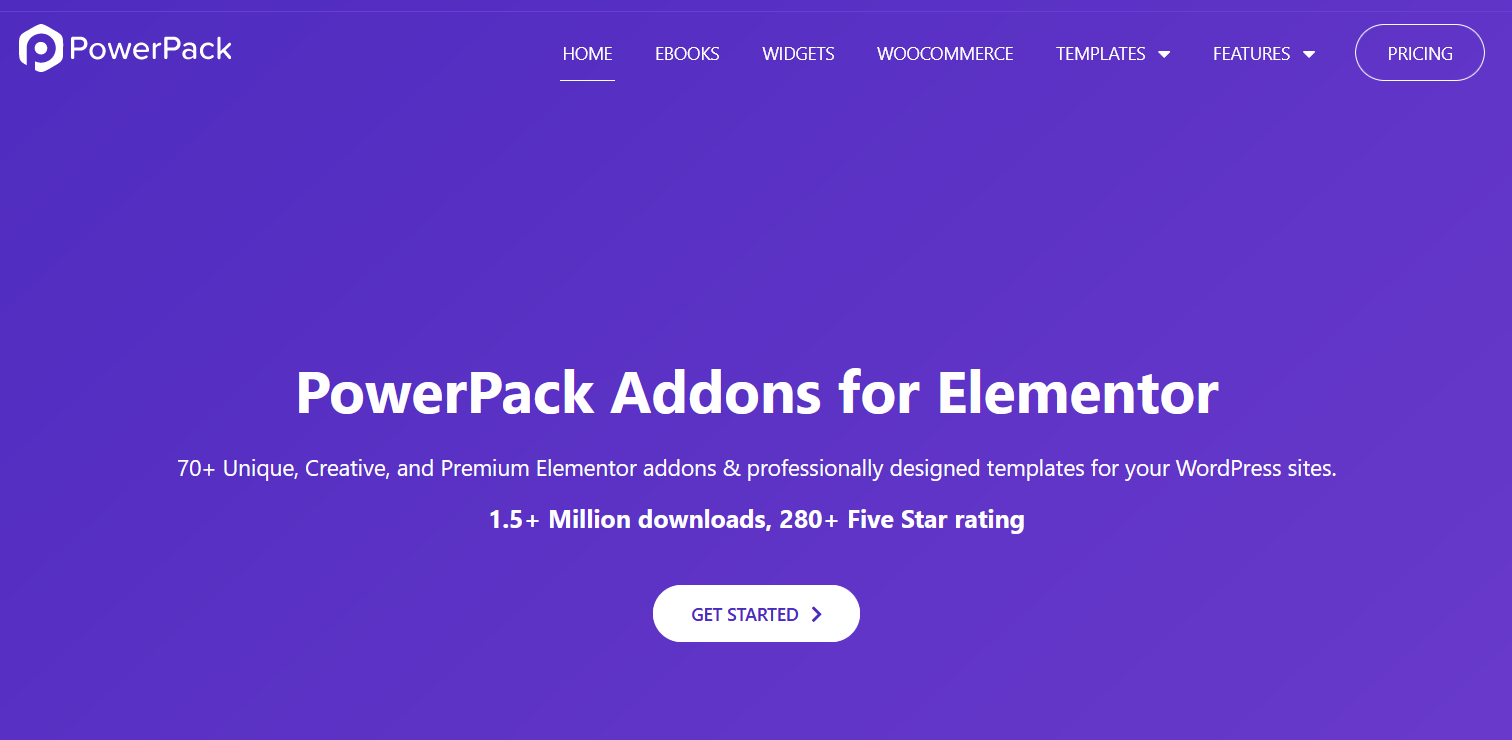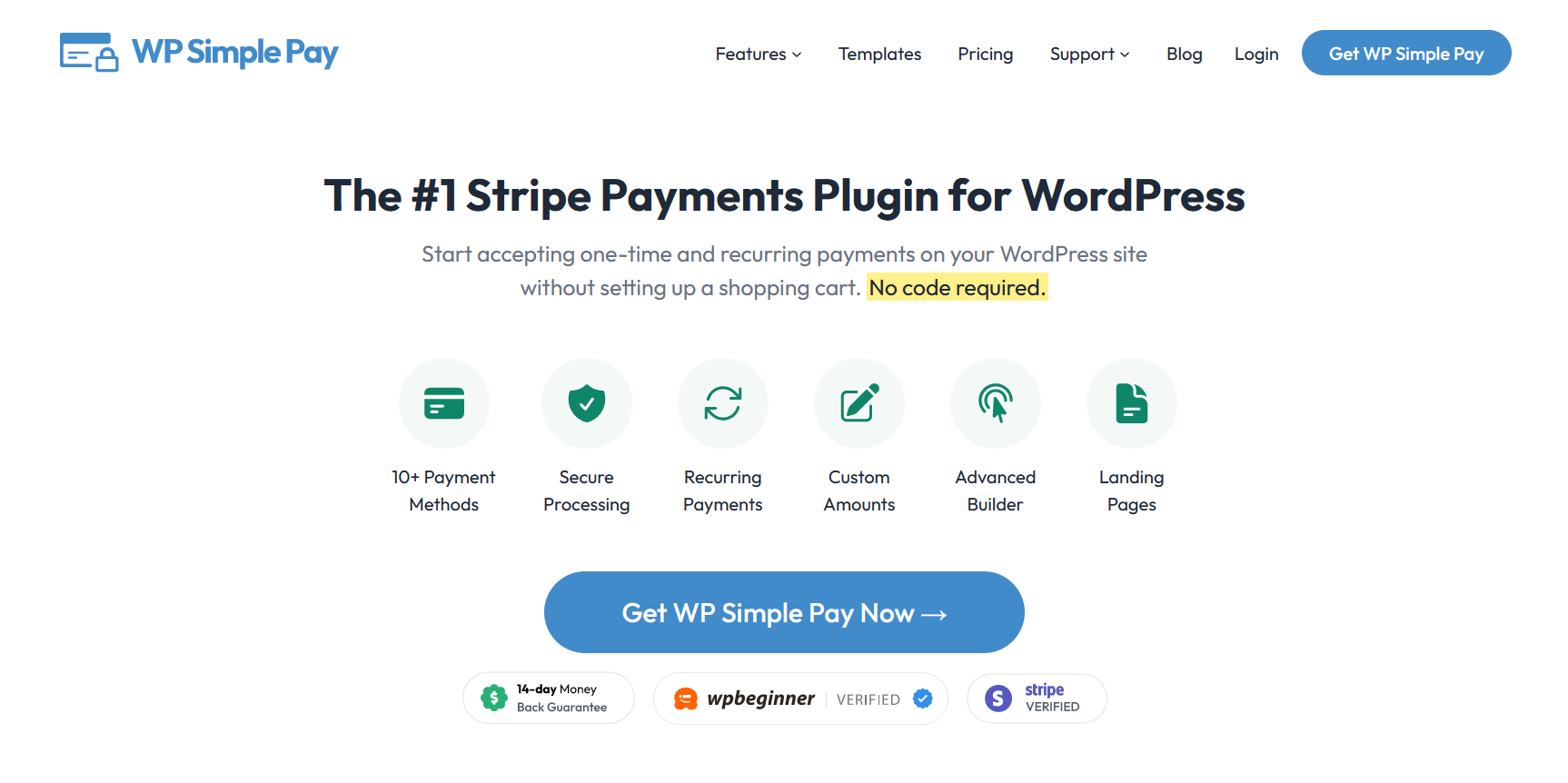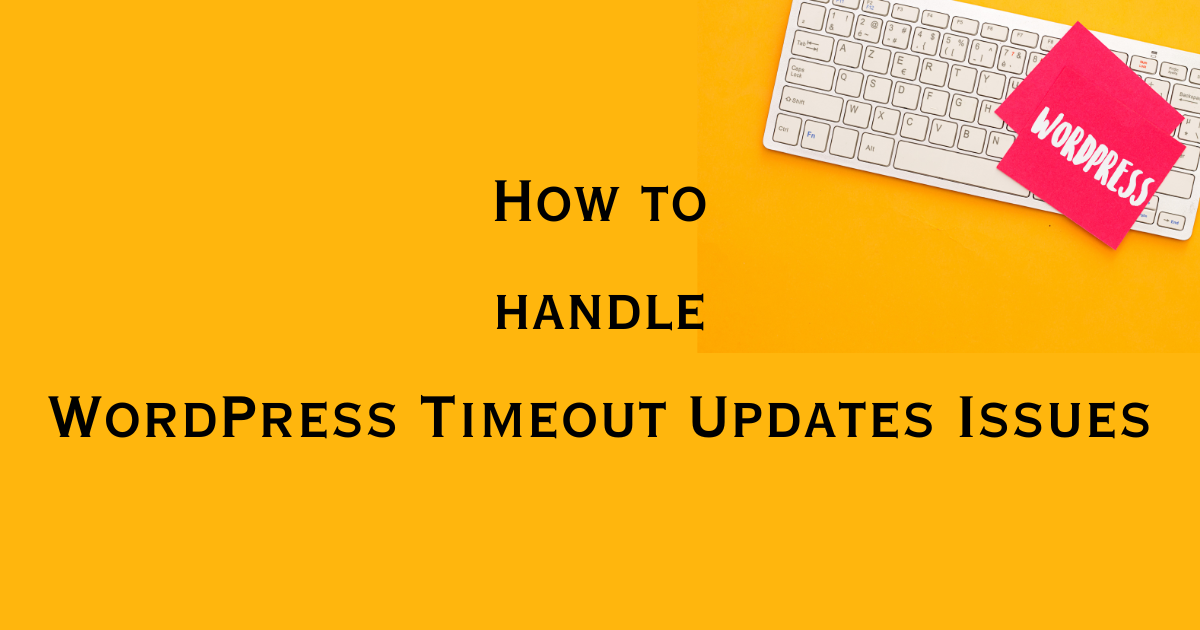The MonsterInsights WordPress Google Analytics plugin is a powerhouse for anyone using WordPress who wants to track their website’s performance with precision.
With over 3 million active installs, it stands out as the most popular Google Analytics plugin for WordPress users.
Why is it so popular?
Because it simplifies the complex process of adding Google Analytics tracking code to your site.
No need to mess with code or hire a developer. Install MonsterInsights, set it up in a few clicks, and you’re ready.
This plugin makes installation easy and helps you understand your site’s data from your WordPress dashboard.
As a blogger, a small business owner, or running a large e-commerce site, MonsterInsights gives you the insights needed to grow your audience and boost your online success.
Let’s get into how this powerful tool can transform your approach to website analytics.
Why Use MonsterInsights – Google Analytics Dashboard for WordPress?
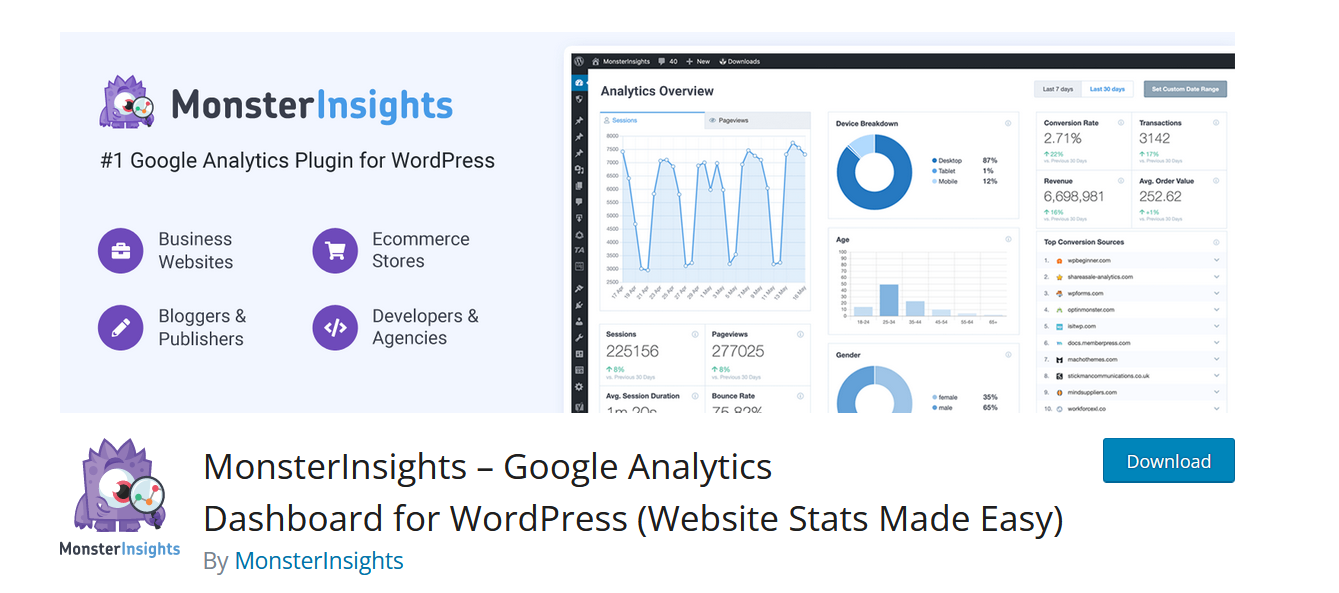
Integrating MonsterInsights with your WordPress site brings many benefits, especially when it comes to leveraging the power of Google Analytics.
Let’s explore why MonsterInsights is considered the best Google Analytics plugin for WordPress:
1. Easy Setup of Google Analytics
Setting up Google Analytics on your website can sometimes feel tricky, especially if you’re not familiar with code. MonsterInsights makes this process straightforward.
You can set up Google Analytics on your WordPress site in a short time. This ease of setup ensures you’re quickly ready to track visitor data without technical headaches.
2. Enhanced Ecommerce Tracking
For online store owners, understanding customer behavior is crucial. MonsterInsights excels with its Google Analytics ecommerce tracking capabilities.
It allows you to see detailed insights about your sales, from popular products to how customers navigate your checkout process.
This data is invaluable for making informed decisions that can increase your sales and enhance customer experiences.
3. Customizable Google Analytics Dashboard
MonsterInsights provides a user-friendly Google Analytics dashboard right within your WordPress admin area.
This means you don’t have to switch to and fro between your website and Google Analytics. You can view key metrics like session duration, bounce rate, and traffic sources directly on your site’s dashboard.
This convenience helps you quickly assess your site’s performance and make adjustments as needed.
4. Detailed Google Analytics Reports
Another significant benefit of MonsterInsights is the comprehensive Google Analytics reports it generates.
These reports go beyond basic data, offering deep insights into user engagement, device breakdown, and more.
Whether you’re looking at user demographics, behavior patterns, or performance by page, MonsterInsights lays out this information in easy-to-understand reports, helping you grasp the full scope of your site’s activity.
How to Install and Set Up MonsterInsights
To properly setup Google Analytics on your WordPress site doesn’t have to be complicated.
With the right WordPress plugin, like MonsterInsights, you can have everything up and running smoothly without needing to be a tech expert.
Let me walk you through how to properly set up Google Analytics with MonsterInsights, focusing on installation, connecting to your Google Analytics account, and configuring the settings for optimal performance.
Step 1: Install the MonsterInsights Plugin
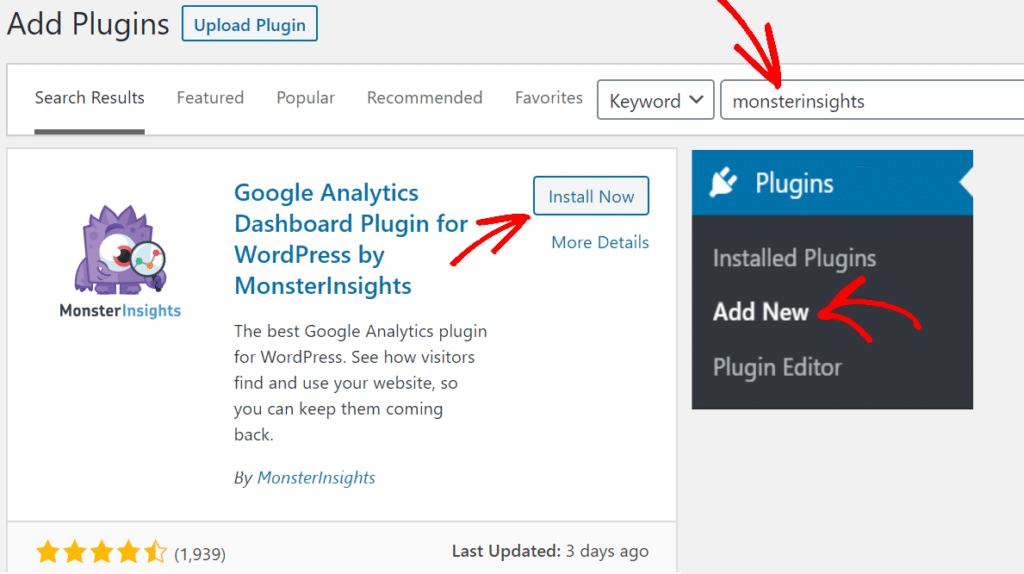
The first step is to get MonsterInsights installed on your WordPress site. To do this, log into your WordPress dashboard and go to the ‘Plugins’ section.
Click on ‘Add New’ and type “MonsterInsights” into the search bar.
Find the MonsterInsights plugin in the search results, then click ‘Install Now.’
After the installation is concluded, click ‘Activate’ to get the plugin running on your site.
Step 2: Connect to Google Analytics
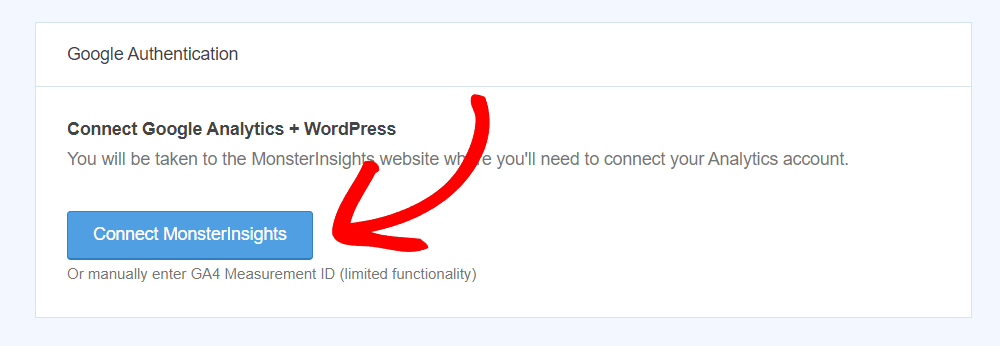
Connect your Google Analytics account to MonsterInsights once it is installed.
MonsterInsights makes this easy with a setup wizard. From your dashboard, go to the MonsterInsights settings and click on ‘Authenticate with your Google account.’
This will guide you through logging into your Google account and allowing MonsterInsights to access your Google Analytics data.
Follow the prompts to complete the connection, letting MonsterInsights pull data directly from Google Analytics into your WordPress dashboard.
Step 3: Configure Initial Settings
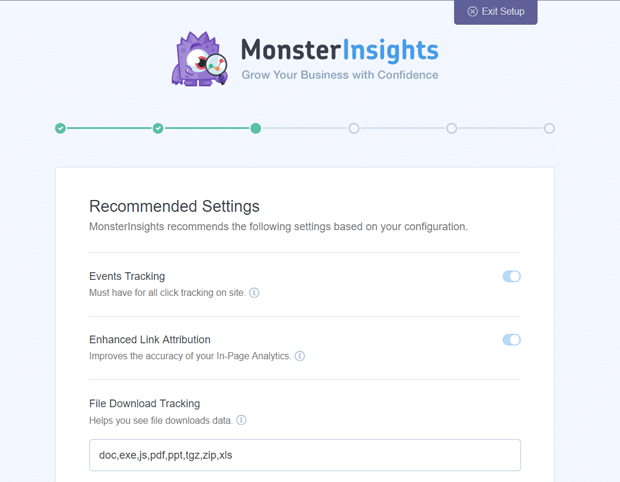
After connecting MonsterInsights to Google Analytics, it’s important to configure a few settings to optimize the plugin’s performance.
Within the MonsterInsights dashboard, you can select which tracking features you want to enable.
This includes focus keyword tracking, file download tracking, google ads conversion tracking, and Google Analytics ecommerce tracking, which is crucial for online stores because it tracks sales activity and performance.
Make sure to go through each setting to ensure you’re capturing the right data. For example, you can set up event tracking to see how users interact with your website or adjust privacy settings to comply with laws like GDPR.
Step 4: View Reports on Google Analytics Dashboard
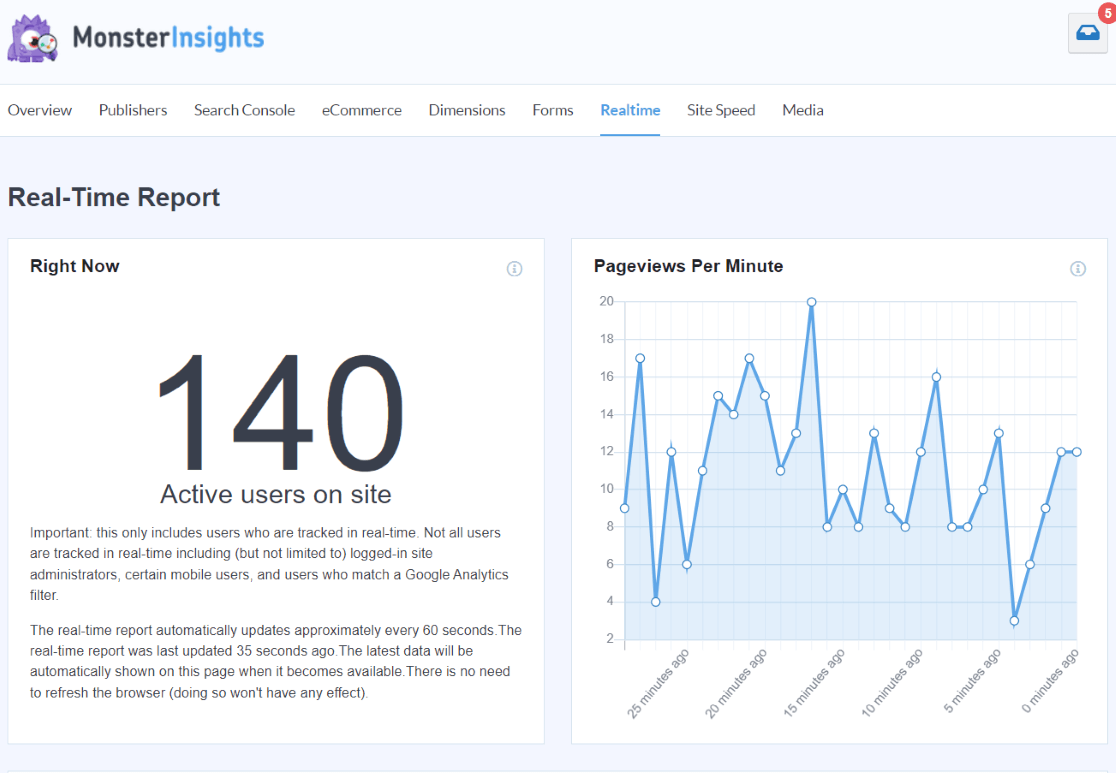
With everything set up, you can view the Google Analytics report on your WordPress dashboard.
MonsterInsights creates a user-friendly interface to see key metrics like traffic sources, page views, bounce rate, and real-time users.
This Google Analytics dashboard within WordPress allows you to access powerful analytics without needing to leave your site’s admin area.
It simplifies the process of reviewing comprehensive reports. This helps you quickly make data-driven decisions to improve your site.
MonsterInsights Dashboard and User Interface
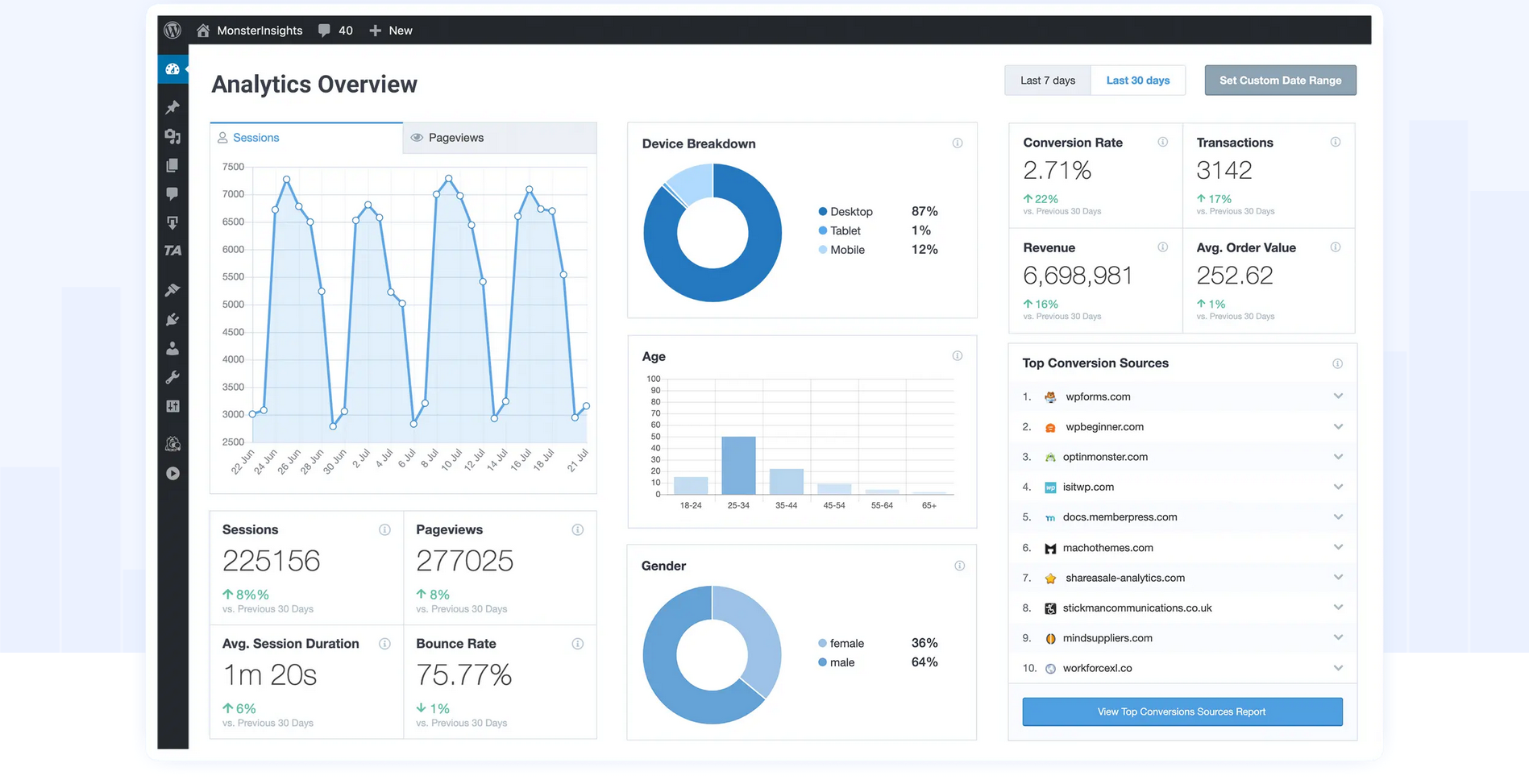
Google Analytics can seem daunting at first, but with the right tools and understanding, you can master it with ease.
MonsterInsights, a powerful plugin for WordPress, simplifies how to handle Google Analytics by integrating it directly into your WordPress dashboard. This allows you to access and interpret your data without ever leaving your site.
Let’s get deeper into how MonsterInsights enhances your experience with Google Analytics, focusing on its dashboard, user interface, and data interpretation.
Insight on the MonsterInsights Dashboard
The MonsterInsights dashboard is designed to bring the powerful capabilities of Google Analytics directly into your WordPress admin area.
This integration makes it easy to access your analytics data quickly and without the hassle of logging into a separate platform.
Once you install MonsterInsights and connect it to your Google Analytics account, you’ll find the dashboard under the ‘Insights’ menu in your WordPress sidebar.
This dashboard is neatly organized to present the most important metrics at a glance, including real-time visitor counts, traffic sources, and popular pages.
MonsterInsights User Interface
The user interface of MonsterInsights is intuitive and user-friendly, making it accessible even for beginners. The main dashboard is divided into several sections, each displaying specific data types.
For instance, you have the overview tab that shows a summary of your website’s performance and other tabs like audience report, behavior report, and ecommerce report, each tailored to show detailed analytics related to those aspects.
The layout is clean, with graphical representations like charts and graphs. They make it easier to understand the trends and patterns in your data.
Reading and Interpreting Google Analytics Data
One of the key strengths of MonsterInsights is its ability to present Google Analytics data in a way that’s easy to understand and act upon. Here’s how to effectively read and interpret this data:
-
Real-Time Data: Monitor who is visiting your site at any given moment. This includes seeing which pages are being viewed and how users are interacting with your content in real time.
-
Audience Demographics: Gain insights into who your visitors are, including details about their age, gender, and geographical location. This helps you adapt your content and marketing strategies to fit your audience better.
-
Behavior Reports: Understand what users are doing on your site, the pages they visit, and the actions they take. This can help you optimize your site layout and improve user engagement.
-
Ecommerce Tracking: For online store owners, ecommerce tracking is vital. This feature lets you track sales performance conversion rates and identify top-performing products.
By using the MonsterInsights plugin, handling Google Analytics becomes a much more streamlined and effective process.
The integration ensures that proper tracking is in place and that you can view comprehensive reports right from your WordPress dashboard.
This saves time and provides you with actionable insights that can drive more traffic and increase conversions.
Whether you’re looking to boost your site’s performance, understand your audience better, or enhance your marketing efforts, MonsterInsights gives you the tools you need to succeed with Google Analytics.
11 Essential Features of MonsterInsights

Understanding how to effectively handle Google Analytics can significantly enhance how you manage and interpret your website’s data.
MonsterInsights simplifies this by incorporating numerous user-friendly features that integrate directly into your WordPress dashboard.
This makes accessing and managing your analytics easier and ensures you are using Google Analytics’ full capabilities.
Let’s examine some of the standout features that MonsterInsights offers to help you get the most out of your Google Analytics efforts. They are quite a handful, but that tells you how much they offer.
1. Google Analytics Dashboard
The Google Analytics Dashboard provided by MonsterInsights is a centralized hub within your WordPress admin area.
Here, you can view all your essential analytics data without switching between different screens or logging into a separate platform.
This dashboard is designed to give you a quick overview of your site’s performance, including real-time visitor statistics, traffic sources, and behavior overview.
This immediate access helps streamline your workflow and makes it easier to make quick decisions based on the latest data.
2. Custom Dimensions
With MonsterInsights, you can use Google Analytics custom dimensions to track more specific elements within your website.
This feature allows you to gather data on metrics that aren’t tracked by default, such as the performance of individual authors, the success of various post types, or the usage of specific categories.
Setting up custom dimensions can provide deeper insights into how different components of your site contribute to your overall goals, enabling more tailored and effective strategies.
3. EU Compliance (GDPR Friendly)
Staying compliant with EU regulations, including GDPR, is crucial for any website interacting with users from Europe.
MonsterInsights helps ensure that your use of Google Analytics adheres to these regulations by providing tools that make your website GDPR-compliant.
For instance, it can automatically anonymize IP addresses, disable personal data tracking, or integrate with consent plugins, helping you manage user data responsibly and ethically.
4. Video Engagement Tracking
Tracking how users interact with videos on your site can provide valuable insights into what content captures interest and retains engagement.
MonsterInsights makes it easy to see detailed metrics on video performance, such as watch time, repeat views, and drop-off points.
This data can help you improve your video content strategy. With it, you can better meet the needs and preferences of your audience.
5. Easy eCommerce Tracking
Understanding customer behavior is key to optimizing sales processes for eCommerce site owners.
MonsterInsights offers easy eCommerce tracking, seamlessly integrating with your WooCommerce or Easy Digital Downloads stores.
It tracks detailed commerce activities like transactions, revenue, and conversion rates, giving you a clear view of what’s driving sales and what might be hindering them.
6. File Download Tracking
If you provide downloadable content on your site, tracking how many times a file is downloaded can be instrumental in measuring content effectiveness.
MonsterInsights simplifies file download tracking, allowing you to see which files are most popular, who is downloading them, and when.
This feature is specifically useful for websites that distribute software, PDFs, or other digital goods.
7. Google Ads Tracking
For sites using Google Ads to drive traffic and sales, integrating Google Ads tracking with your analytics is vital.
MonsterInsights provides an easy solution to link your Google Ads account with your Google Analytics. This allows you to monitor how your ads are performing directly from your WordPress dashboard.
This connection can help you measure the ROI of your ad spend by correlating it with the user behavior and conversion data captured by Google Analytics.
8. Real-Time Stats
One of the outstanding features of MonsterInsights is its ability to provide real-time statistics on your website’s performance.
This means you can see what’s happening on your site at any given moment, from the number of active visitors to the pages they’re viewing.
Having access to this information allows you to make accurate decisions on the fly, ensuring you can respond quickly to changes in visitor behavior or site activity.
9. Enhanced Ecommerce Tracking
For websites with ecommerce functionality, tracking customer behavior throughout the purchasing process is essential.
MonsterInsights’ Enhanced Ecommerce Tracking feature enables you to do just that, providing detailed insights into how users interact with your online store.
From tracking product views and clicks to monitoring add-to-cart and checkout behavior, this feature gives you a comprehensive overview of your ecommerce activities, allowing you to improve your sales funnel for full conversions.
10. Affiliate Link Tracking
If your site relies on affiliate marketing for revenue generation, tracking the performance of your affiliate links is crucial.
With MonsterInsights, monitoring the effectiveness of your outbound links is just a few clicks away.
This feature lets you see which affiliate links propel the most traffic and conversions, helping you identify top-performing partners and optimize your affiliate marketing strategy accordingly.
11. Performance and Optimization Tools
In addition to its robust tracking capabilities, MonsterInsights also offers a range of performance and optimization tools designed to help you speed up your site and improve user experience.
From monitoring page load times to identifying and fixing broken links, these tools empower you to optimize your site for better performance and usability, ensuring you provide a seamless browsing experience for your visitors.
Incorporating these features into your WordPress site through MonsterInsights enhances your ability to handle Google Analytics.
It ensures you properly track all aspects of your site’s engagement and performance. This comprehensive approach to analytics empowers you to make informed decisions. This leads to enhanced user experience and increased website effectiveness.
Advanced Tracking Setup

Access to comprehensive data analysis is crucial for making informed decisions and optimizing your website’s performance.
With advanced tracking options available through Google Analytics, you can gain a deeper understanding of user behavior and interactions on your WordPress site.
Let’s learn how you can set up and leverage these advanced tracking features to supercharge your analytics efforts.
Setting Up Advanced Tracking for In-Depth Insights
-
Event Tracking: Define key user interactions and set up event tracking in Google Analytics to examine actions like button clicks, form submissions, and file downloads.
-
Custom Goals: Establish custom goals tailored to your website objectives, such as tracking conversions or specific user actions, to measure success effectively.
-
Implement Tracking Code: Integrate tracking code snippets into your website to capture relevant data points and ensure accurate tracking of user interactions.
-
Test and Validate: Thoroughly test the tracking implementation to verify that events and goals are being tracked correctly, using real-time reports to monitor activity.
-
Analyze and Optimize: Regularly review analytics reports to analyze user behavior, identify trends, and optimize your website for improved performance and user experience. Use insights gained to refine your marketing strategies and drive better results.
How to Use Event Tracking to Monitor Specific User Interactions
-
Identify Key Interactions: Start by identifying the specific user interactions you want to monitor on your website. This could include clicks on buttons, form submissions, video plays, or downloads of specific files.
-
Set Up Event Tracking: In Google Analytics, navigate to the Admin section and select the property where you want to set up event tracking. Then, under the “View” column, click on “Goals” and select “New Goal.” Choose the “Custom” option and set the goal type to “Event.”
-
Define Event Parameters: Enter relevant information for your event, including the category, action, label, and value. The category identifies the type of interaction (e.g., button clicks), the action specifies the specific action taken (e.g., download), and the label provides additional context (e.g., file name).
-
Implement Tracking Code: Once you’ve defined your event parameters, you’ll need to implement the tracking code on your website. This typically involves adding JavaScript code snippets to the elements you want to track, such as buttons or links.
-
Test and Verify: After implementing the tracking code, thoroughly test it to ensure that events are being tracked correctly. Use Google Analytics Real-Time reports to monitor real-time events and verify that they’re being recorded accurately.
-
Analyze and Optimize: Once event tracking is set up and operational, regularly review your event reports in Google Analytics to analyze user interactions and identify areas for optimization. Look for patterns, trends, and anomalies in user behavior to inform your website optimization efforts. Adjust your strategies based on the understanding gained from event tracking to improve user engagement and drive conversions.
MonsterInsights Pricing
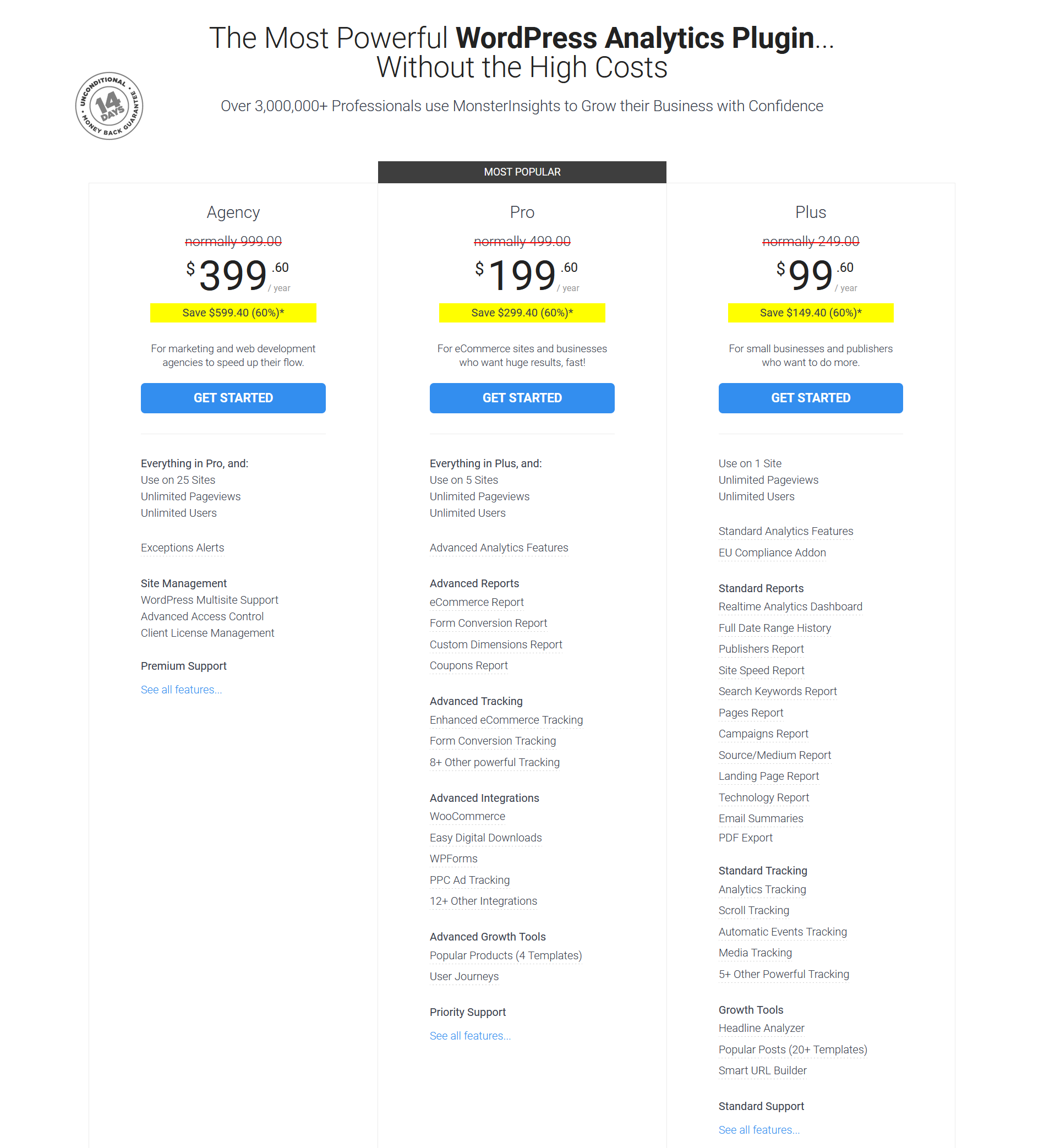
MonsterInsights offers flexible pricing plans suitable for every budget.
Their plans start at $99.60 per year for the Plus plan, which includes advanced features like ecommerce tracking and file download stats.
For those seeking more comprehensive analytics, the Pro plan, priced at $199.60 per year, provides added benefits such as priority support and access to all Pro-add-ons.
The Agency plan, available at $399.60 per year, offers unlimited sites and all pro features for larger businesses or agencies.
With MonsterInsights, you can unlock the full potential of Google Analytics for WordPress without breaking the bank.
Choose the plan that fits your needs and empower your website with the complete Google Analytics plugin.
How to Use MonsterInsights for SEO and Content Optimization

MonsterInsights can be your go-to tool for enhancing your website’s SEO and content strategy.
-
Start by integrating it with Google Analytics to track user behavior and site performance.
-
Focus on the reports feature; it shows which content keeps visitors hooked and where they bounce.
-
Optimize your top-performing pages with targeted keywords based on this data.
-
Use the universal tracking setup to monitor user interactions across devices and platforms.
-
Leverage these insights to tweak underperforming content, ensuring your SEO efforts are on point.
-
Regularly review your analytics to adapt and refine your strategies, keeping your content fresh and engaging.
With MonsterInsights’ comprehensive analytics capabilities, including enabling file download stats, you can unlock the full potential of your website and drive sustainable growth.
Ready to Explore The Monsterinsights WordPress Google Analytics Plugin?
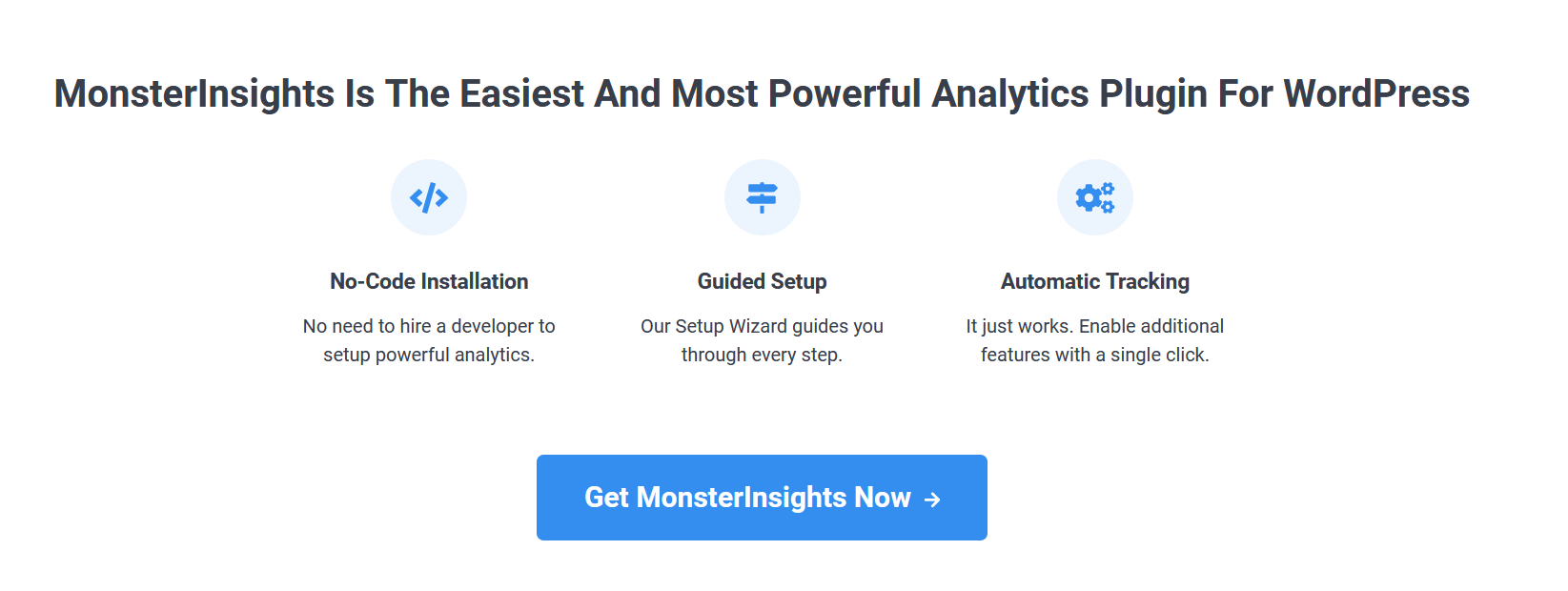
MonsterInsights is the ultimate solution for seamlessly integrating Google Analytics with WordPress.
Its user-friendly interface and robust features, including the Google Analytics dashboard report and Google Analytics proper tracking mechanisms like UTM tracking, empower users to gain invaluable insights into their website’s performance.
Throughout this discussion, I’ve highlighted the importance of leveraging data-driven insights to boost your online presence effectively.
By harnessing the power of MonsterInsights, you can track key metrics, monitor user behavior, and make informed decisions to drive growth and success.
So, MonsterInsights offers a comprehensive toolkit for maximizing the potential of Google Analytics within the WordPress ecosystem.
This plugin simplifies the data analysis and empowers you to take your website to new heights. Embrace the power of MonsterInsights today and unlock a world of possibilities for your online endeavors.
FAQs

What does the Google Analytics dashboard report show?
The Google Analytics dashboard report displays key metrics and data about your website’s performance, such as visitor traffic, page views, bounce rates, and more. It offers a snapshot of how your site is performing at a glance.
How does Google Analytics ensure proper tracking?
Google Analytics ensures proper tracking by collecting accurate data and measuring user interactions on your website.
It utilizes tracking codes and cookies to monitor visitor behavior and record important information for analysis.
What is UTM tracking in Google Analytics?
UTM tracking in Google Analytics involves adding unique parameters to your URLs to track the effectiveness of your marketing campaigns.
It allows you to identify which channels and campaigns are driving traffic to your site, providing valuable insights for optimization.
How can I use Google Analytics for better insights?
To leverage Google Analytics for better insights, regularly review the dashboard report to monitor your website’s performance trends.
Ensure proper tracking setup to accurately capture data, and utilize UTM tracking to analyze the effectiveness of your marketing efforts across different channels.
Doing so lets you make informed decisions to increase your online presence and achieve your business ambitions.