Meta pulled a surprise move and launched Threads – a chat-friendly, text-loving app linked to Instagram – a day earlier than anticipated. The big tech heavyweight Meta seems to be eyeing up a game of social media chess against Twitter.
If you are a regular Tweep, you know that despite Elon Musk’s genius, Twitter has been grappling with a cocktail of technical hiccups and business blues since he took the reins.
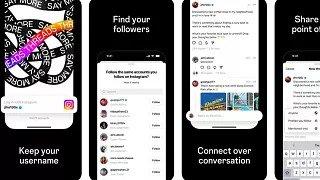
So, Mark Zuckerberg jumped right in, sharing his thoughts directly via a Threads post. Basically, he was like, “Why isn’t there a public conversations app with a billion-plus strong community? Twitter had a shot but didn’t quite hit the bullseye. Maybe we will!
Right now, Threads is just 3 days old, but there are some evident key differences between it and Twitter.
Thinking about trading your tweeting for threading? Does Instagram’s Threads, looking oh-so Twitter-like, have you intrigued? You should keep reading this post.
What makes Threads Similar to Twitter?

Despite being attached at the hip to Instagram (yup, you’ll need an Insta account to join the fun), Threads bears a striking resemblance to our old friend, Twitter.
You can show some love with a like, give a shout-out with a repost, strike up a conversation with a reply, or spread the word with a quote. Every like and reply is proudly on display right under the thread. And, just like at a party, you can choose to mingle or stick with your close-knit group by setting your account to public or private.
When it comes to features, Threads keeps things chill and simple. No flash, no bang, just good old socializing.
Perhaps, it is exactly this approach that seems to be pulling in the social-savvy crowd by, the masses. Isn’t it funny how sometimes less is indeed more?
Let’s look at some key differences.
Threads vs. Twitter (Key Differences)

Ready for a social media showdown? Let’s size up Twitter and Threads feature by feature and see who reigns supreme!
1. The Signup Smackdown
Threads throws a bit of a curveball when it comes to account creation. It’s got an ‘Insta-requirement’ – meaning you can’t strut your stuff on Threads without an Instagram account first. When getting your Threads act together, you’ve got to pick the Instagram account you want to link. Whether this move is a masterstroke or a misstep for Meta, only time will tell.
But it does mean Threads can tap into the already bustling Instagram crowd.
On the other hand, Twitter is like that welcoming house on the block – no invitation is needed! It’s a standalone platform where you can just waltz in and set up an account, no strings attached.
Let’s see which approach resonates more with social media enthusiasts!
2. Username Rights Rumble
On Threads, your username is like joined-at-the-hip twins with your Instagram account. Fancy a name change on Threads? Then, prepare to switch up your Insta username too!
On the flip side, Twitter’s a free spirit. You can change your Twitter username whenever the mood strikes, with zero strings attached.
So, in the name game, Twitter seems to dance to a more flexible tune, wouldn’t you agree?
3. Battle of the Blue Badge
We all know the coveted blue verification badge on Twitter and Instagram comes with a price tag. But guess what? Threads pulls a savvy move here.
If you’ve earned your blue badge stripes on Instagram, Threads rolls out the red carpet for you. You can strut your verified status on Threads without shelling out an extra dime.
So, in the verification game, it’s like getting a two-for-one deal with Threads if you’re already Instagram verified. How’s that for a sweet deal?
4. Battle of the Character Limit
The juicy part of these two micro-blogging platforms is the art of brevity.
You’ve only got a handful of characters to say your piece, making every keystroke matter.
On one corner, Twitter caps your thoughts at 280 characters. If you’ve got more to spill, you’ll have to spill it in a new tweet or spin a fresh thread.
Meanwhile, Threads flexes a bit more muscle in the other corner, letting you play with 500 characters. So, when it comes to painting a bigger picture or sharing a lengthier thought, Meta’s brainchild gives you more room to roam than Musk’s platform.
5. User Experience Unraveled
Keen to kickstart a thread or launch a tweet? Both Threads and Twitter make it a breeze. On Threads, you simply tap on the ‘New Thread’ button, and off you go, crafting your thoughts into words.
You can even add some bells and whistles with attachments and set your privacy prefs for your thread.
Over at Twitter, it’s a similar song. Tap on the plus (+) icon, and you’re ready to spill your tweet to the world.
The platforms both keep it neat and tidy, serving you exactly what you want. But some folks might tip their hats to Threads for its fresh and lively interface.
And here’s the cherry on top: Threads is currently an ad-free paradise, while Twitter has ad spots dotted across its pages. This could be a win for Threads in the ad-averse crowd!
6. The Trending Tussle
Fancy being in the know? Twitter’s got you covered! It’s the place to be if you want to catch up on all the latest buzz.
Just hit the “Trending” tab on Twitter’s homepage, and voilà! You’re served a piping hot platter of hashtags and topics swirling around the globe’s most talked-about happenings. This feature is pretty much Twitter’s shining star and an absolute fan favorite.
But to be honest, there is a flip side to this coin. People who want to rank by all means use these hashtags to get more visibility, even when their content has nothing to do with the trending hashtags. So, sometimes it is quite hard to get to the bottom of things – quite annoying in my opinion.
On the flip side, Threads, at this moment, seems to be missing a similar hot button. No tab to tap for all the juicy news and updates.
Wondering how to stay in the loop then? Just scroll through your feed and keep your eyes peeled on the pages you’re following or any newbies that pop up on your screen. Feels a bit like Instagram, doesn’t it? All in all, Twitter might have a leg up in this round.
7. The ‘Following’ Feud
Here’s a fun twist in the tale: Threads pulls a little hide-and-seek with your “following” list. Unlike Twitter, Threads tucks away your list of followed accounts.
So, if you’re curious about who you’ve chosen to follow, you need to tap the “followers” tab and then mosey on over to the “following” section. There’s also a neat little corner called “pending” where you can see all the accounts you’ve sent a follow request to.
Meanwhile, Twitter keeps things transparent and straightforward. It serves you two neat tabs, one for your “following” and one for your “followers.” No detours, no hidden corners.
In this round, Twitter’s upfront approach could be a crowd-pleaser!
8. Account Deletion Drama
Now here’s where Threads might ruffle a few feathers. If you ever decide to break up with Threads, brace yourself: you’ll need to bid adieu to your Instagram account too. Yup, you heard that right. However, you can deactivate your Threads account without deactivating your Instagram.
On the flip side, Twitter plays it cool. If you want out, you can smoothly deactivate or delete your account. To wave goodbye to Twitter forever, you just need to deactivate your account and then play the waiting game. If you resist the Twitter urge for 30 days, it’s a done deal – your account fades into the Twitter sunset. Now, doesn’t that sound simple?
9. Retweets vs. Reposts Showdown
Resharing on Threads and Twitter is pretty much like twins with different names. On Twitter, you can “retweet” a post as is or add your own two cents with a quote. In the same vein, Threads lets you “repost” a thread without any changes, or jazz it up with a quote.
So, in the retweet-repost tango, it seems like Threads and Twitter are toe-to-toe.
10. Security and Privacy Showdown
In the world of social media, privacy is a biggie. Both Threads and Twitter are on the same page here, offering features to mute certain words. Or, as Threads puts it, “hidden words.”
But, Threads puts its own spin on it. With this feature, you can make comments and replies with specific no-go words vanish from your view. It’s a real treasure for those looking to shield themselves from any unpleasant chatter.
Twitter also has a mute button, but it only applies to the tweet itself. So, when it comes to word filtering, Threads might just have the upper hand. What’s your take?
11. Search Capabilities
Let’s talk about digging up stuff. Both Threads and Twitter offer search capabilities, but they’re on different playing fields.
Twitter is kind of the search superstar right now. Not only can you hunt down accounts, but you can also chase hashtags and tweets.
On the other hand, Threads keeps it a bit more low-key. You can only search for accounts, which makes it a bit of a one-trick pony compared to its rival, Twitter. So, in the search spotlight, Twitter seems to be stealing the show. What’s your take?
12. Video Limit Face-off
In the era of viral videos, here’s a scoop that might interest you. When it comes to video uploads, Threads steals the limelight, allowing you to share videos for up to 5 whole minutes. Now, that’s quite a stage for your creativity!
Meanwhile, Twitter plays it a bit more conservative, capping video uploads at 2 minutes and 20 seconds. This could be quite the game changer for those who love sharing videos.
So, who’s scoring points in your books in this video showdown?
13. The DMs
Now, onto the heart of social media – direct communication. We all love a good chat with our followers, right? Sadly, Threads drops the ball here. Unlike Twitter, Threads currently lacks a direct messaging feature. The only way you can communicate is via comments.
There you have it, folks!
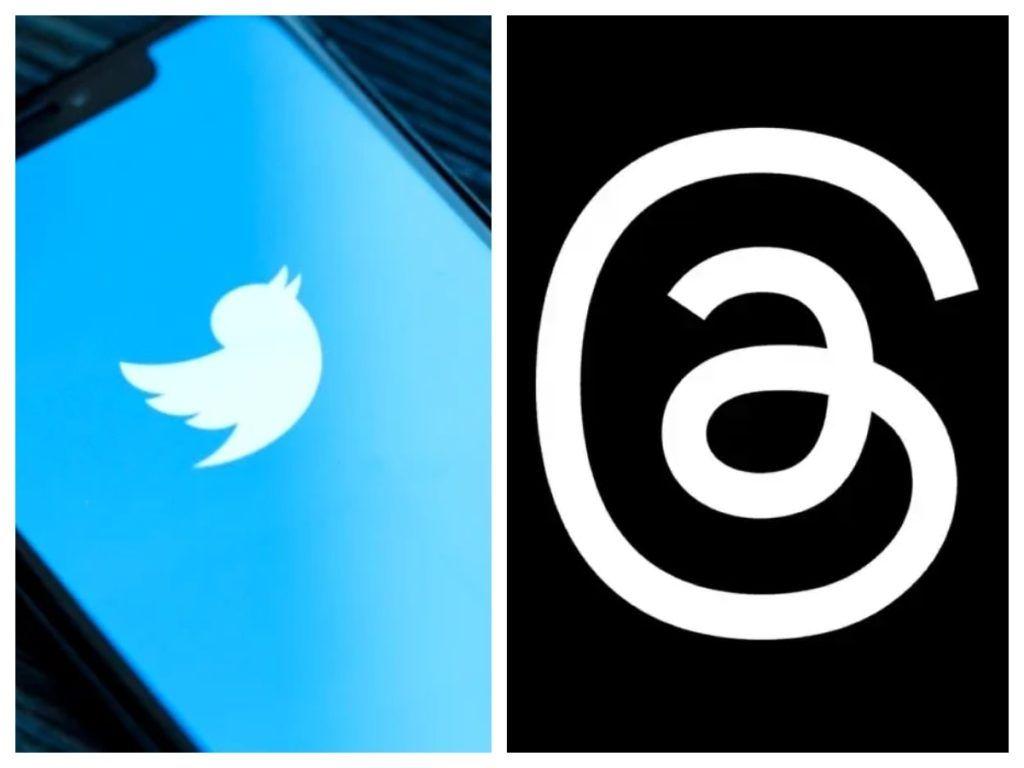
Our deep dive into the world of Threads and Twitter has been nothing short of enlightening. From character limits to user experience and account deletion to blue badges, we’ve explored the ins and outs of both platforms.
We’ve seen where Threads shines, like its refreshing interface, ad-free environment, and video-friendly attitude. And we’ve also seen where good old Twitter holds its ground, with its flexible username rights, a well-rounded search feature, and a direct messaging feature that’s a hit among users.
Yet, the question remains: Threads or Twitter?
Well, that really boils down to what you want in a micro-blogging platform. Whether you’re all about simplicity and streamlined conversations or thrive on feature-rich, dynamic communication, there’s something for everyone.
So, are you ready to choose your camp, or will you straddle the line and reap the best of both worlds? Whatever your choice, happy micro-blogging!





















