I recall trying to set up a tent a few years ago without reading the instructions. Picture it: poles going every which way, fabric fluttering rebelliously, and yours truly stubbornly insisting that it’ll all work out. Fast forward to the world of social media, and I’m reminded of that tent fiasco every time I see a Facebook Business Page that hasn’t been optimized.
Like camping, there’s a right way and a hope-for-the-best way. So, if you’ve ever wondered how to optimize your Facebook Business Page, you’re in the right spot. Dive in with me, and let’s turn your digital tent into a five-star glamping experience!
Why Is Facebook Business Page Optimization Important?

In the early days of Facebook, most of us marveled at its ability to connect long-lost friends, showcase adorable pet photos, and keep us updated on family events from thousands of miles away.
But as we all navigated through these digital connections, something more profound was brewing in the background. Facebook began evolving into a dynamic arena for businesses to interact, engage, and grow.
With billions of active Facebook users now scrolling their news feeds daily, any business’s Facebook page has the potential to become a focal point of consumer attention. However, this rapid surge in digital storefronts has its own challenges.
Imagine a bustling marketplace where every merchant is shouting about their wares. That’s what the current digital landscape feels like. But amidst the noise, certain vendors attract more customers, not because they shout the loudest, but because they present themselves uniquely, engagingly, and memorably.
Similarly, when you optimize your Facebook page, you’re not just putting up a sign; you’re building a beacon, ensuring your business stands out brilliantly in an ever-crowded news feed, drawing in both the curious wanderer and the intentional buyer.
Setting Up for Success: Profile Basics

There’s a saying, “It’s the little things that count.” This couldn’t be more accurate when you’re looking to optimize your business Facebook page. Let’s start with the very foundation of your digital identity: the profile basics.
Profile Picture:
I remember, quite vividly, the day I uploaded a profile picture of me sipping a giant milkshake. While it was a delightful treat, it certainly wasn’t the professional image potential customers expected. That minor oversight led to a few raised eyebrows and chuckles from close friends. Lesson learned? Your business profile photo should embody the spirit and professionalism of your brand.
Cover Photo:
Next, the cover photo—think of it as the welcoming mat to your business. It’s not just a space to fill; it’s a canvas to paint your brand’s story, setting the tone for all who visit. First impressions are priceless.
Username/URL:
Once, in my early days, I chose a complicated, hard-to-spell username. Many potential customers couldn’t find my page, and I missed out on significant interactions. It was a stark reminder that clarity and simplicity go a long way in the digital realm.
Your page’s URL should be a beacon, not a puzzle. By ensuring these essential elements are on point, you’re setting up a welcoming front door for your audience, inviting them into a well-thought-out and professional space.
About Section: Telling Your Story

Ah, the “About” section! Often overlooked, but such a pivotal component of any Facebook business page.
I recall stumbling upon a local artisanal bakery’s page while hopping across various social media channels. Their posts drew me in, but it was their “About” section that made me an instant fan. It didn’t just list their opening hours and location.
No, it painted a vibrant picture of a grandmother who started baking in her tiny kitchen, a love for organic ingredients, and a family’s passion that turned a small hobby into a thriving business. That story transformed them from just another bakery to a cherished community gem in my eyes.
It was a poignant reminder that on platforms saturated with content, your story can be the bridge that connects emotionally with your audience. So, how can you craft an “About” section that resonates?
- Be Authentic: Your audience can sense pretense. Share genuine anecdotes, struggles, and milestones that define your journey.
- Align with Brand Voice: Ensure the tone matches the rest of your posts and content across all social media channels.
- Be Concise but Impactful: It’s not about length, but depth. Every word should serve a purpose and convey an aspect of your brand’s essence.
- Update Regularly: As your business evolves, so should your story. Regularly revisit and refresh the content to keep it relevant.
Remember, while posts might be the windows to your brand’s daily activities, the “About” section is the foundation, detailing who you are at the core. Don’t miss the chance to make it count!
Engage with Your Audience: Posts and Stories

Engaging with your audience on Facebook isn’t just about broadcasting your message; it’s about building a dialogue, fostering community, and, yes, sometimes learning through missteps.
Let me take you back to when I was still finding my footing with my local business’s Facebook page. Excitedly, I posted a detailed behind-the-scenes video of our daily operations. To my surprise, it garnered a lukewarm response. This was a turning point; it made me realize that while I found the mechanics intriguing, my audience was more interested in the end product and how it would benefit them.
This taught me the invaluable lesson that understanding and catering to audience preferences is crucial on Facebook business pages. To keep that engagement wheel turning, here are some insights I’ve gathered along the way:
- Regular Posts, Not Overwhelming: Consistency is crucial, but over-posting can deter engagement. Depending on your audience, 3-5 times a week might be the sweet spot.
- Diverse Content is Key: Mix it up with videos, images, polls, and shared content. Offering varied content keeps your Facebook pages fresh and engaging.
- Utilize Facebook Stories: These short-lived visual stories are perfect for timely promotions, sneak peeks, or just to share a day in the life of your local business.
- Feedback Loop: Always be open to feedback. The comments and reactions are not just emojis but valuable insights into what your audience loves, likes, or dislikes.
Navigating Facebook business pages can sometimes feel like treading unknown waters, but with every post and story, you learn, adapt, and grow, ensuring your local business isn’t just seen but truly connected with its audience.
Using Call-to-Action (CTA) Buttons Effectively
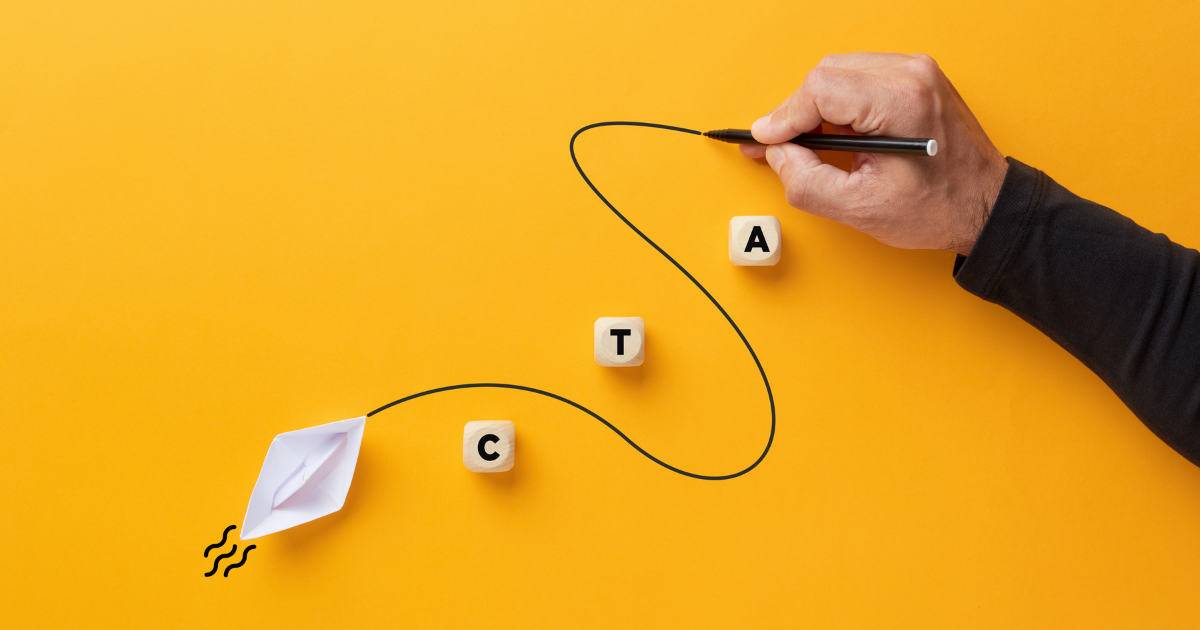
The Call-to-Action (CTA) button might seem like just a tiny part of your Facebook page, but oh boy, its impact can be colossal! Allow me to rewind to a moment that became a game-changer for my own website.
I had crafted a detailed post about a new product launch, filled with vibrant images and enthusiastic descriptions. Yet, the traffic to my site was less than stellar. After scratching my head for a while, I realized I’d made a cardinal error: I hadn’t included a direct and clear CTA.
Once I tweaked the post with a prominent “Shop Now” button, the floodgates opened, and my website saw a noticeable surge in visitors. This instance underscored the power of a well-placed and explicit CTA. But, of course, there’s more to CTAs than meets the eye. Here’s what I’ve learned:
- Be Direct and Clear: CTAs like “Learn More,” “Shop Now,” or “Sign Up” leave no room for ambiguity. It should be crystal clear what you want the visitor to do.
- Strategic Placement: Embed the CTA within your post or at the end, ensuring it’s easily visible without overwhelming the content.
- Use the Drop Down Menu: Facebook offers a variety of CTA options tailored for different objectives. Whether it’s driving traffic to a shop, encouraging sign-ups, or leading users to other social media platforms, there’s a button for that.
- Consistent Branding: Make sure the language and design of the CTA resonate with your brand voice and aesthetic.
- Test and Tweak: Not every CTA will be a home run from the get-go. It’s essential to monitor their effectiveness and be ready to make changes as needed.
In the bustling realm of social media, sometimes all it takes is a little nudge (or a well-placed button) to transform a casual browser into a loyal customer or subscriber. Make every click count!
Reviews and Testimonials: The Power of Word-of-Mouth

There’s no advertisement quite as compelling as a satisfied customer singing your praises. I still remember a testimonial that warmed my heart and, in many ways, gave me a renewed sense of purpose.
A long-time customer sent a message saying, “Your product didn’t just solve a problem; it brought joy to my daily routine.” This feedback didn’t just light up my day; it noticeably amplified my business’s reputation, leading to increased sales and enhanced search engine optimization.
Real testimonials like these work wonders because potential customers trust the words of their peers. But, as with everything, there’s an art to managing comments and harnessing the power of reviews. Here are some pointers:
- Promote Positive Feedback: Whenever you receive glowing testimonials, don’t hesitate to share them on your page (with permission). It reinforces trust and credibility.
- Engage Actively: Thank your customers for their positive reviews. A simple acknowledgment can make them feel valued and strengthen brand loyalty.
- Invite Reviews: Sometimes, satisfied customers simply forget to leave a review. A gentle reminder or incentive can encourage them to share their experiences.
- Handling Negative Feedback: No business is immune to the occasional negative review. Respond promptly, apologize if necessary, and offer solutions. This addresses the concerned customer and shows others that you value feedback and are committed to improvement.
- Integrate with SEO: Remember, reviews can play a crucial role in search engine optimization. Positive reviews can boost your online visibility, drawing in new customers.
In the age of digital chatter, genuine testimonials stand out like gold. They provide an authentic voice to your brand and allow your dedicated customer base to become your most passionate promoters. Keep those lines of communication open, and remember, every review is an opportunity to learn, grow, and shine.
Facebook Insights: Measuring Success

The world of digital marketing can often feel like a vast, tumultuous ocean, with waves of data coming at you from every direction.
I remember the first time I plunged into Facebook Insights, feeling slightly overwhelmed but curious. To my amazement, it wasn’t just a pool of numbers and graphs; it was a treasure trove of insights about my audience and the performance of my company page.
Once I got the hang of it, this tool became instrumental in helping me optimize my Facebook business strategy. If you’re feeling a tad lost amidst all the data, let me help steer the ship with some key metrics to focus on:
Engagement Rate
This metric sheds light on how your audience interacts with your content. If a post about a new product in your Facebook shop gets high engagement, it indicates that your audience finds it valuable or exciting. On the other hand, low engagement might signal a need to reevaluate the content or its presentation.
Reach and Impressions
While both relate to visibility, they serve different insights. Reach tells you how many unique users saw your post, while impressions show how many times your post appeared on someone’s screen. If you notice a spike in reach after changing your business hours and announcing it, that’s a cue to how impactful such updates can be.
Page Views
This reveals how many times different sections of your page were viewed. If you find the “About” section getting many views, ensure it’s updated and tells a compelling story about your brand.
Ad Performance
If you invest in Facebook ads, this section becomes crucial. Monitoring click-through rates, conversion rates, and overall ad engagement can inform future campaigns and budget allocations.
Diving deep into Facebook Insights doesn’t just provide a snapshot of your company page’s performance; it offers a roadmap. You can continuously refine and optimize your Facebook business strategy by understanding what resonates with your audience, what falls flat, and where the opportunities lie. So, put on that analytical hat and uncover the gold that lies beneath!
Connect and Collaborate: Joining and Creating Groups

One of the things I’ve learned in my journey to optimize my Facebook business strategy is that, at its core, Facebook isn’t just a promotional tool; it’s a community-building platform.
In my early days, I used to focus solely on my main page, tweaking page tabs, and staying active on Facebook Messenger to communicate directly with customers. But then, I stumbled upon a new avenue of growth: Facebook groups.
Engaging in relevant Facebook groups introduced me to many like-minded professionals and potential customers. Suddenly, I wasn’t just a brand; I became a part of a conversation, an active community member sharing insights, challenges, and success stories. Joining groups aligned with my business domain opened doors to collaborations, partnerships, and even some heartwarming friendships.
Furthermore, while maintaining an unofficial page helps keep a direct line to your audience, creating a dedicated Facebook group for your brand can further solidify your Facebook presence. It provides a more intimate space for customers and fans to connect, discuss, share experiences, and even offer feedback.
To put it briefly:
- Join Relevant Groups: You can share your expertise, learn from others, and subtly promote your brand without being overtly salesy.
- Create Your Own Group: Elevate your Facebook presence by crafting a dedicated space for your community. Think of it as an extension of your brand, a place where your audience feels at home.
- Engage Actively: Don’t just be a silent observer. Engage in conversations, provide value, and occasionally share exclusive content or offers.
In a digital world overflowing with impersonal interactions, Facebook groups offer a refreshing touch of community spirit. By integrating them into your strategy, you optimize your Facebook business efforts and root your brand in the values of connection and collaboration.
How to Optimize Your Facebook Business Page: Final Thoughts

Navigating the intricate avenues of Facebook can be both exciting and, let’s admit it, occasionally a tad overwhelming. But as we’ve journeyed together through this guide, it’s clear that optimizing your Facebook business strategy can unlock a world of opportunities.
From the foundational basics of setting up your profile, diving deep into the analytical treasure trove of Facebook Insights, to the heartwarming realm of community-building in groups, there’s a universe waiting to be explored.
If there’s one takeaway I hope resonates, it’s this: your Facebook Business Page is more than just a digital storefront. It’s a space to connect, engage, and grow alongside your audience. So, if you haven’t already, take the plunge.
Optimize that Facebook business strategy, refine your presence, and watch as your brand finds not only its voice but also its loyal chorus of supporters. The digital landscape is vast, but with the right tools and knowledge, your beacon can shine the brightest.
Here’s to your success on Facebook and beyond!





















