We have all been there, I presume. Scrolling through your Instagram posts on your feed and stumble upon a video or photo that spiked your interest. After watching, you don’t want it to be the last time you view them. You tried everything possible to download the media but could not.
Saving videos and images from Instagram on your phone or PC is difficult. You can’t simply tap on an image you love, hoping to see a save option. With a PC, right-clicking on a file definitely won’t do anything. This also applies to Instagram reels videos.
It seems like Instagram has a policy that protects third-party content. Who knows? So, the easiest way to save third-party content is through third-party Instagram video and photo downloaders. So, to make the third-party tool work for you, you will need a unique link to the video or photo from the Instagram app.
So, with the video and photo downloader for Instagram, accessing the unique link on Instagram is your major ticket to having your favorite media saved on your mobile device or PC. If you are here to find out how to download Instagram videos, keep reading as I unravel them. But first, let me walk you through the benefits of using these tools.
Benefits Of Using An Instagram Video Downloader

In recent years, we have seen a significant rise in social media usage. It is a platform that gives people liberty to express themselves. So, a lot of users want to know and share what is happening around them. Some of this information is shared in video and picture form.
Instagram is a common social media platform that grants users to share information via videos and pictures. With billions of users sharing countless videos and images daily, you can come across the ones you love. Unfortunately, the Instagram app has no option to download videos, and many users are unsatisfied with this.
But as with each problem, there are solutions to them. An Instagram downloader is considered the best tool for downloading from Instagram. Users are seeking reliable options from different tools to download videos and an Instagram photo downloader for pictures from the app.
Several third-party tools are available to help you easily download different videos on Instagram. But with each tool, you can download photos and videos. They offer valuable benefits, which we will get into now.
– It is user-friendly.
One of the major benefits of using an Instagram video downloader is that anyone can use it conveniently. To get the app, you don’t need to register or follow a rigorous process. You just have to download the app from your device’s app store.
If you have successfully downloaded the app, you can enjoy unrestricted downloads of your favorite picture and video content on Instagram. You can also share the file on other social platforms like WhatsApp, Facebook, X (formerly Twitter), and so on. Sharing such valuable content helps you keep in touch with your loved ones and colleagues.
– It maintains the video quality.
We love watching high-quality video content and sharing it with people. Nobody likes to watch low-quality videos and talk less about downloading them. So, this is another benefit of using a video downloader. You don’t have to worry about losing the exact quality of Instagram. The app will maintain the file’s original quality.
– It works well on all devices.
The Instagram video downloader works well on all devices as part of its user-friendly feature. It can be used conveniently on smartphones, PCs, and laptops. This enables you to download Instagram video anywhere and anytime.
– It requires no payment to use.
Lastly, this is another excellent benefit of using an Instagram video downloader. It is free to use and requires no payment. You won’t go through extended registration procedures. All that is needed is to download the app on any of your devices and begin using it right away.
In addition, there are no hidden charges. It is seamless and straightforward to use. The app is designed to give you the most effortless experience in downloading high-quality videos and sharing them on other social platforms.
Now, let us explore some of the free tools to download Instagram photos and videos from Instagram.
4 Best Free Instagram Video and Photo Downloader
I have carefully selected four free tools out of many to use for downloading videos and photos on Instagram. Let us take a look at them at their features.
1. Free Instagram Download
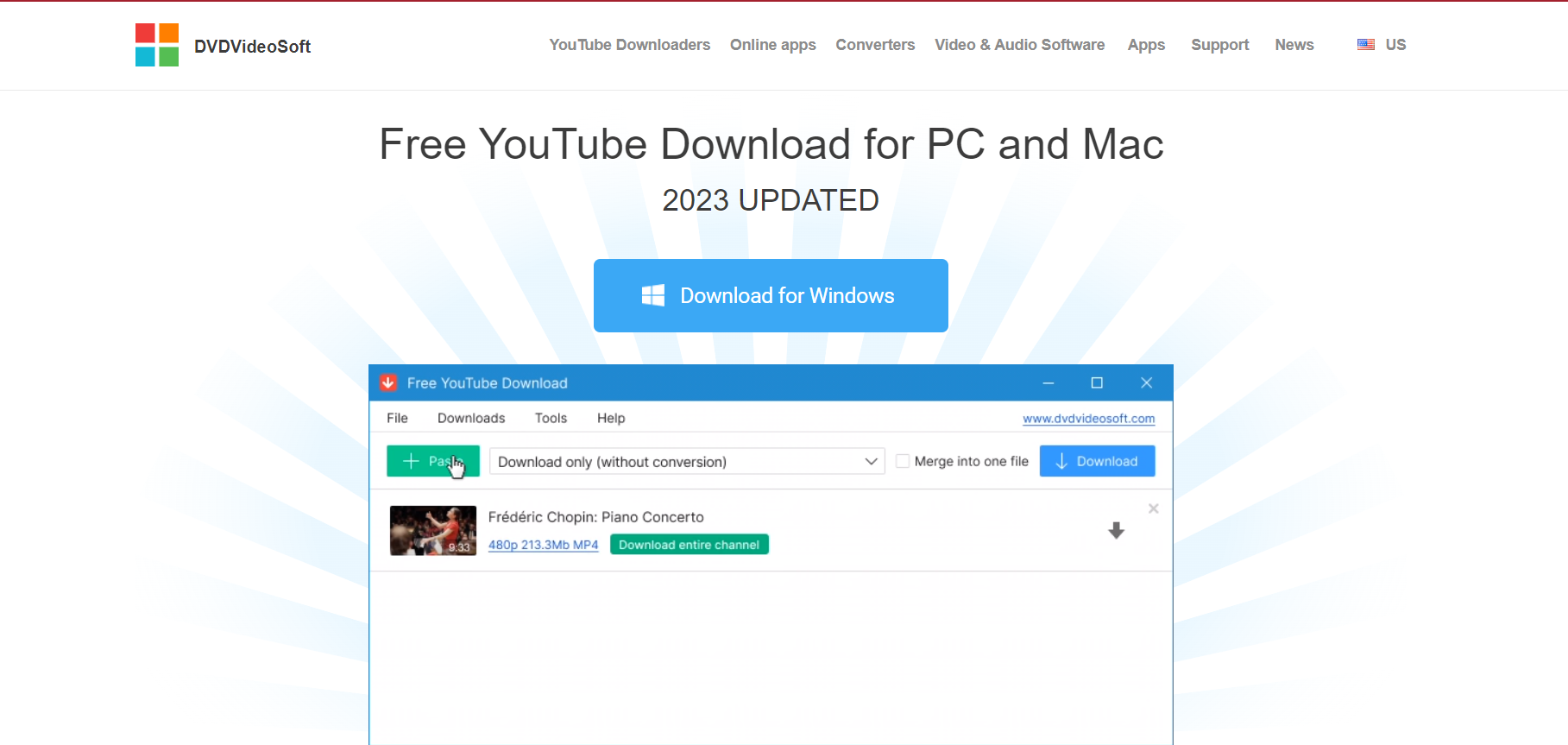
Free Instagram Download is a Windows app suitable for downloading Instagram videos and photos. It is user-friendly and convenient to use.
Features:
-
It downloads single videos and saves photos
-
It downloads the complete channel of the user
-
It allows you to customize the video description
-
It works through VPNs and proxy server
2. FastSave for Instagram
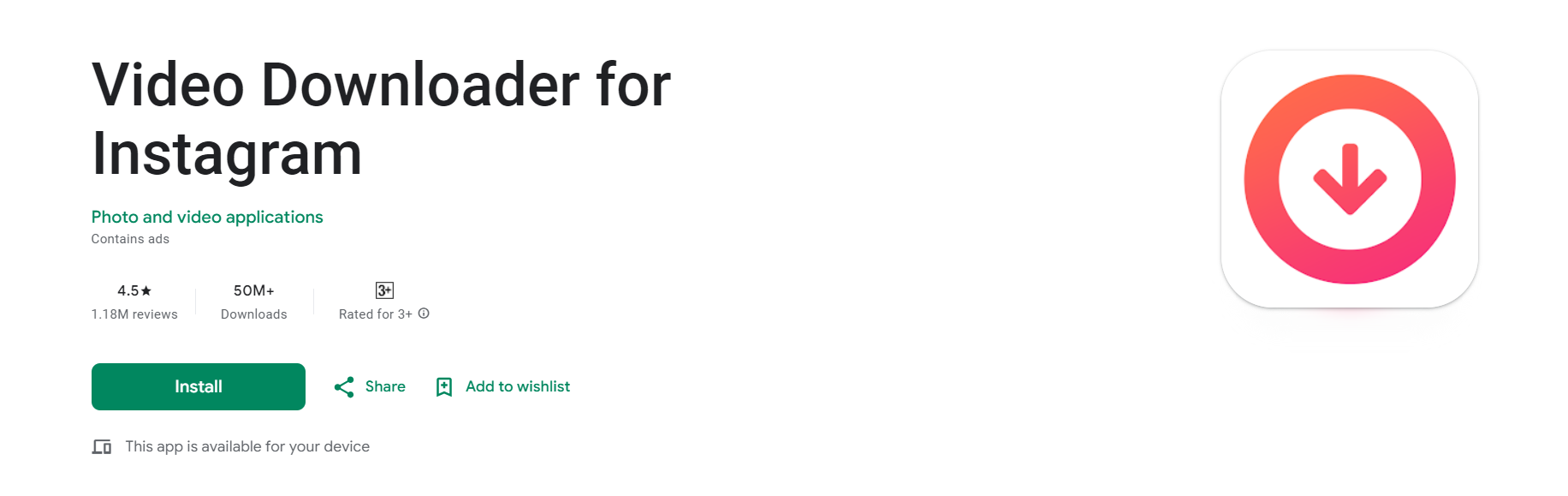
FastSave is one of the best Android apps for downloading Instagram photos and videos on any Android device.
Features
-
It offers a quick download speed
-
It helps you quickly manage downloaded photos and videos
-
It enables you to share, repost, and delete images and videos
-
It allows you to hide your media
3. Instaoffline
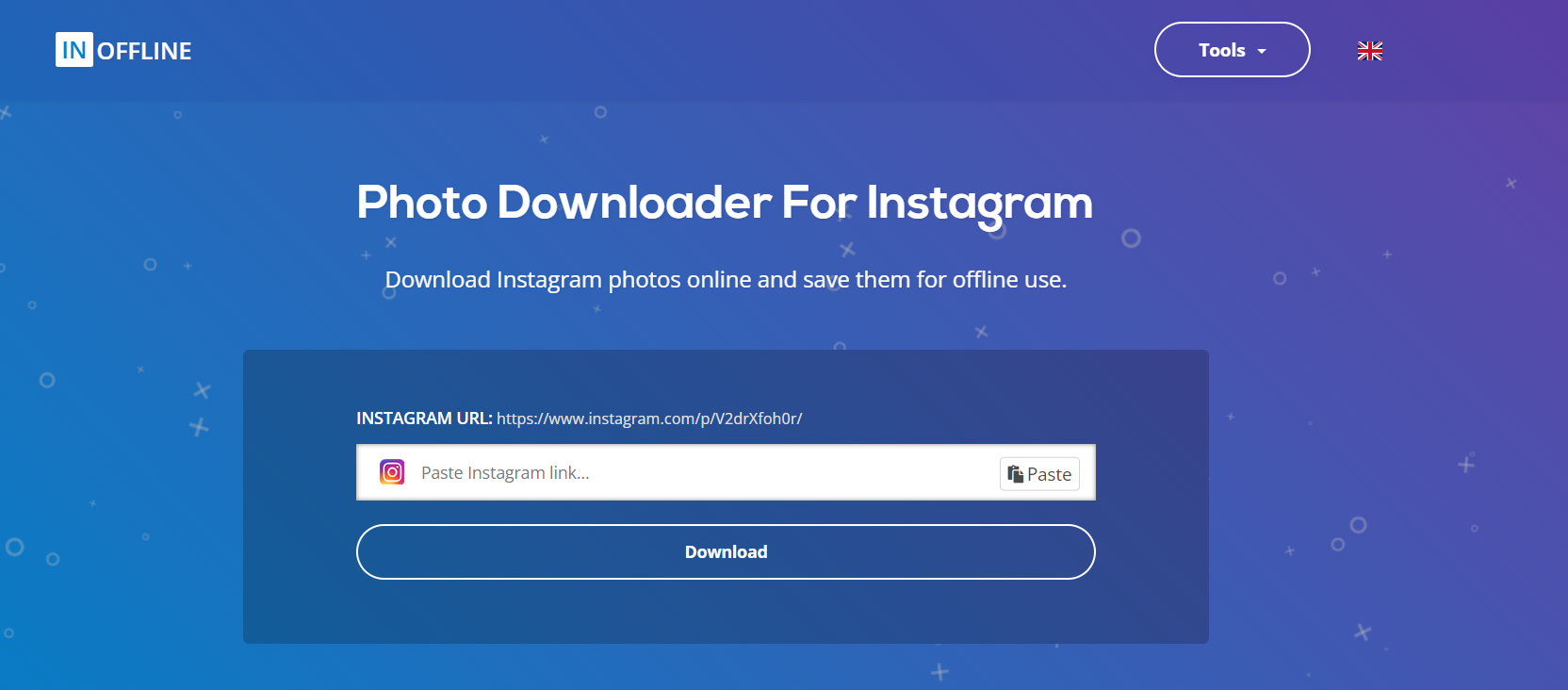
Instaoffline is a web app for saving Instagram photos and downloading videos and instantly saving them for offline use.
Features
-
It permits you to download private Instagram photos and videos without restrictions
-
It needs no installation
-
It is one of the best web apps that helps you to secure your connection while browsing
-
It also works on all devices like tablets and smartphones
4. Apphi
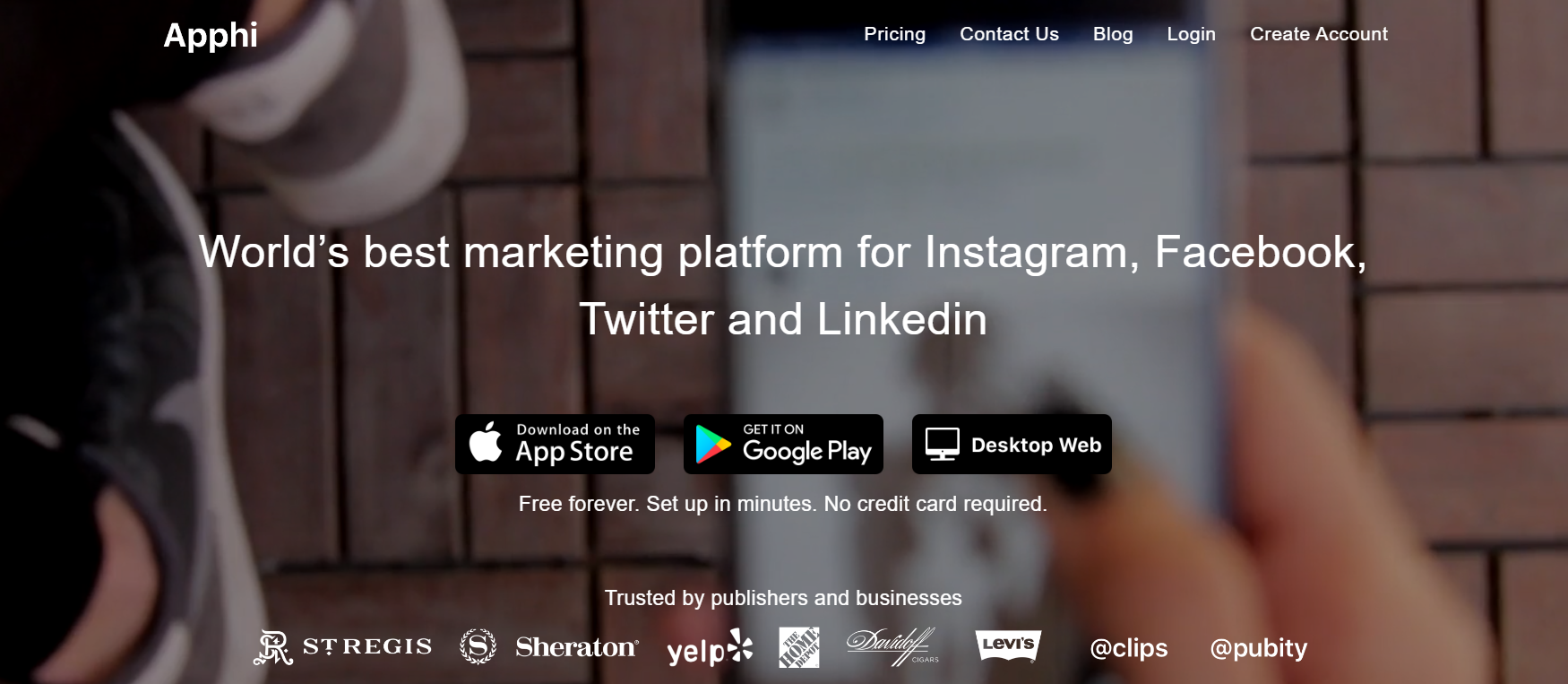
Apphi app works on iOS, Android, and Desktop. It is a free app that lets you conveniently share stories, pictures, and videos.
Feature
-
It automatically posts feeds and story
-
It has a drag-and-drop feature
-
It allows you to add products, people, hashtags, and location to post automatically
-
It allows you to post multiple Instagram photos at once.
How To Use These Tools?
Many of these tools help you to keep all your Instagram videos and photos on your device. But you need to know how to use them. Each tool has its unique way of navigating through to save or download Instagram reels, videos, and photos. But you can follow this simple universal approach:
-
Copy the content link
-
Paste it into the download-input box
-
Click download
-
Select a folder to save the content
Conclusion
You now know the benefits of having a video and photo downloader for Instagram. The article also lists some Instagram downloading tools for you to use freely. Scan through the options and use the one suitable for your device.





















