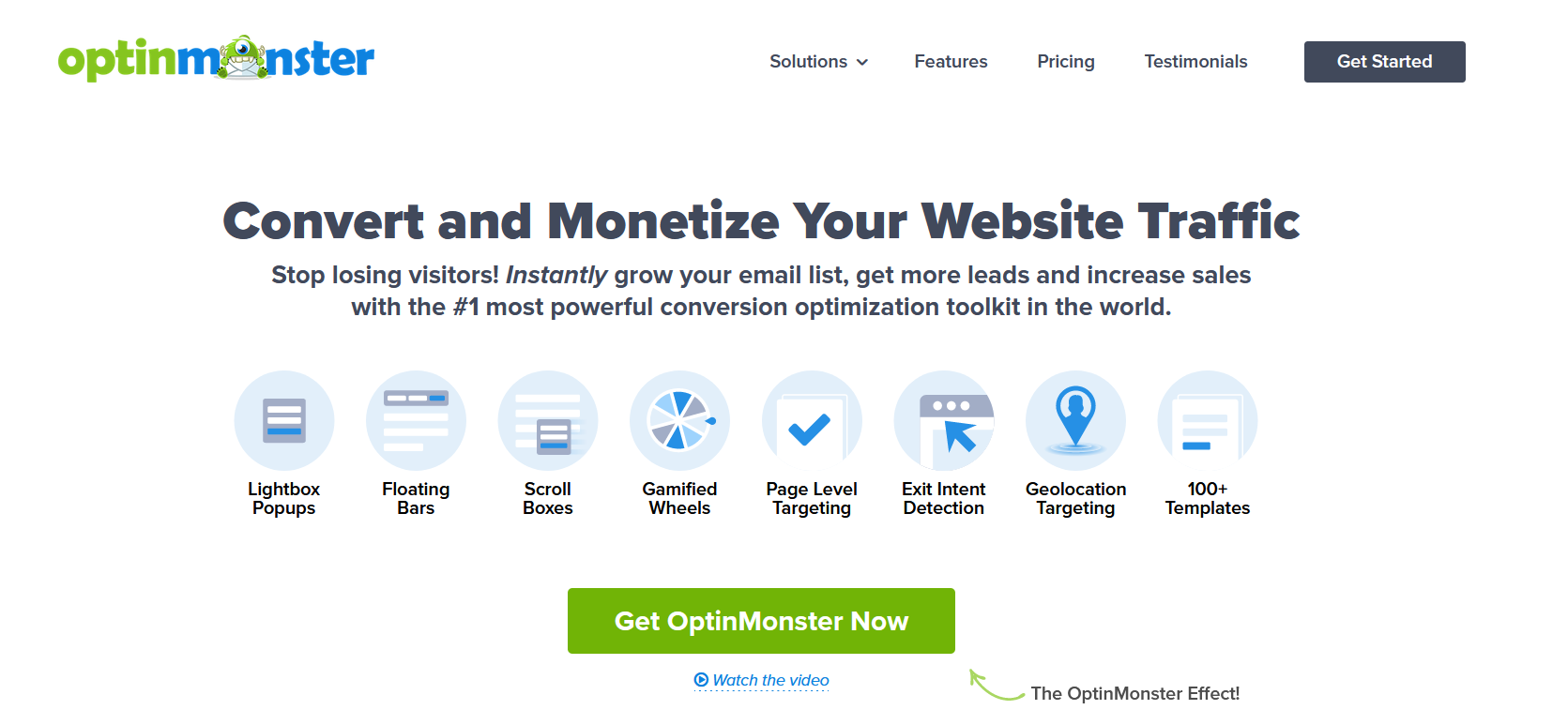In today’s fast-paced digital world, the demand for convenient access to online content is ever-growing. This brings us to a prevalent question: How to download YouTube videos on iPhone without premium?
Whether you’re looking to save your favorite YouTube videos for offline viewing or simply want to keep a video handy without subscribing to YouTube Premium, the need for easy and accessible methods is clear.
However, navigating the path of downloading YouTube content onto your iPhone without a premium subscription involves not just technical know-how but also an understanding of the legal implications.
It’s essential to approach this process with a clear awareness of YouTube’s policies and copyright laws, ensuring that we respect the rights of content creators while enjoying their work.
In this blog post, we will examine the various techniques and tools available for this purpose. From using online downloaders to exploring dedicated apps and shortcuts, we’ll explore a range of solutions to help you download YouTube videos on your iPhone effortlessly.
The Legal Framework of Downloading YouTube Videos

Before we begin to the various methods to download YouTube videos, it’s crucial to comprehend the legal landscape that governs these actions. YouTube’s policy on downloading videos clearly stipulates that downloading content without explicit permission is against its terms of service.
This means that while there are numerous tools and methods available to download YouTube videos, doing so without authorization can have legal consequences. The act of downloading YouTube videos should not be mistaken as a universally permissible practice.
It’s imperative to respect the rights of the authors who invest time and effort into creating the content we enjoy on YouTube. When you download YouTube videos, you are engaging with someone else’s intellectual assets, and as such, it’s essential to navigate this space responsibly.
By understanding and clinging to these guidelines, users can ensure that their enjoyment of downloading YouTube videos does not infringe upon the rights of the creators, maintaining a respectful and lawful approach to accessing digital content.
Using Online Video Downloaders
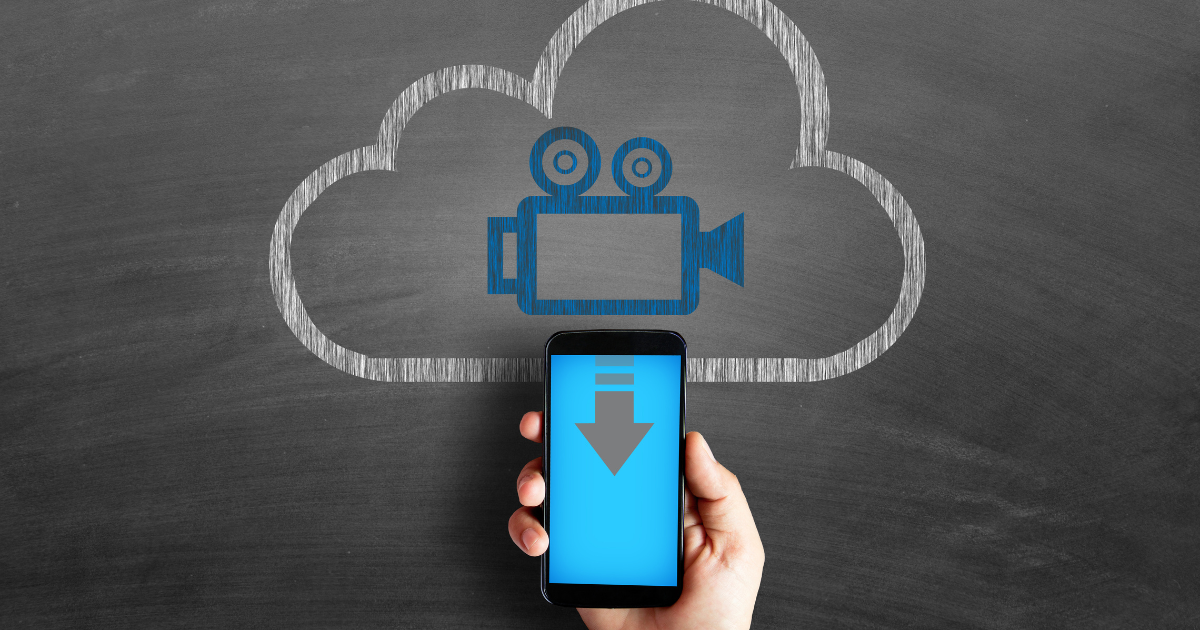
In the quest to download YouTube videos without a premium subscription, online video downloaders have emerged as a popular and convenient solution. These platforms, such as Waveform, Catchvideo, and Video Grabber, have simplified the process of download YouTube videos to a matter of a few clicks.
To begin, you simply navigate to the website of one of these downloaders, paste the URL of the desired YouTube video, and select the format and quality of your download.
The process typically involves copying the link of the YouTube video you wish to download, pasting it into the designated field on the downloader’s website, and then choosing your preferred resolution and format.
This could range from standard definition for saving space to high definition for enjoying high-quality visuals.
The ease of access offered by online video downloaders is their most significant advantage. These tools require no software installation, making them a hassle-free option for quickly downloading YouTube videos.
They’re especially useful for users who don’t want to commit to installing a dedicated app or software on their devices.
However, this convenience comes with its own set of drawbacks. The quality of the downloaded videos can, at times, be inconsistent, and the reliance on an internet connection means you cannot download videos offline.
Additionally, some online video downloaders might be cluttered with intrusive advertisements or might pose security risks in the form of malware.
Despite these potential downsides, online video downloaders remain a popular choice for their accessibility and ease of use. They serve as a practical solution for users looking to download YouTube videos without the commitment or cost of a premium subscription.
Download Managers for iPhone

When it comes to enhancing your video downloading experience, especially for users keen on bypassing YouTube Premium, download managers like the 4K Video Downloader offer a sophisticated and robust solution.
These download managers are specifically designed software that provides a more integrated and feature-rich approach to downloading YouTube videos on your iPhone.
Unlike online video downloaders, these applications require installation but offer a plethora of benefits in return. For instance, the 4K Video Downloader is acclaimed for its ability to download videos in various resolutions, including 4K, which is ideal for users who prioritize video quality.
The process of using these download managers is straightforward yet offers more control compared to their online counterparts. After installing the app, you simply put the link to the YouTube video into the app.
From there, you can choose the desired video quality and format and even choose to download subtitles if they are available.
One of the unique features of download managers like the 4K Video Downloader is the capacity to download full playlists or channels from YouTube, making it an ideal tool for those who wish to download videos in bulk.
In comparison to online video downloaders, download managers offer a greater level of reliability and stability, especially when dealing with large files or high-quality videos.
They also typically provide faster download speeds and the ability to pause and resume downloads, adding a layer of convenience for the user.
Furthermore, these applications often come with additional features such as video-to-audio conversion, which can be particularly useful for those who want to extract audio tracks from YouTube videos.
Shortcuts for Easy Downloading

To download videos without resorting to YouTube Premium, the innovative approach of using shortcuts, particularly Just Another YouTube Downloader, has gained traction for its efficiency and ease of use.
This method stands out as a seamless integration into the iOS ecosystem, offering a quick and user-friendly way to download YouTube videos directly to your iPhone.
Unlike traditional apps or online downloaders, this shortcut is integrated into the iOS Shortcuts app, providing a more streamlined experience.
To get started with Just Another YouTube Downloader, you first need to install the Shortcuts app on your iPhone, which is usually pre-installed on most devices.
Once you have the app, the next step is to add the ‘Just Another YouTube Downloader’ shortcut to it. This can typically be done by navigating to a shared link for the shortcut and adding it to your library.
With the shortcut installed, the process of downloading a YouTube video becomes remarkably straightforward. You simply copy the YouTube video link from the app or web browser, then run the shortcut from the Shortcuts app or a widget. The shortcut will prompt you to paste the copied link, and after a few moments, the download process begins.
The efficiency of using such shortcuts lies in their integration with the iOS operating system. They eliminate the need to switch between multiple apps or browsers, providing a more cohesive user experience.
Moreover, shortcuts like ‘ust Another YouTube Downloader are often customizable, allowing users to tailor the download process to their specific needs, such as choosing the video quality or saving location.
This level of customization and integration makes shortcuts an appealing option for users who frequently download YouTube videos but want to avoid the complexity and cost of YouTube Premium.
While using shortcuts is an innovative way to download YouTube videos, it’s important to consider the source of the shortcut for security reasons.
Always ensure you’re adding shortcuts from reliable and safe sources.
Utilizing File Manager Apps

For those seeking a multifaceted approach to download YouTube videos without needing YouTube Premium, file manager apps like Documents by Readdle offer a compelling solution. These apps not only facilitate the downloading of YouTube videos but also serve as a hub for managing them effectively on your iPhone.
The versatility of file manager apps lies in their ability to combine the functionality of a download tool with the organizational capabilities of a file management system, thereby providing a comprehensive solution for handling downloaded content.
To begin downloading YouTube videos using an app like Documents by Readdle, you first need to install the app from the App Store.
Once installed, the process is quite straightforward. Open the app and navigate to the built-in browser.
From here, you can access a YouTube video downloader website of your choice. Simply insert the link of the YouTube video you wanted to download in the downloader’s search bar.
After selecting your preferred video quality and format, the file manager app will then prompt you to save the YouTube video either directly within the app or to your iPhone’s camera roll.
This method not only allows you to download YouTube videos without the need for a premium account but also offers an organized way to store and access these videos.
Beyond just downloading and saving YouTube videos, file manager apps like Documents by Readdle come packed with additional features.
These include the ability to view different file formats, zip and unzip files, and even transfer files between your device and computer or cloud storage services. This makes them incredibly useful not just for downloading videos but for a wide range of file management tasks.
These apps strike a balance between the simplicity of online downloaders and the advanced features of dedicated download managers.
While they might not offer the same level of video downloading capabilities as some specialized apps, they provide a more integrated and organized way to handle downloaded YouTube videos.
The ability to manage, store, and view your downloaded content all within one app makes file manager apps an attractive option for those looking to download YouTube videos without investing in YouTube Premium.
Screen Recording as an Alternative
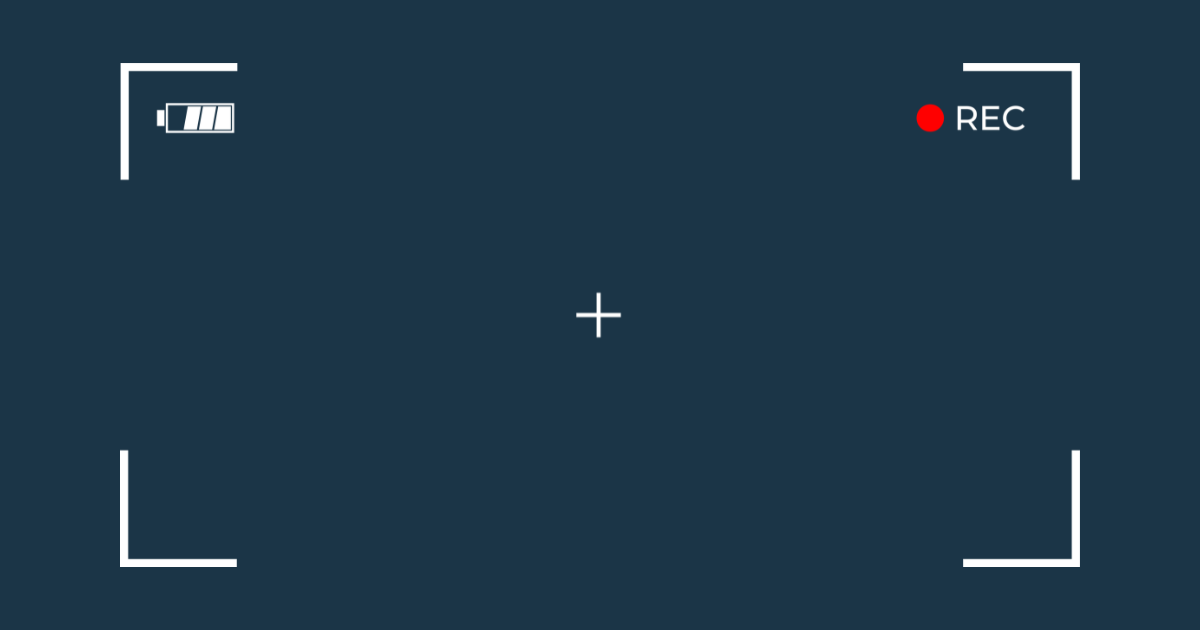
For those pondering how to download YouTube videos on iPhone without premium, screen recording presents a viable, albeit unconventional, alternative. This method doesn’t require downloading videos in the traditional sense but rather captures them as they play on your screen.
The iPhone’s built-in screen recorder is a handy tool for this purpose. To use it, you simply navigate to the Control Center, tap the screen recording icon, and then proceed to play the YouTube video you wish to save.
The recording will capture the whole thing on your screen, including the audio from the video, until you decide to stop it. This method can be specifically useful when you have a video link that you want to save and there’s no direct download option available.
While screen recording is a straightforward and easy way to save YouTube videos, it does have its limitations. The most notable is the quality of the downloaded videos.
Since you are recording a playing video, the quality will be dependent on your screen’s resolution and might not match the original video quality on YouTube.
Additionally, the recording will capture all on-screen activities, including notifications and other background sounds, which might not be ideal for users seeking a clean capture of just the video content.
For those seeking higher quality or more features, numerous third-party screen recording apps are available in the App Store.
These apps often come with additional functionalities such as editing tools, the ability to record with the front camera, and customizable settings for video quality.
Additional Downloading Tools and Apps
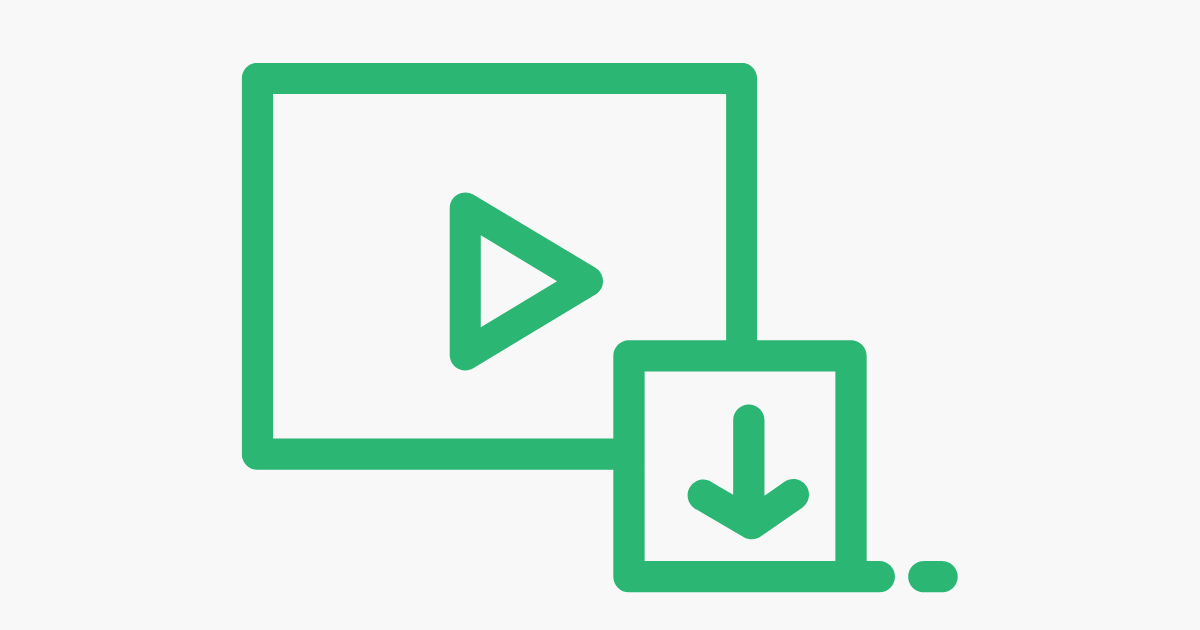
For those looking to watch YouTube videos offline, a plethora of tools and apps beyond the standard YouTube app are available. Snaptube, for instance, offers an integrated solution for downloading videos with a floating player for multitasking.
FoxFm stands out for its versatility, supporting various file types and offering password protection for private viewing.
Y2Mate is an efficient choice for users who frequently download entire YouTube playlists, thanks to its simple interface and multi-resolution support.
iDownloader boasts the capability to manage over 50 video downloads simultaneously, a boon for heavy users.
For those seeking a premium solution, Video Saver PRO+ offers cloud-saving options to conserve local storage.
Total Files provides an intuitive interface for seamless file management, while Cloud Video Player Pro excels in integrating with cloud storage services, enhancing accessibility.
Each of these apps brings unique features to the table, making downloading YouTube videos not only more convenient but also expanding the possibilities of how and where you can enjoy your favorite content.
Conclusion
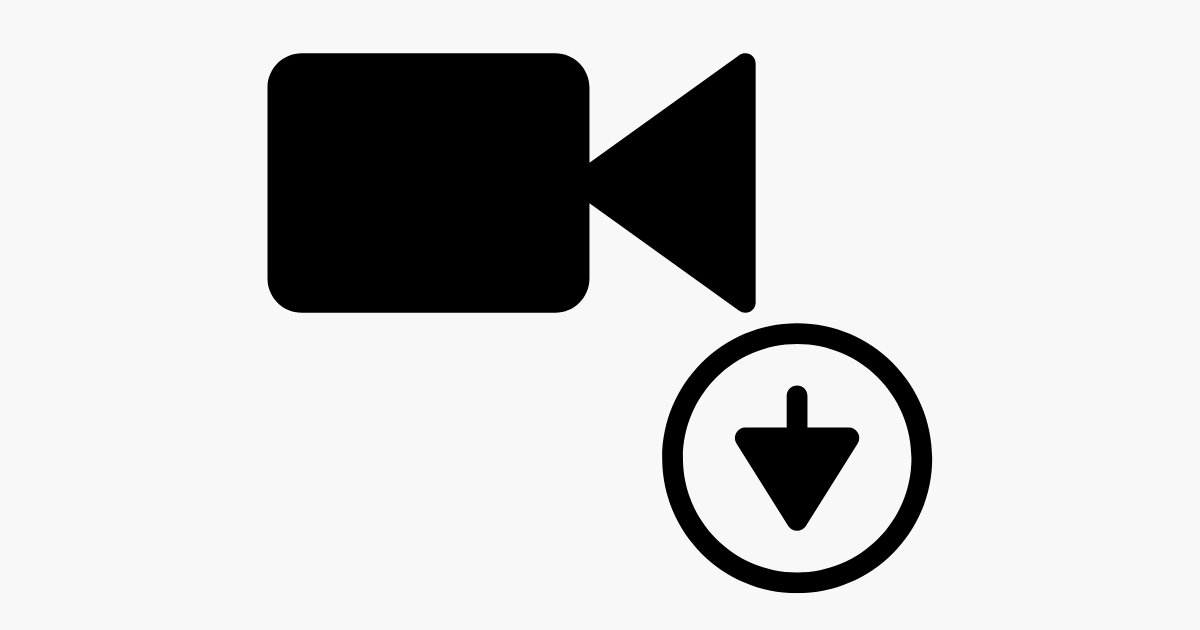
In summary, the journey of how to download YouTube videos on an iPhone without premium encompasses a variety of methods, each with its unique strengths.
Whether you prefer the simplicity of online video downloaders, the robustness of dedicated download managers, the convenience of iOS shortcuts, or the versatility of file manager apps, there is a solution that matches your specific needs.
Remember, the choice of method often depends on factors like the availability of an internet connection, the preferred quality of the video file, and ease of use.
As you select a method to download a YouTube video, keep in mind the legal implications and respect copyright laws. This ensures a responsible approach to enjoying digital content while honoring the efforts of content creators.