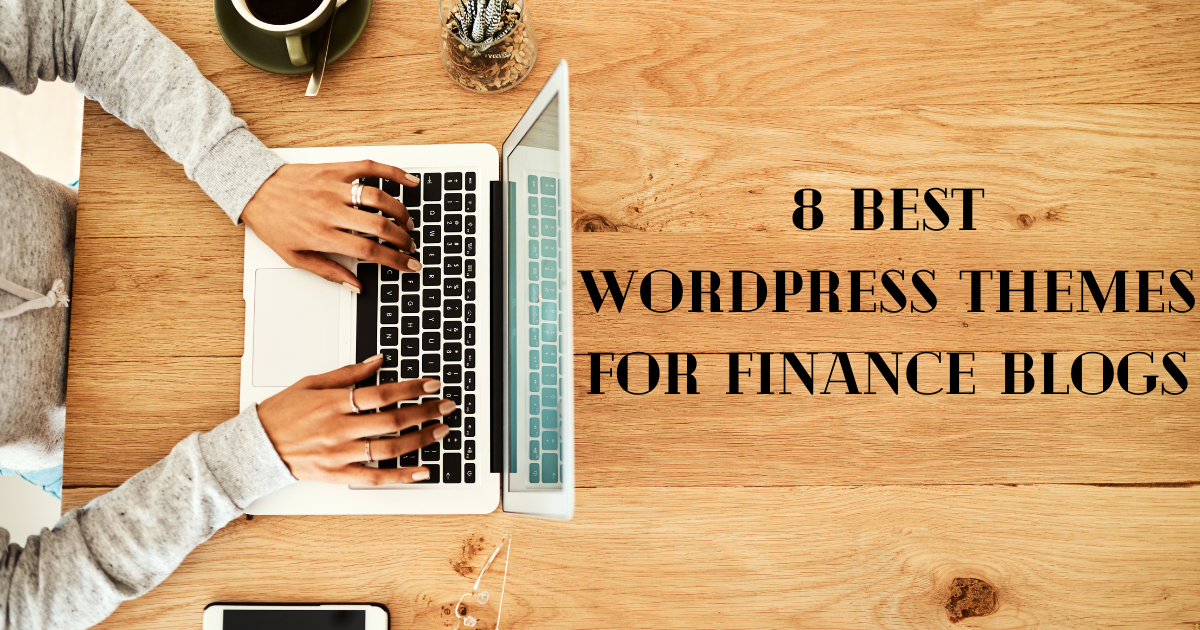I remember when I decided to start a WordPress blog – I was super excited and sure I could get the job done within a few minutes.
The thrill of sharing my thoughts with the world was exciting, but boy, was I in for a wild ride. Think of riding a unicycle on a tightrope kind of wild.
Needless to say, it took way more than a few minutes to start my WordPress blog. But as it turns out, it’s a ride worth every tumble, especially with a solid web hosting partner like SiteGround by your side.
Now, if you’re sitting there thinking, “Aha, I’ve decided to start my blogging journey too, but which web hosting should I choose?” Well, my friend, you’re on the right track.
You see, choosing a good web hosting service is like picking the perfect pair of shoes – it’s got to be stylish, comfortable, and most importantly, reliable (because no one wants a shoe breaking in the middle of a marathon, right?).
I’ve been in those shoes and chose SiteGround Hosting for my blogging marathon. And trust me, it’s been like running on clouds.
In this post, I’ll share my top dos and don’ts to help you get started on your profitable blogging journey with SiteGround. Ready to lace up those running shoes and hit the track? Let’s get started!
The ‘Dos’ of Starting a Profitable Blog with SiteGround
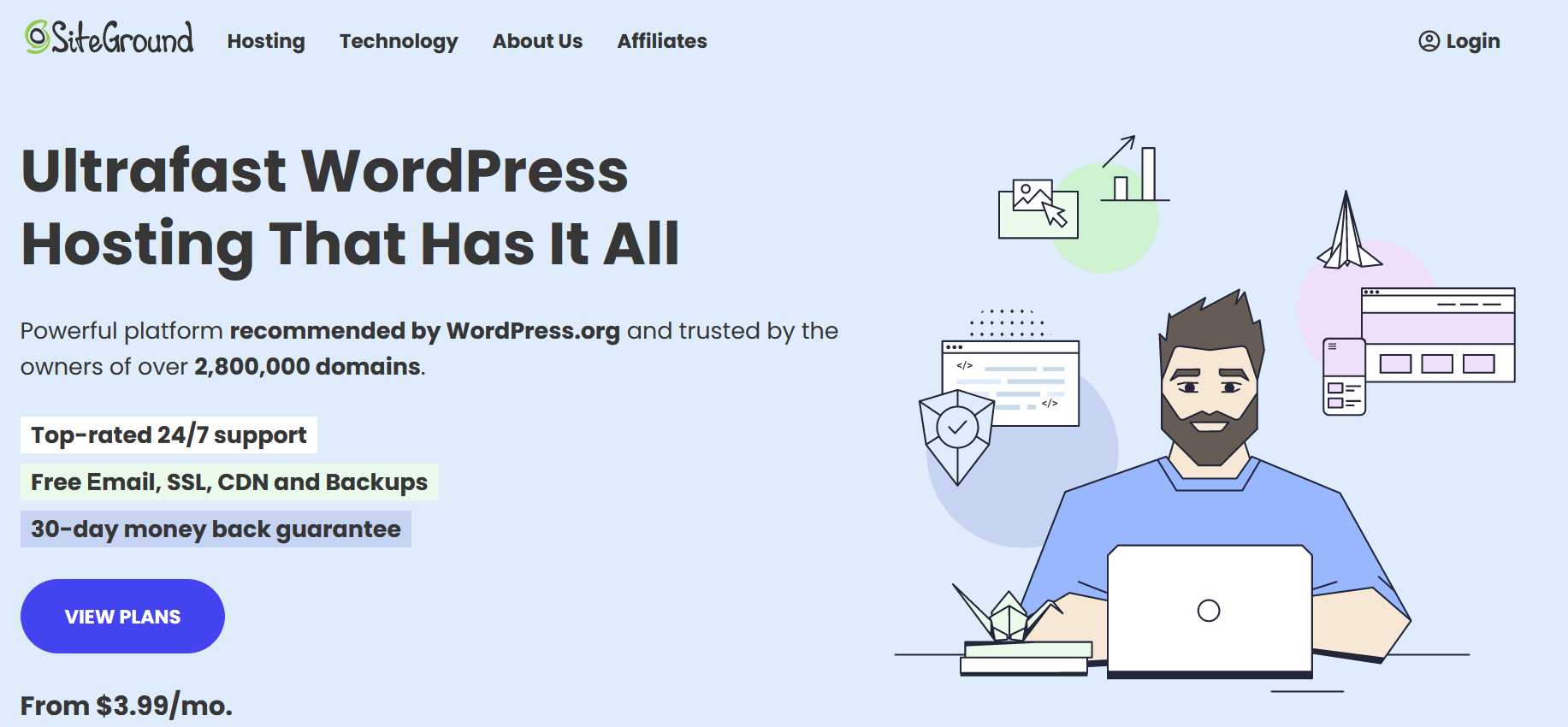
As you gear up to start your new WordPress blog, there are some golden rules to follow, a few ‘Dos,’ if you will.
These aren’t just fancy tips – they’re tried-and-true steps I’ve taken to build a profitable blog with SiteGround.
From choosing the perfect hosting plan that lets you host multiple websites to the ins and outs of installing WordPress, this journey might seem a tad bit daunting at first. But hey, every great journey begins with a single step, right?
Here is the pot of gold at the end of the rainbow: Each blog post you craft will be a building block toward making money online.
Yes, you heard it right – your passion, creativity, and words can become a promising income stream.
So, grab your metaphorical builder’s hat, and let’s start laying those bricks.
1. Select the Best SiteGround Hosting Plan for your Needs:
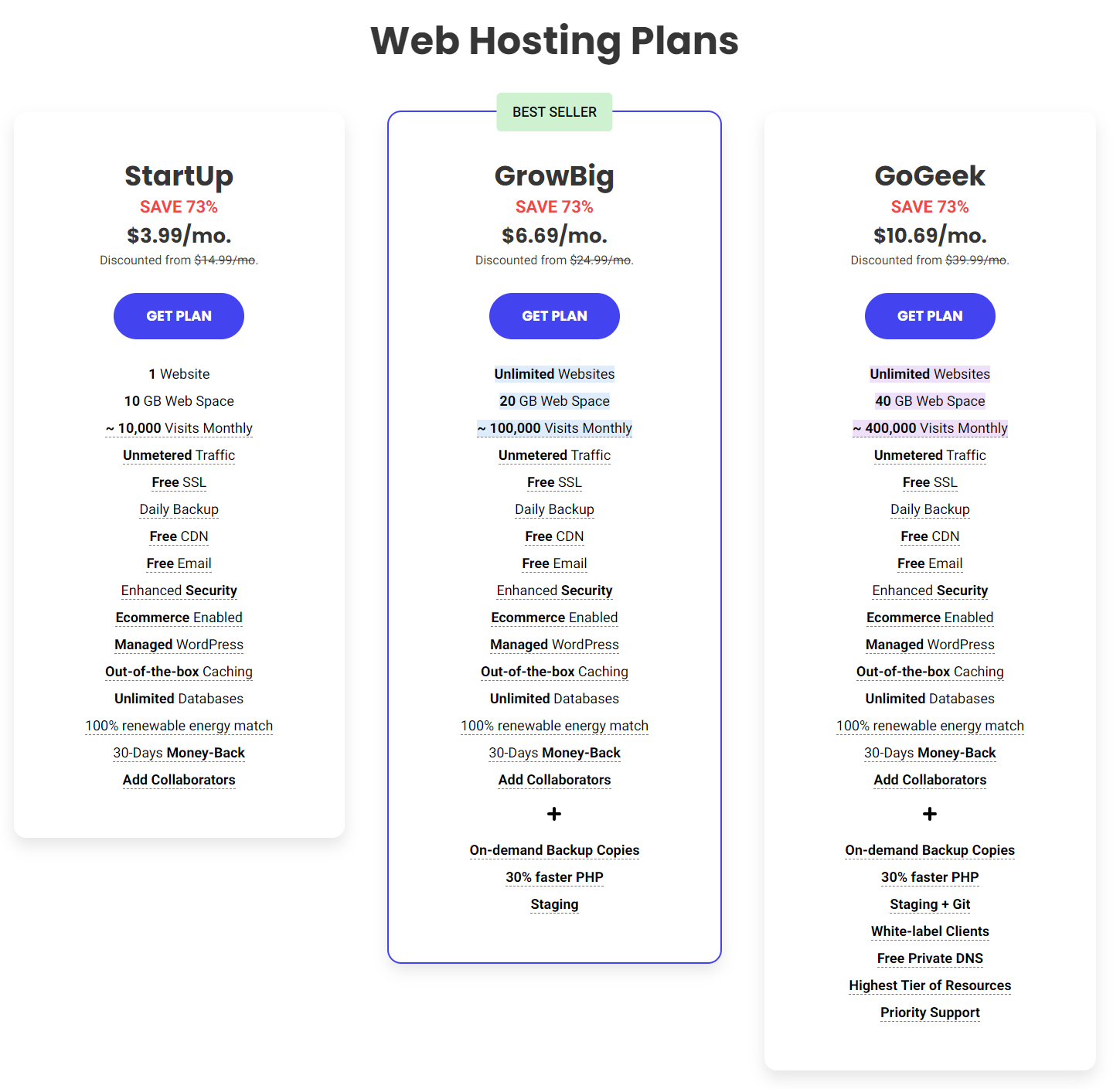
Selecting the perfect hosting package is like choosing the perfect cupcake from a gourmet bakery. You’re tempted to go for the one with the most frosting (who wouldn’t, right?), but the key is to pick the one that’s just right for you.
The first thing you need to do when starting a WordPress blog on SiteGround is to decide on the right hosting plan. Take your time, weigh your options, and consider your needs.
Do you need a simple, streamlined plan for a single blog, or are you a serial blogger needing to host multiple sites? Trust me, the right choice here will make all the difference in the world.
When I was setting up my first WordPress blog, I was tempted to jump right into the biggest plan they had. But after some serious thought (and a few cups of coffee), I realized that starting with a smaller plan and upgrading as my blog grew was the smart move.
SiteGround offers a range of hosting plans to fit your needs. From StartUp for beginners to GoGeek for seasoned bloggers, there’s something for everyone.
So take your time, decide what your needs are, and pick the plan that’s right for you.
2. Choose an Effective Domain Name:

Think of your domain name as the street address for your blog.
It’s how people find you in the vast city that is the Internet. The right domain name can make or break your blog’s success, so let’s ensure we nail this.
Whether you realize it or not, your domain name is a big part of your blog’s identity.
When I first started, I treated the domain registration process like naming a newborn. Yes, you read that right. A newborn. It needed to be unique, catchy, and a name that could grow with my blog.
SiteGround makes the process easy with its domain registrar services. When signing up for a hosting plan, they even offer a free domain for the first year – a sweet deal if you’re just starting out.
But maybe you’re a proud owner of an existing domain, don’t worry; you can easily transfer that to SiteGround as your hosting company.
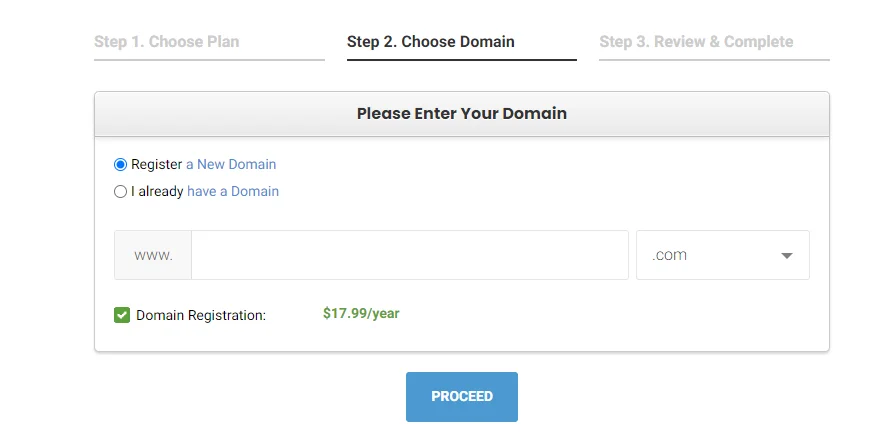
Whether you’re brainstorming a new domain name or transferring an existing domain, ensure it aligns with your blog’s theme and is easy for your audience to remember.
Trust me, choosing the right domain name is like picking the perfect name for your pet – you’re going to be calling it a lot, so make sure it’s a name you love!
Remember, the perfect domain name is out there waiting for you. So take a moment, do your research, and find that name that will make your blog shine in the crowded online universe.
3. Installing WordPress: Step-by-step guide on how to install WordPress with SiteGround:

Next up on our agenda is installing WordPress.
Now, don’t get flustered thinking this will be like assembling that overly complicated IKEA furniture because, trust me, it isn’t. Setting up WordPress with SiteGround is a breeze.
When I first decided to install WordPress for my blog, I had my share of butterflies. I mean, it was the blogging platform where my ideas would come alive, so naturally, it felt like a big deal. But let me tell you, once I got into it; it was as easy as pie (and I love pie!).
SiteGround offers a simplified, user-friendly way to set up your WordPress site.
From your SiteGround dashboard, you simply navigate to the app installer, select WordPress, and voila – it’s like a magic trick, but better. You’re not just pulling a rabbit out of a hat; you’re conjuring up an entire blogging platform!
As soon as WordPress is installed, you’ll land on your shiny new WordPress dashboard – the nerve center of your blog. From here, you can customize your site, draft your posts, manage your plugins, and more.
Remember, you don’t need to be a tech whiz to install WordPress. With SiteGround, it’s as easy as following a recipe for your favorite cookies. And the best part? The results are even sweeter.
So take a deep breath, and let’s install WordPress together, one click at a time.
Installing WordPress with SiteGround could not be any easier. Ready to install WordPress on your website? Here’s how:
-
Head over to your Site Tools.

-
Navigate to the ‘Dev’ section.

-
Click on ‘App Installer’.

-
Then, click on ‘Install New Application’.
From there, you’ll see an ‘Application’ drop-down menu. Go ahead and select WordPress, the application you’ll be using for your blog.

Next, you’ll need to fill in the ‘Application Setup’ and ‘Admin Info’ sections with the requested login details.
Once you’ve done that, just hit that ‘Install’ button, and voila! You’ve installed WordPress!

Alternatively, you can install WordPress directly from your Site Tools by following these steps:
- Go to your Site Tools.
- Click on ‘WordPress’.
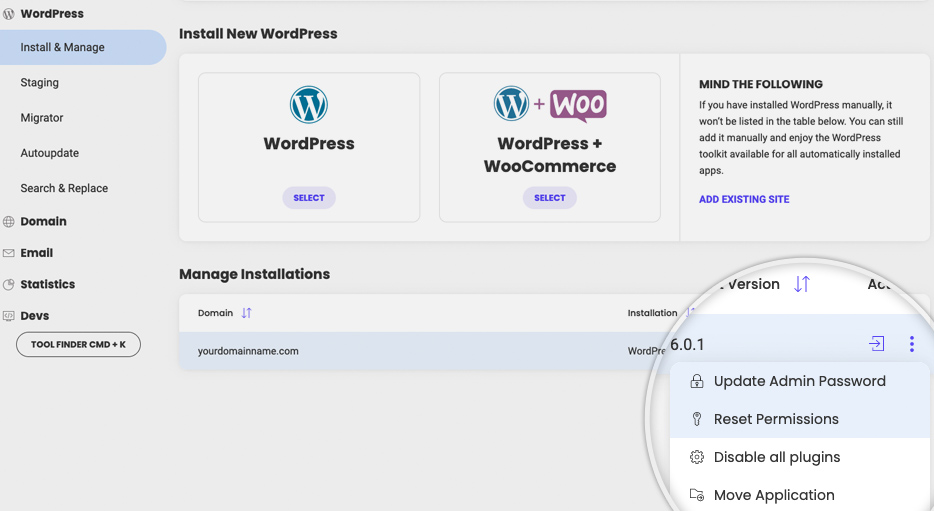
- Then, click on ‘Install & Manage’.
It’s as easy as pie!
4. Pick a WordPress Theme that Aligns with your Content and Audience:

Next on our to-do list is picking WordPress themes. If WordPress is our stage, then the theme is our set design. It sets the mood, the ambiance, and it’s the first impression readers will get when they land on your blog.
Remember when you had to pick an outfit for a special occasion? And you were not just looking for anything in the wardrobe, but the perfect ensemble that reflected your personality and the event? Picking your WordPress theme is just like that.
There’s a buffet of WordPress themes out there, both free and premium, waiting for you to try them on. It’s like walking into a virtual clothing store but for your blog. The challenge is choosing one that best represents you and your content and is appealing to your audience.
When I was choosing my theme, I felt like a kid in a candy store. So many options, so many bright, shiny wrappers, it was hard to pick just one. But remember, while it’s easy to get carried away by beautiful designs, always consider functionality and user experience. A simple, clean theme that’s easy to navigate is often a winner.
Whether you decide to use one of WordPress’s many free themes or upload a premium theme, ensure it aligns with your content, appeals to your audience, and resonates with your brand identity.
And don’t worry, if you ever want to switch things up, changing themes is as simple as changing outfits.
Picking the right theme might seem small, but it can set the tone for your entire blog. This is why I always recommend Astra.
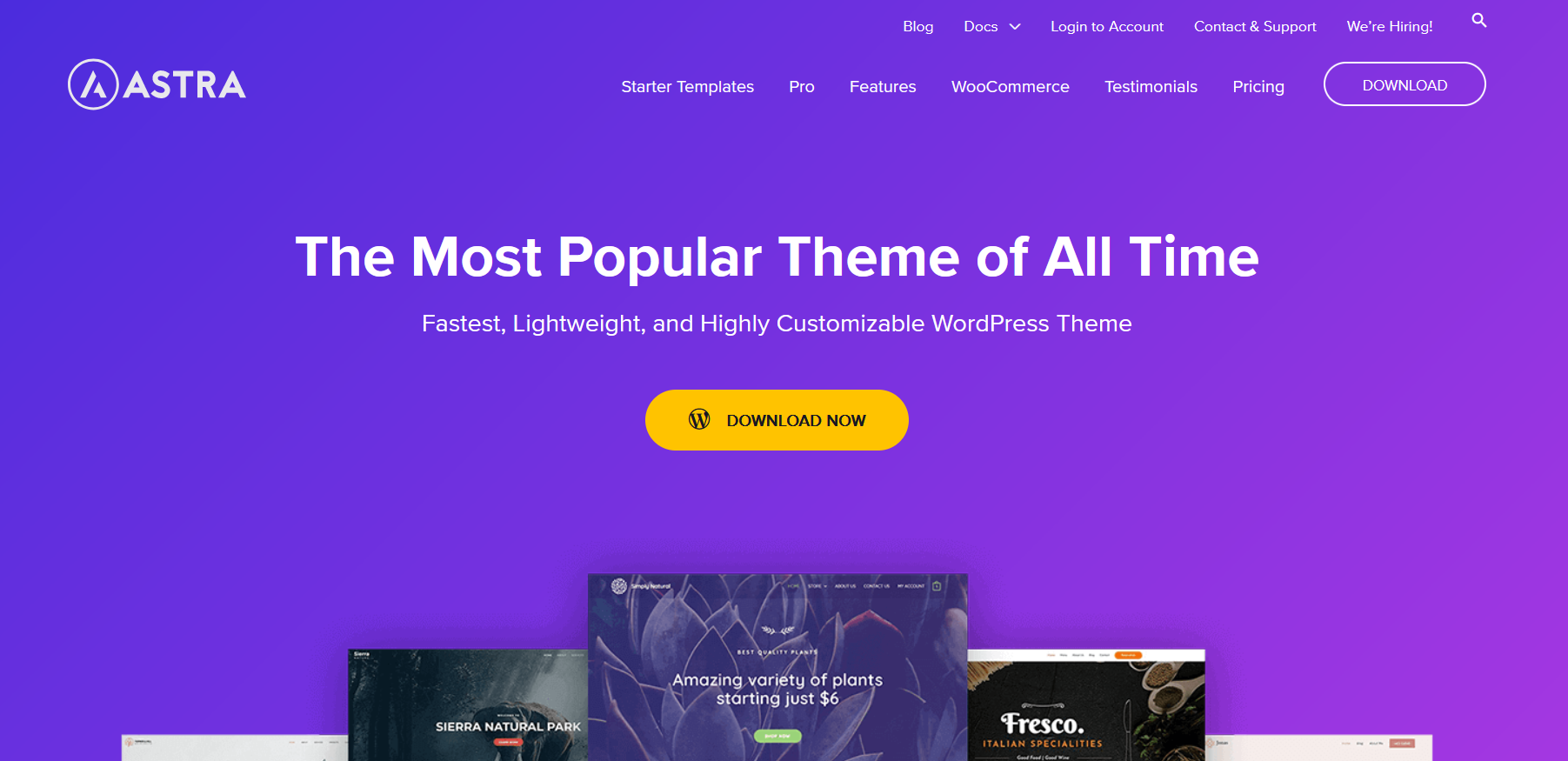
Astra is a powerful, flexible, lightweight theme perfect for beginners and experienced bloggers. It’s incredibly user-friendly, meaning you don’t need any coding knowledge to create a professional and appealing blog.
The best part? Astra is designed with speed in mind, so it won’t slow down your site, which is a huge plus for both user experience and SEO. This takes us to our next point.
5. Optimize for SEO to Increase your WordPress Blog Traffic

If running a successful blog is your endgame, then we need to talk SEO.
SEO, or Search Engine Optimization, is like your blog’s personal cheerleading squad, rallying the attention of search engines and boosting your visibility. Without it, your blog could be the life of the party but stuck unnoticed in the corner.
When I started my blogging career, SEO was a foreign concept to me. I used to think it was as complicated as learning a new language, but it turns out, it was more like learning a new recipe – a few key ingredients and the right steps, and you’re set!
Optimizing your blog for SEO might seem technical, but with SiteGround Hosting, it’s quite straightforward. They have tools and features designed to help you optimize your site, like their SuperCacher for speed enhancement, free SSL for security, and CDN for faster content delivery – all factors that Google loves.
And if you’re wondering, “But how can SEO help me make money blogging?” Well, the more visible your blog is, the more traffic you attract, and the more traffic you have, the more opportunities there are to monetize – through ads, affiliate marketing, sponsored posts, you name it.
So, as you set up your blog today, remember to consider SEO. It’s not just about writing great content but also about ensuring it is found.
By optimizing for SEO, you’re not just setting up a blog – you’re laying the foundation for a successful, money-making blogging journey.
6. Create Quality Content:

Quality content is the heart and soul of your blog, the beacon that attracts and retains your readers.
When I decided to start blogging, I was brimming with ideas, much like you are now, I bet. It’s an exciting stage – like standing in front of a blank canvas with a palette full of colors.
But amidst all the excitement, remember, it’s not just about filling the canvas but creating a masterpiece.
To create quality content for your own blog, you first need to clearly define your blog niche. Whether you’re blogging about cooking, travel, technology, or parenting, ensure you’re passionate and knowledgeable about the topic.
Then, dive into crafting blog posts that are engaging, informative, and add value to your readers.
Remember, each blog post should be like a good cup of coffee – strong, invigorating, and leaving the reader craving more. And don’t shy away from adding a dash of your personality to it. Let your authentic voice shine through. It’s your blog, after all.
Creating engaging content is a marathon, not a sprint. You might not get it perfect on the first go but don’t get disheartened. Keep learning, evolving, and pouring your passion into your posts. Believe me, there’s no greater joy than seeing your words impact and inspire others.
So, are you ready to start a blog filled with captivating content? Let’s do this together, one blog post at a time!
7. Monetize Your Blog:

Who doesn’t love the idea of making money doing something they love?
When I started blogging, I thought monetization was just a nice side perk, but trust me, with the right strategies, it can become a thriving online business.
There are various ways to monetize your blog. Think of it as a treasure chest full of shiny opportunities.
First up, we have ads. You can partner with ad networks that will display ads on your site. Every click and impression can bring in revenue, kind of like getting a nickel every time someone appreciates your stylish hat.
Next, we have sponsored posts, where you collaborate with brands to create content featuring their products or services. Imagine getting paid to write about your favorite chocolate brand – sweet deal, right?
Then there’s affiliate marketing. With this, you promote a product or service using an affiliate link. You earn a commission when a purchase is made through your affiliate link.
It’s like being a salesperson but without a fancy suit and briefcase.
And let’s not forget; you can also sell your products or services. Whether you’re an artist selling prints, a chef selling recipe books, or a tech enthusiast offering consulting services, your blog can become your storefront.
Whatever monetization method you choose, ensure it aligns with your content and adds value to your audience. SiteGround, our reliable hosting provider, can offer essential plugins to help with these monetization strategies.
Remember, making money from your blog doesn’t happen overnight, but with patience, persistence, and smart strategies, you can create a steady stream of smart passive income.
The ‘Don’ts’ of Starting a Profitable Blog with SiteGround

So, now that we’ve gone over the ‘Dos’ of starting a profitable blog with SiteGround let’s flip the coin and look at the ‘Don’ts.’ Avoiding these pitfalls can be as crucial as following the best practices.
When I first set up my SiteGround account, I was excited. It felt like I was handed the keys to a shiny new car, and I couldn’t wait to take it for a spin. But remember, as with any powerful tool; it’s important to handle it with care.
Before you rush to your SiteGround login details to start your blogging journey, let’s discuss what you should avoid doing.
Just like how you wouldn’t text while driving, there are certain things you should never do while managing your SiteGround hosting.
So buckle up, and let’s dive into the ‘Don’ts’ to ensure your blogging journey is as smooth as a well-paved highway.
1. Ignore Website Speed:

Imagine going to a restaurant, hungry and excited, only to be kept waiting for your meal. Frustrating, right? That’s exactly how your readers feel when your site takes forever to load.
A slow website is like a party with great music but a bad dance floor – it’s just not going to keep the guests around.
When I first started, I didn’t pay much attention to website speed. I thought as long as I had my WordPress login details and a live blog, I was good to go.
But I quickly learned that website speed is crucial for both user experience and SEO.
As a rule of thumb, a good web host should offer speed-enhancing features. That’s one of the reasons I chose SiteGround among other hosting companies. With their SuperCacher technology and free CDN, they ensure your site runs as smoothly as a freshly waxed surfboard.
Remember, a fast website is like a well-oiled machine; it keeps things running smoothly and your audience happy.
So, don’t ignore website speed. Check regularly, optimize, and ensure your SiteGround account is geared to provide the best speed possible. Trust me, your readers (and Google) will thank you for it.
2. Neglect Mobile Optimization:

Another common misstep when you start a blog is neglecting mobile optimization.
It’s like hosting a party but forgetting to accommodate half your guests. Not exactly the best strategy, is it? In this day and age, having a mobile-friendly blog isn’t a luxury, it’s a necessity.
When I launched my new blog, I was so focused on how it looked on my laptop that I didn’t consider how it would appear on smaller screens. But then a friend called, saying he loved my content but had a hard time reading it on his phone.
That was a wake-up call. I realized that many of my readers were likely facing the same issue.
Just think about it, how often do you scroll through blogs on your phone during your morning commute or while waiting for your coffee to brew? We live in a mobile-first world, and if your blog isn’t optimized for mobile, you’re missing out on a significant portion of potential readers.
Most good blog hosting platforms, including SiteGround, offer mobile optimization features. It ensures that your blog looks as great on a small screen as it does on a desktop.
So remember, as you embark on your blogging journey, make sure your blog is mobile-friendly. It’s like ensuring your party has enough chairs – it makes everyone more comfortable and keeps them around longer.
3. Underestimate the Importance of Consistent Posting:

A common mistake many new bloggers make, and I admit I was guilty of this too, is underestimating the importance of consistent posting.
It’s like opening a store but only stocking it sporadically – not the best business strategy, right?
When I started my WordPress blog, I was brimming with ideas. I published a new blog post every day for a week. But then, life got in the way, and I struggled to maintain that pace. I’d skip a week here and there, and before I knew it, my blog looked more like a ghost town than a bustling marketplace.
It was a hard lesson, but I quickly learned that consistency is key in blogging. Think of it as your favorite TV show – you want to know when the next episode is coming, right?
Your readers are the same. They want to know when they can expect a new post from your blog. Whether it’s once a week or once a month, choose a schedule that works for you and stick to it.
But remember, while regular posting is important, never compromise on quality for quantity. One high-quality blog post is worth more than a dozen poorly written ones. After all, your blog name is your brand, and every post should reflect the quality and value that the brand represents.
So as you journey into the blogging world, remember consistent posting is not just about keeping your blog active. It’s about building trust, establishing a loyal readership, and creating a reliable brand.
Make it a point to regularly show up on your blog with high-quality content, and trust me, your readers will keep showing up too.
4. Overlook Analytics:

I must confess when I launched my new website, numbers and graphs seemed more intimidating than inspiring. But soon, I realized that analytics are one of the most powerful blogging tools in our arsenal.
Ignoring your blog’s analytics is like sailing without a compass. You might enjoy the journey but not know where you’re headed. Analytics offer valuable insights into your blog’s performance – who’s visiting, what they’re reading, when they’re reading, where they’re coming from, and so much more.
It’s like getting a sneak peek into your readers’ minds.
Both SiteGround and Google provide robust analytics tools to help you better understand your audience and tailor your content to their preferences. You can identify which posts are hits and misses and tweak your strategy accordingly.
One day, I noticed that a post I thought was a ‘meh’ was a hit with my readers. That insight nudged me to explore that topic further, and voila, it opened up a whole new content avenue for me.
So, don’t shy away from the numbers and graphs. Embrace them. They’re not just statistics but valuable insights that can guide your blog’s growth and success. Use analytics to track your progress, learn, adapt, and grow. It’s like getting a backstage pass to your blog’s performance – why pass up on that?
5. Skip Backups:

Last but not least, we have skipping backups on our list of ‘Don’ts.’ Imagine spending countless hours building a house of cards, only for a gust of wind to knock it down. Sounds frustrating, doesn’t it?
That’s exactly how it feels when you lose all your hard work on your new website due to unforeseen issues.
When I first started blogging, I didn’t think backups were necessary. I mean, what could go wrong, right? Well, let’s just say I learned my lesson the hard way.
After spending weeks fine-tuning a series of blog posts, I woke up one day to find my site had crashed, and I had lost everything. It was like watching my meticulously built house of cards crumble.
From that day forward, I vowed never to underestimate regular backups’ power. It’s an essential blogging tool that ensures your hard work is safe and secure, even if your site faces issues. Think of it as a safety net, ready to catch you if you ever fall.
Thankfully, SiteGround hosting makes regular backups a breeze. With their automated daily backups and easy restoration, you can sleep easy knowing your content is safe. It’s like having a clone of your house of cards ready to be set up if the original one topples.
So remember, don’t skip backups. Regularly save your work, secure your content, and ensure that your hard work isn’t lost even if something goes wrong.
It’s one of those small steps that can save you from big headaches down the line. Trust me, your future self will thank you for it!
Wrapping Up

And there we have it– the ‘Dos and Don’ts’ of starting a profitable blog with SiteGround.
As we’ve navigated this journey together, we’ve learned and grown a little wiser. Now, you’re equipped with the tools and tips to avoid those pesky potholes on your blogging journey.
Remember, starting a blog is like embarking on a thrilling road trip. There are twists and turns, detours and pitstops, and perhaps a few speed bumps along the way.
But with every mile you travel, with every blog post you publish, you’re one step closer to your destination – a successful, profitable blog.
So, go on, take the leap, and start your blog with SiteGround today. Feel the excitement of setting up your new site, the pride of publishing your first post, and the joy of connecting with your audience. Cherish the journey, learn from the missteps, and celebrate every little victory.
And remember, every successful blogger started right where you are now. They dared to dream, they dared to start, and they dared to keep going.
So dream big, start small, and keep going. The world needs your unique voice and perspective, and it’s waiting to hear from you.
Go ahead, type in those SiteGround login details, and let your blogging adventure begin. I’ll be here cheering you on every step of the way!