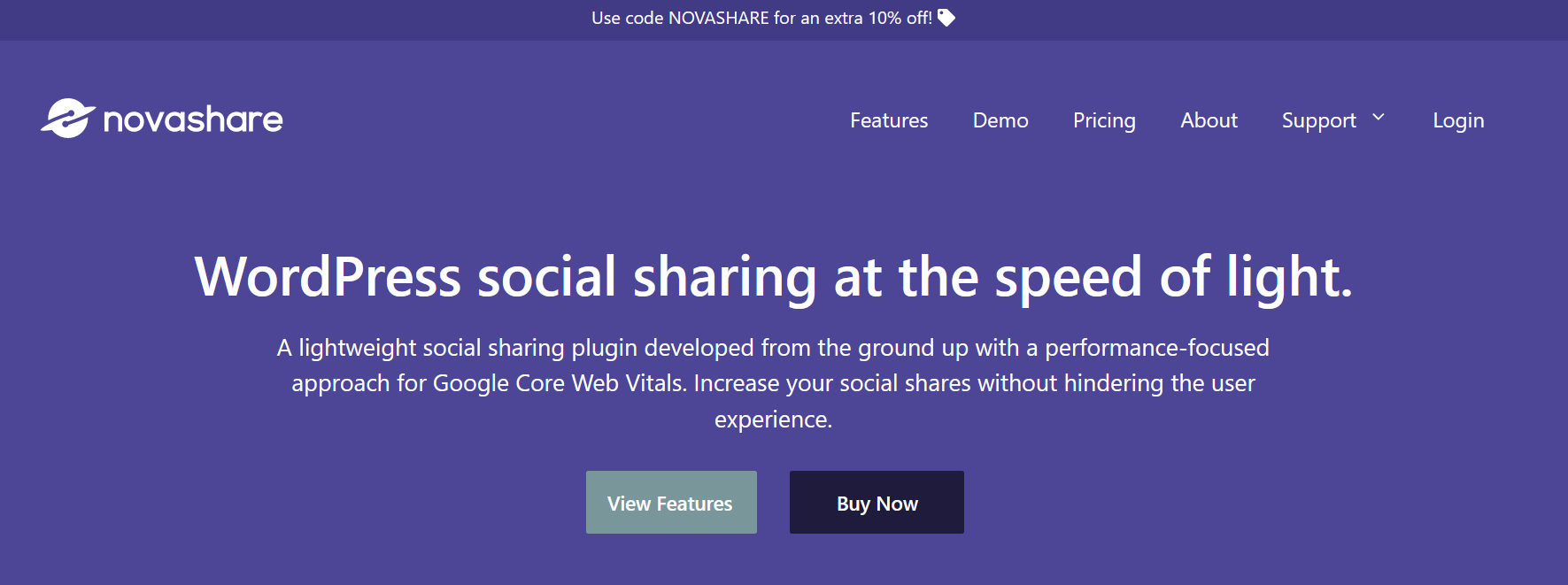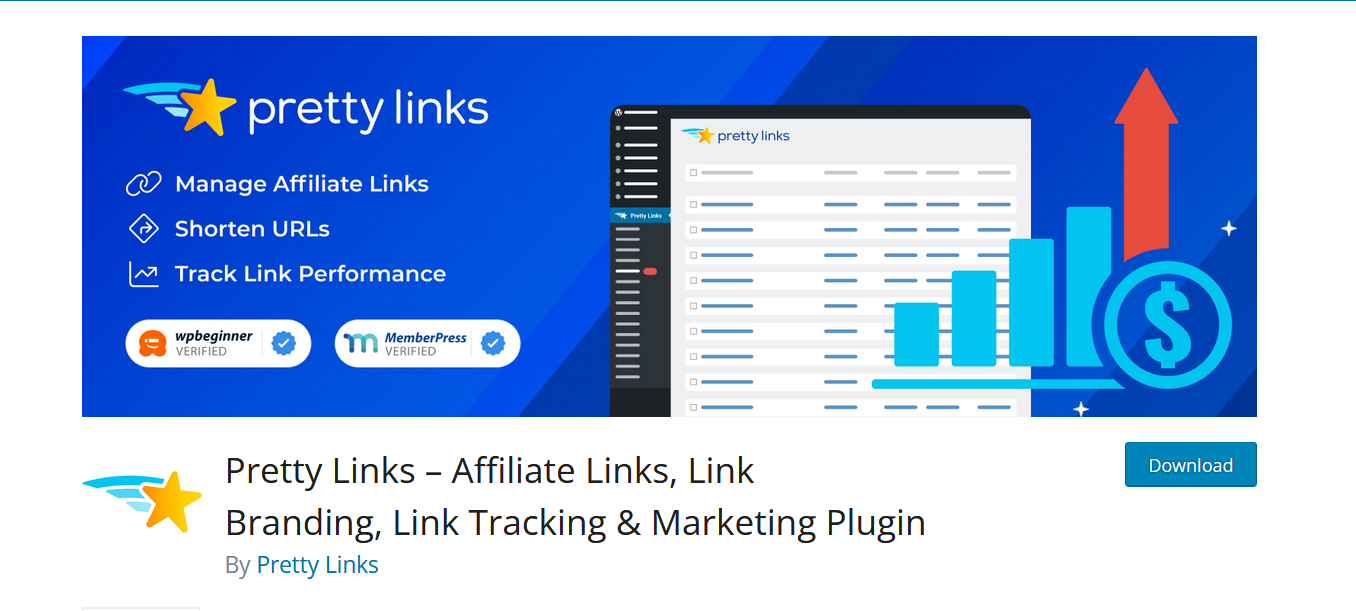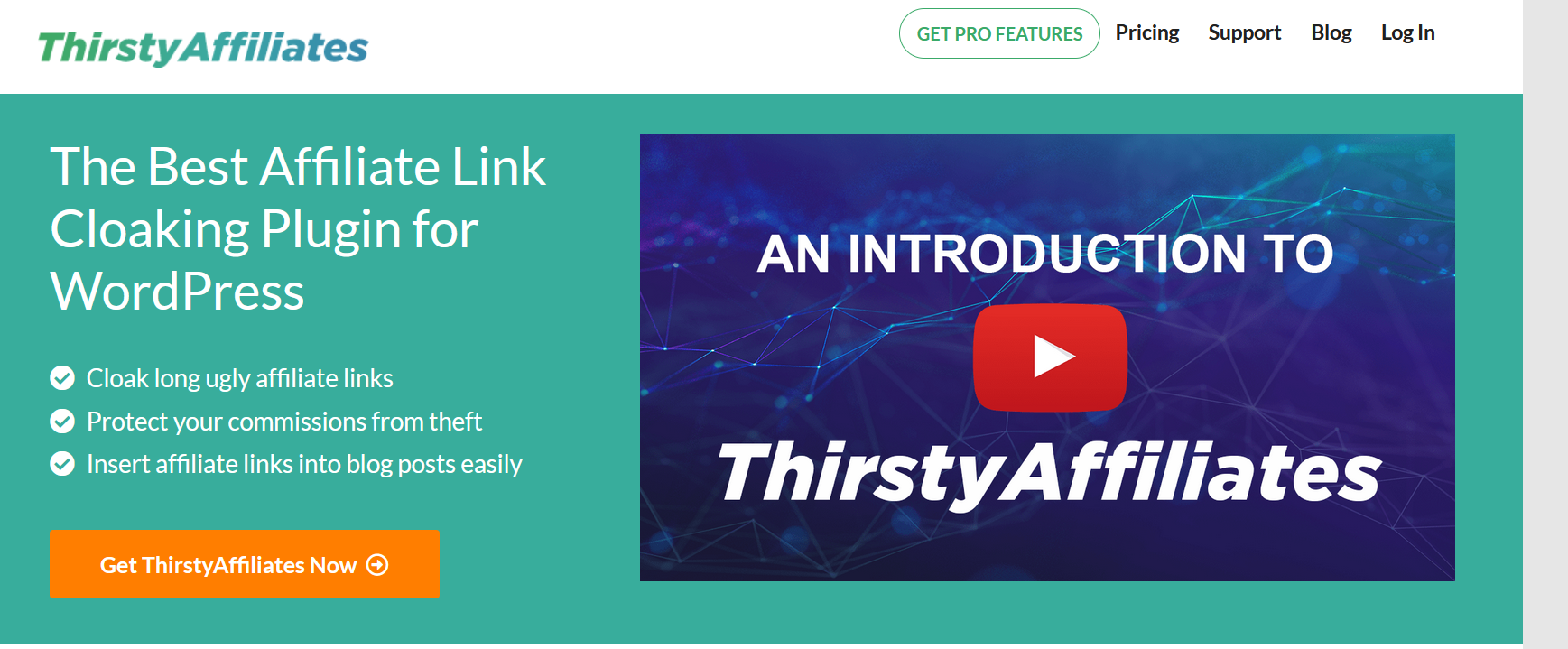SiteGround WordPress was the #1 top-rated hosting company in Several Facebook surveys/polls in 2016-2018. During this period, many website owners migrated to SiteGround.
To date, Siteground has continued to keep its spot as one of the most recommended WordPress hosting companies. So, does this mean you should migrate to SiteGround? (If you aren’t already using it)
Want to know if Siteground hosting is the right web hosting solution for you?
In this review, I’ll take a deep dive into the features of the service so you can decide if it meets your needs. We’ll cover pricing, customer support, security options, and performance.
What is SiteGround Hosting?
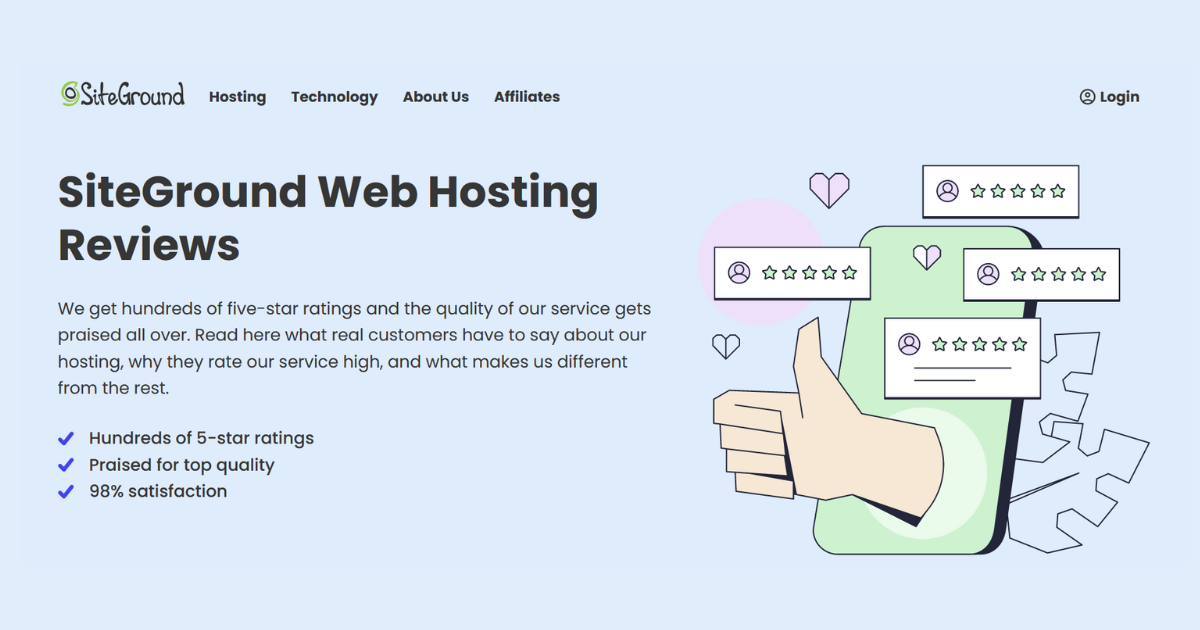
Siteground is a web hosting service that over 2 million customers have trusted since 2004. The company specializes in shared hosting and offers various plans to fit any website’s needs.
By 2018, SiteGround was almost a household name in the world of hosting. The name overshadowed even the big boss in the industry (Blue Host) and kept spreading over social media and the entire internet like wildfire as scores of subscribers kept migrating to this platform daily.
They have exceptional customer service support and technological speed that gets any website loading super fast. Siteground servers are powered by the Google Cloud Platform and offer CDN services to help ensure lightning-fast loading speeds and a maximum uptime guarantee. This feature alone gives SiteGround an edge over other hosting platforms, as many users are always looking for hosting platforms that help make their sites load very fast.
You can see many features on their plan comparison chart (Start Up, GrowBig, and GoGeek) that can help make your choice.
SiteGround is the only hosting platform listed on the TOP recommended CMS platforms: WordPress.
Also, coupled with the free migrating service from your existing host to them with Zero downtime and a 30-day money-back guarantee, there is no reason not to check them out.
Have we covered the Siteground support team yet? This is one of the reasons why this platform saw massive migration during 2016-2018. Siteground provides free domain and daily automatic backups of your website, and if you encounter any problems, Siteground support is at your beck and call.
They also offer unlimited bandwidth and storage, free SSL certificates for secure data transfer, an easy-to-use control panel with integrated site-building tools, and optimized server configurations for improved website speed and performance.
Although I have listed some benefits of using Siteground, here are a few of the many reasons why I choose SiteGround WordPress hosting as my #1:
SiteGround Hosting Review: My reasons for choosing It.

-
Security: SiteGround Has Your Back(ups)
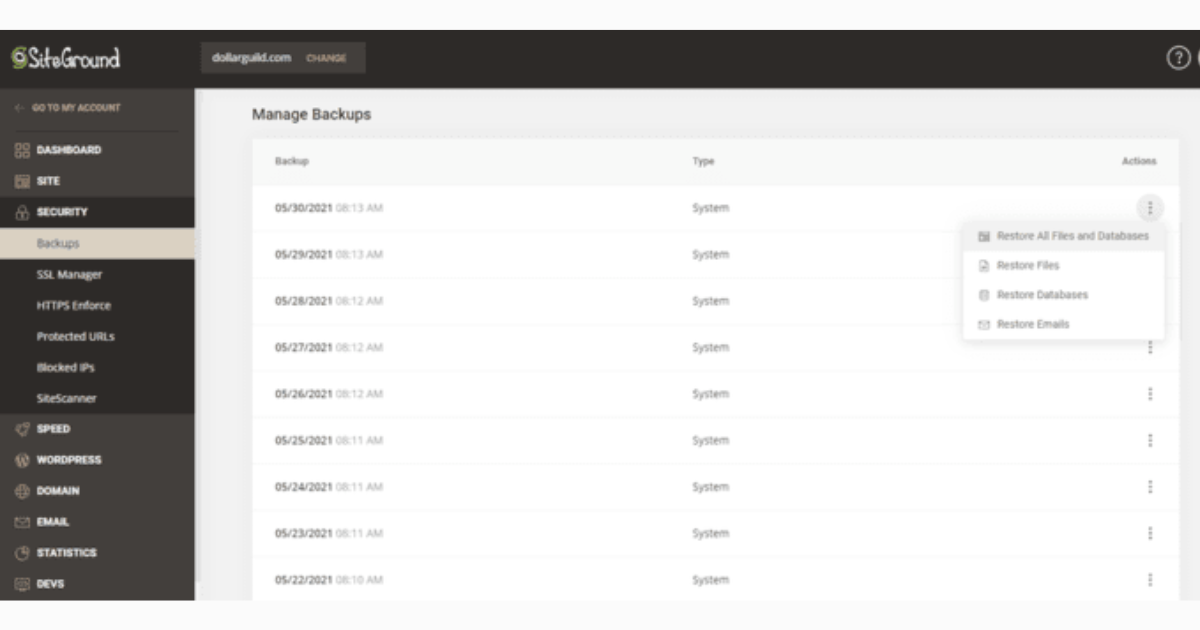
SiteGround takes security seriously. That is, in fact, one of their primary priorities.
Let’s take a look at how SiteGround maintains your website security.
Multi-Layered Security Protocols:
SiteGround keeps things going smoothly by employing an army of security specialists to protect and monitor networks and a slew of sophisticated digital security measures that will have hackers shivering in their boots.
The following are only a few of the protocols in place:
- 24/7 security teams monitoring hack alerts
- Video surveillance
- Restricted, limited server access for trusted personnel (they even use biometric scanners!)
- Bulletproof lobbies
- Phishing-resistant security keys
- Advanced intrusion detection/prevention systems to scan and block malware and viruses
- Two-step verification login
- A custom AI that protects against brute force attacks
- ModSecurity installation on all shared servers
- Auto-updates for WordPress and plugins
Free Daily Backups (And On-Demand Backups for Premium Accounts)
SiteGround has your back, with free daily automatic backups included with all hosting plans.
What’s more, the best part?
It’s a one-button system.
SiteGround stores copies of your site for 30 days, allowing you to roll back and recover in the event of a catastrophic error or malicious attack.
Furthermore, SiteGround features on-demand backups with the GrowBig and GoGeek plans, which are similar to having an undo button for your entire website.
-
SiteGround User Interface
Most web hosting providers utilize cPanel, a control panel dashboard to operate your website. To be fair to cPanel (which accomplishes the job).
On the other hand, SiteGround has taken user-friendliness a step further by developing its own site management dashboards: Client Area and Site Tools.
SiteGround Client Area:
The Client Area is designed with a basic layout and eye-catching images to boost creativity.
It’s not like other web host interfaces, which have a bland, dull, and confused clinical appearance.
No, this one has personality, and the video tutorials to help you explore SiteGround are a useful onboarding feature:
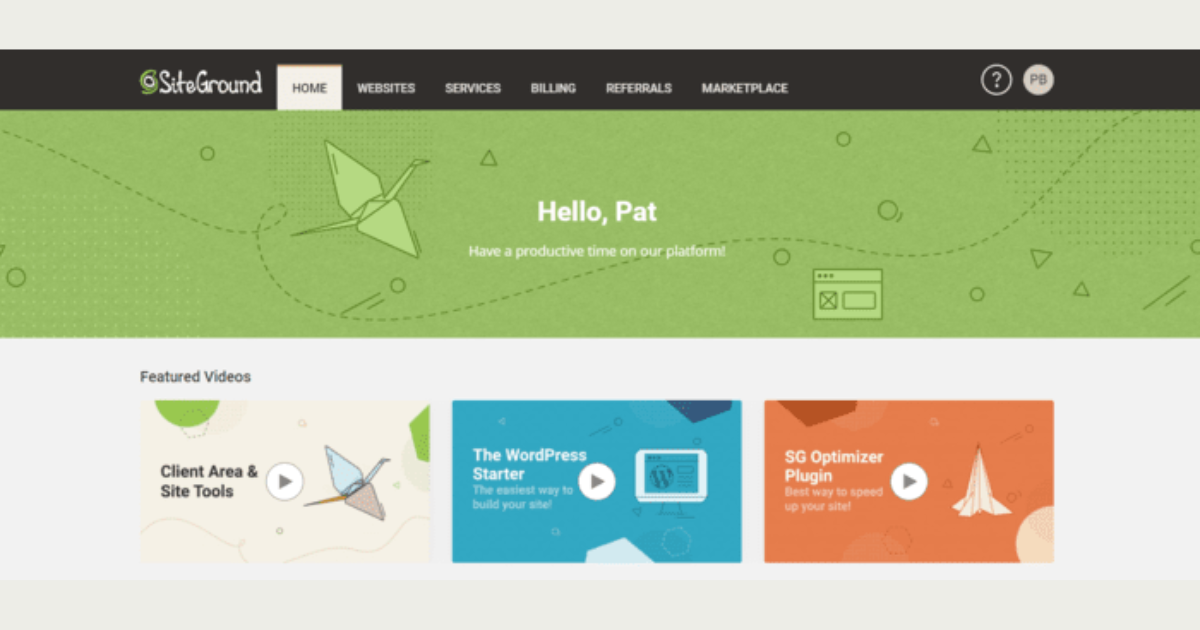
The Client Area dashboard also has a Success Tips and Recommendations feature, which provides quick links to certain services you may wish to undertake with your website, such as:
- Staging
- Adding collaborators and white-label access
- Transferring a domain name
- Backing up your website
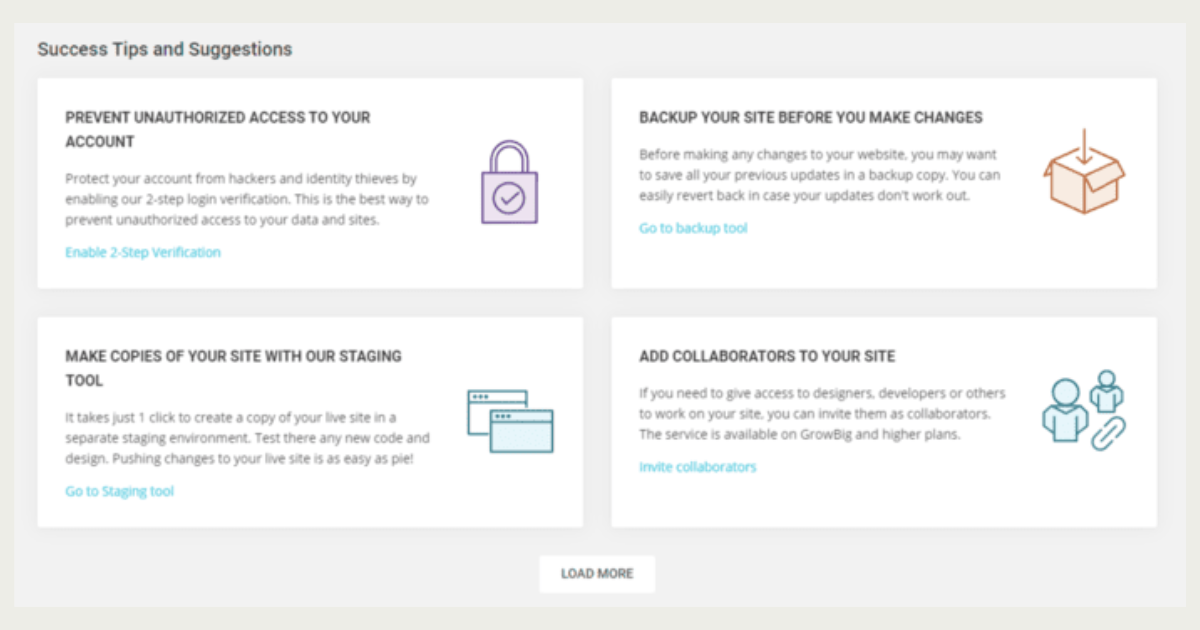
SiteGround Site Tools
Site Tools is a simple, custom-built control panel that replaces cPanel.
Site Tools allows you to perform routine website operations such as:
- Making Emails
- Adding FTP accounts
- MySQL database maintenance
- Access and generate backups with a single click
- Create git repositories
- Install WordPress, Joomla, Drupal, and Weebly content management systems
- Include shopping carts in your online shop
Site Tools, like the Client Area dashboard, are simple and easy to use.
Everything is accessible via a sidebar menu, so you won’t get lost while looking for tools:
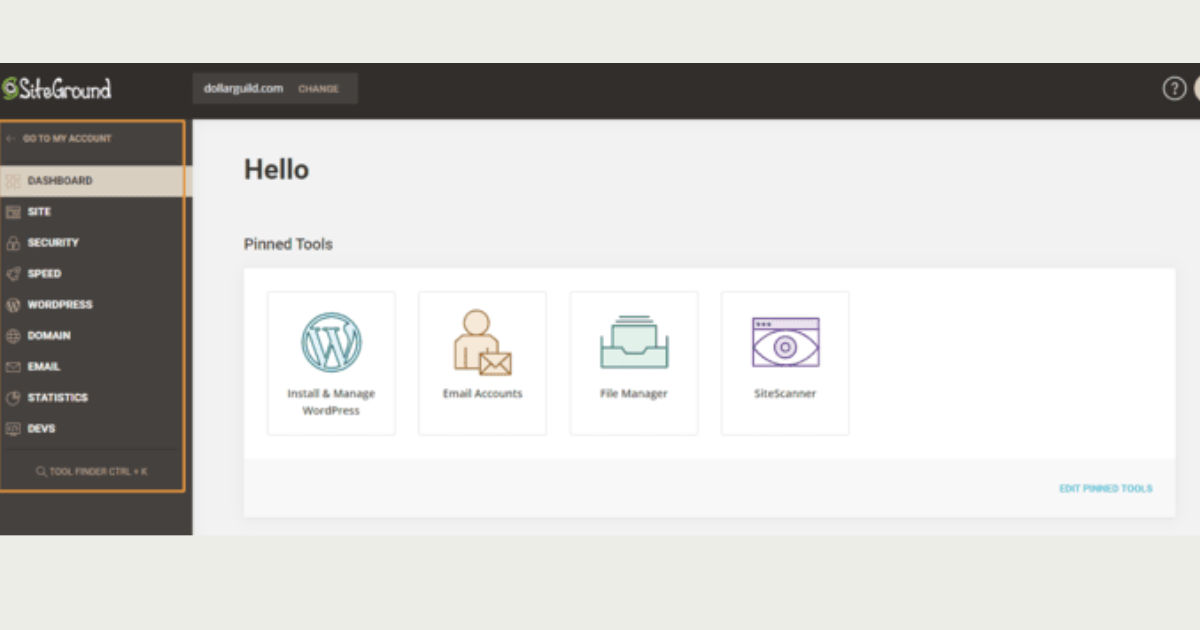
-
Page Loading Speed
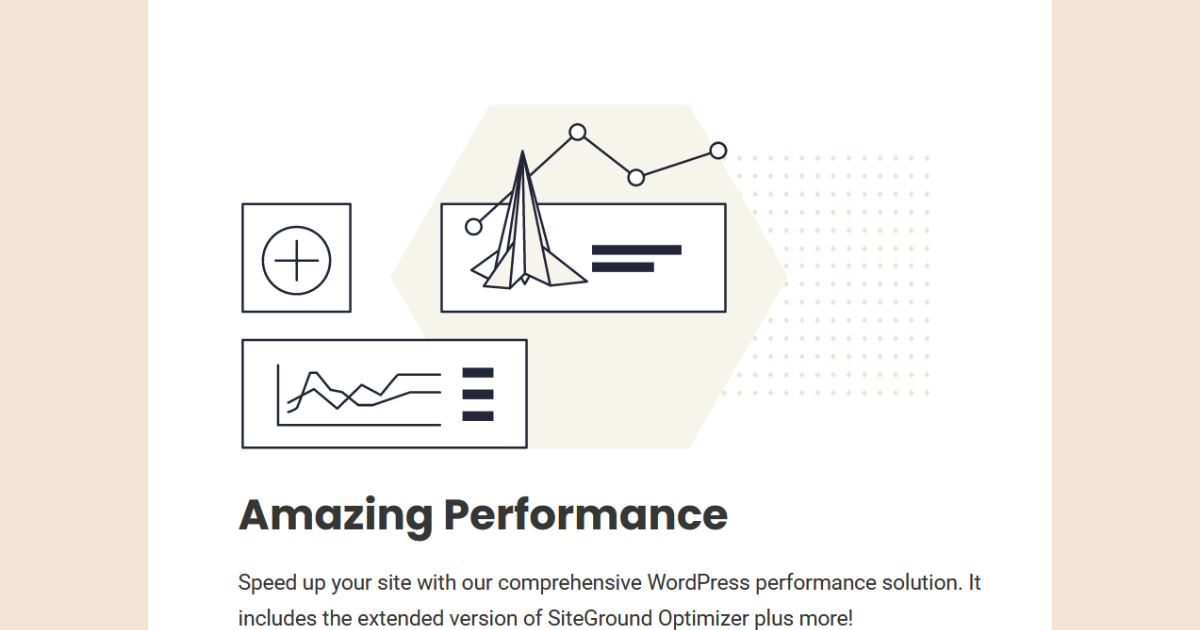
The speed technology of SiteGround is one of the major factors that make them stand out among others.
A lot of people choose them because of the speed.
The technology is a unique combination of Solid States Drives (SSDs), PHP7, NGINX servers, HTTP/2 servers, and 1-click Cloudflare CDN.
Now, these are combined services that are rarely found in other hosting companies. Likewise, the SG optimizer plugin and the Supercacher improves load times tremendously. With them, you can never regret using SiteGround WordPress hosting for your website/blog.
-
99.99% Uptime Guaranteed

SiteGround guarantees 99.99% uptime on all hosted websites.
They also put their money where their mouth is, providing free service if downtime exceeds specific thresholds.
-
Always Leading In Updated PHP Version

PHP is the heart of all CMS platforms. Nevertheless, having PHP is not the only requirement for having a great web host.
It is important to have the most recent version of PHP. This is what distinguishes SiteGround WordPress hosting, as constantly being on the cutting edge of integrating new technologies. The SG optimizer plugin constantly checks for new PHP versions, ensures compatibility with existing themes and plugins, and successfully updates your account to the latest version.
What more could you want? This is a DFY (Done For You) technique that eliminates the need for manual updates.
-
SG Optimizer and Supercacher
These two forces work together to cache your site, purge dynamic cache whenever the content is updated, and ensure your website is constantly updated to the new version of PHP. They also configure HTTPS to force SSL [if needed].
The SG Optimizer

As explained earlier. This plugin works with the Supercacher to give you an awesome experience. What I love most about this plugin is the automatic upgrade of PHP. Take your time to check SiteGround’s SG Optimizer tutorial to see the plugin setting. You need to use both the SG optimizer and the Supercacher.
The Supercacher
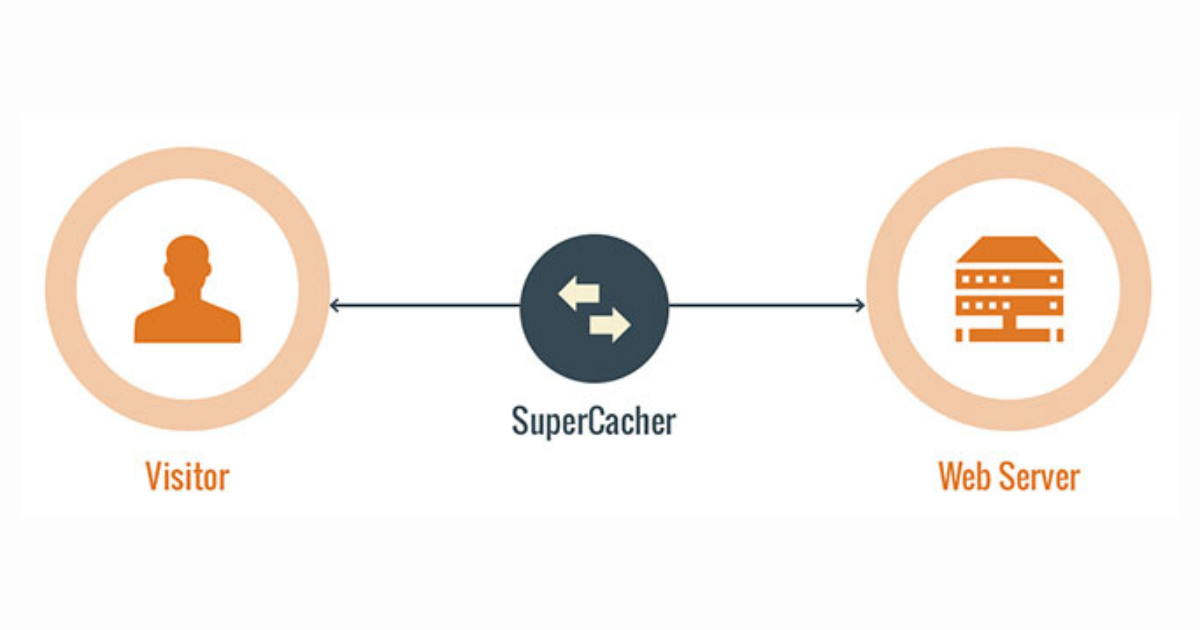
Just like the other cache plugins like W3 total cache, WP rocket, and fastest cache, supercacher is extremely good. Check out the cPanel demo to see this option.
-
Activating Cloudflare With 1 Click

You can easily activate Cloudflare with SiteGround.
All you need to do is just log in to your cPanel and activate it with 1 click.
If you don’t know what Cloudflare is, Cloudflare is a content delivery network (CDN)server that hosts your files on 115 data centers.
One of the importance of a CDN is that it helps to reduce CPU consumption by uploading heavy files on their servers.
Even WordPress recommends it in its optimization guide.
Siteground web hosting provides numerous security features and free Cloudflare CDN.
To safeguard its servers and the websites it hosts, SiteGround employs a number of security safeguards. Let’s Encrypt free SSL certificates are the company’s first security feature, available with every package.
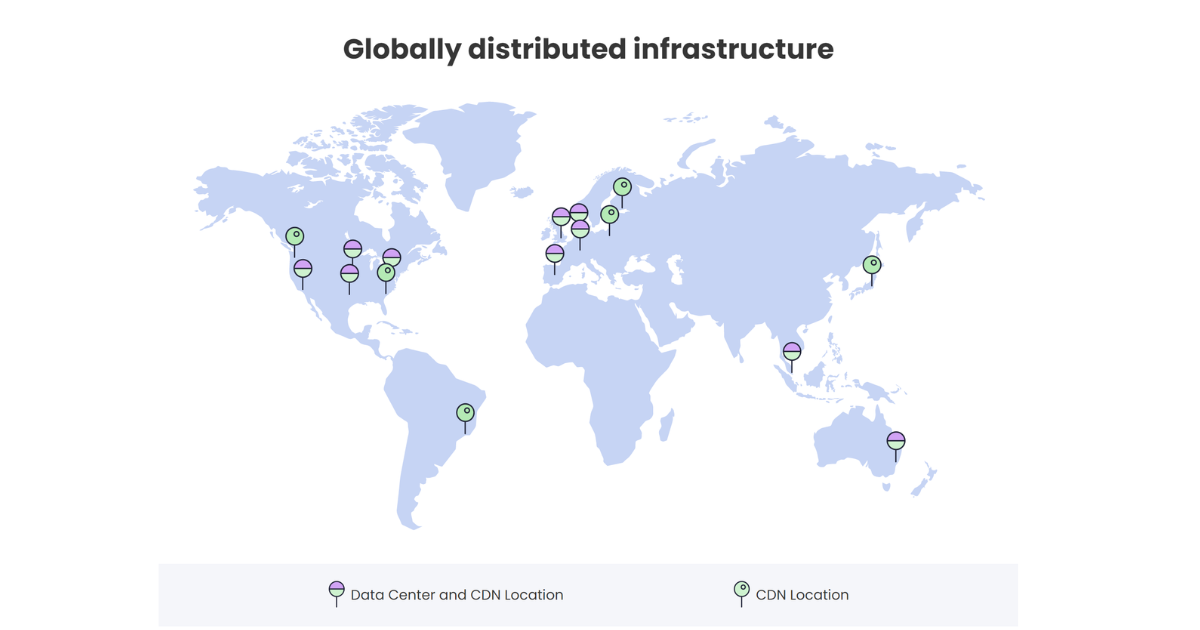
Information exchanged back and forth between your website and the user’s device is secure, thanks to SSL. If left unguarded, hackers might readily intercept this information.
Along with the free SSL certificates, SiteGround also provides the following:
This is what it does:
SiteGround provides an artificial intelligence (AI) system that prevents billions of brute-force threats every hour.
SiteGround provides the solution for real-time monitoring that probes the server status every 0.5 sec.
A personalized web application firewall (WAF) to shield websites and the hosting environment from newly discovered vulnerabilities.
SiteGround provides a specialized WordPress security plugin to protect your website from typical malware and brute-force attacks.
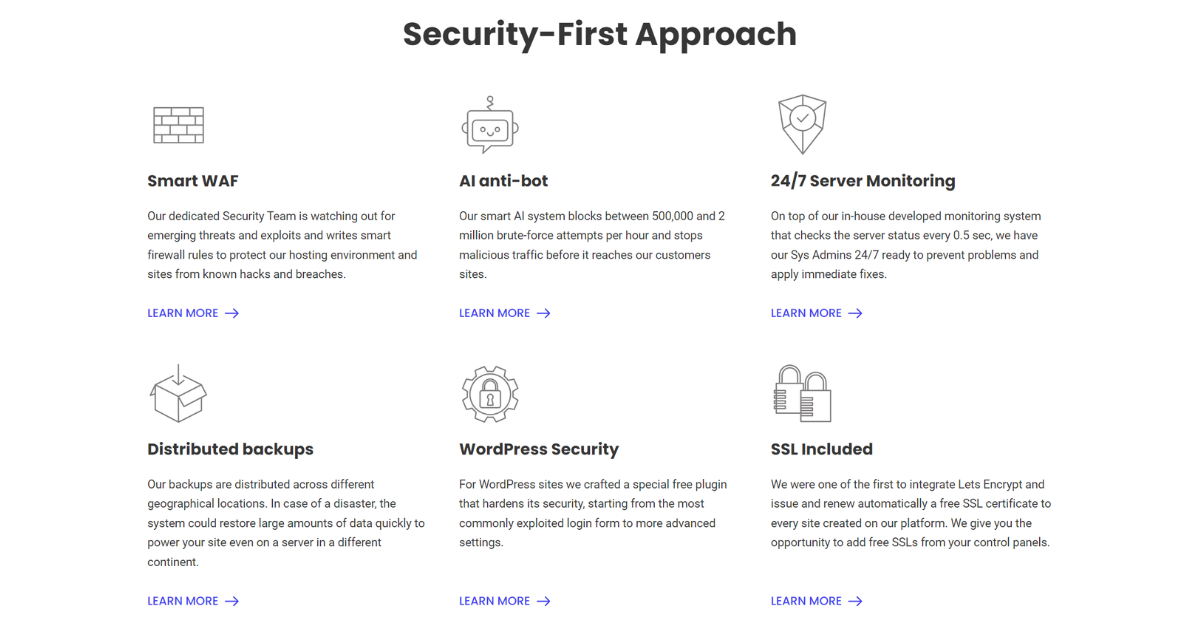
The Cloudflare Content Delivery Network (CDN), which SiteGround uses, enables faster page loads everywhere in the world.
This is how it goes:
A CDN delivers website material to delivery nodes all over the world by caching it.
Users are then connected with the closest CDN when they visit your website, allowing for the quickest possible delivery of your content to their eyes.
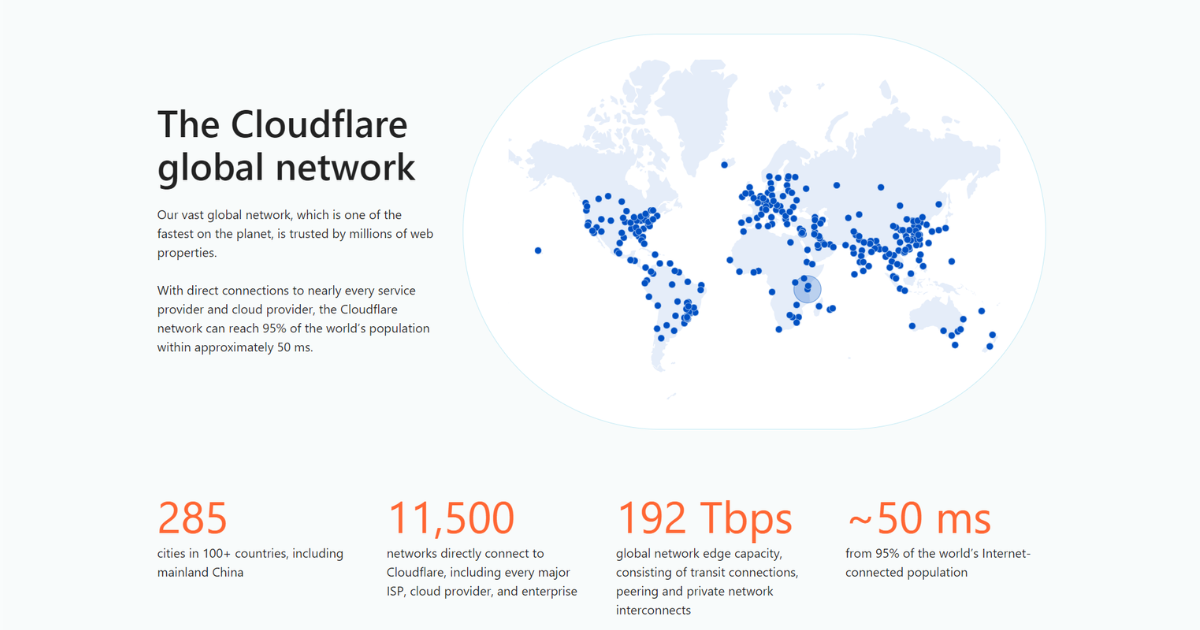
Cloudflare has more than 250 distribution nodes spread over more than 100 cities as of January 2023.
-
As a Shared Hosting Provider: The Plans (StartUp, GrowBig, and GoGeek)
The StartUp plan can only host 1 site/blog. However, many other features come with it, like the GrowBig and GoGeek plans.
The GrowBig plan, on the other hand, has more server resources, loads faster, and can back up your site up to 30 times daily compares to StartUp, which can only back up 1 time daily with priority support.
GoGeeks is considered a semi-dedicated hosting server due to the higher resources that come with it. Below is the complete comparison chart of the 3 plans. Take your time to go through them before making your decision.

Let’s discuss each plan in detail:
The difference in server resources can be seen on SiteGround’s feature page.
-
StartUp:

This plan is good enough for those with a low budget and do not want to host more than 1 site. It’s also OK for those who are just starting out blogging and are budget conscious.
This is the plan to choose if you like to test out SiteGround before upgrading to a higher package.
This plan comes with 10Gig storage. It is the cheapest, which can only accommodate 1 website with approximately 10,000 traffic monthly.
However, this package is better than most plans from other host companies, which lack server resources in times of speed, priority support, and storage. About 99% uptime with no internal server errors, as they can be found in other hosts.
-
GrowBig:

This plan allows you to host multiple websites (unlimited websites) with server resources almost 2X the StartUp, which results in higher speed and blazing load times.
SiteGround designed this plan for those having either a single website with heavy-traffic or multiple average-size sites. This is usually good for users who prefer to host all their websites in one account. Below are other important features of GrowBig
- Unlimited website hosting
- 20GB space
- 30 times daily backups
- Over 25,000 Visits Monthly
- Exceptional customer support service
- Data backup & restoration
- WordPress special cache
- $5.95/month (cheaper than competitors)
- 3 levels SuperCacher
- Wildcard SSL certificate
- Approximately 2x server resources
- Approximately 2x email resources, etc.
-
GoGeek:

Also referred to as a semi-dedicated hosting server is about 4X faster than other packages. If you are a lover of super speed with higher consumption of server resources, then, GoGeek is for you.
Why pay $80/month for cloud hosting while GoGeek can handle all your data?
GoGeek comes with a staging facility that helps you to test your hosting before launching, unlimited daily backup and restore by SiteGround experts, and e-commerce features like free 1-year wildcard SSL and PCI compliance to protect credit card fraud. Others are:
- Unlimited websites hosting
- 30GB space
- Over 100,000 monthly visits
- Approximately 4x server resources
- WordPress 1 click Staging
- Unlimited Backup & Restore
- $11.95/month
- SG-Git for repo creation
- Special WordPress cache
- 1-year wildcard SSL and PCI compliance
- Pre-Installed Git
- Approximately 3x email resources
- Fastest shared hosting package
-
It’s Cloud Hosting Service.
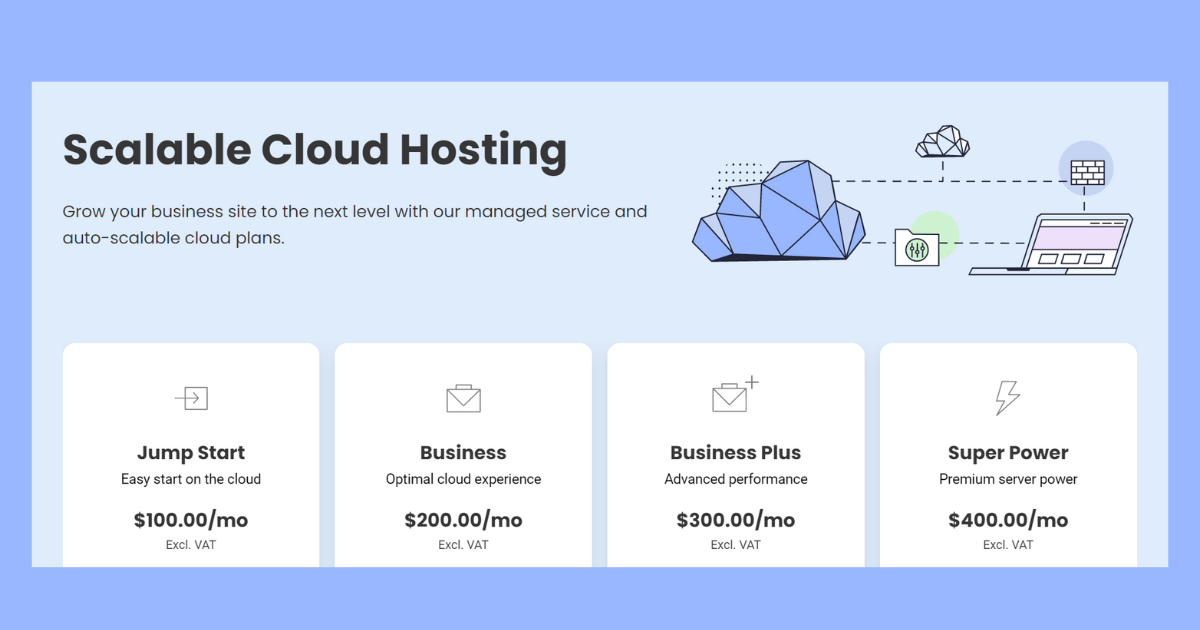
SiteGround cloud hosting service is mainly for websites with huge traffic or sites that require a large scale of resources so that they can load with superb speed.
This plan comes with two CPUs and 4GB RAM, faster than dedicated hosting. You can enjoy high speed, uptimes, and high levels of security with cloud hosting resources.
What Are Isolated Resources?
These are resources that are available to you alone to use. Rather than hosting your site on one server where the resources are shared among many users like you, it’s hosted on a machine with unlimited resources which are allotted to you alone.
What is the advantage of this to you?
Your guess is as good as mine. “Freedom.”
Yes! Freedom from low loading speed, Server breakdown, overclocking of server with many users, and more.
Since cloud hosting is similar to dedicated hosting but with higher resources, you can rest assured of better performance, security, reliability, and scalability (auto-scaling). In addition to the above benefits, you never get to experience CPU overuse, especially if you make use of the auto-scaling in the cPanel to compensate for traffic spikes.
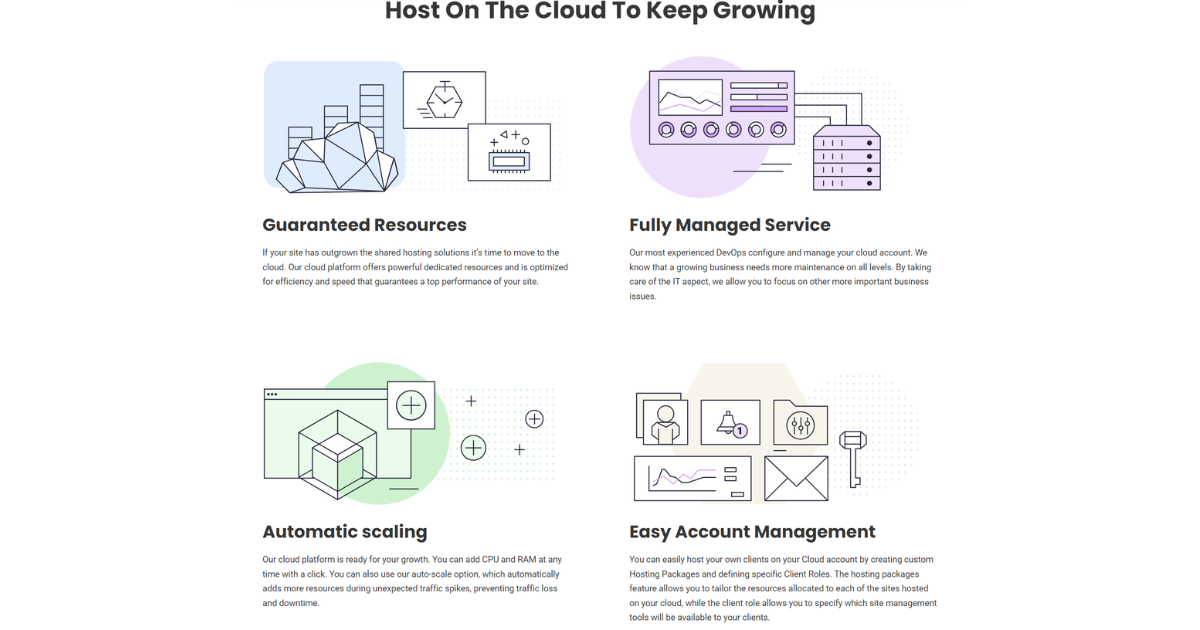
-
5 Data Centers
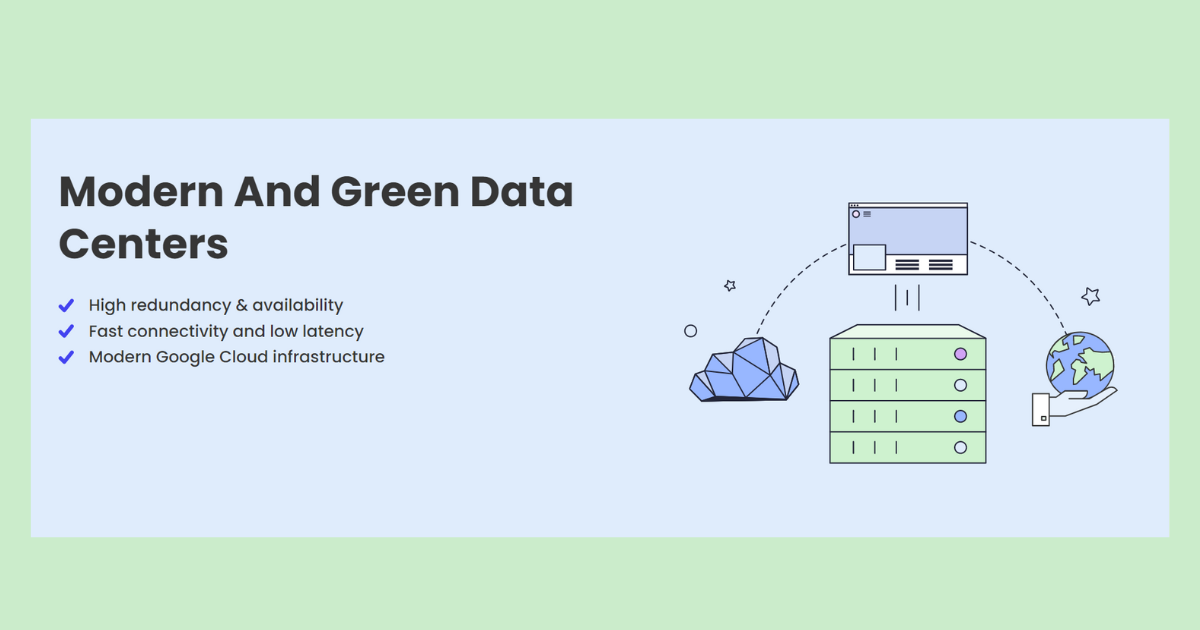
SiteGround has 5 data centers from which you can make your choice.
The data centers are London, Singapore, Chicago, Milan, and Amsterdam.
It is recommended you choose the data center closest to your target audience. This helps your site load faster and reduces the geographical distance your content has to travel.
SiteGround centers make use of redundant storage so your site won’t experience downtime due to electrical issues. This is one of the major problems associated with other hosts like Bluehost and a few others. However, the good news is that SiteGround WordPress hosting is all about security and taking preventive measures against any negative occurrences.
-
SiteGround eCommerce Features
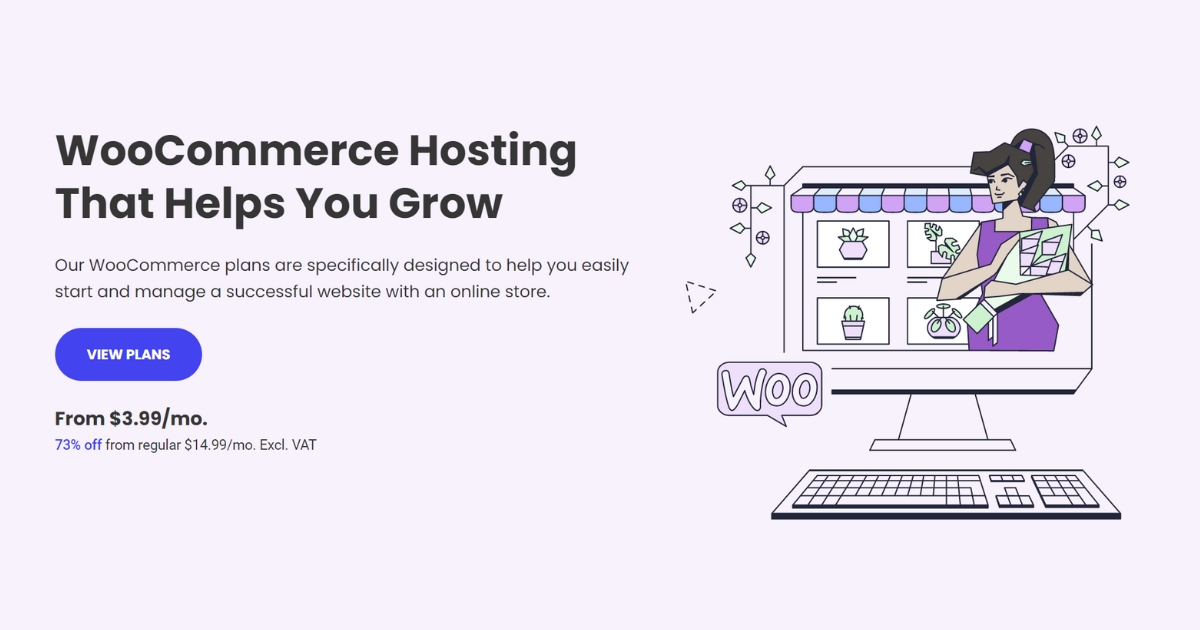
SiteGround eCommerce features support all major shopping outlets. You can read up on their merchant account solutions for more information about processing payments for eCommerce hosts.
-
Free Encrypt SSL – You will get free Let’s Encrypt SSL with any of the plans in the cPanel.
-
PCI Compliance – For those interested in eCommerce, the GoGeek plan comes with PCI compliance (Payment Card Industry Data Security Standard) which helps to prevent credit card fraud by unifying payments using 12 requirements.
-
Low Cancellation Rates
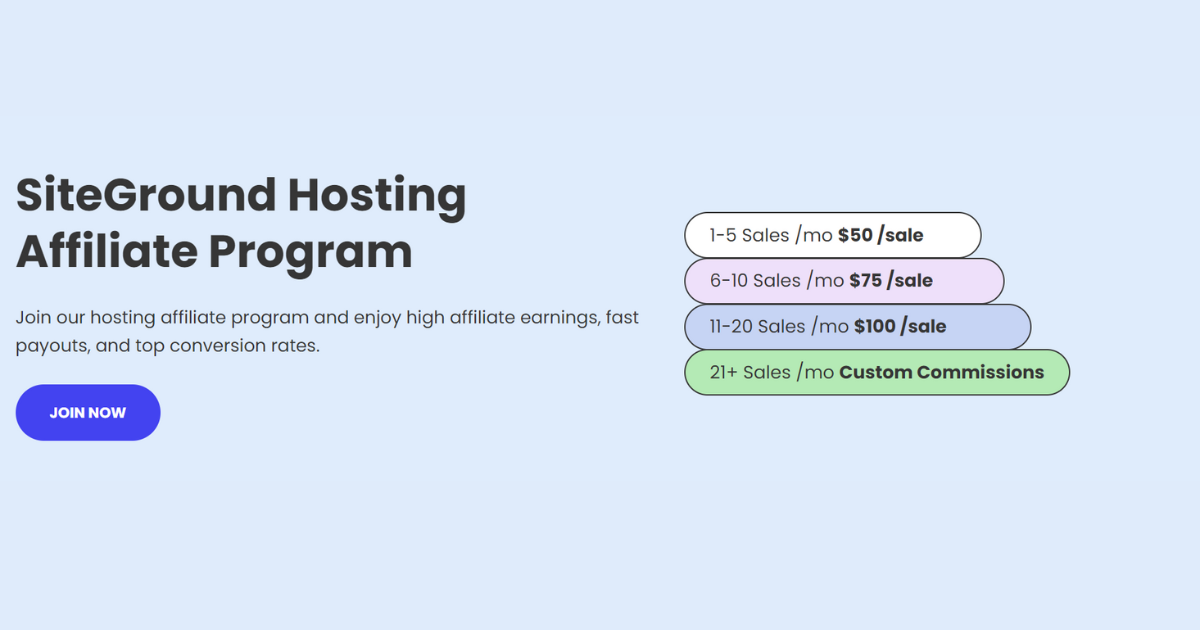
If you are an affiliate, you will enjoy promoting SiteGround WordPress Hosting.
Why?
One of the major issues with many of these host companies is the cancellation rate. Buyers cancel after signing up. But ever since I’ve been promoting SiteGround, I’m yet to have my first cancellation because it seems all the subscribers are pleased with their service.
-
SiteGround Web Hosting cPanel Demo

This SiteGround WordPress Hosting cPanel demo is cool because it helps you see most of the features I explained above at a glance, enhancing your knowledge about them. A feature like auto-updates, Cloudflare CDN, backups, auto-installers, emails, and more.
You can check it out here.
-
SiteGround Support Systems

SiteGround’s customer support is another feature that makes them stand out among its equals.
Customers are always keen on the support system of their service providers. Unfortunately, many service providers have poor customer service. I’ve contacted the support team of some other web hosting providers, but the customer support team at SiteGround beats others, hands down!
The team responds to tickets in less than 10 minutes which is very rare with others.
You can prove me wrong by stating in the comment box below any other host company that responds to tickets in less than 10 minutes. Or you can try them out.
If you are not on their platform, you can subscribe for the STARTUP PLAN HERE, and as soon as your payment is done, open a ticket and ask them to help in setting up your WordPress… then, watch out for their response rate. You will be amazed.
Remember, this is my personal observation. Feel free to share your observation or experience with SiteGround using the comment box.
In addition, SiteGround provides free migration from your current host to their platform without any hassles. This takes away the fear of transferring your data from your current web hosts to SiteGround.
All you need to do is open a ticket for free migration once you subscribe to any plan of your choice.
-
SiteGround is Eco-Friendly

Sustainability and green hosting are important to SiteGround.
Additionally, as part of Google’s commitment to carbon neutrality, any energy used by data centers is offset by renewable energy, thanks to their partnership with the search giant.
Unbelievably, data centers require significant energy, accounting for 1% of global electricity use and producing tons of greenhouse gas emissions.
Additionally, we consider it favorable when web companies make a commitment to think about their environmental implications and address them through plans, policies, and programs.
-
Free WordPress Site Migration

You don’t have to worry about the dreaded procedure of switching your website to a new host if you already have a website.
A lot of people are concerned about changing web hosts. It’s a scary process, after all.
There is always the fear of completely losing or harming your website irreparably.
The WordPress Migrator plugin from SiteGround makes it simple.
You can move an unlimited number of websites for free from practically any host to SiteGround with the plugin. The plugin will do the labor-intensive work for you; you only have to produce a token from within your hosting account.
You won’t need to be concerned with SiteGround. They’ll carry it out for you.
Most WordPress users simply transfer the files. However, SiteGround will also make the necessary adjustments to guarantee that everything is operating normally for you following the switch.
This hosting provider handles your installation with optimally Managed WordPress hosting.
-
WordPress, Woo, and Wpbeginner Recommend It.

SiteGround remains the only company listed on the 3 major CMS platforms. This gives it an edge over other web hosting companies
-
The Free Knowledge Base

SiteGround’s Knowledge Resources and Tutorials sections contain a massive collection of tips and recommendations.
These guidelines are designed with the novice in mind, providing step-by-step directions with clear screenshots to help you along the way.
These recommendations eliminate the need for guesswork.
They’re clear, thorough, and well worth your time.
Cons of SiteGround Host
Like most web hosting services available, SiteGround has advantages and disadvantages.
Even though they excel in so many things, and are one of the best web hosting services out there, here are some areas where we believe they should improve:
-
Expensive Monthly Billing:

The cost of SiteGround is comparable to that of competing web hosts.
If you choose the month-to-month billing cycle, however, the prices significantly increase – by nearly three times as much.
Prices of SiteGround Hosting Plans Renewal
- StartUp For 1 website, unlimited traffic with 10 GB of storage. Automatic backups only. (It costs $14.99, but with the promo going on, you can get it at $3.99/mo.)
- GrowBig For unlimited traffic and websites with 20 GB of storage. Manual and automated backups. (It costs $24.99, but with the promo going on, you can get it at $6.69/mo.)
- GoGeek For unlimited traffic and websites with 40 GB of storage. Manual and automated backups.(It costs $39.99, but with the promo going on, you can get it at $10.69/mo.)
This SiteGround Pricing is for SiteGround’s shared hosting plans, their most popular offering. Additional hosting alternatives from SiteGround are available
-
Renewal Cost

Even though SiteGround hosting plans have enticing introductory prices, once that particular period is over, it’s really gone.
Your renewal rates will increase significantly. Once this period is gone, your plan’s price will triple overall.
One of the primary problems with this is that SiteGround most incredible offer typically only applies to terms of one year instead of two or three years.
Nevertheless, there is a simple solution to the problem of high renewal rates. By renewing for a longer term, you can still get an incredible value for your first year while reducing the renewal increase. When you renew for 24 months or 36 months, you receive 20% off the renewal charge.
-
Storage Restrictions

The majority of you reading this essay probably won’t be bothered by the limited storage capacity offered by shared hosting services. However, you will be forced to upgrade to the more expensive cloud hosting plans if your site does expand past 40 GB.
The StartUp plan only allows for 10,000 site visitors, so if your website traffic starts to increase exponentially too quickly, you might need to upgrade your plan more quickly than you anticipated.

When is SiteGround WordPress Hosting Appropriate?

I would, without a doubt, recommend SiteGround because it provides unrivaled services. It is appropriate for significant projects, and you may switch to one of its premium hosting plans if you eventually require more performance (e.g., cloud hosting or dedicated).
I propose it in particular for:
- Online store (SiteGround WooCommerce hosting available).
- Bloggers who are professionals.
- A website that uses a WordPress platform( WordPress site), especially for managed WordPress hosting services.
- Major corporate website.
- Developers and designers who are seeking high-quality and efficient customer assistance.
- Those that want features like staging, Git repositories, or SSH access.
- Finally, any website that demands high-performance solutions often.
When Should You Avoid Using SiteGround WordPress Hosting?
Even though this hosting provider can accommodate a wide range of profiles, there are some situations where it might not be the best choice.
- If you want affordable web hosting
- If you have a significant requirement for web space but a small budget
Final Thoughts
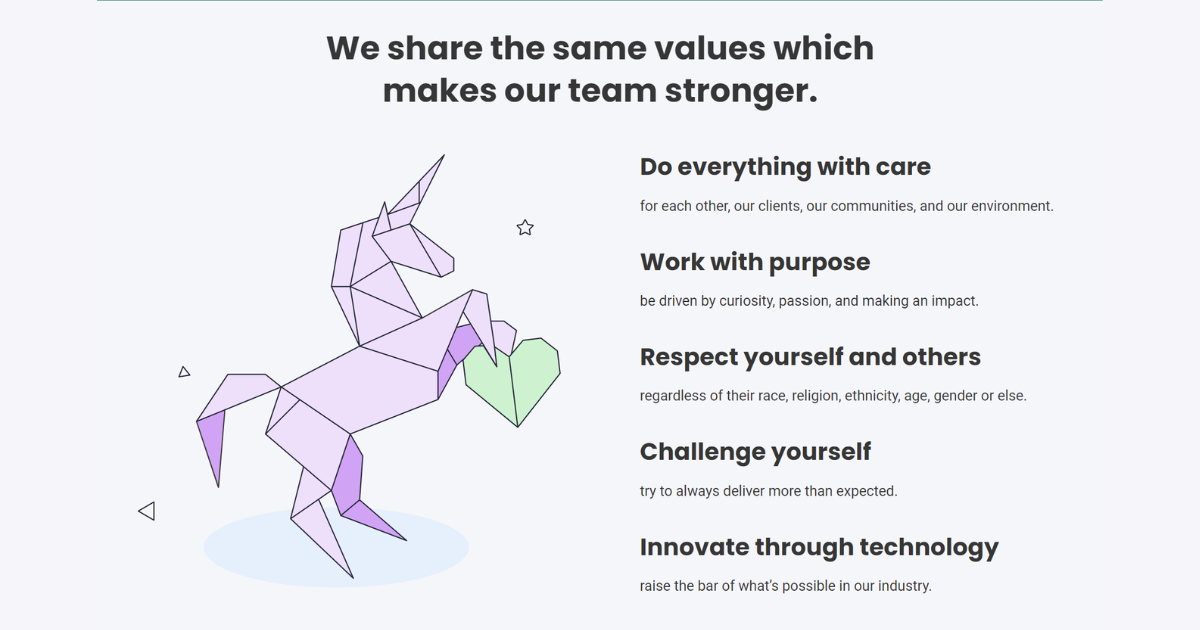
Our SiteGround review demonstrates that this hosting company provides exceptional uptime and a user-friendly UI. Additionally, SiteGround offers top-notch customer support and a selection of plans that are appropriate for both huge online stores and small and medium-sized organizations.
SiteGround also provides free Cloudflare CDN and free SSL certificate on all subscriptions. So, that’s a benefit.
The advanced plans from SiteGround have a ton of useful features, including a staging tool, and other advanced features like their custom control panel.
Without a doubt, SiteGround employs some cutting-edge technology.
With a variety of plans to fit any business and financial situation, SiteGround competes favorably with its rivals in terms of features. They provide excellent customer service and great tech support.
Along with a lightning-fast website, you get a free domain name, a great cloud hosting plan and the awesome SiteGround security plugin.
I can’t say this for most web hosts, but SiteGround’s customer service is more than enough to migrate to this web host.
You will like SiteGround whether you are an expert webmaster or a beginner looking to get started.
It isn’t perfect (no web host is), but SiteGround offers so much more than the competition.
Therefore, we recommend giving SiteGround a try if you’re seeking a hosting company with the ideal balance of strength, simplicity, and a dash of inventive magic.