When picking web hosting, speed is super important. It’s all about how quickly your website loads up for visitors. If your site is slow, people might leave before they even see what you’ve got to offer.
To keep your website speedy and visitors happy, you should consider using LiteSpeed Servers. These servers make sure your website runs fast and smoothly.
If you’re on the hunt for the best LiteSpeed WordPress Hosting and plans, you’re in luck! After much research, we found some awesome companies offering LiteSpeed web hosting.
For folks using WordPress, LiteSpeed WordPress hosting is a game-changer. It’s really popular because it makes websites run super fast. One cool thing about LiteSpeed is that it works well with other web servers like Apache and even Nginx.
It also plays nice with different platforms such as cPanel, Plesk, and hPanel. Lots of hosting companies are starting to include it because it works so well.
And for WordPress users, when you add the LiteSpeed plugin, your site’s performance gets even better.
In this article, we’ll show you some hosting providers that offer plans with LiteSpeed Web Server, which is perfect for WordPress sites. Let’s begin.
What Is LiteSpeed Web Server?

LiteSpeed Web Server is a special kind of technology that helps websites work really fast. Even when lots of people visit a site at the same time, it doesn’t get slow or use up too much computer power.
This technology is made by a company called LiteSpeed Technologies. It’s super good at making websites run quickly and handle lots of visitors without a hitch.
It’s a great choice for websites made with WordPress, Joomla, and other similar tools because it makes them work even better.
One of the best things about LiteSpeed is that it’s great for keeping websites safe, thanks to something called DDoS protection. This means it helps stop bad internet attacks that try to make websites crash.
You can use LiteSpeed with different control panels like cPanel, DirectAdmin, CyberPanel, and Plesk. This makes it easy to manage how your website works.
Also, LiteSpeed has this cool feature called caching technology. This helps websites load up super fast, which is great for visitors because they don’t have to wait around. It also means the website can be set up just right for what visitors need.
Why is the LiteSpeed Web Server a Popular Choice?
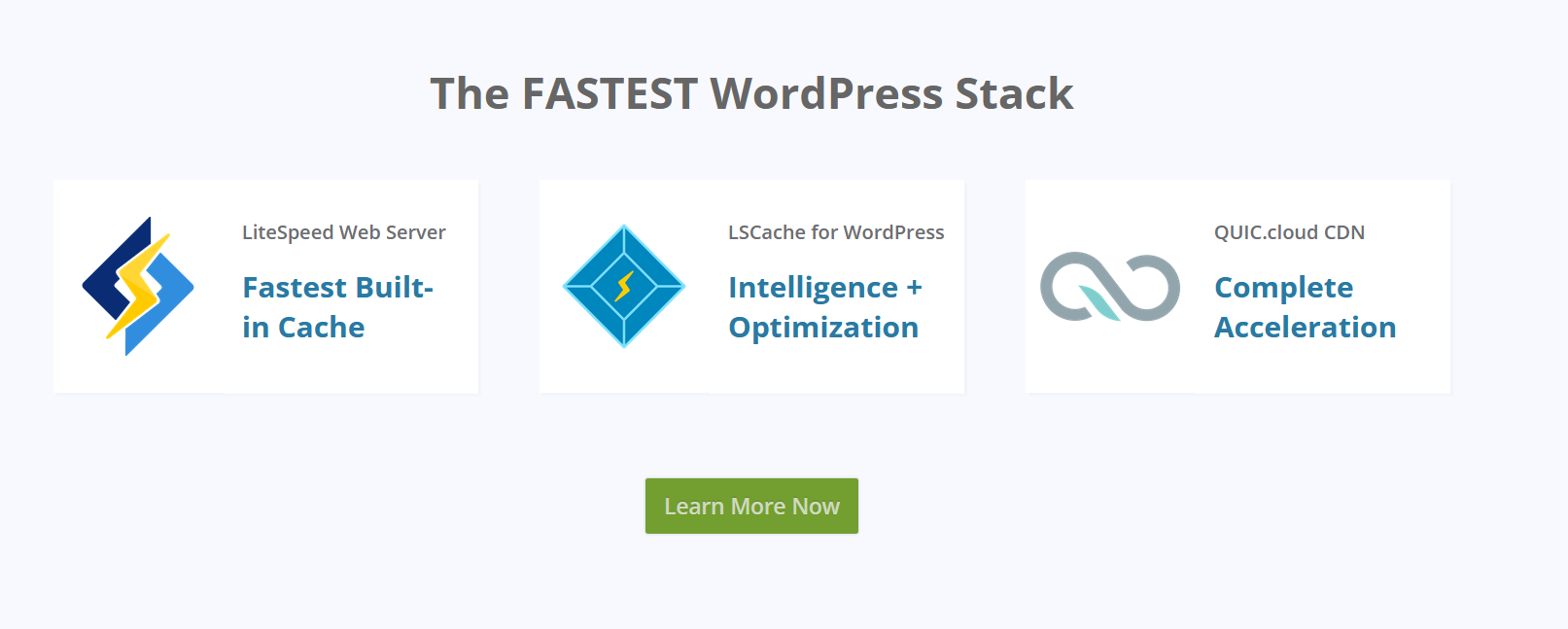
LiteSpeed Web Servers are popular because they make websites super fast and secure, and they are able to handle many visitors without any trouble.
They have a cool feature that helps websites load faster, which is great for everyone visiting your site. Plus, they’re easy to use!
They also work with the latest internet rules, HTTP/3, making your website even faster. LiteSpeed helps your website’s server do its job without getting too overloaded, which means it uses less power and resources.
For websites that need to be extra secure, LiteSpeed ensures your site’s protected, especially when people enter sensitive info like credit card numbers.
It integrates with most web hosting control panels, such as cPanel, Plesk, and hPanel, so managing your site is a breeze.
If you’re using CloudLinux, you’re lucky because LiteSpeed works great. And when it’s time to check on how your server’s doing, LiteSpeed has an easy-to-understand web interface that helps you manage everything without headaches.
Understanding LiteSpeed WordPress Hosting Plans
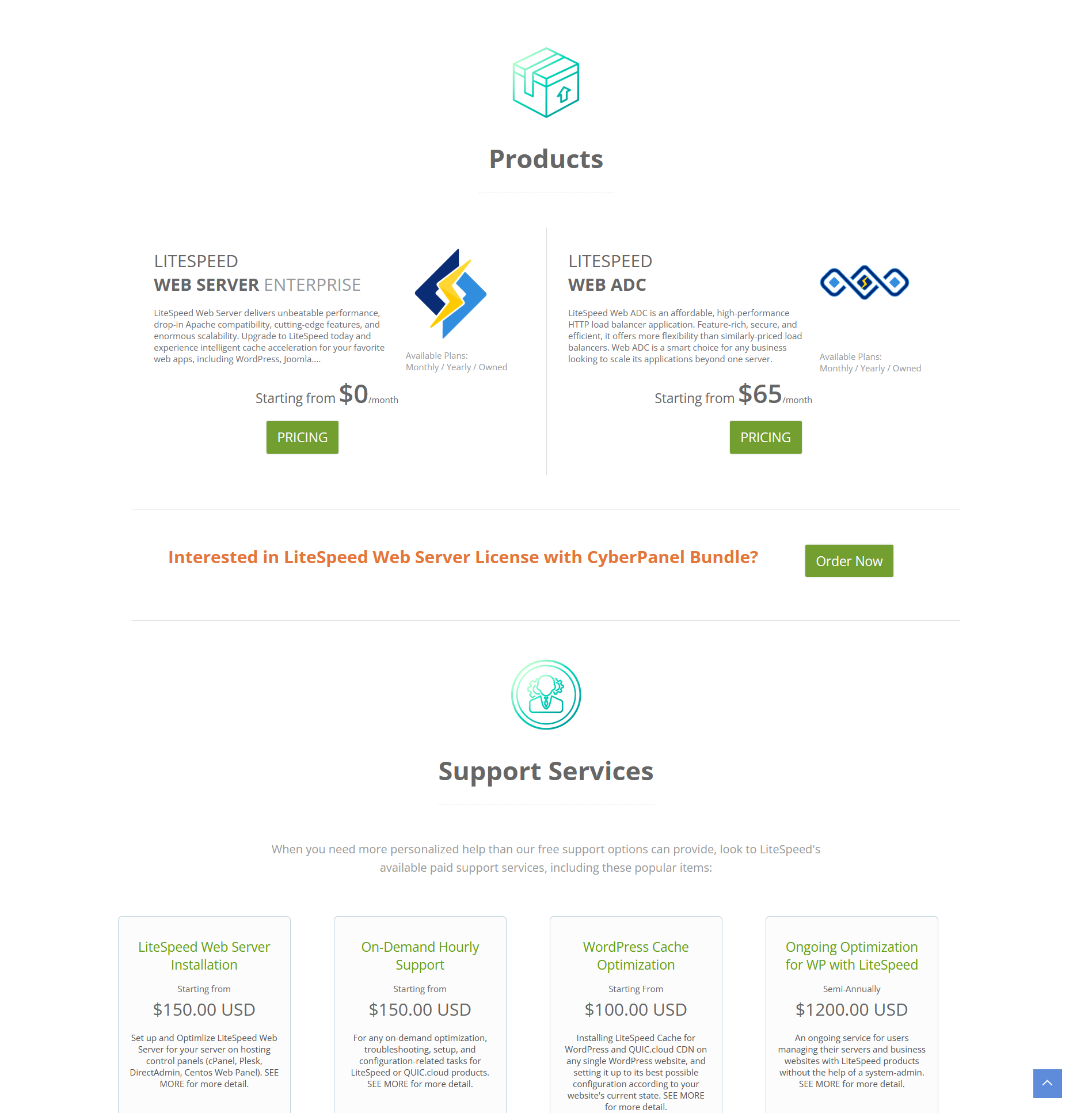
When you’re looking for a place to live, you want one that fits just right. Maybe you need a big house for a large family or a small apartment because it’s just you.
LiteSpeed WordPress hosting plans work a lot, like choosing a home and offering different options to match what your WordPress website needs.
Whether you’re just starting out or have a site that gets lots of visitors daily, there’s a perfect LiteSpeed hosting plan for you.
Let’s dive into these plans and how you can pick the best one.
Different LiteSpeed hosting plans available, and how they cater to various needs.
-
Litespeed Web Server Enterprise: LiteSpeed Web Server offers unbeatable performance, drop-in Apache compatibility, cutting-edge features, and enormous scalability.
Upgrade to LiteSpeed and experience intelligent cache acceleration for your favorite web apps, including WordPress and Joomla.
So, choose a plan that suits your needs. Available plans cover Monthly, Yearly, and Owned.
-
Free Starter costs $0
-
Site Owner costs $ 10 monthly
-
Site Owner Plus costs $16 monthly
-
-
Litespeed Web ADC: LiteSpeed Web ADC is an affordable, high-performance HTTP load balancer application.
It is feature-rich, secure, and efficient, it offers more flexibility than similarly-priced load balancers.
Web ADC is a smart choice for any business looking to scale its applications beyond one server. So, choose a plan that suits your needs. Available plans cover Monthly, Yearly, and Owned.
-
Web ADC Small costs $65 monthly
-
Web ADC Medium costs $130 monthly
-
Web ADC Large costs $260 monthly
-
Web ADC Ultimate costs $520 monthly
-
How to choose the right LiteSpeed WordPress hosting plan.
Choosing the right LiteSpeed hosting plan is all about knowing your website’s needs.
If you’re just starting, a LiteSpeed Web Server Enterprise plan might be enough. It’s affordable and can handle small websites well.
But if your website starts to grow, you might notice it’s a bit slow or doesn’t run as smoothly.
That’s when you should think about moving to a LiteSpeed Web ADC plan. It gives your website more room to grow and perform better.
For those who have a website with lots of visitors and big files, the Web ADC plan is the way to go. It’s the most powerful option that makes sure your site runs fast and smoothly.
No matter which plan you choose, remember to find a hosting provider that offers LiteSpeed cache.
It’s a tool that makes your WordPress website even faster by saving a version of your pages and showing them to visitors without having to load everything again.
This means your site can handle more visitors without slowing down.
Picking the right plan from your hosting provider is crucial for your WordPress website. It’s like choosing the best home for your site, making sure it’s comfortable, runs well, and is ready to welcome all your visitors.
4 Best LiteSpeed Hosting Providers
Imagine finding a treasure chest in your backyard. Instead of gold, it’s filled with something even better for your WordPress website. Let’s explore some of these LiteSpeed hosting providers.
1. ScalaHosting
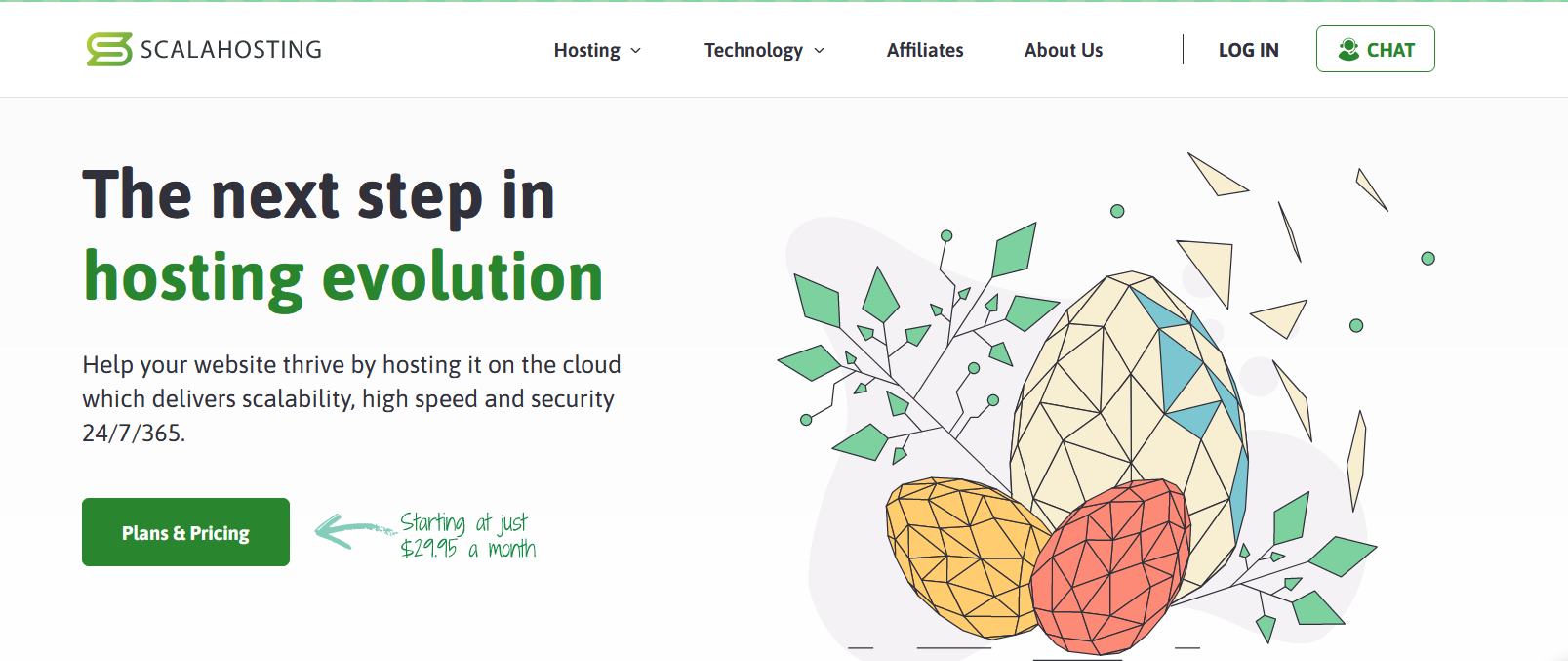
This LiteSpeed hosting solution is like hitting the jackpot for your online home, ensuring it’s speedy, secure, and open to visitors 24/7.
Let’s explore ScalaHosting’s offerings, including its shiny features, big wins, a few things to watch out for, and, of course, its cost.
Features:
-
Speedy Gonzalez: Thanks to the LiteSpeed server, your website moves faster than a kid chasing an ice cream truck. This means your visitors won’t have to wait around for pages to load.
-
Fort Knox Security: Imagine a superhero guarding your website. That’s what ScalaHosting’s security feels like, keeping the bad guys out and your content safe.
-
Easy-Peasy Setup: Setting up your WordPress site with ScalaHosting is as easy as pie. And not just any pie, but the kind you don’t have to bake yourself.
-
Customer Service Superstars: Got a problem? ScalaHosting’s support team is like your friendly neighbor, always there to lend a helping hand, day or night.
Pros:
-
Lightning Fast: With the LiteSpeed server, your website won’t just walk; it’ll sprint.
-
Sturdy as a Rock: The reliability is top-notch, meaning your website is always up and running.
-
Helping Hand: Their customer support is so good. It’s like having a best friend in the web hosting world.
Cons:
-
Cost: While ScalaHosting offers great value, it’s like that slightly expensive gym membership – fantastic for your health (or website) but a bit more than the budget options.
-
Choices, Choices: With so many hosting packages, picking one can feel like trying to choose a candy in a candy store – overwhelming because they all look good.
Pricing:
ScalaHosting’s pricing is a bit like ordering from a fancy menu. You might not understand everything at first glance, but there’s something for everyone’s budget. They have four different packages, from Build #1 to Build #4.
Their hosting packages start at a low price of $29.95 /month for Build #1. The next plan, Build #2 costs Build #2 $63.95 /month, Build #3 $121.95 /month, and $179.95 /month for Build #4, depending on how much power and space you need.
And with the LiteSpeed server included, you’re getting a premium ingredient in your website’s recipe for success.
2. A2 Hosting
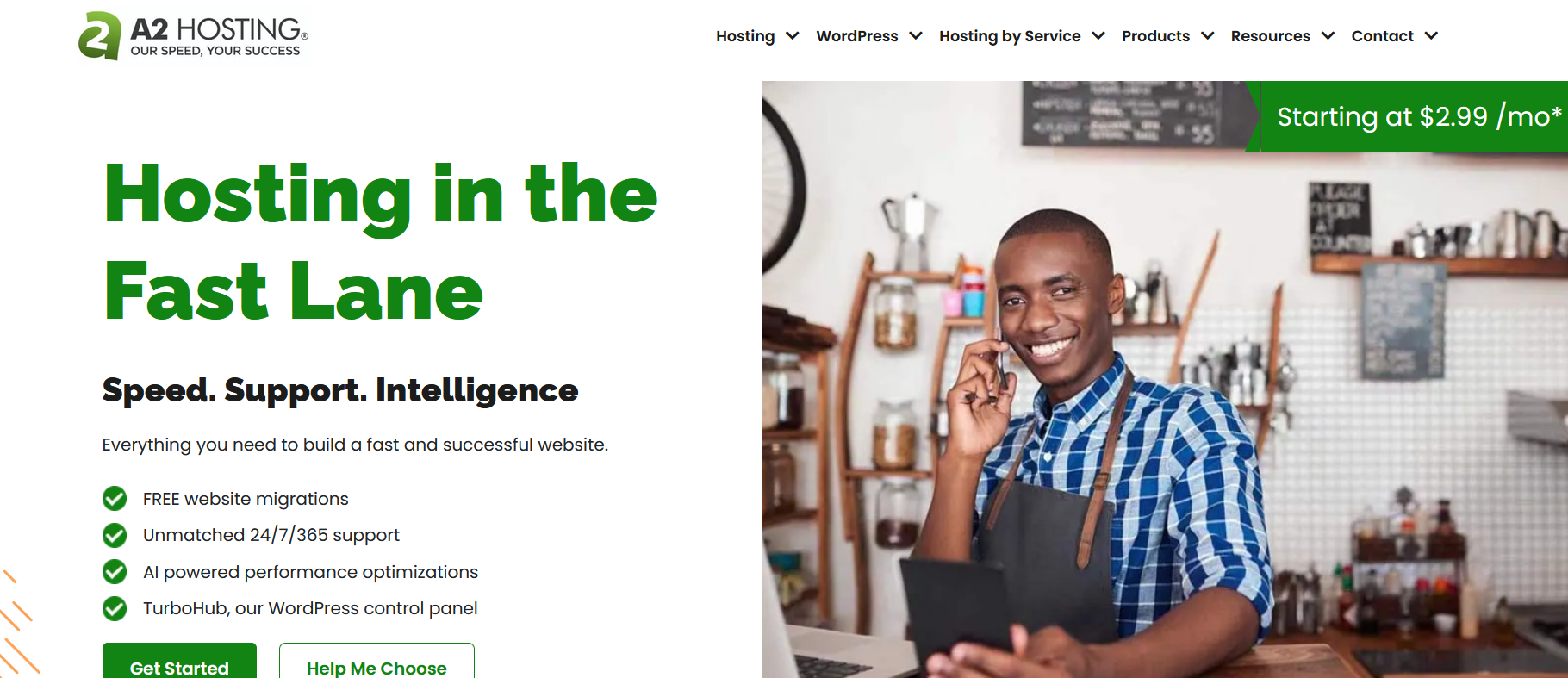
Let’s talk about A2 Hosting, where your WordPress website can feel like it’s on a speedboat, zipping through the internet waves with ease.
This isn’t just any old hosting; it’s like the secret sauce that makes your website so fast visitors will wonder if they’ve discovered a hidden internet shortcut.
Features:
-
Turbo Speeds: Thanks to LiteSpeed technology, A2 Hosting gives your website sneakers with rockets. This means faster loading times and happier visitors.
-
Server Location Choice: It’s like choosing the best seat in a movie theater. Whether you’re closer to the popcorn (USA) or prefer the back row (Europe or Asia), A2 Hosting lets you pick your server location for the best performance.
-
Free Website Migration: Moving your website to A2 Hosting is easier than convincing a dog to play fetch. They do it for you, and it’s free!
Pros:
-
Speedy Gonzales’ Cousin: With A2 Hosting, your website becomes part of the family known for speed.
-
Choose Your Spot: Picking a server location means better speed for your visitors, no matter where they are.
-
No Moving Hassles: Changing Hosting? A2 Hosting’s free website migration is like having a moving company pack your stuff without you lifting a finger.
Cons:
-
Pricing Ladder: The pricing can feel like climbing a ladder. The higher you go for more features, the more coins you’ll drop from your pocket.
-
Too Many Choices: Sometimes, having too many options is like trying to pick a flavor at an ice cream shop with 100+ flavors. It can be overwhelming!
Pricing:
Imagine going to a buffet. With A2 Hosting, you start with a basic plate (STARTUP plan) that’s pretty affordable, $2.99/month, less than a trip to the movies.
But if you want the premium dishes (like the Turbo speeds or more server power), you’ll pay a bit more. The next plan, called DRIVE, costs $5.99/month.
TURBO BOOST costs $6.99/month, and TURBO MAX, their FASTEST Shared Server, costs $14.99/month.
It’s all about how hungry (or, in this case, how speedy) you want your website to be.
3. Hostinger
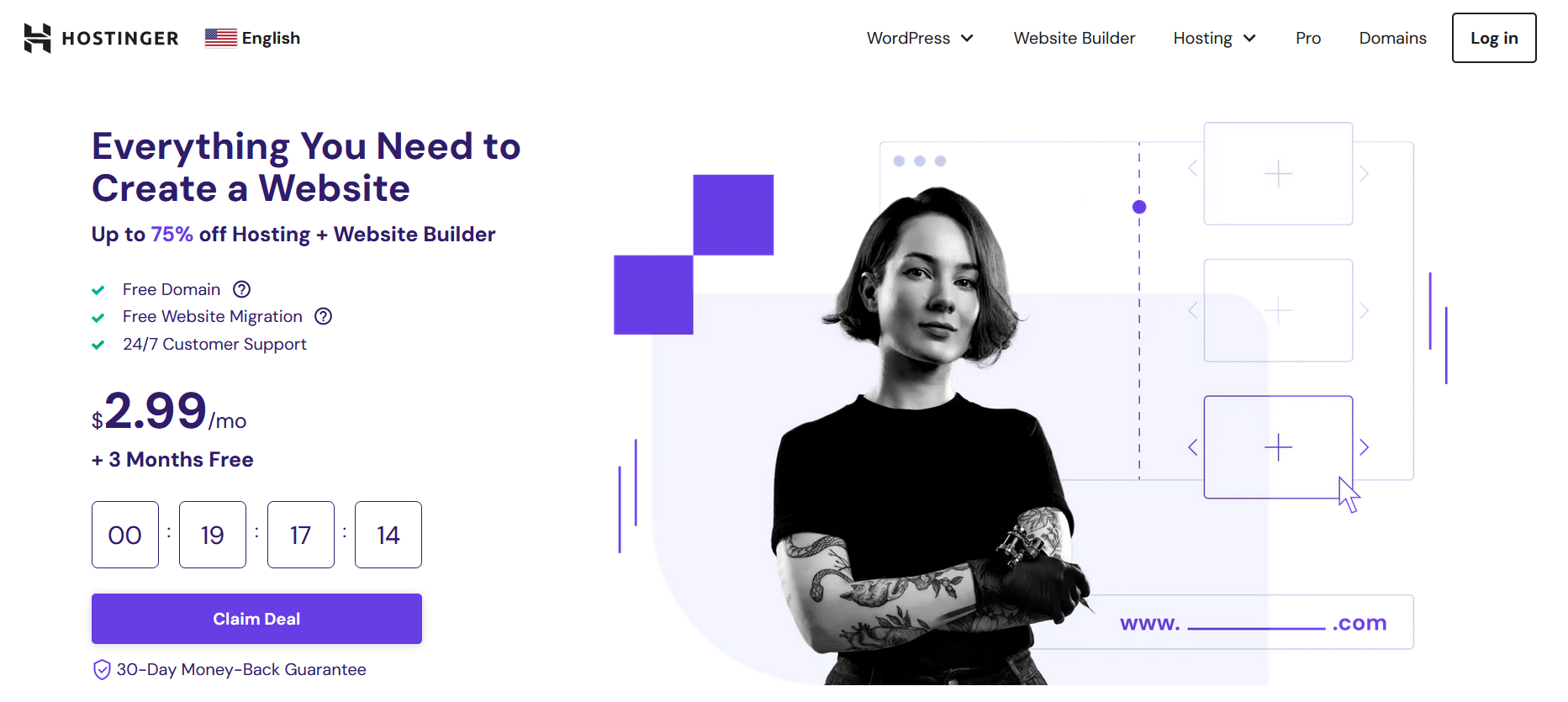
Let’s explore Hostinger, a LiteSpeed hosting provider that’s a bit like the neighborhood ice cream truck.
It brings joy (aka fast-loading websites) to everyone, but instead of ice cream, they’re serving up some sweet hosting features.
Features:
-
LiteSpeed Server: Hostinger uses LiteSpeed, which means your website is like a rabbit in a race against turtles. It’s that fast.
-
Unlimited Free SSL Certificates: This is like getting an all-you-can-eat candy pass. Every website you host gets a free SSL certificate, making it secure and trusted.
-
Apache Config Files: For those who like to tinker under the hood, having access to Apache config files is like having the secret recipe to your grandma’s famous cookies. You can adjust items to your heart’s content.
Pros:
-
Speedy Website: With Hostinger’s LiteSpeed technology, your website loads faster than you can say, “unlimited free SSL certificates.”
-
Wallet-Friendly: Hostinger is like finding a designer dress at a thrift store price. It offers great value for the money, so your wallet stays happy.
-
Easy for Beginners: Setting up your website with Hostinger is as easy as pie. And not just any pie, but the kind your mom makes that always turns out perfect.
Cons:
-
Customer Support: While they do offer help, sometimes reaching them feels like trying to get a cat to listen to you. It might take some patience.
-
Learning Curve: If you decide to dive into those Apache config files, it can feel like learning a new language. But once you get it, you’ll feel like a secret agent.
Pricing:
Hostinger’s pricing is like a menu at your favorite fast-food joint – there’s something for everyone. You can start with the basic plan, which costs $2.99/month plus 2 Months Free, and still get fast speeds, security, and good support.
If you’re feeling fancy, you can upgrade to the Business plan, which costs $3.99/month plus 2 Months Free, and Cloud Startup costs $8.99/month plus 2 Months Free to get more power and features.
It is kind of like going from a cheeseburger to a deluxe burger with all the toppings.
4. WPX Hosting
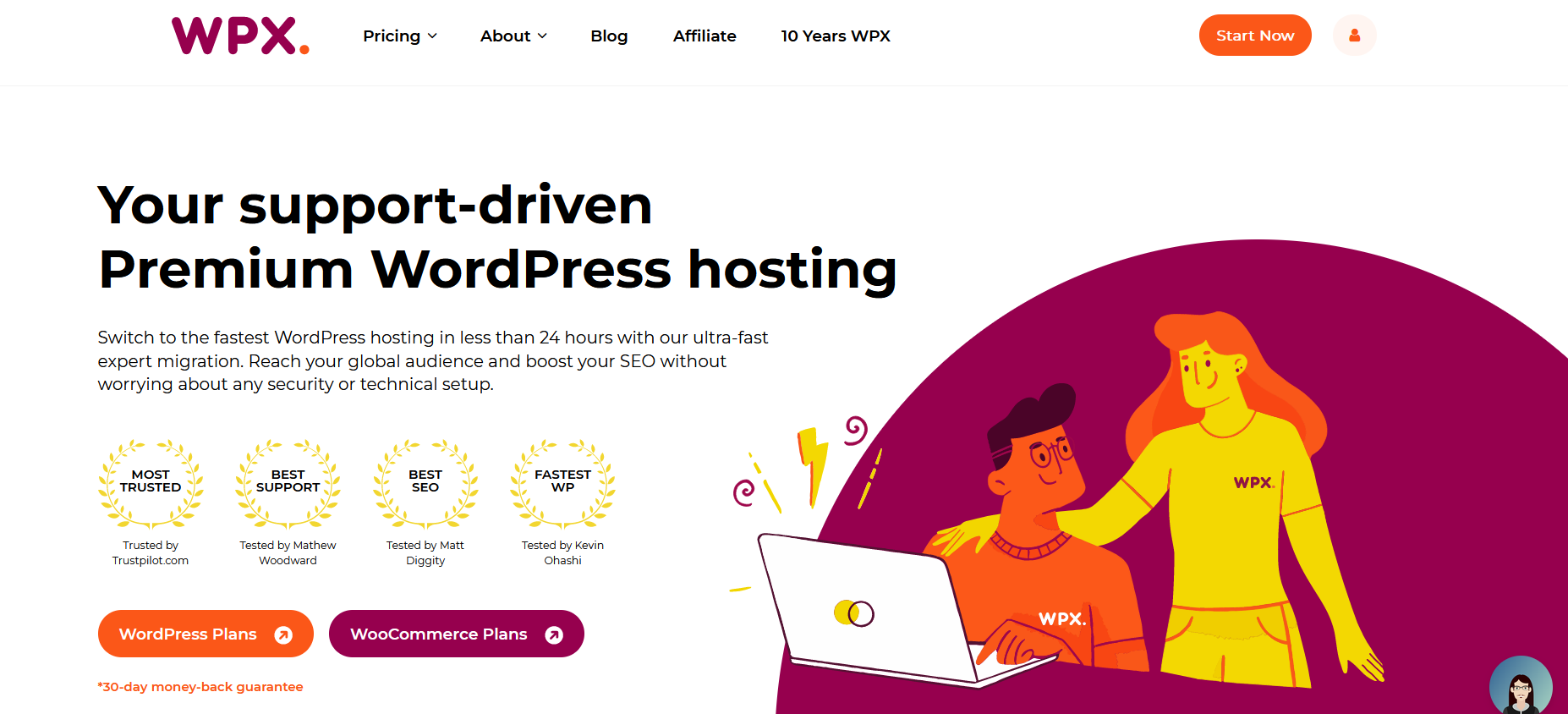
WPX Hosting is like the superhero of LiteSpeed hosts. Still, instead of flying around saving the city, it’s supercharging WordPress sites.
With WPX Hosting, your website doesn’t just walk to the bus stop; it hops on a super-speed jetpack.
Features:
-
Lightning-Fast Speeds: Thanks to LiteSpeed technology, WPX Hosting makes your website as fast as a squirrel on espresso.
-
Easy to Use: They’ve made everything so simple even your grandma could launch a website between baking cookies and knitting sweaters.
-
Free Domain: It’s like going to a party and finding out there’s free cake. WPX Hosting gives you a free domain for the first year, making starting a new website as sweet as can be.
-
Customer Service: Got a problem? Their customer service team is like a friend who’s always there to lend a hand, even at 2 AM.
Pros:
-
Super Speed: With LiteSpeed under the hood, your site’s so fast it could win races in its sleep.
-
Rock-Solid Support: Their support team is like a superhero squad for your website, ready to save the day whenever you need it.
-
Freebies Galore: From free SSL certificates to site migrations, WPX Hosting loads you up with extras.
Cons:
-
Price Tag: Quality comes with a price. WPX Hosting is a bit like a designer brand – fantastic quality, but you’ll need to pay a bit more for it.
-
Overwhelming for Newbies: With all the bells and whistles, someone new to web hosting might feel like they’ve jumped into the deep end of the pool.
Pricing:
Their plans start with a Business plan at a price that’s a bit higher than your average shared web hosting, $20.83/month and $249.99 Yearly Purchase, but you’re paying for VIP treatment and speed that’s hard to match. The plan also comes with 2 months FREE.
The professional plan costs $41.58/month and $499.00 annually, with two months FREE included. The elite plan costs $83.25/month, $999.00 annually, and two months FREE annually.
It’s an investment in your website’s performance and peace of mind, knowing that your site is in good hands.
Litespeed WordPress Hosting and Plans: In Conclusion
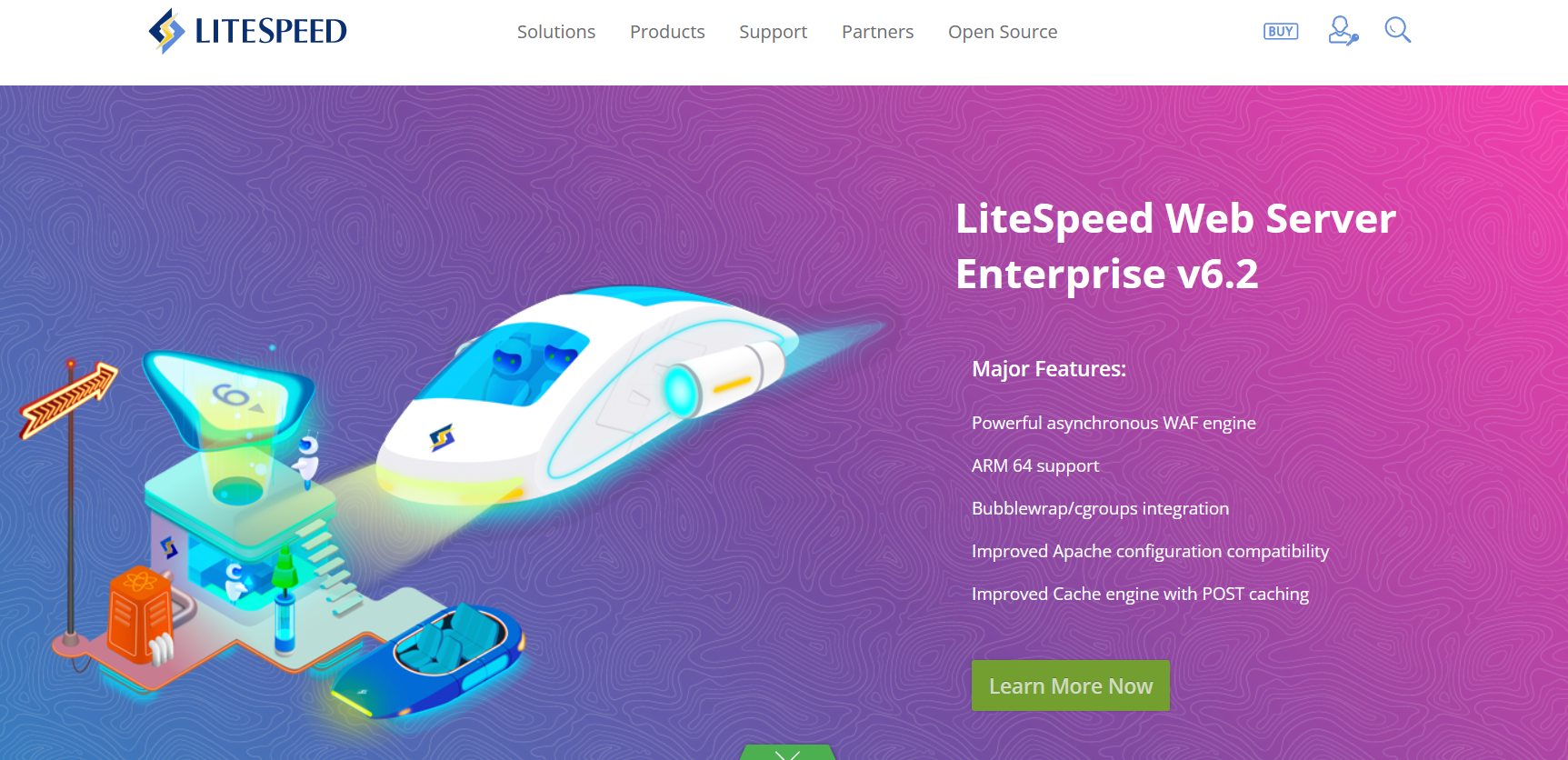
Wrapping up our adventure through the world of LiteSpeed WordPress hosting and plans, it’s clear that choosing the right hosting is a bit like choosing the right pair of shoes for a marathon.
You need something that will keep you running smoothly and swiftly, without any blisters (aka website downtime) along the way.
From the speedy lanes of ScalaHosting to the feature-packed pathways of Hostinger, WPX Hosting, and A2 Hosting, we’ve seen that there’s a fit for every foot – or, in this case, every website.
Whether you’re just stepping out with your first blog or sprinting ahead with a bustling online store, LiteSpeed WordPress hosting and plans offer the supportive, cushioned sole you need to race ahead of the competition.
Just remember, while the journey through web hosting options might feel like a marathon, with LiteSpeed, you’re getting a pair of top-notch running shoes to help you cross the finish line in record time.
So lace up, pick the plan that fits you best, and get ready to leave those web-loading delays in the dust!
FAQs
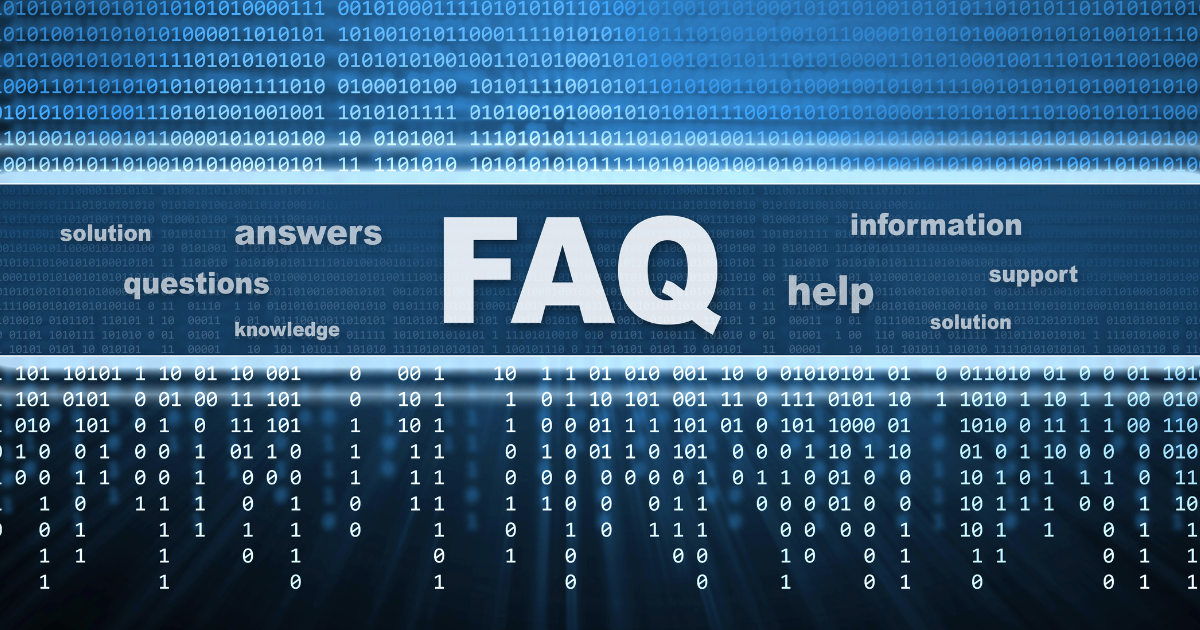
Is LiteSpeed better than Apache?
Absolutely! LiteSpeed Web Servers have the edge over Apache Web Servers in several areas.
Is LiteSpeed free?
Indeed, there is a free version of Open Source LiteSpeed available. However, keep in mind that this version may not perform as well as the paid versions.
How can I install LiteSpeed on my hosting?
Follow these steps to get LiteSpeed up and running on your hosting:
-
Add the LiteSpeed WHM plugin.
-
Use WHM to install the LiteSpeed Web Server.
-
Compile a matching PHP binary.
-
Restart LiteSpeed to apply the changes.
Do shared hosting plans include LiteSpeed?
Many providers, such as YouStable, offer LiteSpeed servers even on their shared hosting plans.
What are the downsides of using LiteSpeed?
While LiteSpeed is a powerful server, its licensing can be pricey. Additionally, the free version has its limitations, and the documentation could be more comprehensive.





















