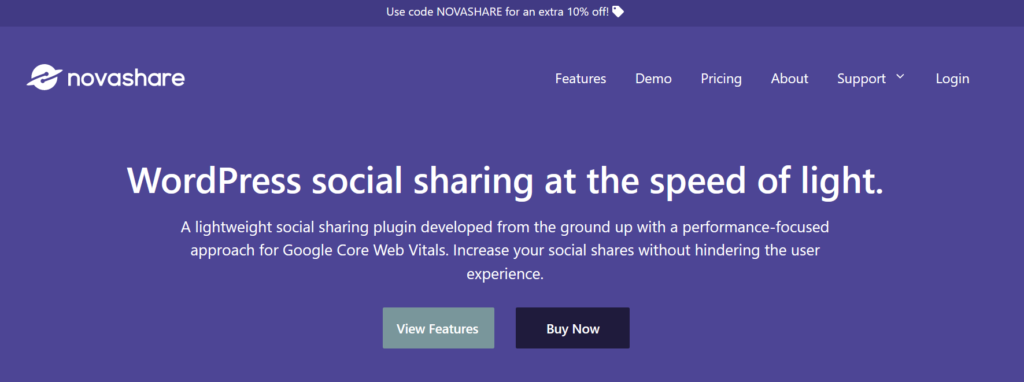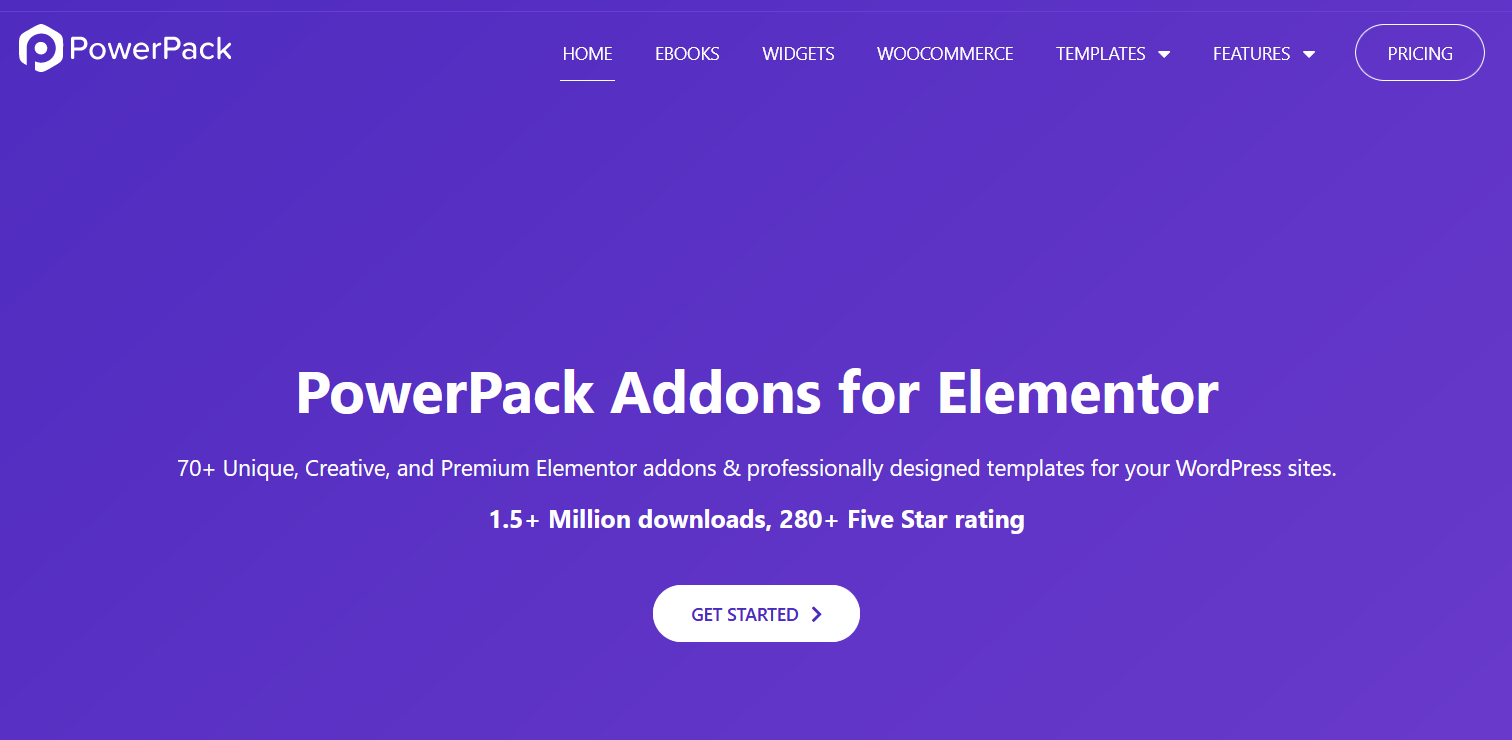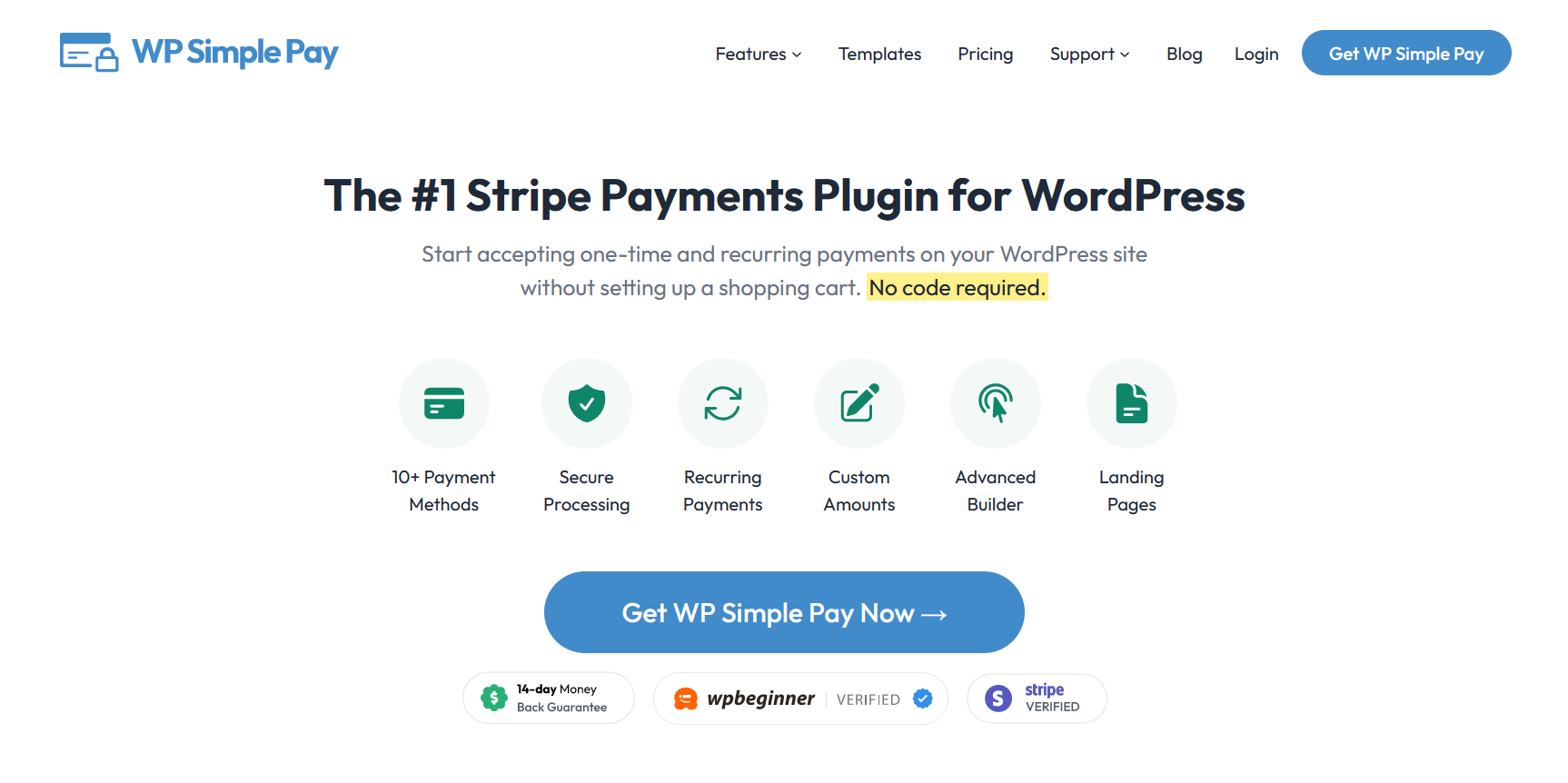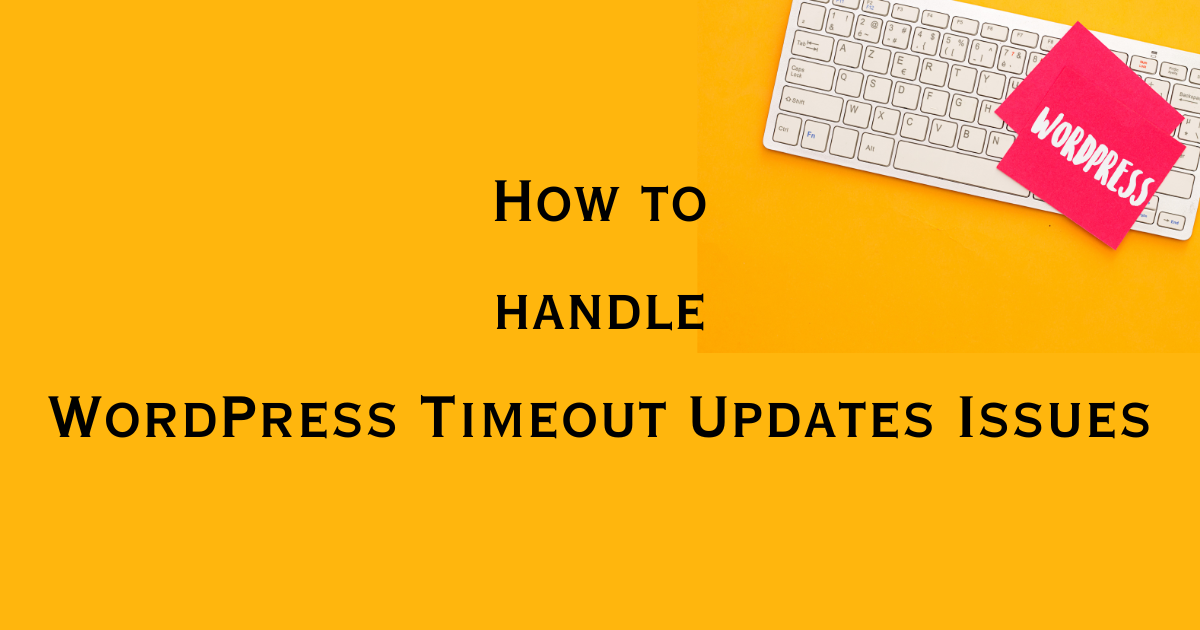The Novashare WordPress social sharing plugin is all about making your WordPress site a hotspot for shares and likes.
Imagine having a button that makes it super easy for anyone to spread the word about your cool blog posts or products on social media.
That’s what Novashare does, and it stands out from other social sharing plugins with its simplicity and power.
Social sharing is key if you want your website to get noticed. You want people to see your content and think, “I’ve got to share this with my friends!”
But, not all social sharing plugins are created equal. Some can slow your site down, and others are just too complicated.
Novashare is built to be fast, so your site keeps zooming along, and it’s super easy to use. This makes it perfect for anyone wanting to boost their site’s visibility without the hassle.
Whether you’re sharing blog posts, products, or photos, Novashare helps your content get the attention it deserves on social media.
Let us get in-depth into this social sharing plugin and see why you must have it.
Why Social Sharing Is Important

Why does sharing on social media matter so much for websites? Well, from what I’ve seen, when people share posts from a website on social media platforms, it’s like telling the world, “Hey, check this out!”
This can really help a website get more visitors and keep them interested. Imagine you wrote something cool, and someone shared it on their social media. Their friends see it, maybe even share it too, and just like that, more and more people are coming to your site to see what’s up.
I remember reading stories about blog posts and videos that were shared a lot on social media. Some of them even went viral, meaning many people saw them.
This isn’t just about getting famous for a day. It means more people hanging out on your site, reading your stuff, or looking at what you sell.
And let’s not forget how much we use our mobile phones to check out social media. It’s like our access to the world.
So, if something from your site is easy to share and looks good on the phone, there’s a big chance more folks will share it.
That’s the power of social media sharing for you. It can turn a quiet website into a busy spot where everyone wants to hang out.
What is Novashare?
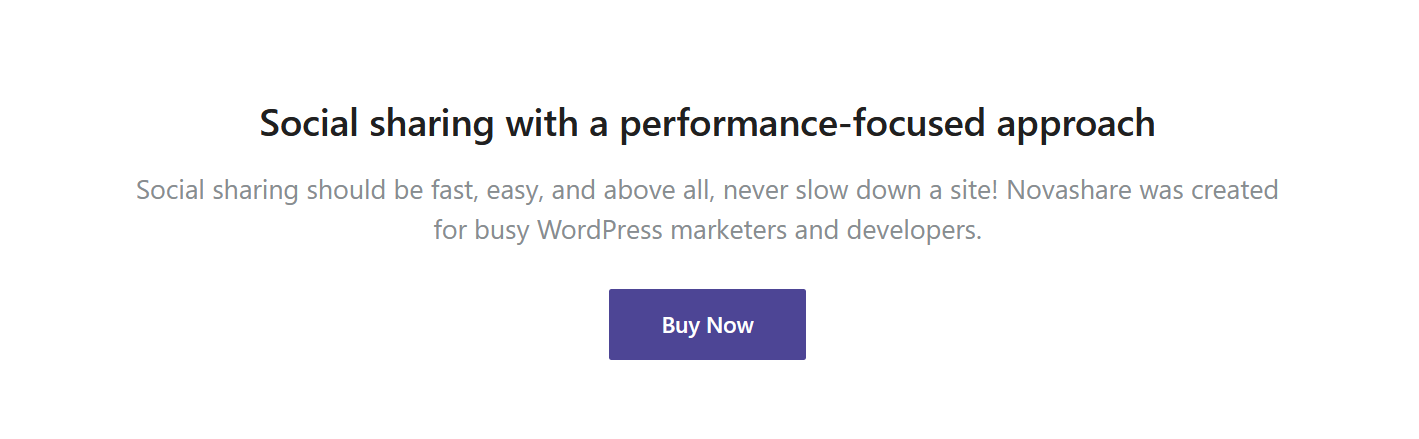
When I started my journey with my WordPress site, I quickly realized how important it is to share my work on social media. But, not all tools made it easy—until I found Novashare.
So, what is Novashare, and what makes it stand out?
It’s a lightweight social sharing plugin for WordPress, which means it doesn’t slow down your site like other plugins can. This was a big deal because I wanted my visitors to have a smooth experience without lag.
Novashare was made with two things in mind: keeping it simple and ensuring it’s fast. This ensured that anyone could set it up in just a few minutes without slowing down their website.
Extra attention was given to it to make sure it’s great for Google Core Web Vitals.
Even if your site is big or small, it won’t be a problem for Novashare. Big names in the WordPress world, like Kinsta and WP Buffs, are already using it.
What Makes Novashare Different?
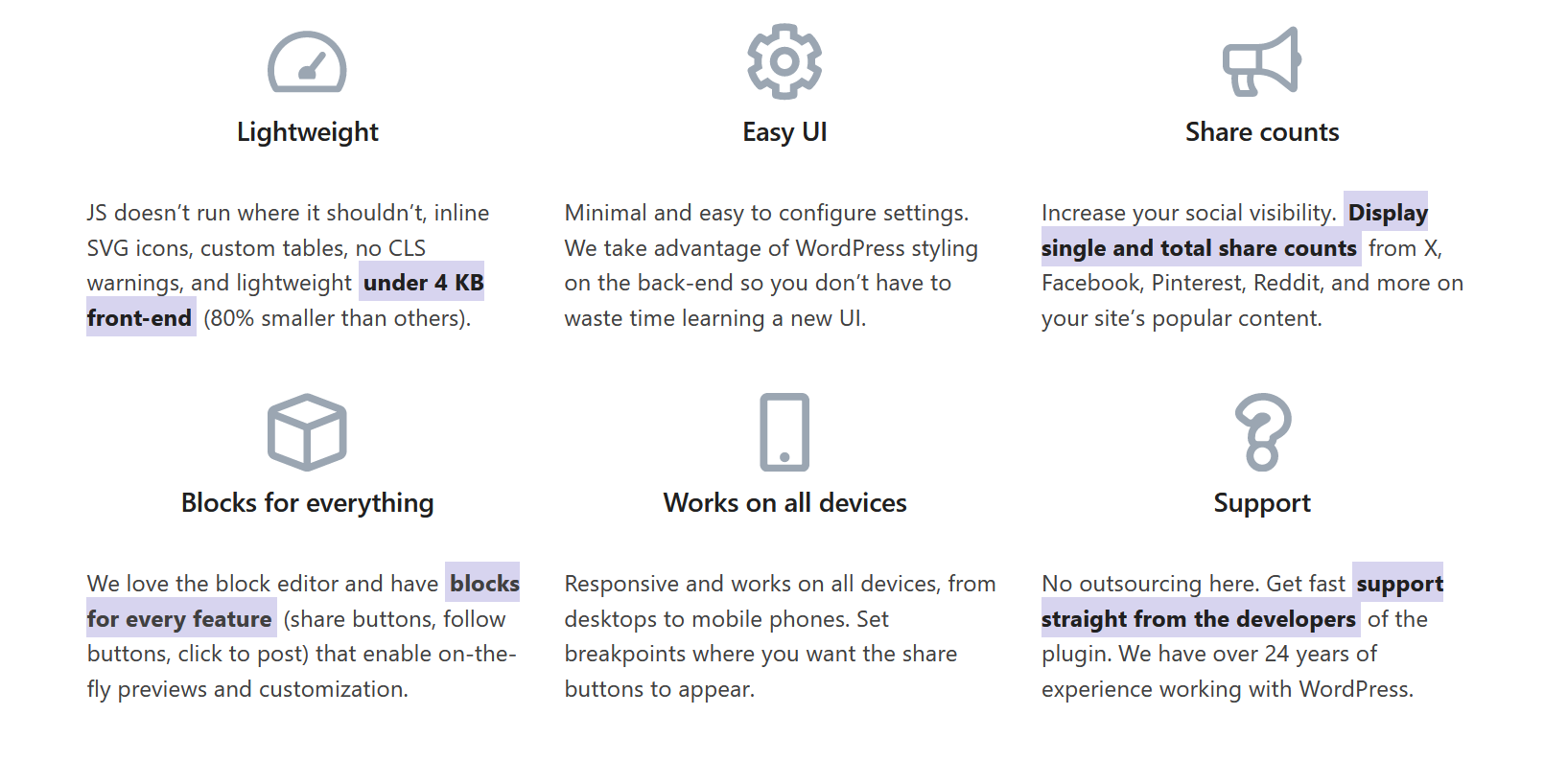
Novashare does a few things differently, which caught my attention. For one, it lets you display social share counts, which is pretty cool because it shows new visitors that your content is worth checking out.
Then, there’s this neat feature for Pinterest image hover pins, making it super easy for people to pin images from my site to their Pinterest boards.
I also appreciated the link-shortening feature, which made my shares look clean and professional, not to mention easier to track.
The social sharing icons are sleek and don’t clash with my site’s design, which was a huge plus for me. And guess what?
It was a no-brainer when I discovered I could use Novashare on unlimited sites with just one license.
Lastly, the ‘click to tweet’ feature and compatibility with the block editor made sharing my content on Twitter and managing posts a breeze. Let us examineits features in more detail:
1. Lightweight and Fast
Novashare only runs where you want it to. The creators didn’t like how other plugins would load everywhere, even where they weren’t needed.
So, instead of using slow, third-party icons, they went with fast, simple ones that don’t need extra stuff. This keeps your site speedy.
They also used special tables to store data so your site stays fast even if it gets a lot of visitors. Plus, you won’t get any warnings about layout shifts.
Novashare is all set for Google Core Web Vitals right out of the box.
You can pick how often you want to update your share counts, and if you’re savvy with code, you can set your own rates. No extra work is done in the background if you don’t care about share counts.
And just how light is Novashare? It’s super tiny. It’s under 4 KB on the front end and way smaller than other plugins, so make sure your site stays quick.
2. Easy to Use
Novashare kept the back end simple. Instead of making you learn a whole new setup, it stuck with what WordPress already looks like. This means you can start using it right away without any hassle.
Here’s what you can quickly do:
-
Turn on share buttons that stay put or float, or use both.
-
Decide where your buttons appear, like on posts or products you sell.
-
Pick from over 24 social networks.
-
Set up the look of your buttons to match your site in no time.
-
Show how many times your content has been shared, in total, or for each piece.
-
Make sure your buttons show up just right on phones, too.
3. Bringing Back Lost Shares
Novashare added a feature that finds any shares you might have lost if you changed your website’s address or moved to a secure connection.
According to their record, they helped one site regain over 60,000 shares!
3. Pinterest Pins
With Novashare, people can pin images from your site to Pinterest super easily as they read through your stuff. This doesn’t slow your site down because it’s all done without needing extra code.
You can:
-
Decide where pins can be added.
-
Change how the pin button looks.
-
Write titles and descriptions for your pins.
-
Pick a specific pin to get repinned.
-
Stop certain images from being pinned.
-
Add hidden images that are great for Pinterest.
Seeing it in action on the Novashare demo site shows how cool it is.
4. Full Block Editor Support
Novashare fully supports the block editor in WordPress, viewing it as the future for creating content. The plugin includes a specific block for each of its features, allowing users to see changes in real time.
This means you can add social share buttons or a Click to Tweet block directly in your posts, pages, or templates with just a few clicks.
Editing the button’s layout, style, colors, and more can be done right in the editor, saving time and hassle.
For those who still use the Classic Editor, Novashare provides customizable shortcodes for all features, ensuring everyone can use it easily.
5. Mobile Device-Friendly Design
Designed to work perfectly on any device, from large desktop monitors to the smallest mobile phones, Novashare ensures your social share buttons look great everywhere.
You have the flexibility to display different types of buttons depending on the device, like floating buttons on desktop and inline buttons on mobile.
There’s also an option to hide share counts on mobile devices and even a “show on scroll” feature that appears at a specific point on a page.
6. Branding Match
Novashare makes it simple to align the appearance of social sharing buttons with your site’s branding.
The plugin lets you design buttons that catch the eye without overwhelming your site’s design, offering a variety of styles, shapes, and sizes.
7. Follow Block and Widget
With Novashare’s follow block and widget, connecting with social media networks is straightforward.
You can easily include this feature in your site’s sidebar or footer, choosing from 57 buttons and networks or adding your own custom icon.
The drag-and-drop interface, customizable shapes, sizes, and colors, and the option to open links in a new tab make it user-friendly and versatile.
8. Analytics and Link Shortening
Novashare understands the importance of simple, actionable analytics for site owners and marketers.
The WordPress plugin offers features like UTM parameters for tracking social media traffic and integration with Bitly for URL shortening and analytics.
This helps make your links cleaner and monitor the performance of shared content.
9. Support and Ongoing Development
Novashare is developed by a team with over 19 years of WordPress experience, promising top-notch support directly from the creators.
The team is dedicated to continuous improvement, regularly releasing updates and new features.
They also provide extensive documentation to help users get the most out of the plugin, saving time and enhancing the user experience.
Step-by-Step Guide to Installing and Setting Up Novashare
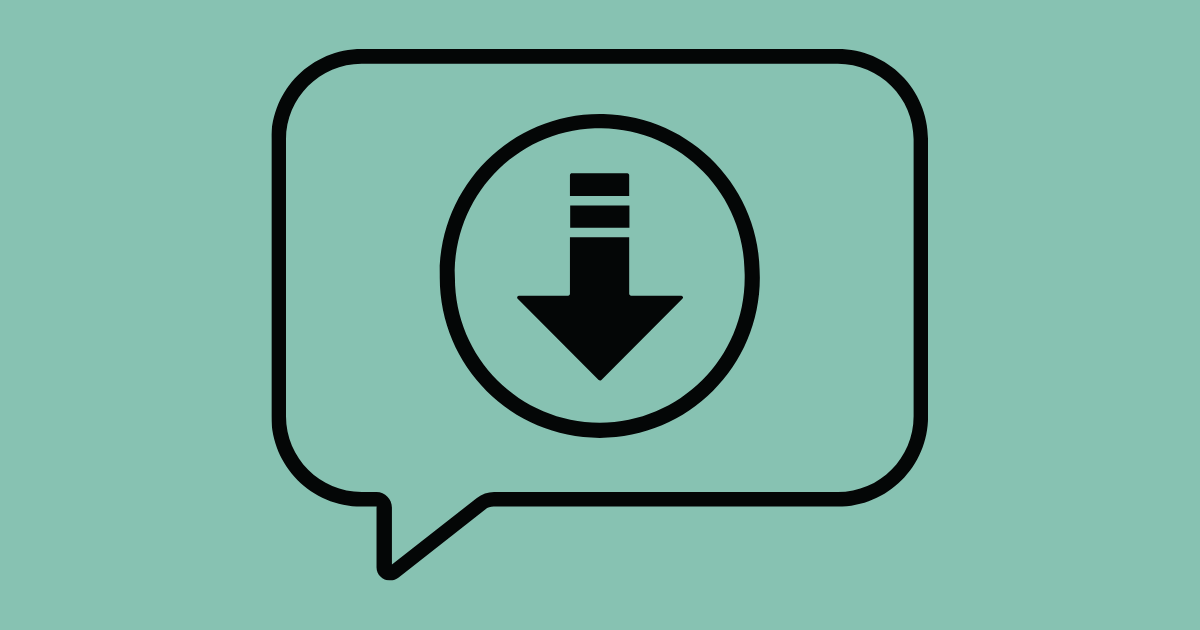
If you’re ready to boost your website’s social media presence, installing the Novashare WordPress plugin is smart.
Thanks to its user-friendly features like floating social sharing buttons, this plugin makes sharing your content on social media platforms very easy.
Here’s a simple guide on setting up Novashare on your WordPress site. This will help you start seeing more shares and better engagement:
Detailed Installation Process
First things first,
-
You need to install the plugin.
-
After logging into your WordPress dashboard, go to ‘Plugins’ and click ‘Add New.’
-
Type “Novashare” into the search bar.
-
Once you see it, click ‘Install Now’ and then ‘Activate’.
That’s it! Novashare is now ready to use on your site.
Configuration for Optimal Use
To get the most out of Novashare, configure it to track how well your content is doing.
Connect Novashare to Google Analytics to see detailed reports on the traffic coming from social networks.
This can help you understand what your audience likes and how they share your content.
Customizing Button Appearances and Locations
Novashare allows you to tailor the look and placement of your social sharing buttons to match your site’s style.
You can select from different button styles and decide whether to have floating social sharing buttons that move with the scroll or static ones that stay in one place.
This customization ensures that the buttons are noticeable but not in the way, making it easy for visitors to share your posts without disrupting their reading experience.
Setting up Novashare is straightforward, and once you’ve gotten it up and running, you’ll quickly see how this powerful tool can enhance your site’s social sharing capabilities.
Best Practices for Using Novashare

Using the Novashare WordPress social sharing plugin wisely can significantly boost your site’s visibility and interaction on social media.
Apart from just placing social icons, it’s about making them work effectively to amplify your content’s reach.
The right strategies can transform how your audience engages with your site, encouraging more shares and creating engagement around your content.
Whether you’re comparing it to other tools like the Social Warfare plugin or just starting with social media sharing, Novashare can seamlessly fit into your digital toolkit.
Below, I’ll get into specific strategies to increase your social shares and how to integrate Novashare into your overall content strategy.
Strategies for Increasing Social Shares
-
Optimize Placement of Share Buttons: The location of your social icons can have a big impact on user engagement. With Novashare, experiment with different placements like the top, bottom, or alongside the content to see which areas get more clicks.
Consider the user’s journey on your page—placing share buttons where they are most likely to have enjoyed your content encourages sharing.
-
Customize Button Designs to Match Your Brand: Novashare allows customization of the buttons to match your site’s theme and aesthetic. Use colors and styles that stand out yet complement your site, making these buttons noticeable without being intrusive.
-
Leverage Timely Content Sharing: Encourage users to share content at peak times by integrating real-time sharing capabilities.
Novashare’s lightweight design means it won’t slow down your site, allowing users to share content quickly when it’s most relevant, like during events or product launches.
-
Use Analytics to Understand What Works: Track which articles get shared the most and identify patterns using Novashare’s analytics tools. This data can inform your future content creation, focusing on topics that are more likely to be shared.
-
Encourage Sharing with Incentives: Sometimes, a little nudge is needed. Offer incentives like giveaways or access to exclusive content in exchange for sharing. Novashare can manage these promotions seamlessly by tracking shares as entries.
-
Educate Your Audience on the Value of Sharing: Don’t assume your audience knows the best way to support your site through social shares. Use blog posts, emails, or notifications to explain how sharing helps grow the community and benefits everyone involved.
How to Integrate Novashare with Your Content Strategy
Integrating the Novashare WordPress social sharing plugin into your content strategy can streamline your efforts to engage more effectively with your audience on social media platforms.
Here’s how to make it work for you:
-
Align Sharing Options with Content-Type: Different content types may benefit from being shared on different social platforms. For example, highly visual posts might do better on Pinterest, while thought-leadership articles might resonate more on LinkedIn.
Customize Novashare settings to present only relevant social sharing icons for each type of content.
-
Schedule Content for Optimal Sharing Times: Use insights from Novashare’s analytics to schedule posts when your audience is most active. This ensures maximum visibility and sharing potential.
-
Create Shareable Content: Focus on creating high-quality informative, entertaining, or inspiring content. Content that naturally invites sharing, such as how-to guides, infographics, or compelling stories, can leverage Novashare’s features to spread further.
-
Integrate with Overall Marketing Campaigns: Make sure that your use of Novashare aligns with your broader marketing strategies.
Coordinate content releases with social media campaigns, using Novashare to facilitate cross-promotion across platforms.
-
Regularly Update Your Sharing Tactics: As social media platforms evolve, regularly update your sharing strategies and Novashare settings to keep up with new features and user preferences. This keeps your social media engagement fresh and effective.
Carefully integrate Novashare into your content strategy and employ targeted sharing strategies.
This can significantly enhance your site’s social media presence, driving more traffic and engagement cohesively and dynamically.
How Much Does Novashare Cost, and Is It Worth It?
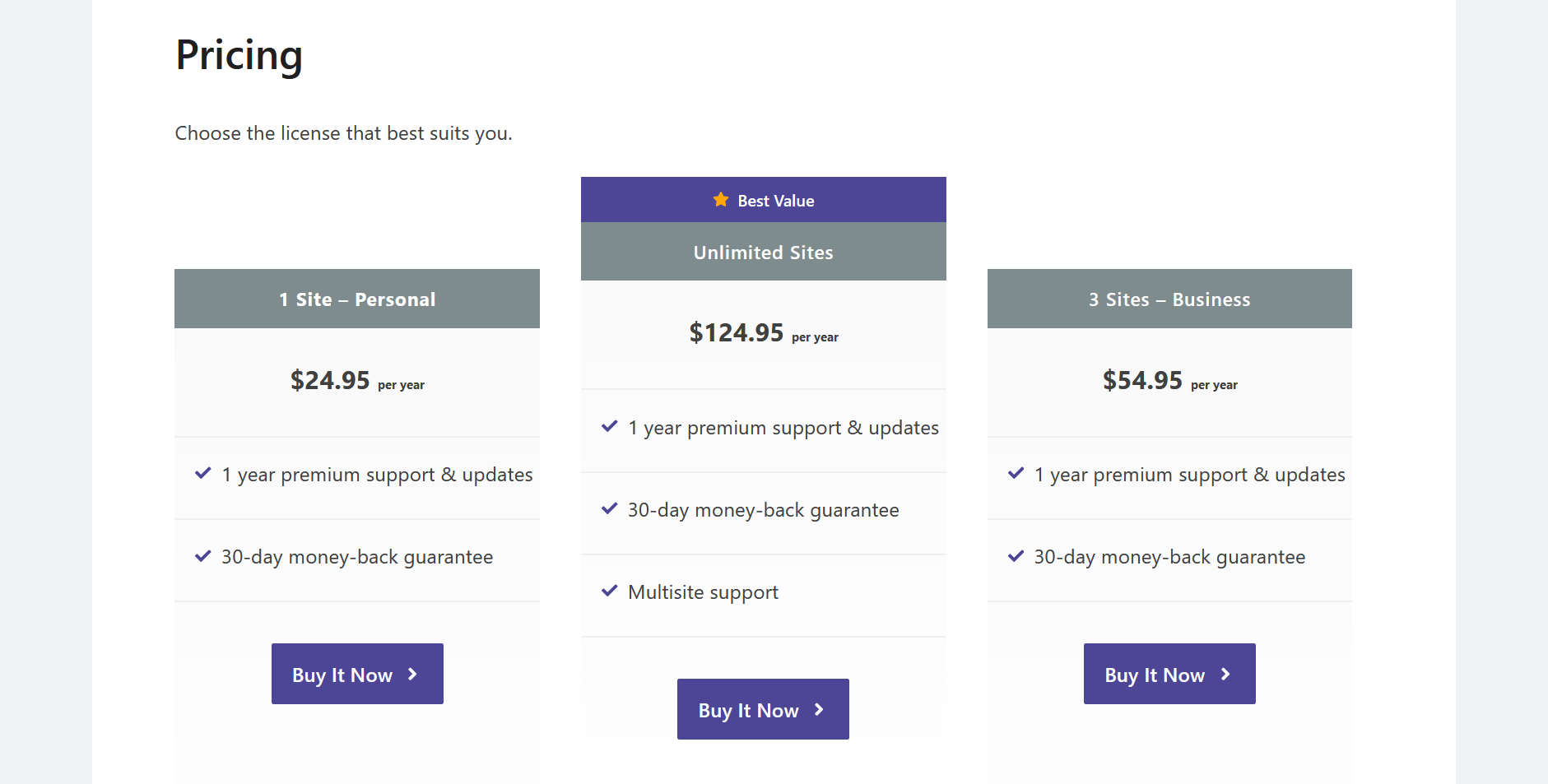
When it comes to adding features like the Novashare WordPress social sharing plugin to your site, knowing the cost is crucial.
Thankfully, Novashare is priced to be affordable, especially considering how much it can boost your site’s engagement on social media platforms.
Novashare offers an open pricing model. You pay once a year to use it on as many sites as you choose, which is great news if you manage multiple blogs or websites.
This annual fee covers all updates and support, so you don’t have to worry about extra charges popping up when new features are added or improvements are made.
Select the specific license that best fits your needs:
-
1 Site – Personal. It comes with 1 year of premium support and updates. A 30-day money-back guarantee. The cost for it is $24.95 per year.
-
3 Sites – Business. It comes with 1 year of premium support and updates. A 30-day money-back guarantee. The cost for it is $54.95 per year.
-
Unlimited Sites. It comes with 1 year of premium support and updates. A 30-day money-back guarantee and Multisite support. The cost for it is $149.95 per year.
What’s really helpful is that this plugin doesn’t slow down your website, which is a common issue with other social sharing plugins.
This means you won’t need to spend extra money on upgrading your hosting to handle additional load, which can sometimes be a hidden cost with heavier plugins.
Plus, using Novashare can help increase your site traffic through more effective social media sharing, potentially boosting your ad revenue or sales, making the investment in the plugin well worth it.
Overall, the cost of using Novashare is a smart investment for any WordPress site owner looking to enhance their site’s social media interaction without breaking the bank.
How to Keep Your Content Share-Worthy

If you want people to share your content, it’s crucial to keep it fresh and interesting. Tools like the Novashare plugin can help make sharing easier, but the content itself has to grab attention first.
Whether you’re writing a blog post, managing a website, or posting on social media, the goal is to create content that people want to share.
You want your readers to think, “Wow, this is cool! I need to show this to others!” Getting to that point means you have to know what engages your audience.
From using insights from Google Analytics to see what catches their interest to crafting headlines that pull them in, it’s all about staying relevant and appealing.
Here’s how you can keep your content on the top of everyone’s must-share list.
Tips for Creating Engaging, Shareable Content
Creating content that people love to share isn’t just about luck; it’s about strategy. Here are six tips to make your content more engaging and shareable, keeping it simple and straight to the point.
-
Know Your Audience: Before you even start typing, you need to know who you’re writing for. Use tools like Google Analytics to see who visits your site, what they read, and what they ignore. This info helps you tailor your content to what your audience loves.
-
Create Catchy Headlines: Your headline is the first thing people see. Make it catchy and clear so that it grabs their attention and makes them want to read more. Think about what would make you want to click on an article.
-
Use the Novashare Plugin: Sharing should be easy. With the Novashare plugin, people can share your content with just a click. It’s designed to be fast and not slow down your site, which is something both you and your readers will appreciate.
-
Add Images and Videos: A big block of text can be overwhelming. Break it up with relevant images, infographics, or videos. These not only make your post more interesting but also more likely to be shared. People love sharing cool visuals.
-
Write in a Conversational Tone: Write like you’re talking to a friend. It helps your content to be more relatable and easy to understand. No one wants to read a textbook when they’re browsing online.
-
End with a Call to Action: Ask your readers directly to share your content. A simple “If you found this helpful, share it with your friends!” can go a long way. It’s a gentle nudge to spread the word.
Remember, engaging content is about connecting with your readers in a way that feels natural and interesting.
By following these tips and monitoring tools like Google Analytics and using Novashare, you’ll be on your way to creating content that people will want to share.
Why is Regularly Updating and Refreshing Content Important?
Keeping your website or blog fresh with updated content is like keeping your garden watered – it keeps growing and thriving. Here’s why regularly refreshing your content is important:
-
Stays on Google’s Good Side: Google loves new and updated content. It shows that your site is alive and kicking. When you keep adding new stuff or updating the old, Google sees it as a thumbs up, making it more likely to show your site to people searching online.
Using Google Analytics can help you see what content people like, so you know what to focus on.
-
Keeps Readers Coming Back: Think about your favorite TV show. You keep watching it because there’s always a new episode, right? It’s the same with your site. When people know you keep things fresh, they have a reason to return.
-
More Shares with Novashare: If you’re using the Novashare plugin, refreshing content can lead to more shares. People are more likely to share something that’s current and exciting. And every share helps spread the word about your site.
-
Stay Ahead of Competitors: If your site always has the latest info or the newest tips, you’re going to stand out from others. It’s like being the leader of the pack. People will see your site as the go-to place for the latest and greatest.
-
Keeps Your Site Healthy: Just like cleaning your house keeps it nice to live in, updating your site keeps it healthy. You can fix any broken links, get rid of outdated info, and keep everything running smoothly. This makes sure visitors have a good time on your site without any hiccups.
-
Boosts Your Site’s Value: Every time you add or update content, you’re adding value to your site. It’s like adding more chapters to a book, making it richer and more interesting. This can attract more visitors, and if you’re selling something, it can even help you make more sales.
The Novashare WordPress Social Sharing Plugin: In Summary
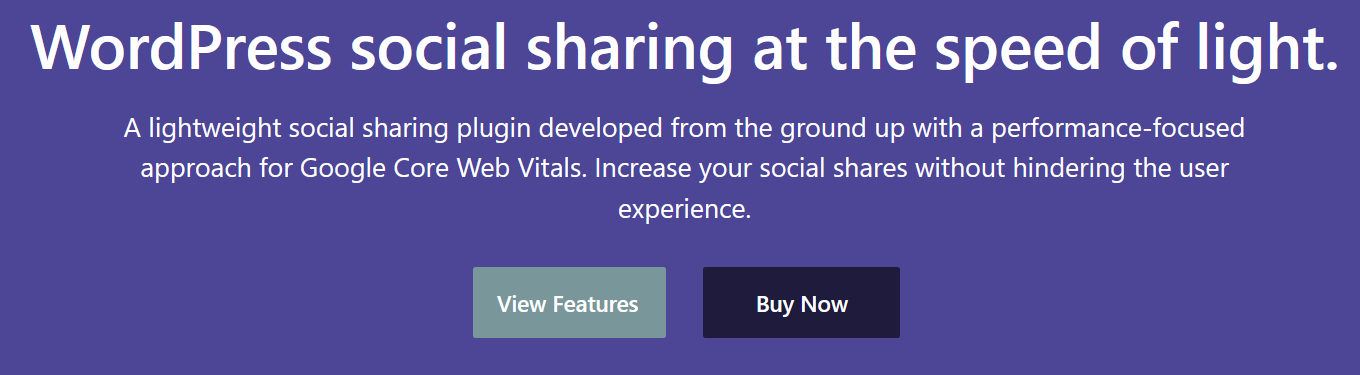
So, we’ve chatted about how cool the Novashare WordPress social sharing plugin is and why it’s a must-have for anyone using a WordPress site.
Remember how we talked about making it super easy for your visitors to share your content? How can showing off those share counts get more people interested in what you’ve got to say or sell?
That’s the uniqueness of Novashare. It’s all about giving your site that extra bit of shine and making sure your awesome content gets seen by more eyes.
If you’re considering making your website a bit more social and want to see those share counts increase, giving Novashare a try is a no-brainer.
It’s like giving your site a super simple tool that could make a big difference in how far and wide your content travels.
So, why not take the plunge and see what happens? You might just be surprised at how much more engagement and buzz your site gets.