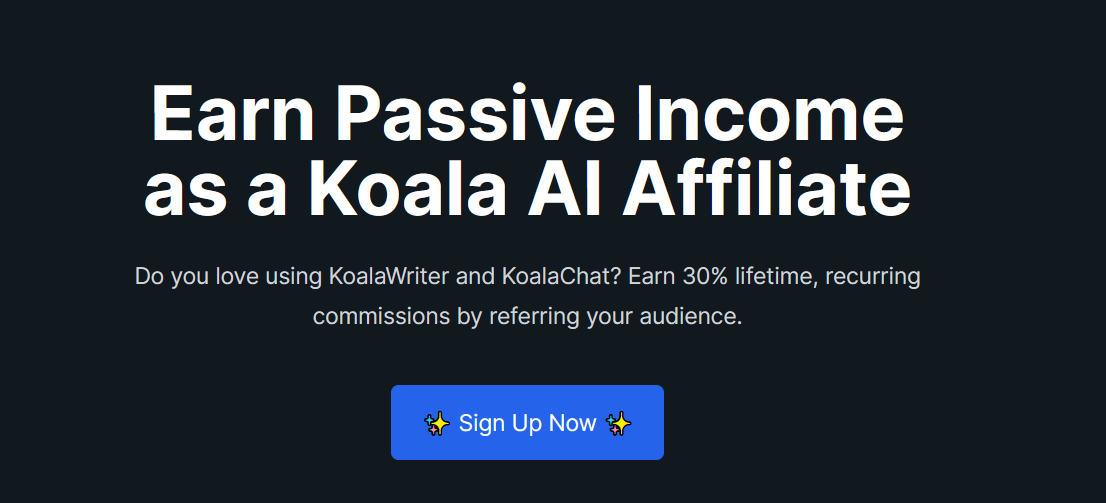I once heard a story of an online store that got hacked, leaking tons of customer data into the wild. It’s a chilling reminder that ecommerce security threats are real and can hit closer to home than you think.
Whether you’re preparing to launch your first product or you’re knee-deep in your ecommerce store, knowing a thing or two about ecommerce security tips is not just smart – it’s essential.
This article isn’t just about scaring you with tales of cyber doom. It’s about arming you with the know-how to protect customer data, introduce multi-factor authentication, and dodge ecommerce security threats with ninja-like precision.
It’s not just about keeping your store safe; it’s about building trust with every customer who clicks into your world. Let’s begin.
Here is an exposure to the perks of incorporating reliable security measures into your online business.
5 Ecommerce Security Tips Every Business Owner Should Know

1. Keep Your Website and Plugins Up-to-Date.
Ecommerce security is a one-off event or thing, which is why the first step towards building a secure ecommerce store is to ensure that the software of your site is updated with the latest security measures.
To avoid cyber-attacks, software companies usually release the latest versions of their software or updates that provide smooth functionality and not only fix existing bugs, if any.
Keeping your system updated regularly prevents cyber attacks like SQL injections and cross-site scripting XSS, as attackers take advantage of outdated software to gain access to your online store, which leads to data breaches.
You need to observe the security of your ecommerce site regularly, make frequent back-ups, and ensure that you are updated with the latest plugins, software, and extensions.
As soon as a new version or versions are released, you should update your site immediately to avoid being vulnerable to attackers.
Avoid installing any software that can compromise your site’s security. Instead, install the updated WordPress version, themes, and plugins from the official WordPress website.
This tip is one of the most used e-commerce security tips.
2. Secure Your Passwords.
A lot of ecommerce businesses are vulnerable to password hacking attacks, and it is a critical matter. Passwords that are very weak and simple can be easily hacked.
A frail password makes it easier for hackers to access your ecommerce business account, leading to defrauding purchases and deals on your account, which I am sure you do not want to experience.
Also, never use the same password for multiple services and websites. The challenge with this approach is that once hackers have taken the reused usernames and passwords, they keep applying it to various services or ecommerce platforms, which will lead to widespread fraud.
It is, therefore, wise never to use the same password for two accounts. Use different passwords for your website database, hosting server, admin panel, FTP accounts, and connected email accounts.
In order to avoid this kind of password insecurity situation, passwords should be complex and strong. Your password should be a blend of numbers, upper and lowercase letters, and special characters.
It will do you so much good if you also encourage your users to change their passwords regularly. Apply this ecommerce security tip to see the difference.
3. Enact SSL Certificates.
Secure Sockets Layer – SSL is a digital certificate that helps the establishment of a verified and secure connection between users and servers. This tip is a mandatory step for any website receiving sensitive customer data such as their credit card details.
An SSL certificate creates a link between the server and your user’s browser. The whole linking process is secured behind the scenes without troubling the browsing experience of the users. There are other things to be gained from SSL certificates, such as giving your website credibility.
Many web-hosting sites include SSL certificates in their package to give their clients and customers a level of security assurance. SSL plugins redirect every request to HyperText Transfer Protocol Secure – HTTPS.
It is the online arrangement for secure communications and sensitive customer information on the internet and one of the simplest ways to help secure your ecommerce websites from fraudsters.
Appointed by a closed green lock icon on the browser address bar, HTTPS websites are secure and authentic because they are certified.
4. Regularly Backup Your Data and Check Your Website.
Backing up your data is like an insurance policy for your website. Supposing your online store goes down, you will not only lose sales, but you will also lose other relevant information, data, and consumer confidence.
Can you imagine how long it will take you to rebuild your website from scratch if it goes down? This could be a nightmare you won’t want to experience, right?
However, it is expedient you implore using hosts that provide backup support to avoid such an event. So, pick the best ecommerce hosting for your online store and back up your site with ease.
Another way to secure your ecommerce website is by monitoring it frequently to be sure of no infringement or infiltration.
There are many tools available on the Internet that you can use to monitor traffic activity on your website. These tools alert you when suspicious activity occurs so you can take immediate preventive action.
It is one of the best ecommerce security practices to scan your website at least once a day to stop malware or viruses from invading it.
5. Do Not Store Data on Your Website.
It is good practice not to store a large amount of sensitive customer data on a server, as this can attract hackers and attackers who might steal that precious customer information.
Do not store customer data, such as credit card data, bank information, debit card details, financial materials, or other confidential facts.
When an attacker tries gaining access to your website, it is sensitive information like these they are after, and if you have all this sensitive information on your site, then you have handed them what they are after.
So, do not store or save any sensitive data on your site.
9 Most Common eCommerce Security Threats You Should Avoid.
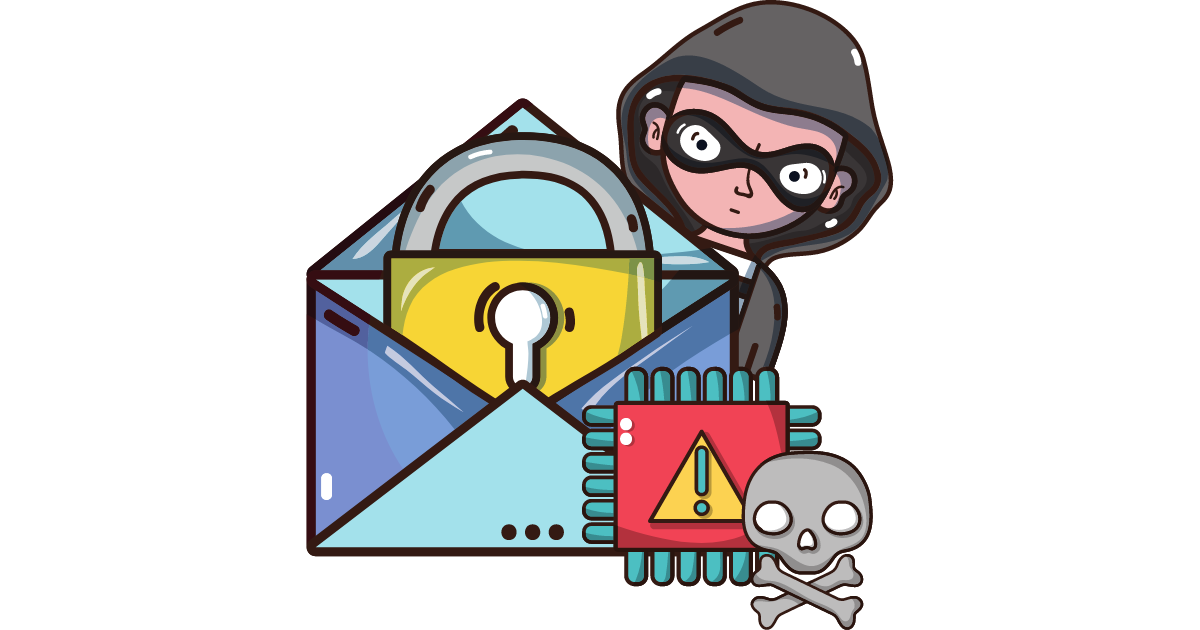
1. Malware and Viruses.
Malware and viruses are the most common types of website security threats.
Malware is venomous software designed to harm computer systems and steal data. Viruses, on the other hand, are poisonous codes that can rapidly spread from one computer to another.
Malware and viruses can infect an ecommerce website, cause damage to the website, compromise and steal your customer’s sensitive data.
2. Distributed Denial of Service (DD0S) Attacks.
DDoS attacks involve flooding a website with traffic to make it inaccessible to legitimate users. DDoS attacks can cause your website to crash its ecommerce businesses, which will result in revenue loss.
DDoS attacks can cause a website to crash its ecommerce businesses, which will result in revenue loss.
In a distributed denial of service attack, the cybercriminal floods your ecommerce website server or online store with malicious traffic, causing the website to become irrelevant or unavailable.
These attacks can cause a significant financial loss for the businesses as they prevent your customers from accessing your website and making purchases as they desire.
3. SQL Injection Attacks.
SQL injection attacks occurs when cybercriminals inject malicious code into your ecommerce website’s SQL database, giving them access to sensitive data like customer information, personal data, and financial data.
They can cause significant damage to an ecommerce website, resulting in the loss of a business’s reputation and customer information.
SQL injection attacks can lead to the theft of sensitive data and information, damage to your website, and sometimes, a complete seizure of your website.
4. Phishing and Social Engineering Attacks.
The phishing scam is one of the most common website security threats that involve tricking users into revealing their personal information. Phishing scams can be carried out through different mediums including as social media, emails, fake websites, or phone calls.
Once any user enters their personal information on a phishing website, the user’s information is sent immediately to the hacker.
Some of this personal information is passwords, usernames, credit card numbers, ATM PINs, BVN, and lots more. According to a report by Verizon’s DBIR, more than 20% of data breaches that took place in 2020 were a result of phishing attacks.
This attack can be persuasive and genuine to see it is a cyber trap or cyberattack. So, it is important to know how to identify any phishing attempts.
Phishing attacks are common among bank users. Have you ever received a call or text from a random caller who gave accurate details of your account name, account number, and the amount in your account and asked you to send back a code that was sent to your phone? That was a phishing attack.
5. Brute Force Attack.
Brute force attacks are one of the numerous cyber attacks where a hacker attempts to gain access to your ecommerce website by guessing login usernames and passwords through trial and error.
Brute-force attacks will be successful if your website has weak passwords or does not have an established system to prevent multiple login attempts or to notify you of any login attempt.
6. Financial fraud.
Financial fraud is considered the most sensitive attack type as it aims to steal your financial assets. In the simplest form, an attacker uses the stolen credit card details to make unauthorized purchases in a digital store.
The actual cardholder then submits a chargeback request, which will cause you, as a merchant, to lose revenue from your sales.
According to Statista, in 2022, online businesses lost $41 billion to online payment fraud. By the end of 2023, this figure increased to $48 billion.
7. E-Skimming.
Suppose your ecommerce business is one of the businesses that accept online payments. In that case, your business is susceptible to e-skimming or online skimming, and indeed, online businesses are no exception.
For example, attackers can inject skimming malicious code into ecommerce sites or payment card processing to capture a customer’s credit card information to steal money or make an unauthorized purchase.
Although online skimming is not the most common security threat, it should not be underrated. A report from the Federal Bureau of Investigation states that skimming attacks cost financial organizations and consumers more than $1 billion in a year.
8. Spam.
This security threat is done by sending out attractive baits to get personal information or data. The spammers can also use contact forms and blog pages to get companies to click on malicious links.
This act allows the spammers to damage or harm the website’s security, speed, and customers as well.
9. Bots.
Bots are software that has web crawlers which decide website rankings of existing pages on the internet. The hackers use these web crawlers to track competitor’s strategies and policies leading to unfair market practices. This may be used against the company or firm (yours) and/or in favor of the competitor (them).
What Does It Mean When a Website Is Not Secure?
Most web browsers alert their users if they view insecure web pages by displaying a “Not Secure” warning.
This indicates the web page is not providing a secure or safe connection to visitors. When your browser connects to a website, it can either use the insecure HTTP or secure HTTPS protocol.
If a site’s URL begins with HTTP, it means the connection is insecure, which will trigger the “Not Secure” warning.
What Happens If You Don’t Secure Your eCommerce Site?

Unsecured websites are vulnerable to cyber threats, including malware and financial fraud. If your website falls victim to a cyberattack, it can impact the functioning of your website, it can prevent visitors and customers from accessing it, or compromise your customers’ personal information.
A cyberattack can destroy your company’s reputation and cost you the loss of your customers. Research shows that if your customer’s personal information gets compromised, 65% of them will not return to your site again.
Along with the loss of customer trust comes the loss of revenue, which can be especially devastating to small businesses.
Here is a list of severe consequences your business may face such as:
-
Grave losses financially due to hacking, identity theft, and other forms of cybercrime.
-
Loss of revenue and customers due to negative publicity and loss of trust in the brand.
-
Reduction in sales and purchases due to downtime or loss of customer confidence.
-
Damage of reputation due to negative media coverage about security breaches.
-
Increase in security costs.
-
Breach of intellectual property and personal information.
-
Legal liability for failure to protect the personal information of customers.
Perks of Employing These Ecommerce Security Tips

-
Builds Customer Trust: Implementing top-notch security measures reassures customers their data is in safe hands. This trust translates into loyalty and repeat business.
-
Shields Against Financial Losses: By sidestepping security breaches, you dodge potential financial disasters from lawsuits, fines, and lost sales. It’s about keeping your revenue stream flowing smoothly.
-
Boosts Your Brand Reputation: A secure ecommerce platform shines in the marketplace. It signals professionalism and commitment to customer safety, setting you apart from competitors.
-
Ensures Compliance: Keeping up with security protocols means you’re in line with industry regulations. This compliance is crucial for avoiding penalties and maintaining operational permissions.
-
Prevents Downtime: Security breaches can knock your site offline. By fortifying your defenses, you minimize the risk of downtime, ensuring your store stays open for business around the clock.
-
Enhances Site Performance: Security measures often overlap with best practices for website performance. Faster load times and smoother transactions can be a happy side effect of tightening your site’s security.
-
Attracts More Traffic: A secure site not only retains customers but also attracts new ones. People are more likely to visit and shop from a store that’s known for its solid security stance.
Is Your Site Hacked? Here are 8 Steps to Recover It.

The good news is a hacked ecommerce website can be fixed and recovered if you follow these guidelines.
1. Assess The Damage.
Once you notice your website has been hacked or infiltrated, the first thing to do is to check whether you still have access to the website. If you still have access to the website, you should start assessing all your site’s possible compromised entry points.
Go ahead and change your website admin passwords, your email passwords, and usernames if necessary. Then check to see how much damage your site took from this attack.
It will be ideal to look for the source of the hacker’s origin so you can close off their access to your site permanently. Once you are sure the hacker has no control over your website, you can assess the damage in peace.
2. Put Your E-commerce Site In Maintenance Mode.
I am sure you do not want website visitors to interact with your hacked website yet, so it is best to put it in maintenance mode as soon as you notice a hacking activity on it.
When your ecommerce site is in maintenance mode, you remove your compromised website from public access temporarily, minimizing further damage and potential risk.
By the display of a maintenance mode, you are informing website visitors that your site is undergoing some necessary repairs and will be back in full operation soon.
While your ecommerce site is under maintenance, you can focus on investigating thoroughly the security breach and address any vulnerability that may have contributed to the hack.
It allows you to conduct a comprehensive audit of your website’s plugins, files, themes, and databases without the interference of any live traffic.
3. Notify Your Hosting Company At Once.
You can notify your hosting company for additional help, that your website has been hacked or hijacked. Your hosting company can help you clean up your site from that external attack and check if other websites on their server have been hacked, too.
If you don’t know what to do, they might be able to guide you on what to do with your compromised website.
It would help if you were also doing your work to protect your website. Do not hesitate to hire external help if you need to.
4. Restore From Backup.
If you can’t restore your website completely while removing the malware and virus from your website, you can always restore your data from a backup.
Again, you can ask your hosting company, they may have website backups. This way, you get an uncompromised version of your website.
You should have already used a backup plugin for your website to access its backups from there.
5. Reset Your Passwords.
Once you are sure the hacker or hackers cannot access your website and admin accounts, solidify that by resetting the administrative account password of your website.
This account is always the prime target of hackers because it is the account that holds significant control over the entire site.
Other passwords that you should reset would be other accounts associated with your website like:
-
The email accounts that are linked to your domain or hosting provider.
-
FTP (File Transfer Protocol) credentials that are used for file management on the server.
-
Third-party services merged with your website.
-
Social media profile passwords.
Do not forget to remind users of your website to reset the passwords of their accounts if you have ecommerce platforms or membership systems on your site.
This way, your customers’ data remains safe and secure and prevents unauthorized access to sensitive personal information.
6. Clean Up Your Website.
You can uninstall the stray plugin that caused the malware or virus on your website if it is just one, and your website will be okay.
Sometimes, though, your hacked site code will need a fine-toothed comb to sweep through it and remove malicious code if the hacker thoroughly compromised it.
If you do not have a coding experience you might not know exactly what you are doing or further damage your website, so it is preferable to get a professional to help you out.
7. Reinstall Plugins and Themes.
Once your website is clean you can reinstall your plugins and themes. Only ensure these plugins are not compromised and come from a reputable place.
This is a great opportunity to start looking at the plugins you have on your website and trying to minimize their number as much as you can. Ideally, you should not have more than 20 of them at a time.
8. Reinforce Website Security.
After experiencing the ups and downs tales of having a website hacked, you should care now about your website security. Now is the time to begin investing more in reinforcing your website protection and security.
Getting security-focused plugins is a great start, but having a web app firewall or WAF will help your website significantly.
Wrapping Up: Ecommerce Security Tips

In summary, website security is not something you can afford to ignore as an ecommerce business owner. The consequences of inadequately securing your website can be long-lasting and severe.
Inadequate website security can result in damage to the reputation of your website, legal liabilities, and financial losses.
As an ecommerce store owner, you should prioritize website security. Implement the best security practices, including software updates, regular backups, SSL certificates, and password security.
With the help of the steps and guides above, you can prevent your website from being hacked. Or get your website back.
Take practical actions to put your website on the track right back today.
FAQs.

What is Ecommerce Security?
Ecommerce security revolves around safeguarding your online store from cyber threats and unauthorized access.
It’s about creating a digital fortress that ensures nobody can tamper with your website—be it deleting, updating, or adding content—without your express permission.
Are Ecommerce Sites Safe?
Absolutely, ecommerce sites can be fortresses of safety, but only if the right security measures are in place. The internet is riddled with potential threats, and countless websites fall victim to hackers daily, primarily due to negligence in following essential security protocols.
By adopting robust security practices, your ecommerce site can stand strong against these threats, offering a secure shopping environment for your customers.