Embarking on the journey of YouTube content creation, I stumbled upon a magical realm called YouTube automation. Let me tell you, it felt like I had unlocked a cheat code.
In this blog post, we’re diving into the question, What is YouTube automation? I’ll walk you through its basics, from streamlining video creation to managing your channel efficiently.
Prepare to transform your YouTube experience minus the overwhelm. Buckle up, and let’s explore this game-changer together!
What is YouTube Automation?
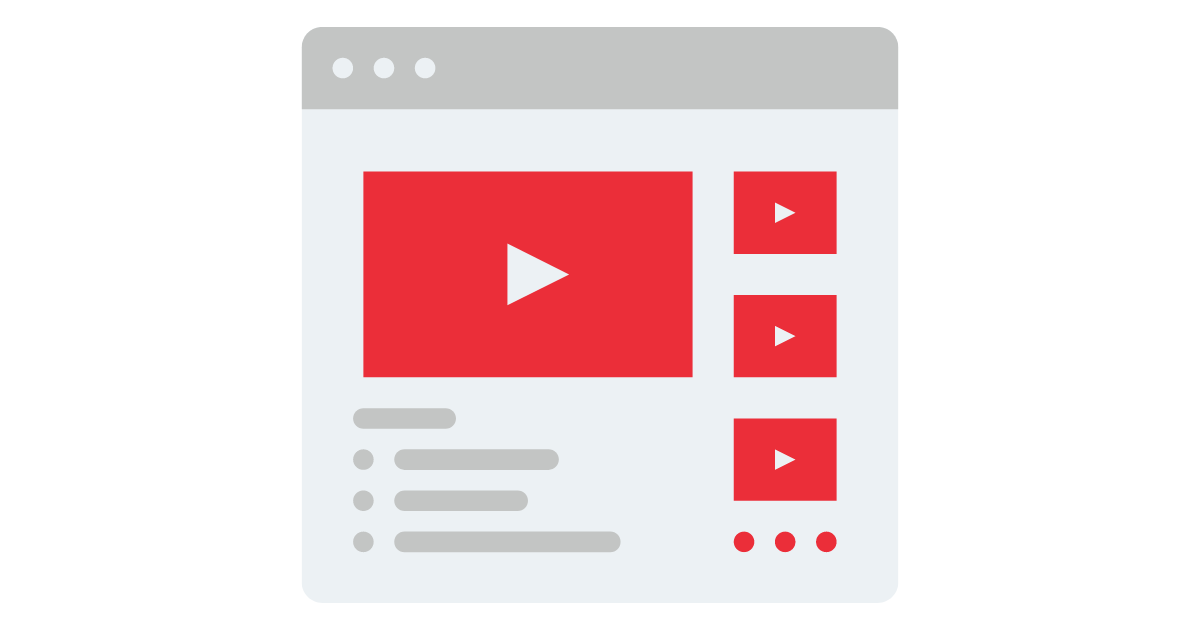
In the ever-evolving world of digital content, the term YouTube automation has become increasingly significant, especially for those of us managing a YouTube channel.
At its core, YouTube automation refers to the use of various tools and techniques to streamline and optimize the numerous tasks associated with running a YouTube automation channel.
This can range from scheduling uploads to automating parts of the video editing process, ultimately making the management of YouTube videos more efficient and less time-consuming.
Reflecting on the evolution of YouTube, it’s clear that the platform has grown exponentially, both in terms of user base and content complexity. As a content creator, this growth brings both opportunities and challenges.
The demand for high-quality video content is at an all-time high, and keeping up can be daunting. Before I discovered the wonders of YouTube automation, I remember spending countless hours on tasks that, in hindsight, could have been automated.
From manually uploading videos at peak times to tediously managing video descriptions and comments, the workload was overwhelming. It wasn’t just about creating engaging video content anymore; it was also about managing the myriad of other elements that make a YouTube video successful.
This realization hit me during a particularly stressful week when I was trying to juggle video editing with real-life responsibilities. I recall one night, sitting in front of my computer at 2 AM, bleary-eyed and exhausted, trying to finalize the editing of a video due for release the next day. It was then that I decided there had to be a better way.
That’s when I plunged into the world of YouTube automation. It was a game-changer, to say the least. The ability to automate certain aspects of video production and channel management didn’t just save me time; it also allowed me to focus more on the creative side of content creation, which is what I loved most about being a YouTuber.
The Components of YouTube Automation

YouTube automation, in its essence, is like having a virtual assistant who is an expert in juggling the many hats a content creator wears. It’s a multifaceted concept, encompassing everything from video creation to channel management and community engagement.
Let’s start with the cornerstone of any YouTube channel – video creation and editing. The idea of automating this process might sound futuristic, but with the advent of advanced YouTube automation tools, it’s more real than ever.
From scripting to editing, there are tools that can streamline the entire process of creating YouTube automation videos. Imagine having a tool that can assist with video editing, matching the right cuts to the beat of the music, or even suggesting edits.
This isn’t just about saving time; it’s about enhancing the quality of your video content with a level of precision that’s hard to achieve manually.
Moving onto channel management, this is where YouTube automation really shines. There are several automation tools designed to take the grunt work out of managing a YouTube channel. These tools can handle everything from scheduling uploads to providing detailed analytics.
Community engagement is another critical aspect of running a successful YouTube automation channel. Engaging with your audience through comments and responses is vital, but it can be overwhelming, especially as your channel grows.
This is where automation tools come into play, helping manage and respond to comments more efficiently. These tools can filter out spam, highlight important questions, and even provide automated responses to common queries.
It was a game-changer for me when I started using a community management tool. Suddenly, I was able to engage with my audience more meaningfully without getting bogged down by the volume of comments.
Each of these components of YouTube automation plays a pivotal role in the success of a YouTube channel. For me, the most significant shift came when I started using a specific video editing automation tool. It transformed the way I produced content, cutting down my editing time by half and significantly improving the quality of my videos.
This tool didn’t just change how I managed my channel; it changed how I viewed the potential of YouTube automation. With these tools in hand, the possibilities for content creators are endless, allowing more time to focus on creativity and less on the repetitive tasks that can often hinder the creative process.
Pros and Cons of YouTube Automation

Embarking on the journey of YouTube automation for my channel was like opening Pandora’s box – filled with both incredible opportunities and unforeseen challenges.
The pros of YouTube automation are undeniable, especially when it comes to saving time, consistency, and boosting productivity. However, it’s a balancing act; leaning too heavily on automation can lead to some pitfalls.
Let’s explore both sides of this coin and how they’ve played out in my experience with managing an automated YouTube channel.
First, the advantages.
-
YouTube automation can be a massive time-saver.
When I first incorporated automation into my video creation process, I was astonished at how much time I reclaimed. Tasks that used to eat up hours, like scheduling uploads and sorting through analytics, were now handled efficiently by automation tools.
-
Consistency.
Automation ensured that my videos were published regularly, keeping my audience engaged and my channel’s momentum going.
However, it’s not all smooth sailing, here are some disadvantages
-
The potential loss of personal touch.
In one instance, I tried using an automated response system for comments.
Initially, it seemed like a great idea, but it wasn’t long before I noticed a shift in audience engagement. The personalized connection that had been a hallmark of my channel started to wane. It was a wake-up call about the importance of maintaining a balance between efficiency and personal engagement.
-
Reliance on technology.
It’s like putting all your eggs in one basket. If the automation tool faces an issue, it can disrupt your entire content creation process. I learned this the hard way when one of my key automation tools went down for a day. It threw my schedule off-kilter and caused a minor panic.
-
Ethical considerations.
As content creators, we have a responsibility to ensure our automated processes don’t mislead or misrepresent our content. It’s a fine line that needs careful navigation.
In conclusion, while YouTube automation can be a powerful ally in managing an automated YouTube channel, it’s essential to use these tools judiciously.
A balance must be struck between leveraging technology for efficiency and maintaining the authentic, personal touch that makes your content unique and relatable.
How to Get Started with YouTube Automation
Embarking on the journey of YouTube automation can be a transformative experience for any aspiring YouTuber or existing channel owner aiming to streamline their operational workflow.
Here’s how you can start this exciting voyage:

1. Understanding YouTube Automation:
At its core, YouTube automation involves utilizing tools and software to automate repetitive tasks like video uploads, comment moderation, and analytics tracking.
This automation is crucial for efficient channel management, freeing up your time and resources to focus more on content creation and strategy.
2. Setting Up Your YouTube Channel:
Before delving into automation, ensure your channel is well-established. This includes having a professional profile picture, an engaging banner image, and a channel description filled with relevant keywords and a clear explanation of your content.
These visual elements and descriptions are critical as they form the first interaction point with your audience.
3. Understanding YouTube Analytics:
A thorough grasp of YouTube Analytics is vital. It provides insights into viewer demographics, watch time and engagement rates.
Key metrics like audience retention and subscriber growth can guide your automation strategies, helping you make data-driven decisions.
4. Content Planning:
A solid content planning is indispensable. Use a content calendar to track what needs to be created, published, and promoted.
Remember, not all content is suitable for automation. Time-sensitive content may require a more hands-on approach, whereas evergreen content is ideal for automation.
5. Choosing Automation Tasks and Tools:
Begin by understanding the types of tasks suitable for automation, such as video upload, comment moderation, and metadata updating.
Select tools that comply with YouTube’s terms of service and ensure they offer features that meet your specific needs. Tools like TubeBuddy, Hootsuite, and VidIQ are popular choices for different automation needs.
6. Setting Up Automated Tasks:
Start with simpler tasks like automating video uploads or setting up automatic replies to comments.
Plan the steps involved, select the appropriate tool, configure it according to your workflow, test it, and then monitor and maintain it for optimal performance.
7. Best Practices:
While automating, it’s essential to maintain a balance between efficiency and personalization. Be aware of YouTube’s automation policies to avoid violations. Automation should enhance, not replace, the human touch in your channel management.
In conclusion, starting a YouTube automation business involves careful planning, understanding the YouTube algorithm, and selecting the right automation software.
Whether you’re managing a traditional or faceless YouTube channel, these steps will help you set up your YouTube automation process effectively, blending efficiency with the personal touch that defines great content.
How to Make Money with YouTube Automation

YouTube automation offers a fascinating avenue for generating income, combining the creative aspect of video content creation with the efficiency of automation technology.
This strategy has become increasingly popular as it allows for the creation and management of a YouTube channel with minimal hands-on involvement. Here’s how you can make money with YouTube automation:
1. Ad Revenue through the YouTube Partner Program:
The primary income source for many YouTube automation channels is ad revenue gained by participating in the YouTube Partner Program.
Once you meet the program’s criteria, including over 1,000 subscribers and 4,000 valid public watch hours in the last 12 months, you can earn money from ads displayed on your videos.
Typically, you receive 55% of this ad revenue, while YouTube takes the remainder.
2. YouTube Premium Revenue:
As a content creator, you also earn from YouTube Premium subscribers. When these members watch your videos, you receive a portion of their subscription fee.
This method offers a steady revenue stream without relying solely on ad-generated income.
3. Affiliate Marketing:
This involves promoting products in your videos and earning a commission for sales made through your affiliate links.
It’s a lucrative way to monetize your content, especially if you can align products closely with your channel’s theme and audience interests.
4. Sponsorship Deals:
Brands may pay for advertising spots in their videos. These sponsorships can be lucrative, especially if your channel has a substantial and engaged audience.
You can also reach out proactively to brands for potential partnerships.
5. Print-On-Demand:
This involves selling custom-branded merchandise like t-shirts or tote bags through print-on-demand services. It’s a great way to monetize your brand without the need for inventory or handling logistics.
6. Digital Products:
Selling digital products, such as online courses, e-books, music, or templates related to your channel’s niche is another effective way to generate income.
These products can be sold an unlimited number of times and can be a significant source of passive income.
7. Channel Memberships:
You can offer paid memberships on your channel, providing members with exclusive content, badges, and other perks. This creates a direct revenue stream from your most loyal viewers.
8. Coaching or Consulting Services:
If you have expertise in a particular area, you can use your channel to promote your coaching or consulting services. This can be especially effective if your channel’s content aligns with the services you offer.
9. CPA Marketing:
Cost-per-action marketing is a form of affiliate marketing where you earn commission based on specific actions taken by viewers, such as filling out a form or starting a free trial, driven by your promotional efforts.
10. Super Stickers and Super Chats:
During live streams and premieres, viewers can purchase Super Stickers and Super Chats to highlight their messages. This can be a fun and interactive way to earn money, especially during live events or premieres.
11. Off-Platform Memberships:
Platforms like Patreon allow you to create membership offerings beyond YouTube. This can be a safer option as it reduces the risk of demonetization by YouTube.
12. Selling the Channel:
If your channel becomes highly successful, you have the option to sell it. This can be a lucrative exit strategy, as there’s a market for well-established YouTube channels.
The process of setting up a YouTube automation channel typically involves selecting a niche, creating consistent content, and using automation tools for video editing, topic research, and channel management.
Many successful automation channels are faceless, meaning they use stock videos or animations instead of featuring a specific content creator. This model allows the channel’s success to be independent of any individual, making it an attractive option for those looking to build a passive income source.
In summary, YouTube automation presents a diverse range of opportunities for earning income. From ad revenue and affiliate marketing to digital products and membership models, there are numerous ways to monetize a YouTube automation channel.
The key is to choose strategies that align with your channel’s niche and audience preferences.
Conclusion

As we wrap up this exploration of what is YouTube automation, the key takeaways are clear. Whether you’re a seasoned video editor or just starting a faceless YouTube channel, understanding the YouTube algorithm and mastering the art of editing videos efficiently is crucial.
Automation, particularly using relevant stock videos for faceless YouTube content, can revolutionize the way you manage your channel.
My personal journey with YouTube automation has been transformative, making content creation more streamlined and effective. I encourage you to dive into this fascinating world. Please share your experiences or questions in the comments, and don’t forget to subscribe or follow for more insights like these.





















