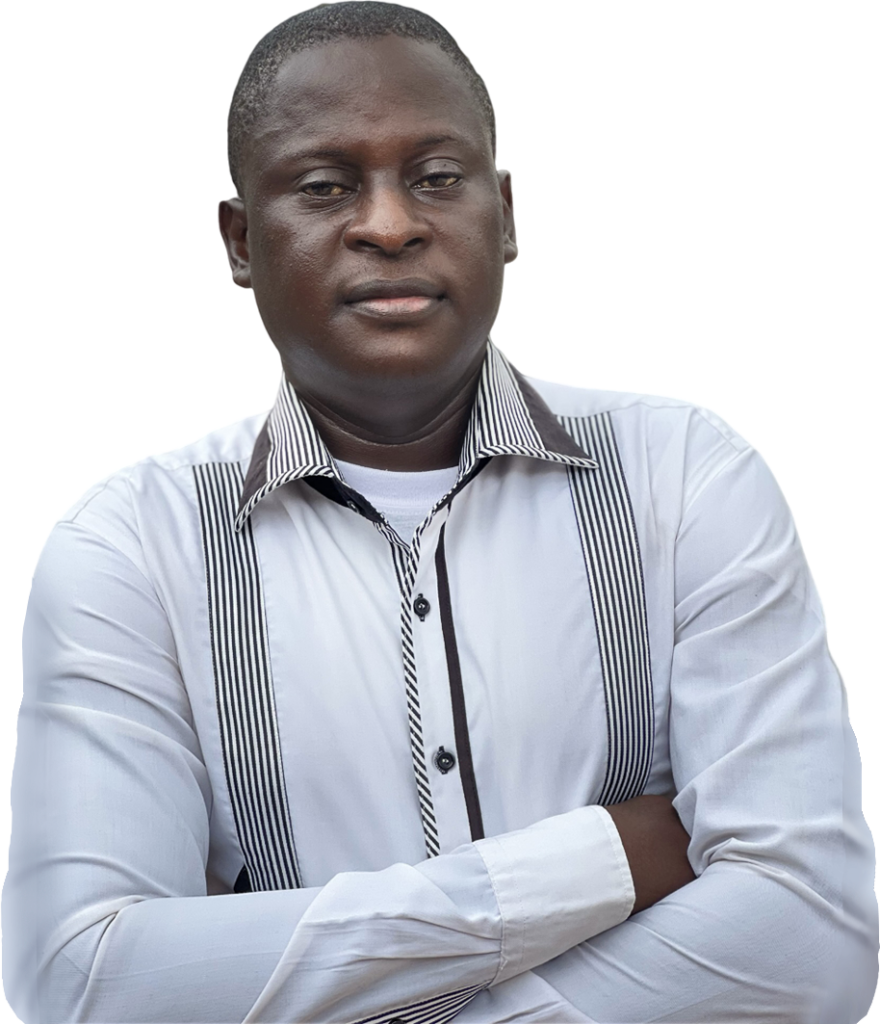The Easy Digital Downloads WordPress Digital Ecommerce Plugin ensures selling digital products on your WordPress site is simple.
Whether you’re selling ebooks, music, videos, or software, this plugin provides all the tools you need to get started quickly and easily.
Unlike other e-commerce platforms that can be bulky and complicated, Easy Digital Downloads (EDD) focuses solely on digital goods, eliminating unnecessary features that are more suited for physical products.
This specialization means you can manage your digital store more efficiently, helping you focus on what matters most: your products and customers.
With features designed to handle the unique needs of digital sales, such as secure file delivery and hassle-free payment gateways, EDD ensures that your digital store operates smoothly.
This guide will walk you through how to maximize the potential of your online store using Easy Digital Downloads, making it easier than ever to manage and expand your digital product sales.
Experience eCommerce Without Limits with Easy Digital Downloads
Easy Digital Downloads lets you offer as many products as you want without hidden fees, unlimited transactions, and endless possibilities.
Often, you have to choose between something powerful and something affordable. But not with Easy Digital Downloads.
It’s free to start, simple to use, and packed with potential. That’s why many top digital ecommerce businesses choose Easy Digital Downloads for their stores.
You can start selling your digital stuff in just a few minutes. Just follow the Setup Wizard, and you’ll quickly have everything you need.
This includes an integrated shopping cart and various payment options like PayPal, credit cards, Apple Pay, and Google Pay.
Also, a simple and clean checkout, tools to manage your customers, detailed sales reports, secure file storage, and discount codes. All these features are designed to help you sell more and manage less.
How to Set Up Easy Digital Downloads WordPress Digital Ecommerce Plugin
Setting up the Easy Digital Downloads plugin on your WordPress site helps you sell digital products easily online. Here’s how you get everything up and running:
1. Install the Easy Digital Downloads Plugin
First, you need to install the plugin. Enter your WordPress dashboard, go to the ‘Plugins’ section, and click ‘Add New.’
Search for ‘Easy Digital Downloads’. Once you locate it, click ‘Install Now’ and then ‘Activate’. Just like that, you’re ready to move to the next step.
2. Configure Basic Settings
After activation, it’s time to configure some basic settings. Navigate to the Easy Digital Downloads area in your dashboard.
Here, you’ll set up things like currency settings, payment gateways, and how your files will be delivered to your customers. These settings make sure your store operates just how you need it to.
3. Add Your First Digital Product
Now, let’s add your first product. Go to ‘Downloads’ in your dashboard and click ‘Add New’. Type a title and description for your product.
Then, upload the digital file that customers will receive after purchase. Set a price, and you’re almost ready to sell.
4. Integrate Payment Gateways
To take payments, you’ll need to set up payment gateways. Easy Digital Downloads supports several options, including PayPal and Stripe.
Go to the settings menu, find ‘Payment Gateways,’ and choose the ones you want to use.
Follow the instructions to integrate each gateway so that customers can start paying with credit cards, PayPal, or other methods.
With these steps completed, your online store is ready to start selling digital files.
Easy Digital Downloads makes it easy to manage and sell your products right from your WordPress website, whether it’s ebooks, music files, or software.
Features of Easy Digital Downloads
Choosing the right tools is crucial when setting up an e-commerce store specifically designed to sell digital files.
Easy Digital Downloads (EDD) is seen to be the best digital ecommerce plugin available for WordPress users.
It’s tailor-made for handling everything from the initial product setup to the final purchase, providing a uniform experience for both store owners and customers.
Let’s get into how EDD manages this with its robust features.
1. Detailed Product Management
Managing digital products with EDD is simple. The plugin allows you to add, categorize, and manage digital downloads from a simple dashboard within your WordPress site.
Whether you’re selling PDFs, eBooks, MP3 files, or videos, each product can be set up with unique information like price, files for download, and descriptive content.
This complete method ensures that all your digital goods are organized and easily accessible.
2. Handling Different Types of Digital Goods
EDD excels in versatility. It supports numerous digital products:
-
E-books: Sell your writing in digital format, ensuring readers can download your work directly after purchase.
-
Music: Musicians can offer their tracks or albums, providing fans instant access to downloads.
-
Software: Software sellers benefit significantly from EDD’s ability to manage licenses, which is crucial for maintaining the integrity and distribution of software products.
This flexibility makes it ideal for creatives and technical producers looking to monetize their digital content effectively.
3. Customization Options for Product Displays
Your online store should look as good as the products you’re selling. EDD provides extensive customization options that let you tailor how your products are displayed.
To make your digital goods stand out, you can choose from a variety of layout templates or use custom CSS.
In addition, each product can have its own detailed page that includes images, videos, and customer reviews, helping potential buyers make informed decisions.
4. Built-in Customer Management Features
Good customer management is key to any successful e-commerce store. EDD includes built-in features that help you track who’s buying your products.
You can view detailed customer profiles, track purchase history, and manage customer accounts.
This data is invaluable for providing personalized support and for marketing purposes, such as sending targeted emails or promotions based on past purchases.
5. Shopping Cart and Checkout Functionalities
The shopping cart and checkout process are decisive points in the customer’s journey. EDD ensures that this experience is as smooth as possible.
The shopping cart is easy for customers to use and modify before finalizing their purchase, and the checkout process is streamlined to prevent any hitches that could deter a sale.
Moreover, EDD supports multiple payment gateways, like Stripe and PayPal. This makes it easy for customers to pay in the way that suits them best.
6. Powerful Reporting to Guide Your Digital Store’s Growth
Easy Digital Downloads is known as the best WordPress e-commerce solution because it comes packed with powerful reporting tools.
These tools do more than just show you what’s happening in your store right now—they help you make smart decisions that can grow your business.
You can utilize the date comparison feature to look at your sales, money earned, and customer numbers from different times.
This lets you see what’s working and what’s not. So you can choose the best ways to move forward. Here’s some of the key information you can track:
-
How many new customers you’re gaining
-
Your total revenue and sales
-
Sales are broken down by specific products
-
Detailed reports on product categories and tags
-
How much money you’re making in different countries
-
Sales figures based on payment methods
With these insights, you can understand your business better and make choices that boost your growth.
Also, Easy Digital Downloads allows WordPress site owners to efficiently manage their e-commerce store.
EDD provides all the essential tools to running a successful digital sales business, from uploading and selling digital files to managing customers and customizing the store layout.
EDD offers powerful functionalities to enhance your online sales strategy, whether you’re just starting out or looking to improve an existing store.
Easy Digital Downloads Tools
The Tools section in Easy Digital Downloads has features to help you manage your digital ecommerce store more effectively.
Here’s a look at what these tools offer and how they can benefit your store operations.
1. General Tools
If you encounter any issues with a customer who might be affecting your store negatively, you can prevent them from causing further trouble by blocking their access.
Simply enter the customer’s email address into the ‘Banned Emails’ text field. After you input the problematic email, hit the ‘Save’ button to lock in your changes and keep your store secure.
2. API Keys
API keys are crucial when you want to connect your store’s data with other applications, like a mobile app.
You can fetch data from your store in formats like JSON or XML by generating an API key in Easy Digital Downloads.
This data includes information about your products, sales, and overall store revenue. It’s a powerful tool for integrating your store with external software and enhancing your operational capabilities.
3. System Info
The System Info tab provides detailed information about your store’s technical setup. This is particularly useful if you need to troubleshoot issues or provide details to a developer for assistance.
You can download this information and send it over to anyone who needs a deep dive into your system’s background to help sort out any specific challenges.
4. Import/Export
Efficiently handling your store’s data is crucial, and the Import/Export tab simplifies this task. You can import or export all your store data and settings with just a few clicks.
This feature uses CSV files for data and JSON files for settings, making it easy to transfer your store’s information to another platform or keep a backup for security purposes.
These tools provided by Easy Digital Downloads ensure that managing your ecommerce store is straightforward and efficient, letting you focus more on selling digital products and less on administrative tasks.
Easy Digital Downloads Pricing
Easy Digital Downloads offers several pricing plans to fit different needs, making it flexible for anyone starting a digital store or expanding their existing one.
The paid plans are available, starting with the Personal Plan, costing $79.60 per year for a single site license. It provides additional tools like email marketing and more payment options.
For larger businesses, there are higher-tier plans that support multiple sites and come with advanced features. Those plans include:
-
The Extended Plan costs $159.60 per year.
-
The Profesional Plan costs $209.65 per year.
-
The All Access Pass Plan costs $349.65 per year.
Easy Digital Downloads is a cost-effective choice for selling digital products on your WordPress site. They also offer a 100% money-back guarantee. No risk involved.
You can use it for 14 days, and if you are not satisfied with it, just contact them. They will be happy to refund all your money without asking questions.
Expand Your Digital Store with Essential Extensions and Add-ons
When you run an ecommerce store specializing in digital downloads, having the right extensions and add-ons can make a big difference.
Easy Digital Downloads offers a variety of enhancements that can supercharge your digital ecommerce site, making it more efficient and user-friendly.
Let’s see some popular extensions and how they can benefit your online store.
1. Payment Gateways: Enhancing Customer Convenience
One of the first extensions to consider is payment gateways. Easy Digital Downloads supports several payment options, making it easy for customers worldwide to buy from you.
Integrating multiple payment gateways like Google Pay, Apple Pay, PayPal, Stripe, and others means your customers can choose their preferred payment method.
Easy Digital Downloads is a certified member of the Stripe partner program. With this, you can confidently process payments, recognizing that EDD adheres to its strict quality standards.
This flexibility helps improve the checkout experience, reduces cart abandonment, and increases overall sales.
Each payment gateway has its own benefits, such as security features or faster processing times, which can further enhance the customer’s shopping experience.
2. Email Marketing Integration: Building Customer Relationships
Another powerful extension is connecting your digital store with email marketing tools like Mailchimp or AWeber.
This integration allows you to automatically add customers to your mailing lists and send them targeted email campaigns.
Email marketing is a fantastic way to keep your audience engaged and encourage repeat business, whether you’re sending out new product announcements, special offers, or informative newsletters.
These tools also provide beneficial insights into email performance, helping you to refine your marketing strategies over time.
3. Affiliate System Integration: Driving Sales through Partnerships
Another great add-on is the integration with AffiliateWP, a popular affiliate management system. This extension turns your customers and other marketers into partners who can promote your products.
In return, they earn a commission on every sale they refer. Setting up an affiliate system can significantly expand your reach and increase sales without a corresponding increase in advertising expenses.
AffiliateWP is designed to work seamlessly with Easy Digital Downloads, making tracking referrals, managing payouts, and running a successful affiliate program easy.
4. Using Software Licensing for Digital Products
If you are selling software license keys or any other type of digital product that requires licensing, the Software Licensing extension is a must-have.
This add-on provides a complete solution for managing license keys, which is essential for protecting your software against unauthorized use.
It also automates the license renewal process and provides support for license activation, upgrades, and downgrades.
For developers, this means less time spent on administrative tasks and more time improving products and serving customers.
By incorporating these extensions into your Easy Digital Downloads setup, you can streamline various aspects of managing your ecommerce store and enhance the overall customer experience.
From secure and versatile payment processing to effective email marketing and robust affiliate management, these add-ons ensure that your digital download site runs smoothly and continues to grow.
With these tools, providing digital ecommerce sites becomes less about managing day-to-day operations and more about strategizing for future growth.
How to Improve Your Store’s Sales and Promotions
When you’re running an ecommerce store, especially one that focuses on software licensing and selling software license keys, it’s crucial to use every tool at your disposal to increase sales.
Effective sales and promotional strategies can dramatically boost your revenue and customer satisfaction.
Let’s learn key tactics to help you manage sales and promotions more effectively.
1. Set Up Discount Codes and Promotions
Offering a coupon or discount code is an amazing way to attract new customers and reward loyal ones. Easy Digital Downloads makes it easy to build and distribute these codes.
You can organize discounts for specific products, categories, or even the entire store. You can also control how long these codes are valid, how many times they can be used, and whether they apply to everyone or just to specific customers.
This flexibility allows you to carry out targeted promotions that are in line with your marketing goals and customer engagement strategies.
2. Track Sales and Understand Analytics
Understanding your promotions’ performance is key to making informed decisions about future sales strategies.
Easy Digital Downloads provides detailed analytics that let you track overall sales and how specific promotions are performing.
You can see which discount codes are used most, which products are most popular during sales, and how changes in your promotions affect your revenue.
This data is invaluable for tweaking your approach to maximize effectiveness and ensure you meet your sales targets.
3. Implement File Download Limits
Managing how your products are downloaded is important for digital stores, particularly those selling software.
Easy Digital Downloads allows you to set file download limits, which means you can control the number of times a customer can download a product after purchasing.
This feature is especially useful when selling software license keys, as it helps prevent unauthorized software distribution.
By setting download limits, you can protect your products while still providing customers with enough flexibility to access their purchases in a user-friendly way.
Best Practices for Seasonal Promotions and Sales
Seasonal promotions and sales are excellent opportunities to boost revenue and attract new customers.
During these times, customers are often more willing to make purchases, especially if they feel they are getting a good deal. Here are best practices to employ:
-
Plann these promotions in advance and tailoring them to specific holidays or seasons to significantly increase their impact.
-
Consider creating special holiday-themed promotions or bundling products at a discount to increase the perceived value.
-
In addition, market these promotions through all your channels, such as email, social media, and your website, to connect with as many potential customers as possible.
You can effectively drive sales and enhance customer engagement by mastering these sales and promotional strategies in your ecommerce store.
Whether you’re offering discounts, analyzing sales data, setting download limits, or planning seasonal sales, each tactic is vital in growing your business and ensuring your store remains competitive.
Security and Compliance in Your Digital Store
Running an ecommerce store that sells digital products comes with its own challenges, especially regarding security and compliance.
Customers trust you with their personal and payment information, and it’s your responsibility to protect that data. Furthermore, different regions have specific regulations you must follow.
Let’s examine how you can maintain high security standards, ensure compliance with digital sales regulations, and efficiently handle refunds and chargebacks.
1. Security Features for Protecting Digital Downloads
Easy Digital Downloads (EDD) offers several security features designed to protect your digital downloads and ensure that only paying customers can access them.
One key feature is secure download links that are uniquely generated for each purchase. These links also expire after a set time, which prevents unauthorized sharing.
In addition, EDD provides options to restrict the number of times a file can be downloaded by a customer, further safeguarding your products from being distributed freely.
2. Compliance with Digital Sales Regulations
Compliance is crucial in any ecommerce operation. With EDD, you can easily handle various aspects of digital sales regulations, including tax collection and privacy policies.
The plugin can be set up to automatically calculate and add the appropriate taxes based on the customer’s location.
This helps you comply with local tax laws without having to manually calculate the amounts.
EDD also supports GDPR compliance, ensuring that you can manage customer data according to privacy laws, which is especially important for stores operating in or selling to customers in the European Union.
3. Handling Refunds and Chargebacks
Running an online store involves handling refunds and chargebacks. EDD simplifies this process by providing streamlined options for issuing refunds directly through the dashboard.
This makes it easier for you to manage refunds and helps maintain good customer relations by ensuring that refunds are handled efficiently and transparently.
In addition, EDD helps track the reasons for refunds and chargebacks, giving you valuable insights into potential issues with your products or sales process that you may need to address.
Enhancing your store with these security and compliance features will protect your business and products and build trust with your customers.
Trust is critical in the digital marketplace, and by ensuring a secure and compliant shopping environment, you encourage more people to buy from your store.
Handling refunds and chargebacks effectively also significantly increases customer satisfaction and can help prevent negative feedback and legal issues.
With these practices in place, your store will be well-equipped to handle the complexities of digital ecommerce, allowing you to focus more on growing your business and less on managing potential risks.
Ready to Invest in the Easy Digital Downloads WordPress Digital Ecommerce Plugin?
The Easy Digital Downloads WordPress digital ecommerce plugin is a fantastic choice if you’re looking to sell digital products like audio files directly from your WordPress site.
This plugin is especially versatile, offering a range of free or paid extensions that can enhance your store’s functionality.
Whether you need advanced marketing tools or extra security features, these extensions can help tailor the store to your specific needs.
Moreover, as I mentioned in this post, Easy Digital Downloads makes it easy to offer multiple payment methods.
This flexibility allows customers to make payments using their preferred method, whether it’s PayPal, credit card, or newer options like Apple Pay and Google Pay.
This improves the checkout experience and helps increase your sales by reducing the chances of cart abandonment.
In short, whether you’re just starting out or looking to upgrade your existing digital store, Easy Digital Downloads provides all the tools you need to create a successful and efficient online shop.
Its robust features and customizable options make it the perfect solution for anyone aiming to optimize their digital sales strategy.
FAQs
1. Mention the best WordPress plugins for selling products online
Several great plugins are available if you’re looking to sell products online using your WordPress site.
Easy Digital Downloads is a top choice for selling digital products like ebooks or music. It’s user-friendly and comes with options for adding different payment methods.
2. How do I add a new feature to my WordPress site?
You can install plugins to add new features to your WordPress site. Plugins are tools that you add to your WordPress to increase its functionality.
You can find them by going to the ‘Plugins’ section in your WordPress dashboard, clicking ‘Add New,’ and then searching for what you need, like security enhancements, SEO tools, or social media integration.
3. Can WordPress plugins help improve my website’s speed?
Yes, there are WordPress plugins designed to improve your website’s speed. These plugins can help you optimize images, manage cache, and minify CSS and JavaScript files on your site.
These tools help you make your website load faster. This provides a better experience for your visitors and can also help with your site’s SEO ranking.