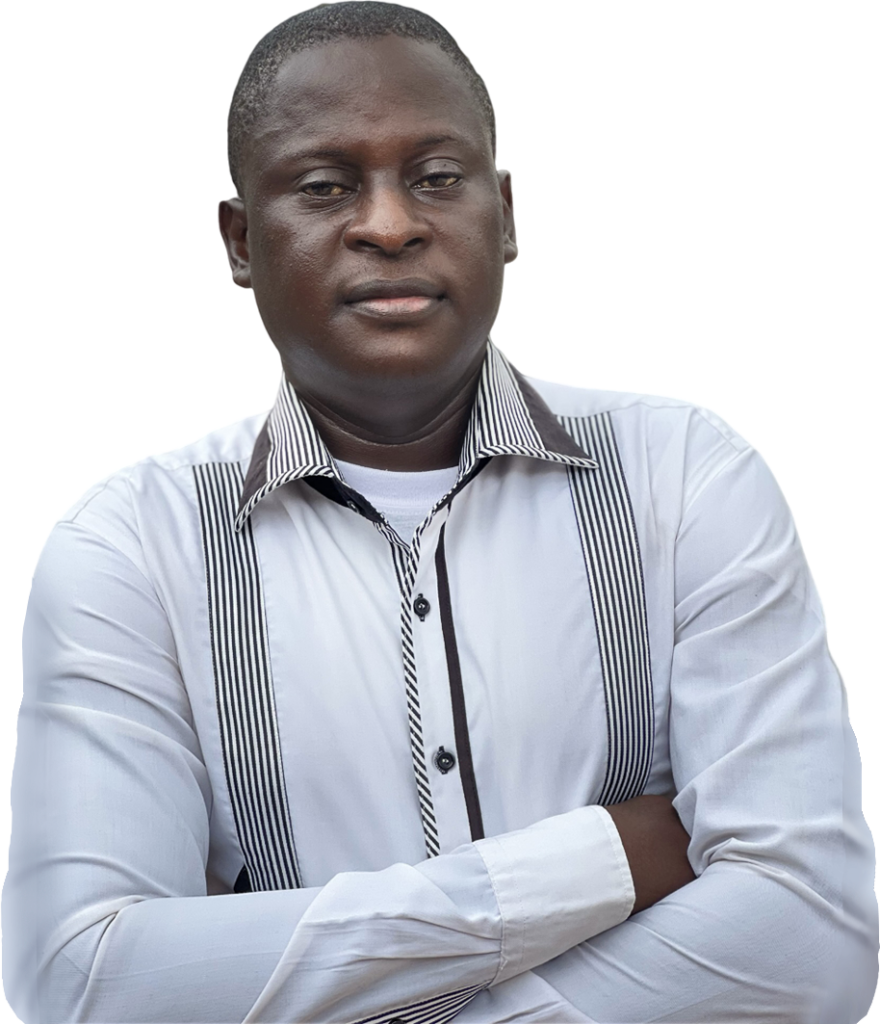Elementor has transformed website design, providing a user-friendly platform that empowers both novice and seasoned developers to create responsive, visually appealing sites with ease. Yet, the core capabilities of Elementor can be significantly enhanced by utilizing specialized add-ons.
Among these, Powerpack Pro for Elementor stands out as a premier choice for those aiming to elevate their web design projects.
In this comprehensive review, we will explore the Powerpack Pro for Elementor. This extension introduces a suite of creative widgets and stylish options designed to enhance your website’s functionality and aesthetic appeal.
With features that range from integrating stylish and attractive links to deploying innovative and creative widgets, Powerpack Pro offers tools that are both powerful and easy to implement.
Throughout this article, we will examine the specific benefits and features of Powerpack addons for Elementor, providing detailed insights into how they can optimize your web design process and improve overall site performance.
Whether you are looking to refine the user experience or implement visually engaging elements, this review will equip you with the knowledge to make an informed decision about incorporating Powerpack Pro into your Elementor toolkit.
Join me as we explore the capabilities and advantages of Powerpack Pro for Elementor and discover how it can transform your website design endeavors.
What is Powerpack Pro for Elementor?
Powerpack Pro for Elementor is a highly acclaimed extension designed to enhance the functionality and aesthetic appeal of WordPress websites.
As a highly efficient widget collection, it offers developers and designers the tools necessary to create attractive categories that display beautiful photo albums and optimize client sites with advanced design elements.
This plugin was developed by IdeaBox Creations, a team known for its dedication to creating innovative solutions for WordPress.
The plugin is crafted with precision, focusing on expanding the functionalities of the Elementor page builder and ensuring that users can enhance their site without compromising on performance.
Key Features and Tools Provided by Powerpack Pro
Powerpack Pro for Elementor is packed with a range of features designed to optimize and beautify WordPress websites efficiently.
Here are seven standout features that make this plugin a must-have for web developers and designers:
1). Advanced Posts Widgets
These widgets allow users to display posts, pages, and custom post types in various attractive layouts, including grids, tiles, and carousels, making content more engaging and visually appealing.
2). Creative Widgets
Powerpack Pro includes unique and creative widgets such as the Image Hotspots and Popup Box, which provide interactive ways to display content and capture user attention.
3). Form Styler Widgets
These widgets help in customizing the look and functionality of forms created with popular WordPress form plugins like Gravity Forms, and Contact Form 7, ensuring forms are both functional and aesthetically pleasing.
4). Content Ticker
A dynamic feature that offers a scrolling news or updates ticker, perfect for showcasing breaking news, the latest products, or promotions directly on the home page or other prominent areas.
5). Off-Canvas Content
Allows users to create off-canvas sliding panels for any content, which is a fantastic way to provide additional navigation links, contact information, or even promotional content without cluttering the main layout.
6). White Label Branding
Ideal for developers building sites for clients, this feature allows the removal of Powerpack branding and replacement with custom branding, helping maintain a professional appearance and brand consistency.
6). Cross-Domain Copy Paste
It is an incredibly effective tool that empowers users to copy elements or sections from one site and paste them into another.
This proves particularly beneficial for developers who are collaborating with multiple websites, significantly speeding up the workflow.
7).WooCommerce Widgets
Enhance WooCommerce store functionalities with widgets explicitly designed for e-commerce, including product grids, category showcases, and advanced cart buttons. These widgets aim to enhance user experience and boost sales conversions.
These features underscore the versatility and effectiveness of Powerpack Pro for Elementor, providing users with a comprehensive toolset to enhance, optimize, and transform their WordPress websites.
Whether you’re looking to improve site navigation, enhance visual storytelling, or streamline your design processes, Powerpack Pro offers solutions that are both practical and innovative.
Latest Version Available
Powerpack Pro for Elementor is consistently updated to guarantee compatibility with the newest WordPress versions and Elementor. The latest version introduces improvements such as:
-
Enhanced loading times for all widgets to ensure faster performance.
-
New widgets and extensions are designed to integrate seamlessly with existing Elementor functionalities.
-
Updates to ensure compatibility with other popular WordPress plugins and themes, maintaining versatility across different projects.
These continual updates ensure that Powerpack Pro remains a cutting-edge tool that adapts to the needs of modern web design.
Why Use Powerpack Pro for Elementor?
Choosing Powerpack Pro for Elementor brings a multitude of enhancements to the already robust Elementor platform.
With its extremely efficient widget collection, the ability to create attractive category displays and beautiful photo albums, and tools to display dynamic content, Powerpack Pro is an essential toolkit for anyone looking to elevate their website’s design and functionality.
Here are more reasons to use the powerpack addons for elementor:
I. It Enhances Elementor’s Functionality
Powerpack Pro for Elementor significantly extends its capabilities by adding over 70 new and innovative widgets and features. These additions are not just about quantity; they focus on enhancing quality and providing genuine utility.
For instance, the widget collection allows for more dynamic content management options and the ability to create more engaging and interactive user experiences. From advanced content filtering to real-time modifications, Powerpack Pro ensures that every website stands out with its unique features and seamless operation.
II. The Specific Problems It Solves for Web Designers and Developers
Powerpack Pro addresses several common challenges faced by web designers and developers:
-
Streamlined Design Process: The variety of widgets reduces the need for custom coding, allowing for quicker design processes and easier implementations.
-
Consistency in Design: Tools like the Form Styler and Theme Builder help maintain design consistency across a website without repetitive adjustments.
-
Enhanced User Engagement: Features like the Image Hotspots and Popup Boxes are designed to keep users engaged with interactive content that performs excellently across all devices.
Let me share a quick story about how Powerpack Pro transformed a project. John, a freelance web designer, was tasked with overhauling a local boutique’s website. The site needed to showcase its products in a compelling and organized manner, something the basic Elementor widgets struggled with due to their limitations in dynamic content display and customization.
John implemented Powerpack Pro, particularly utilizing its advanced WooCommerce Widgets to create attractive category displays and beautiful photo albums for the boutique’s new arrivals and best-sellers.
The ‘Products Carousel’ and ‘Category Showcase’ widgets allowed him to display products in a visually appealing and easily navigable format.
The result? A stunning, user-friendly website that not only drew the boutique more traffic but also significantly boosted their sales. The boutique owners were thrilled, and John secured a long-term contract to manage their digital needs.
Core Features Breakdown
Powerpack Pro for Elementor comes packed with a robust set of features that enhance the usability and functionality of any WordPress site.
Its superior code quality optimized for performance ensures that these features integrate seamlessly, enhancing both seamless design and user experience effortlessly with just a few clicks.
Widgets and Modules: Highlights of the Most Useful Ones
Powerpack Pro for Elementor offers an extensive range of widgets and modules, each designed to address specific design needs and enhance site functionality. Here are some of the most useful ones:
1). Content Widgets
Create beautiful photo albums, featured posts, and custom content blocks that can be laid out in horizontal or vertical formats. These widgets make it easy to display your media and content attractively, enhancing the visual appeal of your site.
2). Image Widgets
With advanced image handling and animation options, these widgets allow for the creation of stunning visual effects that are optimized for both speed and responsiveness.
3). Form Styler Widgets
These widgets take your forms to the next level by allowing full customization of form elements to match your site’s theme.
4). Marketing Widgets
Include enticing call-to-action buttons, promo banners, and price menus that are crucial for converting visitors into customers or subscribers.
5). Animated Gradient Background Extension
Ideal for technology blogs or creative agencies wanting to stand out. For example, a digital marketing agency might utilize this feature to create a visually captivating hero section that captures visitors’ attention as soon as they land on the site.
6). Magazine Layout Slider
Perfect for online magazines or news sites that want to showcase their latest or most important articles. For example, a fashion magazine could use this widget to highlight trending outfits or celebrity fashion news.
7). Search Engine Optimized FAQ
This widget is essential for service-based businesses or e-commerce sites. A customer support page using this widget can effectively address common customer inquiries while also improving the page’s SEO ranking.
By following this walkthrough and exploring these specific features, you can significantly enhance the functionality and aesthetic appeal of your websites using Powerpack Pro for Elementor.
User Interface Enhancements: How They Streamline Workflow
Powerpack Pro for Elementor is not just about adding more widgets; it’s also about enhancing the user interface to streamline the workflow for web developers and designers.
Here’s how these enhancements impact real-life website applications:
1). Live Customizer
Powerpack’s interface integrates seamlessly with Elementor’s live editor, providing real-time previews of changes. This means less guesswork and back-and-forth checking as you design.
2). Cross-Domain Copy Paste
An innovative feature that allows users to copy elements from one domain to another with just a few clicks. For example, a web designer managing multiple client sites can quickly replicate a successful layout or module across different sites without having to rebuild it from scratch.
3). Responsive Controls
These intuitive UI enhancements allow for easy adjustments of settings for different devices, ensuring that your site looks great on all screens without extra plugins or code.
Consider the case of Emily, a web developer tasked with creating an online art gallery. Using Powerpack’s widgets, she was able to quickly create beautiful photo albums showcasing art pieces in a grid layout that adjusts between horizontal and vertical orientations based on the viewer’s device.
The superior code quality optimized for performance ensured that the gallery loaded quickly, even with high-resolution images, providing an excellent user experience. This not only saved Emily time during the project but also resulted in a highly satisfied client praising the visual appeal and functionality of their new website.
Tips and Tricks for Getting the Most Out of the Features
Maximizing the capabilities of Powerpack Pro for Elementor isn’t just about using its features but mastering them.
Whether you’re tweaking a website to perfection or streamlining your workflow, knowing a few insider tips and tricks can make a significant difference.
1). Leverage Modular Control
Activate only the widgets you need to keep your site’s speed optimized. Powerpack’s modular design allows you to toggle widgets on and off.
2). Use Display Conditions
Apply Powerpack’s advanced display conditions functionality to control where and when certain elements appear on your site, such as showing specific widgets only on posts or during certain hours.
3). Optimize for Mobile
Always customize the mobile view settings for each widget, ensuring layouts, sliders, and other elements look good on all devices.
Installation and Setup
Installing and setting up Powerpack Pro for Elementor is simple. It is crafted for seamless integration with your WordPress site.
This plugin not only enables you to create stylish blog layouts and magazine layout sliders but also includes advanced display conditions functionality for precise control over your content presentations. Here is a step-by-step guide on installing and activating Powerpack Pro
-
Purchase and Download: First, purchase Powerpack Pro from the official website. Then, download the plugin file, which will be in .zip format.
-
Log Into Your WordPress Dashboard: Navigate to your WordPress site’s dashboard. Go to the ‘Plugins’ section on the left-hand menu.
-
Upload and Install the Plugin: Select ‘Add New’ followed by ‘Upload Plugin,’ which is located in the upper section of the page. Select the downloaded .zip file and press ‘Install Now’.
-
Activate Powerpack Pro: Once the installation finishes, select ‘Activate Plugin’ to activate Powerpack Pro on your WordPress site.
-
Verify Installation: Once activated, you should see a new menu item labeled ‘Powerpack’ in your WordPress dashboard. This confirms that the plugin is installed and activated.
Initial Configuration Settings and Recommendations
Once Powerpack Pro is installed and activated, configuring it to suit your site’s needs is essential:
-
Access Powerpack Settings: Click on the ‘Powerpack’ menu in your WordPress dashboard to access the settings.
-
Module Activation: Powerpack Pro offers numerous modules and widgets. Activate only those you need to keep your site lightweight and fast.
-
Layout Settings: For bloggers looking to create stylish blog layouts, navigate to the ‘Posts’ widgets section. Here, you can set default layouts, whether horizontal or vertical and customize them according to your preferences.
-
Display Conditions: Use the ‘Display Conditions’ functionality to control where your new widgets and layouts appear across your site. This is ideal for applying different layouts to various pages or posts.
-
Save and Test: After configuring the settings, save your changes and review your site to confirm that everything appears and operates as anticipated.
Troubleshooting Common Setup Issues
Even with an intuitive setup process, you might encounter some issues. Here are common ones and how to solve them:
-
Plugin Not Activating: If you experience any issues upon activation, check your PHP version and ensure it meets the minimum requirements for Powerpack Pro. Updating your PHP version can resolve this issue.
-
Features Not Working Properly: Ensure all Elementor core and Powerpack Pro updates are applied. Outdated versions can lead to compatibility issues.
-
Styling Not Applying: After setting up Powerpack Pro, clear your WordPress and browser caches. Caching issues can sometimes prevent new styles from appearing.
-
Conflict With Other Plugins: If certain features aren’t working, deactivate other plugins to identify potential conflicts. Re-activate them one at a time to pinpoint the problematic plugin.
By following these guidelines, you can effectively install, configure, and troubleshoot Powerpack Pro for Elementor, enabling you to fully leverage its capabilities to enhance your WordPress website’s design and functionality.
Using Powerpack Pro with Elementor: A Walkthrough
Integrating Powerpack Pro with Elementor opens up a plethora of design possibilities, from crafting sophisticated magazine layout sliders to implementing a search engine-optimized FAQ section.
This walkthrough will guide you through using some of the standout features of Powerpack Pro, helping you elevate your website projects, whether they’re personal blogs or building client sites.
Creating a Sample Project: From Blank Page to Polished Layout
1). Start with a New Page:
Open your WordPress dashboard, navigate to Pages, and click ‘Add New.’ Then, click ‘Edit with Elementor’ to launch the Elementor editor.
2). Selecting Layouts:
You can incorporate a horizontal or vertical layout by dragging the corresponding Powerpack widget onto your page. Adjust the widget settings to fit your design needs.
3). Add a Magazine Layout Slider:
Enhance your homepage or feature articles by adding a magazine layout slider. This widget allows you to showcase multiple posts or features in an interactive, visually engaging format.
4). Include an SEO-Friendly FAQ:
Drag the FAQ widget to your page and populate it with questions and answers relevant to your audience. The widget is designed to be search engine optimized, helping to increase your site’s visibility.
5). Finalize with Design Elements:
Certain sections can be given an animated gradient background extension for a modern, dynamic look. The color gradients and animation speed can be adjusted within the Powerpack settings.
6). Preview and Publish
Always preview your page to ensure all elements display correctly across devices. Make adjustments as necessary, then publish your page.
How Powerpack Pro Affects Site Speed and Responsiveness
Powerpack Pro is designed with performance in mind. Despite offering a rich array of features, such as full-screen overlay menus and amazing gradient background animations, it is optimized to ensure minimal impact on site speed:
1). Efficient Code
The plugin’s superior coding standard ensures that adding features like changing the default mouse cursor or implementing animated backgrounds doesn’t bog down your site’s loading time.
2). Conditional Loading
Powerpack Pro uses conditional logic to load only the necessary assets on a page. This means if a widget isn’t used on a specific page, its scripts won’t load there, keeping the page lightweight and responsive.
3). Optimized Widgets
Each widget is developed to ensure optimal performance, whether it’s a simple design element or a complex functionality enhancement. The widgets are tested across different browsers and devices to ensure they maintain a site’s responsiveness.
Best Practices for Maintaining Optimal Website Performance
To maximize the performance benefits of Powerpack Pro while maintaining your website’s speed and efficiency, consider the following best practices:
1). Regular Updates
Keep both Elementor and Powerpack Pro updated to benefit from performance improvements and new features. Updates often include optimizations that can enhance speed and efficiency.
2). Use Caching Solutions
Implement caching mechanisms to serve static versions of your pages, significantly reducing load times and decreasing the server load.
3). Monitor Widget Use
Regularly review the widgets you have activated. Deactivate and remove any that are not in use to minimize the amount of loaded JavaScript and CSS files.
4). Performance Testing
Regularly test your website’s performance using tools like Google PageSpeed Insights, GTMetrix, or Pingdom. These tools can help identify specific widgets or features that might be impacting your site’s speed and provide recommendations for improvements.
By understanding and using these strategies, you can enjoy the extensive features of Powerpack Pro without compromising your website’s performance or user experience. This balance is key to maintaining a fast, responsive, and engaging site that meets the expectations of today’s web users.
Pros and Cons of Powerpack Pro for Elementor
Powerpack Pro for Elementor enriches Elementor’s already powerful toolset, allowing users to create magazine layout sliders, change the default mouse cursor, create impressive menus, and utilize a comprehensive Powerpack template library.
While it brings a significant boost to website design capabilities, it’s important to consider both sides of the coin. Here’s an honest review of the strengths and weaknesses of Powerpack Pro, along with a comparison to other similar tools in the market and some reader-contributed pros and cons.
Pros
-
Enhanced Creativity and Efficiency: Powerpack Pro offers a rich array of widgets and templates that significantly extend Elementor’s functionality, allowing for more creative and efficient design processes.
The ability to create impressive menus and use the Powerpack template library allows designers to quickly produce professional, visually appealing sites.
-
Ease of Use: The interface is user-friendly, integrating seamlessly with Elementor’s native controls, making it easy for novices and professionals alike to use its features effectively.
-
Regular Updates and Support: Frequent updates ensure that all widgets and features stay compatible with the latest versions of WordPress and Elementor, reducing the risk of conflicts and bugs.
Cons
-
Resource Intensity: Despite optimizations, the addition of numerous widgets and features can impact website loading times, particularly if many complex elements are used on a single page.
-
Learning Curve: While generally user-friendly, the sheer number of features available can overwhelm new users, requiring some time to master fully.
-
Cost: Although competitively priced, the cost may be a barrier for individuals or small businesses on a tight budget, especially for the higher-tier plans.
Comparative Analysis with Similar Tools
Compared to other Elementor add-ons like Ultimate Addons or Elementor Extras, Powerpack Pro has unique offerings, such as the ability to change the default mouse cursor and create magazine layout sliders. However, it may fall slightly behind in terms of:
-
Performance Optimization: Similar tools might offer slightly better performance optimization for very high-traffic sites.
-
Niche Widgets: While Powerpack Pro covers a broad range, some niche widgets offered by competitors can sometimes be more suited for specific industries or uses.
Powerpack Pro for Elementor: Plans and Pricing Overview
Whether you’re a solo developer, a growing business, or a large agency, Powerpack Pro for Elementor offers tailored solutions to enhance your website-building experience with Elementor.
With a suite of over 70+ essential widgets and additional features like WooCommerce integration and cross-domain copy-paste capabilities, Powerpack Pro ensures that every user has the tools they need to create powerful, dynamic, and visually appealing websites.
The following plans and pricing are designed to cater to various needs and scales of operations, each providing specific benefits and features to help you maximize your site’s potential.
1). Starter Plan
This plan costs $49, and you have access to a single site. Ideal for individual site owners or freelancers just starting with Elementor, the Starter plan allows you to enhance your site with extensive features:
-
Access to: 70+ Essential Elementor Widgets, 150+ Section & Page Templates.
-
Key Features: WooCommerce Widgets, Cross Domain Copy Paste, Header Footer Builder, Advanced Display Conditions.
-
Additional Benefits: White Label PowerPack, 30% Renewal Discount, Premium Support, Regular Updates.
2). Expert Plan
This plan costs $69, and you have access to 25 sites. It is designed for growing businesses and freelance developers; the Expert plan supports up to 25 sites and includes advanced capabilities to scale your projects:
-
Access to: Same as Starter, covering up to 25 sites
-
Key Features: Includes all features of the Starter plan
-
Additional Benefits: Same as Starter, with enhanced support suitable for multiple sites
3). Agency Plan
This plan costs $104, and you have access to 1000 sites for one year. This plan is a robust option for large agencies requiring extensive site coverage and comprehensive tools and features. With this plan, you have the following:
-
Access to: Same as Starter, covering up to 1000 sites
-
Key Features: Includes all features of the Starter plan
-
Additional Benefits: Same as Starter, tailored for high-volume users
4). Ultimate Plan
This plan costs $119, and you have access to unlimited sites for one year. The Ultimate plan is perfect for very large businesses or enterprises with an unlimited number of sites, providing the highest level of access and support:
-
Access to: Same as Starter, but with unlimited site usage
-
Key Features: Includes all features of the Starter plan
-
Additional Benefits: Same as Starter, but optimized for an unlimited number of sites
Each plan is tailored to different needs, from single-site owners to large agencies, ensuring that whether you’re looking to enhance a personal project or manage multiple client sites, there’s a plan that fits.
All tiers offer full access to a wide range of widgets and templates, along with dedicated support and regular updates to keep your sites performing at their best.
Conclusion: Elevate Your Elementor Experience with Powerpack Pro
Throughout this review, we’ve explored how Powerpack Pro for Elementor can transform your web design process, not just by adding functionality but by enriching the overall quality and performance of your websites.
Whether you’re aiming to display blog posts beautifully, maintain superior loading times, create video galleries, or enhance your site’s SEO with the faq schema markup widget, Powerpack Pro offers a comprehensive toolkit to achieve these goals efficiently and effectively.
One notable feature is the capability to create magazine layout slider, which adds a sophisticated visual element to your pages, perfect for showcasing featured articles, products, or images in a compelling, engaging format.
This capability, combined with tools like the FAQ schema markup widget, allows for powerful SEO enhancements and dynamic content presentation.
By integrating these advanced features into your Elementor projects, you not only save time and resources but also enhance the user experience, making your sites both more attractive and more functional.
As you consider the possibilities that Powerpack Pro brings to the table, think about the specific needs of your projects or client sites. How could the seamless integration of these features not only improve the aesthetics of your site but also its functionality and search engine visibility?
I invite you to try Powerpack Pro for Elementor and see for yourself how these features can be implemented to make a real difference in your web design projects.
Whether you’re building a basic blog or a sophisticated e-commerce platform, Powerpack Pro is designed to elevate your capabilities and ensure your sites stand out in the crowded digital space.