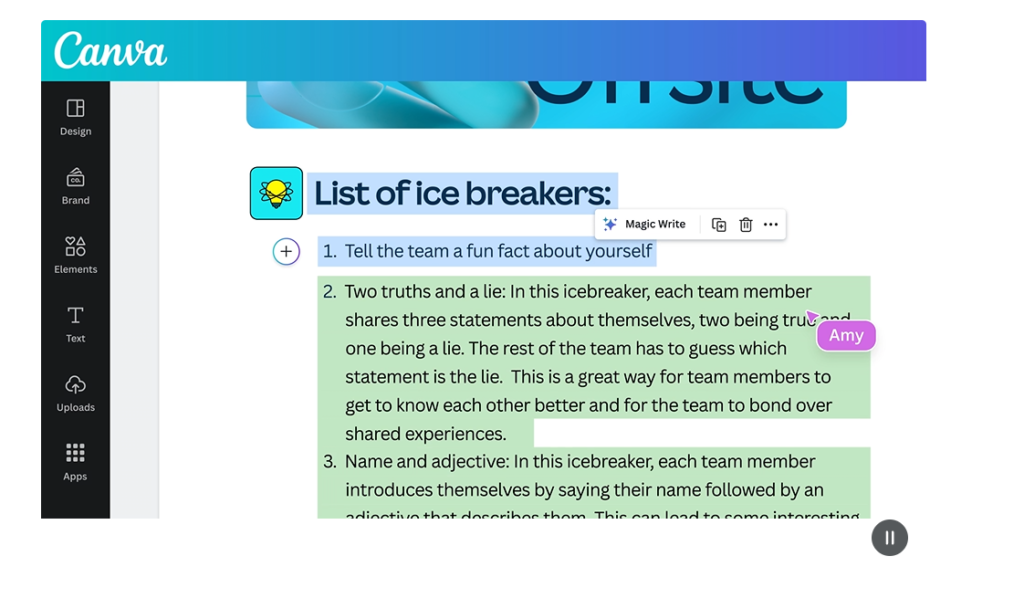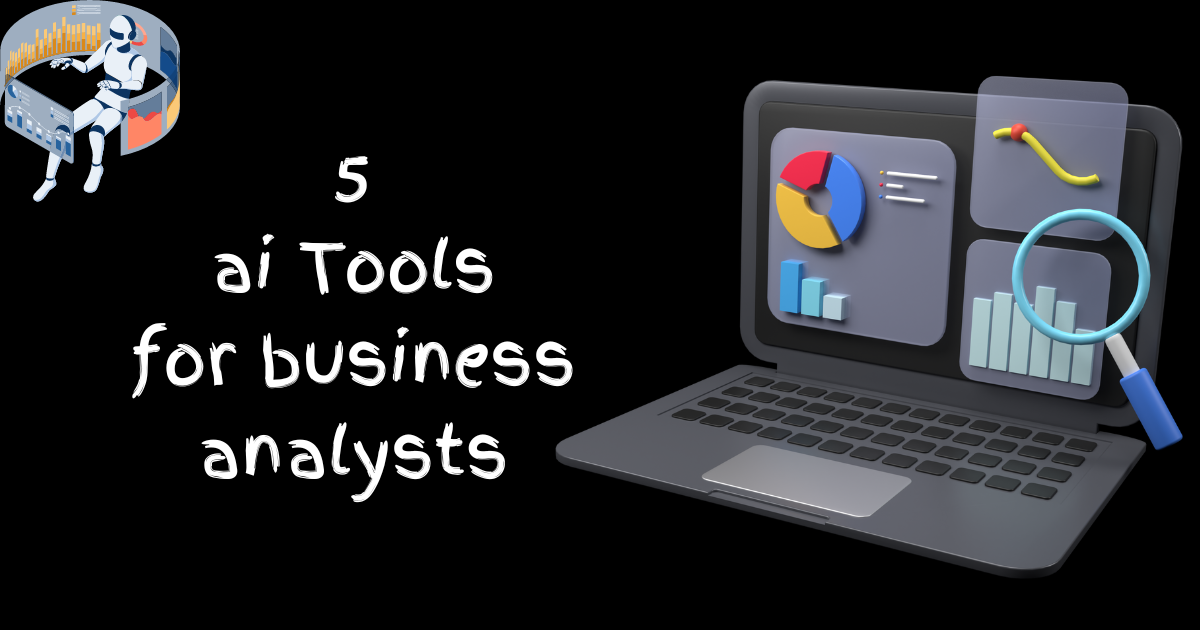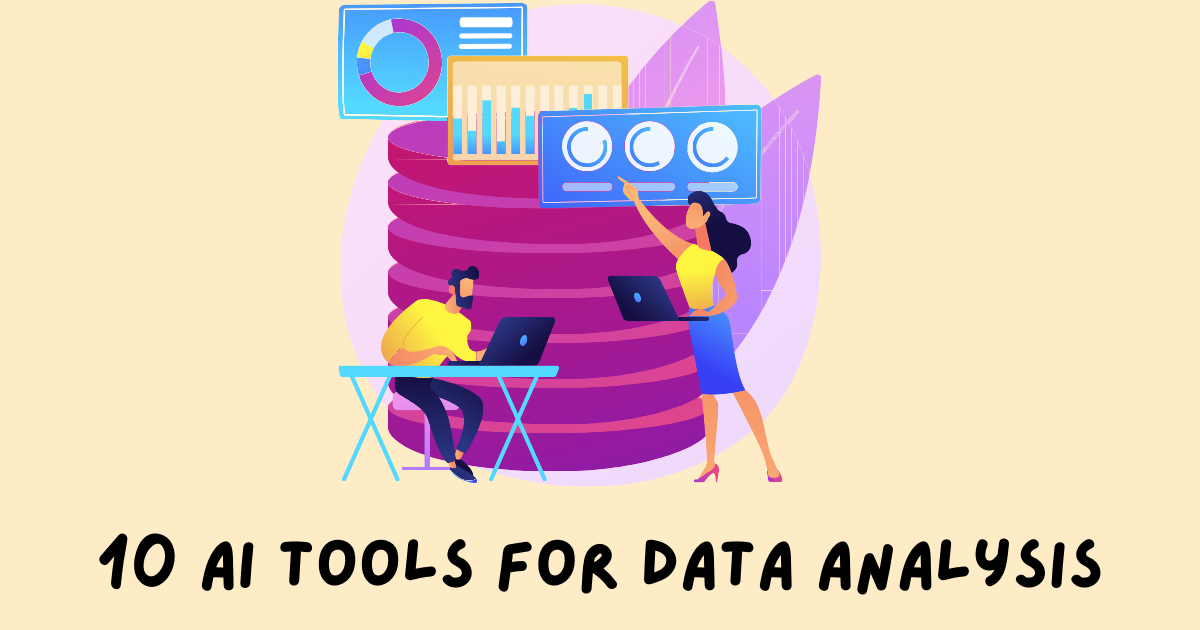Once upon a time, I found myself sitting in front of my computer, staring at the screen cluelessly, trying to come up with a flyer for my best friend’s bakery.
Let’s just say that if design skills were cookies, mine were definitely burnt. And when it came to the written content? Well, I was just not in the mood. That’s when I stumbled upon something that sounded almost too good to be true: Canva AI Writing.
Imagine having a magic wand that sketches out your ideas and fills in the blanks with words that sparkle. That’s Canva AI Writing for you. It allows you access magic write, powered by the kind of AI you thought existed only in sci-fi movies.
This tool didn’t just change the game for me; it flipped the entire board, turning my design disasters into masterpieces and my wordless woes into captivating stories.
Canva AI Writing is not just another tool; it’s your sidekick in the digital world, ready to make your design and content creation as easy as pie – and its not any pie, but one that’s perfectly baked and shared with the world.
So, let’s dive into how this AI-powered magic can transform your ideas into designs that tell your story without needing a rescue mission from the depths of the creativity block.
What is Canva AI Writing?
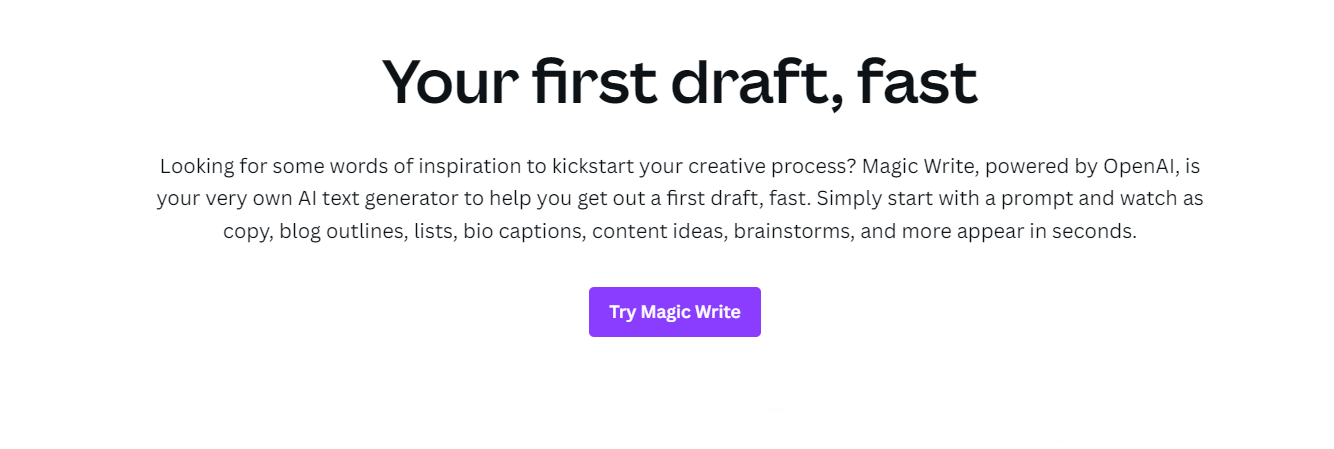
Imagine you’re trying to write a birthday card for your grandma, but the only thing your brain comes up with is “Happy Birthday, Grandma.” Not very imaginative, right?
That’s where Canva AI Writing, or as I like to call it, Canva Magic Write, steps in to save the day.
It’s like having a little helper inside your computer that takes your simple ideas or even an existing text and turns them into something amazing. You give it a text prompt, maybe something as simple as “make grandma’s card awesome,” and it spins your words into gold.
Canva AI Writing isn’t just about making your text cool. It has a load of design templates that ensure your words don’t just sound good; they look good, too.
This tool is kind of like a magic paintbrush that takes your ideas and splashes them across the canvas in ways you never thought possible.
It’s all powered by AI, which means it’s smart enough to make your design work a whole lot easier without making it look like a robot did all the work.
So, let’s peel back the curtain and see how Canva AI Writing can turn you into the Picasso of design, even if you’re more of a stick figure specialist.
Why Use Canva AI Writing?
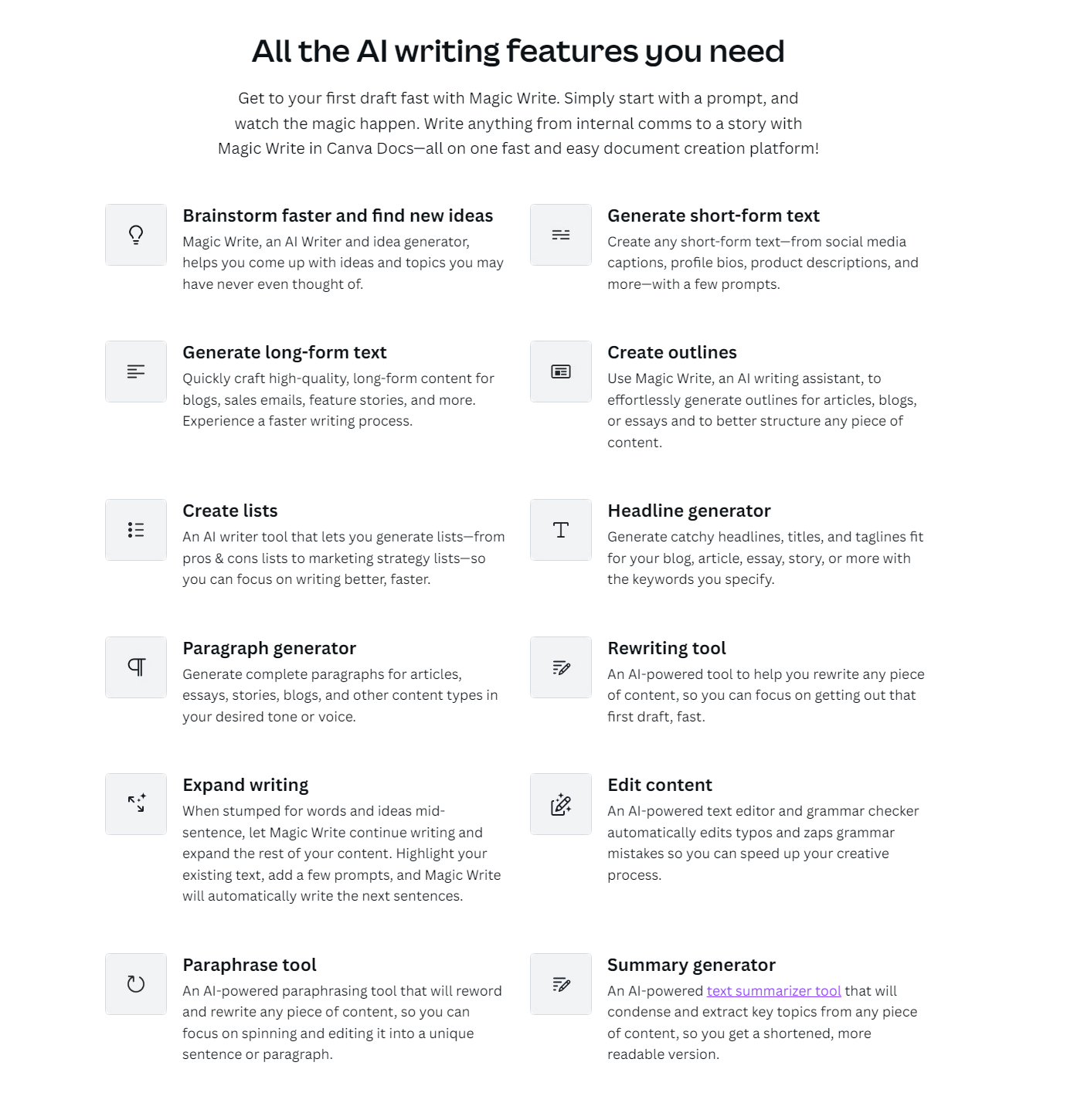
Why settle for just normal when you can make your projects shine brighter than a disco ball at a dance party? That’s the magic of using Canva AI Writing.
This tool isn’t just another item in your digital toolbox. It’s like the Swiss Army knife for anyone looking to create pop designs and content.
With AI-powered tools, you can whip up quality content faster than you can say “deadline,” whether it’s for a blog post, a social media shoutout, or a fancy invitation to your pet hamster’s birthday party.
I turned to Canva AI Writing, gave it my title as a text prompt, and used the Canva Magic Write feature. In no time, it helped me flesh out my ideas and fill my screen with words that even my English teacher would applaud.
It was like finding a secret passage in a video game that takes you straight to the treasure.
So, why use Canva AI Writing? It’s simple:
-
Saves Time: Getting your projects done faster gives you more time to binge-watch your favorite series.
-
Boosts Creativity: It’s like having a brainstorming buddy who’s always full of ideas.
-
Improves Quality: Elevate your content from “meh” to “wow” with professional flair.
-
Simplifies Process: Turn complex design tasks into a walk in the park, minus the actual walking.
So, Canva AI Writing takes the sweat out of creating eye-catching designs and compelling content. It’s your secret weapon to make everything from existing text to new creations sparkle without needing a fairy godmother.
How Canva AI Writing Works
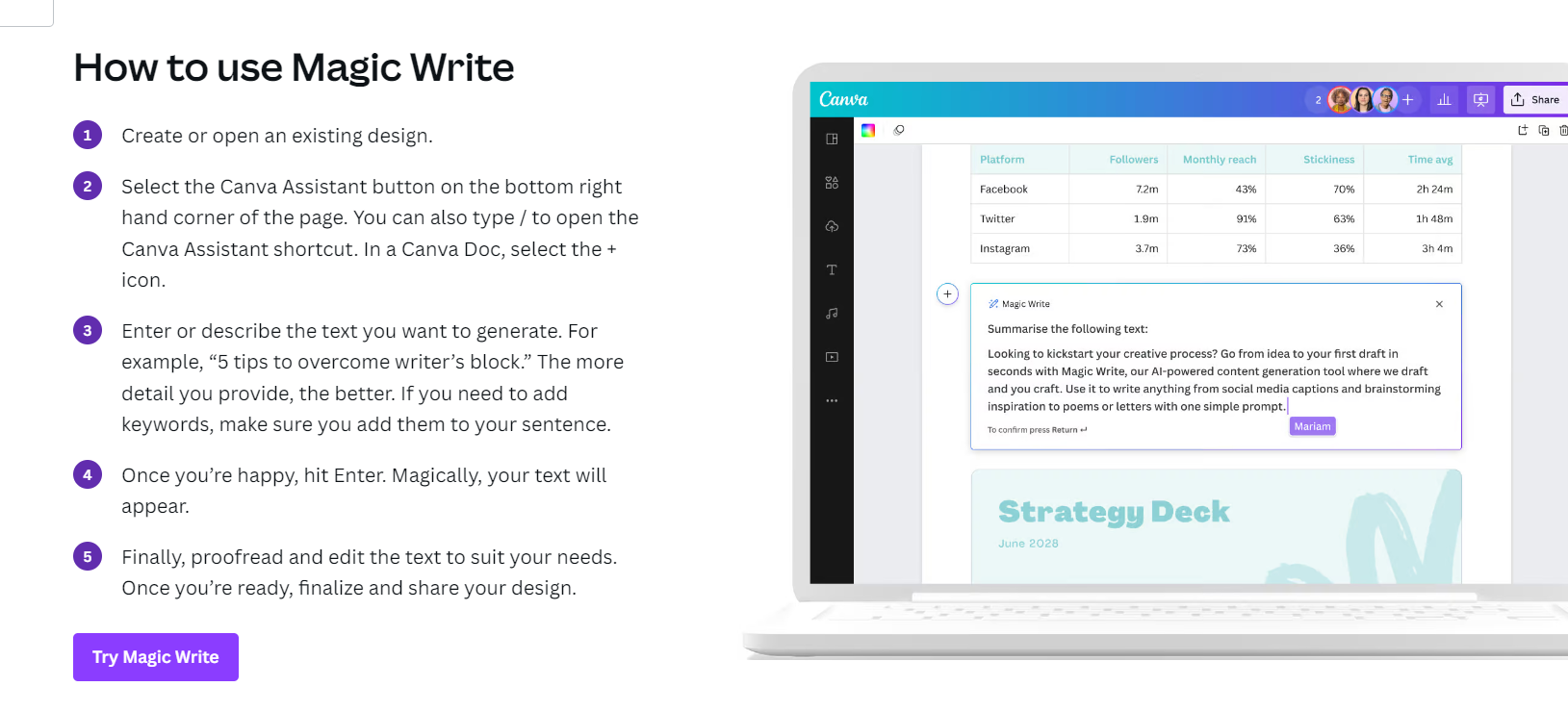
Ever felt like you needed a magic spell to make your design or writing project come to life? Well, Canva AI Writing is pretty much that spell, minus the need for a wand or a fancy incantation.
Thanks to AI-powered tools that understand your needs, it’s like having a helpful wizard by your side. Let’s break down how this magic works step by step and sprinkle in some tips to make sure you’re getting the most out of Canva’s AI, especially the use magic write feature.
First, you start with an idea. It doesn’t have to be big or flashy; it just needs to be something you want to create.
Once you have your idea, head to Canva and find the AI Writing tool. It’s waiting for you to say, “Hey, I need some help here,” but in a more typing-like way.
Now, here’s where the fun starts. You give Canva’s AI a nudge by typing in a text prompt. This could be anything from “design a poster for a lost puppy” to “write a birthday card for my grandma who loves gardening.”
The AI takes this prompt and runs with it, using magic write to turn your words into a draft that looks and reads amazingly.
But wait, there’s more! To really make the most out of Canva AI Writing, here are a couple of tips:
-
Be as specific as you can with your prompts. The more details you give, the closer the result will be to your imagination.
-
Play around with different styles and tones. Canva’s AI is like a chameleon; it can adapt to whatever vibe you’re going for.
In essence, Canva AI Writing takes your ideas, adds a sprinkle of AI magic, and delivers something that’s ready to wow the world. It’s easy fun, and you don’t even have to clean up any magical mess afterward.
How to Personalize Your Content
Think of your favorite superhero costume. Now, imagine if you could design something that cool for your blog, social media, or even a party invite.
That’s what personalizing your designs with Canva AI is all about. It’s like giving your projects their own superhero costume, one that shouts, “This is me!” or, in this case, “This is my brand!”
Canva users, rejoice! Because personalizing your designs is as easy as learning the alphabet.
First up, you pick a template. Canva has more templates than a cat has lives, so you’re sure to find one that catches your eye.
But here’s where the magic happens: you can tweak and twist that template until it fits your brand’s voice like a glove.
Want to make your words stand out? Change the font! Want to add colors that scream “look at me”? Go for it! And it’s not just about looks.
With a few keywords, Canva’s AI helps ensure the text matches your brand voice, too. It’s like having a tailor for your words and designs, making everything fit just right.
So, whether you’re dressing up your blog post or giving your social media a makeover, remember: personalizing your designs on Canva is all about making them uniquely yours.
Your brand needs its own style. And with Canva AI, you’re the designer behind the mask, creating something that’ll make the world take notice.
Canva AI Writing for Different Projects
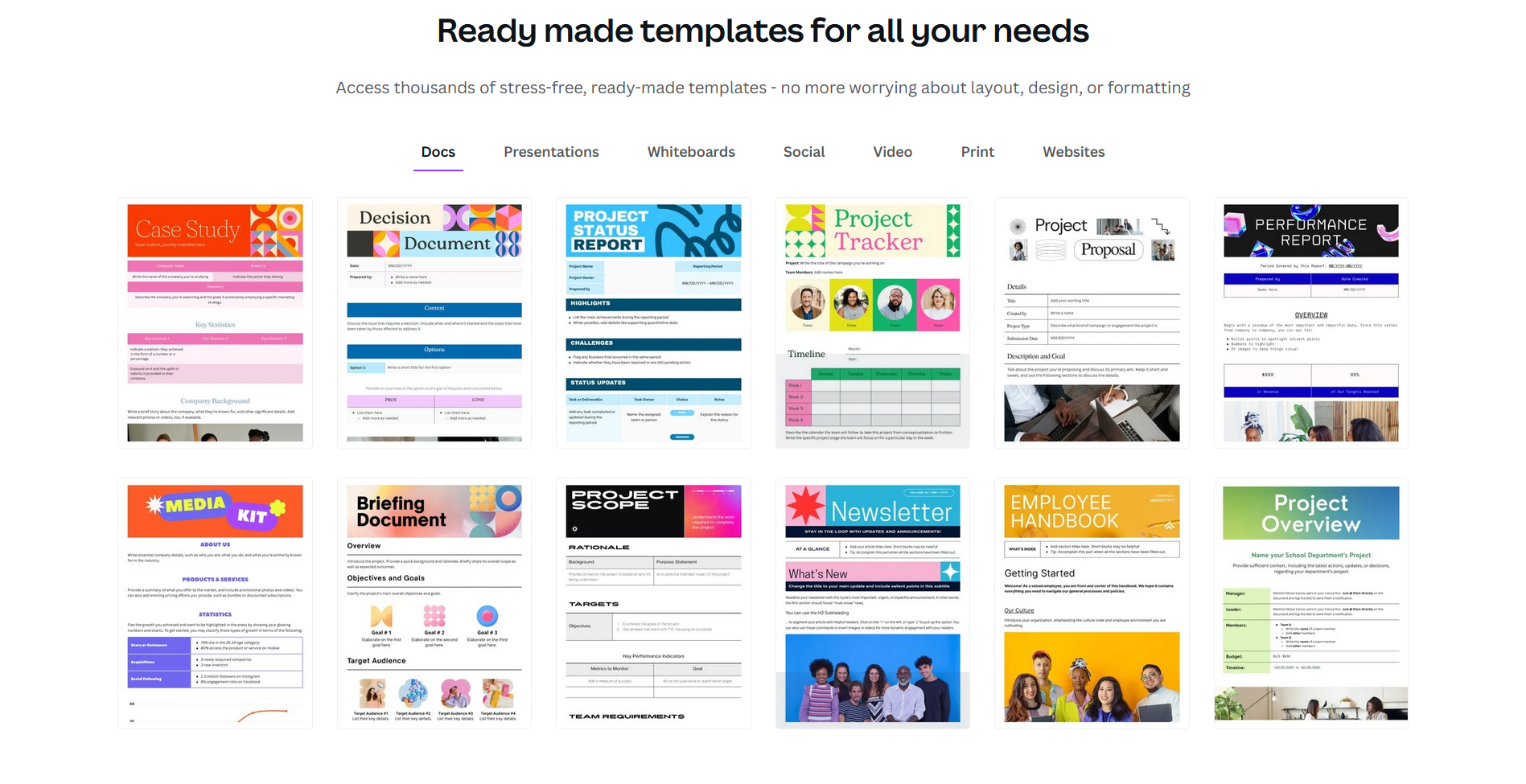
Have you ever tried to juggle? Creating different types of projects for your brand or just for fun can feel like juggling with too many balls in the air. That’s where Canva AI Writing can help, acting like a friendly assistant.
Whether you’re working on catchy social media posts, eye-catching presentations, or striking marketing materials, Canva AI Writing has your back.
Let’s take social media posts, for example. My friend, Alex, was trying to create posts for his homemade salsa business. He wanted them to be funny and spicy, just like his salsa.
With Canva AI Writing, he found the perfect blend of words and designs that really brought out his brand’s voice, making his salsa the talk of the town. And the best part? It was all as easy as making salsa; you throw in the ingredients (or, in this case, your ideas), give it a good mix, and there you have it.
Then there are presentations. Another friend, Jamie, used Canva AI Writing to whip up a presentation for school about saving the environment.
The tool helped brainstorm ideas and put everything together in an informative and engaging way. Jamie’s classmates were so impressed they started calling her “the environmental warrior.”
And let’s not forget about marketing materials. I once needed to create some flyers for a bake sale. I’m more of a cookie monster than a designer, but Canva AI Writing helped me come up with a flyer that looked so good it almost made the cookies sell themselves.
The beauty of Canva AI Writing is that it’s there for you, whether you’re a pro designer or a free user just starting out.
It’s like having a brainstorming buddy who’s always ready to help you find your brand voice and make your ideas come to life, no matter what kind of project you’re juggling.
Tips and Tricks for Canva AI Writing

In Canva AI Writing, there are more hidden treasures, and you don’t need a map to find them. All you need are some insider tips and tricks to open the full potential of this magic design tool.
Whether you’re brainstorming ideas for your next big business strategy or just trying to nail those social media captions, Canva AI Writing helps in your design process.
And the best part? You don’t have to be a design wizard to use it. Here are some tips and tricks to help you sail smoothly through your projects, even if you’re just a free user.
1. Get Cozy with Canvas Magic Design
First off, let’s talk about getting that first draft out. Sometimes, starting is the hardest part. You sit there, staring at a blank canvas, and wish for a spark of inspiration.
Well, wish no more! With Canva AI Writing, you can use the “magic design” feature to jumpstart your project.
Just type in a brief description of what you’re looking for, and Canva will whip up a first draft faster than you can say “abracadabra.” It’s like having a fairy godparent for your design needs.
2. Brainstorm Ideas Like a Pro
Ever feel like your brainstorming sessions are more like brain drizzles? Canva AI Writing can turn those drizzles into a storm of ideas.
Use it to generate suggestions for your business strategy, blog posts, or even catchy taglines. Just feed it a few keywords related to your project and watch as it conjures up a list of ideas. It’s like playing a game of tennis with a robot that never misses a serve.
3. Master the Shortcuts
Now, for the hidden features and shortcuts that can save you time and make your design process as smooth as peanut butter.
Did you know you can use keyboard shortcuts within Canva to duplicate elements, send items forward or backward, and even apply text formatting?
These little tricks can shave minutes off your project time, which adds up when you’re on a tight deadline. It’s like finding a shortcut on your way home that bypasses all the traffic.
4. Perfect Your Social Media Captions
Social media captions can be tricky. You want them to be catchy but not cheesy, informative but not boring.
That’s where Canva AI Writing’s “social media captions” feature comes into play. It can help you craft the perfect caption that fits your brand’s voice and engages your audience.
Plus, it’s a great way to test different tones and styles without staring at a blinking cursor for hours.
5. Collaborate and Share
One of the best-kept secrets of Canva AI Writing is its collaboration feature. You can share your work with team partners or friends and get their input in real time.
It’s like having a brainstorming session without needing to be in the same room. This feature is especially useful for business strategy planning or working on a group project. It’s like playing a multiplayer video game where everyone wins.
6. Embrace the Magic of Revision
Finally, don’t be afraid to use Canva AI Writing to revise your work. The first draft is just the beginning. Use the feedback feature to tweak and refine your text. It’s like polishing a diamond; the more you work on it, the brighter it shines.
So, Canva AI Writing is more than a tool. It’s a companion in your creative journey. These tips and tricks can help you make the most of this powerful platform.
Overcoming Challenges with Canva AI Writing
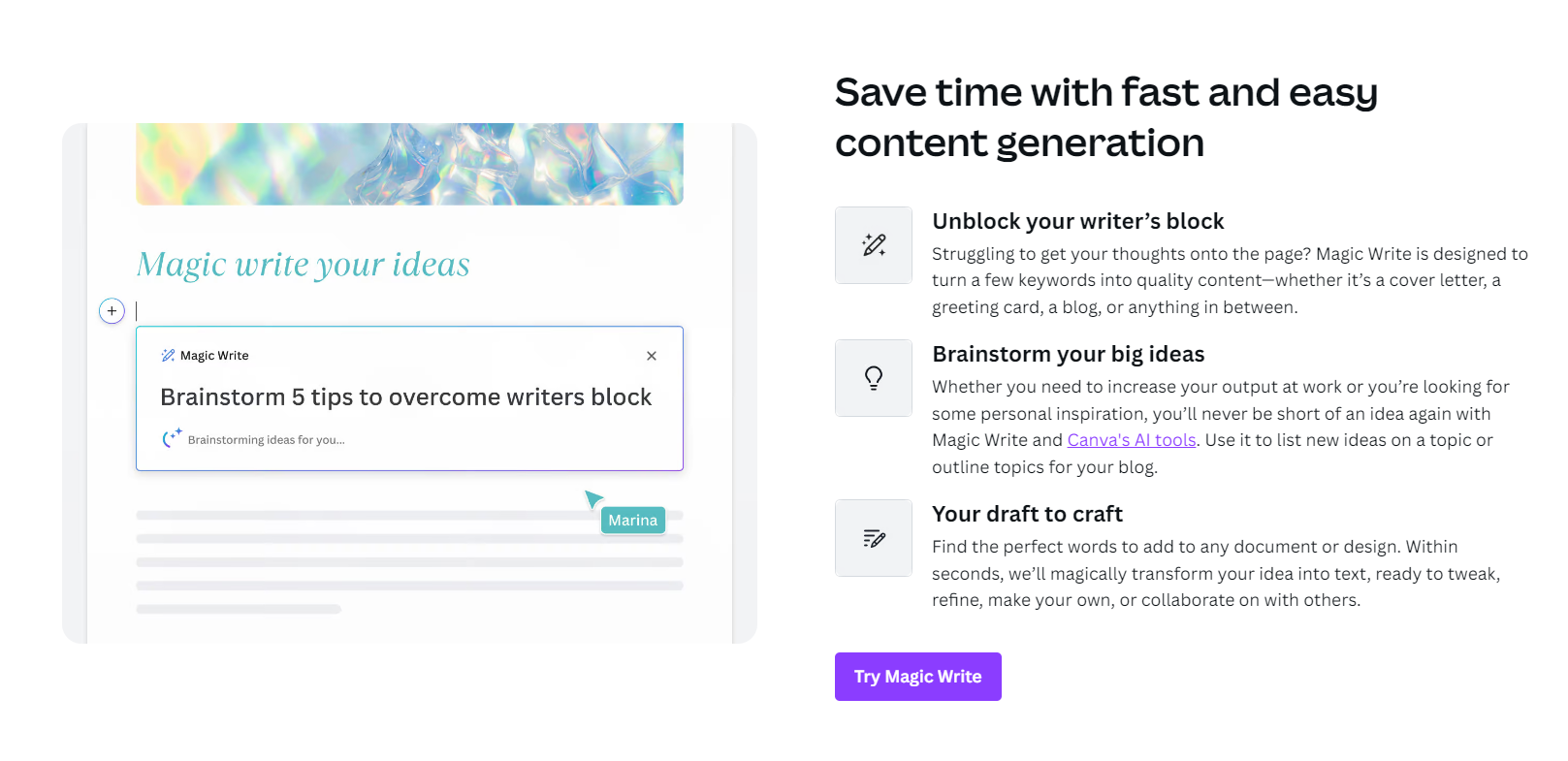
Entering Canva AI Writing for the first time can feel like learning to ride a bike—exciting but with a few inevitable wobbles.
Many Canva-free users, eager to create designs that dazzle, might find themselves bumping into a few hurdles.
Perhaps you’re staring at Canva docs, wondering why your masterpiece looks more like a modern art “experiment” than the vision in your head. Or maybe you’re scratching your head, trying to figure out how to make the AI understand what you want exactly.
Fear not! The key is to start simple. Instead of creating a design that’s fit for a museum on your first try, focus on mastering the basics.
Play around with templates and see how small changes can make big differences. Remember, even Picasso had to start somewhere.
Another common challenge is getting the text to sound just right. If the AI’s first draft reads like it was written by a robot on a caffeine high, try tweaking your text prompt.
Be more specific, or ask for a tone that matches your style. It’s like teaching a parrot to talk; it might repeat some nonsense at first, but with a little patience, it’ll soon be singing your tune.
So, embrace the learning curve with Canva AI Writing. With a dash of persistence and a sprinkle of creativity, you’ll soon turn those challenges into triumphs.
Conclusion
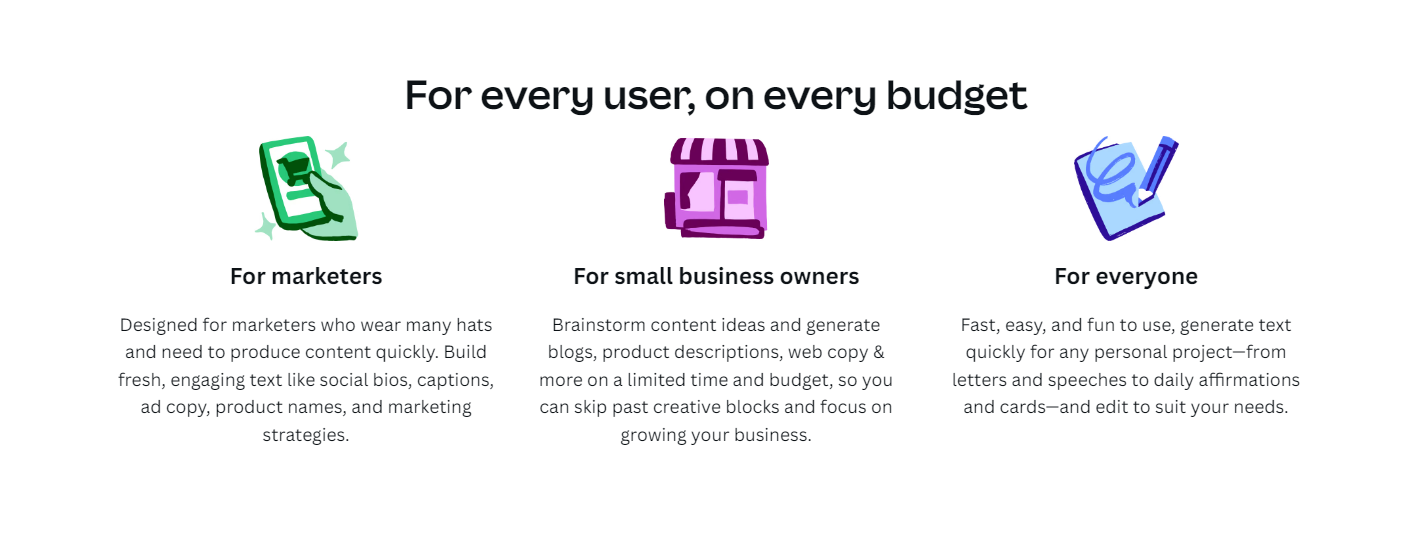
We’ve uncovered the magic of starting your projects with a spark of AI brilliance and overcoming challenges like a pro. Also, we’ve learned how to customize our creations to match our unique style, make our social media posts pop, and even save time with handy shortcuts and tips.
But the journey doesn’t end here. Canva AI Writing, with its clever AI text generator, is ready to take your hand and skip along the path to design greatness.
Turning what used to be a chore into a lovely stroll through the park. This tool makes your design journey easier and a lot more fun.
So, why not give it a whirl? Play around with those templates, throw in a text prompt or two, and watch your ideas transform.
Remember, every great design starts with a single click. And who knows? With Canva AI Writing by your side, you might just surprise yourself with what you can create. After all, in the land of Canva, everyone’s a designer at heart.