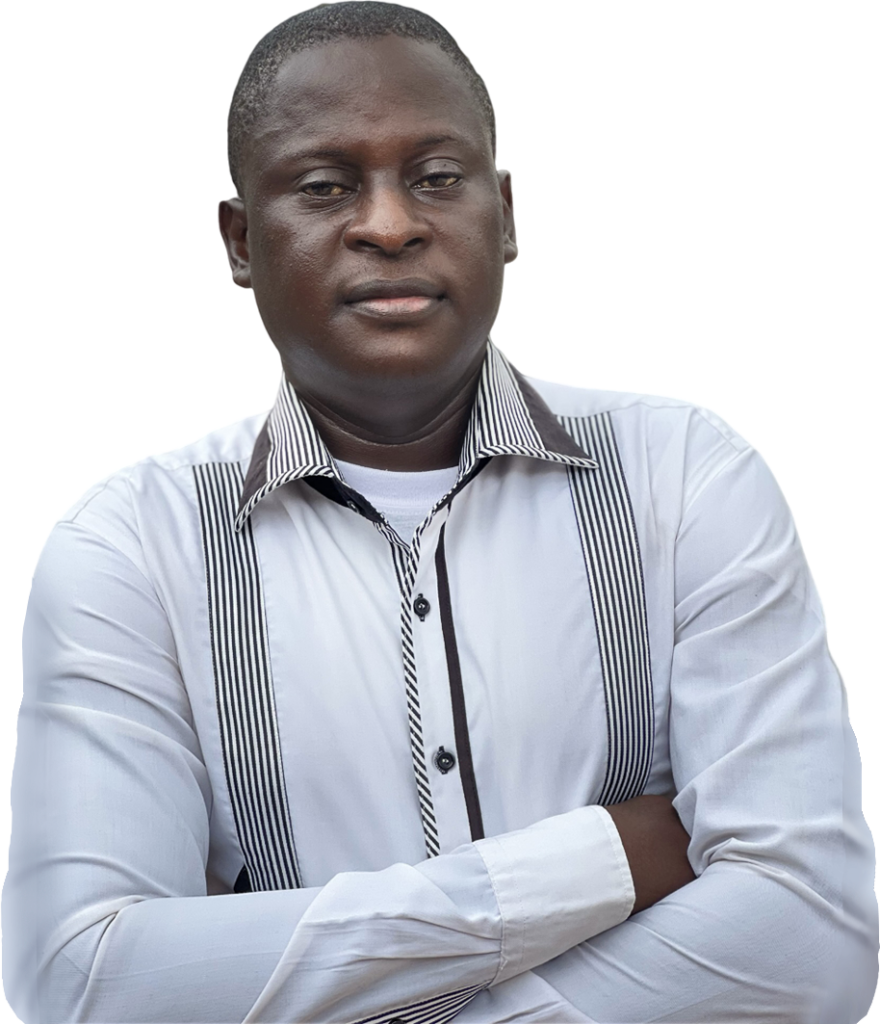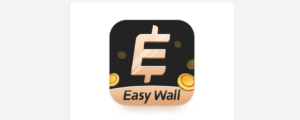Freelancing can often feel like trying to assemble furniture without instructions: you know you’ll eventually figure it out, but there will be a lot of head-scratching along the way.
One such puzzle is figuring out how do I invoice without a company. This seemingly simple task can feel like a tightrope walk, especially when you’re balancing the need to appear professional with the reality of not having your own company.
But thankfully, invoicing is less about having a fancy company name and more about the nitty-gritty details.
In this guide, let’s explore essentials like invoice details, navigating the maze of sales tax laws, choosing the right invoice tool, and so on.
Remember, requesting payment doesn’t require an army of accountants; just a dash of know-how and a sprinkle of humor. Let’s demystify the process of creating professional invoices, shall we?
Essential Elements of Your First Invoice details

Creating your first invoice as a freelancer might seem daunting, but with the right elements, it becomes a streamlined process. Think of your invoice as your professional handshake in document form—it’s how you present yourself and your business.
Firstly, every invoice should start with a professional header. This isn’t just about slapping your name at the top; it’s about presenting your identity as a freelancer. It should include your full name or business name (if you have one), along with your mailing address. This is crucial, as it’s not only about branding but also legality and transparency.
Next, be meticulous with your client’s contact information. This isn’t just a formality; it’s a bridge of communication. Make sure you have the correct business address, contact details, and name of the person or entity you’re billing. This helps prevent any miscommunication and ensures your invoice lands in the right hands.
The body of the invoice is where the real meat lies. Start with clear invoice details – the invoice number (crucial for tracking), the date of the invoice, and the payment date. This isn’t just about being organized; it’s about setting clear expectations. Specifying a payment date is particularly important as it subtly nudges your client toward timely payment.
Now, let’s talk money. Clearly outline the methods of payment you accept. Whether it’s through bank account transfers, online payment platforms, or the good old cheque in the mail, make this clear. This is where your payment terms come in. Are you expecting payment within 30 days or upon receipt of the invoice? Make this crystal clear to avoid any cash flow hiccups.
Lastly, don’t forget the nitty-gritty details like sales tax. Depending on where you and your client are located, you may need to include sales tax in your invoice. This is where having a good grasp of local tax laws becomes invaluable.
While this might seem like a lot, remember that there are many invoice templates available that can help you cover all these bases. With a little bit of setup, you’ll be sending out professional, effective invoices in no time. Remember, your invoice is more than a bill—it’s a reflection of your professionalism and attention to detail.
Choosing the Right Invoicing Software and Tools

In the digital age, being a business owner means more than just providing great services; it involves choosing the right tools to manage your business efficiently. This is particularly true for invoicing, a critical aspect of your workflow as a freelancer or sole proprietor.
The right invoicing software isn’t just a luxury—it’s a necessity for anyone looking to streamline their processes and present themselves as a professional, even if operating as a private person or virtual company.
Invoicing software like Invoicera, FreshBooks, Sage, Zoho, and Invoice2go bring a plethora of benefits to the table. These tools save precious time by automating many of the repetitive tasks associated with invoicing, such as creating and sending invoices, tracking payments, and following up on overdue accounts.
Let’s explain these tools in detail:
1. Invoicera
Invoicera stands out as a comprehensive invoicing solution, catering to a wide range of businesses, from freelancers to large enterprises. Its robust feature set includes not just invoicing but also time tracking, expense management, and custom workflow management.
Invoicera’s versatility is evident in its support for multiple languages and currencies, making it a solid choice for businesses with a global clientele. However, beginners might find its extensive features a bit daunting at first.
- Features: Custom invoicing, automated billing, time tracking, and expense management.
- Pros: Versatile for various business sizes, supports multiple languages and currencies.
- Cons: It might be overwhelming for beginners due to its extensive features.
2. FreshBooks
FreshBooks is popular among small business owners and freelancers for its intuitive design and ease of use. It offers seamless invoicing, time tracking, and expense management, alongside project management tools.
The platform is designed with a focus on user experience, ensuring even those new to invoicing can navigate it easily. While it’s highly user-friendly, advanced users might find the customization options a bit limited.
- Features: Easy invoicing, time tracking, project management, and expense tracking.
- Pros: User-friendly, great for small businesses and freelancers, excellent customer support.
- Cons: Limited customization options for more advanced users.
3. Sage
Sage is a more robust solution, aimed at larger businesses that require comprehensive financial management. Its features extend beyond invoicing to include cash flow management, tax management, and payroll integration.
Sage is a powerhouse in terms of functionality, but this also means a steeper learning curve and a higher price point. It’s ideal for businesses that need a more complex and detailed financial tracking system.
- Features: Invoice creation, cash flow management, tax management, and payroll integration.
- Pros: Robust for larger businesses, comprehensive financial management.
- Cons: Can be a pricey, steeper learning curve.
4. Zoho Invoice
Zoho Invoice is part of the Zoho suite, known for its affordability and integration capabilities. It offers automated invoicing, time tracking, online payments, and financial reporting.
This software is a great fit for small to medium-sized businesses, especially those already using other Zoho products. However, larger enterprises might find it lacking in some advanced features.
- Features: Automated invoicing, time tracking, online payments, and financial reporting.
- Pros: Affordable, integrates well with other Zoho products and services.
- Cons: It may lack some advanced features needed by larger enterprises.
5. Invoice2go
Invoice2go is the go-to tool for those needing a straightforward, mobile-friendly invoicing solution. Perfect for small business owners and freelancers who need to manage invoices on the go, it offers basic invoicing, expense tracking, and report generation.
Its simplicity and ease of use are its main selling points, but for more complex accounting needs, it may fall short.
- Features: Mobile-friendly invoicing, expense tracking, and report generation.
- Pros: Extremely user-friendly, ideal for on-the-go invoicing, good for small businesses.
- Cons: Limited features for complex accounting needs.
Each of these tools brings something unique to the table. They come equipped with a variety of invoice templates, making it easy to maintain a consistent, professional look across all your billing documents. This is especially beneficial when dealing with international clients, as these tools often support multiple currencies and tax configurations.
Accessibility is another key feature, with most invoicing software offering cloud-based solutions that let you manage your accounts from anywhere at any time. This is particularly useful for freelancers who are often on the move or work from different locations.
Types of Invoices for Various Freelancing Scenarios

In freelancing, where no two projects are the same, understanding the types of invoices to use in various scenarios is key. Whether you’re a solo graphic designer, a consultant, or run a small business, the right invoice type can streamline your billing process, ensuring you get paid accurately and on time.
First is proforma invoices. These are like the trailer before the main movie – they give your clients a preview of the invoice amount and services provided, often used in international trade or large projects. They’re great for setting expectations but aren’t the actual bill.
Interim invoices are the episodic series of the billing world, ideal for long-term projects. They allow you to send periodic invoices for parts of the job completed, ensuring a consistent cash flow and reducing the burden of a lump-sum payment for your client.
The final invoice is the closing chapter of your project. It details all services provided and signifies the project’s completion. This is when you cross the t’s and dot the i’s, ensuring everything matches the agreed-upon terms.
Recurring invoices are your set-it-and-forget-it solution, perfect for ongoing services like monthly consulting. They save time and maintain consistency, which is especially important if you’re a sole proprietor who needs to focus more on work and less on administrative tasks.
Lastly, the past due invoices – the gentle nudge was reminding clients of unpaid dues. These are crucial for maintaining cash flow in your small business, especially when you need to keep track of multiple clients and projects.
Each type of invoice plays a unique role in the freelancing ecosystem. As a legal entity or a sole proprietor, figuring out how to invoice without a company understanding when and how to use these different invoices can transform your billing process, making it more efficient and professional.
Keep your customer’s information updated, set clear due dates, and choose the right invoice type for each scenario to keep your financials in check.
The Sales Tax Laws
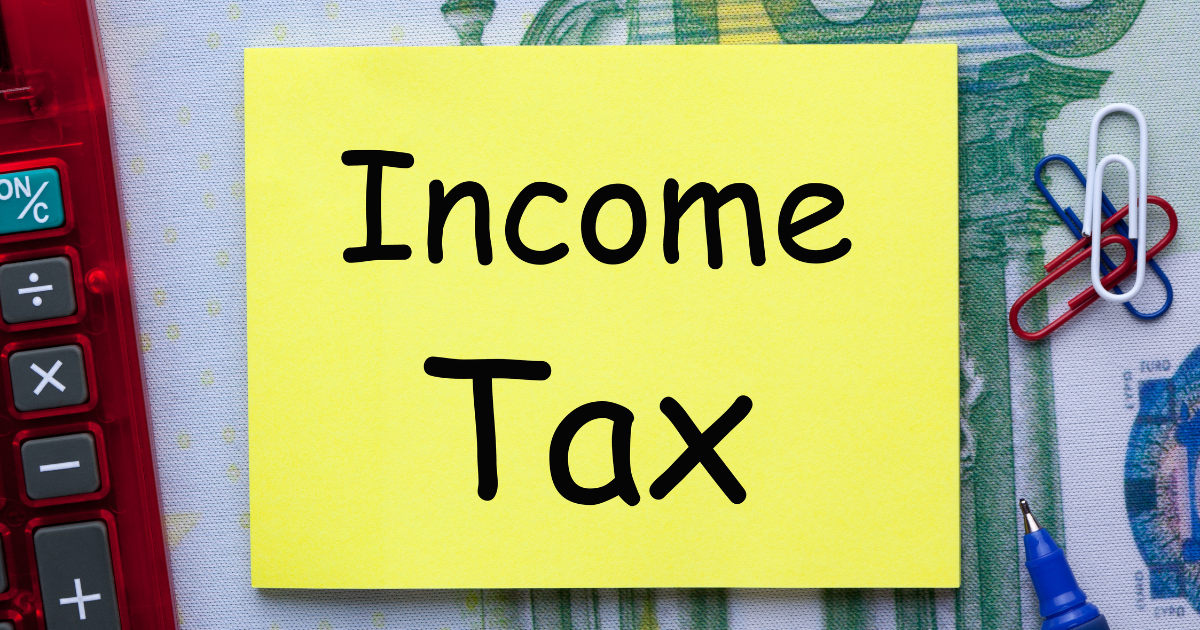
When it comes to state tax law, especially for those operating under a sole proprietorship, understanding the nuances of tax liabilities is crucial.
As a freelancer, you’re typically considered self-employed, and your income will be reported on Form. This means that you’re taxed on your profits, not your total revenues, making it important to track and deduct business expenses to decrease your taxable income.
Let’s break it down;
1. Variation by State:
Sales tax regulations differ across states. Some states require freelancers to collect sales tax on specific services, while others do not. For example, in states like New York, physical goods sold and shipped within the state are typically subject to sales tax.
2. Understanding Tax Nexus:
A tax nexus refers to having a business presence in a state, which can affect your sales tax responsibilities. This presence can be established through a physical location, inventory, or representatives in a particular area.
3. Type of Product or Service Offered:
The nature of your product or service can influence whether it is subject to sales tax. For instance, tangible products are usually taxable, but the taxability of services can vary.
4. Sales Tax Permit:
If you’re engaged in selling goods or services that require sales tax collection, most states will need you to register for a sales tax permit or license. This permit allows you to legally collect sales tax from your customers and remit it to the state.
Freelancers should consult with a licensed tax professional to ensure compliance with tax laws.
Best Practices for Ensuring Timely Payments

Securing timely payments is the linchpin of a healthy cash flow, particularly for those wondering how to invoice without a company.
As a private individual, sole trader, or owner of a small business, establishing and adhering to certain best practices can significantly bolster your chances of getting paid on time.
The foundation of timely payments lies in setting clear payment terms. This is where specifying a due date becomes imperative. It’s not just a date; it’s a clear deadline for your clients, setting expectations from the get-go. When you send invoices, ensure they’re dispatched promptly after completing a service or delivering a product.
This not only demonstrates your professionalism but also keeps your work fresh in the client’s mind, increasing the likelihood of a swift payment.
However, life isn’t always a smooth ride, and sometimes invoices fall through the cracks. This is where following up on late payments tactfully yet firmly comes into play. It’s a delicate balance – you’re a business name, not a debt collector, after all.
Conclusion: How Do I Invoice Without a Company?
Wrapping up, we’ve navigated the intricacies of how do i invoice without a company, a crucial skill for freelancers.
From choosing the right invoicing software to understanding various invoice types, and ensuring timely payments, these strategies are your toolkit for success. Implement them in your freelancing journey to streamline your invoicing process, maintain professionalism, and safeguard your cash flow.
Remember that while you can invoice as an individual, local regulations may vary. Make sure to comply with any legal requirements or tax regulations applicable to your location and industry. If in doubt, consult with a local accountant or tax professional for advice tailored to your specific situation.