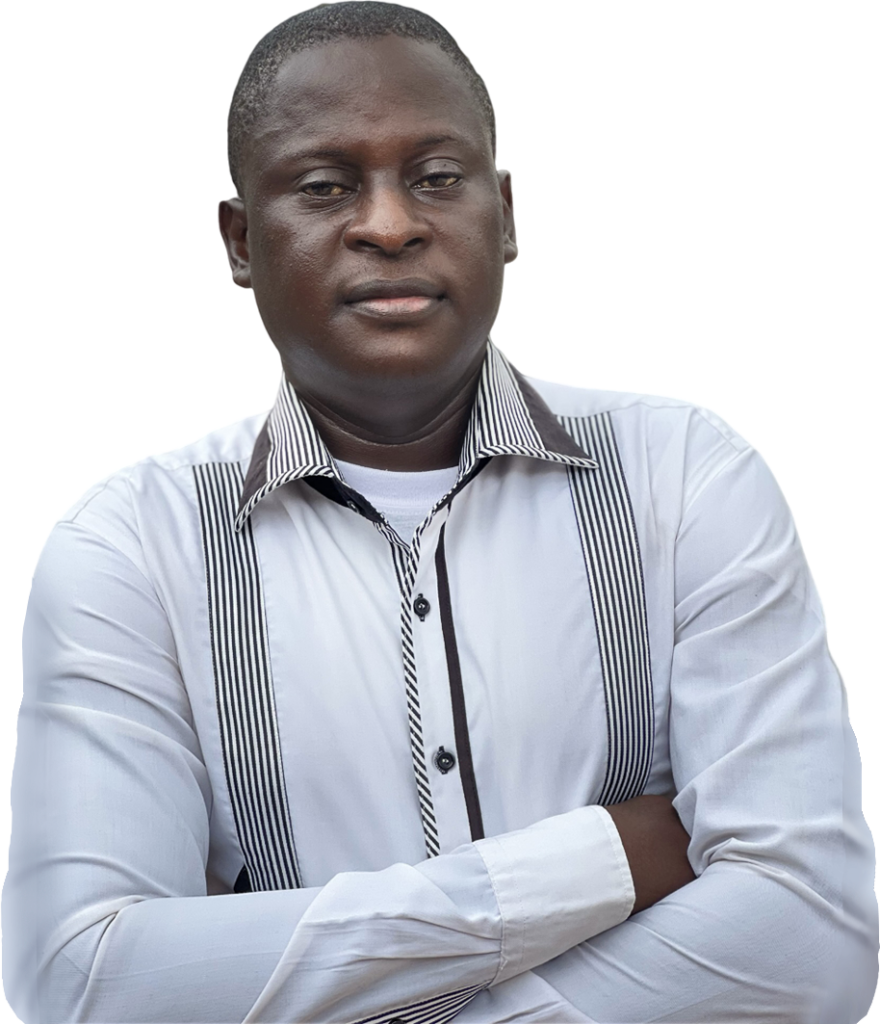I know you have scrolled through your blog and spotted a post that made you cringe a little. I know this, because I have experienced this several times.
Maybe it was about the ‘great’ potential of MySpace in 2009. Yeah, we’ve all been there. But, did you know that deleting these not-so-golden oldies, these ‘bad’ blog posts, can help your SEO?
Now, I know what you’re thinking. “But those posts are like my children!” Well, sometimes, even our digital offspring need to leave the nest, especially if they’re lounging on the couch of our blog, eating all the SEO cereal.
So, let’s talk about why those old, maybe embarrassing, blog posts might not be doing you any favors in the eyes of the all-knowing search engines.
We’ve all heard about SEO – that mystical realm where keywords are king, and Google’s algorithms are the ever-watchful guardians. But what happens when our old blog posts don’t quite fit into this picture-perfect kingdom?
Do these outdated, less polished pieces of our past drag us down in the search engine race? Or is it more like cleaning out your attic – a task that’s long overdue and surprisingly liberating?
So, grab a cup of coffee, and let’s embark on this journey to unearth the truth behind the age-old question: does deleting bad blog posts help your SEO? Spoiler alert: the answer might just surprise you and your blog!
Understanding SEO Basics

Before we jump into the deep end of the SEO pool, let’s get our feet wet with some basics. Think of a blog post as a mini-ambassador for your website. Each post has the potential to boost your visibility in the vast ocean of the internet.
But here’s the catch: not all ambassadors are created equal, especially when we’re talking about those old blog posts from way back when.
Now, picture this: search engines are like meticulous librarians. They want to provide the best and most relevant books (aka your blog posts) to their readers. How do they decide what’s best? Well, it’s a bit like high school popularity, but instead of the coolest sneakers, it’s about relevance, quality, and yes, those crucial internal links.
Internal links are the secret hallways of your blog’s mansion, guiding visitors from one room (post) to another. They’re a big deal because they help search engines understand the structure and value of your content. It’s like a treasure map, with each link leading to another piece of gold (content).
But here’s where old blog posts can become party poopers. If these posts are outdated or irrelevant, they’re more like misleading signs on your treasure map, leading your readers and those picky search engines to, well, nowhere exciting.
And let’s not forget about search engine rankings – the scoreboard of the blogging world. You want your blog to be the MVP, right? To score those points, your content needs to be relevant, valuable, and, above all, up-to-date.
Old blog posts that don’t meet these criteria can be like that one player in a basketball team who keeps missing the hoop – they might just drag the whole team’s score down.
But here’s where it gets interesting. Deleting those old, underperforming posts might seem like a quick fix. It’s like kicking the underperforming player off the team. But as we’ll see later, the decision to delete isn’t always as straightforward as it seems.
There’s a delicate balance between cleaning house and preserving the valuable history and SEO juice that even some older posts might hold.
So, as we wade deeper into the world of SEO, remember this: each blog post, new or old, plays a role in your site’s search engine rankings. The key is figuring out which posts are your star players and which ones are warming the bench a bit too comfortably. Let us look at what makes a blog post bad.
What Makes a Blog Post ‘Bad’?

Let’s be honest – not every blog post is a gem. Sometimes, we hit the publish button, and later we realize that maybe that post about “10 Reasons to Yodel at Sunrise” wasn’t our brightest idea. So, what exactly makes a blog post a candidate for deletion? Let’s break it down.
First up, there’s the outdated info. Picture an old blog post proudly proclaiming, “The Future of Tech: Floppy Disks!” It’s like finding a cassette tape in a world of Spotify and Apple Music. These posts might have been all the rage back in their heyday, but now they stick out like a sore thumb. They’re not just irrelevant; they’re practically antiques!
Then there’s the quality issue. Let’s face it; we all evolve as writers. An old blog post might showcase a writing style that you’ve outgrown, or perhaps it lacks the depth and insight you now bring to your work. It’s like comparing your high school essays to your college thesis – there’s a noticeable growth in quality.
Another red flag? Lack of engagement. If a post is about as popular as a mosquito at a barbecue, it might be time to reconsider its place on your blog. Low engagement could be a sign that the topic isn’t resonating with your audience or that the content isn’t up to par.
Lastly, let’s talk about relevance. If you’ve shifted your blog’s focus, some older posts might not align with your current niche. For instance, if you’ve transitioned from travel blogging to fitness blogging, that old post about “The Best Beaches in Bali” might not jive with your current content about HIIT workouts and protein shakes.
So, when is it time to press the delete button on these old blog posts? It’s not just a matter of being outdated or poorly written. It’s about how these posts fit within the overall tapestry of your blog.
Are they adding value, or are they just taking up digital real estate without paying rent? Deleting these posts can be a way to sharpen your blog’s focus and ensure that every piece of content serves a purpose in engaging and informing your audience.
In the next section, we’ll dive into how these ‘bad’ posts can impact your blog’s SEO and why sometimes, saying goodbye is the best way to say hello to better engagement and rankings.
The Relationship Between Content Quality and SEO
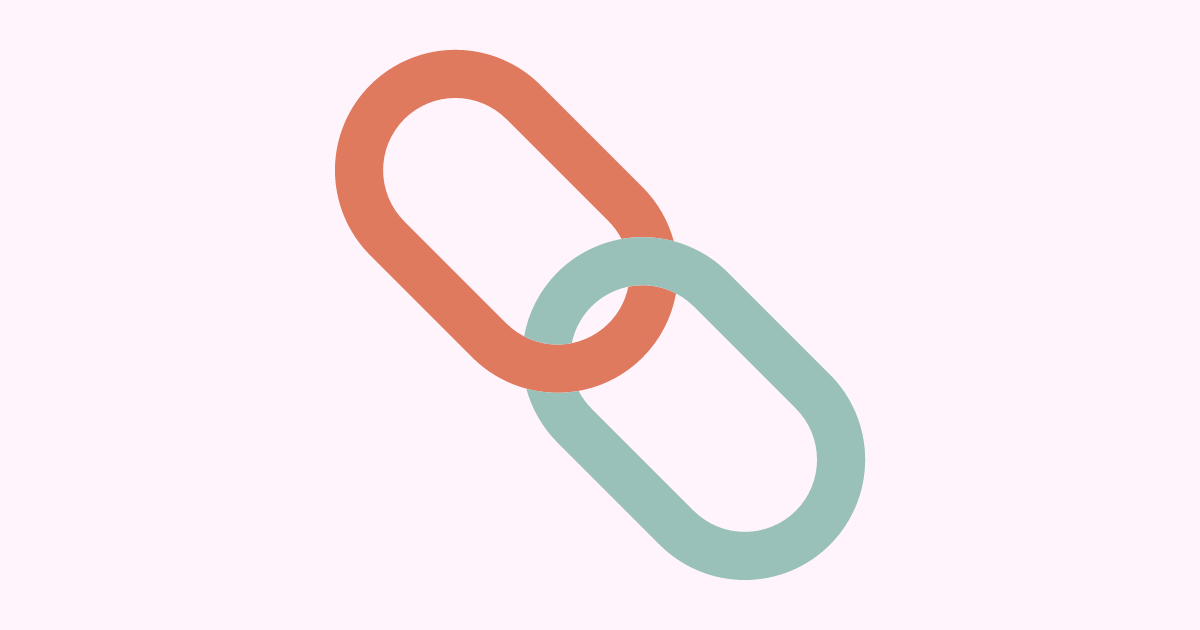
Now that we’ve identified what might make a blog post worthy of the chopping block, let’s talk about how this ties into SEO – that magical world where Google Search Console reigns supreme. You see, the quality of your content isn’t just about keeping your readers happy; it’s also about appeasing the gods of search engines.
Think of Google Search Console as a high-tech surveillance system, that keeps an eye on the health and performance of your website. It’s like having a fitness tracker but for your blog. This tool lets you peek behind the curtain to see how your content is performing in the grand scheme of Google’s universe.
So, how does deleting blog posts play into this? Well, it’s all about relevance and authority. When you delete blog posts that are out-of-date, low quality, or just not hitting the mark, you’re essentially tidying up your online space. It’s like spring cleaning for your website. You’re not just throwing out the old sneakers; you’re making room for shiny new ones that better fit your current style.
But wait, there’s more. Let’s talk about internal links pointing to these posts. Internal links are like the veins of your website, circulating readers and SEO juice throughout your content. When you delete a post, you might be cutting off some of these vital pathways.
It’s crucial to check for any internal links pointing to the posts you’re about to delete. You don’t want to end up with a bunch of digital dead ends. Think of it as redirecting traffic in a bustling city to ensure a smooth flow.
By keeping a close eye on your Google Search Console and carefully managing your internal links, you can make informed decisions about which posts to delete. This isn’t just about cleaning up; it’s about strategically enhancing the quality and relevance of your blog in the eyes of both your readers and search engines.
In the next section, we’ll explore the direct impact of bad posts on your blog’s SEO and why sometimes, hitting that delete button can be the equivalent of giving your blog a vitamin boost for better health and visibility.
The Impact of Outdated Content on Your Blog’s SEO
Stepping into the world of SEO is a bit like navigating a bustling city street. Everything needs to flow smoothly for traffic to move efficiently.
In this context, outdated content on your blog is like roadblocks or outdated street signs – they can seriously disrupt the flow, leading both your readers and search engine crawlers astray.
Outdated content is more than just old news; it’s a missed opportunity for engagement and relevance. When a reader stumbles upon a post that’s clearly out of date, their trust in your blog as a current and reliable source can waver.
It’s like going to a newsstand and finding only old newspapers. Not exactly what you’re looking for, right?
But it’s not just about the reader’s perspective. Search engines, particularly their algorithms, are constantly evolving, seeking fresh, relevant content to present to users.
When your blog is cluttered with outdated content, it sends a message to these algorithms that your site might not be the best resource for current information. This can impact your visibility in search results, making it harder for new readers to find you.
Let’s not forget the ripple effect on your site’s overall health. Outdated content can impact the overall ‘freshness’ score of your website, which is a factor search engines consider. It’s like having a few outdated items in your grocery store; it affects the overall perception of your stock’s freshness.
So, what do you do with this outdated content? Well, it’s not always a straightforward delete. Sometimes, an old post can be updated, and given a new life with current information and insights.
Other times, deletion might be the best path forward, especially if the content no longer aligns with your blog’s focus or has become irrelevant beyond repair.
In the next section, we’ll discuss the benefits of deleting these outdated posts and how they can breathe new life into your blog’s SEO strategy.
Benefits of Deleting Bad Blog Posts

Now, let’s dive into the heart of our topic: the real benefits of saying goodbye to those not-so-stellar blog posts.
When you decide to delete blog posts – especially those filled with broken links, low-quality content, or outdated information – you’re not just cleaning up your digital space. You’re making a strategic move that can have several positive impacts on your blog.
1. Improving User Experience
First and foremost, think about your readers. Navigating through a sea of low-quality content and stumbling over broken links is like trying to walk through a cluttered room in the dark. It’s frustrating and, quite frankly, a bit of a turn-off.
By removing these obstacles, you create a smoother, more enjoyable experience for your readers. It’s like tidying up that room and switching on the light. Suddenly, everything’s more inviting.
2. Enhancing SEO
Search engines are in the business of providing users with the best possible results. When your blog is riddled with low-quality content, it’s like showing up to a job interview in pajamas – not the best impression.
Deleting these underperforming posts can signal to search engines that you’re serious about quality. This can have a positive impact on your overall search rankings, making it easier for new readers to find you in the sea of online content.
3. Dealing with Broken Links
Broken links are more than just dead ends; they can harm your SEO and user experience. When you delete posts that are full of broken links, you’re also removing these negative factors from your site.
Of course, it’s important to check for any internal or external links that might be pointing to the post you’re about to delete. You don’t want to create more dead ends in the process!
4. Streamlining Your Content Strategy
Let’s face it: not every idea we’ve had for a blog post was a winner. By deleting these less-than-stellar posts, you’re honing your content strategy.
It’s like refining your recipe for a signature dish – you keep the ingredients that work and ditch the ones that don’t.
This streamlining process can help you focus on creating high-quality content that resonates with your audience and aligns with your blog’s goals.
5. Re-evaluating Your Blog’s Direction
Sometimes, getting rid of old, low-quality content can be a catalyst for re-evaluating your blog’s overall direction. It’s an opportunity to reflect on what works, what doesn’t, and where you want to take your blog moving forward.
It’s like taking a step back to look at the big picture, ensuring that every piece of content contributes positively to your blog’s narrative.
Deleting blog posts shouldn’t be a decision taken lightly, but when done thoughtfully, it can bring a multitude of benefits. It’s about quality over quantity, ensuring that every post on your blog earns its place and contributes to a coherent, engaging, and SEO-friendly digital presence. So, let’s look into some considerations before deleting content.
Considerations Before Deleting Content
As we ponder the idea of deleting content, particularly those old posts that seem to no longer serve our blog, it’s crucial to weigh the decision carefully.
It’s not just about hitting the delete button; it’s about making strategic choices that benefit the long-term health and relevance of your blog.
1. Assessing the Value of Old Posts
Not all old posts are necessarily bad. Some might hold sentimental value, reflect your journey, or still attract a decent amount of traffic. It’s important to assess each post individually.
Ask yourself: Does this post add value to my current blog? Is it generating traffic? Could it be updated instead of deleted? It’s like going through an old photo album; some pictures are worth keeping for the memories they hold.
2. Understanding the SEO Implications
Deleting content can have a significant impact on your SEO. Old posts might have accumulated backlinks over time, contributing to your blog’s overall authority. Removing these posts could potentially harm your SEO rankings.
It’s essential to analyze the SEO performance of each post using tools like Google Analytics. Think of it like pruning a tree; you need to be careful not to cut off branches that are still healthy and contributing to the tree’s growth.
3. Redirecting Traffic from Deleted Posts
When you do decide to delete old posts, consider setting up redirects, especially for those that have performed well in the past. Redirecting to a relevant, updated post can help preserve the user experience and maintain the link equity those old posts might have built. It’s like rerouting traffic smoothly to a new, better road, rather than leaving drivers stranded at a dead end.
4. Archive vs. Delete
Sometimes, the decision doesn’t have to be binary – delete or keep. You can choose to archive old posts. This means they won’t be visible to your readers but will still exist in your backend. Archiving can be a good middle ground, especially for posts that hold personal significance or might be reused or repurposed later.
5. Impact on Your Audience
Consider how deleting content might impact your audience. Some readers might miss or look for older posts, especially if they are popular or influential.
Communicate with your audience about major changes in your content strategy. It’s like moving houses; you want to let your friends know where you’re going so they can stay in touch.
6. Regular Content Audits
Make content review and deletion a regular part of your blogging routine. Regular audits help keep your blog fresh and relevant. It’s like doing a regular spring cleaning; it keeps your space welcoming and clutter-free.
Deleting posts, particularly old blog posts, is a nuanced decision that requires careful consideration. It’s about balancing the past’s value with the present’s relevance and the future’s potential.
By thoughtfully assessing each post and understanding the broader implications of deletion, you can ensure that your blog remains a dynamic, engaging, and valuable resource for your audience.
How to Safely Remove Deleted Blog Posts
When it’s time to say farewell to certain blog posts, doing it safely and smartly is key. You don’t want to leave any digital loose ends that could trip you up later.
1. Backup Your Content: Before you start deleting, make sure you have backups of your blog. It’s like packing up your valuables before a big move – you don’t want to lose anything important in the transition.
2. Check for Internal and External Links: Look for any internal links within your blog that point to the posts you’re about to delete. Also, check if other sites are linking to these posts. If possible, update these to point to relevant, existing content.
3. Use Redirects Appropriately: If a deleted blog post has significant traffic or backlinks, set up a 301 redirect to a similar post or to your homepage. This helps maintain user experience and preserves link equity.
4. Update Your Sitemap: After deleting posts, update your sitemap and submit it to search engines. This step helps search engines understand the new structure of your site.
5. Monitor Your Site’s Performance: Keep an eye on your site’s analytics post-deletion. Look out for any changes in traffic or search rankings and adjust your strategy as needed.
Remember, deleting blog posts is a bit like pruning a tree. So, if done correctly, it can lead to healthier growth. By taking these steps, you ensure that removing content from your blog is beneficial, not detrimental, to your site’s overall health.
Monitoring SEO After Deleting Content
After waving goodbye to certain blog posts, it’s crucial to keep an eye on how these changes affect your digital marketing strategy. Deletion can impact more than just the removed pages; it can ripple across your entire blog.
1. Tracking Traffic and Engagement: Regularly check your analytics to monitor changes in traffic and engagement on other pages. Notice if there’s an uptick or downturn in visits and interactions.
2. Broken Link Cleanup: Post-deletion, broken links might pop up. Use tools to scan your site and fix any broken links to maintain a smooth user experience.
3. SEO Performance Analysis: Observe how the removal of these posts affects your search engine rankings. It’s about understanding the bigger picture of your digital marketing strategy and adapting as needed.
By keeping a close watch on these aspects, you can ensure that deleting content is a step forward in strengthening your blog’s online presence, not a step back.
Final Thoughts: Does Deleting Bad Blog Posts Help Your SEO?

So, does deleting bad blog posts help your SEO? Absolutely. It’s like giving your blog a well-deserved spa day, rejuvenating and polishing its presence in the digital world. Remember, each post on your blog contributes to your overall SEO health, and quality trumps quantity every time.
Now, I’d love to hear from you! Have you ever taken the leap and cleaned up your blog content? What impact did it have on your SEO and reader engagement? Share your experiences and tips in the comments below. Let’s continue this conversation and learn from each other’s blogging journeys!