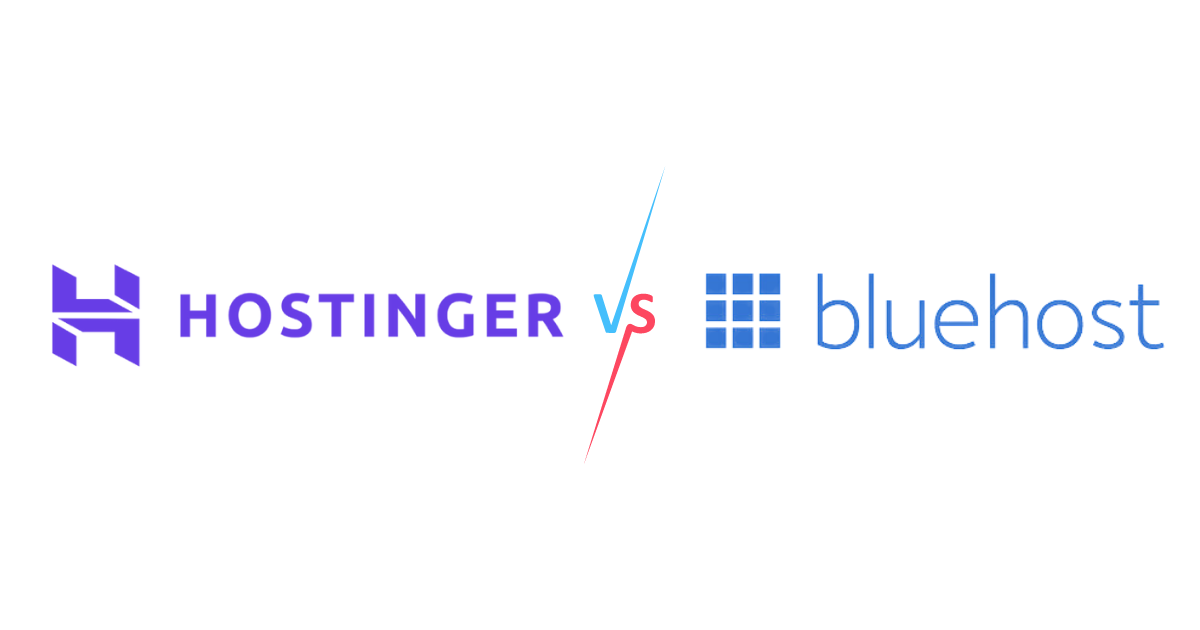Imagine this – you’ve just captured the perfect image for your next blog post. It’s stunning, relevant, and sure to capture your audience’s attention.
But wait!
Before you hit that upload button, have you given thought to your image file name? “IMG_20230713.JPG“ doesn’t sound like it will be the next Google Image Search sensation, does it?
You see, the world of image SEO is a bit like an unsung backstage hero. It’s not glamorous and doesn’t get the applause it deserves. But boy, can it make a difference in your online performance!
Let me take you back to when I was just dipping my toes in the SEO pond. I’d have these fabulous images all ready to be part of my blogs, but guess what? They were named like they were part of a robotic assembly line – Image1, Image2, Image3… you get the picture (pun absolutely intended).
Little did I know then my lack of attention to image file names was like shooting myself in the foot – in broad daylight!
It wasn’t until I attended an SEO conference that I realized I was doing it all wrong. Google isn’t a fan of generic. What it does love is authenticity, relevancy, and a hint of creativity. I learned that the way to Google’s heart – or rather its search rankings – was to name my images strategically.
That was my ‘aha!’ moment. It wasn’t just about creating high-quality content anymore; it was also about making every bit of my website, including the images, work towards improving my SEO.
So, you see, understanding how to name an image for SEO isn’t just a piece of advice; it’s a key to unlocking web success. And together, we will master this art, one image at a time.
Get ready because, from this point forward, every image you use will be an SEO powerhouse.
The Basics of Image SEO

Ah, the wonderful world of Image SEO. It might seem complicated at first, but trust me, it’s not as scary as it sounds.
Image SEO is all about making your images appealing not just to your readers but also to those intricate, detail-loving search engines. Remember, your website isn’t just seen by human eyes but by Google’s algorithmic ones too.
When I first heard about image SEO, I was a little bit confused. “Doesn’t SEO just apply to written content?” I thought.
But let me tell you – naming images effectively and practicing solid image optimization techniques is just as crucial to your SEO strategy as your keyword-rich content. That’s because search engines, while fantastic at analyzing text, still need a bit of hand-holding when it comes to images.
And let’s not forget image SEO isn’t just about pleasing the search engines. It’s also about improving user experience. After all, who wants to wait for an image named “image123.jpg” to load when they could be enjoying a well-named, properly formatted, and quickly loading image?
So, buckle up as we delve into the nuts and bolts of image SEO. From why naming images matters to the best practices for image optimization – we’re about to cover it all. The goal here is to make sure every image you upload is fully equipped to do its part in boosting your site’s SEO. So, shall we get started?
How Search Engines Process Images
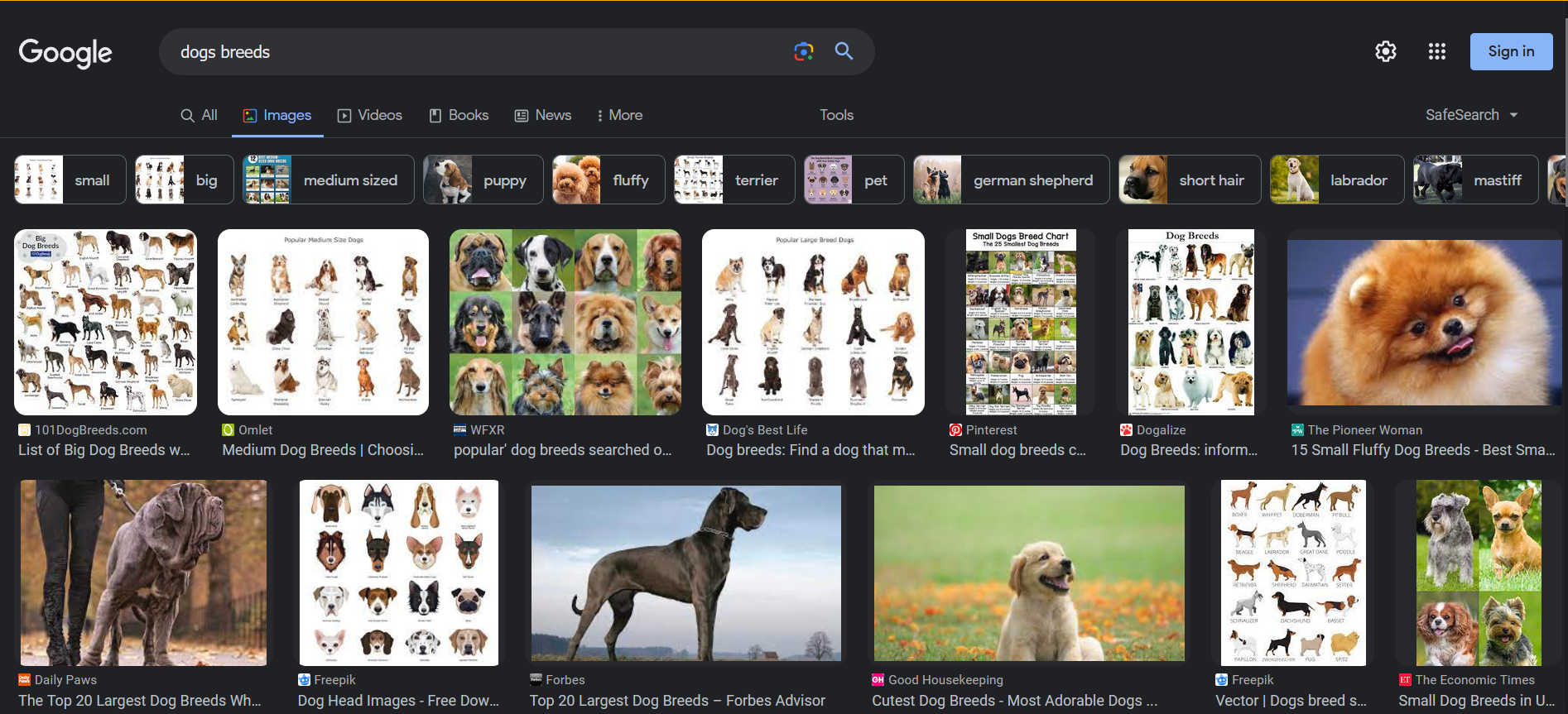
Okay, let’s start with the basics. Search engines, like Google, are incredibly smart. But when it comes to images, they’re a bit like my grandmother trying to decipher a meme – they just don’t “get” it without a little extra explanation. That’s where optimizing images and, specifically, image alt tags come into play.
You see, back in my early days of blogging, I naively believed that Google Images could somehow magically understand my pictures. But one fateful day, as I was trying to find one of my own image files through Google Search, I realized something shocking – my image was nowhere to be found. It was as if my image had been invited to a grand party but didn’t know the address!
This little incident drove me to dig deeper into how search engines process and display images. Google, and other search engines, can’t “see” images like we do. They rely on various bits of information tied to the image – like the file name, alt tag, and surrounding text – to understand what the image is about.
Think of image alt tags as little messages that tell search engines what’s in the image. They’re like small pieces of a puzzle, helping search engines build a complete picture. Plus, they make your site more accessible to people who use screen readers, so it’s a win-win!
So, as we venture further into the intricacies of image SEO, remember this – a well-optimized image, complete with a thoughtful name and a descriptive alt tag, is like a golden ticket in the world of SEO. Let’s get your images that ticket!
The Impact of Images on Website Speed and User Experience
Now, let’s talk about something that’s often overlooked but plays a huge role in your website’s performance – the size of your images.
I recall a time when I had this spectacular, high-quality image that I couldn’t wait to feature on my homepage. It was breathtakingly beautiful, the kind of picture that would surely draw visitors in. There was just one teeny tiny problem – it was huge. Not just in its awesomeness but in its file size too.
My beautiful, top-quality image was slowing down my website. I was baffled! “How could something so good do something so bad?” I wondered.
You see, when it comes to images, it’s a bit of a balancing act between quality and size. Larger image files can slow down your site’s load time, and we all know a slow site is a fast track to losing visitors. And let’s not even get started on how much search engines dislike slow websites.
It’s the kind of dislike that leads to a fall in search engine rankings, and trust me, that’s not a fall you want to take!
I learned from this ordeal that reducing image size is an essential part of image SEO. It’s about finding the sweet spot where your images maintain quality but don’t slow down your website. Remember, your images are there to enhance the user experience, not hamper it.
Relation Between Well-Optimized Images and Overall SEO
At this point, you might be wondering, “Okay, I get that proper image optimization is important for my images, but how does it tie into my overall SEO strategy?” Well, let’s dive into that.
Back then, I used to think of images as just the visual spice to my meaty written content – the ‘nice-to-have‘ rather than the ‘must-have.‘ That is until I had a lightbulb moment.
I realized that search engines don’t just care about what you write but also about what you show and how you show it. How search engines display your images can heavily influence your website’s overall performance in their search results.
Here’s the thing – images are an integral part of your website’s content. They’re not just there to make your site look pretty but also carry weight in the SEO world.
Properly optimized images boost your site’s SEO by improving page load times, enhancing user experience, and providing contextual information to search engine crawlers.
In essence, when your images are optimized for SEO, they work together with your text content to give your overall SEO strategy a considerable boost.
This realization made me view image optimization in a new light. It wasn’t just a separate task, but a part of the larger SEO puzzle.
So as you begin naming and optimizing your images for SEO, remember that each well-optimized image contributes to your site’s SEO health and overall web success. And trust me, there’s nothing like seeing your website climb those search engine rankings thanks to the collective efforts of your content – both written and visual.
Image Sitemaps
Did you know Google really appreciates it when you hand them a roadmap to your website? Yes, they do! They call it a sitemap and it’s basically a guide to all the pages on your site. It’s a helpful tool for Google’s little robotic crawlers to efficiently find their way around your site and include it in search results.
But here’s something you might not know. You can also add images to your sitemap. “Why would I do that?” you ask. Well, it gives Google a heads-up about your fantastic images, helping them pop up in Google Image searches.
Nowadays, search engine results pages (SERPs) are not just about plain text – they’re a multimedia extravaganza! Having your visual content indexed by Google makes your website even more appealing.
So, why not let Google know about your amazing visuals, right? Let’s get those images on the map!
Why the Name of an Image Matters in SEO

Let’s take a moment to appreciate the unsung hero of image SEO – the ‘alt text.’ Also known as ‘alternative text,’ this little guy is a big deal when optimizing your images for SEO.
The Concept of ‘Alt Text’ and its Relevance to SEO
Imagine this – you’re browsing through a website and come across an image that just refuses to load. All you see is a blank box, leaving you clueless about what was supposed to be there. It’s frustrating, right?
Now, this is where our little superhero, the alt text, swoops in. The alt text describes what’s in the image, acting as a stand-in when the image can’t be displayed for some reason. It’s like a helpful guide that steps in when the tour bus breaks down, ensuring you don’t miss out on the sights.
But alt text isn’t just useful when your image decides to play hide and seek. It’s also crucial for search engines. As we’ve discussed before, search engines can’t ‘see’ images the way we do. They need a little help to understand what an image is all about. The alt text is that friendly assistant, telling search engines, “Hey, this image is a picture of a golden retriever playing in a meadow.” This helps search engines index the image appropriately, boosting your visibility in image search results.
So, here’s the takeaway: don’t just focus on your image file name. Make sure you’re also giving some love to your alt tags. Appropriate alt tags can boost your SEO performance and enhance website accessibility. Plus, they make sure no visitor is left in the dark about what your images are showing. That’s a lot of benefits from a little bit of text, right?
How Image Names Contribute to Website Accessibility
Now, let’s talk about an aspect of image SEO that often doesn’t get the spotlight it deserves – website accessibility. Believe it or not, how you name images for SEO can make a world of difference in how accessible your website is to all users.
I remember when I first stumbled upon this fact. It was during a workshop about making web content accessible to everyone. The speaker mentioned how image file names and alt text could enhance the browsing experience for those using screen readers. I was intrigued. It was one of those moments when I realized that SEO wasn’t just about pleasing search engines but also about making my website more user-friendly.
So, what’s the connection between image file names and accessibility? It’s simple. Descriptive, relevant file names can provide context to those who can’t see the image. When someone using a screen reader lands on your website, these file names can be read aloud, giving them a clear idea of what’s on the page.
Let’s take an example. Suppose you have an image of a beautiful sunset over the Grand Canyon. Naming it “IMG1234.jpg” isn’t going to help anyone understand what’s in the picture. But a name like “grand-canyon-sunset.jpg”? Now that paints a vivid picture.
Naming images for SEO isn’t just about boosting your ranking on search engine results. It’s also about creating a website that everyone can enjoy, regardless of their abilities. When you choose descriptive, relevant file names, you’re not just doing your SEO a favor but also making the web a more inclusive place. And that’s a win in my book!
Impact of Image Names on Search Engine Ranking
Let’s switch gears now and delve into the nitty-gritty of how image naming can impact your search engine ranking, especially when it comes to Google Image searches.
I’ll be honest with you; there was a time when I didn’t think twice about what I named my images. As long as they were on my site and looked good, that was all that mattered, right? Wrong. Little did I know that those seemingly insignificant image names had a big impact on my SEO.
Search engines, like Google, pay attention to image naming. This might seem surprising, but think about it. How would you feel if you were trying to read a book, but all the characters were named ‘Character A, B, and C’? It wouldn’t be a very engaging experience, would it? The same goes for search engines. They want to understand what your image is about, and your image name is your first opportunity to tell them.
But that’s not all. Image names also affect your website’s performance in Google Image searches. If your images are named correctly and are responsive, they’re more likely to show up when someone searches for relevant keywords. This can increase your site’s visibility, drive more traffic, and improve your search engine ranking.
Image naming isn’t a step to be glossed over in your SEO strategy. It’s a golden opportunity to enhance your search engine ranking and make your site more discoverable.
How to Name an Image for SEO Effectively

Now that we’ve discussed the ‘why’ of naming images for SEO let’s dive into the ‘how.’ I promise it’s easier than you might think, and once you get the hang of it, it’ll become second nature.
A Step-by-Step Guide on Naming Images for SEO
Step 1: Start with relevant images. This may seem obvious, but choosing images that match your content is the first step to effective image SEO. There’s no point in having a picture of a cute kitten on your blog about home gardening, as adorable as that kitten might be!
Step 2: Make your images responsive. Ensure your images look great on all devices, be it a smartphone, tablet, or desktop. Responsive images provide a better user experience, which search engines love.
Step 3: Choose a descriptive file name. When saving your image, ditch the default name and go for something more informative. Let’s say you’ve written a blog post about making homemade pizza, and you have a great shot of the final product. Instead of naming it “IMG_0001.jpg,” try something like “homemade-margherita-pizza.jpg.”
Step 4: Keep the file name short and sweet. While it’s important to be descriptive, you don’t want your image file name to be an essay. Keep it to five words or fewer if you can.
Step 5: Use hyphens to separate words. This makes it easier for search engines to read your file name. So, “homemade-margherita-pizza” is better than “homemademargheritapizza.”
Step 6: Don’t forget the alt text. As we discussed earlier, alt text helps with SEO and accessibility. Describe what’s in the image in a concise, informative way. For our pizza picture, you might use alt text like “A freshly baked homemade margherita pizza on a rustic wooden table.”
Step 7: Test your images. Once your images are named and uploaded to your web page, check how they look and function on different devices.
And voila! You’re now equipped to name images for SEO. It might take a little extra time, but the boost to your SEO and user experience will be well worth it. So, ready to give your images the names they deserve? Let’s do this!
How To Choose The Right Keywords for Image Names
Picking keywords for your image names can feel like finding a needle in a haystack. But don’t worry, it doesn’t have to be a Herculean task. I’ll walk you through some strategies to make the process as easy as pie.
First things first, let’s address a common misconception. More keywords do not equal better SEO. In fact, Google hates keyword stuffing. It’s like going to a party and meeting someone who only talks about themselves – not the most enjoyable experience, right? Similarly, search engines prefer a natural flow of words rather than a jumble of keywords.
So, how can you choose the best keywords for your image names? Start with your content. Identify the main themes and topics in your post, and generate a list of related keyword phrases. These should be words or phrases that people are likely to use when searching for your content. If you’re writing a blog post about homemade pizza, your keywords might include “homemade pizza,” “pizza recipe,” “make pizza at home,” and so on.
Next, think about your image. What does it show? How does it relate to your content? The best keywords for your image name will be ones that accurately describe the image and align with the main keywords of your content. For our homemade pizza example, good keywords for your image name might be “homemade,” “pizza,” and “recipe.”
Remember, the goal isn’t to stuff as many keywords as possible into your image name. It’s to choose the most relevant, descriptive keywords that will help search engines understand your image and match it to the right searches.
And one more tip: don’t forget about your image caption! It’s another great place to use your keywords and provide more context about your image. Just keep it natural and avoid keyword stuffing. You’re writing for humans first, search engines second.
With these strategies in your toolkit, you’re ready to start choosing effective keywords for your image names.
Proper Use of Hyphens and Underscores
In the world of SEO images, the devil is in the details, down to the symbols you use in your image file names. Ever wondered about the proper use of hyphens and underscores when naming your images?
Let’s consider an example. Suppose you have a beautiful image of a sunset that you’re about to upload to your blog about nature photography. You’ve got a great, descriptive file name ready to go: “vibrant_sunset_over_the_ocean.” Seems perfect, right? Not so fast!
When it comes to SEO images, using underscores in your file names isn’t the best idea. Here’s why: search engines, like our friend Google, tend to read an underscore as a connector of the words it separates. This means that “vibrant_sunset_over_the_ocean” is read as “vibrantsunsetovertheocean.” Suddenly, your carefully chosen keywords are just one big, confusing word!
But what if we replace those underscores with hyphens? Now, we have “vibrant-sunset-over-the-ocean.” And guess what? Google reads hyphens as spaces, so our lovely keyword phrases are preserved. Each word is distinct, making it much easier for search engines to understand what the image is all about.
So here’s a simple rule of thumb: when naming your SEO images, stick with hyphens and steer clear of underscores. It’s a small change, but it can significantly affect how effectively search engines can read and index your images.
Best Practices for Using ‘Alt Text’ and ‘Title Tags’
‘Alt text’ and ‘title tags’ are like the dynamic duo that completes the puzzle. They’re not just decorative elements but powerful tools that enhance your website’s optimization of search engines. So, let’s talk about how to wield these tools effectively.
How do you write effective ‘alt text’? Keep it descriptive but succinct. Remember, your ‘alt text’ should describe the image as accurately as possible so users and search engines understand its content.
Take, for example, an image of you holding a freshly baked loaf of bread in your kitchen. Instead of ‘alt text’ like “Image1” or “me,” something like “person holding a freshly baked loaf of bread in a kitchen” or “freshly baked loaf of bread” would be much more effective.
<img src=”freshly-baked-bread.jpg” alt=”Freshly baked loaf of bread”/>
Moving on to ‘title tags.’ These provide additional information about the image and typically appear when you hover over an image on a webpage. While ‘title tags’ don’t directly impact SEO as much as ‘alt text’ does, they can enhance user experience, which indirectly aids SEO.
When writing ‘title tags,’ provide more context or additional information that complements the ‘alt text.’ Using our previous example, a good ‘title tag’ could be “Baking bread at home has become my favorite hobby during the quarantine.”
One important thing to remember when using ‘alt text’ and ‘title tags’ is to avoid keyword stuffing. Yes, including keywords is important, but stuffing them in unnaturally could do more harm than good. Google isn’t a fan of keyword stuffing, and neither are your readers!
Common Mistakes While Naming Images for SEO

Now, let’s look at a few common ones when it comes to naming images for SEO:
- Overstuffing keywords in image names:This is a classic pitfall. Remember that party guest who can’t stop talking about themselves? That’s how keyword-stuffed image names feel to Google. And just like you’d avoid that party guest, Google avoids these overstuffed images.It’s not just about using keywords but using them wisely and sparingly.
- Ignoring the relevancy of the image name to the image content:Ever seen an image titled “sunset.jpg” only to find out it’s a picture of a kitty? Confusing, right? The same goes for search engines.The name of your image should accurately reflect what the image depicts. If it doesn’t, both users and search engines might skip over it.
So remember, consistency between your image content and image name is key.
- Neglecting the use of ‘alt text’ and ‘title tags’:We’ve discussed this already, but it’s worth reiterating. ‘Alt text’ and ‘title tags’ aren’t just extras – they’re essential components of a good SEO strategy.They help search engines understand your images better and also improve your website’s accessibility. Not using them is like leaving SEO money on the table.
- Ignoring image file size and dimensions:This is a less obvious one, but still crucial. Large image file sizes can slow down your website, leading to a poor user experience. Similarly, improper image dimensions can result in distorted or poorly displayed images. This negatively impacts user experience and, in turn, your SEO.So, always optimize your image file size and dimensions before uploading.
- Using the same image with different names:This can be confusing for search engines and users alike. If it’s the same image, use the same name. If you’re using similar images, ensure that the names are distinct and descriptive.
These common mistakes are easy to make but easy to avoid once you know them. These points will set you on the path to stellar image SEO.
In Conclusion

So, here we are, having journeyed together through the fascinating world of naming images for SEO. We’ve dissected the mechanics, navigated the common pitfalls, and hopefully, emerged wiser and ready to conquer the world of image optimization.
Recapping what we’ve learned, naming an image isn’t just a perfunctory task – it’s an art that holds substantial weight in the SEO landscape. It influences how search engines understand your content, how users perceive your page, and where you rank in the search results.
Every detail counts, whether it’s choosing relevant keywords, properly using hyphens and underscores, or considering the relevancy of the image name to the content.
And let’s not forget our heroes in the background – ‘alt text’ and ‘title tags.’ Every relevant image you add, every thoughtful title tag, and every descriptive alt text contributes to creating a well-optimized site that both Google and your users will love.
So, are you ready to start optimizing your image names? I hope so because your website deserves to be seen.
I encourage you to dive in, start optimizing, and remember even if you have multiple images, each one is an opportunity to improve your SEO game. Let’s turn those images from just pretty pictures to powerful tools for web success.