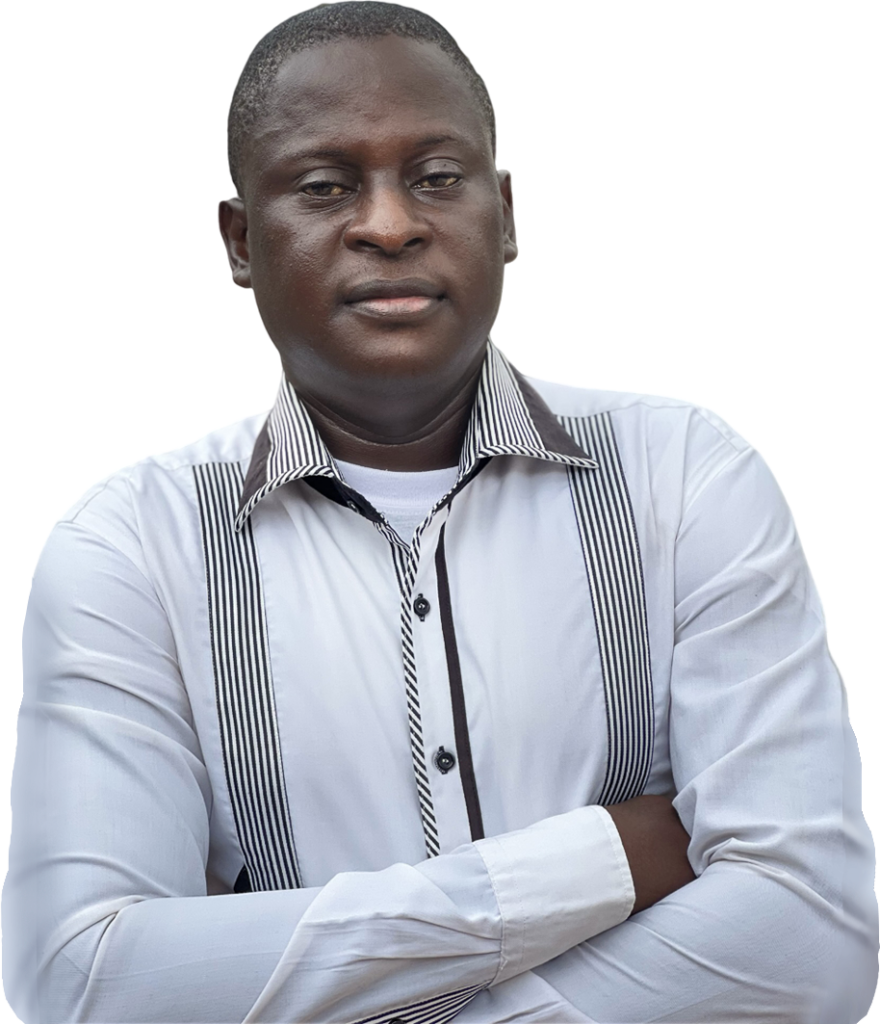Discovering the best WordPress themes for finance blog is essential because it affects how your finance website looks, works, and makes visitors feel, which can impact their trust and engagement with your content.
With several options out there, the right WordPress theme for your finance blog can make a big difference in growing your business and authority.
In this comprehensive guide, I’ve evaluated and ranked the top 8 WordPress themes for your finance blog, including my top 3 recommendations, so you can make an informed decision and find the perfect fit.
Astra: Best WordPress theme for beginners. Its blazing-fast performance and simplicity make this a top choice for those creating financial and business websites for the first time.
GeneratePress: Best freemium WordPress theme for users who prioritize performance and desire complete control over the appearance of their website.
Kadence: Best WordPress theme for sleek templates and modern designs tailored for SaaS brands in the finance industry.
Having a great website is very important if you want to bring in clients for your financial business. Nowadays, your website is usually the first thing people see, and it’s where they decide if they want to work with you.
This is important for all businesses, but it’s especially crucial in finance. Financial advisors and people in business know that maintaining professional and value-driven communication with your audience is important.
Your website is a big part of how you communicate, so it should be simple and have an organized appearance with few distractions to keep people focused.
But with lots of choices for WordPress finance themes, choosing the right one that best suits your needs can be tough, especially one that offers team support, responsiveness, extensive customization options, and aligns with your business needs.
That’s why I have looked into tons of WordPress themes specifically for finance to help you achieve that. In this guide I will introduce you to 8 best WordPress themes for finance blog to step up your game and raise your online presence.
8 Best WordPress Themes For Finance Blog: My Top Picks
Nowadays, lots of people are eager to get financial advice, and creating a website centered around it is a smart move. Thankfully, because financial websites are so popular, there are many awesome themes available on WordPress to pick from.
WordPress themes are helpful for quickly building websites. They give your site a polished look, even if you’re short on time or skills. The themes come with ready-made designs that look nice. You can adjust them to fit what you need.
To pick the right financial company WordPress theme, look at what features it offers, try out the demos, and imagine your content in place of the examples.
Now, let’s go into the list!
1). Astra
Astra stands out as a multipurpose WordPress theme designed to serve business website purposes efficiently. Its fast performance and lightweight design contribute to an exceptional user experience, positioning it as a top choice among financial WordPress themes used by millions of people.
Featuring tons of pre-designed layouts, Astra provides an ideal foundation for creating your financial website with ease. Simply add your content, and you’ll be up and running in no time.
Because of its popularity, Astra offers plenty of templates for financial websites. These templates look professional, and you can change them to suit your needs.
But the best part about Astra is how easy it is to use. It’s packed with customization options, but it’s still simple for beginners to understand and make great websites. Overall, Astra might be the best WordPress theme out there.
Astra seamlessly integrates with popular drag-and-drop page builder plugins, facilitating effortless customization. Its SEO-friendly nature ensures improved visibility on search engines, further enhancing your WordPress website’s reach and impact.
Key Features Of Astra
-
Lightweight and speedy performance: When considering a theme, page load time is crucial. Astra’s pages can be as light as 50KB straight out of the box, ensuring swift loading times for your site.
-
Versatile themes: Whether you’re creating a blog or a complex eCommerce platform, Astra provides ready-made templates suitable for almost any purpose.
-
Customization options: Whether you want to adjust pre-existing templates or start from scratch, Astra enables you to make unlimited design changes to your WordPress website.
-
The free version offers extensive features: Finding a free WordPress theme that is both secure and feature-rich can be challenging. Astra provides all the essential design features your site needs completely free of charge.
-
Compatible with popular page builders and plugins: Astra is optimized to integrate with page builders like Elementor and Beaver Builder seamlessly. Additionally, it works flawlessly with other plugins you might want to incorporate into your site.
Pros
-
A lightweight design guarantees swift performance for your website.
-
It comes equipped with a Header and Footer builder.
-
Mobile headers can be created to align with the latest mobile design trends.
-
Mega menus can be built to improve navigation on larger websites.
-
Seamless integration with WooCommerce ensures excellent support for all eCommerce functions.
-
It’s updated regularly with bug fixes and new enhancements.
-
More than 180 demo sites are available in its gallery.
Cons
-
Most of the key features cannot be accessed until you upgrade to the Pro version restricting advanced customization options.
-
There is no chat support on the free plan, limiting immediate assistance.
-
Data loss when using starter templates.
Overall rating
The Astra theme is highly praised for its flexibility, speed, and easy-to-use design. It suits various websites, from personal blogs to financial ones, owing to its adaptable and lightweight framework.
I would rate it highly, giving it a solid 4.8 out of 5 stars. I deducted only 0.2 points for a few minor drawbacks.
Plans & Pricing
-
Astra Pro( $49): You can build a beautiful website faster with advanced features and complete design control.
-
Essential Toolkit ( $79): It is an All-in-one Toolkit containing the Astra Pro, Elementor addon, page builder, and premium starter templates.
-
Business Toolkit ( $149): It contains everything in the Essential Toolkit and more. You will get exceptional value and cost savings with their complete product suite.
2). GeneratePress
GeneratePress is a top-rated financial company WordPress theme with over 2 million active installations and 70,000 premium customers. It is a sleek, lightweight WordPress theme built for speed, efficiency, and user-friendliness.
Whether you opt for the free or premium version, GeneratePress emphasizes clean code and excellent performance. At less than 30 KB, it’s considered one of the smallest and fastest WordPress themes available.
This theme is versatile and suitable for your finance blog. Although the free version lacks some features found in the premium one, you can remove the “powered by GeneratePress” link in the free version if desired.
The free version allows you to test the theme before deciding whether to upgrade to premium. However, for advanced features like the Site Library, Colors, Typography, WooCommerce, Menu Plus, and Import/Export, you’ll need the premium version.
Key Features Of GeneratePress
-
Site Identity: In the Site Identity section, you can adjust basic details like your site title, logo, and tagline, similar to other themes.
-
Layout: GeneratePress’s Layout section stands out for its customizability. Here, you can modify various theme layouts, including the header, sidebar, footer, and blog section.
-
Typography: GeneratePress offers an advanced Typography section, providing 70+ fonts to pick from, including popular Google fonts, which goes beyond the typical options found in most WordPress themes and page builders.
-
Widgets: In the Widgets tab, you can personalize elements such as your header, footer, sidebar, and top bar.
-
Home Page Settings: Like other WordPress theme customization editors, GeneratePress allows you to tweak your home page settings within its customization screen.
-
Additional CSS: The Additional CSS tab allows for layout modifications through coding. However, this feature may not be very beneficial for beginners who aren’t familiar with CSS.
Pros
-
It is a fast multipurpose theme with a 100% page speed score and minimal page size.
-
Responsive customer service
-
Extensive documentation makes it easy for you to find information and troubleshoot issues, whether you’re a beginner or a developer.
-
It allows you to activate only the modules you need and offers basic customization options in the theme customizer.
-
Regular updates to make sure it is compatible with the latest WordPress versions, to provide you with security and modern features.
Cons
-
Integrating with many third-party services is challenging, especially compared to other plugins.
-
It lacks essential tools such as blog layout editing.
-
Lack of real-time support channels
-
For beginners who like all features to be ready to use right away, manually activating modules, even though it offers flexibility, can be a bit tricky.
Overall rating
GeneratePress prioritizes speed and efficiency to keep websites loading quickly. However, there are areas where it could be improved. It could be made easier for beginners to use, and the free version could include more features to offer a better overall experience.
I would give it a rating of 4.7 out of 5 stars for its 100% page speed score and its 30 KB page size (for their free WordPress theme version).
Plans & Pricing
-
Yearly ($59): You have access to all the premium features, one year of access to the Site Library, one year of updates, one year of premium support, and 500 WordPress installations.
-
Lifetime( $259): It is a one-time payment, and you have access to all the premium features and lifetime access to the Site Library, updates, premium support and 500 WordPress installations.
3). Kadence
Kadence is one of the best financial WordPress themes that is simple and lightweight, and It is designed to load quickly using the latest HTML5 and CSS3 technology. It is particularly tailored for corporate businesses, online agencies, consultancy firms, and financial brokers.
With Kadence, you have many customization options and numerous useful features. You can quickly create a website by importing a starter site and adjusting global colors and fonts. There is also a design library available, allowing you to import various sections directly into your pages.
Kadence also provides extra plugins such as Kadence Blocks, Kadence Cloud, Kadence Conversions, and more to improve your finance blog’s functionality. The standout plugin is the Kadence Blocks, which enhances the features of WordPress’s Gutenberg editor, making it more powerful.
Key Features of Kadence
-
Customization Options: Kadence offers extensive customization features, granting users full control over the layout and all elements.
-
Starter Templates: Currently, the Kadence package includes seventeen starter templates.
-
Page Builder Integration: The theme is compatible with all page builders, ensuring users have the flexibility to create their desired layouts.
-
Header and Footer Builder: Kadence provides a customizable header and footer builder, so you can build and create unique designs instead of being limited to standard options. The builder features drag-and-drop functionality, making it easy to rearrange elements and visualize their placement.
Pros
-
The Kadence theme is known for its lightweight design and fast loading speed.
-
The Kadence free version offers better customization options and features compared to GeneratePress.
-
With Kadence Blocks, you can fully control the layout of a page.
-
Starter templates are available to help you start your project faster.
-
The pro version is reasonably priced, and membership is optional.
Cons
-
Requires additional starter templates.
-
Documentation is good but could be expanded.
-
Requires conditional headers.
-
Lacks a white label option.
Overall rating
Kadence is lightweight, with an SEO-friendly code that ensures fast page loading, contributing to high rankings in search engine results pages (SERPs).
Personally, I would give it a 4.8 out of 5 stars because of its seamless integration with the Gutenberg WordPress editor and a user-friendly customizer interface, which ensures that even beginners can quickly start a blog.
Plans & Pricing
-
Free ($0): Gives you access to the starter templates, design patterns, Kadence Theme, and Kadence Blocks.
-
Essentials ( $149/yr): Gives you access to the Kadence blocks pro, Kadence theme pro, Pro design patterns, Pro starter templates, and custom fonts.
-
Full ( $219/yr): Gives you access to Kadence blocks pro, Kadence theme pro, pro design patterns, pro starter templates, Kadence custom fonts, Kadence pattern hub, Kadence conversions, WooCommerce shop kit, child theme builder, Kadence recaptcha, access to all its plugins and all future products.
4). Jevelin
Jevelin offers various blog post style options and post shortcodes, making it an excellent choice for a finance WordPress theme. It’s responsive and search engine optimized to enhance your visibility on Google. It also includes social media links for effortless connection and sharing.
It offers numerous ready-made templates designed to facilitate international business operations in the financial industry. Each template boasts a distinct style, providing you with so many different options.
Jevelin contains all the necessary resources needed to create and manage personal or business financial websites, such as the demo-data installation. It seamlessly integrates with various plugins such as WooCommerce, Contact Form 7, MegaMenu, Slider Revolution, and more.
Additionally, its demos cater to financial services such as ‘Corporate Accounting,’ ‘Finance,’ and ‘Crypto.’ Customizing these demos into your desired website is made easy with WPBakery’s live drag-and-drop editing feature.
Key Features of Jevelin
-
Quick Website Setup: With the easy-to-use demo content installer tool, you can get your new website up and running within minutes.
-
Variety of Unique Website Demos: Jevelin is a versatile WordPress theme offering a wide range of professional website demos for you to choose from.
-
Unique Layouts and Templates: Along with the pre-built websites, Jevelin includes diverse page layouts and templates, including over ten portfolio options. You can mix and match these layouts and designs to create a one-of-a-kind website.
-
Drag-and-Drop Page Builder: It also has the Unyson drag-and-drop page builder tool for easy customization.
-
Custom Widgets: You can enhance your website’s sidebars, footers, and other widget areas with Jevelin’s custom widgets. Popular options include the portfolio, recent posts, and social media icon widgets, among others.
-
Mega Menus: You can also upgrade your site’s navigation with Mega Menus, allowing you to display images and other content in your drop-down menus to highlight your most important content.
Pros
-
It includes over 40 demos to choose from.
-
Works seamlessly with WooCommerce plugins.
-
Works perfectly with the popular Slider Revolution plugin.
-
Offers more than ten portfolio options.
-
It supports video backgrounds and parallax effects.
Cons
-
Jevelin might be challenging for beginners because it offers lots of ways to customize and many features to learn.
-
Using too many features and customization options in Jevelin might slow down your finance blog if not optimized correctly.
Overall rating
Jevelin is perfect for bringing your business website to life, even if you’re not familiar with coding. With just a click to install, you’ll have a personalized website up and running within minutes.
I would give it a rating of 4.3 out of 5 stars for its versatility and extensive customization options.
Plans & Pricing
-
Starter Pack ($39/ Month)
-
Medium Pack ($57/ Month)
-
Large Pack ($99/ Month)
All three plans are multi-purpose, light & fast. They give access to 30 GB of clean design, one database, and twenty users,
5). Divi
Divi, another highly popular WordPress theme, offers an extensive library of templates suitable for various website types.
One of the amazing features is its template selection for accounting and financial websites, featuring multiple homepage designs to improve your financial website’s appearance.
Divi offers more than 300 complete website packs and elements. And when it comes to design Divi stands out as one of the best. It has a drag-and-drop editor that lets you create pages however you like, giving you complete control over even the smallest details.
The theme builder is highly advanced, with responsive editing that lets you see designs in real time on different screen sizes. It also includes many features like shape dividers, font and text styling, hover state styling, border options, code editing, animations, and more.
With Divi, you have complete creative freedom and access to many built-in features like sliders, testimonials, galleries, and forms.
Key Features of Divi
-
Drag & Drop Building: Easily add, remove, and move elements on your website without needing to know any code or deal with complicated settings.
-
Visual Editing: You can design your page using simple visual controls and see the changes happen instantly on your screen.
-
Responsive Editing: Divi automatically adjusts your website to look good on mobile devices, and you can also customize how it appears on different screens.
-
Custom CSS Control: Developers can use Divi’s visual design tools along with their own custom CSS to create unique designs. Divi’s interface is easy to use but still allows for advanced customization.
-
Inline Text Editing: You can write and edit text directly on your website’s front end and see the changes immediately.
-
Global Elements & Styles: You can manage your website’s design across all pages using global elements and settings. Divi isn’t just a page builder; it’s a complete website design system.
Pros
-
You can adjust a slider to create background gradient colors.
-
It provides access to various animation effects.
-
You can enhance site elements with hover states to attract visitors’ attention.
-
You have a wide selection of various fonts to choose from.
-
You can incorporate shape dividers into your content.
Cons
-
Certain modules might not work well with popular plugins, causing compatibility problems.
-
Longer pages on your website might load slowly because Divi is usually a big theme, which can affect the user’s experience on your site.
Overall rating
Divi is a versatile WordPress theme that offers fantastic visuals and many useful features. It comes with various page templates and an easy-to-use page builder, just like the Wpbakery page builder.
I would give it a rating of 4.75 out of 5 stars because of its powerful drag-and-drop page builder, many website templates, and countless customization options and settings.
Plans & Pricing
-
Divi ($70/ Year): With this plan, you have access to Divi Theme & Builder 300+ website packs, unlimited website usage, 24/7 premium support, Extra theme, Bloom and Monarch.
-
DIVI PRO ($169/ Year): With this plan, you have access to Divi Theme & Builder 300+ website packs, unlimited website usage, unlimited text, image, & code Generation, unlimited cloud storage, 24/7 premium support in 30min or less, Extra theme, Bloom and Monarch.
6). Consultancy
Consultancy is a business WordPress theme that offers various financial website templates.
The Consultancy demos feature stylish homepages with many useful elements. These include a large slider for showcasing presentations, a section for describing services, and a panel for client feedback.
The pre-built slider is convenient for explaining your company’s mission and how you assist your clients.
Other templates in the Consultancy library allow you to add case studies quickly, provide detailed service information, and share industry news on your blog. Custom widgets are also included to enhance your site’s functionality.
Consultancy has support for all the best page builder plugins so that you can edit any of the content templates. It has a purpose-oriented design, and anyone with no programming skills and advanced developers can make use of it.
Key Features of Consultancy
-
Drag & Drop Front-End Build: You can easily create your website by dragging and dropping elements exactly where you want them without needing any technical skills.
-
Live Editing via WordPress Customizer: See changes to your website in real time as you customize it through the WordPress Customizer, making design tweaks quick and straightforward.
-
Powerful theme option panel: You have access to various advanced settings and customization options to fit your website’s needs and specifications.
-
Extensive Setup Guide: Step-by-step instructions to help you set up your website quickly and efficiently, even if you’re new to website building.
-
Niche-specific design and functionality: Get a website design that’s tailored to your specific industry or niche, making sure your site meets the needs of your audience.
-
Exceptional Page-load performance: Enjoy fast loading times for your website, ensuring a stress-free user experience for your visitors.
-
No coding knowledge Required: Build and customize your website without having to write a single line of code, making it accessible to users of all skill levels.
-
One-click Demo Content Installer: Instantly set up your website with pre-designed demo content with just one click, saving you time and effort in getting started.
Pros
-
Includes premium stock images valued at $450.
-
Supports Beaver Builder compatibility.
-
Features page transitions and loading effects.
-
WooCommerce Integration
-
Includes Revolution Slider.
Cons
-
Consultancy can work with different page builders and has extra widgets, but using too many external plugins might cause problems and make you depend on their support and updates.
Overall rating
Consultancy offers compatibility with leading page builder plugins, enabling extensive customization of content templates. Its library features additional templates tailored for the seamless integration of case studies, detailed service information, and timely blog updates.
I would give it a rating of 4.5 out of 5 stars because of its features like Visual Composer, Slider Revolution, WooCommerce, Events Calendar, and Google Maps.
Plans & Pricing
This theme is available for download from the ThemeForest marketplace.
-
Regular License ($89): This plan permits usage by you or one client in a single end product without charging end users. The total price includes both the item price and a buyer fee.
-
Extended License ($2600): Under this plan, you or one client can employ it in a single end product that can be monetized for end users. The total price includes both the item price and a buyer fee.
7). Finance – Accounting & Consulting WordPress Theme
Finance WordPress theme provides a comprehensive solution for any business website, offering a wide range of features, including galleries, project showcases, blogs, recent posts, an online shop, seamless social media integration, Google Charts, and more.
Call-to-Actions (CTAs) are also strategically placed throughout the landing page to enhance conversion rates.
Designed to adapt elegantly to various screen sizes, this WordPress theme has been carefully tested across all devices, from desktop computers to modern smartphones. It comes with complimentary updates and support.
Finance offers an extensive options panel, distinctive typography, unique page transitions, and a customizable quote calculator. Additionally, it supports Google Charts via the compatible Visualizer plugin and includes a user-friendly, rapid page builder.
Finance definitely stands out as one of the best finance WordPress themes available. It offers multiple sample home pages and inner page layouts, along with a collection of business-oriented custom icons and other design elements.
Key Features of Finance
-
Layout Options: You can explore numerous options for headers, menus, content, and footers, allowing flexible combinations to suit your preferences.
-
Typography and Colors: With 500 Google fonts and fine color controls, you can customize the theme to your liking or use one from the demos available
-
Embed Google Charts: Finance fully supports Visualizer, WordPress Charts, and Graphs plugins, enabling easy creation, management, and embedding of interactive charts.
-
Custom Icons: You can choose between a ton of custom-created icons carefully crafted for your finance website.
-
Demo Content: Finance comes with demo content. With one click import tool, you can get your finance website ready in minutes.
-
Bold Builder: Bold builder is a user-friendly visual page builder optimized for speed and simplicity, for effortless customization.
Pros
-
12 pre-designed demos available
-
Incorporates page transition effects
-
Features a personalized quote calculator
-
Includes the Visualizer plugin to generate Google Charts
-
It comes with Bold Builder for easy customization
-
Offers specialized shortcodes
Cons
-
No free version is available
-
Doesn’t offer as many customizations as other themes.
Overall rating
I would rate it 4.4 out of 5 stars, mainly due to the rapid page builder tool provided in the Finance theme package. This tool facilitates easy customization of templates and allows seamless blending for unique layouts.
Additionally, modifying various website settings is effortless, thanks to the WordPress Customizer tool.
Plans & Pricing
This theme is available for download from the ThemeForest marketplace.
-
Regular License( $69 )
-
Extended License( $2950)
8). Financity
Finacity is designed specifically for finance-related websites like financial advice, accounting services, or financial blogs. It’s highly customizable to suit any niche and offers various templates for quick setup.
It’s considered one of the top themes for finance-related sites due to its professional appearance. Plus, it features a drag-and-drop page builder for creating custom layouts with endless possibilities.
The theme also provides several demo sites as starting points for your website, which you can easily import with just one click. While these demos are ready to use, adding your unique touch is recommended for a personalized touch.
Key Features of Financity
-
Demo Importer: Easily add demo content to your site with just one click using the powerful demo importer. Plus, they’ve made it even faster with their multi-thread image-importing technique.
-
100% Flexible Layout: Adjust your site’s content width to 100% to perfectly fit your screen size.
-
Custom Skin Color: In the page builder wrapper, you can create your custom skin. For example, you can create skins for different sections of a page.
-
Custom Thumbnail Sizes: Customize thumbnail sizes for portfolios, blogs, galleries, and other image elements.
-
Lightbox Options: Choose between two lightbox options, iLightbox and Strip, for your images.
-
Additional CSS and JavaScript: Easily add your custom CSS and JavaScript through theme options, including a specific box for mobile view CSS.
Pros
-
Automatically adjusts to different screens for a fantastic look on any device.
-
Easily manage everything from page layout to maintenance mode through the admin panel.
-
Reach more users by crafting unique sidebars for each page
-
Choose from a vast collection of 700+ Google Fonts
-
Get help from dedicated support teams with responses within 12-14 hours
Cons
-
No free version is available
Overall rating
Finacity looks great on any device and adjusts automatically. It offers demo pages to help you find the perfect design for your site. Plus, it features an incredible page builder that lets you create unique looks by customizing your home pages.
I would rate it 4.7 out of 5 stars because of its excellent admin panel, which makes managing your finance website quick and easy. You can live customize through the admin panel and enjoy auto updates. Plus, the theme includes various gallery and portfolio layouts.
Plans & Pricing
This theme is available for download from the ThemeForest marketplace. A single(regular) site license for the Finance accounting theme is $69.
Conclusion
That completes my list of the 8 best finance WordPress themes for business and blogs. Each financial WordPress theme offers unique features tailored to financial professionals, whether you’re in banking, investment, accounting, or financial advisory services.
These themes provide appealing designs, ease of use, customization options, and integration with plugins for online sales and subscriptions. You’ll also find special features, responsive layouts, and customization choices to match your branding.
This makes them all great options for building your finance website. If you’re new to WordPress, you might prefer the beginner-friendly approach of Astra, while fintech startups may like the sleek templates for SaaS brands provided by Kadence.
If you prioritize performance and want complete control over the user interface of your finance website, consider GeneratePress.
So, pick the one that best fits your needs and create a professional and functional website for your finance business.