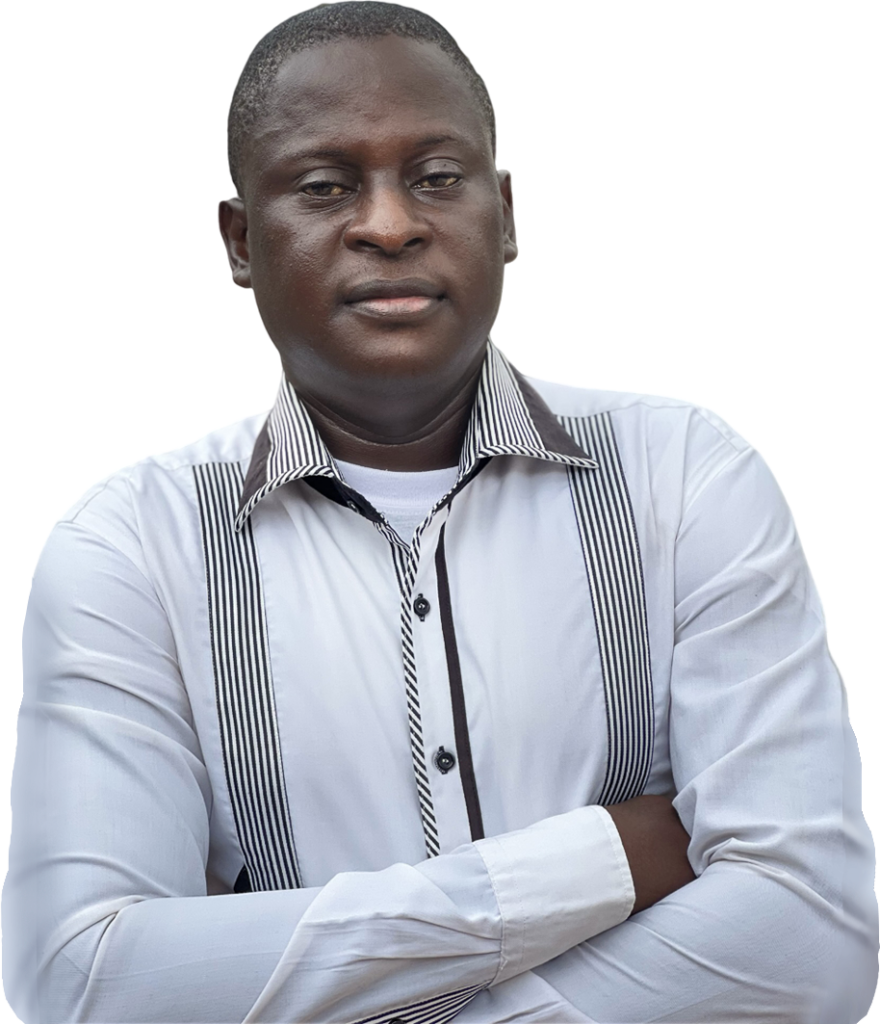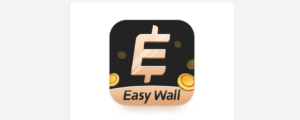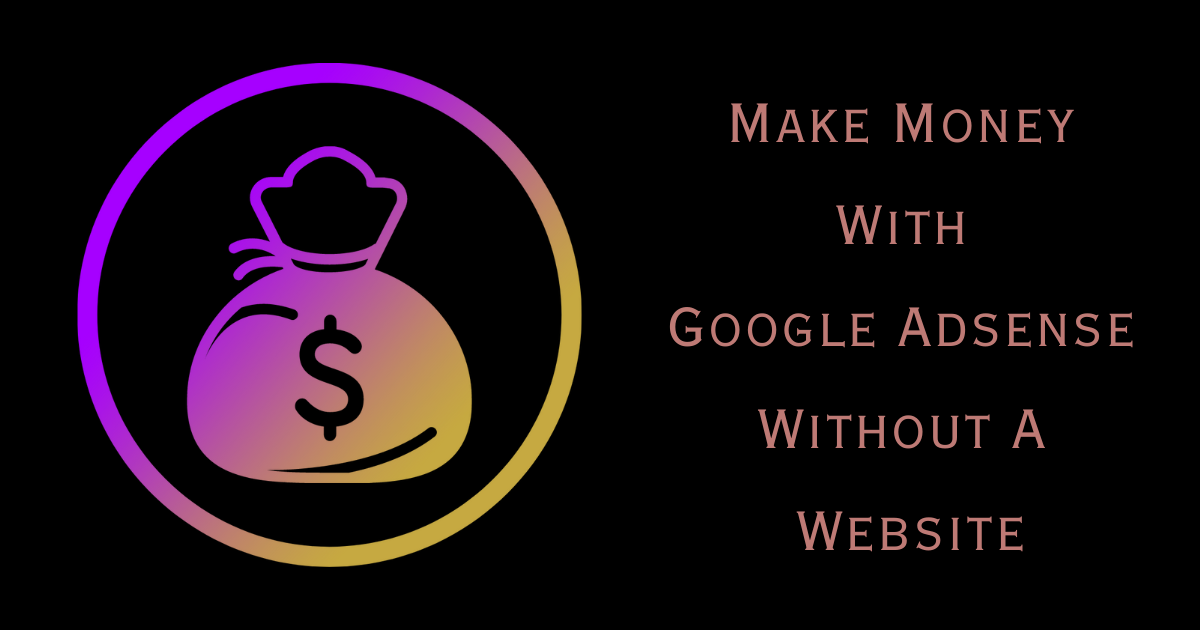Stay ahead with the best WordPress plugins for speed in 2024. Dive into our comprehensive review and learn to boost your website’s performance, improve load times, and climb the SEO ladder.
Discovering the best WordPress plugins is essential for boosting your website’s performance. With page speed as one of Google’s ranking factors, the right WordPress plugin can make all the difference in your ranking.
In this comprehensive guide, I’ve evaluated and ranked the best 45 WordPress plugins to boost your WordPress website, including my top 4 recommendations, so you can make an informed decision and find the perfect fit.
-
WP Rocket: Best WordPress caching plugin. It’s a powerful plugin to boost loading time and increase your site performance.
-
ShortPixel: Best image optimization plugin. It automatically compresses new images on your website (up to 100 per month)
-
Advanced Database Cleaner: Best database optimization plugin. It helps optimize your database, remove unnecessary data, and improve your site’s speed and efficiency.
-
Wordfence: Best CDN and Security Plugin. It is a comprehensive security plugin for WordPress.
-
WordPress Inspector: Best WordPress performance plugins.
‘Speed is king!’ This isn’t just a declaration but a commandment all websites must adhere to.
In today’s fast-paced digital world, having your website load at a snail’s pace is the fastest route to losing potential clients.
If you already didn’t know, your site’s performance is a determining factor for both user experience and search engine rankings. So, whether you’re a blogger, business owner, or web developer, harnessing the power of WordPress plugins can significantly enhance your website’s speed and overall performance.
But with thousands of plugins available, how do you know which ones will boost your website performance? That’s where this guide comes in.
I’ve sifted through the noise to bring you the 25 best WordPress plugins for speed in 2024.
These aren’t just any plugins; they’re the ones that will give your WordPress site a real boost, helping it load faster, rank higher in search engine results, and provide a smoother experience for your visitors.
Whether you’re looking for caching plugins, image optimization tools, or security enhancements, I’ve got you covered.
Get ready to turbocharge your site with these must-have tools!
Top 25 And Best WordPress Plugins for Speed in 2024
It’s time to roll out the red carpet because we’re about to introduce the star-studded plugins that’ll take your WordPress site from meh to whoa in no time.
WP Rocket:

This is the MVP of caching plugins. When it comes to speeding up your website, there’s no better tool in the WordPress arsenal than WP Rocket.
If your website were a rocket ship, WP Rocket would be the fuel to propel it to light speed. And the best part? You don’t need to be a rocket scientist to use it.
By creating a static cache of your pages, optimizing your database, and integrating with CDN, this plugin ensures your site loads at lightning speed. Plus, with its lazy load feature, your images won’t slow your site down, keeping your users happy and your bounce rate low.
In short, WP Rocket is your website’s best friend when it comes to speed. It’s like a caffeine boost for your site, ensuring it’s always alert, ready, and quick to load, no matter what.
Key Features
-
Caching: WP Rocket gives you all the caching functionality you need. It creates static HTML pages for your site to speed up page load times. It offers both page and browser caching.
-
Preloading: To ensure your site’s speediness, it preloads the cache whenever you make changes, keeping your site’s speed at optimal levels.
-
GZIP Compression: WP Rocket reduces the size of your site’s files, making them faster to load.
-
Database Optimization: It also cleans up your site’s database, removing all unnecessary data; giving it a neat, uncluttered environment to operate at peak performance.
-
CDN Integration: WP Rocket plays well with Content Delivery Networks (CDN), helping to distribute your content around the world faster.
-
Lazy Load: Images on your site will only load when they come into your visitors’ view, ensuring that site speed isn’t bogged down by images that aren’t being viewed.
Pricing
WP Rocket offers 3 license plans to meet your needs.
-
The Single plan costs $59/year (for 1 website)
-
The Plus plan costs $119/year (for 3 websites)
-
The Infite plan costs $499/year (for unlimited websites)
For whatever plan you choose, the site offers a 100% Money back guarantee within 14 days of your purchase.
WP Super Cache:
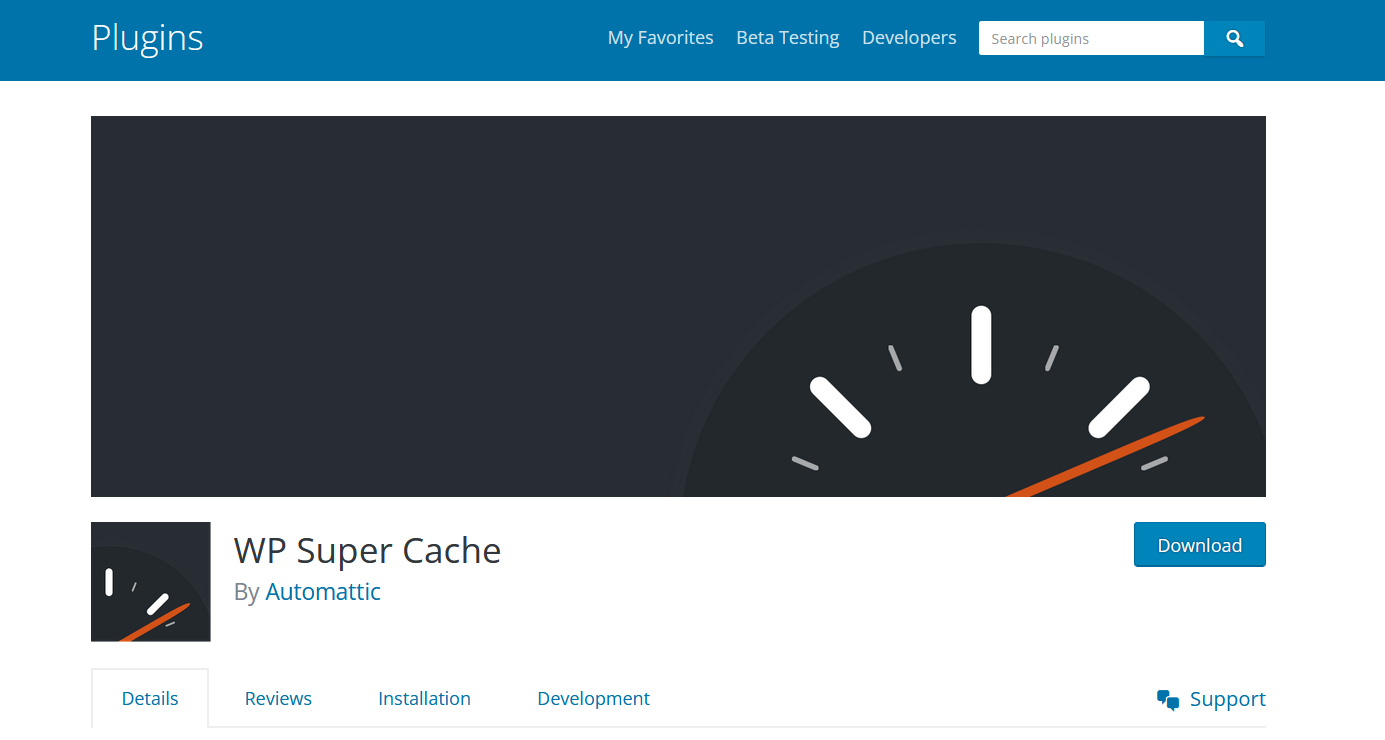
WP Super Cache is a dynamic caching plugin for WordPress websites.
This plugin generates static HTML files from your dynamic WordPress website. The result? A significant reduction in load times, making your website faster and your visitors happier.
With its dynamic caching capabilities, WP Super Cache can dramatically speed up your WordPress site. By serving static HTML versions of your pages, it reduces the load on your server and ensures your site is always running at top speed.
The cache preloading and garbage collection features keep your site’s cache in top shape. The CDN support ensures your global users get a speedy site experience too.
Key Features
-
Page Caching: WP Super Cache stores your pages as static HTML files, which are served to users, reducing the processing load on the server and making your pages load faster.
-
Cache Preloading: This feature allows the plugin to generate cache files for the posts, categories, and tags of your site, making your most important content load faster.
-
Garbage Collection: It cleans up outdated cache files, ensuring your cache directory is not cluttered with unnecessary files.
-
CDN Support: WP Super Cache can rewrite URLs to serve cache files from the CDN.
-
Advanced Caching: For those who like to get under the hood, WP Super Cache provides advanced caching options, including using mod rewrite to serve cache files.
All in all, this is a plugin that works tirelessly behind the scenes, making sure your website is fast.
It’s like having a personal assistant who handles all the dirty work while you sit back with a cold drink and watch as your website loads at lightning-fast speeds.
And the best part? It’s totally free!
W3 Total Cache:

If you’re looking for a caching plugin that handles all your website’s performance needs, look no further than W3 Total Cache.
This is a multi-purpose caching plugin with a tool for almost everything.
It offers many features to speed up your website. It’s like a personal trainer for your website, helping it shed unnecessary bloat and run like an Olympic athlete.
W3 Total Cache is designed with one goal in mind: making your website load as quickly as possible. It employs a whole toolbox of techniques, from page and database caching to minification and CDN integration.
Key Features
-
Page Caching: W3 Total Cache creates static pages of your site, reducing the server processing time and making your site faster.
-
Minification: It can reduce the size of your HTML, CSS, and JavaScript files by removing unnecessary data, making your site lighter and quicker.
-
Database Caching: This plugin caches database queries, reducing the time it takes to generate common parts of your site.
-
Object Caching: W3 Total Cache caches certain parts of your WordPress site’s code, speeding up the time it takes to generate your pages.
-
Browser Caching: It leverages browser caching to store frequently used files on your visitors’ devices, reducing the time it takes them to load your site.
-
CDN Integration: It helps deliver your content faster to users worldwide.
Pricing
This premium caching plugin is available for free, which gives you access to a robust set of features. However, if you want to kick your website speed into overdrive, there’s also W3 Total Cache Pro.
For $99 a year, you can unlock additional features like fragment caching and full site delivery via CDN.
In a nutshell, W3 Total Cache is like the Swiss Army Knife you need. It’s versatile, powerful, and ready to whip your site into shape.
WP-Optimize:

Imagine having an all-in-one housekeeper for your website who keeps everything clean, organized, and running smoothly. Meet WP-Optimize, the plugin that does just that! It ensures your site stays in tip-top shape and delivers lightning-fast performance.
This is a comprehensive WordPress optimization plugin designed to clean up your database, compress images, and cache your site, all to improve its performance.
With an easy-to-use interface and a wide range of features, this plugin is a must-have for anyone serious about keeping their WordPress site running at peak efficiency. Seriously, its user-friendly interface makes it a breeze to navigate, even for those who aren’t tech-savvy.
I’d rather spend an afternoon sipping on lemonade than trying to figure out some convoluted plugin with a million settings (ugh!) But with WP-Optimize, there’s none of that nonsense! Just install it and let it work its magic in the background.
Key Features
-
Database Clean-up: WP-Optimize removes all unnecessary data from your database, like post revisions, spam comments, and transient options, keeping it lean and efficient.
-
Image Compression: This plugin compresses your images, making them load faster without sacrificing quality, thanks to its cutting-edge lossy and lossless compression algorithms.
-
Page Caching: WP-Optimize creates a static version of your pages, which can be served to users much faster than the original dynamic pages.
-
Minification: The plugin helps reduce the size of your HTML, CSS, and JavaScript files by removing whitespace and other unnecessary data.
-
Lazy Load: It ensures that your images load only when they’re visible to the user, reducing the initial load time of your site.
-
Mobile Optimization: The plugin optimizes your site for mobile devices, ensuring it loads quickly and looks great on all screen sizes.
Pricing
WP-Optimize offers a free version with basic optimization features and a premium version with advanced features.
The Premium comes in 3 license plans.
-
The Starter plan costs $49/year (1-2 site licenses)
-
The Business plan costs $99/year (5 site licenses)
-
The unlimited plan costs $199/year (unlimited site license)
With its lazy load and mobile optimization features, it also guarantees that your site looks great and loads quickly on all devices.
LiteSpeed:
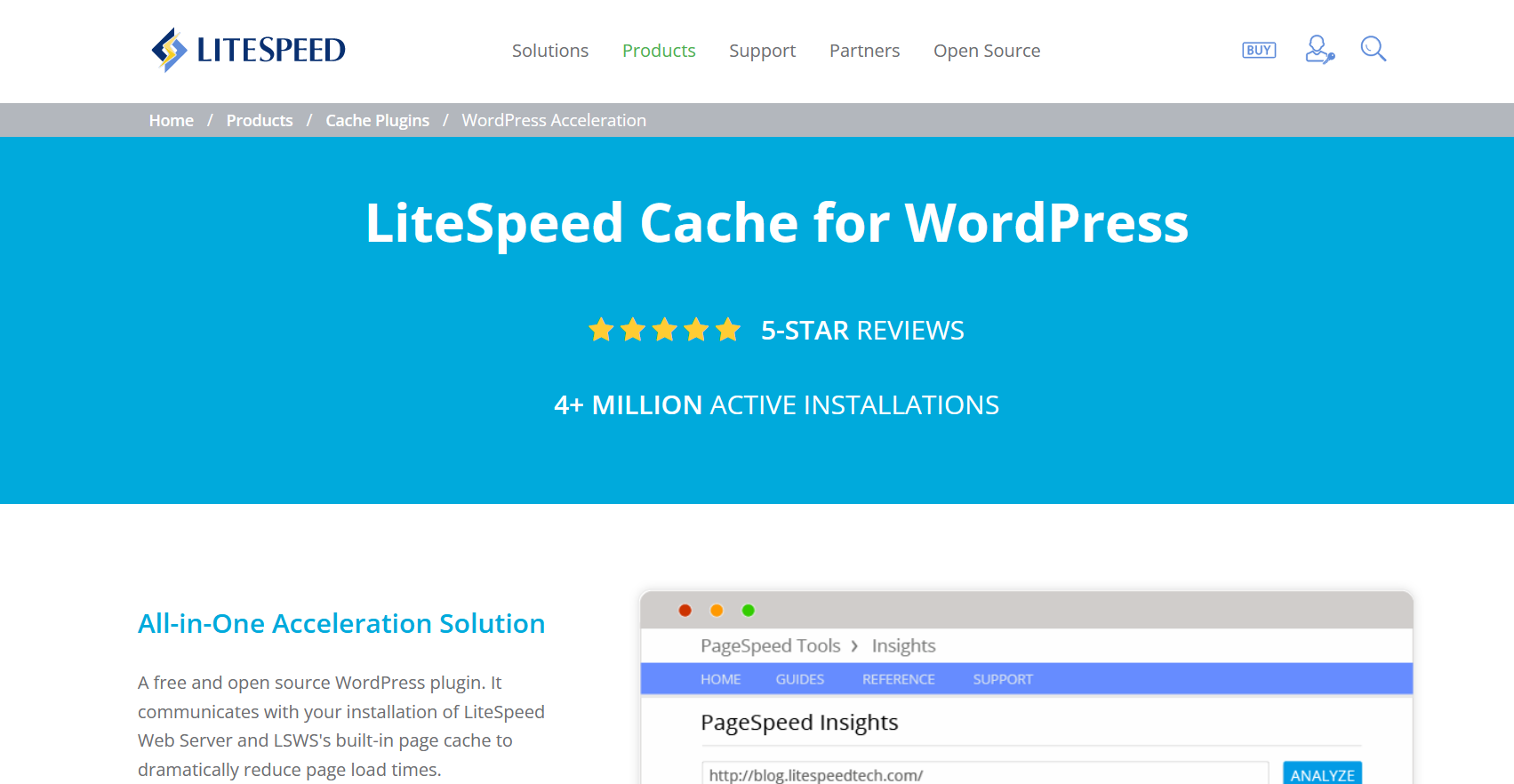
As far as speed optimization plugins go, LiteSpeed is one of my favorites. This powerful plugin is a game-changer for boosting page load times and improving overall site functionality.
LiteSpeed Cache is a powerful caching plugin designed specifically for WordPress sites. It offers a comprehensive suite of optimization features that work together to deliver lightning-fast load times and a top-notch user experience.
The plugin ensures your site loads quickly and runs smoothly by combining server-level caching, image optimization, minification, lazy loading, and browser caching.
With CDN support, this plugin also helps deliver a consistently fast user experience worldwide.
Key Features
-
Server-Level Caching: This plugin takes advantage of server-level caching, which is faster and more efficient than traditional PHP-level caching solutions.
-
Image Optimization: The plugin includes built-in image optimization, compressing your images to reduce size without sacrificing quality.
-
CSS, JavaScript, and HTML Minification: LiteSpeed Cache can minify your site’s code, eliminating unnecessary characters to reduce file sizes and speed upload times.
-
Lazy Load Images: The plugin ensures images only load when visible to the user, cutting down on initial page load time and reducing bandwidth usage.
-
Browser Caching: LiteSpeed Cache leverages browser caching to store commonly used resources on your visitors’ devices, which helps reduce server load and improve site speed.
-
CDN Support: The plugin is compatible with most major CDNs, allowing you to take advantage of faster content delivery to users around the globe.
Pricing
LiteSpeed Cache is available for free, but to take full advantage of its features, you’ll need a compatible LiteSpeed Web Server.
Pricing for LiteSpeed Web Server starts at $10 per month for the Web Host Professional plan. You can also get the basic Web Host Essential plan for free.
WP Fastest Cache:
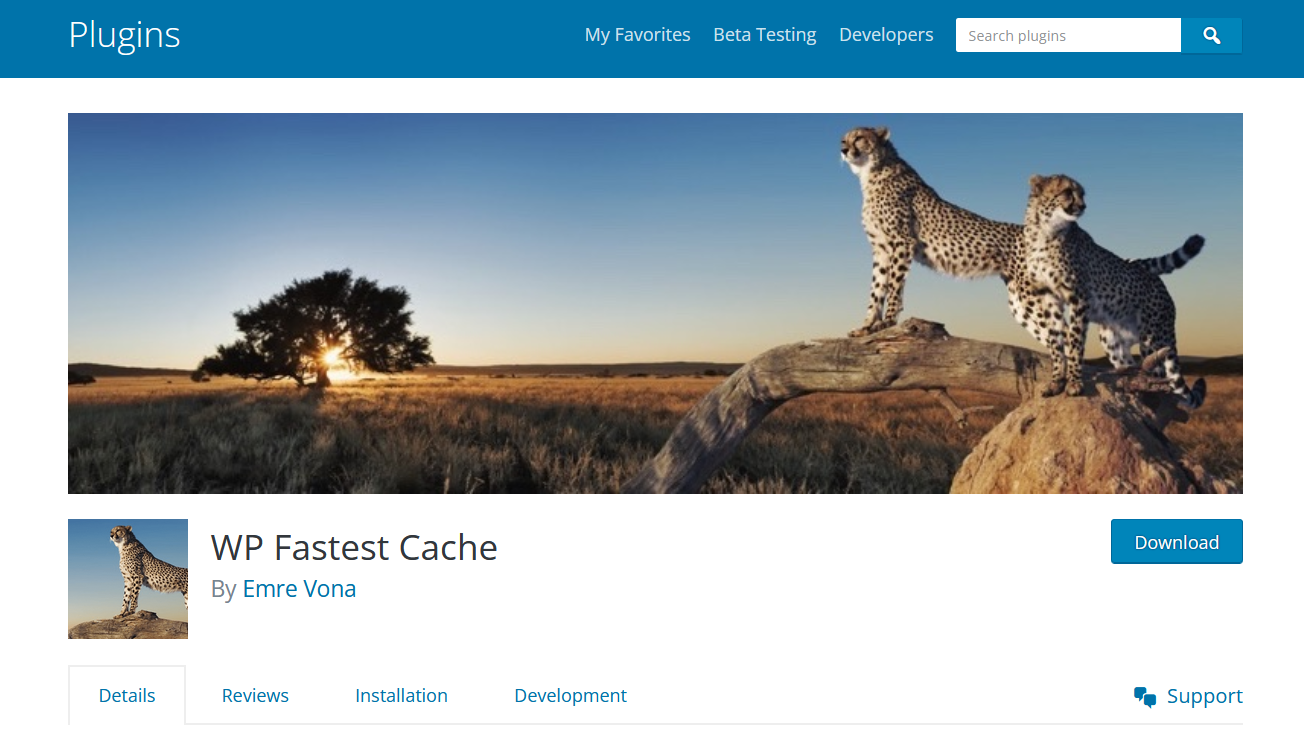
If you’re in the market for some speed optimization plugins, WP Fastest Cache is worth checking out.
When it comes to speed, who doesn’t want to be the fastest? That’s exactly what WP Fastest Cache aims for—making your WordPress site the fastest it can be.
It is a user-friendly WordPress caching plugin that helps to dramatically reduce load times and enhance overall site performance. With a simple setup process and a range of powerful features, it’s a plugin that delivers on its name’s promise.
It is also a dedicated speed enhancer for your WordPress site.
By creating static HTML files, utilizing browser caching, compressing files, minifying HTML and CSS, and integrating with CDNs, it ensures that your site delivers content at lightning speed.
Key Features
-
Easy Setup: WP Fastest Cache prides itself on its simplicity. With just a few clicks, you can have the plugin set up and working to speed up your site.
-
Page Caching: The plugin creates static HTML files from your dynamic WordPress site. These static files are much quicker to load, leading to faster page load times.
-
Browser Caching: It uses browser caching, storing static files in your visitor’s browser so they don’t need to be loaded each time the user visits your site.
-
Gzip Compression: The plugin compresses your site’s files, reducing their size and consequently speeding up page load times.
-
Minification: It can minify your HTML and CSS files, cutting out unnecessary characters to reduce file size and speed up load times.
-
CDN Integration: The plugin supports CDN integration, so your site’s static content can be delivered to users more quickly, no matter where they are.
Pricing
WP Fastest Cache offers a free version with basic features and a premium version with advanced features like mobile caching, widget caching, and the ability to exclude pages and user agents.
The premium version price starts at $49.99 for a single site license. Here is the breakdown:
-
The Bronze plan costs $49/lifetime.
-
The Silver plan costs $125/per lifetime.
-
The Gold plan costs $175/lifetime.
-
The Platinum plan costs $300/lifetime.
ShortPixel Image Optimizer:
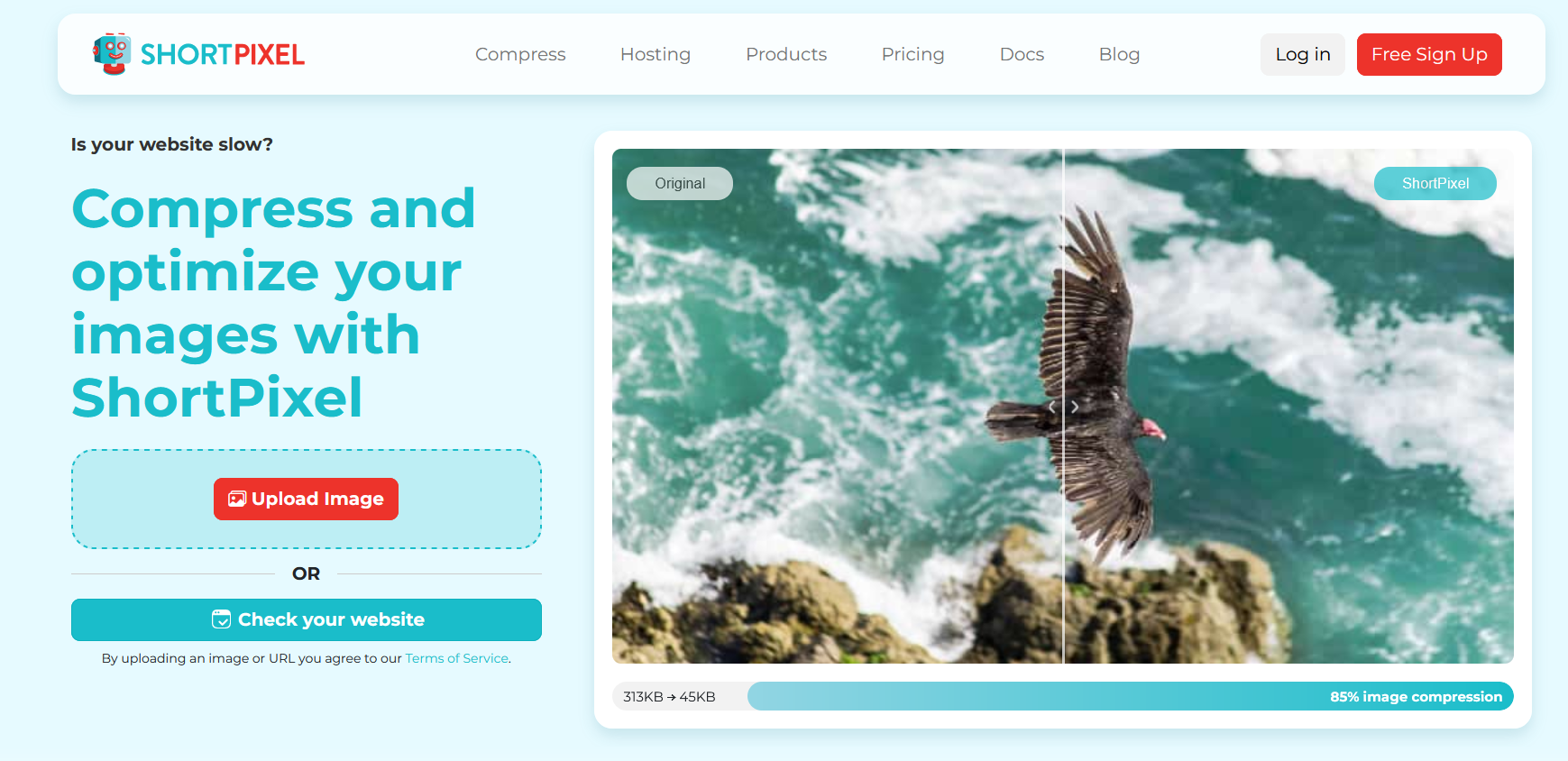
Ever heard the phrase, “A picture is worth a thousand words?” In the world of web performance, pictures can often be worth a thousand milliseconds.
That’s where ShortPixel comes in, optimizing your images to ensure your website loads rapidly and smoothly.
ShortPixel is a high-powered image optimization plugin for WordPress that compresses your images to significantly decrease their size without compromising quality.
With both lossless, lossy, and glossy compression options and a range of other features, ShortPixel is the secret ingredient to a speed-optimized, visually stunning website.
Images are often the largest files on a web page, and unoptimized images can significantly slow down your site. So, ShortPixel compresses your images to reduce their size, resulting in faster page load times and a better user experience.
In addition, by automatically optimizing new images and supporting the WebP format, ShortPixel ensures that all your images—past, present, and future—are optimized for speed.
Key Features
-
Image Compression: ShortPixel reduces your images’ size through lossless and lossy compression, ensuring your pages load faster and consume less bandwidth.
-
Bulk Optimization: The plugin allows you to optimize all the images on your site in bulk, saving you time and effort.
-
Automatic Optimization: Any new images you upload to your site are automatically optimized by ShortPixel, so you don’t have to remember to do it manually.
-
WebP Support: It can generate and serve WebP versions of your images, which are smaller in size than traditional formats like JPEG and PNG.
-
CMS Integration: ShortPixel integrates seamlessly with WordPress, and it’s compatible with any gallery, slider, or e-commerce plugin you might be using.
Pricing
ShortPixel offers a free plan that includes 100 image optimizations per month. If you need to optimize more images, you can upgrade to one of their paid plans, which starts at $3.99 per month for 7,000 credits.
Click here to visit the pricing page.
EWWW Image Optimizer:
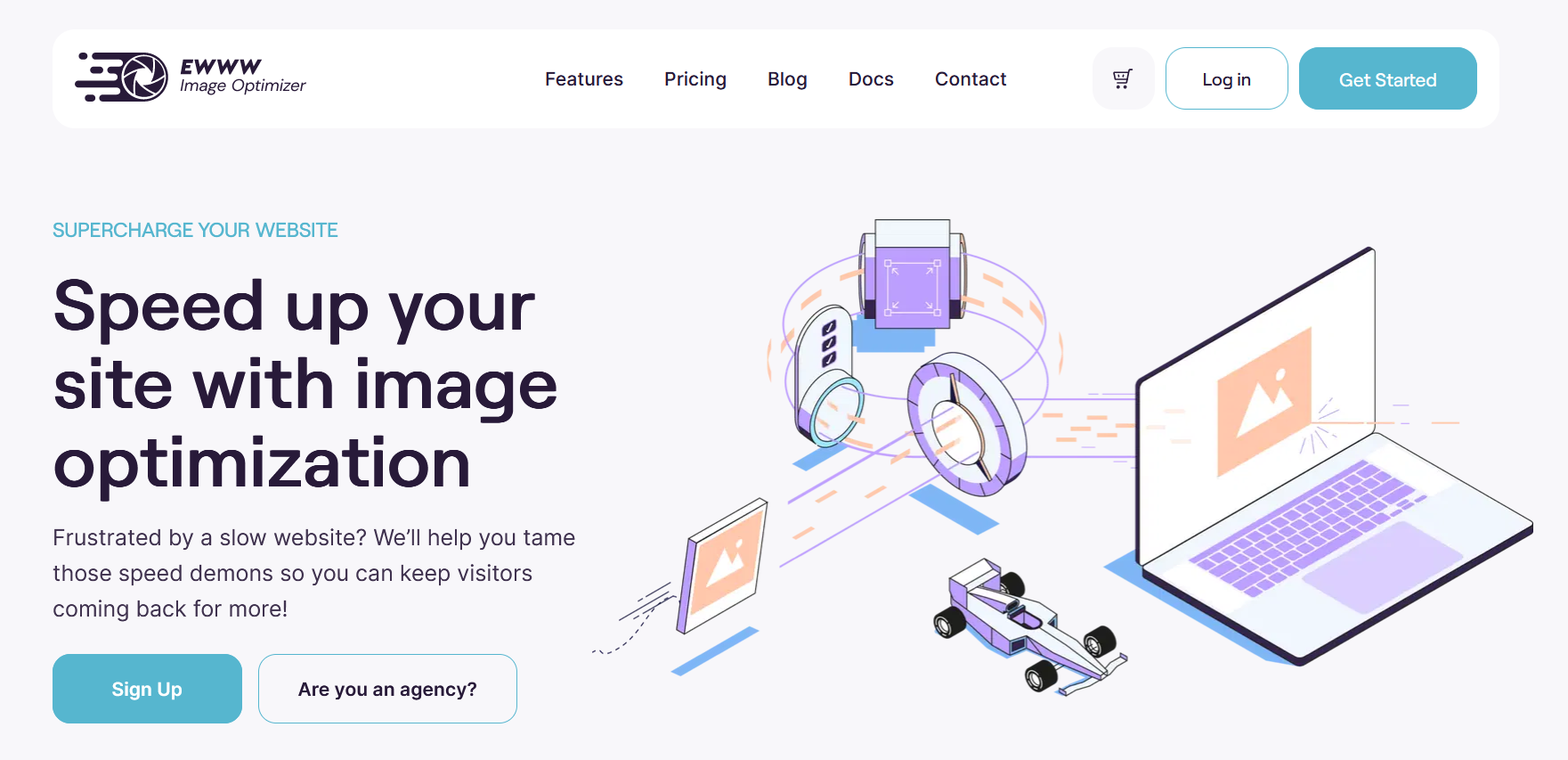
In the speed race, every millisecond counts. And when it comes to web optimization, images often play a crucial role.
This little plugin may not be flashy or super hyped up like others, but don’t let that fool you – it’s got some serious power under its hood.
It can compress images like nobody’s business and even convert them to different formats. Plus, it works with various file types, so you won’t have to worry about compatibility issues.
But what really sets this plugin apart from the rest is its ability to optimize images without sacrificing quality. That means your pictures will still look amazing even after they’ve been compressed down for web use.
Key Features
-
Lossless Compression: This Image Optimizer uses lossless compression techniques to reduce your image sizes without affecting their quality.
-
Automatic Optimization: New images you upload are automatically optimized. This means less manual work for you and consistent performance for your website.
-
Bulk Optimization: With the plugin’s bulk optimization feature, you can optimize all your existing images in one go, saving you plenty of time and effort.
-
Lazy Load: It has a built-in lazy loading feature, ensuring images only load when in the visitor’s viewport. This can significantly speed up the load time of your pages.
-
WebP Conversion: The plugin can convert your images to the modern WebP format, which offers superior compression and quality characteristics compared to older image formats.
Pricing
Ewww Image optimizer comes in 3 plans.
-
The Standard plan costs $7/month & $70/year
-
The Growth plan costs $15/month & 150/year
-
The Infinite plan costs $25/month & $250/year
If you go for the annual plans, you get 2 months free.
Although this image optimizer might not be in the limelight, its impact on your site’s performance is substantial.
By reducing image file sizes, the plugin helps to decrease page load times, improve your site’s SEO, and enhance the user experience.
WP Smush:
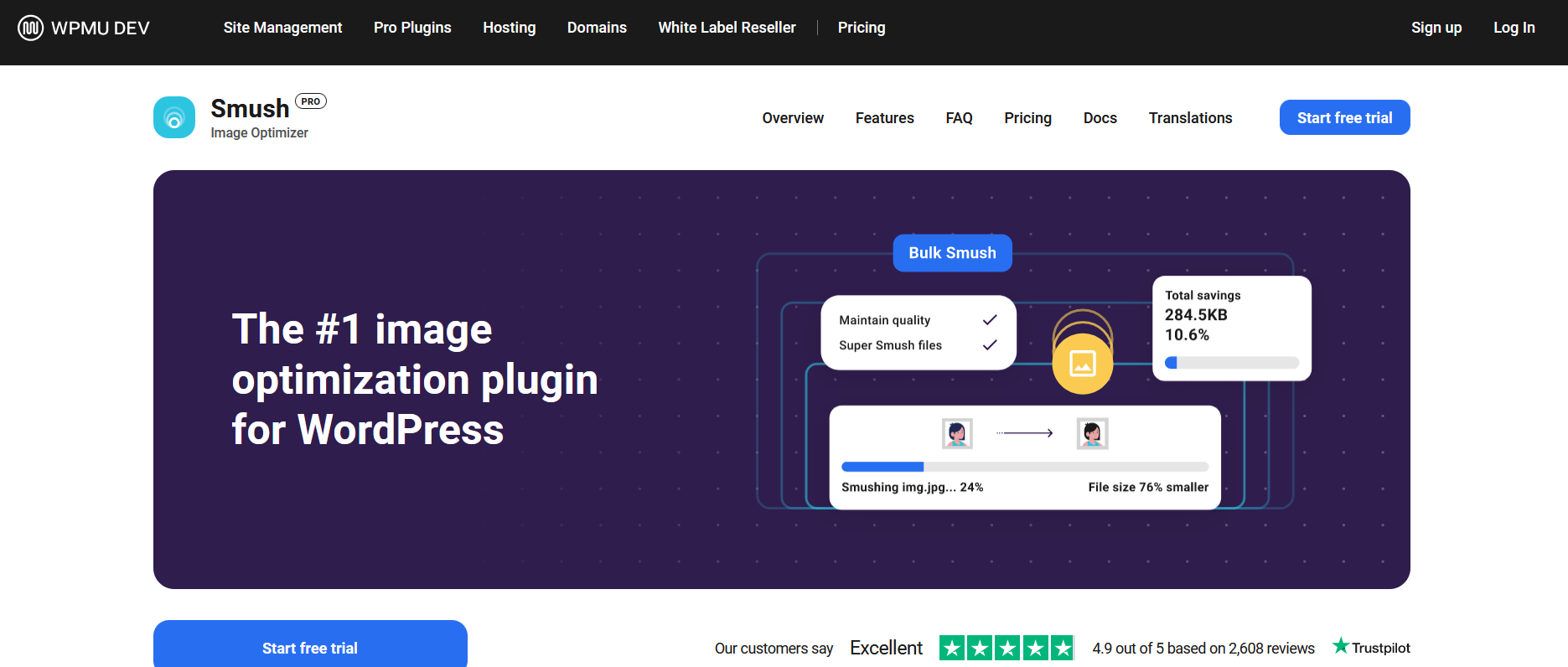
This handy tool optimizes all your images without sacrificing quality, compressing them to their smallest possible size so they load lightning fast.
WP Smush is a powerful and user-friendly WordPress plugin that optimizes your images and shrinks their file sizes without compromising quality. With an arsenal of features designed to trim, compress, and optimize, this plugin can be your secret weapon for a fast and visually impressive website.
It works with any file format – from JPEGs to PNGs – and can easily handle bulk uploads.
Key Features
-
Lossless Compression: WP Smush uses advanced compression techniques to reduce your image sizes without a visible drop in quality.
-
Automatic Optimization: Say goodbye to manual work. WP Smush automatically optimizes any new images you upload, ensuring consistent performance.
-
Bulk Smushing: Got a lot of images? No problem. WP Smush allows you to optimize up to 50 images at once, making it a breeze to handle large media libraries.
-
Lazy Load: To boost performance, this plugin includes lazy loading. This feature only loads images when visible to your visitors, which can significantly speed up your page load times.
-
Image Resizing: Too big images can be a speed killer. WP Smush lets you set your images’ maximum width and height, automatically scaling them down to those dimensions.
Pricing
Free, with a premium version available starting at $7.50 per month.
Regenerate Thumbnails:
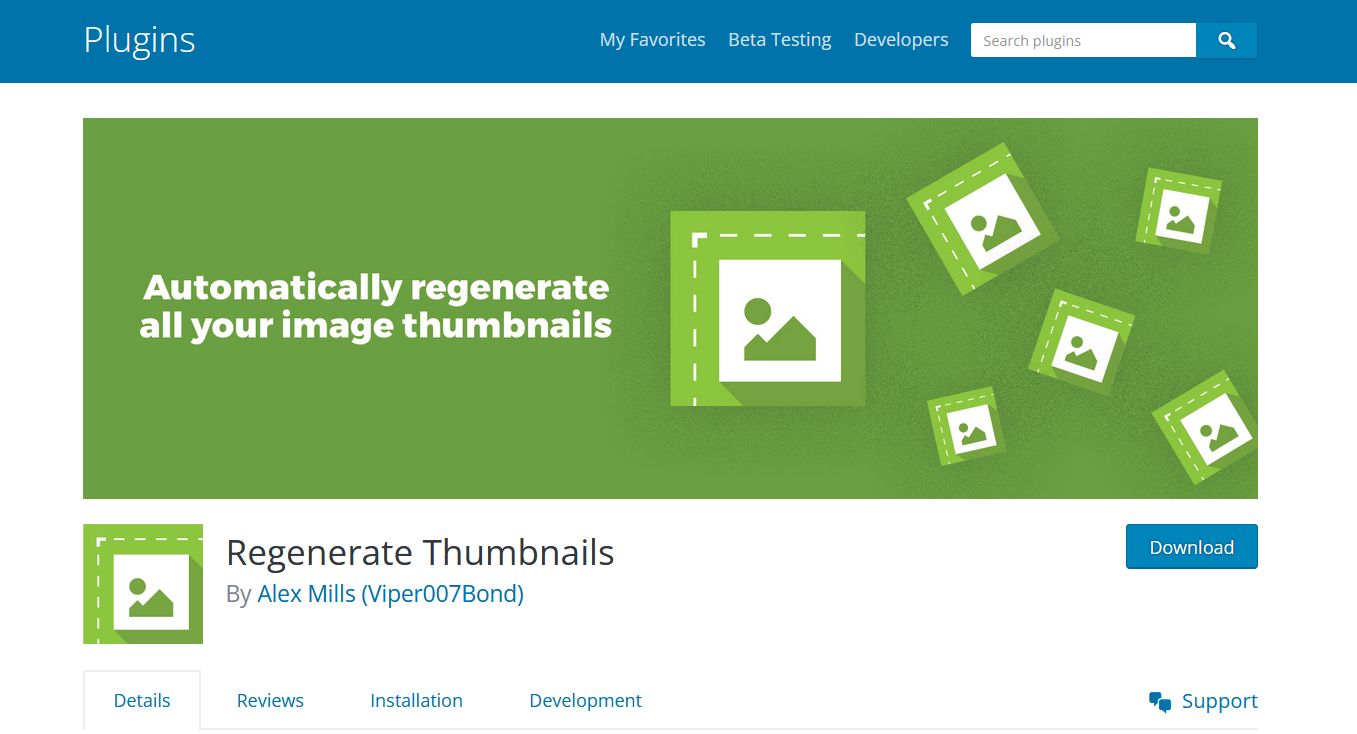
If you want to spruce up your website’s aesthetic, Regenerate Thumbnails is the WordPress speed optimization plugin.
This awesome little tool allows you to regenerate all your image thumbnails with just one click, saving you time and hassle.
It optimizes the size of your images (which can drastically improve page load times). It gives them a fresh look by resizing and cropping them according to your specifications. And let’s be real, who doesn’t love a good makeover?
With this tool on your side, you can give your site the facelift it deserves without sacrificing precious loading speed. It’s a win-win situation!
Key Features
-
Thumbnail Regeneration: Regenerate Thumbnails allows you to regenerate all thumbnail sizes for one or more images in your media library.
-
New Image Size Application: If you’ve changed your thumbnail dimensions, this plugin can apply those changes across your site by regenerating your thumbnails.
-
Selective Regeneration: Instead of regenerating all images, you can select specific images to regenerate, offering more control and saving processing time.
-
Clean Deletion: If you delete an image, the plugin removes all previously generated thumbnails, ensuring your server is not cluttered with unused images.
Pricing
Regenerate Thumbnails is free to download and use, making it a cost-effective option for improving your site’s performance.
It is like a personal organizer for your images. It helps tidy up your media library, ensures your images are the right size and contributes to a faster, more efficient website.
It might not be the most glamorous plugin out there, but it certainly pulls its weight when boosting speed and performance.
Advanced Database Cleaner:
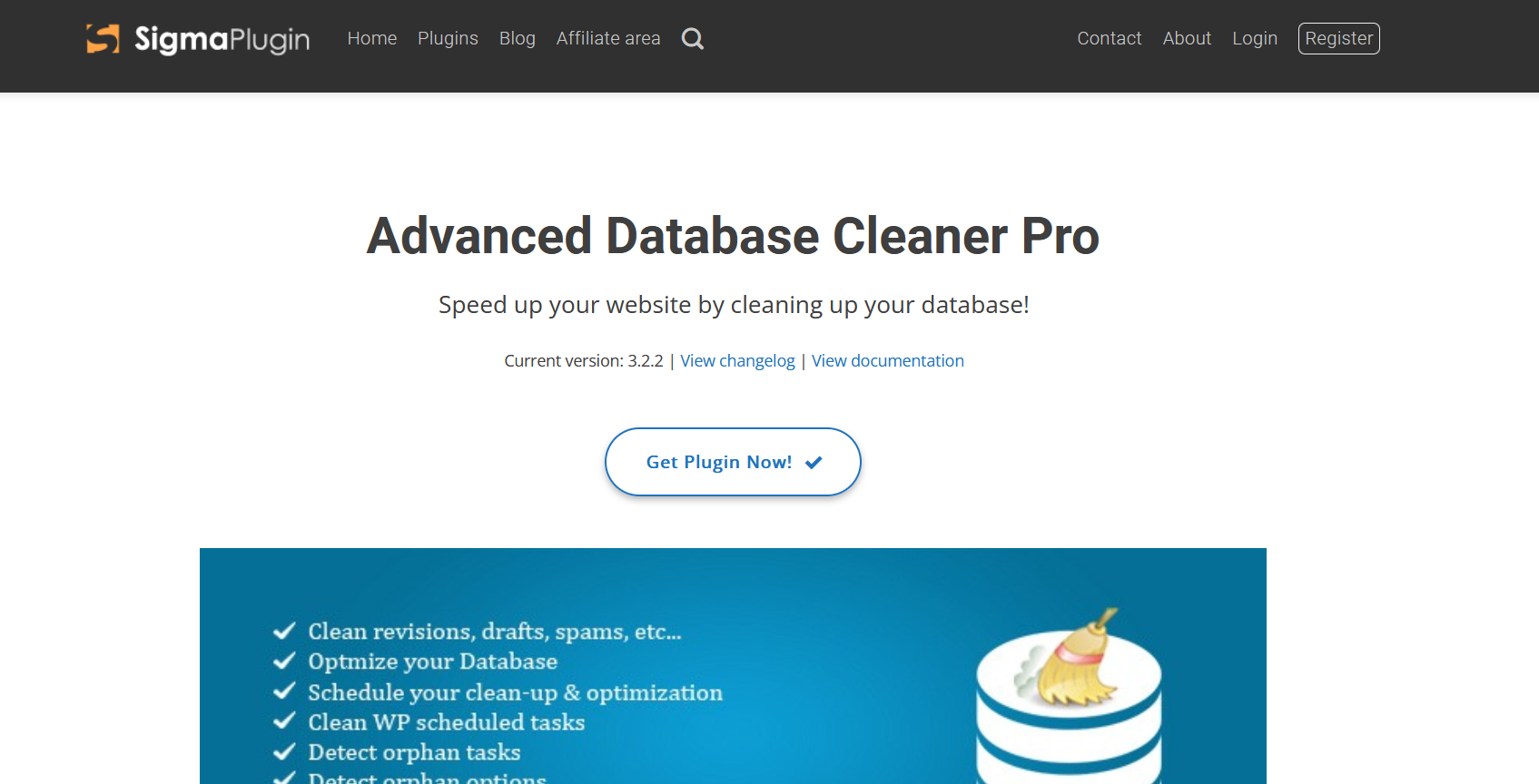
In the quest for website speed, it’s not just about what’s visible on the surface. Beneath the hood, a cluttered database can slow down your site. Here’s where this plugin steps in, helping to declutter your database for faster, smoother performance.
Advanced Database Cleaner is a powerful WordPress plugin that helps you optimize your database, remove unnecessary data, and improve your site’s speed and efficiency. It’s like a spring clean for your site, giving your database a fresh, optimized start.
A bloated, cluttered database can significantly impact your site’s speed and performance. By cleaning and optimizing your database, Advanced Database Cleaner reduces the amount of unnecessary data your server must process, speeding up your site and loading your pages faster.
Key Features
-
Database Cleaning: This plugin can detect and remove all unnecessary data from your database, including revisions, drafts, spam comments, and more.
-
Database Optimization: The plugin can also optimize your database’s structure, helping to improve its efficiency and performance.
-
Scheduled Clean-ups: You can set up automatic clean-ups and optimizations, ensuring your database stays lean and mean without constant manual attention.
-
Safety Measures: Before any clean-up or optimization, it allows you to back up your database, preventing accidental data loss.
Pricing
Advanced Database Cleaner Pro’s licenses are lifetime and come in 3 plans.
-
The Starter plan costs $39.
-
The Business plan costs $59.
-
The Unlimited plan costs $149
WP Reset:
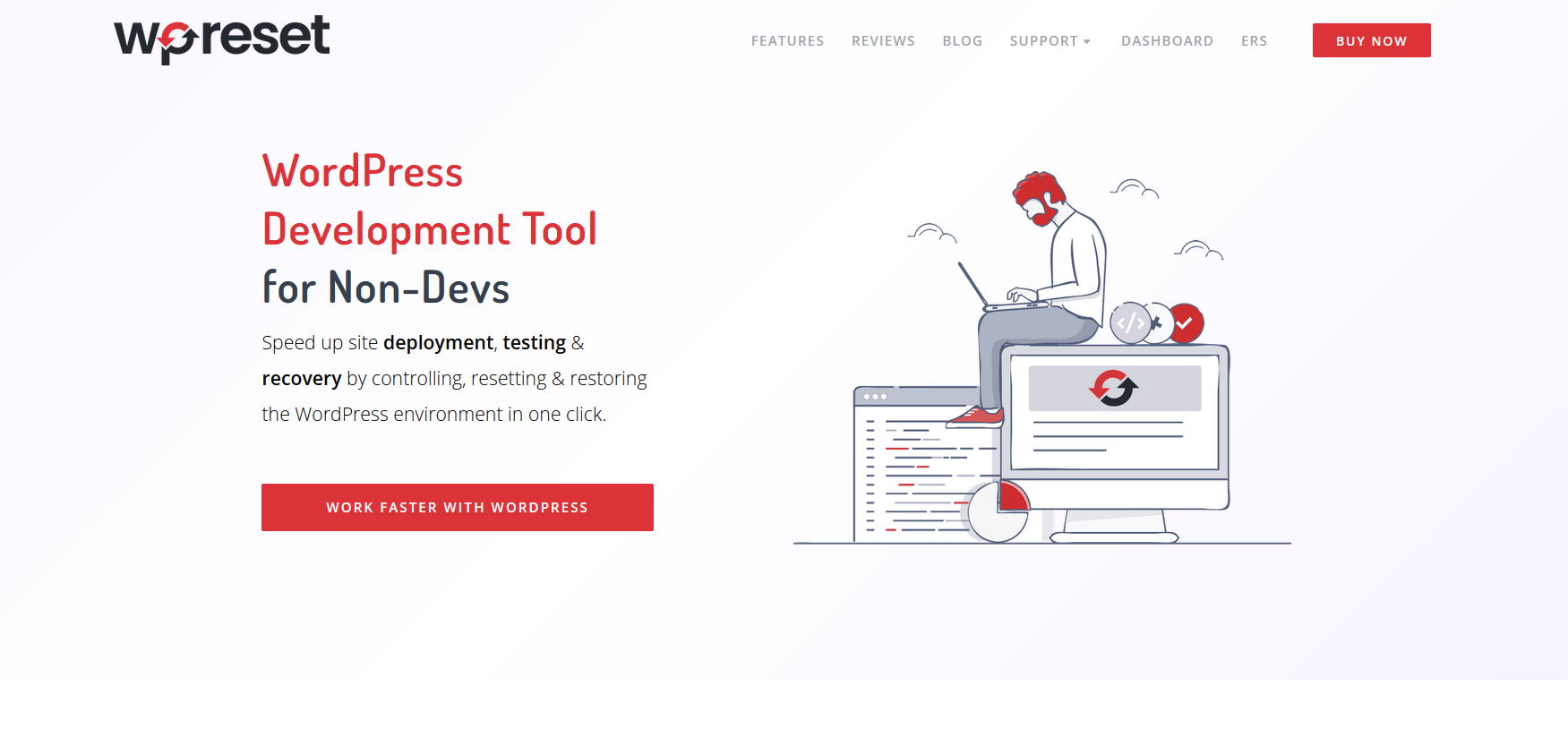
Sometimes, the best way to speed up your website is to start afresh. WP Reset is a powerful WordPress plugin that helps you reset your site’s database to its default installation values without modifying your files, offering a clean slate for improved speed and performance.
This plugin is designed to provide a quick and safe way to reset your WordPress database to its original state. Whether you’re a developer testing new plugins and themes or a website owner looking to reconfigure your site, WP Reset offers a streamlined process to wipe your slate clean and start anew.
Over time, your site’s database can accumulate unnecessary data, plugins, and themes, slowing down your site. This WordPress plugin helps you restore your site to its essentials, eliminating elements.
Key Features
-
One-Click Reset: With this tool, you can reset your entire WordPress database with just one click, removing all customizations and content.
-
Selective Reset Tools: The plugin also offers tools to selectively reset portions of your site, including plugins, themes, and custom database tables.
-
WP-CLI Compatible: For those comfortable with command lines, WP Reset is fully compatible with WordPress Command Line Interface, making resets even quicker.
-
Nuclear Reset: If you need a complete reset, the Nuclear Reset option wipes your entire site clean, removing all files, plugins, themes, and the database.
-
Snapshot Tool: This tool allows you to create snapshots of your site for easy restoration. This is perfect for testing new plugins or themes without the risk of breaking your site.
Pricing
It comes in 3 plans.
-
The Agency plan costs $119/year.
-
The Team Lifetime by Appsumo costs $49/lifetime.
-
The Personal plan costs $39/year
WP-Sweep:
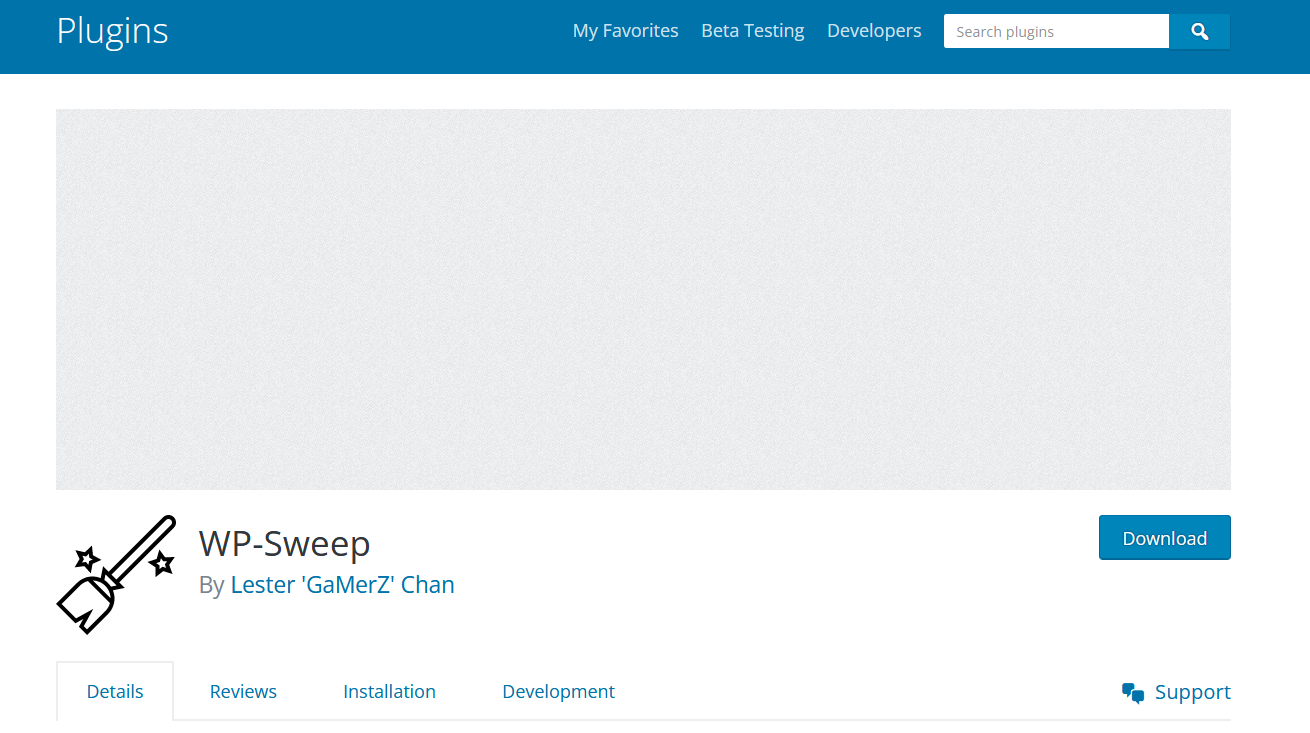
Like a house, your website’s database occasionally needs a good cleaning. WP-Sweep is a handy WordPress plugin that helps you clean up unused, orphaned, and duplicate data, contributing to a faster, more efficient website.
It is a simple but effective plugin that tidies up your WordPress database, removing unnecessary data that can slow down your site. It’s like a broom for your database, sweeping the clutter and leaving you with a cleaner, leaner site.
A cluttered database can slow down your site by making it harder for your server to retrieve the needed data.
By cleaning up and optimizing your database, WP-Sweep reduces the amount of unnecessary data your server has to deal with, helping to speed up your site and improve its performance.
Key Features
-
Thorough Cleaning: WP-Sweep cleans up revisions, auto drafts, unapproved comments, unused terms, orphaned term relationships, and more.
-
Duplicate Data Removal: The plugin also identifies and removes duplicate post and term metadata, ensuring your database is as lean as possible.
-
Optimization: By cleaning up your database, this plugin helps to optimize your site, potentially improving its speed and performance.
-
User-friendly Interface: The site has a simple, user-friendly interface, making it easy to clean your database.
Pricing
WP-Sweep is free, making it a cost-effective way to improve your site’s performance.
Database Backup for WordPress:
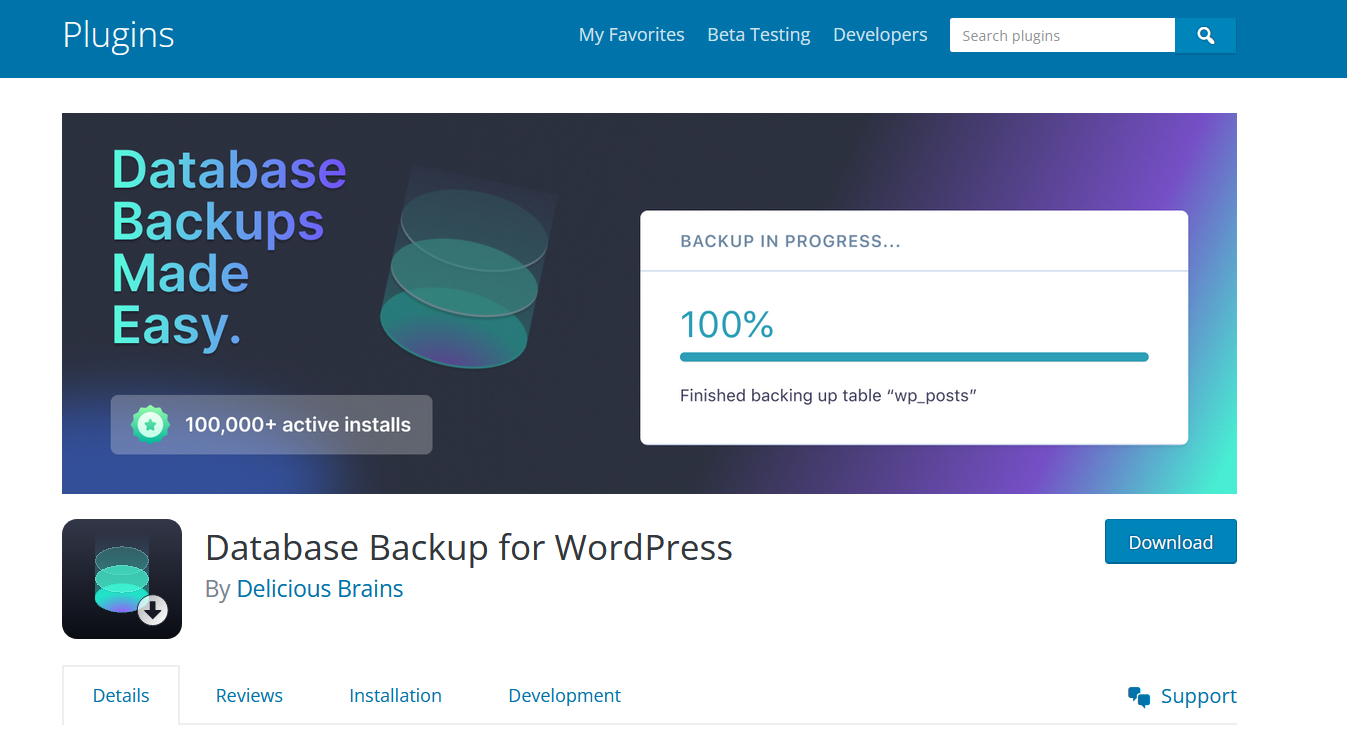
While maintaining a fast and efficient website is crucial, having a safety net in place should things go south is equally important.
Database Backup for WordPress is a reliable plugin that ensures your database, the engine behind your website, is regularly backed up and secure.
This plugin focuses on creating and managing backups of your WordPress database. It’s like an insurance policy for your website, ensuring that even if something goes wrong, you can quickly restore it to its former glory.
Key Features
-
Easy Backup: It provides an easy way to back up your WordPress database, whether manually or on a schedule.
-
Downloadable Backups: After creating a backup, you can download it directly to your computer for safekeeping.
-
Scheduled Backups: The plugin allows you to schedule regular backups, ensuring your database is always backed up without you having to remember.
-
Email Backups: For added convenience, you can set up the plugin to send your backups directly to your email.
-
Backup Optimization: The plugin includes only the tables you want in your backups, making them as lean and efficient as possible.
Pricing
Database Backup for WordPress is a free plugin, making it a budget-friendly way to keep your website safe and secure.
While this plugin doesn’t directly boost your website’s speed or performance, it plays a crucial role in maintaining it. Regularly backing up your database ensures that you can quickly restore your site to its optimal state in the event of a disaster or an error.
Plus, by allowing you to select which tables to include in your backups, this plugin helps ensure your backups are as lean and efficient as possible, minimizing the space they take up on your server.
Wordfence:

While speed and performance are crucial for a successful website, they mean little without strong security. Wordfence is a comprehensive security plugin for WordPress that protects your site and contributes to its overall performance.
Wordfence is the ultimate CDN and Security Plugin for all your WordPress sites.
It’s like having a bodyguard that doubles as a personal assistant. But instead of keeping you safe from physical harm or handling your busy schedule, it protects your website from digital threats and boosts its performance.
With this plugin by your side, you can rest easy knowing that malicious bots, hackers, viruses, and malware are no match for its advanced firewall system. But that’s not all – this plugin also optimizes the loading speed of your site by caching static resources on servers around the world using a CDN.
In other words, it ensures that your website loads lightning-fast regardless of where someone tries to access it.
Key Features
-
Firewall Protection: Wordfence provides a web application firewall that identifies and blocks malicious traffic to your site.
-
Security Scanner: The plugin scans your site for malware, outdated plugins, weak passwords, and other security threats.
-
Real-time IP Blocklist: It blocks all requests from IP addresses actively attacking WordPress sites, enhancing your site’s protection.
-
Login Security: It also provides two-factor authentication and login limiting features to protect against brute force attacks.
-
Security Alerts: It sends real-time notifications about potential threats and breaches, helping you respond promptly.
Pricing
Wordfence has a free plan but has 3 paid plans.
-
The Wordfence Premium costs $119
-
The Wordfence Care costs $490
-
The Wordfence Response costs $950
Cloudflare:
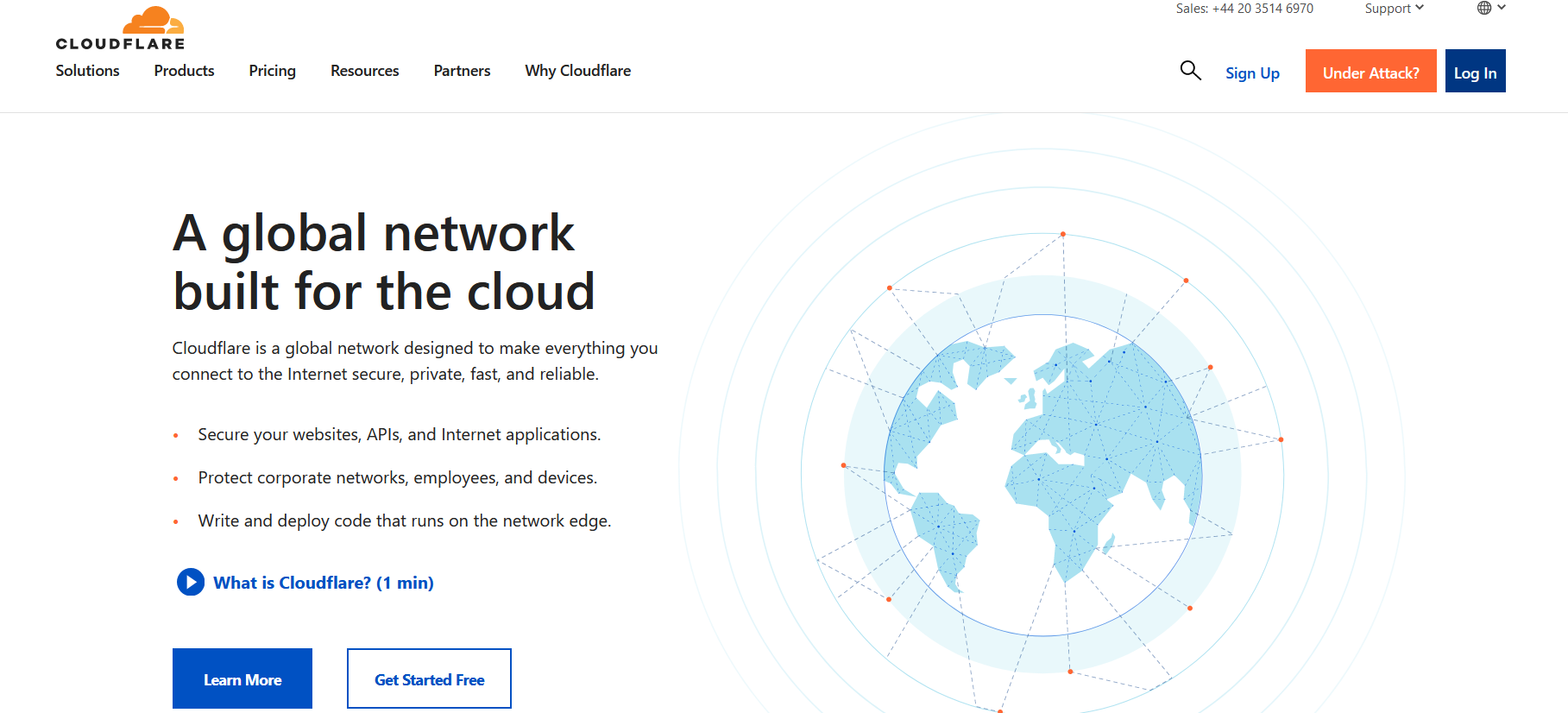
This is a popular WordPress caching plugin and a lifesaver for website owners.
Cloudflare’s innovative cache plugin is the go-to solution for ensuring users experience lightning-fast page loading times.
This plugin is more than just a CDN—it’s a complete network service that boosts your website’s speed, improves its security, and offers additional services like DDoS protection and DNS services. It’s like hiring a skilled team of professionals to optimize your site’s performance and guard it against online threats.
Key Features
-
Content Delivery Network: Cloudflare’s CDN stores your site’s static content on servers worldwide, delivering it to users from the nearest location for faster load times.
-
DDoS Protection: It provides robust protection against distributed denial-of-service (DDoS) attacks, keeping your site online and accessible.
-
DNS Services: It offers a speedy Domain Name System (DNS) service, translating human-readable domain names into IP addresses faster for improved performance.
-
Web Optimizations: With features like Rocket Loader and Auto Minify, this plugin optimizes your site’s content for faster loading and better performance.
-
Security Measures: Cloudflare includes a web application firewall (WAF), SSL, and other security features to keep your site secure.
Pricing
Cloudflare offers a free plan with basic CDN and security features. For additional features and advanced security, you can pick one of the several paid plans, including:
-
The Pro plan costs $20/month
-
The Business plan costs $200/month.
-
The Enterprise plan is a custom price and is billed annually.
By storing your site’s content on servers worldwide, Cloudflare significantly reduces the time it takes to reach your users, resulting in faster load times and improved performance.
MalCare:

MalCare is an all-in-one security solution for your WordPress site, offering robust protection against malware, brute force attacks, and other security threats. It’s like a digital bodyguard for your site, tirelessly scanning for threats and acting swiftly to neutralize them.
Key Features
-
Advanced Malware Scanner: It’s scanner can detect complex malware that often goes unnoticed by other plugins. The scanner operates without overloading your server, ensuring smooth performance.
-
One-Click Malware Removal: The plugin lets you remove malware swiftly and efficiently with a single click, minimizing potential damage.
-
Website Hardening: With MalCare, you can strengthen your site’s defenses by limiting login attempts, changing security keys, and implementing other hardening measures.
-
White-Label Solution: For developers and agencies, this plugin offers a white-label solution and client reporting.
-
Firewall Protection: MalCare provides a web application firewall that blocks malicious traffic and IP addresses, enhancing your site’s security.
Pricing
MalCare offers a basic free version and three paid plans.
-
The Basic plan costs $99/yr
-
The Plus plan costs $149/yr
-
The Pro plan costs $299/yr
While MalCare’s primary function is security, it indirectly contributes to your site’s speed and performance. Its advanced scanner operates without overloading your server, ensuring your site’s speed isn’t compromised.
By promptly detecting and removing malware, it prevents any malware-induced slowdowns, ensuring your site continues to perform optimally.
WP Security Audit Log:
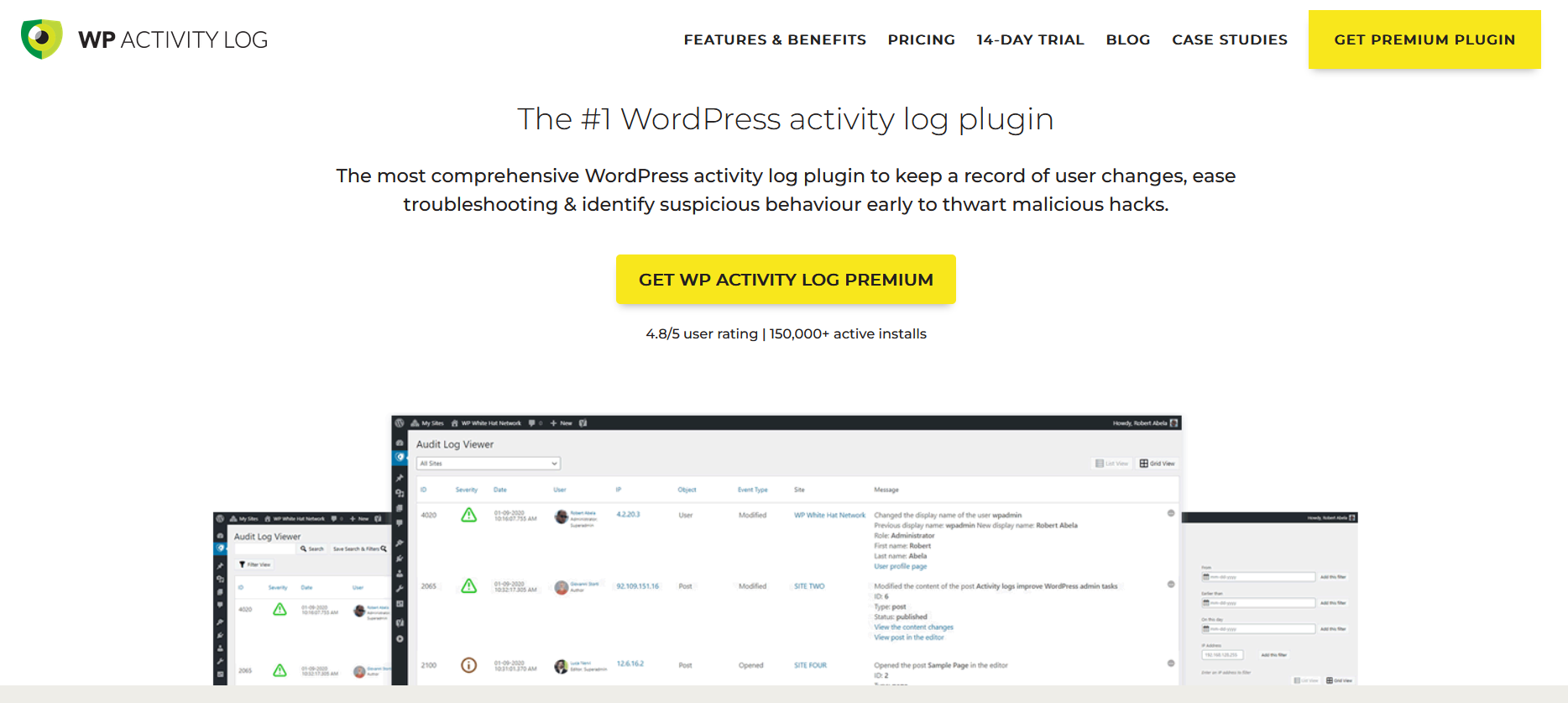
Maintaining a secure and high-performance website is easier when you know exactly what’s happening behind the scenes.
WP Security Audit Log is a comprehensive activity log plugin that helps you keep track of every change on your WordPress site, ensuring security and contributing to its overall performance.
This robust WordPress plugin is designed to keep a log of everything that happens on your site. It’s like a digital detective, diligently recording every change so you can quickly identify and rectify potential issues before they affect your site’s performance or security.
Key Features
-
Comprehensive Activity Logs: It keeps track of every change on your WordPress site, including posts, user profiles, settings, and more.
-
Real-Time Email Notifications: The plugin can send you real-time notifications about significant changes or suspicious activities, allowing you to act promptly.
-
Reports: It can generate comprehensive reports, helping you understand your site’s activity at a glance.
-
User Session Management: The plugin allows you to limit, block, or terminate user sessions, enhancing your site’s security.
-
Search and Filters: It offers powerful search and filters, making finding specific activities in the log easy.
Pricing
WP Security Audit Log offers 4 pricing plans.
-
The Enterprise plan costs $199/yr
-
The Business plan costs $149/yr
-
The Professional plan costs $139/yr
-
The Starter plan costs $99/yr
WordPress Inspector:

If you’re looking for a solution to help you improve your website’s performance, look no further than WordPress Inspector! This powerful plugin offers an easy and efficient way to identify any issues hindering your site’s speed and responsiveness.
This comprehensive diagnostic tool is designed to analyze your site’s performance and identify improvement areas. It’s like a digital Sherlock Holmes, carefully examining every aspect of your site to uncover the hidden secrets behind its performance.
Key Features
-
In-Depth Performance Analysis: It meticulously scans your site, checking its speed, database, and overall performance.
-
Plugin Inspector: The plugin examines the performance of other plugins on your site, helping you identify any that might be slowing it down.
-
Theme Inspector: It also assesses the impact of your site’s theme on its performance, ensuring it’s optimized for speed.
-
Recommendations: After analyzing your site, the plugin provides detailed recommendations on improving its performance, guiding you through optimization.
-
Performance Monitoring: WordPress Inspector continually monitors your site, alerting you to any changes in performance or potential issues.
Pricing
WordPress Inspector offers a free version with basic performance analysis features. Premium plans are available for $59 per year for advanced features like plugin and theme inspection.
Debug Objects:
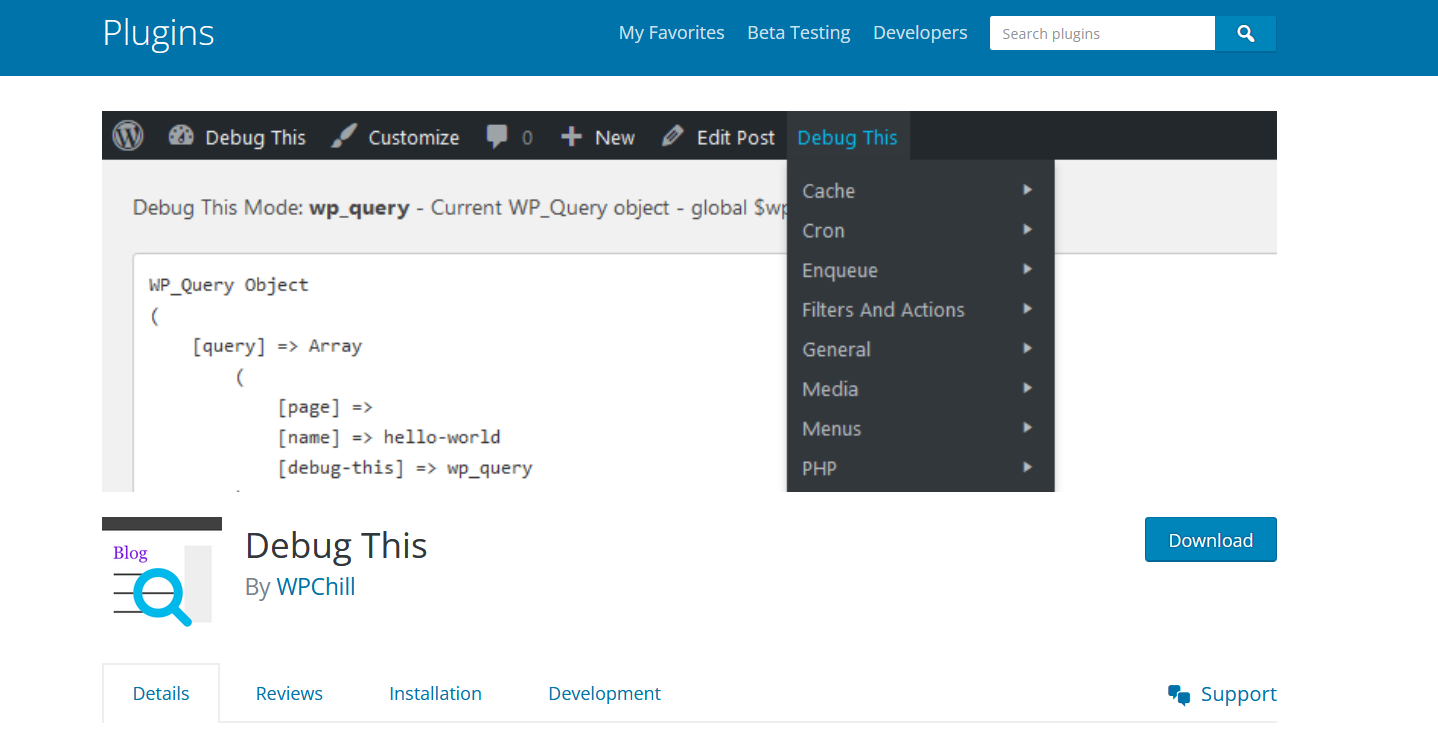
Debug Objects is the ultimate solution to all your WordPress performance plugin problems. This powerful tool helps you identify what’s slowing down your website and comprehensively analyzes your site’s efficiency.
With this tool, you can easily track down any errors or issues affecting your site’s loading speed and fix them quickly.
Key Features
-
Detailed Code Insights: It offers valuable information about your site’s code, including PHP errors, deprecated functions, and other performance issues.
-
Query Analysis: The plugin provides insights into your site’s database queries, helping you identify inefficient queries that could slow down your site.
-
Cache Information: It displays cache information, enabling you to assess your site’s caching efficiency and optimize it for better performance.
-
Hook Inspection: The plugin allows you to examine the hooks and filters used by your site’s plugins and themes, identifying any conflicts or performance issues.
-
Memory Usage: It monitors your site’s memory usage, alerting you to potential problems or areas needing optimization.
Pricing
Debug Objects is an open-source plugin available for free.
Heartbeat Control:
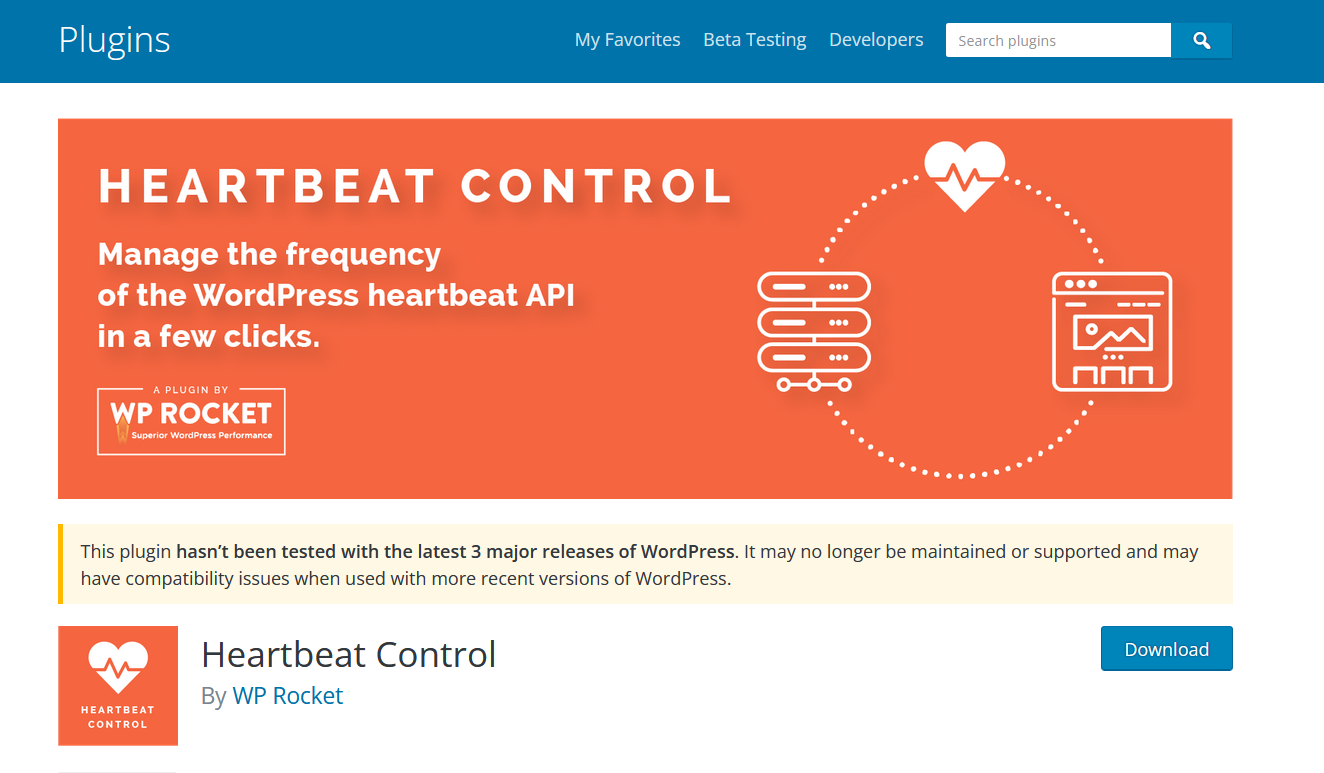
If you’re looking for a way to optimize your website’s speed, there are plenty of other speed optimization plugins out there. However, none of them quite stack up to Heartbeat Control. This plugin allows you to control the frequency of WordPress’ heartbeat API, which can significantly reduce server requests and improve site performance.
While the Heartbeat API is helpful, it can consume significant resources and slow down your site if not appropriately managed. Heartbeat Control acts as a pulse regulator, ensuring optimal performance without sacrificing functionality.
Key Features
-
Customizable Heartbeat Frequency: It allows you to set custom intervals for the Heartbeat API, reducing server load and improving performance.
-
Location-Based Control: The plugin enables you to configure the Heartbeat API separately for the front-end, back-end, and post editor, ensuring optimal settings for each area of your site.
-
Disable Heartbeat: If necessary, it allows you to completely disable the Heartbeat API for specific locations, further reducing resource usage.
-
User-Friendly Interface: The plugin features a simple, intuitive interface that easily configures the Heartbeat API settings.
Pricing
Heartbeat Control is available for free from the WordPress plugin repository.
Async JavaScript:
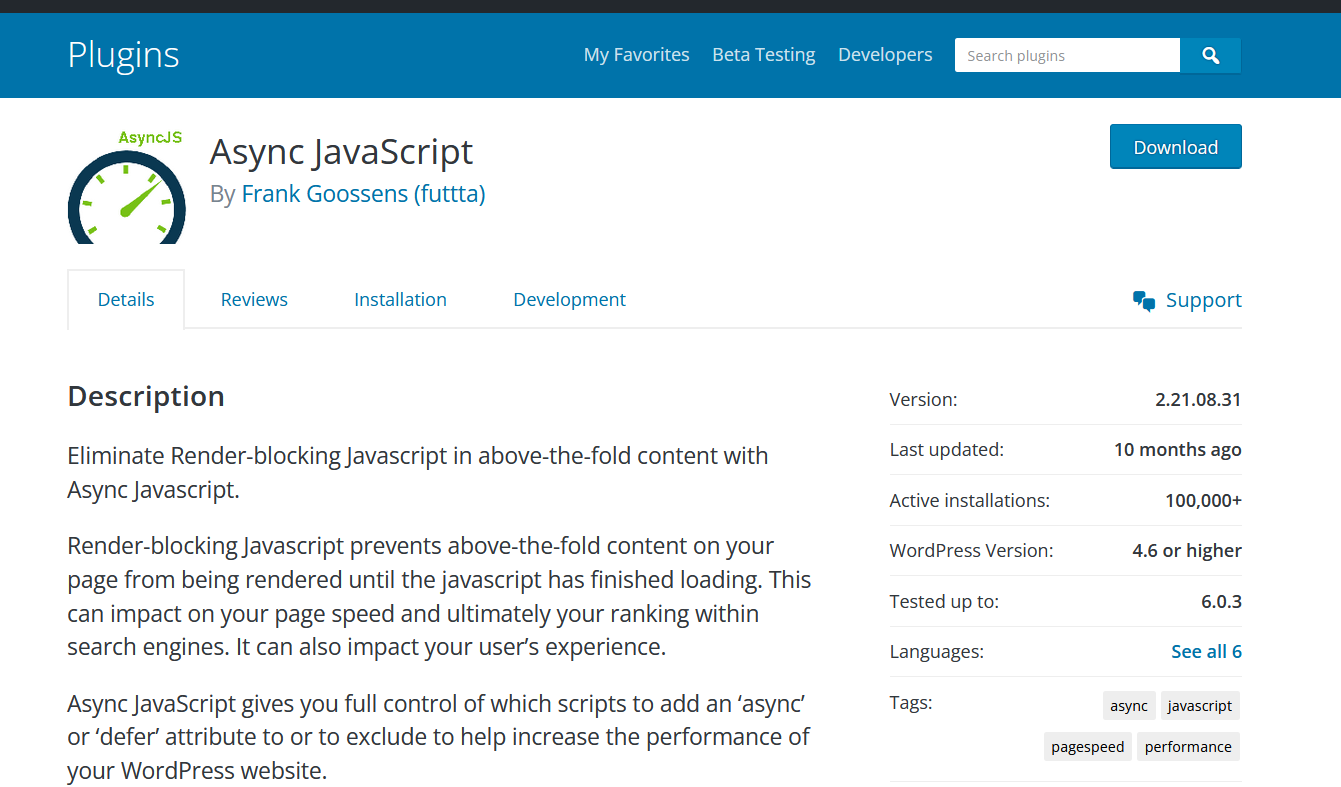
Optimizing your website’s JavaScript execution is crucial for faster load times and an improved user experience. Async JavaScript is a powerful plugin that helps you manage how JavaScript files are loaded on your WordPress site, leading to better speed and performance.
It allows you to control the execution of JavaScript using async and defer attributes, ensuring that your site loads quickly without being bogged down by slow-loading scripts.
Key Features
-
Async and Defer Attributes: Async JavaScript allows you to apply async or defer attributes to your site’s JavaScript files, enabling the browser to load them more efficiently.
-
Automatic Script Detection: The plugin automatically detects JavaScript files on your site, making it easy to apply the desired attributes without manual intervention.
-
Exclusion Management: If needed, you can exclude specific JavaScript files from being optimized, ensuring compatibility with other plugins or themes.
-
Integration with Autoptimize: This plugin is fully compatible with the popular Autoptimize plugin, allowing you to optimize CSS and JavaScript files for better performance.
-
User-Friendly Interface: The plugin features a simple, intuitive interface that makes configuring JavaScript loading settings a breeze.
Pricing
Async JavaScript is available for free from the WordPress plugin repository.
WP Server Health Stats:
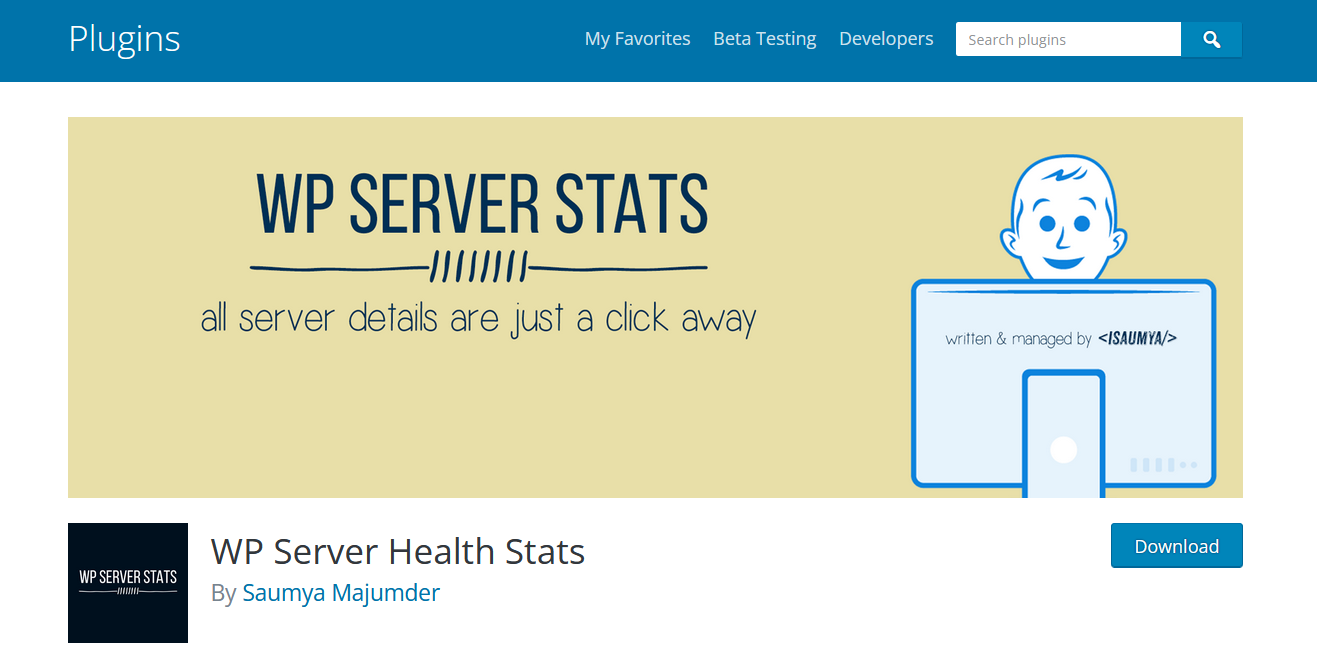
Keeping a close eye on your website’s server health is crucial for maintaining optimal performance and speed. WP Server Health Stats is a WordPress plugin that helps you monitor your server’s health, making it easier to identify and resolve issues affecting your site’s performance.
This lightweight yet powerful plugin provides essential information about your server’s health and performance. It displays critical statistics in an easy-to-understand format, helping keep your WordPress site running smoothly and efficiently.
Key Features
-
Real-Time Server Statistics: It provides real-time information about your server’s performance, including CPU usage, memory usage, and more.
-
Disk Space Monitoring: The plugin monitors your server’s disk space usage, helping you ensure that your site has enough room to function optimally.
-
Database Size: It displays the size of your WordPress database, allowing you to monitor its growth and optimize it as needed.
-
PHP Version Information: The plugin provides information about your server’s PHP version, ensuring compatibility with your WordPress site and its components.
-
User-Friendly Dashboard: It features a simple and intuitive dashboard, making it easy to access and understand your server’s health statistics.
Pricing
WP Server Health Stats is available for free from the WordPress plugin repository.
WordPress Hosting Benchmark Tool:
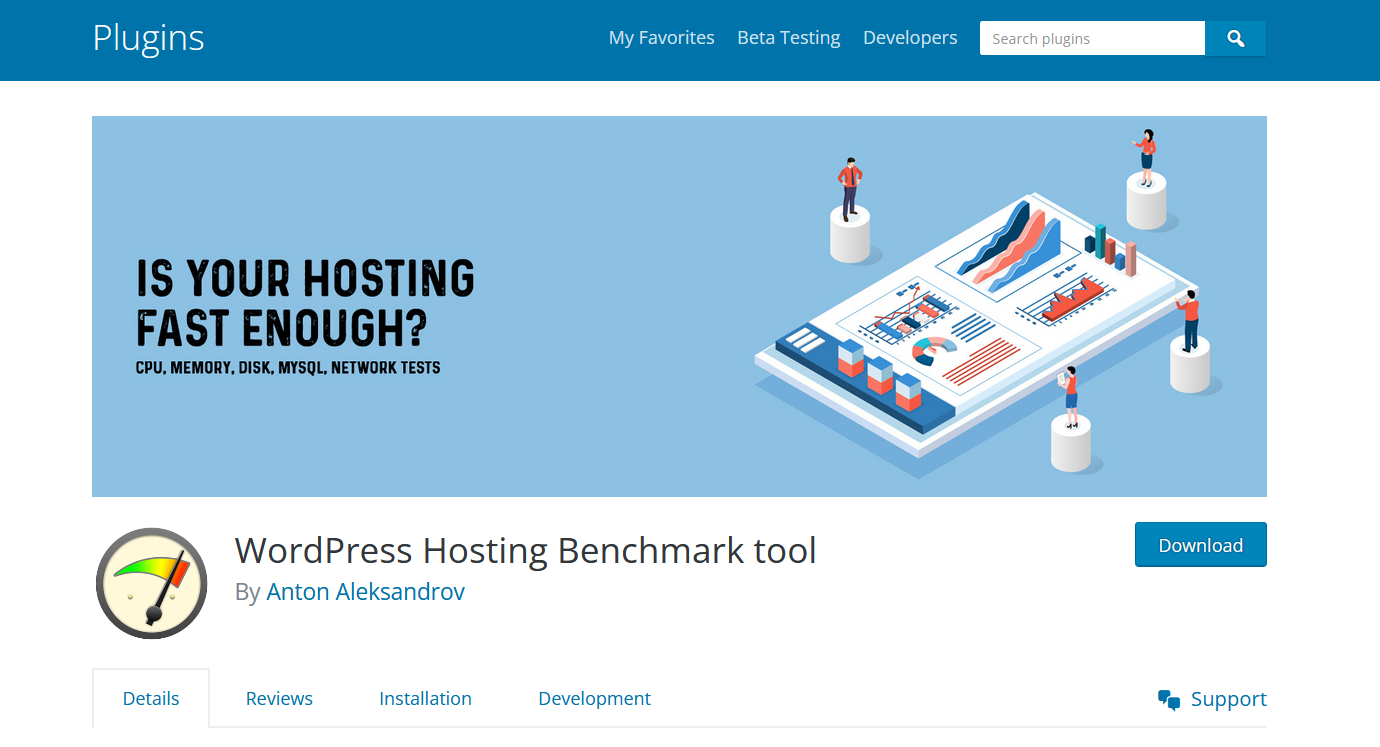
The WordPress Hosting Benchmark Tool is a valuable resource that helps you evaluate and compare different hosting providers, making it easier to choose the one that best suits your site’s needs.
This comprehensive testing tool is designed to measure the performance of various WordPress hosting providers. It evaluates different aspects of hosting, such as server response time, uptime, and overall performance, providing invaluable data to make an informed decision about your hosting choice.
Key Features
-
Performance Metrics: It tests various performance metrics, including server response time, uptime, and overall speed, giving you a clear understanding of each hosting provider’s capabilities.
-
Load Testing: The tool simulates traffic to your site to test how well your hosting provider can handle the increased load, ensuring that your site remains fast and responsive even during peak traffic times.
-
Ease of Use: The WordPress Hosting Benchmark Tool is easy to set up and use, with a user-friendly interface that makes testing and comparing hosting providers a breeze.
-
Detailed Reporting: After running the tests, the tool generates detailed reports that clearly display the performance of each hosting provider, allowing you to make data-driven decisions about your hosting choice.
Pricing
The WordPress Hosting Benchmark Tool is typically available for free.
However, depending on the tool version or creator, some paid options might offer additional features or a more comprehensive testing suite.
Breeze:
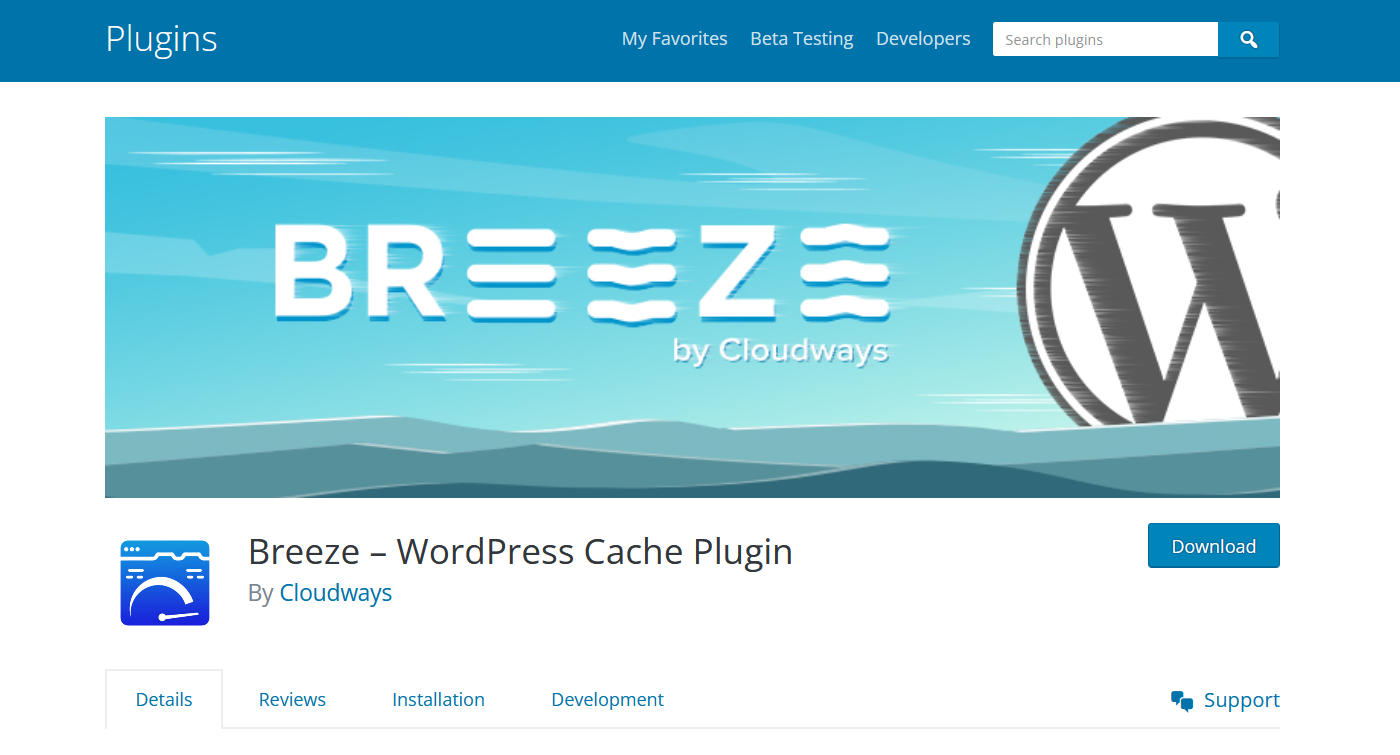
This fast-loading and smooth-performing website is essential for providing an enjoyable user experience.
This powerful WordPress caching and optimization plugin helps you effortlessly enhance your site’s speed and performance.
Developed by Cloudways, Breeze offers a user-friendly interface and a range of features to help you improve your site’s load times and overall performance.
Key Features
-
Page Caching: Breeze stores static versions of your web pages, reducing server load and delivering faster load times for your visitors.
-
File Optimization: The plugin minifies and combines your site’s CSS, JavaScript, and HTML files, reducing their size and improving overall performance.
-
Gzip Compression: It enables Gzip compression, further reducing the size of your site’s files and speeding up load times.
-
Database Optimization: The plugin helps you clean up and optimize your WordPress database, improving site performance and reducing load times.
-
CDN Integration: It is fully compatible with Content Delivery Networks (CDNs), allowing you to serve your site’s content from multiple locations and improve its speed and performance.
Pricing
Breeze is available for free from the WordPress plugin repository.
Understanding Key Aspects of Site Performance
Let’s face it – nobody wants to visit a slow and glitchy website. So, before you choose a set of WordPress plugins, it’s essential to understand the key aspects of site performance.
The keyword here is “understanding” because that’s what it all comes down to. You need to understand the factors affecting your site’s speed and usability to improve them.
These aspects define your site’s performance and significantly influence your site’s SEO rankings and user experience.
Load Time:
Load time refers to the time it takes for a web page to fully display on the user’s screen. It’s one of the most critical aspects of site performance.
Load time is like waiting for your morning coffee at a crowded café. You’re full of anticipation, but if it takes too long, you might decide to go somewhere else. Similarly, load time can make or break your user experience when it comes to site performance.
A fast-loading website improves user experience, reduces bounce rates, and positively affects SEO rankings.
Various factors contribute to a site’s load time, including server response time, file sizes, and the number of HTTP requests a page makes.
Responsiveness:
Responsiveness is the ability of your website to quickly adjust and display correctly across various devices and screen sizes.
This quality tells your users, “Hey, we’re here for you no matter the device you are browsing with.”
The faster your site loads and performs tasks like scrolling and clicking, the more likely visitors will stay engaged with your content.
Scalability:
Scalability is a crucial aspect of site performance that can make or break your online presence.
Think of it like this: If your website were a restaurant, scalability would be the kitchen’s ability to handle an increase in orders during peak hours without compromising the quality and speed of service.
When it comes to websites, scalability refers to how well your site can handle increased traffic and activity without crashing or slowing down.
A scalable website can grow with your business and accommodate more users, content, and functionality as needed.
Security:
While not directly related to speed, a secure site performs better overall because it’s not bogged down with spam or dealing with the consequences of a hacking attempt.
Nothing ruins a good website experience like a data breach or a virus infecting your device. It’s like going on vacation and leaving your front door unlocked – not the best idea if you want to keep your belongings safe.
Additionally, search engines favor secure websites, so strong security measures indirectly boost your SEO rankings.
Now that you understand the key aspects of site performance, you can pick WordPress plugins to help improve these areas.
In Summary
In the competitive world of online content, ensuring that your WordPress site is fast and efficient is crucial for maintaining a solid online presence.
The plugins we’ve discussed in this article offer a wide range of features and optimization techniques to help you improve your site’s speed and performance. From caching and file optimization to server health monitoring and hosting benchmarking, these plugins provide the tools to create a fast, responsive, and enjoyable experience for your visitors.
Take the time to explore these plugins and find the combination that best suits your site’s needs. With the right tools, you can unlock your WordPress site’s full potential, providing your audience a seamless and enjoyable experience.
Don’t wait any longer – start optimizing your site today and reap the rewards of improved speed and performance!