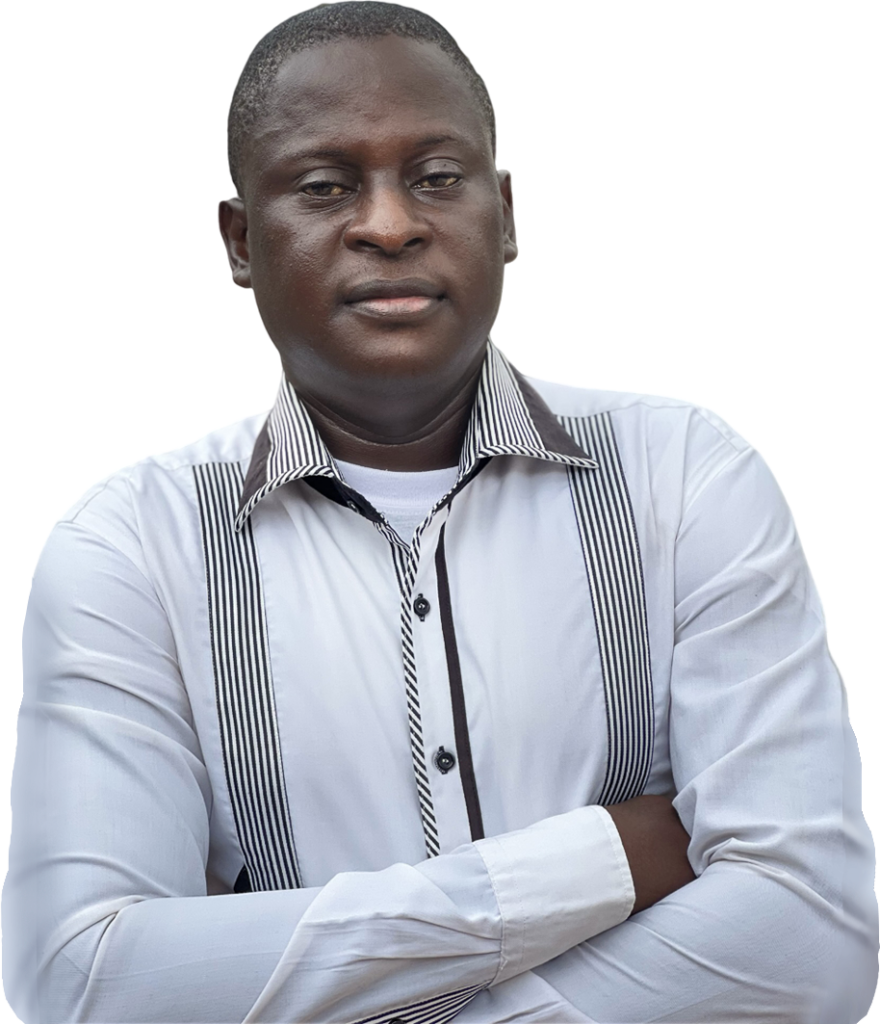Navigating the world of software development without AI tools is like trying to text with a flip phone – you might get the job done, but you’re missing out on the smart features!
Today, AI tools for developers are not just gadgets in your utility belt; they’re more like having a superhero sidekick.
With powers like natural language processing and a deep understanding of various programming languages, these tools are transforming the way code comes to life.
Imagine conversing with your computer in plain English (or any language you fancy) and watching it interpret, understand, and transform your words into flawless code.
That’s the magic of natural language processing at your fingertips! And when it comes to programming languages, these AI tools aren’t just bilingual; they’re polyglots, fluent in Python and JavaScript, you name it!
These AI tools are not just changing the game but revolutionizing the entire playground for developers.
Strap in, and let’s explore this code-filled cosmos where AI tools make software development faster, smarter, and a lot more fun!
5 AI Tools For Developers
Let’s look at the top AI tools that make software development faster, more innovative, and a lot more fun. Get ready as we unveil these tools with their features, pros and cons, and pricing plans.
1. Scribe: Streamlining Development with AI-Powered Documentation
When it comes to software development, maintaining high code quality often hinges on clear and comprehensive documentation.
Scribe emerges as a pivotal AI tool designed to simplify the documentation process, ensuring that every piece of code is not just well-written but also well-documented.
Let’s explore the features, pros & cons, and pricing of Scribe.
Features of Scribe:
-
Automatic Documentation Generation:
-
Scribe uses AI to automatically generate documentation for your processes. This means developers can focus on coding while Scribe ensures that every step and function is clearly documented.
-
-
Real-Time Updates:
-
As your code evolves, so does your documentation. Scribe automatically updates documentation to reflect changes in the codebase, ensuring that your documentation is always in sync with your latest work.
-
-
Collaboration and Sharing:
-
Scribe makes it easy to collaborate with your team. Share your documentation with team members, stakeholders, or clients. This ensures everyone is on the same page and can contribute seamlessly.
-
-
Integration with Development Tools:
-
Scribe integrates with popular development tools and platforms, allowing you to embed your documentation directly into your workflow, making it accessible and actionable.
-
Pros & Cons of Scribe:
Pros:
-
Enhanced Efficiency:
-
By automating the documentation process, Scribe allows developers to save time and focus on improving code quality and working on new features.
-
-
Always Up-to-Date:
-
The real-time update feature ensures that your documentation is always current, reducing confusion and enhancing collaboration among team members.
-
-
Ease of Use:
-
Scribe’s user-friendly interface and seamless integration with development tools make it accessible and easy to adopt for teams of all sizes.
-
Cons:
-
Learning Curve:
-
While designed to be intuitive, some users may need time to fully familiarize themselves with Scribe’s features and best practices for optimal use.
-
-
Dependence on AI Accuracy:
-
As with any AI tool, the effectiveness of the generated documentation can depend on the tool’s understanding of the code, which may not always capture the nuances or intent behind complex processes.
-
Pricing:
Scribe offers a variety of pricing plans to cater to the different needs and scales of development projects. While specific pricing details should be confirmed directly from Scribe, here’s a general overview:
Free Plan:
-
Appropriate for individuals or small teams just beginning with automated documentation. Offers basic features with a limited number of documents.
Pro Plan:
-
Designed for professional developers and teams. Includes advanced features, unlimited documents, and enhanced collaboration tools. This plan costs $23/month, for one person. The Team bundle costs $12/per person
Enterprise Plan:
-
Tailored for large organizations or those with extensive documentation needs. Offers all features of the Pro plan, along with premium support, custom integrations, and enterprise-level security. This plan has a custom pricing.
2. Tabnine: Elevating Coding with AI-Powered Intelligence
Tabnine stands as a groundbreaking solution among AI coding tools, designed to streamline and enhance the coding process for developers working with multiple programming languages.
Leveraging advanced AI, Tabnine predicts your coding needs, offering intelligent suggestions that boost efficiency and code quality. Let’s explore the features, pros & cons, and pricing of Tabnine.
Features of Tabnine:
-
AI-Powered Code Completion:
-
Tabnine uses machine learning to offer accurate code completion suggestions, significantly speeding up the coding process and reducing manual typing efforts.
-
-
Support for Multiple Programming Languages:
-
Whether you’re working in Python, JavaScript, Java, or any other major programming language, Tabnine’s got you covered, offering intelligent support across a wide range of languages.
-
-
Easy Integration with Development Environments:
-
Tabnine seamlessly integrates with popular development environments, including Visual Studio Code, JetBrains, and Atom, ensuring that AI-powered assistance is just a click away.
-
-
Team Collaboration Features:
-
Tabnine facilitates team collaboration by allowing you to share your AI model with team members, ensuring consistent coding styles and best practices across your team.
-
Pros & Cons of Tabnine:
Pros:
-
Enhanced Productivity:
-
With AI-powered code completion, developers can focus more on problem-solving and less on syntax, leading to increased productivity and faster project turnaround.
-
-
Wide Language Support:
-
Tabnine’s ability to provide intelligent assistance across several programming languages makes it a resourceful tool for diverse development projects.
-
-
Seamless Integration:
-
The ease of integrating Tabnine with various development environments ensures that developers have continuous, uninterrupted access to AI-powered coding assistance.
-
Cons:
-
Dependency on AI Accuracy:
-
While generally reliable, the AI’s code completion suggestions may occasionally require manual adjustment or verification, especially in complex coding scenarios.
-
-
Resource Usage:
-
The AI model, especially when running locally, may consume significant system resources, which could impact the performance of your development environment.
-
Pricing:
Tabnine offers a flexible pricing model to accommodate the needs of individual developers, teams, and enterprises. While specific pricing details should be confirmed directly from Tabnine, here’s a general overview:
Basic Plan:
-
Suitable for individual developers or small projects. Offers basic AI code completion features with limited model size and support.
Pro Plan:
-
Designed for professional developers seeking enhanced productivity. Includes private AI models, extended code completion capabilities, and priority support. The Pro Plan costs $12 per user/ month and is free for the first 90 days.
Enterprise Plan:
-
Ideal for large organizations with comprehensive coding needs. Provides custom solutions, advanced security features, and enterprise-level support. This plan costs $39 per user/month.
3. GitHub Copilot: Revolutionizing Coding with AI Assistance
GitHub Copilot stands as a paradigm-shifting tool in the arsenal of software developers, offering unparalleled AI-powered code completion and prediction capabilities.
By understanding the context of existing code, GitHub Copilot assists developers in writing code faster and more efficiently. Let’s delve into the features, pros & cons, and pricing of GitHub Copilot.
Features of GitHub Copilot:
-
Context-Aware Code Completion:
-
GitHub Copilot provides intelligent suggestions that go beyond simple completion, understanding the context of your code, and offering entire lines or blocks of code to speed up development.
-
-
Multilingual Support:
-
Catering to the diverse needs of software developers, GitHub Copilot offers support for a multitude of programming languages, allowing you to generate code in your language of choice.
-
-
Integration with Development Environments:
-
Seamlessly integrated with Visual Studio Code and other popular development environments, GitHub Copilot is readily accessible, making AI-powered coding assistance a natural part of your workflow.
-
-
Learning from Public Code:
-
Powered by a large corpus of public source code, GitHub Copilot constantly learns and adapts, ensuring that its suggestions are up-to-date with current programming trends and practices.
-
Pros & Cons of GitHub Copilot:
Pros:
-
Enhanced Coding Speed:
-
GitHub Copilot significantly reduces the time spent on writing boilerplate code, allowing software developers to focus on solving unique, complex problems.
-
-
Improves Learning:
-
For newer developers, GitHub Copilot can be an excellent learning tool, providing insights and suggestions that help in understanding best practices and coding patterns.
-
-
Adaptable and Multilingual:
-
The tool’s support for multiple programming languages and its ability to adapt to the developer’s coding style make it a versatile companion for any software development project.
-
Cons:
-
Accuracy of Suggestions:
-
While generally reliable, the suggestions made by GitHub Copilot may not always be perfect and can require manual review and adjustment, especially in complex coding scenarios.
-
-
Dependence on Existing Code:
-
GitHub Copilot’s performance is contingent on the quality and relevance of the existing code it learns from, which means its suggestions are as good as the data it’s trained on.
-
Pricing:
GitHub Copilot offers a straightforward pricing model, ensuring that software developers and teams can choose a plan that best fits their needs.
While specific pricing details should be confirmed directly from GitHub, here’s a general overview:
Free Trial:
-
GitHub Copilot may offer a free trial period for users to experience the tool and understand its value in their coding process.
Team Plan:
-
Aimed at individual developers. Offers full access to the AI-powered code completion and prediction features of GitHub Copilot. This plan costs $3.67/month.
Enterprise Plan:
-
Designed for development teams. Includes all features of the Team plan, along with collaborative tools and shared configurations. This plan costs $19.25/month.
4. Snyk: Fortifying Code with AI-Powered Analysis
Snyk stands as a sentinel in the world of software development, offering a powerful suite of features that ensure your code is not just functional but secure and efficient.
By integrating artificial Intelligence, Snyk transforms the development process, making code generation and analysis more intuitive and effective. Let’s explore the features, pros & cons, and pricing of Snyk.
Features of Snyk:
-
Vulnerability Detection:
-
Snyk proactively scans your code, dependencies, and even open-source libraries for vulnerabilities, ensuring that security is a priority from the get-go.
-
-
Automated Fix Suggestions:
-
When vulnerabilities are detected, Snyk doesn’t just alert you; it provides actionable fix suggestions, streamlining the remediation process and saving valuable time.
-
-
Continuous Monitoring:
-
Security is an ongoing concern. Snyk continuously monitors your codebase and alerts you in real-time if new vulnerabilities are discovered, keeping your code secure even as threats evolve.
-
-
Seamless Integration:
-
Snyk integrates effortlessly with your existing development tools and workflows, including version control systems, CI/CD pipelines, and IDEs, making it a natural extension of your development environment.
-
Pros & Cons of Snyk:
Pros:
-
Enhanced Code Security:
-
Snyk’s proactive approach to vulnerability detection and remediation ensures that your code is secure, protecting your applications and users from potential threats.
-
-
Streamlined Development Process:
-
With automated fix suggestions and seamless integration with development tools, Snyk enhances the development process, allowing developers to focus more on feature development and less on security concerns.
-
-
Adaptability:
-
Snyk’s continuous monitoring and regular updates ensure that your security measures are always in line with the latest threats, making your code resilient in the face of evolving vulnerabilities.
-
Cons:
-
Complexity in Large Projects:
-
While extremely powerful, Snyk’s detailed analysis can become complex to manage in larger projects with numerous dependencies, requiring a structured approach to vulnerability management.
-
-
Learning Curve:
-
For teams new to security and vulnerability management, there may be a learning curve in understanding and successfully leveraging all the features Snyk offers.
-
Pricing:
Snyk provides a tiered pricing structure to cater to various team sizes and project complexities. While specific pricing details should be confirmed directly from Snyk, here’s a general overview:
Free Plan:
-
Suitable for individual developers or small projects. Offers basic scanning and vulnerability detection features.
Team Plan:
-
Designed for small to medium-sized teams. Includes advanced vulnerability detection, automated fix suggestions, and continuous monitoring. This plan costs $25/month.
Enterprise Plan:
-
Tailored for large organizations with complex codebases. Offers all features of the Team plan, along with premium support, advanced integration options, and customized solutions. For this plan, contact their sales for pricing.
5. Otter.ai: Revolutionizing Meetings with AI-Powered Transcription
In the complex world of software development, clear communication and accurate record-keeping are paramount.
Otter.ai emerges as a pivotal tool, serving as an AI-powered coding assistant that transcribes meetings, brainstorms, and discussions, transforming the spoken word into searchable, manageable text.
Let’s delve into the features, pros & cons, and pricing of Otter.ai.
Features of Otter.ai:
-
Real-Time Transcription:
-
Otter.ai offers real-time transcription of meetings and conversations, capturing every word with impressive accuracy ensuring no critical information is lost.
-
-
AI-Powered Summarization:
-
Beyond transcription, Otter.ai uses artificial intelligence to provide automated summaries of your meetings, highlighting key points and action items and saving you time in post-meeting follow-ups.
-
-
Collaborative Note-Taking:
-
Otter.ai allows team members to highlight, comment, and add notes to the transcriptions in real time, fostering collaborative review and ensuring everyone is on the same page.
-
-
Seamless Integration:
-
Integrating with popular video conferencing tools and calendars, Otter.ai ensures that your meeting transcriptions are effortlessly linked with your scheduled events, streamlining your workflow.
-
Pros & Cons of Otter.ai:
Pros:
-
Enhanced Meeting Efficiency:
-
With real-time transcription and AI-powered summarization, Otter.ai ensures that every meeting is productive, with clear records and actionable takeaways.
-
-
Improved Accessibility:
-
Otter.ai’s transcriptions make your meetings more accessible, offering a text-based alternative that can be reviewed at any time, aiding in comprehension and retention.
-
-
Streamlined Collaboration:
-
The platform’s collaborative features allow team members to contribute and engage with meeting content, enhancing teamwork and ensuring collective understanding.
-
Cons:
-
Dependence on Audio Quality:
-
The accuracy of transcriptions is contingent on the quality of the audio input. Background noise or poor microphone quality can affect the transcription’s precision.
-
-
Privacy Considerations:
-
When dealing with sensitive or confidential information, it’s important to consider the privacy policies and data handling practices of any AI transcription service.
-
Pricing:
Otter.ai offers a range of pricing plans to fit the requirements of individuals, teams, and enterprises. While specific pricing details should be confirmed directly from Otter.ai, here’s a general overview:
Basic Plan:
-
Suitable for individuals or small teams. Offers limited transcription minutes per month and basic features.
Pro Plan:
-
Designed for professionals requiring more extensive use. Includes more transcription minutes, advanced features like custom vocabulary, and priority support. This plan costs $10/month.
Business Plan:
-
Tailored for teams and organizations needing collaboration tools and advanced integration options. Offers features of the Pro plan, along with team management capabilities and higher transcription limits. This plan costs $20/month.
The Rise of AI in Software Development
The dawn of AI in the realm of software development is akin to the first time humanity looked up and decided to reach for the stars.
It’s a journey of transformation from manual, time-consuming coding practices to an era where Visual Studio Code isn’t just a tool but a canvas for the artistry that AI brings into play.
Let’s explore how the integration of AI tools is reshaping the landscape of coding and software development.
AI Tools and Visual Studio Code: A Symbiotic Relationship
Visual Studio Code, with its sleek interface and myriad extensions, has always been a boon for developers. But when AI tools join the party, it turns into a powerhouse. Here’s what to expect from this relationship:
1. Intelligent Code Completion:
AI tools integrated with Visual Studio Code provide intelligent code completion, predicting the next part of your code as you type. It’s like having a coding buddy who finishes your sentences, but these sentences are lines of code!
2. Error Detection and Correction:
These AI tools are not just about writing code; they’re about crafting masterpieces. They detect errors in real time and suggest corrections, ensuring your code is not just functional but flawless.
3. Refactoring and Optimization:
AI tools help in refactoring and optimizing code, suggesting changes that enhance performance and readability. It’s like having a personal editor for your code, ensuring every line is the best version of itself.
Code Snippets: The AI-powered shortcuts
Code snippets, those handy blocks of reusable code, are getting an AI makeover. AI tools are enabling a smarter approach to using and managing snippets. Here’s what to expect:
1. Smart Snippet Suggestions:
Based on your coding pattern and the project context, AI tools suggest relevant snippets, saving you from the abyss of copy-pasting and the errors that come with it.
2. Custom Snippet Generation:
AI tools can generate custom snippets on the fly tailored to your current project’s needs. It’s like having a code genie that grants you coding wishes!
3. Learning from Usage:
These tools learn from your snippet usage, becoming more attuned to your coding style and preferences, ensuring that the more you code, the more personalized the AI assistance becomes.
So, the rise of AI in software development, particularly its integration with environments like Visual Studio Code and its enhancement of features like code snippets, is not just an evolution; it’s a revolution.
These AI tools are transforming the essence of coding, turning every challenge into an opportunity to innovate and excel.
As we embrace this new era, the potential for creativity and efficiency in software development is truly limitless.
How AI Tools Enhance Development Efficiency
In the intricate ballet of the software development process, every step and every move counts. AI coding tools are like the choreographers in this dance, orchestrating each move to perfection.
These tools, operated by machine learning algorithms, are transforming the way developers write code, turning a meticulous task into a symphony of efficiency.
Let’s explore how AI tools are elevating the software development process to new heights.
AI Coding Tools: The Architects of Efficiency
-
Predictive Coding Suggestions:
-
AI coding tools provide predictive coding suggestions, helping developers write code faster and with greater accuracy. It’s like having a co-pilot who not only knows the destination but also the best route to get there.
-
-
Automated Error Detection and Correction:
-
These tools meticulously scan your code, identifying errors and suggesting corrections in real time. It’s akin to having an ever-vigilant guardian for your code, ensuring it’s not just functional but flawless.
-
-
Code Refactoring and Optimization:
-
AI tools excel in refactoring and optimizing code, suggesting improvements that enhance performance and readability. They ensure that your code isn’t just written but is well-crafted, adhering to the best practices of software craftsmanship.
-
Machine Learning Algorithms: The Power Behind Precision
-
Learning from Patterns:
-
Machine learning algorithms analyze vast repositories of code, learning from patterns and best practices. This accumulated knowledge is then used to guide developers, offering insights and suggestions that are contextually relevant and incredibly precise.
-
-
Adapting to Individual Coding Styles:
-
AI tools are not just smart; they’re adaptive. They learn and adjust to individual developers’ coding styles, ensuring that the suggestions and improvements they offer feel natural and intuitive.
-
-
Continuous Improvement:
-
The attraction of machine learning algorithms lies in their ability to learn and evolve. With every line of code written, these algorithms refine their understanding, making AI coding tools an asset that grows in value over time.
-
Conclusion
In the ever-evolving landscape of software development, AI tools for developers are not just a luxury; they’re a necessity.
With the prowess of an AI code generator and the precision of code suggestions, these tools are reshaping the way we approach coding, turning complex challenges into simple tasks.
They’re the silent partners in every developer’s journey, offering guidance, ensuring quality, and accelerating the development process.
As we stand on the brink of a new era in software development, one thing is clear: embracing AI tools is not just about keeping pace with technology—it’s about setting the pace, driving innovation, and redefining what’s possible in the world of code.